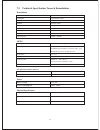Summary of HDR2250T
Page 1
Hdr2250t twin tuner pvr.
Page 2: 1300 553 315
Warranty procedure v1.7b: july 2016 for 12m repair please read the owner’s manual carefully and ensure that you have followed the correct installation and operating procedures. 1. Please read this warranty card. 2. Keep your purchase receipt to enable you to proceed quickly in the event of a warrant...
Page 3
Terms and conditions v1.7b: july 2016 for 12m repair our goods come with guarantees that cannot be excluded under the australian consumer law. You are entitled to a replacement or refund for a major failure and for compensation for any other reasonably foreseeable loss or damage. You are also entitl...
Page 4
1 content 1.Reference ....................................................................................................................2 1.1general features ...............................................................................................2 1.2 accessories...............................
Page 5: 1.Reference
2 1.Reference 1.1general features 1.2 accessories · user manual · a/v cable ·dc12v power adaptor · remote control hdmi cable · fully dvb t2/t compliant max 5000 channels memory space multi-language osd support with subtitles function easy and fast software upgrade via usb support auto/ntsc/pal and 4...
Page 6
3 1.3 basic function 1.3.1 front and real panel ant in loop out hd-out 12v spdif cvbs r l y pb pr model no.:hdr2250t 100-240v~ 50/60hz 25w max standby:.
Page 7
4 2. Remote control unit (rcu) key function turn on unit/switch to standby mode enter media browser menu 0~9 enter digits or channel number media output mode ch. Fav enter favourite channel mode recall mute sound. Press again to unmute audio audio menu view pvr list pvr list recall to back to last p...
Page 8: 3. Installation
5 3. Installation there are three sub items: dtv auto search dtv manual search backup & recovery: to import or export database use the installation menu to search for and add new channels. 3.1 dtv auto search enter dtv auto search to search for channels automatically..
Page 9: 4. Channel Edit
6 3.2 dtv manual search dtv manual search press”ok” button to selected the frequency, then press red button to search the channels 3.3 backup & recovery select to import or export database from usb 4. Channel edit the channel edit menu has four items: channel edit, delete all channels, vertical epg,...
Page 10
7 4.1 channel edit a password is required to enter the channel edit menu (the default password is “0000”) press [ok] to play the highlighted channel. Press blue button to lock/unlock channels selected. Press yellow button to delete channels selected. Press green button to select/unselect the highlig...
Page 11
8 4.2 delete all channels a password is required to enter the delete all channels menu (default password is “0000”) afterwards, all channels can be deleted. Warning: please note that once you perform delete all, all channels will be deleted. This operation cannot be reversed. 4.3 vertical epg press ...
Page 12: 5. Settings
9 5. Settings 5.1 audio & video output setting video resolution: press [ok] button and then press [up/down] button to set video resolution (1080p,1080i,720p,pal,ntsc). Tv aspect ratio: press left/right button to set set aspect ratio of tv picture(auto,4:3 or 16:9.). Aspect ratio conversions: press l...
Page 13
10 5.3 time enter time menu to edit time settings. Mode:in auto, time info is obtained from ts. Display current date:manually set current date. Display current t ime:manually set current time. Daylight savings time:enable/disable daylight savings time. Region:set time zone. 5.4 parental control a pa...
Page 14: 6. Pvr
11 5.5 system information you can view system information including build time, and hardware and software version. 5.6 firmware update a password is required to update the irmware. Default password is “0000”. You can carry out system software upgrade via usb storage press ok button to start upgrade...
Page 15
12 6.2 media browser you can view media files in this menu. Press left/right button to select all/recording/media/photo, files can also be removed and sorted. Press red button to select/unselect all files, reverse select files. Press [ok] button to preview the selected file. Press green button to se...
Page 16: 7. Additional Information
13 6.5 storage you can view the data on all connected usb storage devices. 6.6 pvr setting 7. Additional information 7.1 troubleshooting issue possible causes what to do led on the front panel fail to light up/is not lit. Main supply cable is not connected. Check if the mains supply cable is plugged...
Page 17
14 7.2 technical speci ication tuner & demodulator demodulator type dvb-t2 bpsk, qpsk, 16qam, 64qam constellation 16/32//128/256 qam bandwidth 6mhz/7mhz/8mhz standard iso/iec 13818-1 input max. Bit stream rate 45mbps input connector 1 iec male input frequency 51mhz ~ 858mhz input connector 2 iec mal...