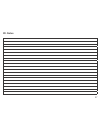- DL manuals
- Triplett
- Multimeter
- 9065
- Instruction Manual
Triplett 9065 Instruction Manual
Summary of 9065
Page 1
M odel 9065 true rms data logging multimeter instruction manual 84-910 12/15.
Page 2: Contents
Contents i. Introduction----------------------------------------------------------1 ii.Included items------------------------------------------------------1 ill. Rules for safe operation---------------------------------------2 iv. Electrical symbols-----------------------------------------------3 v....
Page 3: I. Introduction
I. Introduction the model 9065 is a 60000 count, or 4 5/6 digit, handheld auto-ranging true rms digital multimeter (hereinafter referred to as “the meter’’). The meter can be used to accurately measure ac and dc voltage, ac and dc current, resistance, conductance, capacitance, tem- perature, frequen...
Page 4
Iii. Rules for safe operation please note the warning symbol. Warnings indicate the conditions and actions which pose hazards to users or may damage the meter or equipment under test. This meter is designed to comply with several safety standards, this meter conforms to ul std. 61010-1, 61010-2-030,...
Page 5: IV. Electrical Symbols
11. If the meter works improperly, do not use it. The protection measures of the meter may have failed. If in doubt, contact your distributor or triplett customer service. 12. Do not store or use the meter in an environment with high temperature, humidity, strong magnetic fields, or with inflam- mab...
Page 6
V. Meter structure (see figure 1) 1 case 2 lcd 3 function keys 4 rotary switch 5 input terminals 4.
Page 7
V. Lcd display (see figure 2) no. Function description 1 label of function keys indicates auxiliary functions under current measuring interface 2 simulation bar analog display of input signals 3 minus sign indicates negative reading 4 lightning symbol danger- high voltage 5 time and date indicates t...
Page 8
Vii. Keys, rotary switch and input terminals (1) keys the 14 keys on the meter are used to activate the alternate functions of the rotary switch, browse menus or control the me- ter power. The keys shown in figure 3 are described in the following table. Key function turn on or turn off the power to ...
Page 9
Knob function hz% ms-pulse measurement of frequency, duty cycle and pulse width µa measurement of a in ac, dc and ac+dc ma measurement of ma in ac, dc and ac+dc a measurement of ampere in ac, dc and ac+dc battery is charging terminal description a measurement of frequency, duty cycle and pulse width...
Page 10: Viii. Technical Index
Viii. Technical index 1. General specifications the maximum voltage between any terminal and ground: 1000 v the fuse protection of ma or µa input terminals: 0. 8a h 1000v fuse type 6x32mm the fuse protection of the a input terminal: 10a h1000v fuse type 10x38mm max. Display: 60000 range: auto/manual...
Page 11
2. Electrical specifications accuracy: ±(% reading + digits), one-year calibration period. Ambient temperature: 23°c± 5°c; ambient humidity: 75%rh; temperature coefficient: 0.1x (accuracy)/ °c (28°c) 2. Electrical specifications range resolution accuracy tolerance: ± (% reading + digits) 60mv 0.001m...
Page 12
(2) dc voltage range resolution accuracy tolerance: ± (% reading + digits) 60mv 0.001mv ± (0.025%+20) 600mv 0.01mv ± (0.025%+5) 6v 0.0001v 60v 0.001v 600v 0.01v ± (0.03%+5) 1000v 0.1v (3) ac voltage + dc voltage range resolution accuracy tolerance: ± (% reading + digits) 60mv 0.001mv 50~1khz 1k~10kh...
Page 13
• input impedance: about 10mΩ • overload protection: 1000v • display: true rms value for 10% to 100% of the range. (4) ac current range resolution accuracy tolerance: ± (% reading + digits) 600µa 0.01µa 45~1khz 1k~10khz +(0.6%+40) +(1.2%+40) 6000µa 0.1µa 45~1khz 1k~10khz +(0.6%+20) +(1.2%+40) 60ma 0...
Page 14
(5) dc current range resolution accuracy tolerance: ± (% reading + digits) 600µa 0.01 µa +(0.08%+20) 6000µa 0.1 µa + (0.08%+10) 60ma 0.001 ma + (0.08%+20) 600ma 0.01 ma +(0.15%+10) 10a 0.001a +(0.5%+10) • overload protection: µama range: 0.8a h 1000v fuse type ɸ 6x32 mm 10 a range: 10a h 1000v fuse ...
Page 15
• display: true rms value for 10% to 100% of the range. • overload protection: µama range: 0.8a h 1000v fuse type ɸ 6x32 mm 10 a range: 10a h 1000v fuse type ɸ 10x38mm • switch on for 30 seconds and suspend measurement for 10 minutes for 20a. Not specified for over 10a. Range resolution accuracy tol...
Page 16
(9) capacitance range resolution accuracy tolerance: ± (% reading + digits) 6nf 0.001nf +(3%+10) 60nf 0.01nf +(2.5%+5) 600nf 0.1nf +(2%+5) 6µf 0.001µf 60µf 0.01µf 600µf 0.1µf 6mf 1µf +(5%+5) 60mf 10µf not specified • overload protection: 1000v • display digits: 6000 (10) temperature range resolution...
Page 17
(11) frequency range resolution accuracy 60hz 0.001 hz +(0.02%+8) 600hz 0.01 hz +(0.01%+5) 6khz 0.0001khz 60khz 0.001khz 600khz 0.01khz 6mhz 0.0001mhz 60mhz 0.001mhz • overload protection: 1000v • display digits: 6000 range resolution accuracy tolerance: ± (% reading + digits) 10%~90%(10hz~2khz) 0.0...
Page 18
Range resolution remark 0.01Ω open circuit voltage is around 3v. When the buzzer is set for short circuit warning; if the impedance tested is less than 10Ω, the buzzer continuously sounds. If the impedance tested is greater than 50Ω, the buzzer does not sound. When the buzzer is set for open circuit...
Page 19: Ix. Measurement Operation
Ix. Measurement operation 1. Meter power control 1) to manually power up and power down the meter: when the meter is off, long press to start the meter. When the meter is on, long press to shut it off. The meter cannot be powered off when charging. 2) indicators for battery level: the meter is power...
Page 20
2. Meter settings press the function key labelled, setup to access the general settings for the meter. Press the cursor keys to navigate through the settings menu. 1) keypad tone this function enables or disables sound when a button is pressed. The beeper symbol in the upper right corner indicates t...
Page 21
6) more settings with “more settings” highlighted in the setup menu, press the function key “enter” to: set the language of the help menu, format memory, reset the meter settings, or check the model number, serial number and available memory space. Press the cursor keys to select between the followi...
Page 22
3. Ac voltage 1) insert the red test lead into the v terminal and the black test lead into the com terminal. 2) set the rotary switch to v or mv as shown in figure 5. Connect the test leads to the power or load under test in parallel. 3) directly read the measured voltage values on the display. True...
Page 23
Attention: • do not input a voltage higher than 1000v. Higher voltage may be measured but it may damage the meter. • when measuring high voltage, special care should be taken to avoid electric shock. • after completing all the measuring operations, disconnect the connection between the test leads an...
Page 24
22.
Page 25
6. Resistance 1) insert the red test lead into the Ω terminal and the black test lead into the com terminal. 2) set the rotary switch to the Ω ns position. The meter will default to resistance measurement. Connect the test leads to both ends of the measured resistance as shown in figure 8. 3) direct...
Page 26
7. Conductance 1) insert the red test lead into the Ω terminal and the black test lead into the com terminal. 2) set the rotary switch to the measurement Ω ns . Press the select key twice to select conductance measurement. Connect the test leads to both ends of the measured resistance as shown in fi...
Page 27
9. Continuity test 1) insert the red test lead into the Ω terminal and the black test lead into the com terminal. 2) set the rotary switch to the measurement Ω ns , press the select key to select the continuity test . Connect the test leads to both ends of the measured resistance as shown in figure ...
Page 28
2) set the rotary switch to the position. The meter will default to diode measurement. Connect the test leads to both ends of the diode as shown in figure 10. Directly read the approximate forward pn junction voltage of the measured diode on the display. 3) press the function key labelled, “menu” to...
Page 29
11. Frequency/duty cycle measurement /pulse width 1) insert the red test lead into the v terminal and the black test lead into the com terminal. 2) set the rotary switch to the measurement hz% ms-pulse position. Press the select key to select hz, duty cycle (%), or ms-pulse. Connect the test leads t...
Page 30
Attention: • if the ambient temperature for the meter is outside the range of 18 °c to 28 °c, it may cause measurement errors. The measurement effects are more obvious at low temperatures. • remove the temperature probes after completing all the measurements. • point contact k type (chromel-silicel)...
Page 31
• in the lpf measuring mode, the meter will turn to manual mode. Press the range key to select a range. When the low-pass filter is enabled, automatic range is unavailable. • do not input a voltage above 1000v. Higher voltage may be measured but it poses the risk of damaging the meter. • after compl...
Page 32
Press the function key labelled, “exit” to exit max min mode. 17. Relative value mode press the function key labelled, “menu” to enter the measurement option menu. While in the menu, press the function key labelled, “rel” to enter relative value mode*. The meter will store the value shown at the tim...
Page 33
20. Recording measurement data press the function key labelled, “save” to enter the menu for saving, recording or viewing data. Press the cursor keys to select the following options. 1) save while in the save menu, press the “save” function key to store the measurement currently displayed. Up to 20,...
Page 34
When recording, the characters “rec” show on the display with a flashing red dot, as shown in figure 13. The relevant display information is shown in the following table. To manually stop recording, press the “stop” function key. After stopping the recording, the record data will be displayed. See t...
Page 35
While viewing a record, press the “prev” function key to display the previous record. Press the “next” function key to display the next record. Press the “return” function key to return to the previous menu. Press the function key la- belled, “trend” to view the recording graphically, as shown in fi...
Page 36: X. Maintenance and Repair
Usb communication turn on communication via settings (see detailed operations in the section 2. Meter settings). The symbol will appear in the upper right corner on the display as shown in figure 15. The meter performs usb communication with the supplied usb cable (standard accessory) connecting to ...
Page 37
3. Replacing fuses inspect or replace the meter fuse as shown in figure 18 according to the following steps: 1) turn off the meter and remove the test leads from the terminals. 2) use a flat-head screwdriver to turn the screw on the bat- tery cover counterclockwise, then remove the battery cover. 3)...
Page 38: Xi. Warranty
Xi. Warranty triplett extends the following warranty to the original purchaser of these goods for use. Triplett warrants to the original purchaser for use that the products sold by it will be free from defects in workmanship and material for a period of (3) three years from the date of purchase. Thi...
Page 39: Xii. Notes
Xii. Notes 37.
Page 40
Model 9065 part number: 9065 made in china 84-910 10/15.