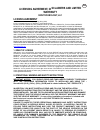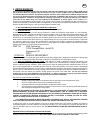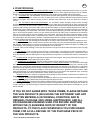- DL manuals
- Vais Technology
- Recording Equipment
- SoundLinQ3 SL3sat
- Owner's manual
Vais Technology SoundLinQ3 SL3sat Owner's manual
Summary of SoundLinQ3 SL3sat
Page 1
Owner’s manual www.Vaistech.Com copyright (c) 2003-2014 vais technology feb 12, 2014 bluetooth interface adapter for ios, android, and other devices with bluetooth streaming capabilities..
Page 2
Do not disassemble or alter doing so may result in an accident, fire or electric shock. Do not block your view do not mount product or any added audio and/or video equipment where it can block your view through the windshield or your view of dashboard indicators and displays. Do not block the airbag...
Page 3
Before you start 3 important i (1) after a delay of five seconds, this product will automatically bypass the automobile manufacturer's on-screen warnings concerning use of the onboard navigation system. These warnings are: ”caution, drive safely and obey traffic rules. Watching this screen while veh...
Page 4
Soundlinq3 20-pin audio harness (36”) connections 4 connecting soundlinq3 mode programming switch audio harness service port soundlinq3 12-pin audio harness (36”) soundlinq3 interface adapter model sl3b usb port (charging only) bluetooth module.
Page 5
Connections 5 head unit (radio receiver) factory audio harness plug into head unit (connector “a”) a a to soundlinq3 connection diagram used for all 2001-2009 lexus vehicles connecting soundlinq3 to head unit using 20-pin y-harness head unit (radio receiver) connection diagram used for most 2004-201...
Page 6
1 2 on 1 2 on 1 2 on 1 2 on installation we strongly recommend that you install the unit in easily accessible location. So you can later upgrade the unit or re-program it in case of incorrect programming. Important i @ gain access to the back of you vehicle’s head unit. @ find the same port as our y...
Page 7
1 2 on 1 2 on installation 7 cd-mp3 emulation mode selection (cd-mp3 emulation) cd-mp3 emulation mode programming steps: @ properly install this unit. @ put “left” programming switch in “down” position. @ put ignition switch into the “acc” position. @ wait for long beep followed by a few short beeps...
Page 8
8 bluetooth connection connecting android device to sl3b connecting ipod, iphone, ipad to sl3b other devices may have other requirements. Refer to the bluetooth device's user manual for device specific requirements. @ on the home screen, press the menu key. @ touch settings @ touch wireless & networ...
Page 9
9 activate / deactivate “i agree” automatic bypass function @ put your device in simple mode by rapidly pressing the [scan] button 8 times (must be done within 1-2 seconds). @ push disc repeat button to hear a long beep to toggle the “i agree” automatic bypass function on and off. (for vehicles not ...
Page 10
10 head unit controls radio integrated into navigation system cd-text support cd changer emulation for radio receiver with lcd for radio integrated into navigation system control of connected bluetooth streaming device is done through your head unit or the steering wheel controls (explained below). ...
Page 11
10 ios devices controls track+ track- and select the desired track (maximum number of tracks is 99 for cd changer emulation mode, 999 for md changer emulation mode). You can fast switch through tracks by repeatedly pressing the [track+] / [track-] button. The track will change after a brief pause wh...
Page 12
12 android devices controls track+ track- and select the desired track (maximum number of tracks is 99 for cd changer emulation mode, 999 for md changer emulation mode). You can fast switch through tracks by repeatedly pressing the [track+] / [track-] button. The track will change after a brief paus...
Page 13
Cd-mp3 changer emulation for radio integrated into navigation system (5th generation navigation system) control of connected bluetooth streaming device is done through your head unit or the steering wheel controls (explained below). Functionality description head unit: to switch between the unit sou...
Page 14
14 track+ track- and select the desired track (maximum number of tracks is 999 for cd-mp3 changer emulation mode). You can fast switch through tracks by repeatedly pressing the [track+] / [track-] button. The track will change after a brief pause when you stop pressing the button. Note: if a playlis...
Page 15
15 detail pressing the detail button will bring up details on the current track. It will display album title, track title, and artist. Genre is not supported and will always be blank. Note: you can switch tracks while in detail view, but it will not display the current track number. Folder list info...
Page 16
16 additional ios features internet radio / third party music players support for ios 5.1+ devices track+ track- and select the desired track note: functionality of [track+] / [track-] buttons are available only if ios application supports it. Folder+ folder- and will exit currently played applicati...
Page 17
17 enable/disable “settings mode”- press the [scan] button 8 times (must be done within 1-2 seconds). You will hear a long beep. Sound level adjustment note: remember, a high sound level may result in noticeable sound distortion. @ enable “settings mode” @ start playing desired song by pressing the ...
Page 18: Warranty
Licensing agreement, disclaimers and limited warranty vais technology, llc 18 license agreement for u.S.A. (hereinafter referred to as ‘product’) and its related software for most toyota/lexus vehicles 2001-2009; (hereinafter collectiv ely referred to as ‘products’). This is a legal agreement betwee...
Page 19
A copy of the ‘operational warnings and safety instructions’ is to be kept with the vehicle at all times. 3.Disclaimer and limitation of warranties . (a) except as otherwise contained herein, the products and related documentation are provided to you, “as is”. In no event shall vais be liable for an...
Page 20
5. Limited warranty. Vais warrants that the products will be free from defects in materials and workmanship for a period of one (1) year from the date of purchase. Vais’s sole obligation under this warranty is to repair or replace at vais's option, any products that vais shall have determined to be ...
Page 21: The Vais Products.
6. Other provisions: a. Indemnification of vais, its agents and employees . By purchasing, installing and using the products, you, the end- user, agree to indemnify, defend and hold harmless, vais, and it s affiliates, directors, officers, agents and employees from an y liabilities, damage, loss, cl...