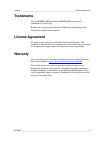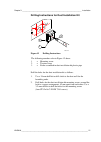- DL manuals
- Vaisala
- Test Equipment
- HMP110 series
- User Manual
Vaisala HMP110 series User Manual
Summary of HMP110 series
Page 1
User's guide vaisala humidity and temperature probes hmp60, hmp110 and hmp110t m211060en-c.
Page 2
Published by vaisala oyj phone (int.): +358 9 8949 1 p.O. Box 26 fax: +358 9 8949 2227 fi-00421 helsinki finland visit our internet pages at www.Vaisala.Com © vaisala 2011 no part of this manual may be reproduced in any form or by any means, electronic or mechanical (including photocopying), nor may...
Page 3: Table of Contents
________________________________________________________________________________ vaisala ________________________________________________________________________ 1 table of contents chapter 1 general information ............................................................................ 5 about thi...
Page 4
User's guide ______________________________________________________________________ 2 ___________________________________________________________________ m211060en-c connecting to the serial interface .......................................25 installing the driver for the usb cable.....................
Page 5
________________________________________________________________________________ vaisala ________________________________________________________________________ 3 chapter 6 troubleshooting ................................................................................. 57 solving typical problems ...
Page 6: List of Figures
User's guide ______________________________________________________________________ 4 ___________________________________________________________________ m211060en-c list of figures figure 1 hmp60 (left) and hmp110 (right) ..........................................11 figure 2 filter options ...........
Page 7: General Information
Chapter 1 ________________________________________________________ general information vaisala ________________________________________________________________________ 5 chapter 1 general information this chapter provides general notes for the manual and the products. About this manual this manual p...
Page 8: Version Information
User's guide ______________________________________________________________________ 6 ___________________________________________________________________ m211060en-c version information table 1 manual revisions manual code description m211060en-c june 2011. This manual. Applicable from software vers...
Page 9: Safety
Chapter 1 ________________________________________________________ general information vaisala ________________________________________________________________________ 7 safety the product delivered to you has been tested for safety and approved as shipped from the factory. Note the following precau...
Page 10: Recycling
User's guide ______________________________________________________________________ 8 ___________________________________________________________________ m211060en-c recycling recycle all applicable material. Dispose of batteries and the unit according to statutory regulations. Do not dispose of wit...
Page 11: Trademarks
Chapter 1 ________________________________________________________ general information vaisala ________________________________________________________________________ 9 trademarks vaisala intercap ® and vaisala humicap ® are registered trademarks of vaisala oyj. Windows® is a registered trademark o...
Page 12
User's guide ______________________________________________________________________ 10 __________________________________________________________________ m211060en-c this page intentionally left blank..
Page 13: Product Overview
Chapter 2 __________________________________________________________ product overview vaisala _______________________________________________________________________ 11 chapter 2 product overview this chapter introduces the product features and options. Introduction to hmp60, hmp110, and hmp110t vai...
Page 14: Basic Features and Options
User's guide ______________________________________________________________________ 12 __________________________________________________________________ m211060en-c table 3 quantities measured by the hmp60 and hmp110 quantity abbreviation metric unit non metric unit relative humidity rh %rh %rh dew...
Page 15: Filter Options
Chapter 2 __________________________________________________________ product overview vaisala _______________________________________________________________________ 13 filter options the available filters for hmp60, hmp110 and hmp110t are shown in figure 2 below. For order codes, see section option...
Page 16: Probe Mounting Clamp
User's guide ______________________________________________________________________ 14 __________________________________________________________________ m211060en-c installation accessories (optional) probe mounting clamp the optional mounting clamp makes it easy to install the probe on the wall of...
Page 17: Duct Installation Kit
Chapter 2 __________________________________________________________ product overview vaisala _______________________________________________________________________ 15 duct installation kit the duct installation kit includes a plastic pipe with a flange (vaisala order code: 215619). To install the ...
Page 18: Loop Power Converter
User's guide ______________________________________________________________________ 16 __________________________________________________________________ m211060en-c loop power converter the loop power converter is an open frame module that converts one 0 ... 2.5 vdc voltage output to a 4 ... 20 ma ...
Page 19: Cables
Chapter 2 __________________________________________________________ product overview vaisala _______________________________________________________________________ 17 cables the probe cables have a standard m8 connector. Also other compatible m8 series cables can be used. 0910-135 figure 7 cable w...
Page 20
User's guide ______________________________________________________________________ 18 __________________________________________________________________ m211060en-c this page intentionally left blank..
Page 21: Installation
Chapter 3 _______________________________________________________________ installation vaisala _______________________________________________________________________ 19 chapter 3 installation this chapter provides you with information that is intended to help you install the product. Dimensions 091...
Page 22: Mounting The Probe
User's guide ______________________________________________________________________ 20 __________________________________________________________________ m211060en-c mounting the probe hmp60, hmp110 and hmp110t are designed to be mounted from the m12 thread on the probe body or from the smooth part ...
Page 23
Chapter 3 _______________________________________________________________ installation vaisala _______________________________________________________________________ 21 drilling instructions for duct installation kit 42 1 2 3 Ø24 Ø3. 2 0505-178 figure 12 drilling instructions the following numbers ...
Page 24: Wiring
User's guide ______________________________________________________________________ 22 __________________________________________________________________ m211060en-c wiring for a secure connection to the probe, connect to the 4-pin m8 connector using a threaded connector. Connect the shield if using...
Page 25
Chapter 3 _______________________________________________________________ installation vaisala _______________________________________________________________________ 23 wiring with the loop power converter to use the loop power converter module with hmp60, hmp110, or hmp110t, make sure that: - the ...
Page 26: Power Supply Requirements
User's guide ______________________________________________________________________ 24 __________________________________________________________________ m211060en-c power supply requirements the operating voltage for the hmp60, hmp110 and hmp110t probes must be in the following range: - 5 ... 28 vd...
Page 27: Operation
Chapter 4 ________________________________________________________________ operation vaisala _______________________________________________________________________ 25 chapter 4 operation this chapter contains information that is needed to operate the product. Getting started when the probe is conne...
Page 28: Note
User's guide ______________________________________________________________________ 26 __________________________________________________________________ m211060en-c note the vaisala usb cable is not designed for permanent installation. When using the usb cable, no separate power unit is needed. The...
Page 29
Chapter 4 ________________________________________________________________ operation vaisala _______________________________________________________________________ 27 installing the driver for the usb cable before taking the usb cable into use, you must install the provided usb driver on your pc. W...
Page 30: In Rs-485 Mode
User's guide ______________________________________________________________________ 28 __________________________________________________________________ m211060en-c terminal application settings for probes in rs-485 mode the steps below describe how to connect to the hmp60, hmp110 and hmp110t using...
Page 31
Chapter 4 ________________________________________________________________ operation vaisala _______________________________________________________________________ 29 0810-070 figure 16 putty terminal application.
Page 32: In Analog Mode
User's guide ______________________________________________________________________ 30 __________________________________________________________________ m211060en-c terminal application settings for probes in analog mode follow the steps below to connect to the serial line on probes that have been ...
Page 33: List of Serial Commands
Chapter 4 ________________________________________________________________ operation vaisala _______________________________________________________________________ 31 list of serial commands all commands can be issued either in uppercase or lowercase. In the command examples, the keyboard input by ...
Page 34: View Device Information
User's guide ______________________________________________________________________ 32 __________________________________________________________________ m211060en-c table 9 additional commands for probes with rs-485 output command description ?? Output information about the device in poll mode addr...
Page 35: View Calibration Information
Chapter 4 ________________________________________________________________ operation vaisala _______________________________________________________________________ 33 view calibration information use the cdate command to view the calibration date, ctext to view the calibration info text, and adjd c...
Page 36: View Software Version
User's guide ______________________________________________________________________ 34 __________________________________________________________________ m211060en-c view software version use the vers command to display the software version of the probe. Vers example: vers hmp60 / 1.00.0 serial line...
Page 37: Set Serial Line Settings
Chapter 4 ________________________________________________________________ operation vaisala _______________________________________________________________________ 35 output the measurement message once use the send command to output the measurement values once. If the probe is in poll mode and the...
Page 38: Set Serial Interface Mode
User's guide ______________________________________________________________________ 36 __________________________________________________________________ m211060en-c set serial interface mode smode [ xxx ] where xxx = stop, run, or poll in stop mode: outputting only when command is issued, any comma...
Page 39: Set Output Interval
Chapter 4 ________________________________________________________________ operation vaisala _______________________________________________________________________ 37 set output interval use the intv command to show or set the output interval of the serial line measurement messages (applies when r ...
Page 40: Set Probe Address
User's guide ______________________________________________________________________ 38 __________________________________________________________________ m211060en-c set probe address use the addr command to view or set the probe address. To operate in the poll mode, the probe must have an address. ...
Page 41: Set Measurement Units
Chapter 4 ________________________________________________________________ operation vaisala _______________________________________________________________________ 39 set measurement units use the unit command to view or set the measurement units that are used in the serial line measurement message...
Page 42: Calibration Commands
User's guide ______________________________________________________________________ 40 __________________________________________________________________ m211060en-c calibration commands calibrate humidity measurement use the crh command to perform a one-point or two-point correction to the capacita...
Page 43
Chapter 4 ________________________________________________________________ operation vaisala _______________________________________________________________________ 41 clear adjustment of rh measurement use the crhclr command to clear the adjustment of rh measurement that has been done using the crh...
Page 44
User's guide ______________________________________________________________________ 42 __________________________________________________________________ m211060en-c clear adjustment of t measurement use the ctclr command to clear the adjustment of temperature measurement that has been done using th...
Page 45: Other Commands
Chapter 4 ________________________________________________________________ operation vaisala _______________________________________________________________________ 43 other commands set analog output mode use the amode command to show or set the operation mode of the analog output. Amode [ch1] [ch2...
Page 46: Extend Analog Output Range
User's guide ______________________________________________________________________ 44 __________________________________________________________________ m211060en-c extend analog output range use the aover command to allow the analog output channels to exceed their specified range by 10%. The scali...
Page 47: Reset The Probe
Chapter 4 ________________________________________________________________ operation vaisala _______________________________________________________________________ 45 connect to the probe in poll mode use the open command to connect to a probe that is in poll mode. Open [ aa ] where aa = address (0...
Page 48: Restore Factory Settings
User's guide ______________________________________________________________________ 46 __________________________________________________________________ m211060en-c restore factory settings use the frestore command to restore the factory settings to the probe. All user settings, including the user-...
Page 49: Maintenance
Chapter 5 ______________________________________________________________ maintenance vaisala _______________________________________________________________________ 47 chapter 5 maintenance this chapter provides information that is needed in basic maintenance of the product. Periodic maintenance the...
Page 50: Changing The Filter
User's guide ______________________________________________________________________ 48 __________________________________________________________________ m211060en-c changing the filter the filter on the probe should be replaced when it is damaged or dirty. 1. Turn the filter counter-clockwise to lo...
Page 51: Note
Chapter 5 ______________________________________________________________ maintenance vaisala _______________________________________________________________________ 49 adjustment procedure (hmp110) note if you are adjusting a hmp110 or hmp110t probe that is in the analog output mode, see section ter...
Page 52: Two-Point Adjustment of Rh
User's guide ______________________________________________________________________ 50 __________________________________________________________________ m211060en-c 7. When your serial connection is working, use the l command to see the current user adjustment parameters. L 8. Use the errs command ...
Page 53
Chapter 5 ______________________________________________________________ maintenance vaisala _______________________________________________________________________ 51 6. Verify that the connection works by giving the ? Command: ? If the probe does not respond with device information: - disconnect t...
Page 54: (Hmp110 and Hmp110T)
User's guide ______________________________________________________________________ 52 __________________________________________________________________ m211060en-c one-point adjustment of t measurement (hmp110 and hmp110t) to perform a one-point adjustment to the temperature measurement of the hmp...
Page 55
Chapter 5 ______________________________________________________________ maintenance vaisala _______________________________________________________________________ 53 10. Check with the l command that the user adjustment parameters have changed. If you wish to remove the effects of t calibration (r...
Page 56: Repair Maintenance
User's guide ______________________________________________________________________ 54 __________________________________________________________________ m211060en-c repair maintenance changing the intercap® sensor (hmp60) this procedure restores the humidity measurement accuracy of the hmp60. No ad...
Page 57: (Hmp110)
Chapter 5 ______________________________________________________________ maintenance vaisala _______________________________________________________________________ 55 changing the humicap® 180r sensor (hmp110) note replacing the humidity sensor of the hmp110 is not necessary in normal operation. If...
Page 58
User's guide ______________________________________________________________________ 56 __________________________________________________________________ m211060en-c this page intentionally left blank..
Page 59: Troubleshooting
Chapter 6 ___________________________________________________________ troubleshooting vaisala _______________________________________________________________________ 57 chapter 6 troubleshooting this chapter describes common problems, their probable causes and remedies, and contact information for t...
Page 60: Technical Support
User's guide ______________________________________________________________________ 58 __________________________________________________________________ m211060en-c problem or message likely causes and solutions any check sum error is active. For example: - program flash check sum error - parameter...
Page 61: Technical Data
Chapter 7 ____________________________________________________________ technical data vaisala _______________________________________________________________________ 59 chapter 7 technical data this chapter provides the technical data of the product. Specifications performance (hmp60) relative humid...
Page 62: Performance (Hmp110)
User's guide ______________________________________________________________________ 60 __________________________________________________________________ m211060en-c performance (hmp110) relative humidity measurement range 0 ... 100 %rh accuracy (incl. Non-linearity, hysteresis and repeatability) te...
Page 63: Operating Environment
Chapter 7 ____________________________________________________________ technical data vaisala _______________________________________________________________________ 61 operating environment operating temperature range hmp60 -40 ... +60 °c hmp110 -40 ... +80 °c hmp110t -40 ... +80 °c operating humid...
Page 64: Options and Accessories
User's guide ______________________________________________________________________ 62 __________________________________________________________________ m211060en-c options and accessories table 11 hmp60 options and accessories description item code vaisala intercap® sensor 15778hm vaisala intercap...
Page 65
Chapter 7 ____________________________________________________________ technical data vaisala _______________________________________________________________________ 63 table 13 hmp110t options and accessories description item code probe mounting flange 226061 probe mounting clamps, 10 pcs 226067 se...
Page 66
Www.Vaisala.Com *m211060en*.