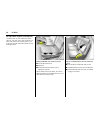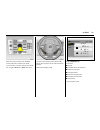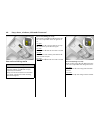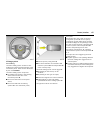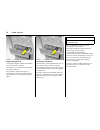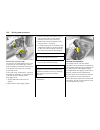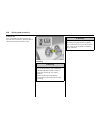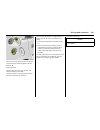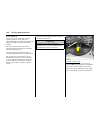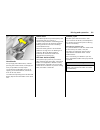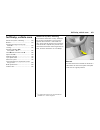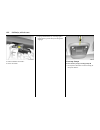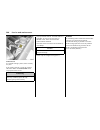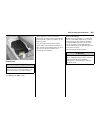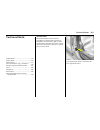- DL manuals
- Vauxhall
- Automobile
- Meriva
- Owner's Manual
Vauxhall Meriva Owner's Manual
Summary of Meriva
Page 1
Vauxhall meriva operation, safety, maintenance owner’s manual model year 2010 edition: june 2009 ts 1578-a-10
Page 2
Data specific to your vehicle please enter your vehic le’s data here to keep it easily ac cessible. This da ta can be found under the sections "technical data" and “service and m aintenance” as well as on the identifica tion plate. Fuel designation engine oil grade viscosity tyre pressure tyre size ...
Page 3
Introduction your vehicle is an intelligent combination of forward-look ing technolog y, im pressive safety, environmental friend liness and economy. It now lies with you to drive your vehicle safely and to see it performs p erfectly. This owner’s manual provides you with all the necessary informati...
Page 5: Contents
Contents comm itment to custom er satisfaction: our aim: to k eep you happy with your vehicle. All vauxhall authorised repairers offer first-class serv ice a t competitiv e prices. Experienced, factory-trained technicians w ork according to factory instructions. Your authorised repa irer can supply ...
Page 6: In Brief
2 in brief in brief to unlock the vehicle: press button q open the door by pulling on the door ha ndle. To open the tailgate, pull on the button in the ha nd le recess and pull the tailg ate upwa rd s. Door lock s 3 24, key 3 24, rem ote control 3 26, centra l locking system 3 28, anti- theft lockin...
Page 7
3 in brief to adjust front seat backrests: turn handwheel do not lean on sea t backrest whilst adjusting it. Seats 3 42, seat position 3 43. To adjust front seat height 3 : pull lever lift lever and reliev e some weight from seat to ra ise it or press d ow n on sea t with body weight to lower it. Se...
Page 8
4 in brief extend the seat belt and clip it into the buckle the seat belt must not b e twisted and m ust lie snugly a gainst the body. The back rest must not be tilted back too far (maxim um approx. 25°). To release belt, press red button on belt buckle. Three-point seat belt 3 57, airbag system 3 3...
Page 9
5 in brief adjust exterior mirrors electrically 3 select the mirror to be adjusted using the rocker switch a nd adjust using the four- way sw itc h. Mirror 3 34, aspherical exterior mirrors 3 3 35, swinging in exterior mirror 3 35, heated exterior mirrors 3 3 11, 3 39. Steering wheel adjustment 3 : ...
Page 10
6 in brief.
Page 11
7 in brief 1 side air vents .............................. 3 113 2 front pa ssenger’s airbag 3 ....... 3 65 3 infotainm ent system 3 ............. 3 109 4 haza rd warning lamps .... 3 10, 3 102 led for vauxhall alarm system 3 ............. 3 32 heated seats 3 ........................... 3 44 5 centr...
Page 12
8 in brief control indicators x s ea t belt 3 , 3 80. B a daptive forw ard lighting (afl) 3 , fault, 3 80, 3 104. > front fog lamp s 3 , 3 81, 3 101. A engine elec tronics, im mobiliser, easytronic 3 , fault, 3 81, 3 25, 3 141. Z exha ust gases 3 , 3 81, 3 141. V a irbag system s 3 , belt tensioners...
Page 13
9 in brief exterior lights rotate press lighting 3 100, headlam p warning device 3 15. Headlamp flash, main beam and dipped beam main bea m, headlamp flash 3 101. Turn signals turn signal la mps 3 101. 7 = off 8 = parking lamps 9 = dipped or main beam > = fog lamps 3 r = fog tail lamp head la mp fla...
Page 14
10 in brief hazard warning lamps operated with the ¨ button. Haza rd warning lamps 3 102. Horn: press j airba g system 3 3 65, steering wheel remote control 3 3 109. Windscreen wipers windscreen w ip ers 3 98 ad justable wipe interva l 3 3 98, further information 3 196, 3 210. & = fast % = slow $ = ...
Page 15
11 in brief operating windscreen and headlamp washer systems 3 : pull stalk towards steering wheel the w ip ers will swipe for a few strokes. The headlamp washer system 3 can be opera ted when the lights are on. Wind screen washer system a nd headlamp washer system 3 3 99, further information 3 196,...
Page 16
12 in brief to clear fogged or icy windows turn rotary switch for tem perature and air volume, for air flow also press v ,for air conditioning system 3 : button n , climate control 3 : button v . Clim ate control 3 112, air conditioning system 3 3 117, clim ate c ontrol system 3 3 120. To set automa...
Page 17
13 in brief easytronic 3 to move the selector lever from n to r press the b utton on the lever. Only start in n with foot brake applied. Ea sytronic 3 3 127. Before starting off, check z tyre pressure and tyre condition 3 153, 3 223. Z engine oil lev el and fluid levels 3 204 to 3 211. Z all windows...
Page 18
14 in brief starting the engine dep ress c lutch and brake, ea sytronic 3 in n , do not press the acc elera tor, in diesel engine vehicles turn the key to position 2 until the control indicator ! Goes out, turn key to position 3; let go of the key when the engine is running. Before restarting or sw ...
Page 19
15 in brief advice when parking z do not p ark the v ehicle on flam mable ground as com bustion could occur due to the high exha ust temperatures. Z close window, sliding roof 3 a nd tilting roof 3 . Z the engine cooling fa ns ma y run after the engine has b een switched off, 3 204. Z after running ...
Page 20
16 in brief flexible seat system (flexspace) the b ack seat of your vehicle has three seats or, with the centre seat lowered, two seats with maximum seating space. The outer seats can be lowered to obtain a lev el loading surface. Sliding outboard rear sea ts front-rear z pull handle under seat. Z s...
Page 21
17 in brief the b ackrest can engage in several positions. In ad dition, the back rest can be folded all the wa y down to the seat when extending the lug gage compartment. Low er c entr e seat z house centre seat belt in the holder in the roof. Z insert seat belts into recesses in seat cushion. Z sl...
Page 22
18 in brief config uration 2 with two rear seats, w ith ma xim um sea ting spa ce z lower centre seat. Z ad just back rest to centre position. Z pull handle beneath seat. Slide seat all the way back, then towa rd the centre of the vehicle and then further rearwa rd to the desired position. Z release...
Page 23
19 in brief sid e a irbag system 3 the side airb ag is trigg ered in the ev ent of a side-on collision to form a safety cushion for the driver or front passeng er in the respective door area. This substantially red uces the risk of injury to the upper body and pelvis. Curtain airbag system 3 in the ...
Page 24
20 in brief travel assistant 3 the trav el assistant contains z arm rest. Z tray. Z drink holders. The trav el assistant is mounted on the lowered centre seat. Dism antling the tr avel assistant z press lower button on the travel assista nt. Z pull travel assistant upwards out of rec esses. Z there ...
Page 25
21 in brief selection using multifunction knob 3 : rotate a nd press multifunction knob. To exit a m enu, turn the multifunction knob left or right to return or main and select. To select w ith steering wheel buttons 3 select menu options via the menus and the buttons. Information display 3 88. Trip...
Page 26
22 in brief steering wheel remote control 3 the functions of the infotainment system and the information display can be opera ted with the remote control on the steering wheel. Steering wheel remote c ontrol 3 3 109, infotainm ent system 3 109. Rear seat audio system 3 tw in audio allows rear seat o...
Page 27
23 in brief adaptive forward lighting (afl) 3 the system provides b etter illumination of the road on corners and curves. Curve lighting the light b eam pivots based on steering wheel position and speed (from approx. 6 mph / 10 k m/h). The headlamps shine at a n ang le of up to 15° to the right or l...
Page 28: Keys, Doors, Windows,
24 keys, doors, windows, slide and tilt sunroof keys, doors, windows, slide and tilt sunroof replacement keys the key number is specified in the car pass 3 . The key is part of the electronic immobiliser. Locks 3 196. Lock cylinders designed to free-wheel if they are forcefully rotated without the c...
Page 29
25 keys, doors, windows, slide and tilt sunroof electronic immobiliser the system check s w hether the vehicle is allowed to sta rt with the key used. Once the transponder in the key is recognised, the v ehicle can be started. The electronic imm ob iliser activates automatically when the k ey is rem...
Page 30
26 keys, doors, windows, slide and tilt sunroof radio remote control dep ending on equipment level, the vehicle comes equipped with one of the remote controls depicted on this pag e. The rem ote control is integ ra ted in the key. Used to op erate: z central locking system , z mechanical anti-theft ...
Page 31
27 keys, doors, windows, slide and tilt sunroof fault if the central locking system cannot be opera ted with the remote control, it m ay b e due to the following : z rang e exceeded. Z remote control b attery v oltag e too low. Change battery. Z operating the remote control several tim es in quick s...
Page 32
28 keys, doors, windows, slide and tilt sunroof central locking system unlock and lock doors, tailgate and fuel filler flap. To unlock press button q on rem ote control – or from the inside – release lock button on d riv er’s door. To open the door, pull the ha nd le. Open the lugga ge c om partment...
Page 33
29 keys, doors, windows, slide and tilt sunroof mechanica l anti-theft locking system 3 all doors must b e closed. If the ignition was on, the driver’s door must be opened and closed once so tha t the v ehicle can be secured. All doors are sec ured aga inst opening. Within 10 seconds of locking, pre...
Page 34
30 keys, doors, windows, slide and tilt sunroof malfunction in remote control to unlock turn key clockwise in d riv er’s door lock, return to the v ertical position and rem ov e. The entire vehicle is unloc ked. Sw itc h on the ignition to deactiv ate the va uxhall alarm system 3 . To lock with the ...
Page 35
31 keys, doors, windows, slide and tilt sunroof to open the tailga te is opened by pulling on the button in the handle recess. After fitting certain a ccessories, it might not be possible to keep the tailgate in the open position. To close close the tailgate using the handle on the inside of the tai...
Page 36
32 keys, doors, windows, slide and tilt sunroof vauxhall alarm system 3 monitors z the doors, luggage compartment, bonnet. Z the passenger c om partment. Z vehicle tilt, e.G. If it is raised. Z the ignition. To activate all doors, w indows, sun roof 3 , tilting roof 3 and bonnet m ust be closed. Pre...
Page 37
33 keys, doors, windows, slide and tilt sunroof light emitting d iode (led) during the first 10 seconds of vauxhall alarm system activation: after the first 10 second s of vauxhall alarm system activation: contact a workshop for assistance if prob lems are encountered. To deactivate press button q o...
Page 38
34 keys, doors, windows, slide and tilt sunroof note z changes to the vehicle interior, such as the use of seat c ov ers, could impa ir the function of passeng er comp artm ent monitoring. Z switch off the interior monitoring system when the interior of a parked vehicle is being heated. Alar m when ...
Page 39
35 keys, doors, windows, slide and tilt sunroof adjust exterior mirrors electrically 3 select the mirror to be adjusted using the rocker switch a nd adjust using the four- way sw itc h. Aspherical exterior mirror 3 the asp herical m irror g lass m akes the blind angle smaller. The curva ture mak es ...
Page 40
36 keys, doors, windows, slide and tilt sunroof heated exter ior mirror s 3 heating is activated or dea ctivated by pressing the Ü b utton. On vehicles with electronic climate control Ü appears on the climate control d isplay. Heating works with the engine running a nd is switched off a utoma tica l...
Page 41
37 keys, doors, windows, slide and tilt sunroof autom atic: anti-dazzle interior mir ror 3 dazzling at night is reduced a utoma tica lly. The interior m irror does not reduce dazzle when: z the ignition is switched off. Z reverse gear is engaged or selector lever set to r. Z interior lighting has be...
Page 42
38 keys, doors, windows, slide and tilt sunroof oper ation to opera te window in stages, tap appropriate switch. For automatic opening or closing, keep switch pressed for slightly longer; to stop window movem ent, tap switch again. Safety function if the window glass encounters resistance above the ...
Page 43
39 keys, doors, windows, slide and tilt sunroof heated rear w indow 3 heating is activated or dea ctivated by pressing the Ü b utton. On vehicles with electronic climate control Ü ap pears on the c lim ate control display. Heating works with the engine running a nd is switched off a utoma tica lly a...
Page 44
40 keys, doors, windows, slide and tilt sunroof sun roof and tilting roof 3 front r oof (slid ing sun roof) left roc ker switch l and \ between the sun visors. Operable when the ig nition is on. To op en: press button i , sun roof opens. To stop the movement, press button a gain. To close press butt...
Page 45
41 keys, doors, windows, slide and tilt sunroof sun shade to red uce the sunlight in the interior with the sliding roof closed or raised. Open or close sun shad e as required. When the sun roof is opened, the sun shad e is also op ened. Note z if the top of the roof is wet, raise roof, allow water t...
Page 46: Seats, Interior
42 seats, interior seats, interior front seats adjust leg room pull handle at front of seat, m ov e seat and then release handle. Ad justing the bac krests take the p ressure off the backrest and turn the ha nd wheel on the side. Front sea ts ........................................... 42 head restr...
Page 47
43 seats, interior adjusting the seat height 3 lift front side lever and relieve som e weight from seat to ra ise it or press down on seat with body weight to lower it. Adjusting the lum bar supp ort 3 turn side ha nd wheel on backrest w hile reliev ing the load on the backrest. Seat position z sit ...
Page 48
44 seats, interior z sit with your shoulders a s far b ack against the b ackrest as possible. Set the backrest rake so that you can easily reach the steering wheel with your arm s slightly bent. Maintain contact between your shoulders and the backrest w hen turning the steering w heel. Do not angle ...
Page 49
45 seats, interior adjusting the rear centre hea d restraint pull head restraint upwa rd s, press springs and push head restra int d ow n. To improve visibility push head restraint down as far as possib le if midd le sea t is unoc cup ied or to increase the size of the luggage compartment. Fold down...
Page 50
46 seats, interior removing press and release the two c atches. Pull and rem ov e the head restraint. To fold down the rear sea t backrests 3 3 51, push rea r head restraints fully down. Note only approved objec ts or com ponents must be attached to the head restraint of the unoccupied front pa ssen...
Page 51
47 seats, interior installing the travel assistant low er centre seat 3 52. Insert travel assista nt in rear recesses on back of middle seat. Fold trav el assistant down and audibly engage in front recesses. Arm rest the arm rest can be m oved and therefore ada pted to the position of the outboard s...
Page 52
48 seats, interior tray there is a tray b eneath the armrest. Open tray by pushing up per button. Dr ink holder open drink holder on front by pressing front face. Disma ntling the travel assista nt press low er button on the trav el assistant..
Page 53
49 seats, interior pull travel assistant upwards out of recesses. There is a carrying handle on the ba ck to facilitate transport. It is not necessary to remove the trav el assistant if you wish to ra ise the centre seat, howev er, the armrest m ust be pushed forwards. Be careful of any items in the...
Page 54
50 seats, interior to achiev e a flat loading surface in the extended luggage compartm ent, the outboard sea ts can b e lowered slightly. We recom mend however only using the seats as seats in the raised position. Extending the lugga ge c om partment 3 51. Flexible seat system (flexspace) the rea r ...
Page 55
51 seats, interior config uration 2: two rear seats low er the centre seat by pulling the release handle on the back of the centre seat back rest, fold back rest forwa rd and enga ge 3 52. Set seat b ackrest to centre position using the handle on the outsid e of the seat 3 49. Pull the handle b enea...
Page 56
52 seats, interior grasp the b ackrest, p ull the handle a t the outboard side of the seat and fold the back rest onto the seat. Release the handle and engage the bac krest. To raise, pull the handle on the outb oa rd side of the seat and ra ise the ba ckrest. Release the handle a nd engage. Insert ...
Page 57
53 seats, interior raise outboa rd sea ts pull release handle on b ack of bac krest and pull sea t upward until it engag es. Pull hand le on outboard side of rear seat and m ov e rear seat b ackrest upright. Release handle and latch. Insert the seat belt into the belt guid e at back rest. The b ackr...
Page 58
54 seats, interior removing open cover, disengag e toward the rear and remove from above. Fitting insert the cover from the rear, clip into place and fold ba ck. Safety net 3 the safety net can be mounted behind the front seats. The rear seat backrests are folded forward. Pa ssengers must not be c a...
Page 59
55 seats, interior stow age of safety net roll up the removed safety net and secure it with velcro strip. Store safety net in lug gage compartment below the floor covering. To open, remove the lugga ge c om partment cov er 3 3 53, lift floor c ov ering at handle recess a nd tip forward 3 169. Positi...
Page 60
56 seats, interior notes on loading the vehicle z heav y objec ts in the lug gage com partment should be placed as far forward as possible a gainst the properly engaged rea r seat back rests or, if the rear seat backrests are folded down, against the front sea t backrests. If ob jects are to be stac...
Page 61
57 seats, interior three-stage safety system com prising: z three-point seat belts, z belt tensioners at the front seats, z airb ag systems for the d riv er and front passenger seats 3 a s well as the outboard rear seats 3 . The three stages are activated in sequence depending on the sev erity of th...
Page 62
58 seats, interior seat belt control indicator x 3 80. Seat b elts are only intended for one person. They are not suitable for anyone under 12 yea rs of age or under 150 cm tall. For children und er the age of 12, w e recom mend the vauxhall child restraint system 3 63. Belt force lim iters in the f...
Page 63
59 seats, interior control indica tor v for belt tensioners the function of the belt tensioners a nd airbag systems is m onitored electronically and indicated via control indicator v . When the ig nition is turned on, the control indicator comes on for about 4 seconds. If it does not light, does not...
Page 64
60 seats, interior using the belts fitting seat belts the seat belt must not b e twisted and m ust lie snugly a gainst the body. The back rest must not be tilted back too far (maxim um approx. 25°). Adjust the height so that the belt lies across the should er. It must not lie across the throa t or u...
Page 65
61 seats, interior height a djustment adjusting the height of the upper anchorage point of the front sea t belts: 1. Unreel seat belt a little. 2. Push button on sliding adjuster. 3. Set desired height. 4. Allow sliding adjuster to audibly latch. Do not adjust height while d riv ing. Rem oving the b...
Page 66
62 seats, interior to rem ov e the seat belt, press the button on the left buckle ( 2 ). If the centre seat is lowered, p ress the button on the right buckle ( 1 ). The seat belt retra cts automatically. Push the upper latch p late into the holder for the lower latch plate. Fold over lock ed togethe...
Page 67
63 seats, interior child restraint system 3 follow the usa ge instructions for the child restraint system. Always comp ly with local or national reg ulations. In some countries, the use of child restraint systems is forbid den on certa in seats. Selecting the right system your c hild should be trans...
Page 68
64 seats, interior note z children und er 12 years or und er 150 cm tall should only trav el in an ap prop ria te child restraint system. Z when transporting c hildren, use the child restra int system s suitable for the child’s weight. Z ensure correct installation of c hild restra int system , see ...
Page 69
65 seats, interior airbag system front airb ag the front airbag system consists of one airbag in the steering wheel and one in the instrument panel. These can be identified by the word a irbag . The front airbag system comprises: z an airbag with inflator in the steering wheel and a second one in th...
Page 70
66 seats, interior when trigg ered , the front airbags inflate in milliseconds to form a safety cushion for the d riv er and front passenger. The forward movement of the front seat occupants is c hecked, thereby sub stantially reducing the risk of injury to the upp er body and hea d. No im pairment ...
Page 71
67 seats, interior in addition, the front airb ag system will not be triggered for the front passenger in versions with seat occupancy recognition 3 if z the front p assenger seat is unoccupied, z or there is a p roperly m ounted vauxhall child restra int system with transponders 3 . Seat occupancy ...
Page 72
68 seats, interior excep tion: passeng er seat with a seat occupancy recognition system 3 . The occ upa ncy recognition system d eactivates the front and side airbags for the passenger when the seat is unoccupied or a vauxhall child restraint system with transponders 3 is fitted to the passenger sea...
Page 73
69 seats, interior curtain airb ag 3 the c urtain airbag system consists of an airbag in the roof frame on each sid e. This can be identified by the word a irbag on the roof pillar. The c urtain airbag system comp rises: z an airbag with inflator in the roof frame on the driver’s and front pa ssenge...
Page 74
70 seats, interior the curtain airbags will not be triggered in the event of z the ignition b eing switched off, z frontal collisions, z accidents in whic h the vehicle overturns, z collisions involving a rear im pact, z collisions involving a side impact outside the passenger c ell. Control ind ica...
Page 75
71 seats, interior vehicles with seat oc cup anc y recog nition can be identified by the stic ker on the front passenger seat or on the side of the instrument panel. Vauxhall child restraint systems with transponders 3 are detected automatically when installed properly on the p assenger seat. When t...
Page 76
72 seats, interior if the control indicator flashes when the child restraint system w ith transpond ers 3 is correctly fitted, there is a fault with risk of injury to the child. Fit child restraint systems on the rear seat. Have the ca use of the fault eliminated by a workshop. If no vauxhall child ...
Page 77
73 seats, interior z the speeds, directions of movement and deformation properties of the vehicles, and the properties of the obstacle concerned, d eterm ine the severity of the accident and trig gering of the airb ags. The degree of damag e to your v ehicle and the resulting repa ir costs alone a r...
Page 78
74 seats, interior use of child restraint systems 3 on the front p assenger sea t in vehicles w ith airb ag system s 3 , but w ithout seat occupa ncy recog nition 3 vehicles with front pa ssenger airbag ca n be recognised by the word airbag above the glove compartment and by the sticker on the instr...
Page 79
75 seats, interior use of child restraint systems 3 on front passenger seat in vehicles with airba g systems 3 a nd with seat occupancy recognition 3 vehicles with seat oc cup anc y recog nition are identified by a sticker on the lower panel of the front passeng er seat – see fig . Above. Vehicles w...
Page 80
76 seats, interior cigarette lighter 3 the c ig arette lighter is behind the ashtray cover in the centre console. The a shtray c ov er opens w hen pressed a t the p oint indicated. Press cigarette lighter with ignition switched on. Switches off autom atically when elem ent is hot. Withdraw cigarette...
Page 81
77 seats, interior ashtrays ashtray, front the ashtray is behind a cover in the centre console. The cover opens when pressed at the point indicated . To empty, grip b oth sides of the ashtray insert a t the spots illustrated a nd pull up wards. Rear a shtray 3 the ashtray is in the rear c entre cons...
Page 82
78 seats, interior ashtray 3 the ashtray ca n be put in the front or rea r of the centre console or in the od dments tray 3 . To use, open cover. Stowage compartments stowa ge compa rtment 3 b eneath passenger seat lift stowage compartment by grasping recessed edge and p ull out. Maximum loa d: 1 kg...
Page 83
79 seats, interior stow age com partm ent for glasses 3 on driver’s side: fold down to open. Do not store heav y objects in the stowag e compartment. Foldaway tables 3 these are located in the front seat backrests. Open by pulling upwa rd until it engages. Fold aw ay by pressing down past the resist...
Page 84: Instruments, Controls
80 instruments, controls instruments, controls control indicators ................................ 80 instrument display............................... 85 information display ............................. 88 warning buzzers.................................. 98 wind screen wipers........................
Page 85
81 instruments, controls flashes system converted to sym metrical d ip ped beam. Control indicator b flashes for approxim ately 4 seconds after the ignition is sw itched on as a reminder that the system has been converted 3 108. Afl 3 104. > front fog la mps 3 control indicator lights up green. This...
Page 86
82 instruments, controls i eng ine oil pressure control indicator lights up red it illuminates when the ignition is switched on and goes out shortly after the engine starts. Illuminates when the engine is running 1. Move out of the flow of tra ffic as quickly as possible w ithout impeding other vehi...
Page 87
83 instruments, controls t winter mod e for easytronic 3 control indicator lights up yellow. Control indicator lights up when winter programme is enab led 3 130. M cruise control 3 control indicator lights up green this comes on when the system is switched on 3 146. R fog tail lamp control indicator...
Page 88
84 instruments, controls eps 1) elec tric p ow er steering control indicator lights up yellow. Fault in elec trica l power steering. Vehicle can still be driven, but greater force is req uired for steering. Contact a workshop immediately. V elec tronic stability progra m (es p ® plus ) 3 control ind...
Page 89
85 instruments, controls y seat oc cupancy recognition 3 3 65, 3 70. Instrument display in some versions, the indica tors of the instruments briefly rotate to the end position when the ignition is switched on. Ta chometer displays the engine rpm. Driv e in a low engine speed range for each gear a s ...
Page 90
86 instruments, controls coola nt temperature d isplay coolant temperature disp lay for physical reasons, the engine temperature gauge show s the coolant temperature only if the coolant level is adeq uate. During operation the system is pressurised. The temp erature ma y therefore rise briefly to ov...
Page 91
87 instruments, controls service disp lay 3 when the insp indicator in the odometer display c om es on, mak e a service appointment with a workshop as soon as possible. Maintenance, inspection system, 3 203. Tr ansm ission display 3 display of current gear or mode with easytronic 3 . Easytronic tran...
Page 92
88 instruments, controls information display triple inform ation d isp lay 3 display of time, outside tempera ture and date/infotainm ent system (when it is on). When the ignition is off, the time, date and outside tem perature can be shown by briefly pressing one of the two buttons next to the d is...
Page 93
89 instruments, controls outside temperature a fall in temperature is indica ted immediately and a rise in temp erature after a time delay. If outside tempera ture drops below 3 ° c, the sym bol : appears in the triple inform ation d isplay as a warning for icy road conditions. When temperature incr...
Page 94
90 instruments, controls triple information display set d ate and time the infotainment system 3 must be off. Activate setting mode by holding the Ö button depressed for about 2 seconds. The flashing v alue is adjusted using the ; button. The Ö button is used to sw itc h to the next unit and to exit...
Page 95
91 instruments, controls to select with four-w ay button select menu item s via menus and with the buttons/four-way button of the infotainm ent system. Selec tion with the multifunction knob 3 turn the multifunction knob to highlig ht menu item s or commands and to select function areas. Press the m...
Page 96
92 instruments, controls func tion areas for each functional area there is a main page (main), which is selected a t the top edge of the display (not with the infotainm ent system cd 30 or the hands- free mobile phone system): z audio. Z navigation 3 . Z telephone 3 . Z trip computer 3 . For audio, ...
Page 97
93 instruments, controls autom atic time synchronisa tion 3 the r ds signa l of most vhf transm itters automatically sets the time. Some transmitters do not send a c orrect time sig nal. In such cases, we recomm end that you switch off autom atic time synchronisation. On infotainment system s w ith ...
Page 98
94 instruments, controls setting units of measure select menu item units from the setting s menu. The a vailable units are disp la yed . Select the desired unit. Selections are indicated by a o in front of the m enu item . Adjusting c ontrast 3 (gr aphical information displa y) select menu item cont...
Page 99
95 instruments, controls graphical information display 3 or colour information display 3 , trip computer 3 the trip computers provide information on driving data, which is continually recorded and evaluated electronically. The trip computer ma in page provides inform ation on range, av erage consump...
Page 100
96 instruments, controls distance tra velled display of distance trav elled. The measurement ca n be reset at a ny time. Averag e sp eed display of av erage speed. The measurement ca n be reset at a ny time. Stoppag es in the journey with the ignition off are not included in the ca lc ulations. Effe...
Page 101
97 instruments, controls to reset all inform ation of a trip computer, select menu item all values . After resetting, - - - is displayed for the selected trip computer inform ation. The reca lculated v alues are d isplayed after a brief delay. Interrup tion of power supply if the power supply has be...
Page 102
98 instruments, controls warning buzzers when sta rting the engine or whilst driving: z if seat belt is not fastened 3 . Z if the speed program med at the fac tory 3 is exceeded. Z if the car has easytronic tra nsmission 3 and the driver’s d oor is opened when the engine is running, a gear is enga g...
Page 103
99 instruments, controls windscreen washer and headla mp wa sher system 3 pull stalk towards steering wheel. Screen wash is squirted onto the screen and the wipers m ove back and forth a few times. When the lights are sw itched on, windscreen wash is also squirted onto the head la mps. Rea r window ...
Page 104: Lighting
100 lighting lighting exterior lights turn light switch: in positions 8 a nd 9 , the tail lamps and numb er plate lamps are also on. If the ignition is switched off when main beam or dipped beam is on, the parking lamps come on. Mod el w ith da ytime running lights 3 with ignition on and lights turn...
Page 105
101 lighting main beam, headlamp flash push stalk forward to switch from dipp ed beam to m ain beam . To switch to dipped beam, p ress stalk forwards again. To opera te the headlamp flash, pull stalk towards steering w heel. The ma in b eam is switched on for as long as the stalk is held in this p o...
Page 106
102 lighting fog tail lamp r the fog ta il lamp ca n only be switched on when b oth the ignition a nd dipped beam/parking lamps are on. Operated with the r button. The fog ta il lamps on the v ehicle a re deactivated when towing a caravan/ trailer. Reversing lamps the reversing lamp s c om e on when...
Page 107
103 lighting setting s. Automatic headlam p rang e adjustm ent 3 on vehicles with xenon headla mps, headlamp range is adjusted automatically based on v ehicle load . 0 = front seats occupied 1 = all seats occupied 2 = all seats occupied and lug gage compartment load 3 = driver’s seat occupied and lu...
Page 108
104 lighting adaptive forward lighting 3 (afl) ensures better illumination of z bends (curve lig hting), z crossings and narrow bends (cornering lig ht). Curve lighting the light b eam pivots based on steering wheel position and speed (from approx. 6 mph / 10 km/h). The headlamps shine at a n ang le...
Page 109
105 lighting door-to-door lighting 3 door-to-door lighting when lea ving the vehicle 3 3 3 3 the d ipped headlamp s c om e on for around 30 seconds after switching on and closing the driver’s door. To activate: 1. Switch off ignition. 2. Remove ignition key. 3. Open driver’s d oor. 4. Pull turn sig ...
Page 110
106 lighting to a ctiv ate the door-to-door l ight function, press b utton q on the remote control twice with the v ehicle loc ked. Country-specific v ersion 3 : to ena ble the door-to-d oor function, press button q on the remote control once with the vehicle locked. The d oor-to-door light function...
Page 111
107 lighting front reading lamps 3 operate using buttons with the ignition switched on. Courtesy lamp s and rear reading lam ps 3 centre sw itc h position: the rear courtesy lamp comes on tog ether with the front one when a d oor is opened. The rea r reading lam ps on the left a nd rig ht c an be sw...
Page 112
108 lighting battery discharge protection 3 some consum ers such as the interior lighting sw itch themselves off after approx. 30 m inutes if the ignition is off in order to protect the battery charge. Misted light covers the inside of the light covers m ay mist up briefly in poor, wet and cold weat...
Page 113: Infotainment System
109 infotainment system infotainment system radio reception 3 radio reception may be disrupted by static, noise, distortion or loss of rec eption due to z changes in distance from the transm itter, z multi-path rec eption due to reflection and, z sha dowing . Infotainment system 3 the infotainment s...
Page 114
110 infotainment system rear seat audio system 3 twin aud io allows rear seat occupants the choice between the audio source played on the infotainment system or a different audio source. Only an audio source that is not currently active on the infotainment system c an be controlled. Two headphone co...
Page 115
111 infotainment system mobile telephones and radio equipment 3 the vauxhall installa tion instructions and the operating guidelines p rov id ed by the telephone ma nufacturer m ust be follow ed when fitting and operating a m ob ile telephone. Failure to d o so could invalida te the v ehicle’s op er...
Page 116: Climate Control
112 climate control climate control heating and ventilation system, air conditioning system 3 ventilation, heating and cooling 3 a re combined into one unit that is d esigned to prov ide com fort regardless of the season, weather or outside temperature. When cooling 3 is activated, the air is cooled...
Page 117
113 climate control air vents at lea st one air vent must b e open while cooling 3 (air conditioning compressor) is on in order to prevent the evaporator from icing up due to lack of air movement. Pleasant ventilation to the head area controlled by the position of the tem perature switch. To increas...
Page 118
114 climate control heating and ventilation system temperature adjusted using left-hand rota ry switch. The a mount of heat is dependent on the coolant temp erature a nd is thus not fully attained until the engine is w arm. Air flow ad justed using centre rotary switch. The rate of air flow is deter...
Page 119
115 climate control ventilation z set the tem perature to the desired setting. Z switch fan on, select fan setting according to requirem ents. Z for maximum ventilation in head area: set air distribution switch to m and open all vents. Z for ventila tion to foot well: set air distribution switch to ...
Page 120
116 climate control heating the foot well z set the tem perature switch in the right- hand zone. Z switch on fan. Z set air distribution sw itch to k . Dem isting and defr osting wind ow s misted or icy windows, e. G. Due to damp weather, damp clothing or low outside temperatures: z turn the tempera...
Page 121
117 climate control air conditioning system 3 as a supplement to the heating and ventilation system, the air c onditioning system c ools and dehumidifies (dries) inflowing air. If cooling or dehum id ification is not desired, switch off cooling in order to sa ve fuel. Cooling switches off autom atic...
Page 122
118 climate control air distrib ution to v : the air recircula tion system is automatically switched off to speed up window demisting and prevent fogging. Comfort setting z set cooling n as desired. Z air rec irculation system 4 off. Z set temperature switch a s d esired. Z sw itch on fan a t desire...
Page 123
119 climate control maximum cooling briefly open windows, sun roof a nd tilting roof 3 so that w arm a ir can escape quickly. Z cooling n on z air recirculation system 4 on z turn the temperature switch anticlockw ise as far as it will go (cold) z set fan to 4 z set air distribution sw itch to m z o...
Page 124
120 climate control electronic climate control system 3 provides the greatest amount of comfort in the interior regardless of the weather, outside tem perature or season. To ensure a constant and com fortable climate in the v ehicle, the tempera ture of the inflowing air, the air-flow rate a nd the ...
Page 125
121 climate control autom atic m ode basic setting for maximum comfort: z press auto button. Z open all air vents. Z switch on ac com pressor 3 123. Z preset tem perature to 22 °c with turn knob . The temp erature can be set higher or low er as desired. Switching off the air conditioning compressor ...
Page 126
122 climate control manual settings under certain circumstances (e.G. Iced or misted wind ow s), the functions of the climate control system can be modified manually. Manual settings are saved w hen the ignition is switched off. Make ma nual settings as follow s w hen necessary: wind ow demisting an...
Page 127
123 climate control activating and d eac tiva ting air conditioning com pressor press the eco button. Eco ap pears in the air conditioning display. Switch on to save fuel. In this mode cooling (ac com pressor) is switc hed off. Inflowing air is neither cooled nor dehumid ified. This restricts the le...
Page 128
124 climate control manual air recirc ulation m ode the a ir recirculation system prevents the entry of outside air and the air in the passenger com partment is circulated . Press button 4 , % a ppears in the air conditioning display. To switch off manual air c irc ulation: press button 4 again. Air...
Page 129
125 climate control auxiliary heater dep ending on outside tem perature and engine tem perature, the passenger compartment of v ehicles with quickhea t 3 electric auxiliary heating is warmed up more quickly. Diesel-engined v ehicles have a fuel- powered a uxilia ry heater 3 . Air intake the air inta...
Page 130
126 climate control regular operation for consistently good operation, the air cooling system 3 must be switched on for several minutes once per month regardless of the w eather a nd the time of year. Operation not possible with the cooling system switched on and when the outside tem perature is low...
Page 131: Driving And Operation
127 driving and operation driving and operation easytronic 3 the ea sytronic transmission 3 permits manual ( m anual mode ) or automatic gea r shifting ( automatic mod e ), both with autom atic clutch control. Transmission disp lay shows the mode and current gear. If the winter prog ra mme is a ctiv...
Page 132
128 driving and operation sta rting the engine when starting the engine, activate the foot brake at the sa me tim e. The engine can only be started in position n and w ith the foot brake activated. The transmission display shows "n". If the foot b ra ke i s not activated, the control lig ht j 3 in t...
Page 133
129 driving and operation selector lever in a/m switch b etween automatic and m anual mode. In ma nual m ode, gears can b e selected manually b y mov ing the selector lever to + or - . The correct gear is indicated in the transmission display. If the engine speed is too low easytronic will automatic...
Page 134
130 driving and operation winter progr amme t in the event of diffic ulties starting off on slip pery road s, p ress button t ("a" and t appear on the transmission display). Ea sytronic switches to automatic m od e and the vehicle sets off in second gea r. The winter p rogram me is switched off by: ...
Page 135
131 driving and operation manoeuvring the vehicle for accurate m anoeuvring when pa rk ing , at ga ra ge entranc es etc., the creeping movement c an be utilised by releasing the foot brake with a gear selected. Never actuate a ccelerator and brake pedals simultaneously. To prevent dam age, ea sytron...
Page 136
132 driving and operation interrup tion of power supply the c lutch is not disengaged if there is an interruption of the power supply when a gear is engaged. The vehicle cannot move. If the battery is flat, start the car using jump leads 3 164. If the cause is not a flat battery, contact a workshop ...
Page 137
133 driving and operation driving hints the first 600 miles drive your vehicle at v arious speeds. Do not use full throttle. Never allow the eng ine to labour at low revs. Drive moderately. In all gea rs, only depress the accelerator pedal around 3 / 4 of the w ay down. Do not drive faster than thre...
Page 138
134 driving and operation save energy – m ore m iles please observe the running-in hints on the previous pag e and the tips for energ y saving on the following pages. Good, technica lly correct and economical driving ensures ma ximum durability and performance for your vehic le. Overrun cut-off the ...
Page 139
135 driving and operation saving fuel, protecting the environment trend-setting technology env ironmenta lly friendly and mainly recyclable materia ls were used when your vehic le was being developed and manufactured. The production methods used to m ake your vehicle are also env ironmenta lly-compa...
Page 140
136 driving and operation overrun z the fuel supply is shut off automatically on ov errun, e.G. When descending steep hills or when b ra king 3 134. Z to enable the overrun cut-off to come into action and sav e fuel, do not accelerate or d eclutch during overrun. Corr ect gear selec tion z high revs...
Page 141
137 driving and operation fuels, refuelling fuel c onsum ption the fuel consumption is determ ined under specified driving conditions 3 219. Special equipment increases the weight of the v ehicle. As a result, they can increase fuel consump tion and reduce the specified maximum speed. For the first ...
Page 142
138 driving and operation fuel filler cap only a vauxhall genuine fuel filler cap provides full functionality. Diesel-engined vehic les have special fuel filler caps. Refuelling 9 warning before refuelling, switch off engine a nd any external heaters with combustion cha mbers 3 (id entified b y stic...
Page 143
139 driving and operation fuel filler neck at right rear sid e of vehicle. The tank fla p is locked together w ith the doors 3 28. Open tank flap . Unsc rew the fuel filler ca p, remove and suspend from the tank flap . The fuel tank has a limiting system whic h prevents overfilling of the tank. Corr...
Page 144
140 driving and operation catalytic converter, exhaust gasses ca talytic conver ter the c atalytic converter red uces the amount of harmful substances in the exhaust ga s, such as carbon m onoxide (co), hydrocarbons, (ch ) and nitrous oxide (no x ). Fuel grades other than those listed on pages 137, ...
Page 145
141 driving and operation control indicator z for exhaust illuminates when the ignition is switched on and during the start a ttempt. Goes off shortly after the engine starts running. Illumination whilst the engine is running indicates a fa ult in the em ission control system. The permissible emissi...
Page 146
142 driving and operation eng ine exhaust diesel pa rticle filter 3 the diesel particle filter system filters ha rm ful soot particles out of the exhaust gases. The system includes a self-cleaning function that runs automatically during driving. The filter is cleaned by burning off the soot pa rticl...
Page 147
143 driving and operation we recommend not stopping driv ing during clea ning, and not sw itching off the ignition. Cleaning is fastest at high engine rev s and high loa ds. The control indicator ! Goes off as soon as the self-clea ning operation is c om plete. Ma intena nce hav e a ll maintenance w...
Page 148
144 driving and operation drive control systems elec tronic stability progra m (es p® plus ) 3 esp® plus improves driving sta bility when necessary in any driving situation reg ardless of the type of road surfac e or tyre grip. It also prevents the drive wheels from spinning. As soon as the vehicle ...
Page 149
145 driving and operation control indicator v the w arning light lights up for a few seconds when ignition is switched on. Once it goes out, the system is ready for opera tion. Flashing during driving: this shows the system has com e into action. The engine output may be reduced (the sound of the en...
Page 150
146 driving and operation cruise control 3 cruise control can store and maintain speeds of approx. 20 to 125 m ph (30 to 200 k m/h). Dev ia tion from the stored speed is possible on uphill or d ownhill inclines. For safety reasons the cruise control cannot be activated until the foot brake has been ...
Page 151
147 driving and operation to activate tap b utton i : the current speed is stored and m aintained. The accelerator ped al can be released. Vehicle speed can be increased by depressing the accelerator pedal. When the a ccelerator peda l is released, the previously stored speed is resum ed. Ac celera ...
Page 152
148 driving and operation parking dista nc e sensors 3 parking distance sensors makes reverse parking easier by measuring the distance between the bac k of the v ehicle and obstacles to the rear. It is the driver, howev er, w ho m ainta ins full responsibility for parking. The system record s the di...
Page 153
149 driving and operation hydraulic brake system the b ra ke system comprises two independent b ra ke c ircuits. If a brak e circ uit fails, the vehicle can still b e braked using the other b ra ke circ uit. However, the brak e pedal m ust be depressed a considera ble w ay before any braking effect ...
Page 154
150 driving and operation for vehicles w ith easytronic 3 , the control indicator flashes for a few seconds when the ig nition is turned off when the ha nd brake is not applied . Anti-lock brake system (abs u ) abs prevents the wheels from lock ing. Abs starts to regulate brake pressure as soon as a...
Page 155
151 driving and operation hand brake always ap ply hand brak e firmly without pressing the release button, a nd apply as firmly a s possib le on steep slop es. To release the hand brake pull lev er up slig htly, press release button, and lower lev er all the way down. To reduce the opera ting forces...
Page 156
152 driving and operation fitting new tyres fit tyres in pairs or in sets, which is ev en better. Ensure that tyres on one a xle are z the same size z the same design z the same make z and have the same tread pattern fit direc tional tyres such that they roll in the direc tion of travel. The rolling...
Page 157
153 driving and operation tyre condition, wheel condition driv e over edges slowly and at right angles if possible. Driving over sharp edges can cause tyre and wheel da mage. Do not trap tyres on the k erb w hen parking. Regularly check w heels for dama ge. Seek the assista nce of a workshop if ther...
Page 158
154 driving and operation if wear in the front is greater than that in the rear, mov e the rear wheels to the front axle and v ice v ersa. Correct tyre pressure. General information z the risk of aq ua planing is greater if the tyres are worn. Z tyres age, ev en if they are not used or used infreque...
Page 159
155 driving and operation winter tyres 3 notes on fitting new tyres 3 152. Restrictions 3 223. Winter tyres im prove driv ing sa fety at tem peratures below 7 °c. The d esign of summ er tyres mea ns they have limited qualities for winter driving. In acc orda nce with country-sp ecific reg ulations, ...
Page 160
156 driving and operation remove the wheel trims if using tyre c hains 3 172. Tyre chains m ay only be used at speed s up to 30 mph (50 k m/h). When trav elling on roads tha t are free of snow, they may only be used for brief periods. Tyre chains m ust not be used on the tem porary spare wheel. If y...
Page 161
157 driving and operation towing equipment with removable coupling ball bar 3 stow age of coupling ball bar the c oupling ba ll bar is located in a bag with the v ehicle tools housed under the spare wheel - see fig. Above. Spa re wheel 3 3 170. On vehicles w ith tyre repair kit 3 , the coupling ball...
Page 162
158 driving and operation otherwise, the coup ling ball bar m ust be tensioned before it is inserted into the coupling housing: z unlock coup ling ball bar b y turning key to position 1 3 157, fig. 12416 t. Z pull out rotary k nob and turn c lock wise as far as it will go, see fig. Inserting the cou...
Page 163
159 driving and operation check that the coup ling ball bar is correctly installed z green m arking on rotary knob m ust point tow ards white marking on c oupling ball bar z there m ust be no gap between the rotary hand le and the coupling ball ba r z the coupling ball bar must b e firmly engaged in...
Page 164
160 driving and operation stow age of coupling ball bar place coupling ball bar in bag and clip onto the tool kit below the sp are wheel 3 157, fig. 14195 s. On vehicles w ith tyre repair kit 3 , the coupling ball ba r is stored in the left stow age com partment b eneath the floor cover in the lugga...
Page 165
161 driving and operation coup ling socket loa d the c oupling socket load is the load exerted by the trailer/caravan on the coupling ball. It can b e varied by changing the w eight distribution when loa ding the trailer/caravan. The ma ximum permissible coup ling socket load (55 kg) of the towing v...
Page 166
162 driving and operation if the tra iler/ca ra van starts to sway, drive more slowly, do not attem pt to correct the steering and brake sharply if necessary. If it is nec essary to apply the brak es fully, depress the brake pedal as hard a s possible. Remem ber that the braking distance for vehic l...
Page 167: Self-Help, Vehicle Care
163 self-help, vehicle care self-help, vehicle care diesel fuel system , bleeding if the tank is allowed to run dry, the diesel fuel system m ust be bled. Turn over the ignition three times for 15 seconds at a tim e. Then start the engine for a m aximum of 40 seconds 1) . Repeat this process after n...
Page 168
164 self-help, vehicle care pull the safety catch and open the b onnet. Any dirt or snow on the b onnet can slide down toward the windscreen when the bonnet is opened and bloc k the a ir intak e 3 125. Sec ure the b onnet support. Before closing the bonnet, press the supp ort into the holder. Lower ...
Page 169
165 self-help, vehicle care z nev er expose the battery to naked flam es or sparks. Z a flat battery ca n freeze at temperatures around 0 °c. Defrost the battery before connecting up jum p leads. Z do not a llow battery fluid to come into contact with eyes, skin, fabrics or painted surfa ces. The fl...
Page 170
166 self-help, vehicle care route the lead s so that they cannot catch on rotating parts in the engine compartment. To start the eng ine: 1. Start the engine of the vehicle p rov id ing the jump start. 2. After 5 minutes, sta rt the other engine. Start attem pts should be made at intervals of 1 minu...
Page 171
167 self-help, vehicle care screw in the towing eye a nticlockwise as far as it will go until it stops in a horiz ontal position. Attach a tow rope 3 – or better still a tow rod 3 – to the eye. The towing eye may only be used for towing and not for recovery of the vehicle. Switch on ignition to rele...
Page 172
168 self-help, vehicle care if the automa tic clutch has been ma nually disengaged in vehicles with manual automated transmission 3 towing is not permitted 3 132. In this c ase, contact a workshop for assistance immediately. After towing, unscrew towing eye by rotating cloc kwise and insert a nd c l...
Page 173
169 self-help, vehicle care warning triangle ¨ 3 , first-aid kit + 3 the w arning triangle and first-a id cushion are strapp ed w ith a rubber b and in the compartment on the left of the luggage compartment beneath the floor covering. To op en, remove the luggage compartment cov er 3 3 53, lift the ...
Page 174
170 self-help, vehicle care vehicles w ith tyre rep air kit 3 3 3 3 the jac k and tyre repair kit are located in the storage compartment below the floor covering in the luggage compa rtm ent. Spare wheel 3 some vehicles are equipped with a tyre repair k it instead of a spare wheel 3 176. Storing the...
Page 175
171 self-help, vehicle care genera l informa tion dep ending on version, the spa re wheel may be in the form of a temporary spa re wheel 3 . Refer to the notes on this page and 3 155, 3 223. On vehicles w ith a lloy wheels 3 the spare wheel may have a steel rim. Use of a spa re wheel together with w...
Page 176
172 self-help, vehicle care changing wheels there may be a tyre repair kit instead of a spare wheel 3 176. Make the following preparations a nd observe the following inform ation: z park the vehicle on a level, firm and non- skid surfa ce. The front wheels must b e in the stra ig ht-ahead position. ...
Page 177
173 self-help, vehicle care 1. Pull off the w heel trim with the hook 3 . Vehicle tools 3 169. For w heel trims with v isible wheel bolts 3 : the trim can remain on the w heel. Do not remove the retaining washers 3 on the wheel bolts. Alloy wheels 3 : prise off the hub cap b y inserting a screwdrive...
Page 178
174 self-help, vehicle care 2. Push the wheel bolt w rench 3 on as far as possible a nd slac ken the wheel bolts half a turn. 3. The ja cking points a re ma rk ed. On meriva vxr a nd vehicles w ith sill trims, the jack 3 cannot be used. It could dam age the vehicle. 4. Set the jack 3 to the required...
Page 179
175 self-help, vehicle care the ed ge of the jack b ase must be planted firmly and vertic ally in line w ith the contact point. Raise vehic le by turning cra nk hand le. If this is not the case, carefully low er the vehicle immediately and rep osition the ja ck. 5. Unscrew the wheel b olts. If the w...
Page 180
176 self-help, vehicle care tyre repair kit 3 minor d amage to the tyre tread or sidewall can be repaired with the tyre repair kit. Do not rem ov e the foreign body from the tyre. Tyre d amage exceeding 4 mm or that is on the rim cannot be repaired with the tyre rep air kit. Imp ortant 3 179. In the...
Page 181
177 self-help, vehicle care 4. Screw the compressor air hose to the connection on the sealant bottle. 5. Fit the sealant bottle in the retainer on the compressor. Set the compressor near the tyre in such a way tha t the sealant b ottle is up rig ht. 6. Remove the v alve cap from the defective tyre. ...
Page 182
178 self-help, vehicle care if the p rescrib ed tyre p ressure is not obtained within 10 minutes, remove the tyre rep air kit. Move the vehicle one tyre rota tion. Reattach the tyre repair k it and continue the filling procedure for 10 minutes. If the prescribed tyre pressure is still not obtained, ...
Page 183
179 self-help, vehicle care im portant the d riv ing comfort of the rep aired tyre is severely affected, therefore have this tyre rep la ced. If the compressor makes abnorm al noises or heats up greatly, switch it off for at lea st 30 minutes. The integrated safety valv e opens a t a pressure of 7 b...
Page 184
180 self-help, vehicle care keep spare fuses in the fuse box lid (shown in yellow in the fig.). Open lid 3 180. Before replac ing a fuse, turn off the respective switch and the ignition. A blown fuse can b e recognised by its melted w ire. Do not replace the fuse until the c ause of the fault has be...
Page 185
181 self-help, vehicle care no. Circuit 4 infotainment system, diesel engine 5 – 6 – 7 starter, diesel engine: engine controller 8 horn 9 fuel injection system , fuel p um p, stationary heater 10 turn signal lamps 11 infotainment system, information display, infotainment system 12 heated rear window...
Page 186
182 self-help, vehicle care no. Circuit 42 engine cooling, lighting 43 left parking lamp 44 right parking lamp 45 fog tail la mp 46 front fog lamps 47 towing equipment, accessory socket 48 diesel filter heater 49 – 50 diesel filter heater no. Circuit 51 left dipp ed b eam: xenon head la mp halogen h...
Page 187
183 self-help, vehicle care the following fuses are m axi fuses. Bulb replacement switch off the ignition and switch off the relev ant switch or c lose the doors. Only hold a new b ulb at the b ase! Do not touch the bulb glass w ith your bare hands. Replace the bulb , chec king that the da ta on the...
Page 188
184 self-help, vehicle care dipp ed beam 1. Open bonnet and engage supp ort. 2. Rotate the cap a nticlockw ise and remove. 3. Press the b ulb down in the holder. 4. Remove bulb with connector from reflector housing. 5. Detac h plug connector from b ulb ba se. 6. Attach connector to new bulb . 7. Ins...
Page 189
185 self-help, vehicle care main bea m 1. Open bonnet and engage supp ort. 2. Rotate the cap a nticlockw ise and remove. 3. Detach plug connector from bulb. 4. Disengag e spring wire clip from retaining lugs by moving it forwards and swiv el it aside. 5. Remove bulb from reflector housing. 6. When f...
Page 190
186 self-help, vehicle care halogen headlamp system 3 , adaptive forward lighting (afl) halogen headlamp system for dipped and main beam in combination w ith c urve lighting and cornering light. Xenon headlamp system head la mp system ha s sep arate b ulbs for dipped bea m 1 (bottom bulbs) and main ...
Page 191
187 self-help, vehicle care 3. Detach p lug connector from bulb. 4. Disengage spring w ire clip from retaining lug and swivel upward. 5. Remove bulb from reflector housing. 6. When fitting the new bulb, insert lugs in the reflec tor recesses. 7. Engage spring wire clip, plug connector onto bulb. 8. ...
Page 192
188 self-help, vehicle care 3. Push side lugs of parking la mp holder together and remov e holder from reflec tor. 4. Remove bulb from holder. 5. Insert new bulb. 6. Insert b ulb socket in reflector. 7. Place head lamp protective cov er in position and close. Front indicator lam ps 1. Op en bonnet a...
Page 193
189 self-help, vehicle care 3. Rem ov e b ulb mounting from reflector. 4. Detach b ulb from bulb mounting. 5. Insert new bulb in bulb holder. 6. Insert new bulb so that the two lugs on the bulb m ounting eng age in the recesses in the reflector. 7. Rotate bulb carrier to right as far as it will go. ...
Page 194
190 self-help, vehicle care 3. Disenga ge the plug of the m ain bulb mounting by pressing (arrow in fig.) and pull from bulb mounting. 4. Disenga ge lug of fog ta il lamp plug 3 (arrow in fig.) a nd remove. 5. Slac ken both screws on the back of the main b ulb mounting. Press the catches of the b ul...
Page 195
191 self-help, vehicle care fog tail la mp bulb: rota te bulb mounting anticlockwise and disengage. Remove bulb from holder. 6. Fit new bulbs. Click bulb mounting into housing. 7. Connect both plugs. Insert bulb housing with retaining pins in b od y and fasten with screws. Number plate lamp 1. Inser...
Page 196
192 self-help, vehicle care 3. Remove bulb from holder. 4. Insert new bulb. 5. Enga ge b ulb holder by rota ting rig ht in lamp housing. Insert lam p housing and eng age. Courtesy lam ps front courtesy lamp, rea ding la mps 3 1. Unclip the scatter disc on the housing at the point shown..
Page 197
193 self-help, vehicle care 2. Remove bulb from holder. 3. Insert new bulb. 4. Mount lens and engage in position. Rea r c ourtesy la mp, rear reading lam ps 3 have bulb replacem ent carried out by a work shop. Glove c ompar tment lam p 3 , luggage com partm ent lamp 1. Prise the lamp out with a scre...
Page 198
194 self-help, vehicle care 2. Press bulb slightly towards spring clip and remov e. 3. Insert new bulb. 4. Insert lamp in opening and engag e in position. Instrum ent illumina tion, inform ation display illumination 3 hav e bulb replacement ca rried out by a workshop. Vehicle care when caring for yo...
Page 199
195 self-help, vehicle care polishing and waxing wax the vehicle reg ularly (by the time the water no longer beads at the la test). Otherwise, the paintwork will dry out. Polishing is necessary only if the paint has become dull or if solid deposits have become attached to it. Paintwork polish w ith ...
Page 200
196 self-help, vehicle care windows and windscreen wip er b lades use a soft lint-free cloth or chamois leather together with window cleaner and insect rem ov er. When c leaning the rear w indow, m ake sure the heating element inside the window is not damag ed. For mechanical removal of ice, use a s...
Page 201: Service And
197 service and maintenance service and maintenance scheduled maintenance these service interva ls ap ply only under normal driving conditions. If conditions are more arduous 3 201 serv ic e interv al display 3 203. Service intervals every 20 000 miles (30 000 k m) or annually, whic hever occurs fir...
Page 202
198 service and maintenance service schedule ⊕ addition al work. O the intervals are sh orter w here driving con dition s are more ardu ous o r coun try-specific. S ervice work after year 1) miles (x1000) 1) km (x1000) 1) 1) depending o n what occurs first. 1 20 30 2 40 60 3 60 90 4 80 120 5 100 150...
Page 203
199 service and maintenance ⊕ addition al work. O the intervals are sh orter w here driving con dition s are more ardu ous o r coun try-specific. S ervice work after year 1) miles (x1000) 1) km (x1000) 1) 1) depending o n what occurs first. 1 20 30 2 40 60 3 60 90 4 80 120 5 100 150 ⊕ replace timing...
Page 204
200 service and maintenance ⊕ addition al work. O the intervals are sh orter w here driving con dition s are more ardu ous o r coun try-specific. ⊕ addition al work. S ervice work after year 1) miles (x1000) 1) km (x1000) 1) ) 1) depending o n what occurs first. 1 20 30 2 40 60 3 60 90 4 80 120 5 10...
Page 205
201 service and maintenance additional service work add itional w ork ⊕ additional work is not always necessary at each service, but can be carried out at the same time as a regular serv ice. The cost of this type of work is not included in the c harge for a regular service and will be invoiced sepa...
Page 206
202 service and maintenance eng ine oil engine oil is graded by qua lity and viscosity. When choosing an eng ine oil, the quality g ra de is more important than the viscosity. The new eng ine oil gm-dexos 2 is of the highest quality available at the moment. If it is una vailable, engine oils of othe...
Page 207
203 service and maintenance inspection system in ord er to guarantee economical and sa fe vehic le operation a nd to maintain the value of your vehicle, it is of vital importance tha t all maintenance work is carried out at the p roper intervals. Fixed servic e interval when service is due, insp ap ...
Page 208
204 service and maintenance genuine vauxhall parts and accessories we recommend that you use "genuine vauxhall parts a nd accessories" and conversion parts released expressly for your vehicle type. These parts have undergone special tests to establish their reliab ility, safety and specific suitabil...
Page 209
205 service and maintenance engine oil in vehicles fitted with engine oil level monitoring 3 , the engine oil level is check ed autom atic ally 3 83. We recom mend checking the engine oil level before em barking on long journeys. Check with the v ehicle on a level surface. The engine must be at oper...
Page 210
206 service and maintenance we recommend that you use the sam e engine oil as was used the last tim e it w as topped up. The engine oil lev el must not exceed the max m ark on the dip stick. The amount filled must be between the min and m ax marks 3 225. Fit the ca p on straight and tig hten it. Ca ...
Page 211
207 service and maintenance diesel fuel filter in the event of engine oil change, have fuel filter check ed for possible w ater residue by a w orkshop. Illumination of a indicates wa ter in the fuel filter 3 . Hav e fuel filter checked at shorter intervals if the v ehicle is subjected to extrem e op...
Page 212
208 service and maintenance coola nt level in a closed cooling system, there is hardly any loss. If the cooling system is cold, the coola nt should lie above the kalt/cold ma rk . Top up if the level is low. Top up with anti-freeze. If no a nti-freeze is available, fill with clean tap water or disti...
Page 213
209 service and maintenance brake fluid the b ra ke fluid level must be b etween the m in a nd the max m arks. When top ping up, ensure m aximum cleanliness as contam ination of the brake fluid c an lead to function problem s in the braking system. Only use approved high performance brake fluids. On...
Page 214
210 service and maintenance windscreen wiper replacement wiper bla des on the w indscreen lift wiper arm . Move release lever and detach wiper blade. Wiper blad e on the rear w indow 3 lift wiper arm. Diseng age wiper b la de a s shown in illustration and remove. Windscreen and headlamp washer syste...
Page 215
211 service and maintenance in vehicles with head lamp wa shing system 3 op ening for refilling is in engine compartment behind the right-hand head la mp. Fill with clean wa ter mixed with cleaner and anti-freeze. Make sure there is sufficient anti-freeze protection. When closing the reserv oir, pre...
Page 216
212 service and maintenance laying the vehicle up for a long period of time if the vehicle is to be laid up for several months, the following work should b e undertaken to prev ent dam age. Z wash and wa x the vehicle 3 194. Z have the wax in the engine com partment a nd underbody checked. Z clean a...
Page 217: Technical Data
213 technical data technical data vehicle data the tec hnical d ata is determined in accordance with european community standards. We reserve the right to make modifications. Specifications in the vehic le docum ents alwa ys have priority ov er those given in this manual. The identification plate is...
Page 218
214 technical data information on id entific ation p la te: the vehic le identification number is stamp ed on the identification plate and on the right sid e of the floor of the vehicle under a cov er between the front door and the seat. The vehic le identification number may be attached to the inst...
Page 219
215 technical data engine data sales designation eng ine identifier code 1.4 twin port z 14 xep 1.6 twinport z 16 xep 1.8 z 18 xe vxr z 16 let numb er of cylinders 4 4 4 4 piston displacement [cm 3 ] 1364 1598 1796 1598 brake horse power [k w] at rpm 66 5600 77 6000 92 6000 132 5500 torque [nm ] at ...
Page 220
216 technical data engine data sales designation eng ine code 1.3 cdti z 13 dtj 1.7 cdti z 17 dth numb er of cylinders 4 4 piston displacement [cm 3 ] 1248 1686 brake horse power [k w] at rpm 55 4000 74 4400 torque [nm ] at rpm 170 1750 to 2500 240 2300 fuel type 1) 1) stan dard qu ality fuels, e.G....
Page 221
217 technical data performance z 14 xep z 16 xep z 18 xe z 16 let top speed 1) [mph / km/h] 5-speed ma nual transmission 6-speed ma nual transmission easytronic 1) the maxim um s peed indicated is achievable at kerb weight (with out driver) plu s 200 kg payload. Optional equipm ent cou ld reduce the...
Page 222
218 technical data performance z 13 dtj z 17 dth top speed 1) [mph / km/h] 5-speed ma nual transmission 6-speed ma nual transmission easytronic 1) the maxim um s peed indicated is achievable at kerb weight (with out driver) plu s 200 kg payload. Optional equipm ent cou ld reduce the s pecified maxim...
Page 223
219 technical data fuel consumption, co 2 -emissions directive 80/1268/eec (last c hanged by 2004/3/ec) has applied for the measurement of fuel consumption since 1996. The direc tiv e is oriented to actual driving practices: urban d riv ing is rated at ap prox. 1 / 3 and extra-urban d riv ing with a...
Page 224
220 technical data fuel consumption, co 2 emissions z 14 xep z 16 xep z 18 xe z 16 let 5-speed / sport / 6-speed / easytronic fuel consumption urban [l/100 k m] extra-urb an [l/100 km ] combined [l/100 k m] co 2 [g/km] 8.1/–/– /– 5.1/–/– /– 6.2/–/– /– 148/–/–/– 8.9/–/– / 8.9 5.4/–/– / 5.4 6.7/–/– / ...
Page 225
221 technical data weights, payload and roof load the p ayload is the difference between the permitted g ross vehicle weight (see identification plate 3 213) and the ec kerb weight. To calculate the kerb weight, enter the data for your vehicle below: is the ec k erb w eight. Optional equipment and a...
Page 226
222 technical data table 1, kerb weight 1) 1) according to ec d irective 70/ 156/ec, including assum ed w eights fo r driver (68 kg), luggage (7 kg) and all fluids (tank 90 % full). Meriva engine manua l tra nsmission manua l transmission autom ated without/w ith air conditioning [kg] z 14 xep 1330/...
Page 227
223 technical data tyres restrictions not a ll tyres ava ila ble on the market currently meet the structural requirem ents. We recommend that you consult a vauxhall authorised repairer concerning suitab le tyre mak es. These tyres have und ergone special tests to establish their reliab ility, safety...
Page 228
224 technical data tyre pressure suspension b ehaviour when loaded with up to 3 people with full load tyres front [psi/b ar] rear [p si/bar] front [psi/bar] rea r [psi/bar] z 14 xep 175/70 r 14, 185/60 r 15, 205/50 r 16, 205/45 r 17 35/2.4 32/2.2 38/2.6 44/3.0 z 16 xep, z 18 xe 185/60 r 15, 205/50 r...
Page 229
225 technical data capacities eng ine oil eng ine z 14 xep z 16 xep, z 16 let z 18 xe z 13 dtj z 17 dth including filter [i] 3.5 4.5 4.25 3.2 5.0 betw een min a nd max [i] 1.0 1.0 1.0 1.0 1.0 fuel tank petrol/d iesel, nominal c apacity [l] 53 53 53 53 53.
Page 230
226 technical data dimensions m eriva meriva vxr length [mm] 4052 4068 width without exterior m irrors [mm] 1694 1694 width with two exterior mirrors [m m] 1948 1948 height [mm] 1624 1624 length of luggage compartment floor [m m] 861 861 lug gage compartment width [mm] 1034 1034 height of lugg age c...
Page 231
227 technical data mounting dimensions of towing equipment 3 all measurements refer to va uxha ll- approved towing equipment. 9 warning only use towing eq uipm ent app rov ed for your vehicle. We recomm end entrusting retrofitting of towing equipm ent to your workshop. Dimensions [m m] a 468 b 727 c...
Page 232
228 technical data.
Page 233: Index
229 index index a ab s (anti-lock brake system )................ 150 ac cessories.............................................. 169 ac cessory socket ...................................... 76 ad aptive brake lamp ............................. 150 ad aptive forward lighting (afl) ......... 104 bulb r...
Page 234
230 index chassis number, see vehicle identification number .................................................. 214 child restraint system ...............................63 child safety locks ................................34, 38 ciga rette lig hter........................................76 clim ate...
Page 235
231 index f fan........................................................... 112 fault ...........................................................39 filling station engine oil level ....................................205 fuel ..............................................215, 216 opening the bonnet ....
Page 236
232 index k key extending ..............................................24 ig nition lock ..................................... 14, 25 locking d oors............................26, 28, 34 starting ..................................................25 starting the engine .................................
Page 237
233 index rear seats..................................................49 rear window washer system .....11, 99, 210 refuelling .................................................138 fuel filler cap ....................................... 139 remote control central locking system .........................
Page 238
234 index tyre chains......................................155, 223 tyre condition ......................................... 153 tyre pressure...................................152, 223 tyre repair kit.......................................... 176 u units of m easure....................................
Page 239
235 index.
Page 240
236 index.