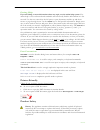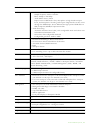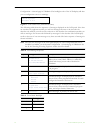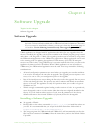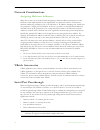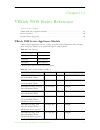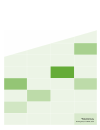- DL manuals
- VBrick
- Media Converter
- 9000 Series
- Getting Started Manual
VBrick 9000 Series Getting Started Manual
Summary of 9000 Series
Page 1
Vbrick 9000 series appliances h.264 encoding/decoding appliance v2.0 getting started guide october 23, 2012 4410-0315-0001.
Page 2
Copyright © 2012 vbrick systems, inc. All rights reserved. 12 beaumont road wallingford, connecticut 06492, usa www.Vbrick.Com this publication contains confidential, proprietary, and trade secret information. No part of this document may be copied, photocopied, reproduced, translated, or reduced to...
Page 3: Getting Started Guide
H.264 encoding/decoding appliance getting started guide iii contents getting started guide preface . . . . . . . . . . . . . . . . . . . . . . . . . . . . . . . . . . . . . . . . . . . . . . . . . . . . . . . . . . . . . . . . . . Vii organization . . . . . . . . . . . . . . . . . . . . . . . . . . ...
Page 4
Iv contents power supplies . . . . . . . . . . . . . . . . . . . . . . . . . . . . . . . . . . . . . . . . . . . . . . . . . . . . . . . . 23 fan tray. . . . . . . . . . . . . . . . . . . . . . . . . . . . . . . . . . . . . . . . . . . . . . . . . . . . . . . . . . . . . . 24 air filter . . . . . . ...
Page 5
H.264 encoding/decoding appliance getting started guide v 9. Streaming video basics video basics. . . . . . . . . . . . . . . . . . . . . . . . . . . . . . . . . . . . . . . . . . . . . . . . . . . . . . . . . . . . . . 55 getting the best video . . . . . . . . . . . . . . . . . . . . . . . . . . . ...
Page 6
Vi contents.
Page 7
H.264 encoding/decoding appliance getting started guide vii getting started guide preface this document explains how to set up and configure a vbrick h.264 network video appliance. It explains the management tools available and describes some of the fundamental concepts behind the technology. It als...
Page 8
Viii preface getting help if you need help, or more information about any topic, use the online help system. The online help is cross-referenced and searchable and can usually find the information in a few seconds. Use the tree controls in the left pane to open documents and the up and down arrows t...
Page 9
H.264 encoding/decoding appliance getting started guide ix general. Do not spill food or liquids on your appliance. Protect your appliance from sudden power-surges and interruptions by using a surge suppressor, line conditioner, or uninterruptable power supply (ups). Avoid using and/or connecting ap...
Page 10
X preface.
Page 11: Appliance Overview
H.264 encoding/decoding appliance getting started guide 1 chapter 1 introduction topics in this section appliance overview. . . . . . . . . . . . . . . . . . . . . . . . . . . . . . . . . . . . . . . . . . . . . . . . . . . . . . . . . 1 specifications . . . . . . . . . . . . . . . . . . . . . . . ....
Page 12
2 © 2012 vbrick systems, inc. Existing lan, wan or ip network. There is no need for extra cabling or a dedicated network and you can reduce tv headend rack space by 75%. • telemedicine – use the most advanced encoding standards, highest resolution, and highest frame rate available to watch intricate...
Page 13: Specifications
Introduction h.264 encoding/decoding appliance getting started guide 3 connections to reach remote locations and cdns. Serve and support hundreds of players that request video directly from a single appliance. Decoder features and benefits • dependable embedded operating system and dedicated decodin...
Page 14
4 © 2012 vbrick systems, inc. Audio encoder • aac-lc and aac-he encoding - sample frequency 8 khz to 48 khz - rates: 8 kbps to 256 kbps - audio modes: stereo, mono - inputs: stereo unbalanced at line, microphone or high headroom input levels, and microphone via analog audio inputs. Digital audio can...
Page 15
Introduction h.264 encoding/decoding appliance getting started guide 5 decoder specifications table 2. Decoder specifications transport and networking protocols • h.264 in rtp • receive streams: 32kbps to 20mbps • unicast or multicast over rtp/udp • igmp • autotune streams from vbrick encoders video...
Page 16
6 © 2012 vbrick systems, inc. Table 3. Rack mount chassis specifications table 4. Supported browsers (vbadmin) table 5. Recommended h.264 players † use version shown or higher. Options xlr audio cable rack mount chassis • height: 14”, 8 rack units • depth: 11”, allows for two rack mount chassis moun...
Page 17
Introduction h.264 encoding/decoding appliance getting started guide 7 table 6. Recommended desktop requirements • ethernet lan with multicast igmp version 2 • windows xp (sp3), vista, windows 7 • mac os x 10.3 (power pc) • mac os x 10.4 (intel-based pc) • 750 mhz pentium iii processor (windows) • 1...
Page 18
8 © 2012 vbrick systems, inc..
Page 19: Appliance Setup Overview
H.264 encoding/decoding appliance getting started guide 9 chapter 2 appliance setup topics in this chapter appliance setup overview. . . . . . . . . . . . . . . . . . . . . . . . . . . . . . . . . . . . . . . . . . . . . . . . . . . . 9 environmental considerations . . . . . . . . . . . . . . . . . ...
Page 20
10 © 2012 vbrick systems, inc. Figure 4. Dual channel encoder (with sdi) using the quick start guide an 11x17 in. Quick start guide that explains how to set up the appliance is shipped with each device. The quick start guide explains how to setup the appliance to quickly verify that you can stream a...
Page 21: Environmental Considerations
Appliance setup h.264 encoding/decoding appliance getting started guide 11 environmental considerations airflow and ventilation are primary concerns when installing vbrick appliances. Each appliance has slots and openings to guard against overheating and guarantee reliable performance. Never block t...
Page 22
12 © 2012 vbrick systems, inc. 2. Using the labeled component connectors on the other end of the cable, connect the three "channel 1" component video cables (ypbpr) to the three source video connectors on your video camera or dvd player. Note: there are two channels on each breakout cable for a maxi...
Page 23
Appliance setup h.264 encoding/decoding appliance getting started guide 13 6. If you do not have an lcd display, and/or your network is not dhcp-enabled, you will need to connect an ascii terminal to the serial port to find or set the ip address as explained in step 4. 4. Find or set an ip address a...
Page 24
14 © 2012 vbrick systems, inc. 5. Verify streaming video and audio the last step is to verify the appliance is running properly and streaming audio and video. Assuming you connected a video source as explained in step 1, you can use the vbadmin management application or vbrick streamplayer to verify...
Page 25: Front Panel Lcd Display
Appliance setup h.264 encoding/decoding appliance getting started guide 15 6. Installing blade encoders the vbrick 9000 series rack mount shelf is a customized enclosure for vbrick blades. It lets you mix and match 7000 series blades and 9000 series blades on the same shelf. It provides common redun...
Page 26
16 © 2012 vbrick systems, inc. Configuration > general page in vbadmin. The backlight color of the lcd display will alert you to configuration errors or warnings. Figure 6. Front panel lcd (with default data) the following table shows the sequence of messages displayed on the lcd panel. Note that on...
Page 27
Appliance setup h.264 encoding/decoding appliance getting started guide 17 front panel configuration you can enable/disable the first two lines of the lcd display (figure 6) with user-defined text. You can also enable/disable the display of the host name and ip address. To enter your own text or ena...
Page 28
18 © 2012 vbrick systems, inc..
Page 29: Shelf Setup Overview
H.264 encoding/decoding appliance getting started guide 19 chapter 3 shelf setup topics in this chapter shelf setup overview . . . . . . . . . . . . . . . . . . . . . . . . . . . . . . . . . . . . . . . . . . . . . . . . . . . . . .19 installation . . . . . . . . . . . . . . . . . . . . . . . . . . ...
Page 30
20 © 2012 vbrick systems, inc. Figure 8) or standard and high definition connectors (see figure 8). In most respects, the blade models operate in the same manner as the 1ru industrial models without a front panel (see vbrick 9000 series appliance models on page 63) but there are some important excep...
Page 31: Installation
Shelf setup h.264 encoding/decoding appliance getting started guide 21 blade lcd display each blade has an 8x1 character, mini lcd on the faceplate panel that displays eight characters at a time and scrolls through informational messages. During boot and post processing, the lcd will display appropr...
Page 32
22 © 2012 vbrick systems, inc. Installing the blades note that if you purchased blades with your order they will be packaged separately and not installed in the rack mount shelf prior to shipment. Each blade is configured by default for dhcp. You set up and connect each blade in the same manner as a...
Page 33: Maintenance
Shelf setup h.264 encoding/decoding appliance getting started guide 23 maintenance power supplies the rack mount shelf has dual, hot-swappable ac input power supplies (figure 9). An led and an audible alarm will indicate if either of the power supplies has failed. If a power supply fails, contact vb...
Page 34
24 © 2012 vbrick systems, inc. If a power supply fails, the led will turn red and an alarm will sound. Push the alarm reset button (the small black bubble button to the left of the left power cord receptacle) to silence the alarm. To remove/replace the power supply: 1. Turn off power to the power su...
Page 35: Blade Safety Precautions
Shelf setup h.264 encoding/decoding appliance getting started guide 25 figure 10. Fan tray controls and indicators air filter the air intake unit at the bottom of the enclosure has a replaceable filter element. Inspect and replace the filter element every 90 days—more often in challenging environmen...
Page 36
26 © 2012 vbrick systems, inc. Replaceable battery. Do not attempt to replace the battery since it may explode if replaced incorrectly. Return to vbrick support services for replacement with the same or equivalent type of battery. Vbrick will dispose of used batteries in accordance with manufacturer...
Page 37: Software Upgrade
H.264 encoding/decoding appliance getting started guide 27 chapter 4 software upgrade topics in this chapter software upgrade. . . . . . . . . . . . . . . . . . . . . . . . . . . . . . . . . . . . . . . . . . . . . . . . . . . . . . . . . . 27 software upgrade vbrick appliances are shipped with pc a...
Page 38
28 © 2012 vbrick systems, inc. 3. When the maintenance complete page is displayed, click finish . 4. Go to start > all programs > vbrick > vbdirectory to start the management utility. The vbdirectory program will show all vbrick appliances available for upgrade. 5. Select the device to be updated by...
Page 39
Software upgrade h.264 encoding/decoding appliance getting started guide 29 experienced vbrick users can modify this default behavior by creating a new shortcut for vbdownload that uses vb6000 as the default folder. To configure the vb6000 folder as the default folder: 1. Go to start > all programs ...
Page 40
30 © 2012 vbrick systems, inc..
Page 41: Overview
H.264 encoding/decoding appliance getting started guide 31 chapter 5 management tools overview the vbadmin configuration tool is an intuitive gui-based management tool and vbrick recommends using vbadmin as the primary means of managing vbrick appliances. You can also use any of the following tools ...
Page 42
32 © 2012 vbrick systems, inc. Other methods but vbadmin's graphical user interface is the easiest to use. Vbadmin is described in detail in vbadmin on page 35. Figure 11. Vbadmin home page vbdirectory vbrick provides a management application called vbdirectory that provides quick reference and acce...
Page 43
Management tools h.264 encoding/decoding appliance getting started guide 33 command line interface vbrick network appliances can be configured using a standard ascii terminal or terminal emulator program connected to the serial port ( com 1 ) on the rear of the appliance. The mib-based cli can be us...
Page 44
34 © 2012 vbrick systems, inc. Web services for customers who want to build custom applications, the vbrick 9000 series sdk provides a standards-based soap architecture to programmatically interface to the appliance. It includes detailed documentation that explains how to configure and control appli...
Page 45: Using Vbadmin
H.264 encoding/decoding appliance getting started guide 35 chapter 6 vbadmin topics in this chapter using vbadmin . . . . . . . . . . . . . . . . . . . . . . . . . . . . . . . . . . . . . . . . . . . . . . . . . . . . . . . . . . . 35 using vbadmin the vbrick h.264 appliance has an integrated manage...
Page 46
36 © 2012 vbrick systems, inc. Login page figure 13. Login page to login to vbadmin: 1. Enter the ip address of the h.264 appliance in the address bar. 2. When the login page is displayed, login to vbadmin with a valid user name and password (case-sensitive), and then click the log in button. The de...
Page 47
Vbadmin h.264 encoding/decoding appliance getting started guide 37 figure 14. Welcome page configuration menu the options on the configuration menu (see figure 14) are shown below. This menu provides access to all configurable features and functions on the appliance. It also provides access to the h...
Page 48
38 © 2012 vbrick systems, inc. Led indicators the colored leds in the middle of the page give you a quick snapshot of the health and status of the appliance. These indicators are dynamically refreshed every five seconds and give you an up-to-the-minute snapshot of the current status. On a decoder ap...
Page 49
Vbadmin h.264 encoding/decoding appliance getting started guide 39 figure 15. Begin edit be aware that some parameters, menu items, and fields are not shown unless you are in edit mode. Click the edit button to see all fields, parameters, and buttons. Vbadmin validates most user entries. If you sele...
Page 50
40 © 2012 vbrick systems, inc. If the browser is closed after entering edit mode, editing will not be ended. Therefore, a second user can't know if the first user has simply forgotten to log off or is still engaged in editing. After an hour of inactivity, edit mode times out, whether the browser is ...
Page 51
Vbadmin h.264 encoding/decoding appliance getting started guide 41 logout click logout on the configuration menu to exit vbadmin and automatically end any editing sessions. After logging out of vbadmin, it is a good idea to close the window and exit internet explorer. Help a link to the online help ...
Page 52
42 © 2012 vbrick systems, inc. Figure 17. Online help page.
Page 53: Connection Modes
H.264 encoding/decoding appliance getting started guide 43 chapter 7 command line interface although vbadmin is the preferred management interface you can also access the appliance configuration using the command line interface. Some users prefer to use the command line. Topics in this chapter conne...
Page 54: Command Line Interface
44 © 2012 vbrick systems, inc. Line interface on page 44 for an explanation of the commands that are available. To login using telnet: 1. Go to start > run and type telnet to open a telnet window. 2. Type open using the ip address of the vbrick appliance. This will launch command line interface. 3. ...
Page 55
Command line interface h.264 encoding/decoding appliance getting started guide 45 use these basic steps to find and set vbrick appliance parameters with the cli: 1. Find the parameter you want to set or change. See finding vbrick parameters on page 45. 2. Set the parameter using valid values obtaine...
Page 56
46 © 2012 vbrick systems, inc. The following example shows how the transmitter name in vbadmin is associated with vbrickprogramtransmittername in the mib. First find the transmitter name parameter name using the configuration log. Then open the appropriate mib file (see table 20 below) in a mib brow...
Page 57
Command line interface h.264 encoding/decoding appliance getting started guide 47 working with mib files the mib files provide read-only access to all configurable encoder parameters and are organized as shown in table 20. To access any mib variable, open the appropriate file in a mib browser. The e...
Page 58
48 © 2012 vbrick systems, inc. Setting vbrick parameters logging in the first step is to connect to the vbrick appliance using whatever method is appropriate at your site (e.G. Telnet, hyperterminal, etc.). When logging in, you are prompted for a login name and password. These credentials give you a...
Page 59
Command line interface h.264 encoding/decoding appliance getting started guide 49 getting or setting variables use the following format to get or set a variable. This command shows how to read the unit's mac address but is only an example. Use the actual parameter name and value as shown in the mib....
Page 60
50 © 2012 vbrick systems, inc. Vbrick# svar vbrickencodervideocommonapplyset.1=2 it is important to note that some applysets can cause the vbrick appliance to send unsolicited messages. For example, the appliance may reboot with the following message: $!Rebooting … saving changes once you are done, ...
Page 61
Command line interface h.264 encoding/decoding appliance getting started guide 51 example 2 this example shows how to set the unicast destination ip address and enable the transmitter for program1 and transmitter1. Vbrick# svar vbrickprogramtransmitterinetaddrtype.1=1 vbrick# svar vbrickprogramtrans...
Page 62
52 © 2012 vbrick systems, inc..
Page 63: Web Services Interface
H.264 encoding/decoding appliance getting started guide 53 chapter 8 web services topics in this chapter web services interface. . . . . . . . . . . . . . . . . . . . . . . . . . . . . . . . . . . . . . . . . . . . . . . . . . . . . . 53 web services interface vbrick 9000 series appliances provide a...
Page 64
54 © 2012 vbrick systems, inc. The wsdl file for the web service methods can be obtained by calling the following url where is the ip address of the appliance or a host name that can be resolved to an ip by the local dns server. Http:///vbrickwebsrvc/vbrickwebsrvc.Wsdl all methods return error as th...
Page 65: Video Basics
H.264 encoding/decoding appliance getting started guide 55 chapter 9 streaming video basics topics in this chapter video basics. . . . . . . . . . . . . . . . . . . . . . . . . . . . . . . . . . . . . . . . . . . . . . . . . . . . . . . . . . . . . . 55 getting the best video . . . . . . . . . . . ....
Page 66: Network Considerations
56 © 2012 vbrick systems, inc. Network considerations assigning multicast addresses many factors must be considered when designing a multicast address infrastructure since ethernet switch implementations can significantly vary between vendors. Furthermore, multicast addressing techniques rely on an ...
Page 67
Streaming video basics h.264 encoding/decoding appliance getting started guide 57 how passthrough works vbrick appliances are able to receive data on a particular tcp/ip port and transparently output that data to a serial port. Conversely, any data input to a serial port can be passed through to oth...
Page 68
58 © 2012 vbrick systems, inc. Serial port passthrough using telnet as mentioned in the previous section, either serial port can be accessed over ethernet via a telnet client. A vbrick appliance configured as a passthrough responder will accept a connection request to tcp port 4439 (com). The reques...
Page 69: Overview
H.264 encoding/decoding appliance getting started guide 59 chapter 10 vbrick iphone app topics in this chapter overview . . . . . . . . . . . . . . . . . . . . . . . . . . . . . . . . . . . . . . . . . . . . . . . . . . . . . . . . . . . . . . . . 59 monitoring an appliance . . . . . . . . . . . . ....
Page 70: Monitoring An Appliance
60 © 2012 vbrick systems, inc. Monitoring an appliance be aware that to use the iphone app, your iphone must be on the same wireless network as the 7000/9000 series encoder appliance. To launch the vbrick iphone app: 1. Tap on the vbrick icon to launch the app. The page will show any 7000/9000 serie...
Page 71
Vbrick iphone app h.264 encoding/decoding appliance getting started guide 61 label names (below the buttons) as desired (see below changing the function key labels). If the script runs successfully you will see a confirmation message. Creating script files script files are simply .Txt files with a l...
Page 72
62 © 2012 vbrick systems, inc. 4. When the windows explorer page is displayed, drag the new script file(s) into the window. Changing the function key labels you can use cli (or a script) to modify function key labels (f1–f4). Each of the following commands is associated with a specific function key....
Page 73
H.264 encoding/decoding appliance getting started guide 63 chapter 11 vbrick 9000 series reference topics in this chapter vbrick 9000 series appliance models . . . . . . . . . . . . . . . . . . . . . . . . . . . . . . . . . . . . . . . . . . 63 device interfaces . . . . . . . . . . . . . . . . . . ....
Page 74: Device Interfaces
64 © 2012 vbrick systems, inc. Device interfaces video-in table 25. Support video inputs audio-in each channel on the encoder can accept digital audio via the hdmi port ( digital l+r 1/2 ) or analog audio using the a/v breakout cable ( unbalanced ). The hdmi port (high definition multimedia interfac...
Page 75
Vbrick 9000 series reference h.264 encoding/decoding appliance getting started guide 65 table 27. Rs-232 pinouts table 28. Rs-232-422/485 pinouts pin function direction 1 rts request to send output 2 dtr data terminal ready output 3 txd send data output 4 ground common 5 ground common 6 rxd receive ...
Page 76: External Event Triggering
66 © 2012 vbrick systems, inc. Ethernet the ethernet port is used to connect the appliance to your network. It uses a standard 10/ 100/1000 cable. Power the power entry interface supplies 24vdc to the appliance from an external 110/220 vac power source. External event triggering the 9000 series even...
Page 77
Vbrick 9000 series reference h.264 encoding/decoding appliance getting started guide 67 example 1 this example uses an external power source. Connect an external power supply (+8v to +12v) and a switch directly to the ground pin and an event pin of the com 2 port on the appliance. Example 2 this exa...
Page 78
68 © 2012 vbrick systems, inc..
Page 80
Vbrick systems, inc. 12 beaumont road wallingford, ct 06492, usa.