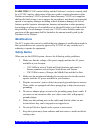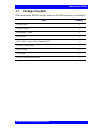Summary of HD100
Page 1
Videoconferencing systems hd100 videoconferencing engine getting started guide doc00034 rev. 2.0 08.03.
Page 2: Limited Warranty
2 vcon hd100 getting started guide © 2003 vcon ltd. All rights reserved. This material is proprietary of vcon, ltd. No part of this document can be reproduced or transmitted in any form or by any means - electronic or mechanical - for any purpose without written permission from vcon ltd. Information...
Page 3: Modifications
Vcon hd100 getting started guide 3 liabilities vcon’s entire liability and the purchaser’s exclusive remedy shall be at vcon’s option, either return of the price paid or repair/replacement of the product not meeting vcon’s declared limited warranty. Vcon or its suppliers shall not be liable in any e...
Page 4: Vcon Technical Support
4 vcon hd100 getting started guide vcon technical support this api & setup guide was designed to help you set up and work with the hd100 integrator system easily. If a situation occurs that is not covered by the supplied documentation, please request help from our technical support channels. Vcon’s ...
Page 5: Able
Vcon hd100 getting started guide 5 t able of c ontents 1 welcome to hd100.............................................................................. 6 1.1 package checklist .....................................................................................7 2 setting up the hd100 network config...
Page 6: Elcome
6 vcon hd100 getting started guide welcome to hd100 1 w elcome to hd100 the hd100 is a videoconferencing engine for integration into a custom multimedia room environment. When combined with external audio mixers, video switches and touch-screen control devices, virtually any rich media communication...
Page 7: 1.1
Vcon hd100 getting started guide 7 welcome to hd100 1.1 package checklist when opening the hd100 package, make sure the following items are included: : item quantity hd100 codec 1 remote control 1 microphone + cable 1 power cord 1 rca-to-rca video cable (composite tv) 1 s-video + audio cable 1 rs-23...
Page 8: Etting
8 vcon hd100 getting started guide setting up the hd100 network configuration 2 s etting u p the hd100 n etwork c onfiguration before working with the hd100 for the first time, you must set up its network configuration. 2.1 setup from the hd100 demo user interface this procedure requires that you wo...
Page 9: 2.2
Vcon hd100 getting started guide 9 setting up the hd100 network configuration 5. To set various settings according to your specifications, press the arrow buttons to navigate to each item, and press to select the item. Enter the appropriate changes and press . The hd100 now restarts. 6. After the hd...
Page 10
10 vcon hd100 getting started guide setting up the hd100 network configuration 6. Restart the hd100. Startup information prints inside the hyperterminal. 7. Press any key to stop the running of the hd100. 8. After the prompt, “[vxworks boot] : ”, type c and press . 9. A series of hd100 parameters wi...
Page 11: Aking
Vcon hd100 getting started guide 11 making a call 3 m aking a call to demonstrate the hd100’s videoconferencing application, dial a remote user through one of the following methods: ❑ dialing through the hd100 embedded web server ❑ dialing through the hd100 demo application ❑ dialing through a telne...
Page 12: 3.2
12 vcon hd100 getting started guide making a call 4. Enter the ip address of a remote hd100 (or any other h.323 endpoint) and click dial. 3.2 dialing through the hd100 demo application 1. Turn the hd100 on. 2. After the opening screen appears, press any digit button on the remote control. The hd100 ...
Page 13: 3.3
Vcon hd100 getting started guide 13 making a call 3.3 dialing through a telnet connection 1. Turn the hd100 on. 2. From the windows start menu, open programs>accessories>communications>hyperterminal. 3. Enter a session. 4. From the connect using list, choose tcp/ip (winsock). 5. Enter the hd100 ip a...
Page 14
14 vcon hd100 getting started guide making a call 8. To dial to a remote h.323 system, type dial remote-ip-address> (for example: dial 10.0.11.111). To display the list of available api commands, type help. The hd100 api system events, commands, and parameters are described, along with syntaxes and ...
Page 15: Emote
Vcon hd100 getting started guide 15 the remote control 4 t he r emote c ontrol for the functions relevant to the operation of the hd100’s videoconferencing demo with the remote control, refer to the following illustrations. The model of the supplied remote control is subject to change. This section ...
Page 16
16 vcon hd100 getting started guide the remote control.