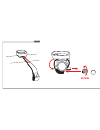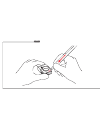- DL manuals
- VDO Cyclecomputing
- Bicycle Accessories
- HC12.6
- Instruction Manual
VDO Cyclecomputing HC12.6 Instruction Manual
Summary of HC12.6
Page 1
Cyclecomputing instruction manual bedienungsanleitung manuel d´installation et d´utilisation manuale d´installazione e funzionamento instalacion y operaciÓn manual handleiding hc12.6.
Page 2: Screw
P1 screw.
Page 3
P2 p3 1-5 mm.
Page 4
P4 lock unlock.
Page 5
P5 open close.
Page 6
P6.
Page 7
P7 close open important rubber washer.
Page 8
P8 press mode 2 for next press mode 1 to select press ac-button to begin or install battery (p6) • • • • • • • automatic press mode 2 for next press mode 1 to select press mode 2 for next press mode 1 to select press mode 2 for next press mode 1 to select press mode 2 for next press mode 1 to select...
Page 9
P9 ws in mm / inch 1x.
Page 10
P10 etrto ws in mm kmh ws in inch mph 47-305 16x1,75 1272 50,1 47-406 20x1,75 1590 62,6 34-540 24x1 3/8 1948 76,7 47-507 24x1,75 1907 75,1 23-571 26x1 1973 77,7 40-559 26x1,5 2026 79,8 44-559 26x1,6 2051 80,7 47-559 26x1,75 2070 81,5 50-559 26x1,9 2089 82,2 54-559 26x2,00 2114 83,2 57-559 26x2,125 2...
Page 11
P11 start at trip dist press mode 1 for 3 sec. Press mode 2 to select between kmh and mph press mode 1 to set ws1 press mode 2 to increase press mode 1 to switch and mode 2 to increase continue for all4 digits press mode 2 to increase press mode 1 to switch • • • • • press mode 1 3 sec. To end •••••...
Page 12
P12 press mode 1 3sec.To start mode 2 to increase the hours press mode 2 to switch between 24h or 12h press mode 1 to set the hours press mode 1 3 sec. To end press mode 2 to increase the minutes press mode 1 to set the minutes.
Page 13
P14 p13 set press mode 1 3sec.To start press mode1 3 sec. To end after you set the navigator reset press mode 2 to increase press mode 1 to switch •••••••••••••••••••••••••• important navigator in display press mode 2 to reset • • • • • • • • • • • • • •.
Page 14
P15 press mode 1 3sec.To start press mode1 3 sec. To end after you set the odometer set odometer press mode 2 to increase press mode 1 to switch •••••••••• • • • • • • •.
Page 15
P16 press any button bike check disappears the service icon will remain flashing. Another 50 km/35 mi. Then the service interval icon will also disappear bike check.
Page 16
P17.
Page 17
P18 press mode1 3sec. Press mode1 to set low limit low-limit high-limit set limits press mode 2 to increase press mode1 to end press mode 2 to decrease.
Page 18
P19 press puls press mode1+ mode2 to stop press mode1+ mode2 to start again.
Page 19
Owner's manual - vdo hc 12.6 index preface 1. Mounting 4.3 entering time / clock 1.1 handlebar holder 4.4 the navigator 1.2 speed transmitter (sensor) 4.4.1 presetting the navigator 1.3 spoke magnet 4.4.2 resetting the navigator to zero 1.4 twist-click mounting of computer 4.5 presetting the odomete...
Page 20
Preface thank you very much for buying a vdo hc 12.6 bicycle computer featuring heart rate / pulse functions. The more familiar you get with this model, the more enjoyable your trips are going to be. Hence, our urgent request: please read thoroughly all the information provided in this manual. You a...
Page 21
1.4 twist-click mounting of computer on to holder the twist-click mounting has been exclusively developed for the new line of vdo computers. The vdo hc 12.6 also features the twist-click-system. The computerhead is put onto the handlebar and by a right turn of the computerhead (twist) fixed to the h...
Page 22
2.1 interrogating information with the mode1 key you call up following information: trip dist/ ride time/ avg speed/ max speed trip dist trip counter for your individual trip, counting to 999.99 km or m ride time trip timer featuring automatic start/stop function up to 19:59:59 h avg speed average s...
Page 23
2.2 calling up set-up modes the mode 1 key calls up any set-up mode calling up the set-up modes requires a 3 sec pressing of the mode 1 key. Set-up modes can be entered from various information displays: you want to set up: display information needed wheelsize 1 or wheelsize 2 trip dist clock clock ...
Page 24
2.4 resetting of information modes to zero by pressing mode 2 for 5 sec. Any of the following information is simultaneously reset to zero 2.4.1. Cycling information get any of these informations in display trip dist--ride time--avg speed--max speed press mode 2 for 5 sec. To reset all of above infor...
Page 25
3. Installing batteries 3.1 installing the battery into the computer head to save battery power, your vdo hc 12.6 comes with the battery not yet fitted. Prior to initial use the batteries will first have to be installed with the positve pole on top. Warning: once the battery is installed your vdo hc...
Page 26
4.2 selecting the wheelsize your computer vdo hc 12.6 indicates your wheel size as ws (wheelsize) = wheel circumference. Your vdo hc 12.6 is able to process two different wheelsizes for two different bikes (i.E. Road bike and mountainbike) the following default values are preset wheelsize 1 ws1 = 21...
Page 27
4.2.3 entering the precise wheelsize step 1: by pressing mode 1 call trip dist in your display. Step 2: press mode 1 for 3 sec. In the upper part of the display you see "ws1" and "kmh" or "mph" flashing. The lower part of the display alternately shows "enter mtric systm" and "kmh"/"mph" step 3: with...
Page 28
4.4 the navigator the navigator is a second, individual trip distance counter that can be: • manually reset to zero • preset to a certain value, the trip distance is then counted from this value. The navigator is very helpful following road book instructions or tour suggestions of bike magazines. Fo...
Page 29
4.5 presetting the odometer after a battery change, you can re-enter previous odometer values (for both bikes) into your vdo hc 12.6. Step 1: with mode 2 call "odo1 meter" or "odo2 meter" into display, depending which one of these values you want to re-enter. Step 2: press mode 1 for 3 sec. The lowe...
Page 30
Gb hc 12.6 12 7. Pulse information of your vdo hc 12.6 your vdo hc 12.6 permanentely displays following pulse / heart rate information: • actual pulse / heart rate • lower limit lo • upper limit hi • heart icon to indicate receiption of signals • audible alarm / beeper (if activated) information tha...
Page 31
9. Setting of pulse limits with your vdo hc 12.6 you determine upper and lower limits for your pulse / heart rate to define your training zone. During initial setup or when the ac-button at the rear of the housing has been pressed, following values apply by default: • lower limit lo 80 • upper limit...
Page 32
10. The stopwatch 10.1 stopwatch (automatic) with your vdo hc 12.6 running (not in sleep-mode), the receiver for pulse signals is activated as well. As soon as the chest belt (sender) starts transmitting pulse signals, the stopwatch will start automatically. The stopwatch may also be manually starte...
Page 33
12. Display of training times within preset target range training zones. With your vdo hc 12.6 you determine your upper and lower pulse limits limits setup see paragraph 9. Training times within preset target range training zones are only registered if • the computer is switched on, • the chestbelt ...
Page 34
14. Troubleshooting this chart outlines possible malfunctions, their causes and removal. Malfunctions most likely cause removal solutions irregular lcd readout (i.E. After battery change) computer software is not running smoothly press ac-button at the rear of computer head to reset no speed display...
Page 35
15. Warranty we warrant vdo hc 12.6 (chestbelt, sensor, computer head and handlebar holder) to the original purchaser for five years from date of purchase against defects in material and workmanship. This does not cover the batteries, cables and defects resulting from normal wear and tear, improper ...
Page 36
16. Technical data dimensions computer width 42 x ht 52 x depth 14mm weight 40(g) chestbelt weight 80(g) handlebar holder weight 30(g) batteries computer 3v, type 2032 chestbelt 3v, type 2032 radio frequency chestbelt 5,2 khz (polar-compatibel) chest belt (transmitter) range 0.75 m operating tempera...