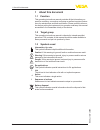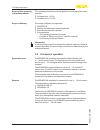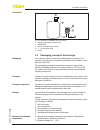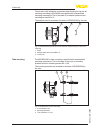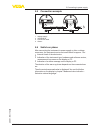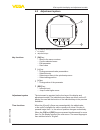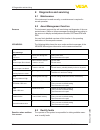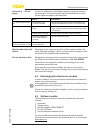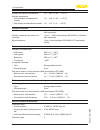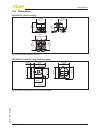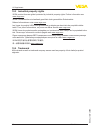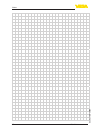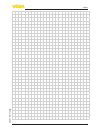- DL manuals
- Vega
- Touch Panel
- VEGADIS 82
- Operating Instructions Manual
Vega VEGADIS 82 Operating Instructions Manual
Summary of VEGADIS 82
Page 1
Operating instructions external display and adjustment unit vegadis 82 4 … 20 ma document id: 46591.
Page 2: Contents
2 contents vegadis 82 • 4 … 20 ma 46591-en-170328 contents 1 about this document 1.1 function ........................................................................................................................... 4 1.2 target group ..................................................................
Page 3
3 contents vegadis 82 • 4 … 20 ma 46591-en-170328 9.1 dismounting steps.......................................................................................................... 33 9.2 disposal .............................................................................................................
Page 4: 1 About This Document
4 1 about this document vegadis 82 • 4 … 20 ma 46591-en-170328 1 about this document 1.1 function this operating instructions manual provides all the information you need for mounting, connection and setup as well as important instruc- tionsformaintenanceandfaultrectification.Pleasereadthisinforma- ...
Page 5: 2 For Your Safety
5 2 for your safety vegadis 82 • 4 … 20 ma 46591-en-170328 2 for your safety 2.1 authorised personnel all operations described in this operating instructions manual must be carried out only by trained specialist personnel authorised by the plant operator. During work on and with the device the requi...
Page 6
6 2 for your safety vegadis 82 • 4 … 20 ma 46591-en-170328 2.5 eu conformity thedevicefulfilsthelegalrequirementsoftheapplicableeuguide- lines.Byaffixingthecemarking,weconfirmtheconformityofthe instrument with these guidelines. Youcanfindtheeuconformitydeclarationonourwebsiteunder www.Vega.Com/downl...
Page 7: 3 Product Description
7 3 product description vegadis 82 • 4 … 20 ma 46591-en-170328 3 product description 3.1 configuration thetypelabelcontainsthemostimportantdataforidentificationand use of the instrument: 2 3 1 5 6 4 12 11 10 9 8 7 fig. 1: layout of the type label (example) 1 instrument type 2 product code 3 field fo...
Page 8
8 3 product description vegadis 82 • 4 … 20 ma 46591-en-170328 this operating instructions manual applies to the following instrument versions: • software from 1.10.00 • hardware from 1.00.00 the scope of delivery encompasses: • vegadis 82 • display and adjustment module (optional) • mounting access...
Page 9
9 3 product description vegadis 82 • 4 … 20 ma 46591-en-170328 4 5 3 1 2 fig. 2: connection of vegadis 82 to the sensor 1 voltage supply/signal output sensor 2 vegadis 82 3 display and adjustment module 4 4 … 20 ma signal cable 5 sensor 3.3 packaging, transport and storage your instrument was protec...
Page 10
10 3 product description vegadis 82 • 4 … 20 ma 46591-en-170328 3.4 accessories and replacement parts the display and adjustment module plicscom is used for measured value indication, adjustment and diagnosis. It can be inserted into the sensor and removed at any time. The integrated bluetooth modul...
Page 11: 4 Mounting
11 4 mounting vegadis 82 • 4 … 20 ma 46591-en-170328 4 mounting 4.1 general instructions vegadis 82 functions in any installation position. Protect your instrument against moisture ingress through the following measures: • use the recommended cable (see chapter "connecting to power supply") • tighte...
Page 12
12 4 mounting vegadis 82 • 4 … 20 ma 46591-en-170328 the versions with aluminium or stainless steel housing for carrier rail mounting according to en 50022 are supplied with unassembled mounting accessories. The kit consists of an adapter plate and four mounting screws m6 x 12. The adapter plate is ...
Page 13
13 4 mounting vegadis 82 • 4 … 20 ma 46591-en-170328 the vegadis 82 is also available with a plastic housing for panel mounting. The housing is fastened to the rear of the panel by means of the supplied screw clamps. 4 5 1 2 3 fig. 7: vegadis 82 for panel mounting 1 inspection window 2 front panel 3...
Page 14
14 5 connecting to power supply vegadis 82 • 4 … 20 ma 46591-en-170328 5 connecting to power supply 5.1 preparing the connection always keep in mind the following safety instructions: warning: connect only in the complete absence of line voltage. • the electrical connection must only be carried out ...
Page 15
15 5 connecting to power supply vegadis 82 • 4 … 20 ma 46591-en-170328 free openings for the cable glands are therefore covered with red dust protection caps as transport protection. Prior to setup you have to replace these protective caps with ap- proved cable glands or close the openings with suit...
Page 16
16 5 connecting to power supply vegadis 82 • 4 … 20 ma 46591-en-170328 fig. 8: connection steps 5 and 6 6. Insert the wire ends into the terminals according to the wiring plan information: solidcoresaswellasflexiblecoreswithwireendsleevesareinsert- eddirectlyintotheterminalopenings.Incaseofflexiblec...
Page 17
17 5 connecting to power supply vegadis 82 • 4 … 20 ma 46591-en-170328 5.3 wiring plan 1 3 2 sensor 1 2 + ( ) (-) power supply 3 4 + ( ) (-) fig. 9: wiring plan vegadis 82 for 4 … 20 ma sensors 1 to the sensor 2 terminal for connection of the cable screen 3 for power supply 1 3 2 4 3 1 2 fig. 10: wi...
Page 18
18 5 connecting to power supply vegadis 82 • 4 … 20 ma 46591-en-170328 + - 1 2 3 4 18 17 16 15 1413 1211 10 9 8 7 6 5 n- l1+ + - on 1 2 1 2 % 1 2 3 fig. 11: connection of the vegadis 82 as external indication to signal condi- tioning instrument or four-wire sensor 1 sensor 2 signal conditioning inst...
Page 19
19 5 connecting to power supply vegadis 82 • 4 … 20 ma 46591-en-170328 5.5 connection example 1 3 2 4 sensor 1 2 + ( ) (-) power supply 3 4 + ( ) (-) 5 1 2 + ( ) (-) 6 7 8 4...20ma fig. 13: connection example 4 … 20 ma 1 voltage supply 2 vegadis 82 3 connection cable 4 sensor 5.6 switch-on phase aft...
Page 20: Module
20 6 set up with the display and adjustment module vegadis 82 • 4 … 20 ma 46591-en-170328 6 set up with the display and adjustment module 6.1 insert display and adjustment module the display and adjustment module can be inserted into vegadis 82 and removed again at any time. It is not necessary to i...
Page 21
21 6 set up with the display and adjustment module vegadis 82 • 4 … 20 ma 46591-en-170328 6.2 adjustment system 1 2 fig. 15: display and adjustment elements 1 lc display 2 adjustment keys • [ok] key: – move to the menu overview – confirmselectedmenu – edit parameter – save value • [->] key: – change...
Page 22
22 6 set up with the display and adjustment module vegadis 82 • 4 … 20 ma 46591-en-170328 approx. 60 minutes after the last pressing of a key, an automatic reset tomeasuredvalueindicationistriggered.Anyvaluesnotconfirmed with [ok] will not be saved. 6.3 measured value indication - selection of natio...
Page 23
23 6 set up with the display and adjustment module vegadis 82 • 4 … 20 ma 46591-en-170328 designationmustbeenteredforexactidentificationofindividual measuring points. The character set comprises the following ascii signs with extension according to iso 8859-1: • letters from a … z • numbers from 0 …...
Page 24
24 6 set up with the display and adjustment module vegadis 82 • 4 … 20 ma 46591-en-170328 note: thelightingswitchesoffautomaticallywhenthecurrentinthesignal circuit is lower than 4 ma. It switches on automatically when the current in the signal circuit is 4 ma or higher. Todampprocess-dependentmeasu...
Page 25
25 6 set up with the display and adjustment module vegadis 82 • 4 … 20 ma 46591-en-170328 in this menu item, the device status is displayed. In case of instrument failure, an error code with text message is dis- played.Youcanfindinformationoncauseandrectificationinchapter "diagnosis and service". Af...
Page 26
26 6 set up with the display and adjustment module vegadis 82 • 4 … 20 ma 46591-en-170328 type of the source data as well as the target instrument are displayed. Storage takes place only after approval. In this menu item, you can read out the instrument name and the instrument serial number: in this...
Page 27: 7 Setup Via Pactware
27 7 setup via pactware vegadis 82 • 4 … 20 ma 46591-en-170328 7 setup via pactware 7.1 connect the pc the pc is connected via the interface adapter vegaconnect to vegadis 82. Parameter adjustment options: • vegadis 82 3 1 2 fig. 16: connection of the pc via interface adapter 1 usb cable to the pc 2...
Page 28
28 7 setup via pactware vegadis 82 • 4 … 20 ma 46591-en-170328 2 3 1 4 fig. 17: connection of the pc via bluetooth usb adapter 1 display and adjustment module 2 vegadis 82 3 bluetooth usb adapter 4 pc 7.2 parameter adjustment for parameter adjustment of the instrument via a windows pc, the configura...
Page 29
29 7 setup via pactware vegadis 82 • 4 … 20 ma 46591-en-170328 fig. 18: example of a dtm view all device dtms are available as a free-of-charge standard version and as a full version that must be purchased. In the standard version, all functions for complete setup are already included. An assistant ...
Page 30
30 8 diagnostics and servicing vegadis 82 • 4 … 20 ma 46591-en-170328 8 diagnostics and servicing 8.1 maintenance if the instrument is used correctly, no maintenance is required in normal operation. 8.2 asset management function the instrument supports the self-monitoring and diagnosis of the con- n...
Page 31
31 8 diagnostics and servicing vegadis 82 • 4 … 20 ma 46591-en-170328 connect a multimeter in the suitable measuring range according to the wiring plan. The following table describes possible errors in the current signal and helps to eliminate them: error reason rectification 4 … 20 ma signal not st...
Page 32
32 8 diagnostics and servicing vegadis 82 • 4 … 20 ma 46591-en-170328 caution: instruments with approvals can be bound to certain software versions. Thereforemakesurethattheapprovalisstilleffectiveafterasoftware update is carried out. Youcanfinddetailedinformationinthedownloadareaat www.Vega.Com. 8....
Page 33: 9 Dismount
33 9 dismount vegadis 82 • 4 … 20 ma 46591-en-170328 9 dismount 9.1 dismounting steps warning: before dismounting, be aware of dangerous process conditions such as e.G. Pressure in the vessel or pipeline, high temperatures, cor- rosive or toxic products etc. Take note of chapters "mounting" and "con...
Page 34: 10 Supplement
34 10 supplement vegadis 82 • 4 … 20 ma 46591-en-170328 10 supplement 10.1 technical data materials and weights materials Ʋ plastic housing plastic pbt (polyester) Ʋ aluminium housing aluminium die-casting alsi10mg, powder-coated (basis: polyester) Ʋ stainless steel housing 316l precision casting, b...
Page 35
35 10 supplement vegadis 82 • 4 … 20 ma 46591-en-170328 torques max. Torque for npt cable glands and conduit tubes Ʋ plastic housing 10 nm (7.376 lbf ft) Ʋ aluminium/stainless steel housing 50 nm (36.88 lbf ft) signal and supply circuit operating voltage max. 35 v dc voltage drop with current value ...
Page 36
36 10 supplement vegadis 82 • 4 … 20 ma 46591-en-170328 ambient conditions storage and transport temperature -40 … +80 °c (-40 … +176 °f) ambient temperature Ʋ without display and adjustment module -40 … +80 °c (-40 … +176 °f) Ʋ with display and adjustment module -20 … +70 °c (-4 … +158 °f) process ...
Page 37
37 10 supplement vegadis 82 • 4 … 20 ma 46591-en-170328 10.2 dimensions vegadis 82, plastic housing ø 79 mm (3.11") ~ 69 mm (2.72") 85 mm (3.35") 82 mm (3.23") 97 mm (3.82") 6,5 mm (0.26") 97 mm (3.82") fig. 19: vegadis 82 with plastic housing vegadis 82, plastic housing (panel mounting) 72,5 mm (2....
Page 38
38 10 supplement vegadis 82 • 4 … 20 ma 46591-en-170328 vegadis 82, aluminium housing ø 86 mm (3.39") ~ 75,2 mm (2.95") 87 mm (3.43") 82 mm (3.23") 97 mm (3.82") 5 mm (0.2") 97 mm (3.82") fig. 21: vegadis 82 with aluminium housing vegadis 82, stainless steel housing (precision casting) ø 86 mm (3.39...
Page 39
39 10 supplement vegadis 82 • 4 … 20 ma 46591-en-170328 mounting elements 82 mm (3.23") 97 mm (3.82") 7 mm (0.28") 11 mm (0.43") 82 mm (3.23") 97 mm (3.82") fig. 23: adapter plate for carrier rail mounting of vegadis 82 ø 29...60 mm (1.14"...2.36") 82 mm (3.23") 15 mm (0.59") 97 mm (3.82") 20 mm (0....
Page 40
40 10 supplement vegadis 82 • 4 … 20 ma 46591-en-170328 10.3 industrial property rights vega product lines are global protected by industrial property rights. Further information see www.Vega.Com. Vega produktfamilien sind weltweit geschützt durch gewerbliche schutzrechte. Nähere informationen unter...
Page 41: Index
41 index vegadis 82 • 4 … 20 ma 46591-en-170328 index a adjustment – system 21 adjustment menu 22 application area 8 c change the language 23 check output signal 31 connection – cable 14 – steps 15 – technology 15 copy display settings 25 d damping 24 display lighting 23 e error codes 30 g grounding...
Page 42
42 notes vegadis 82 • 4 … 20 ma 46591-en-170328.
Page 43
43 notes vegadis 82 • 4 … 20 ma 46591-en-170328.
Page 44
Printing date: vega grieshaber kg am hohenstein 113 77761 schiltach germany 46591-en-170328 all statements concerning scope of delivery, application, practical use and operat- ing conditions of the sensors and processing systems correspond to the information available at the time of printing. Subjec...