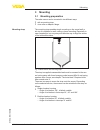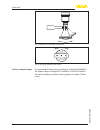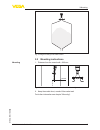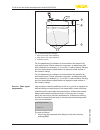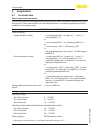- DL manuals
- Vega
- Radar
- VEGAPULS 67
- Quick Setup Manual
Vega VEGAPULS 67 Quick Setup Manual
Summary of VEGAPULS 67
Page 1
Quick setup guide radar sensor for continuous level measurement of bulk solids vegapuls 67 profibus pa document id: 51902.
Page 2: Contents
2 contents vegapuls 67 • profibus pa 51902-en-160620 contents 1 for your safety 1.1 authorised personnel ....................................................................................................... 3 1.2 appropriate use ........................................................................
Page 3: 1 For Your Safety
3 1 for your safety vegapuls 67 • profibus pa 51902-en-160620 1 for your safety 1.1 authorised personnel all operations described in this operating instructions manual must be carried out only by trained specialist personnel authorised by the plant operator. During work on and with the device the re...
Page 4
4 1 for your safety vegapuls 67 • profibus pa 51902-en-160620 1.6 ce conformity the device fulfils the legal requirements of the applicable ec guide- lines. By affixing the ce marking, we confirm successful testing of the product. You can find the ce certificate of conformity in the download section...
Page 5
5 1 for your safety vegapuls 67 • profibus pa 51902-en-160620 responsibility of the operator to ensure that any interference radiation is suppressed. 1.9 environmental instructions protection of the environment is one of our most important duties. That is why we have introduced an environment manage...
Page 6: 2 Product Description
6 2 product description vegapuls 67 • profibus pa 51902-en-160620 2 product description 2.1 configuration the type label contains the most important data for identification and use of the instrument: • instrument type • article and serial number device • article number, documentation • technical dat...
Page 7: 3 Mounting
7 3 mounting vegapuls 67 • profibus pa 51902-en-160620 3 mounting 3.1 mounting preparation the radar sensor can be mounted in two different ways: • with a mounting strap • via a collar or adapter flange. The mounting strap enables simple mounting on the vessel wall or silo top. It is suitable for wa...
Page 8
8 3 mounting vegapuls 67 • profibus pa 51902-en-160620 fig. 2: adjustment of the angle of inclination fig. 3: turning by fastening in the centre the compression flange allows mounting on a flange dn 80/ansi 3", the adapter flange on flanges dn 100/ansi 4" and dn 150/ansi 6" you can find drawings of ...
Page 9
9 3 mounting vegapuls 67 • profibus pa 51902-en-160620 fig. 4: flange mounting of the radar sensor 3.2 mounting instructions 1. Distance from the vessel wall > 200 mm 200 mm (7.87") fig. 5: distance of the antenna to the vessel wall/socket configuration 2. Keep the socket short, round off the socket...
Page 10
10 4 connecting to power supply vegapuls 67 • profibus pa 51902-en-160620 4 connecting to power supply 4.1 connection procedure proceed as follows: 1. Unscrew the housing lid 2. If a display and adjustment module is installed, remove it by turn- ing it to the left. 3. Loosen compression nut of the c...
Page 11
11 4 connecting to power supply vegapuls 67 • profibus pa 51902-en-160620 4.2 wiring plan, single chamber housing the following illustrations apply to the non-ex as well as to the ex-ia version. I2c display 1 1 2 5 6 7 8 fig. 7: wiring plan, single chamber housing 1 voltage supply, signal output 4.3...
Page 12: Module Plicscom
12 5 set up with the display and adjustment module plicscom vegapuls 67 • profibus pa 51902-en-160620 5 set up with the display and adjustment module plicscom 5.1 insert display and adjustment module the display and adjustment module can be inserted into the sensor and removed again at any time. It ...
Page 13
13 5 set up with the display and adjustment module plicscom vegapuls 67 • profibus pa 51902-en-160620 5.2 setup steps 1. Go to the menu "basic adjustment" via the display and adjust- ment module. ▶ basic adjustment display diagnostics service info 2. Carry out the adjustment in the menu items "min. ...
Page 14
14 5 set up with the display and adjustment module plicscom vegapuls 67 • profibus pa 51902-en-160620 2 1 3 0,5 m (19.68 ") 10 m (393.7 ") 100% 0% fig. 10: parameterization example 1 min. Level ≙ max. Meas. Distance 2 max. Level ≙ min. Meas. Distance 3 reference plane for this adjustment, the distan...
Page 15
15 5 set up with the display and adjustment module plicscom vegapuls 67 • profibus pa 51902-en-160620 2. Select the menu item "service" with [->] and confirm with [ok]. Now the menu item "false signal suppression" is displayed. 3. Confirm "false signal suppression - change now" with [ok] and select ...
Page 16
16 5 set up with the display and adjustment module plicscom vegapuls 67 • profibus pa 51902-en-160620 display basic adjustment 2 ▶ display diagnostics service info displayed value 2.1 pa-out backlight 2.4 switched off ▼ diagnostics basic adjustment 3 display ▶ diagnostics service info peak value ind...
Page 17
17 5 set up with the display and adjustment module plicscom vegapuls 67 • profibus pa 51902-en-160620 info basic adjustment 5 display diagnostics service ▶ info instrument type 5.1 serial number 12345678 date of manufacture 5.2 22. November 2010 software version 3.80 last change using pc 5.3 22. Nov...
Page 18: 6 Supplement
18 6 supplement vegapuls 67 • profibus pa 51902-en-160620 6 supplement 6.1 technical data note for approved instruments the technical data in the respective safety instructions are valid for approved instruments (e.G. With ex approval). These data can differ from the data listed herein, for example ...
Page 19
19 6 supplement vegapuls 67 • profibus pa 51902-en-160620 max. Number of sensors non-ex/ex 32/10
Page 20
Printing date: vega grieshaber kg am hohenstein 113 77761 schiltach germany 51902-en-160620 all statements concerning scope of delivery, application, practical use and operat- ing conditions of the sensors and processing systems correspond to the information available at the time of printing. Subjec...