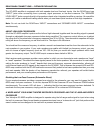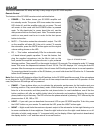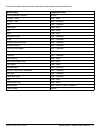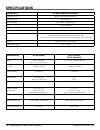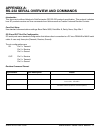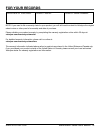- DL manuals
- Velodyne
- Subwoofer
- SUBCONTRACTOR SC-600 Amplifier
- User Manual
Velodyne SUBCONTRACTOR SC-600 Amplifier User Manual
Summary of SUBCONTRACTOR SC-600 Amplifier
Page 1
Sc-600d amplifier sc-600 iw sc-600 if/ic subwoofers user’s manual amplifier/subwoofers.
Page 3
Www.Velodyne.Com subcontractor series user’s manual - i.
Page 5: Table of Contents
Www.Velodyne.Com subcontractor series user’s manual - ii table of contents congratulations . . . . . . . . . . . . . . . . . . . . . . . . . . . . . . . . . . . . . . . . . . . . . . . . . . . . . . . . 1 product features . . . . . . . . . . . . . . . . . . . . . . . . . . . . . . . . . . . . . . . ...
Page 7: Congratulations
Www.Velodyne.Com subcontractor series user’s manual - 1 congratulations congratulationsonyourpurchaseofavelodyne(sc)subcontractorseries600damplifierandsubwoofer.This system represents the state-of-the-art in low frequency reproduction. Read and follow the instructions below to ensure safe and proper...
Page 8: Setup Checklist
Www.Velodyne.Com 2 - subcontractor series user’s manual sc-600 iw, sc-600 if/ic subwoofers sc-600 iw (in-wall): - two high excursion 6.5” active drivers, two 12.5” x 3” oval passive radiators with ribbed rubber surround - high-excursionrubbersurroundsonbothactiveandpassivedrivers - 2” 4 layer copper...
Page 9: Installation
Www.Velodyne.Com subcontractor series user’s manual - 3 installation front panel controls and displays figure 1: front panel connections of the sc-600d amplifier.. Following are brief descriptions of the controls described in figure 1. More detail on these controls can be found in the next section. ...
Page 10
Www.Velodyne.Com 4 - subcontractor series user’s manual (6) led numeric indicator this led supplies information on volume, crossover, woofer type, and other information. The “light” button on the remote deactivates this display. Upon startup, the display shows the model of subwoofer the sc-600d amp ...
Page 11
Www.Velodyne.Com subcontractor series user’s manual - 5 figure 2a: mono (lfe) line-level connection. Note: a “y” connector can be used as an option. Figure2b:stereoline-levelconnection..
Page 12
Www.Velodyne.Com 6 - subcontractor series user’s manual (11) ir input anirrepeatercanbeconnectedtothismini-jack. (12) 12v trigger whenthis2-conductormini-jackisconnected,theamplifierremainsinpower-offmodeuntilthetrigger isapplied.Thecorrecttriggeris+12vonthetipoftheconnectorrelativetothegroundedslee...
Page 13
Www.Velodyne.Com subcontractor series user’s manual - 7 figure 3: speaker-level connection. (17) subwoofer connection 5-way binding post terminals connecttheoutputterminalstothesubwooferbeingcontrolledbythesc-600damplifier.Onlyconnect one subwoofer to the red/black pair of subwoofer output terminals...
Page 14
Www.Velodyne.Com 8 - subcontractor series user’s manual rear panel connect ions — detailed explanat ion thesc-600damplifierisequippedwithbothspeaker-levelandline-levelinputs.Usetherca/phonotype “input” jacks when connecting from a pre-amp, signal processor, or line-level crossover. The “speaker leve...
Page 15
Www.Velodyne.Com subcontractor series user’s manual - 9 in these installations, you may want to bypass the crossover in either the processor or the velodyne sc-600d amplifierasdescribedabove.However,insomecasesyoumaywanttousebothcrossovers.Ifyouchooseto dothisyoushouldstaggerthefrequencies,(i.E.,120...
Page 16
Www.Velodyne.Com 10 - subcontractor series user’s manual select ing the subwoofer to be controlled your sc-600d amplifier can control the velodyne sc-600 series subwoofers as well as generic passive subwoofers.Specialinternalsoftwaresettingsaredesignedtomaximizeperformanceandreliabilitydepending ont...
Page 17: Usage
Www.Velodyne.Com subcontractor series user’s manual - 11 usage thissectionaddresseseqsetupandday-to-dayusageofyoursc-600damplifier. Remote control the features of the sc-600d remote control are listed below. • power — this button forces your sc-600d amplifier unit into standby mode. The power led tu...
Page 18
Www.Velodyne.Com 12 - subcontractor series user’s manual • volume control — this control allows you to balance the output from the subwoofer to the main speakers in your system. This control should be set to achieve similar volume level of both the main speakers and subwoofer. When pressing volume u...
Page 19
Www.Velodyne.Com subcontractor series user’s manual - 13 the following table indicates musical style and which preset is recommended for it. Musical style suggested preset action adventure movies movies country – rock r&b–rock country – soft jazz–classical folk jazz–classical indie music r&b–rock po...
Page 20: Restoring Defaults
Www.Velodyne.Com 14 - subcontractor series user’s manual restoring defaults thereisafeaturethatallowsyoutorestoredefaultsettingsforyoursc-600d.Bypressingpresetsinexactly the following order on the remote, the unit’s power light will blink indicating that you have restored defaults. 1. Movies 2. R&b–...
Page 21
Www.Velodyne.Com subcontractor series user’s manual - 15 troubleshooting and service beforeseekingserviceforyoursubwoofer,pleasere-checkallsystems.Followingisasimple troubleshooting guide to assist you. 1. Verify that the unit is plugged in and power outlet used is active. 2. Is the power switch on?...
Page 22: Specifications
Www.Velodyne.Com 16 - subcontractor series user’s manual specifications specification sc-600d subwoofer amplifier amplifieer (class d) 400 watts dynamic 200 watts rms power high pass crossover 80 hz (6 db/octave) low-pass crossover 30 hz - 160 hz (24db octave slope) input line and speaker-level outp...
Page 23: Appendix A:
Www.Velodyne.Com subcontractor series user’s manual - 17 appendix a: rs-232 serial overview and commands introduction thisdocumentoutlinesvelodyne’ssubcontractor(sc)rs-232protocolspecification.Thisprotocolindicates how sc products receive run-time commands from devices such as creston universal remo...
Page 24
Www.Velodyne.Com 18 - subcontractor series user’s manual rs232 commands activity command format acceptable n values example(s) comments volume control #vonn$, #vo+$, #vo-$, #vo?$ 00 – 99 #vo25$, #vo+$, #vo-$, #vo?$ sets volume to a value, increments volume up or down, or requests current volume sett...
Page 25: For Your Records
Www.Velodyne.Com subcontractor series user’s manual - 19 for your records date/placeofpurchase: product model: productserialnumber: note:ifyouneedtofileawarrantyclaimforyourproduct,youwillstillneedtosubmittovelodynetheoriginal sales invoice or other proof of ownership and date of purchase. Please va...
Page 29
Velodyne acoustics, inc. 345 digital drive morganhill,ca95037 www.Velodyne.Com 408.465.2800 voice 408.779.9227 fax 408.779.9208 service fax service e-mail: service@velodyne.Com product e-mail: help@velodyne.Com technical e-mail: techhelp@velodyne.Com subcontractor-series_ampssubs-revd_may2012 amplif...