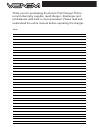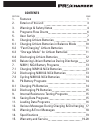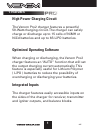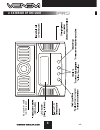VENOM Pro2 Operating manual - 3. Warnings and Safety Notes
5
667
3. WARNINGS AND SAFETY NOTES
Pay close attention and verify the capacity and the voltage of the Lithium battery
pack to be charged or discharged. It may be composed of parallel and series
connection mixed. In parallel link the capacity of the battery pack is multiplied by
the number of cells but the voltage remains the same. Extreme voltage imbalance
can cause a fire or explosion during the charge process. We recommend you
configure the Lithium battery pack in series only.
Discharge
• The typical purpose of discharge is to determine the residual capacity of
the battery,or to lower the voltage of battery to a defined level. Much like the
process of charging, when you discharge batteries you must not leave the battery
unattended. To avoid the battery becoming deep-discharged, set the final discharge
voltage correctly. Lithium batteries should not be deep-discharged to lower than
the minimum voltage, as this leads to a rapid loss of capacity or a total failure.
Generally, you do not need to discharge a Lithium battery.
• Some rechargeable batteries are said to have a memory effect. If they are partly
used and recharged before the whole charge is drawn out, they ‘remember’ this and
next time will only use that part of their capacity. NiCd and NiMH batteries are said
to suffer from memory effect. They prefer complete cycles; fully charge, then use
until empty, do not recharge before storage-allow them to self discharge during
storage. NiMH batteries have less memory effect than NiCd.
• Lithium batteries prefer a partial rather than a full discharge. Frequent full
discharges should be avoided if possible. Instead, charge the battery more often or
use a larger capacity pack.
• A brand-new NiCd battery pack will not reach peak performance until the pack has
been cycled approximately 10 times. The cyclic process of
charge and discharge will optimize the capacity of battery pack.
These warnings and safety notes are VERY important. Please follow the instructions
for maximum safety; misuse can result in damage to the charger and battery. In
extreme cases, improper use can result in bodily injury or property damage.