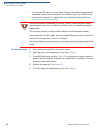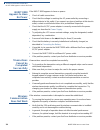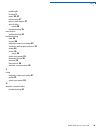- DL manuals
- VeriFone
- Touch terminals
- NURIT 8000
- Installation Manual
VeriFone NURIT 8000 Installation Manual
Summary of NURIT 8000
Page 1
Verifone part number doc113en06-a, revision a nurit 8000 installation guide.
Page 2
All rights reserved. No part of the contents of this document may be reproduced or transmitted in any form without the written permission of verifone, inc. The information contained in this document is subject to change without notice. Although verifone has attempted to ensure the accuracy of the co...
Page 3
Nurit 8000 i nstallation g uide 3 c ontents p r e f a c e . . . . . . . . . . . . . . . . . . . . . . . . . . . . . . . . . . . . . . . 5 audience. . . . . . . . . . . . . . . . . . . . . . . . . . . . . . . . . . . . . . . . . . . . . . . . . . . . . . . . 5 organization . . . . . . . . . . . . . ....
Page 4
C ontents 4 nurit 8000 i nstallation g uide environmental, regulatory, and performance specifications . . . . . . . . . . . . . . 29 temperature and humidity . . . . . . . . . . . . . . . . . . . . . . . . . . . . . . . . . . . . . . 29 user interactions and responsibilities . . . . . . . . . . . . ...
Page 5
Nurit 8000 i nstallation g uide 5 p reface use this guide as the primary source of information for setting up and installing the nurit 8000. Audience this guide provides a simple description of the nurit 8000’s features as well as basic information for the device’s installation and configuration. Or...
Page 6
P reface guide conventions 6 nurit 8000 i nstallation g uide acronym definitions various acronyms are used in place of the full definition. Table 2 presents acronyms and their definitions. The caution symbol indicates hardware or software failure, or loss of data. The unit is not waterproof or dustp...
Page 7: Hapter
Nurit 8000 i nstallation g uide 7 c hapter 1 overview this chapter provides a brief description of the nurit 8000. Nurit 8000 the nurit 8000 wirless palmtop terminal is one of the most advanced, versatile, secure, and convenient pos terminals manufactured today. Figure 1 the nurit 8000 terminal feat...
Page 8
O verview features at a glance 8 nurit 8000 i nstallation g uide thermal printer • integrated printer uses thermal paper • easy-load mechanism terminal interface connector • barrel power ( power ) connector • data connector radio • internal antenna, located under paper roll, with power supply • gsm ...
Page 9: Hapter
Nurit 8000 i nstallation g uide 9 c hapter 2 setup this chapter describes the setup procedure for nurit 8000, in the following sections: • selecting location • unpacking shipping carton • examining nurit 8000 features • opening and closing battery/card compartment cover • connecting cables • connect...
Page 10
S etup selecting location 10 nurit 8000 i nstallation g uide • maintain at least 22 cm (8.5 in) of clear space around the terminal in its fixed operating location, in order to assure good ventilation. Indoor use the nurit 8000 is designed to be operated indoors in the following manner: • powered onl...
Page 11
S etup unpacking shipping carton nurit 8000 i nstallation g uide 11 • do not use the nurit 8000 near water or in moist conditions. • never spill any liquid on the device. • never push objects into the device through slots (other than those specifically intended for the magnetic stripe, smart cards, ...
Page 12
S etup examining nurit 8000 features 12 nurit 8000 i nstallation g uide 2 remove all plastic wrapping from the components. 3 remove the clear protective film from the lcd screen. 4 save the shipping carton and packing material for future repacking or moving of the device. Examining nurit 8000 featur...
Page 13
S etup examining nurit 8000 features nurit 8000 i nstallation g uide 13 terminal front panel the front panel of the nurit 8000 terminal (see figure 2 ) includes the following features: • a touch screen terminal display, backlit lcd screen. • a stylus, with an integrated stylus storage slot. • an 18-...
Page 14
S etup opening and closing battery/card compartment cover 14 nurit 8000 i nstallation g uide opening and closing battery/ card compartment cover to access the battery/card compartment, you have to first remove the compartment cover. To remove the battery /card compartment cover 1 disconnect the ac/d...
Page 15
S etup installing sim, sam, and sd cards nurit 8000 i nstallation g uide 15 to replace the battery pack/card compartment cover 1 place the nurit 8000 face down on a soft, smooth surface, so as not to damage the lcd screen. Figure 5 replacing the battery/card compartment cover 2 insert the two hinges...
Page 16
S etup installing sim, sam, and sd cards 16 nurit 8000 i nstallation g uide 7 lower the sim/sam cardholder onto its base. Check that the corner of the sim/sam card is not obstructed by the triangular protrusion at the corner of the cardholder base. 8 lock the sam cardholder by sliding the cardholder...
Page 17
S etup installing sim, sam, and sd cards nurit 8000 i nstallation g uide 17 5 press down on the sd/mmc card while sliding it into the slot, until the card snaps into place. Figure 7 inserting the sd/mmc card 6 if necessary, replace the battery. See figure 9 . 7 replace the battery/card compartment c...
Page 18
S etup connecting the battery 18 nurit 8000 i nstallation g uide connecting the battery the nurit 8000 terminal comes with a lithium-polymer battery. Read this section to know how to install and remove the battery. Depending on your model of the nurit 8000 terminal, the battery compartment may be sh...
Page 19
S etup connecting the battery nurit 8000 i nstallation g uide 19 4 lift and remove the battery. Figure 10 removing the battery 5 replace the battery/card compartment cover. See figure 4 . Battery maintenance • the supplied high-performance smart lithium-polymer battery provides 7.4 vdc at 1800 mah (...
Page 20
S etup connecting the battery 20 nurit 8000 i nstallation g uide battery charge status the led indicator on the car adapter lights according to the charge status. Powering on and off the terminal with a battery pack to power on a terminal, while using a battery pack, press the on/off button, on the ...
Page 21
S etup using the printer nurit 8000 i nstallation g uide 21 using the printer an integrated thermal printer is built into the nurit 8000. Before you can process transactions in the nurit 8000 that require a receipt or record, you must install paper in the printer. Loading paper into the printer befo...
Page 22
S etup using the printer 22 nurit 8000 i nstallation g uide 10 close the paper compartment cover, pressing down firmly, until it snaps into place. Figure 13 closing the paper compartment removing the paper roll from the printer when a roll of paper is finished, or if the paper is jammed, you may hav...
Page 23
S etup power supply nurit 8000 i nstallation g uide 23 power supply the nurit 8000 gives you the option of running the unit on battery power, or through a power adapter. The power adapter both gives power, as well as recharges the battery. For information on using the battery, see connecting the bat...
Page 24
S etup power supply 24 nurit 8000 i nstallation g uide car adapter connection the car adapter is an optional accessory. You can use the car adapter to provide power to the nurit 8000 and to charge the installed lithium-polymer battery. For information on ordering a car adapter for the nurit 8000 ter...
Page 25
S etup connecting cables nurit 8000 i nstallation g uide 25 connecting cables the nurit 8000 has the following ports to facilitate different types of cabling connections: • data connection • power supply figure 17 nurit 8000 connections data connection the data cable is an accessory which may be ord...
Page 26
S etup connecting cables 26 nurit 8000 i nstallation g uide to remove the data cable 1 turn off the external device to which the base unit is connected and/or the nurit 8000 terminal. 2 detach the plug from the external device. 3 detach the plug from the data port on the bottom of the terminal. 4 tu...
Page 27
S etup using the magnetic stripe card reader nurit 8000 i nstallation g uide 27 using the magnetic stripe card reader the magnetic stripe card reader is located at the top end of the nurit 8000 terminal. Use the magnetic stripe card reader with a magnetic stripe card. To use the magnetic stripe card...
Page 28
S etup using the smart card reader 28 nurit 8000 i nstallation g uide using the smart card reader the emv-compatible smart card reader is located at the bottom end of the nurit 8000 terminal. Use the smart card reader with a smart card. To use the smart card reader 1 hold the smart card horizontally...
Page 29: Hapter
Nurit 8000 i nstallation g uide 29 c hapter 3 specifications this chapter discusses power requirements, dimensions, and other specifications of the nurit 8000. Specifications the following specifications describe the nurit 8000 physical and electrical characteristics. Model nurit 8020 power supply •...
Page 30
S pecifications environmental, regulatory, and performance specifications 30 nurit 8000 i nstallation g uide storage temperature and humidity • temperature: -20 o c to +60 o c (-4 o f to +140 o f) • humidity: 5-95% rh, non-condensing user interactions and responsibilities reference: ieee 1725, secti...
Page 31: Hapter
Nurit 8000 i nstallation g uide 31 c hapter 4 maintenance and cleaning the nurit 8000 has no user-serviceable parts. In order to maintain the nurit 8000 in proper working condition: • keep the terminal dry and in the cleanest possible working and storage environment. • do not store the terminal in e...
Page 32
M aintenance and c leaning cleaning the nurit 8000 32 nurit 8000 i nstallation g uide • to clean the pin pad, use a soft, damp, lint-free cloth slightly dampened with water and a drop or two of mild soap. For stubborn stains, use alcohol or an alcohol-based cleaner. For best results, use a verifone ...
Page 33: Hapter
Nurit 8000 i nstallation g uide 33 c hapter 5 troubleshooting guidelines the troubleshooting guidelines provided in the following section are included to assist you to successfully install and configure your nurit 8000 device. If you have problems operating your nurit 8000 device, please read throug...
Page 34
T roubleshooting g uidelines nurit 8000 appears to have no power 34 nurit 8000 i nstallation g uide nurit 8000 appears to have no power if the nurit 8000 appears to have no power: • check all cable connections. • check that the voltage is reaching the ac power outlet by connecting a different device...
Page 35
T roubleshooting g uidelines operation with peripheral device not successful nurit 8000 i nstallation g uide 35 operation with peripheral device not successful if operation with a peripheral device is not successful: • verify that the peripheral device is properly connected to the terminal. • try to...
Page 36
T roubleshooting g uidelines the keypad does not respond 36 nurit 8000 i nstallation g uide the keypad does not respond if the keypad does not respond: • refer to user documentation for the particular application in use. • if the problem persists, contact your verifone distributor or service provide...
Page 37: Hapter
Nurit 8000 i nstallation g uide 37 c hapter 6 service and support for nurit 8000 problems, contact your local verifone representative or service provider. For nurit 8000 product service and repair information: • usa – verifone service and support group, 1-800-834-4366, monday - friday, 8 a.M. - 8 p....
Page 38
S ervice and s upport accessories and documentation 38 nurit 8000 i nstallation g uide • you will be issued mra number(s) and the fax will be returned to you. 5 describe the problem(s) and provide the shipping address where the repaired or replacement unit must be returned. 6 keep a record of the fo...
Page 39
S ervice and s upport accessories and documentation nurit 8000 i nstallation g uide 39 d r a f t r e v i s i o n a . 1 power supply the ac power cord varies by country. Contact your local verifone representative or service provider to identify the best power cord for your needs. Battery 802b-xx-mxx-...
Page 40
S ervice and s upport accessories and documentation 40 nurit 8000 i nstallation g uide.
Page 41
Nurit 8000 i nstallation g uide 41 i ndex a accessories 38 battery 39 cables and adapters 39 car adapter 39 documentation 39 external modem 39 power cord 39 terminal 38 b battery ordering 39 bottom panel features 13 terminal 13 c cables connecting data 25 cables and adapters accessories 39 ordering ...
Page 42
I ndex o 42 nurit 8000 i nstallation g uide cleaning 31 returning a unit for repair or replacement 37 model 29 modem specifications 29 o operation with peripheral device troubleshooting 35 ordering battery 39 cables and adapters 39 car adapter 39 external modem 39 power cord 39 p paper inserting 21 ...
Page 43
I ndex u nurit 8000 i nstallation g uide 43 installing 9 location 9 repair 33 , 37 replacement 37 service and support 37 specification model 29 troubleshooting 33 transactions troubleshooting 34 troubleshooting data 36 keypad 36 magnetic stripe card reader 35 operation with peripheral device 35 powe...
Page 44
Nurit 8000 installation guide verifone part number doc113en06-a, revision a verifone, inc. 2099 gateway place, suite 600 san jose, ca, 95110 usa tel: (800) verifone (837-4366) www.Verifone.Com.