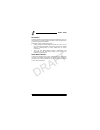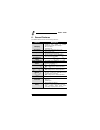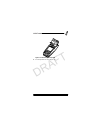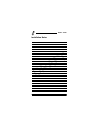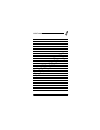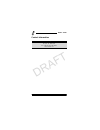- DL manuals
- VeriFone
- Touch terminals
- NURIT 8000
- Installation Manual
VeriFone NURIT 8000 Installation Manual
Summary of NURIT 8000
Page 1
Nurit 8000 wireless palmtop solution installation manual draft.
Page 2
Copyright 2007 © verifone, inc. All rights reserved. No part of the contents of this document may be reproduced or transmitted in any form without the written permission of verifone, inc. The information contained in this document is subject to change without notice. Although verifone has attempted ...
Page 3
Nurit 8000 installation manual iii foreword thank you for purchasing the nurit 8000 wireless palmtop solution. You now own one of the most advanced electronic point-of-sale (pos) terminals manufactured today. This manual provides basic installation instructions. To fully utilize the features of your...
Page 4
Draft.
Page 5
Nurit 8000 installation manual v table of contents foreword . . . . . . . . . . . . . . . . . . . . . . . . . . . . . Iii document conventions . . . . . . . . . . . . . . . . . . . . . . . . Iii 1. Product regulatory information. . . . . . . . . . . . . . . .1 2. General safety instructions . . . . ...
Page 6
Vi installation manual nurit 8000 installing an sd/mmc card . . . . . . . . . . . . . . . . . . . . . 34 15. Connecting peripheral devices . . . . . . . . . . . . . . . 36 16. Connecting a cellular headset . . . . . . . . . . . . . . . 37 17. Care and maintenance. . . . . . . . . . . . . . . . . . ....
Page 7
Nurit 8000 installation manual vii list of figures figure 3-1 secure device label . . . . . . . . . . . . . . . . . . . . . 9 figure 3-2 nurit 8000 - box contents. . . . . . . . . . . . . . . . .10 figure 5-1 nurit 8000 - optional accessories. . . . . . . . . . . .14 figure 6-1 nurit 8000 - general ...
Page 8
Draft.
Page 9
Nurit 8000 installation manual 1 1. Product regulatory information fcc compliance statement manufacturer: verifone, inc. Model: nurit 8000 fcc part 15 requirements this equipment has been tested and found to comply with the limits for class b digital device, pursuant to part 15 of the fcc rules. The...
Page 10
2 installation manual nurit 8000 if this equipment does cause harmful interference to radio or television reception, which can be determined by turning the equipment off and on, the user is encouraged to try to correct the interference by one or more of the following measures: • reorient or relocate...
Page 11
Nurit 8000 installation manual 3 eu directives compliance statement this product complies with the requirements of applicable eu council directives. Note disposal of this product or of any of its components must be performed in full compliance with all eu and/ or local directives and regulations. Fo...
Page 12
4 installation manual nurit 8000 2. General safety instructions when using the nurit 8000 or any associated device, the following basic safety precautions should always be observed to reduce the risk of fire, electric shock, or personal injury. • read and make sure you understand all instructions. •...
Page 13
Nurit 8000 installation manual 5 • use only the power source as marked on the device. If you are not sure of the type of the power supplied to your location, consult your representative or local power company. • do not overload wall outlets and extension cords as this can result in the risk of fire ...
Page 14
6 installation manual nurit 8000 • never touch non-insulated telephone wires or equipment unless the telephone line has been disconnected at the network interface. • when in the vicinity of a gas leak, do not use the nurit 8000, a standalone telephone or a telephone connected to a nurit 8000 docking...
Page 15
Nurit 8000 installation manual 7 human exposure to radio frequency electromagnetic energy emitted by fcc regulated transmitters. The design of this device complies with the fcc guidelines and those standards. To maintain compliance with fcc rf exposure guidelines, if you wear a device on your body, ...
Page 16
8 installation manual nurit 8000 pacemakers industry standards recommend a minimum separation of 15 cm (6 in) between a wireless phone-type device and a pacemaker to prevent any potential problems. Individuals using a pacemaker should: • always keep the nurit 8000 terminal more than 15 cm (6 in) fro...
Page 17
Nurit 8000 installation manual 9 3. Initial setup figure 3-1 secure device label caution the box of a secure nurit device should be sealed with a secure device label. If the secure device label on the box was damaged or missing, this could be an indication of device tampering and may affect the vali...
Page 18
10 installation manual nurit 8000 contents checklist the following items should be found inside the box: figure 3-2 nurit 8000 - box contents 1 thermal paper roll 2 touch screen stylus 3 nurit 8000 terminal 4 keypad privacy shield (optional) 5 paper roll spindle 6 lithium-ion battery 7 documentation...
Page 19
Nurit 8000 installation manual 11 selecting a point-of-sale location • when not operated from its hand-held position, place the nurit 8000 on a flat table or countertop close to the power outlet and any peripherals. • maintain good ventilation around the terminal. Provide for at least 22 cm (8.5 in)...
Page 20
12 installation manual nurit 8000 wireless lan (wi-fi) terminals some nurit terminals are equipped with transceivers that can access wireless local area networks (wlan), which are often used for short-range wireless communications in home and office environments, retail stores, restaurants, and gaso...
Page 21
Nurit 8000 installation manual 13 4. Specifications specification details power • terminal: 8.4 vdc at 1.0 a • ac/dc adapter (safety approved) input: 100-240 vac at 50/60 hz (0.8 a) output: 8.4 vdc at 1.0 a dimensions • height: 59 mm (2.32 in) • width: 92 mm (3.62 in) • depth: 210 mm (8.27 in) paper...
Page 22
14 installation manual nurit 8000 5. Optional accessories figure 5-1 nurit 8000 - optional accessories caution connection of any accessory that is not explicitly approved by verifone may cause damage and thus void the limited warranty of this equipment. 1 external modem 2 barcode adapter 3 keyboard ...
Page 23
Nurit 8000 installation manual 15 accessory details standard rs-232 barcode reader adapter • connects to an rs-232 barcode reader external modem • up to 14.4 kbps, 33.6 kbps or 56 kbps telephone line modem • implements synchronous or asynchronous, hdlc, tcp/ip protocols • supports fastconnect connec...
Page 24
16 installation manual nurit 8000 6. General features the nurit 8000 includes the following features: feature description lcd display • graphical lcd display of general operational prompts and messages • black and white • 128x128 pixels touch screen • application-dependent touch screen stylus • touc...
Page 25
Nurit 8000 installation manual 17 figure 6-1 nurit 8000 - general features-top radio • antenna located under paper-roll, with power supply choice of: • gsm/gprs • cdma • wlan 802.11b/g (wpa2 security) note: radio is model-dependent 1 stylus 2 paper compartment cover 3 paper compartment cover release...
Page 26
18 installation manual nurit 8000 figure 6-2 nurit 8000 - general features-bottom 1 rubber stop 2 model/barcode serial number label 3 battery-sam-sim-sd/mmc cover 4 power connector 5 compliance label 6 docking station infrared connection 7 data connector 8 audio headset connector 1 2 3 4 5 6 7 8 dra...
Page 27
Nurit 8000 installation manual 19 7. Removing and replacing the battery-sam-sim-sd/mmc compartment cover to remove the battery-sam-sim-sd/mmc compartment cover: 1. Disconnect the ac/dc power adapter from the electrical power outlet. 2. Carefully turn the nurit 8000 face down or place it on a soft, s...
Page 28
20 installation manual nurit 8000 figure 7-2 replacing the battery-sam-sim-sd/mmc compartment cover 2. Lower and push the compartment cover until the cover snaps into place. 1 cover locking tab 1 2 draft.
Page 29
Nurit 8000 installation manual 21 8. Installing the battery to install the battery: 1. Remove the battery-sam-sim-sd/mmc compartment cover, as described in “removing and replacing the battery- sam-sim-sd/mmc compartment cover” on page 19. 2. Hold the battery, verifying that the side with the metal c...
Page 30
22 installation manual nurit 8000 • when fully discharged, the battery fully recharges within three hours while installed in the terminal. An 80% charge capacity is reached within one hour. • the terminal can be connected to an ac/dc power supply indefinitely without causing damage to the battery. •...
Page 31
Nurit 8000 installation manual 23 9. Connecting the nurit 8000 to an ac power outlet you can connect the nurit 8000 to an ac power outlet using the verifone-supplied ac/dc power adapter. To connect the nurit 8000 to an ac power outlet: 1. Connect the plug of the ac/dc power adapter cable to power co...
Page 32
24 installation manual nurit 8000 10. Installing the external modem you can use the optional external high-speed modem to download applications and parameters to the nurit 8000 via a standard telephone line. To install the external modem: 1. Insert the modem's data plug into the data port on the fro...
Page 33
Nurit 8000 installation manual 25 11. Connecting the car adapter you can use the car adapter to provide power to the nurit 8000 and to charge the installed lithium-ion battery. To install the car adapter: 1. Connect the plug of the car adapter cable to the 3-pin power jack on the front panel of the ...
Page 34
26 installation manual nurit 8000 12. Loading paper in the printer to load a roll of thermal paper in the printer: 1. Place the terminal on a flat, stable surface. 2. Insert two fingers into the recess on the paper compartment cover, beneath the release latch. 3. Pull the latch up until the cover un...
Page 35
Nurit 8000 installation manual 27 figure 12-2 unrolling the paper roll 7. Hold the paper roll with the unrolled end on the underside. 8. Insert the spindle into the center of the paper roll. 9. Lower the paper roll and spindle into the paper compartment. Figure 12-3 inserting a paper roll 10. Pull t...
Page 36
28 installation manual nurit 8000 figure 12-4 closing the paper compartment removing the paper roll from the printer to remove an empty roll of thermal paper from the printer: 1. Place the terminal on a flat, stable surface. 2. Insert two fingers into the recess on the paper compartment cover, benea...
Page 37
Nurit 8000 installation manual 29 figure 12-5 removing the paper roll 6. Pull the spindle out of the paper roll. M m 1. 8 3 draft.
Page 38
30 installation manual nurit 8000 13. Installing the keypad privacy shield to install the keypad privacy shield: 1. Place the terminal on a flat, stable surface, or hold it securely in one hand. 2. Position the tabs on the inner front sides of the keypad privacy shield over the indentations on each ...
Page 39
Nurit 8000 installation manual 31 14. Installing a sam, sim, or sd/mmc card depending on the particular model, you can install a variety of electronic memory or processing cards in the nurit 8000. These cards include the following: • up to two (2) sam (secure access module) cards can be installed in...
Page 40
32 installation manual nurit 8000 sam, sim, and sd/mmc card configurations the configuration of the sam, sim, and sd/mmc cards are model dependent, based off of what has been enabled of your model of the terminal. If one or more of the slots are disabled in your model, the slot is inaccessible. Figu...
Page 41
Nurit 8000 installation manual 33 figure 14-2 sam or sim cardholder locking-clasp 4. Lift the cardholder on its hinge to an upright position. 5. Hold the sam or sim card so that its chip side is facing down towards the contacts on the reader. 6. Insert the end closest to the chip on the sam or sim c...
Page 42
34 installation manual nurit 8000 10. Replace the battery-sam-sim-sd/mmc cover, as described on page 21. Installing an sd/mmc card to install an sd/mmc card: 1. Remove the battery-sam-sim-sd/mmc compartment cover, as described in “removing and replacing the battery-sam-sim-sd/mmc compartment cover” ...
Page 43
Nurit 8000 installation manual 35 6. If necessary, replace the battery, as described on page 21. 7. Replace the battery-sam-sim-sd/mmc cover, as described on page 21. To remove an sd/mmc card: 1. Remove the battery-sam-sim-sd/mmc compartment cover, as described in “removing and replacing the battery...
Page 44
36 installation manual nurit 8000 15. Connecting peripheral devices you can connect a variety of optional peripheral devices to the nurit 8000. To connect a peripheral device to the nurit 8000: 1. Connect the peripheral device to the appropriate end of the adapter cable (see “optional accessories” o...
Page 45
Nurit 8000 installation manual 37 16. Connecting a cellular headset you can use a standard cellular headset with nurit 8000 models that support cellular telephone communication. To use the cellular headset: 1. Insert the plug on the headset cable into the headset jack on the front panel of the nurit...
Page 46
38 installation manual nurit 8000 17. Care and maintenance maintenance recommendations the nurit 8000 has been designed to give you long and trouble-free service with minimal operator care. Cleaning the nurit 8000 to clean the nurit 8000: • gently wipe off dirt from the body of the pin pad with a so...
Page 47
Nurit 8000 installation manual 39 technical assistance contact your verifone representative or service provider for technical assistance and ordering information regarding specific components or accessories. Shipping the nurit 8000 in exceptional circumstances, you may be required to ship your nurit...
Page 48
40 installation manual nurit 8000 18. Troubleshooting the nurit 8000 has been designed for trouble-free operation. However, minor problems may occur during installation and use. This section briefly describes how to troubleshoot some possible common problems that may arise during the normal operatio...
Page 49
Nurit 8000 installation manual 41 transactions cannot be completed successfully 1. Try to perform the transaction using a different magnetic or smart card (model-dependent). 2. Make sure you have inserted or swiped the card in the proper manner. 3. Attempt to complete several transactions manually u...
Page 50
42 installation manual nurit 8000 operation with a peripheral device is not successful 1. Verify that the peripheral device is properly connected to the terminal. 2. Try to verify whether the peripheral device is functioning properly. 3. Replace the cable or the adapter cable being used with the per...
Page 51
Nurit 8000 installation manual 43 the printer continues to operate when out of paper 1. Verify that the paper sensor of the printer mechanism (inside the paper roll compartment) is not blocked by paper or debris. 2. If the problem persists, contact an authorized service representative. The magnetic ...
Page 52
44 installation manual nurit 8000 appendix a: using the magnetic card reader a magnetic card reader is located between the terminal’s lcd touch screen and the release button of the paper roll compartment cover. To use the magnetic card reader: 1. Grasp the card so that its magnetic stripe is facing ...
Page 53
Nurit 8000 installation manual 45 appendix b: using the smart card reader to use the smart card reader: 1. Hold the smart card with the metal chip facing upward and directed toward the opening of the smart card reader at the front of the nurit 8000. 2. Insert the card into the smart card reader slot...
Page 54
46 installation manual nurit 8000 installation notes draft.
Page 55
Nurit 8000 installation manual 47 draft.
Page 56
48 installation manual nurit 8000 contact information verifone, inc. 2099 gateway place, suite 600 san jose, ca, 95110 usa tel: +1-800-verifone (837-4366) www.Verifone.Com draft.