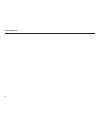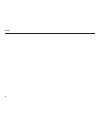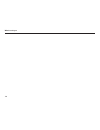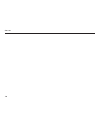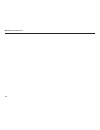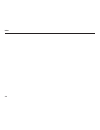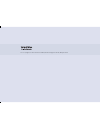- DL manuals
- Volvo
- Other
- S40 - ANNEXE 244
- Owner's Manual
Volvo S40 - ANNEXE 244 Owner's Manual
Summary of S40 - ANNEXE 244
Page 1
S40 volvo 2004 tp 7012 (french). At 0347. Printed in sweden, elanders graphic systems ab, gšteborg 2003 2 00 4 c o n d u ite et e ntr eti e n s40 tp 7012 web edition.
Page 2
1 introduction dear volvo owner we hope you will enjoy many years of driving pleasure in your volvo. The car has been designed for the safety and comfort of you and your passengers. Volvo is one of the safest cars in the world. Your volvo has also been designed to satisfy all current safety and envi...
Page 3
2 introduction owner's manual a good way of getting to know your new car is to read the owner's manual, ideally before your first journey. This will give you the opportunity to familiarise yourself with new functions, to see how best to handle the car in different situations, and to make the best us...
Page 4
3 introduction volvo cars’ environmental philosophy environmental care, safety and quality are the three core values which influence all operations of the volvo car corporation. Volvo cars comply with strict international environmental standards and are manufactured in plants, which are among the cl...
Page 5
4 introduction save the environment we believe that our customers share our concerns about the environment. You can help save the environment by purchasing environmentally optimised car care products and by servicing and maintaining the car according to the instructions in the owner’s manual. Below ...
Page 6
5 table of contents instrument overview 7 safety 13 instruments and controls 33 climate control 59 interior 71 locks and alarm 83 starting and driving 93 wheels and tyres 119 car care 133 maintenance and service 139 infotainment 163 specifications 191.
Page 7
6 table of contents.
Page 8: Instrument Overview
7 instrument overview instrument overview overview left-hand drive cars 8 overview right-hand drive cars 10 driver’s door control panel 12.
Page 9
8 instrument overview left-hand drive overview, left-hand drive cars.
Page 10
9 instrument overview 1. Steering wheel adjustment 2. Bonnet release 3. Control panel 4. Direction indicators, main beam, trip computer 5. Lighting, fuel filler flap opener 6. Door handle, central locking 7. Air vents in the dashboard 8. Air vent side window 9. Cruise control 10. Horn, airbag 11. Co...
Page 11
10 instrument overview right-hand drive overview right-hand drive car.
Page 12
11 instrument overview 1. Switch, post installed accessory 2. Stability system stc or dstc 3. Electric socket 4. Parking brake 5. Control panel 6. Glovebox 7. Central locking 8. Air vent, side window 9. Air vents in the dashboard 10. Gear lever 11. Climate control 12. Settings, climate control and i...
Page 13
12 instrument overview electric child lock (option). Power windows door mirror, left-hand side door mirrors, setting door mirror, right-hand side driver’s door control panel.
Page 14: Safety
13 safety safety seat belts 14 airbags 17 side airbags 20 inflatable curtain 22 whips 23 when are the safety systems activated? 25 crash mode 26 inspecting air bags and inflatable curtains 27 child safety 28.
Page 15
14 safety extending the lap belt. The belt must be positioned low down. Always use a seat belt braking could have serious consequences if the seat belt is not used. Ensure that all passengers are wearing their seatbelts. Otherwise, rear seat passengers may be thrown against the front seat backrests ...
Page 16
15 safety seat belt reminder 1 a symbol lights up in the roof console (above the rearview mirror) as a reminder that the seat belt is not being worn. A symbol also lights up on the dashboard. If the car is stationary, the reminder disappears after approximately 6 seconds. Front seat the symbols rema...
Page 17
16 safety seat belt tensioner all the seat belts (with the exception of the rear centre position) have seat belt tensioners. This is a mechanism which, at the moment of impact, tensions the seatbelt around the body. The belt therefore restrains the passenger more quickly. Marking on seat belts with ...
Page 18
17 safety driver’s airbag in addition to the seat belts, the car has an airbag (srs - supplemental restraint system) in the steering wheel. The airbag is folded into the centre of the steering wheel. The wheel is marked srs airbag. Warning! The seat belt and airbag operate together. If the seatbelt ...
Page 19
18 safety location of the airbag on the passenger side, left-hand drive/right-hand drive cars warning symbol in the centre of the dashboard the srs system is continuously monitored by the car's electronic system. The warning symbol in the combined instrument panel lights when the ignition key is tur...
Page 20
19 safety srs system, left-hand drive srs system the system consists of a gas generator (1) surrounded by the inflatable airbag (2). Upon a sufficiently violent collision, sensors (3) react, activating the gas generator igniters and the airbag inflates as it heats up. To cushion the impact, the airb...
Page 21
20 safety side airbags - sips bag a large proportion of the collision force is distributed by sips to the members, posts, floor, roof and other parts of the car body. The side airbags protect the chest and are an important part of sips. The sips airbag system consists of two main components: side ai...
Page 22
21 safety left-hand drive side impact protection system (sips) the sips airbag consists of a gas generator (1), side airbag(2) and sensors (3). When a sufficiently violent collision occurs, the sensors react and activate the gas generator which inflates the side airbag. The airbag inflates between t...
Page 23
22 safety properties the inflatable curtain supplements the existing sips system. The inflatable curtain is concealed in the headlining along both sides of the car. It protects both the front and rear seat. If the car is hit from the side, the inflatable curtain deploys within a few thousandths of a...
Page 24
23 safety protection against whiplash injuries - whips the whips system ( whiplash protection system) consists of energy absorbing backrests and specially developed head restraints in both front seats. The system is activated upon a collision from behind, based on the collision angle, speed and natu...
Page 25
24 safety the following can be used: • a child seat in the front passenger seat, provided that the airbag on the passenger side has been deactivated. • a rear facing child seat in the rear seat supported against the backrest of the front seat. Do not hinder the function of the whips system warning! ...
Page 26
25 safety if the airbags have been deployed, we recommend the following: • tow the car to a volvo workshop. Never drive with deployed airbags. • let a volvo workshop replace components in the car's safety system. • the airbags do not always deploy in the event of a frontal collision. This means that...
Page 27
26 safety driving after a collision if the car has been involved in a collision, the text crash mode - see manual may appear in the information display. This means the functionality of the car has been reduced. Crash mode is a safety feature that comes into effect when the collision could have damag...
Page 28
27 safety inspection intervals the year and month specified on the decal on the door pillar(s) is the date you should contact your volvo workshop to inspect, and if necessary, replace the airbags, seat belt tensioners and inflatable curtains. If you have any questions about the systems, please conta...
Page 29
28 safety children should sit comfortably and safely the position of the child in the car and the equipment required is dictated by the weight and height of the child. The table “position of children” page 30 in the car gives the necessary information. • children of all ages and sizes must always be...
Page 30
29 safety decals on the side of the dashboard warning! Never place a child seat/booster cushion on the front seat if the car has an airbag on the passenger side..
Page 31
30 safety position of children in the car l: suitable for certain child seats as listed in the specified type approval. Child seats may be vehicle-specific, limited, semi-universal or universal. Weight/age front seat outer rear seats centre rear seat (0–9 months) rear-facing child seat, secured with...
Page 32
31 safety isofix mounting system for child seats (option) the outer rear seats are fitted with isofix mountings. Contact a volvo dealer for further information on child safety equipment. Integrated booster cushions (option) volvo’s integrated booster cushion for the rear outer seats is specially des...
Page 33
32 safety • the lap belt is low over the pelvis for optimum protection • the seat belt does not touch the child’s throat or lie below the shoulders. Carefully adjust the position of the head restraint to suit the child. See also page 158. Lowering 1. Pull the handle 2. Move the seat down and press u...
Page 34: Instruments and Controls
33 instruments and controls instruments and controls combined instrument panel 34 check and warning symbols 35 information display 39 electrical socket and switch for the centre console 40 lighting panel 41 left-hand steering wheel stalk 43 cruise control (option) 45 right-hand steering wheel stalk ...
Page 35
34 instruments and controls 1. Speedometer 2. Direction indicators, left 3. Warning symbol 4. Information display the display presents information and warning messages, outside temperature and clock. When the temperature is between +2 °c and –5 °c, a snowflake symbol is shown in the display. This sy...
Page 36
35 instruments and controls function test, symbols all the check and warning symbols light when the ignition key is turned to position ii before starting. The operation of the symbols is then verified. All the symbols should go out when the engine is started, apart from the handbrake symbol which on...
Page 37
36 instruments and controls indicator symbols - left-hand side 1. Fault in the emissions system drive to a volvo workshop to have the system checked. 2. Fault in the abs system the system is not working if the symbol lights. The car’s normal braking system continues to work, but without the abs func...
Page 38
37 instruments and controls 3. Airbags - srs if the symbol remains lit or lights while driving, a fault has been detected in the srs, sips or ic system. Drive to an authorised volvo workshop as soon as possible to have the system checked. 4. Low oil pressure if the symbol lights while driving, the e...
Page 39
38 instruments and controls bonnet 1 and boot lid irrespective of speed, the symbol lights and the display shows bonnet open or boot lid open. 1 only cars with an alarm..
Page 40
39 instruments and controls message specification stop safely stop the car and switch off the engine. Serious risk of damage. Stop engine stop the car and switch off the engine. Serious risk of damage. Service urgent take your car in for service immediately. See manual read the owner's manual. Servi...
Page 41
40 instruments and controls electric socket, dstc system, extra equipment 12v electric socket the electric socket can be used for different 12 v accessories, such as mobile phones and coolers. The maximum current is 10a. In order for the socket to supply current, the ignition key must be in position...
Page 42
41 instruments and controls 1. Headlamp levelling the headlamp height is adjusted using this control. This is used when the car is so heavily laden that it affects the height of the beams. • normal beam height - move the control upwards (0). • lowered beam height - move the control downwards. Cars w...
Page 43
42 instruments and controls 6. Rear fog lamp ignition key in position ii: • press the button to switch the fog tail lamp on. The rear fog lamp lights in combination with the main/dipped beam. The led in the button and the symbol in the combined instrument panel light. If the front fog lamps and the ...
Page 44
43 instruments and controls direction indicators, light switch and main beam flash resistance point position (1) when changing lanes or overtaking, move the lever until you feel a distinct resistance. The lever returns when released. This action results in three flashes. Normal turns (2) the directi...
Page 45
44 instruments and controls functions the trip computer receives a great deal of data that is continuously evaluated by a microprocessor. The system has four functions which are shown in the display: • average speed • current fuel consumption • average fuel consumption • range to empty fuel tank ave...
Page 46
45 instruments and controls operation activating the controls for cruise control are to the left of the steering wheel. Setting the desired speed: • press the cruise button. Cruise is displayed. • increase or decrease the speed by pressing + or –. Note! Cruise control cannot be engaged at speeds bel...
Page 47
46 instruments and controls windscreen wipers a. Windscreen and headlamp washers b. Rain sensor - on/off c. Thumb wheel d. No function windscreen wipers off the windscreen wipers are off when the stalk is in position single sweep move the stalk up to make a single sweep. Right-hand steering wheel st...
Page 48
47 instruments and controls to switch off the rain sensor, either: • press the button (b) • change the wiper program by moving the stalk to another position. The rain sensor switches off automatically when the ignition is switched off. C – thumb wheel the thumb wheel is used to adjust the number of ...
Page 49
48 instruments and controls steering wheel adjustment the steering wheel can be adjusted for both rake and reach. 1. Fold down the lever by the steering column to release the steering wheel. 2. Adjust the steering wheel to the position that suits you best. 3. Fold the lever back to secure the steeri...
Page 50
49 instruments and controls parking brake ( handbrake) the lever is located between the front seats. The parking brake holds the rear wheels. The warning symbol in the combined instrument panel lights when the brake is applied. The warning symbol lights even if the parking brake has only been applie...
Page 51
50 instruments and controls operation the power windows are operated using the controls in the door armrests. The ignition key must be in position or for the power windows to work. Once you have stopped driving and removed the ignition key, the windows can still be opened or closed as long as neithe...
Page 52
51 instruments and controls note! If the car has electric child safety locks 1 the led indicates that these are activated. The doors cannot then be opened from the inside. 1 option warning! Always remember to switch off the current to the power windows (i.E. Remove the ignition key) if children are ...
Page 53
52 instruments and controls rearview mirror dimming dimming is performed with the lever (1). 2. Normal position 3. Dimming position. Used when the light from the vehicle behind is intrusive. Dimming, automatic dim function (option) a sensor (4) in the bottom edge of the mirror detects light coming f...
Page 54
53 instruments and controls magnetic zones adjusting the zone the earth is divided into 15 magnetic zones. The compass is adjusted for the geographical area to which the car was delivered. Select a different compass area as follows: 1. Turn on the ignition. 2. Hold the button (1) depressed (use a pe...
Page 55
54 instruments and controls resetting to the neutral position mirrors that have been moved out of position as a result of external influences must be reset to the neutral position in order for electric folding to function. Proceed as follows: • fold in the mirrors using the l and r buttons. • fold o...
Page 56
55 instruments and controls opening positions the sunroof controls are located in the headlining. The sunroof can be opened to two positions: • ventilation position, raised at the rear edge (a) • sliding position, backwards/forwards (b) the ignition key must be in position i or ii. Warning! Remember...
Page 57
56 instruments and controls closing using the remote control or the central locking button closing using the remote control or the central locking button: • hold the lock button pressed for two seconds. The sunroof and windows close. The doors lock. If you need to interrupt closing: • press the lock...
Page 58
57 instruments and controls general personal preferences are available for some of the car's functions. Applies to locks-, climate control and audio functions. For audio functions, see page 167. Control panel a. Display b. Menu c. Exit d. Enter e. Navigation use the settings are presented in the dis...
Page 59
58 instruments and controls home safe light selects the time the car's light should remain lit when the left-hand steering wheel stalk is pulled backwards after the ignition key has been removed. The following options can be selected: 30/ 60/90 seconds. Information • the vin (vehicle identification ...
Page 60: Climate Control
59 climate control climate control general information about climate control 60 manual climate control, air conditioning 62 electronic climate control, ecc (option) 64 air distribution 67 fuel driven heater (option) 68 additional heater (diesel) 70
Page 61
60 climate control air conditioning – a/c the climate control system cools or heats and dehumidifies the air in the passenger compartment. The car has either manual (mcc) or automatic (ecc) climate control. Note! The air conditioning can be switched off, but for optimal air quality in the passenger ...
Page 62
61 climate control condensation in warm weather, condensation from the air conditioning system may drip under the car. This is normal. Ecc (option) actual temperature the temperature you select corresponds to the physical experience with reference to air speed, humidity, exposure to sun, etc. Which ...
Page 63
62 climate control control panel 1. Fan 2. Recirculation 3. Defroster 4. A/c - on/off 5. Airflow to the floor 6. Airflow to head and body 7. Airflow to the windscreen 8. Heated front left seat 9. Heated front right seat 10. Rear window and door mirror defrosters 11. Temperature selector manual clima...
Page 64
63 climate control 4. A/c - on/off on: air conditioning is connected. Off: air conditioning (a/ c) system disconnected. If defroster (3) is activated the air conditioning is always engaged. Manually selected airflow press one of the three buttons (5), (6) or (7). Selected airflow is opened completel...
Page 65
64 climate control 1. Auto -on/off 2. Fan 3. Recirculation 4. Defroster 5. Airflow to the floor 6. Airflow to head and body 7. Airflow to the windscreen 8. Ecc - on/off 9. Heated front seat, left 10. Heated front seat, right electronic climate control, ecc (option) 11. Rear window and door mirror de...
Page 66
65 climate control the car recirculates for too long, there is a risk of misting on the insides of the windows. Timer the timer function minimises the risk of ice, misting and bad air - when the recirculation function is selected. See the “personal preferences” section to activate/deactivate the fun...
Page 67
66 climate control 8. Ecc on/off the air conditioning system is controlled automatically by the system when the on led is lit. This way, incoming air is cooled and dehumidified sufficiently. The air conditioning (a/c) system is disengaged when the off led lights. Other functions are still controlled...
Page 68
67 climate control air distribution air distribution use: air distribution use: air to windows. There is a certain amount of airflow to the air vents. The air is not recirculated. Air conditioning is always connected. To remove ice and misting quickly. Air to the floor and windows. There is a certai...
Page 69
68 climate control general information about heaters the parking heater can be started immediately or set with two different start times using timer 1 and timer 2. Here, start time refers to the time the car should be heated and ready. The car’s electronic system calculates when heating should be st...
Page 70
69 climate control setting timer 1 and 2 for reasons of safety, you can only programme times for the following 24 hours, not several days in a row. 1. Use the thumb wheel to scroll to timer 2. Press the reset button briefly to select the flashing hours setting. 3. Use the thumb wheel to scroll to th...
Page 71
70 climate control additional heater (certain markets) in certain conditions, diesel cars may require extra heating to ensure sufficient heating in the passenger compartment. The additional heater is fully automatic and only starts when it is sufficiently cold. When the additional heater is running,...
Page 72: Interior
71 interior interior front seats 72 interior lighting 74 storage compartments in the passenger compartment 76 rear seat 78 cargo compartment 80 warning triangle 81.
Page 73
72 interior seating position the driver and passenger seats can be adjusted to the optimum sitting and driving positions. 1. Forwards/backwards, lift the handle to set the correct distance to the steering wheels and pedals. Check that the seat has locked into position after adjusting. 2. Raise/lower...
Page 74
73 interior power seat (option) preparations the seat can normally only be adjusted if the ignition - key is in position i or ii. It can also be adjusted within 10 minutes of the door being unlocked with the key or remote control. If the door is closed and the ignition key is not yet in the ignition...
Page 75
74 interior a. Lighting left-hand side. B. Switch. C. Lighting right-hand side lighting front seat the lighting in the front section of the passenger compartment can be controlled using the buttons in the roof console. Three positions can be selected for lighting the entire passenger compartment usi...
Page 76
75 interior vanity mirror the lamp comes on automatically when the cover is lifted..
Page 77
76 interior storage compartments in the passenger compartment.
Page 78
77 interior 1. Centre console locker (also at the front edge of the front seat, seat cushions.) 2. Door panel compartment 3. Ticket clip. 4. Glovebox. 5. Waste basket (accessory). 6. Storage compartment and cup holder. 7. Storage compartment and cup holder. Warning! Waste paper basket (5) must not b...
Page 79
78 interior important! The head restraints can be damaged if they are not removed when loading. The centre head restraint must be removed when transporting heavy loads. Rear seat hanging up seat belts tipping the rear seat backrest the rear seat backrests can be folded forwards, either together or i...
Page 80
79 interior folding the backrest 1. Pull the straps to fold the seat cushions forwards. 2. Pull the latches up and forward to detach the backrest. A red mark on the latches indicates that the backrest is not in the locked position 3. Fold the backrest halfway forward and remove the outer head restra...
Page 81
80 interior load retaining eyelets the load retaining eyelets are used to secure the restraining strap or net holding goods in the cargo compartment. Cargo compartment electric socket, cargo compartment (option) fold down the cover to access the electric socket. This operates regardless of whether t...
Page 82
81 interior setting up the warning triangle 1 follow the applicable regulations for the use of warning triangles. 1. Release the cover containing the warning triangle. It is secured with velcro. 2. Remove the warning triangle from its case (a). 3. Fold out the four support legs on the warning triang...
Page 83
82 interior.
Page 84: Locks and Alarm
83 locks and alarm locks and alarm remote control with key blade 84 locking and unlocking 87 child safety locks 89 alarm (option) 90
Page 85
84 locks and alarm remote control the car is supplied with two remote controls. These also work as ignition keys. The remote controls contain detachable metal key blades for mechanical locking/unlocking of the driver's door and glove compartment. A separate label with the code of the key blade is su...
Page 86
85 locks and alarm 5hprylqjwkhnh\eodgh 2shqwkhnh\eodghrxwriwkhuhprwhfrqwuro f 6olghwkhvsulqjordghgfdwfkwrwkh vlghzklovwsxoolqjwkhnh\eodghrxw wrwkhuhdu ,qvwdoolqjwkhnh\eodgh %hfduhixozkhqsxwwlqjwkhnh\eodghedfn lqwrwkhuhprwhfrqwuro f +rogwkhuhprwhfrqwurozlwkwkhsrlqwhg hqggrzq5hohdvhwkhnh\eodghlqlwv ju...
Page 87
86 locks and alarm changing the remote control battery if the locks repeatedly fail to react to signals from the remote control at a normal distance, the battery should be replaced (type cr 2032, 3 volt). 1. Pull out the key blade. 2. Place the remote control with the keypad downwards. Remove the sc...
Page 88
87 locks and alarm locking/unlocking from outside the car the remote control can be used to lock or unlock all the car doors and the boot lid at the same time. The doors can be unlocked using the detached key blade. Automatic re-locking if none of the doors or the boot lid are opened within two minu...
Page 89
88 locks and alarm locking the glovebox the glovebox can only be locked and unlocked using the detachable key blade on the remote control. 1. Unlock the glovebox by turning the key a quarter of a turn (90°) anti-clockwise. The key hole is vertical when unlocked. 2. Lock the glove compartment by turn...
Page 90
89 locks and alarm manual lock in the left-hand rear door locks in the doors, rear to lock manually: the controls for the child safety locks are in the rear edges of the rear doors and are only accessible when the door is open. Use the key blade to turn the control and thus activate or deactivate th...
Page 91
90 locks and alarm the alarm system when the alarm is armed, it continually monitors all alarm points. The alarm is triggered if: • a door, the bonnet or boot lid is opened • the boot lid is opened • a non-approved key is used in the ignition or if an attempt is made to force the lock • movement is ...
Page 92
91 locks and alarm switching off a triggered alarm • press the unlock button on the remote control. Two short flashes of the direction indicators are given as confirmation. Alarm signals the following happens if the alarm is triggered: • a siren sounds for 30 seconds. It has its own battery which is...
Page 93
92 locks and alarm testing the bonnet 1. Get into the car and deactivate the motion sensor. 2. Activate the alarm. Remain in the car and lock the doors with the button on the remote control. 3. Wait 30 seconds. 4. Open the bonnet with the handle under the dashboard. The alarm should now sound and fl...
Page 94: Starting and Driving
93 starting and driving starting and driving general 94 refuelling 95 starting the car 96 manual gearbox 98 automatic gearbox (option) 100 automatic gearbox (option) 101 brake system 103 stability system 105 towing and transportation 107 start assistance 109 driving with a trailer 110 towing bracket...
Page 95
94 starting and driving economical driving economical driving results from driving gently with anticipation and adapting your driving style and speed to the prevailing conditions. • run the engine to operating temperature as soon as possible. • do not let the engine idle, but drive at light load as ...
Page 96
95 starting and driving switch off the fuel driven heater before refuelling. Opening the fuel filler flap the fuel tank filler flap is unlocked and opened using the central button under the light switch on the dashboard. The flap is folded out. Closing press the flap into the body until it clicks. E...
Page 97
96 starting and driving depending on the engine temperature when starting, the engine speed after a cold start may be higher than normal for certain engine types. Volvo strives to minimise exhaust emissions by having the engine exhaust system reach the correct operating temperature as quickly as pos...
Page 98
97 starting and driving if the front wheels are be turned in such a way that there is tension in the steering wheel lock a warning message is displayed and the car cannot be started. Remove the ignition key, turn the steering wheel so that the steering wheel lock is released. Insert the key and make...
Page 99
98 starting and driving gear positions, five speed depress the clutch pedal fully with each gear change. Remove your foot from the clutch pedal between gear changes. Follow the appropriate shifting pattern. Use the higher gears as often as possible to achieve the best possible fuel economy. Manual g...
Page 100
99 starting and driving reverse gear inhibitor only engage reverse gear when the car is stationary. The gear selector lever must first be moved to neutral n before reverse gear can be engaged. Reverse cannot be directly selected from fifth gear due to the reverse gear inhibitor. Gear positions, six ...
Page 101
100 starting and driving cold start when starting in low temperatures, shifting may feel harder. This is due to the viscosity of the gearbox oil at low temperatures. To minimise engine emissions, the gearbox shifts up later than normal if the engine has been started at low temperature. Note! Dependi...
Page 102
101 starting and driving gear selector inhibitor the gear lever can be moved freely forwards or backwards between n and d. Other positions are locked with a latch which is operated by the inhibitor button on the gear selector. The lever can only be moved when the engine is running. Press the inhibit...
Page 103
102 starting and driving w – winter use the button to engage or disengage the winter program w. The program is activated if an led is lit in the button. The winter program makes it easier to drive at low speeds in slippery road conditions. When the program is engaged, the driving wheels utilise less...
Page 104
103 starting and driving if the brake servo is not working if the car is rolling or being towed with the engine switched off, approximately 5 times more pressure must be applied to the brake pedal than when the engine is running. The brake pedal feels rigid and hard when the brake servo is not opera...
Page 105
104 starting and driving warning! If the brake and abs warning symbols light at the same time, there may be a problem in the brake system. If the brake fluid level is normal in these circumstances, drive carefully to the nearest volvo workshop to have the brake system checked..
Page 106
105 starting and driving • the traction control function transfers power from the spinning drive wheel to the drive wheel which has grip. To increase forward traction in this situation, you may need to depress the accelerator more than usual. A pulsing sound is heard when traction control is working...
Page 107
106 starting and driving stc or dstc button the button in the centre console is used to deactivate or reactivate the stc (stability and traction control)/dstc (dynamic stability and traction control) system. The led in the button is lit when the system is activated. The led in the button goes out wh...
Page 108
107 starting and driving never tow the car to jump start it use a booster battery if the battery is discharged and the engine will not start. Do not tow the car to jump start it towing before towing the car, check the highest permitted legal speed for towing. 1. Insert the key in the ignition switch...
Page 109
108 starting and driving 4. After use, unscrew the towing eye and place it in the cargo compartment. Reinstall the cover on the bumper. Important! The towing eye is only intended for towing on roads, not for recovery after driving into a ditch etc. Call professional help for recovery..
Page 110
109 starting and driving starting with another battery if the car battery has discharged, the power from either a free standing battery or the battery from another car can be used. Always check that the clamps on the starting cable are secure so that there are no sparks during the start attempt. Whe...
Page 111
110 starting and driving general if the towing bracket is a volvo factory installation, the car is delivered with the necessary equipment to drive with a trailer. • the car’s towing bracket must be of an approved type. • if retrofitting, check with your volvo dealer to ensure that the car is fully e...
Page 112
111 starting and driving automatic gearbox parking on a hill: • apply the handbrake. • move the gear selector to p, the parking position. Starting on a hill: • move the gear selector to d, the drive position. • release the handbrake. Steep ascents: • select an appropriate gear position when driving ...
Page 113
112 starting and driving towbars the connector pin must be cleaned and lubricated with grease regularly. When ball hitch with vibration damper is used there is no need to grease the connection pin. If the car is equipped with a detachable tow hitch the installation instructions for installing the co...
Page 114
113 starting and driving distance b fixed towbar: 72 mm (2.8 inches) detachable towbar: 72 mm (2.8 inches).
Page 115
114 starting and driving installing the connector pin 1. Remove the cover plug. Detachable towbar 2. Check that the mechanism is in the unlocked position by turning the key clockwise. 3. Check that the indicator window is showing red..
Page 116
115 starting and driving 4. Insert and slide in the towball section until it clicks. Note! The trailer's safety cable must be fastened to the attachment in the towing bracket. 5. Check that the indicator window is showing green. 6. Turn the key anti-clockwise to the locked position. Remove the key f...
Page 117
116 starting and driving 1. Insert the key and turn it clockwise to the unlocked position. 4. Slide in the cover plug. Removing the connector pin 2. Press in the locking knob and turn it anti- clockwise until it clicks. 3. Continue turning the lock knob as far as it will go. Hold it down at the same...
Page 118
117 starting and driving loading the cargo compartment turn off the engine and apply the parking brake when loading or unloading long objects. The gear lever or gear selector can be knocked out of position by long cargo, causing the car to move off. Seats can be folded down and head restraints remov...
Page 119
118 starting and driving a. Light pattern for left hand drive traffic b. Right hand drive traffic correct light pattern. The light pattern of the headlamps can be adjusted to prevent blinding the oncoming traffic when driving with the wrong light pattern. The correct light pattern gives effective il...
Page 120: Wheels and Tyres
119 wheels and tyres wheels and tyres general information 120 tyre pressure 123 changing wheels 124 spare wheel and tools 127 tyre sealant system (certain markets) 128.
Page 121
120 wheels and tyres driving characteristics and tyres tyres affect driving characteristics greatly. Tyre type, size and tyre pressure are important to how the car performs. When replacing tyres, be sure to use the same type, size and brand on all four wheels. Otherwise the handling of the car could...
Page 122
121 wheels and tyres note! Consult a volvo dealership for advice on the most suitable rims and tyre types. Studded tyres studded winter tyres should be carefully broken in over a distance of 500-1000 km (300 – 600 miles) so that the studs become properly positioned in the tyre. This gives the tyre, ...
Page 123
122 wheels and tyres aluminium rim – high nut only the high type of nut can be used for aluminium rims. This is considerably different from other types of nut because it has a rotating conical thrust washer. Tighten to 85 nm. Check torques using a torque wrench. Note! This nut can also be used on st...
Page 124
123 wheels and tyres recommended tyre pressure the decal located on the inside of the fuel filler flap indicates the correct tyre pressure. Your car is fully approved, which means that you may not deviate from those dimensions and performance ratings indicated in the vehicle registration. The only e...
Page 125
124 wheels and tyres the arrow shows the direction of rotation of the tyre summer and winter wheels when shifting between summer and winter wheels, mark the wheels to indicate where they were fitted on the car, e.G. L = left, r = right. Tyres with tread that are designed in such a way that they shou...
Page 126
125 wheels and tyres place at least one warning triangle if changing a wheel on a public road. Ensure that the car and jack are on a secure flat surface. 1. Take out the spare wheel, jack and wheel brace. These are under the carpet in the cargo compartment. 2. Apply the handbrake. If the car is manu...
Page 127
126 wheels and tyres the car's original jack only use the car's original jack when replacing a wheel. All other work on the car must be carried out using workshop jacks and axle stands under the part of the car that is raised. The jack screw should be kept well lubricated. Fitting the wheel 1. Clean...
Page 128
127 wheels and tyres spare wheel/tyre sealant system, jack and wheel brace the spare wheel or tyre sealant system with a compressor, the jack and the wheelbrace are placed under the floor in the cargo compartment. Taking out the tyre sealant system: 1. Pull up the floor mat, front and rear. 2. Lift ...
Page 129
128 wheels and tyres general cars not fitted with a spare wheel have been supplied with a tyre sealant system instead. The tyre sealant system comprises an electric air compressor and a container of sealing compound. The tyre sealant system is only intended to act as a temporary emergency repair, al...
Page 130
129 wheels and tyres sealing a punctured tyre 1. Remove the label about the maximum permitted speed (1) from the tyre sealant system and attach it where the driver can clearly see it. 2. Ensure that the orange on/off button is in the 0 position. 3. Take the cable and the hose from the side compartme...
Page 131
130 wheels and tyres note! The compressor should not operate for longer than 10 minutes. Allow the compressor to cool when there is a risk of overheating. 11. Drive the car carefully approximately 10 metres forwards and backwards to distribute the sealing compound in the tyre. Repeat step 10. 12. Di...
Page 132
131 wheels and tyres 3. Screw the special nozzle (may be purchased from dealers) into place on the hose (4). Connect the hose and nozzle to the object that is to be inflated. 4. Connect the connector (5) to the car's 12v electrical socket. 5. Start the engine. The car must be standing in a well-vent...
Page 133
132 wheels and tyres.
Page 134: Car Care
133 car care car care cleaning 134 touching up paintwork damage 136 rustproofing 137.
Page 135
134 car care washing the car wash the car as soon as it becomes dirty. Use car shampoo. Road salt and moisture can lead to corrosion. • thoroughly rinse dirt off the underbody of the car. • rinse the entire car until the dirt has softened. When using a high pressure washer: make sure that the nozzle...
Page 136
135 car care cleaning seat belts use water and synthetic detergent. Polishing and waxing polish and wax the car when the paintwork is dull or when you wish to give the paintwork extra protection. The car does not need to be polished until it is at least one year old. However the car can be waxed dur...
Page 137
136 car care paint paint is an important part of the car’s rustproofing and should therefore be checked regularly. To avoid the onset of rust, damaged paintwork must be rectified immediately. The most common types of damage to paintwork are stone chips, scratches and marks on the wing edges and door...
Page 138
137 car care checks and maintenance your car received a thorough and complete rustproofing at the factory. Parts of the body are made of galvanised sheet metal. The underbody is protected by a wear-resistant anti-corrosion compound. A thin, penetrative rustproofing liquid was sprayed into the member...
Page 139
138 car care.
Page 140: Maintenance and Service
139 maintenance and service maintenance and service volvo service 140 maintaining your car yourself 141 bonnet and engine compartment 142 diesel 144 oils and fluids 145 wiper blades 148 battery 149 bulb types 151 replacing front bulbs 152 replacing rear bulbs 155 replacing inner bulbs 156 fuses 158.
Page 141
140 maintenance and service volvo service programme before the car left the factory, it was thoroughly test driven. It was checked again in accordance with volvo car corporation regulations before it was handed over to you. To keep your volvo as safe and reliable as possible, follow the volvo servic...
Page 142
141 maintenance and service before starting work on the car the battery • check that the battery cables are correctly connected and tightened. • never disconnect the battery when the engine is running (e.G. When replacing the battery). • never use a fast charger to charge the battery. The battery ca...
Page 143
142 maintenance and service opening the bonnet open the bonnet: • pull the handle on the far left under the dashboard. You will hear when the catch releases. • insert your hand in the centre of the front edge of the bonnet and press up the safety catch handle. • open the bonnet. Warning! Check that ...
Page 144
143 maintenance and service check regularly check the following at regular intervals, for example, when filling up: • coolant - the level must be between the min and max marks on the expansion tank. • engine oil - the level should be between the min and max marks. • power steering fluid - the level ...
Page 145
144 maintenance and service fuel system diesel engines are sensitive to contaminants. Only use diesel from a well-known oil company. Never fill up with diesel if the quality is dubious. The large oil companies also produce a special diesel for use when the outside temperature is around freezing. Thi...
Page 146
145 maintenance and service dipstick, petrol engines changing the oil and oil filter there are instructions in the service and warranty manual indicating the replacement intervals for oil and oil filters. Shorter intervals are recommended if driving in adverse conditions. See page 140. Check the oil...
Page 147
146 maintenance and service • top up with engine oil if necessary. If the level is close to the min mark, top up using 1.0 litre of oil. Run the car to operating temperature and switch off the engine. Wait 10-15 minutes and check the level again. Top up until the oil level is nearer the max mark tha...
Page 148
147 maintenance and service check the coolant regularly the level must be between the min and max marks on the expansion tank. If the system is not filled sufficiently, high local temperatures could occur, causing a risk of damage (cracks) to the cylinder head. Top up the coolant when the level fall...
Page 149
148 maintenance and service replacing wiper blades 1. Fold out the wiper arm and fold out the wiper blade at 90° to the wiper arm. 2. Pull the wiper blade off the shaft, straight to the side. 3. Slide in the new wiper blade, at 90º to the wiper arm. 4. Fold in the wiper blade under the metal plate a...
Page 150
149 maintenance and service battery care the service life and function of the battery can be affected by numerous starts, discharges, driving styles, conditions and climate conditions etc. For the battery to function satisfactorily, consider the following: • regularly check that the battery fluid le...
Page 151
150 maintenance and service replacing the battery 1. Switch off the ignition and remove the key. 2. Unscrew the cover over the battery. 3. Wait at least 5 minutes before touching any electrical terminals (so that the information in the car’s electrical system can be stored in the different control m...
Page 152
151 maintenance and service bulbs in the car 1. Dipped beam 55w h7ll 2. Bi-xenon (option) gas discharge lamps 35w d2s 3. Main beam 55w hb3 4. Brake lamp, fog lamp, rear p21w 5. Direction indicator, rear + front (yellow) py21w 6. Tail lamps, position/ parking lamps, side marker lamps w5wll lamp types...
Page 153
152 maintenance and service removing the bulb holder all front bulbs (except for fog lamps) are replaced by disconnecting and removing the lamp housing via the engine compartment. Warning! If the car is equipped with bi-xenon headlamps, all work on the headlamps must be carried out by a volvo worksh...
Page 154
153 maintenance and service dipped beam fitting the bulb 1. Install the new bulb. It can only be fitted in one position. 2. Press the spring clamp up and a little to the left so that it snaps into place. 3. Press the connector back into position. 4. Reinstall the plastic cover. 5. Reinstall the lamp...
Page 155
154 maintenance and service direction indicator 1. Twist the bulb holder anti-clockwise and remove it. 2. Press the bulb inwards, turn it anticlockwise and remove it from the bulb holder. 3. Replace with a new bulb and reinstall the bulb holder in the lamp housing. Side marker lamps 1. Twist the bul...
Page 156
155 maintenance and service removing the bulb holder all bulbs in the rear lamp cluster can be replaced from inside the cargo compartment 1. Switch off all lights and turn the ignition key to position 0. 2. Remove the hatches in the left/right panels to access the bulbs. These bulbs are placed in a ...
Page 157
156 maintenance and service courtesy lighting there is courtesy lighting under the dashboard on the driver and passenger sides. 1. Insert a screwdriver and gently turn so that the lens detaches. 2. Remove the faulty bulb. 3. Install the new bulb. 4. Reinstall the lens. Replacing inner bulbs cargo co...
Page 158
157 maintenance and service installing the mirror glass: 1. First press the three lugs at top edge of mirror glass back into position. 2. Then press the three lower lugs back into position..
Page 159
158 maintenance and service all electrical functions and components are protected by number of fuses to protect the car’s electrical system from damage by short- circuits or overloads. The fuses are in two different locations in the car: • relay/fuse box in the engine compartment. • relay/fuse box i...
Page 160
159 maintenance and service fuse positions in the relay/fuse box in the engine compartment 1. Radiator fan, 50a 2. Power steering, 80a 3. Supply to the fuse box in the passenger compartment, 60a 4. Supply to the fuse box in the passenger compartment, 60a 5. Element climate control unit, 80 a 6. Glow...
Page 161
160 maintenance and service relay/fuse box in the passenger compartment the fuse box contains 56 fuse positions. The fuses are located under the glove compartment. There are spare fuses and pliers in the in the integrated relay/fusebox in the engine compartment to assist in removing and replacing fu...
Page 162
161 maintenance and service fuse positions in the relay/fuse box in the passenger compartment 37 spare position 38. Spare position 39. Spare position 40. Spare position 41. Spare position 42. Spare position 43. Telephone, audio, 15 a 44. Srs system, 10 a 45. Electric socket, rear seat, 15 a 46. Ligh...
Page 163
162 maintenance and service.
Page 164: Infotainment
163 infotainment infotainment infotainment 164 control panel 165 audio functions 167 radio functions 169 cd/md (option) 175 cd changer (option) 176 menu settings and selections - audio 178 telephone functions (option) 180 telephone functions 182 menu settings and selections - telephone 188.
Page 165
164 infotainment audio and telephone system (option) infotainment is a system with integrated audio and telephone functions. The infotainment system can be used easily and conveniently using the common control panel or the steering wheel keypad. The control panel display indicates the present functi...
Page 166
165 infotainment control panel centre console control panel 1. Power – audio on/off 2. Phone – telephone on/off/ standby 3. Volume – controls the volume 4. Cd/md – changes between cd or md 5. Am/fm – shortcut button to switch between fm1, fm2 and am 6. Menu – opens the main menu 7. Enter – select in...
Page 167
166 infotainment steering wheel keypad steering wheel keypad (option) the four buttons at the bottom of the steering wheel keypad control both the radio and the telephone. The function of the button depends on which system is active. The steering wheel keypad can be used to adjust volume, shift betw...
Page 168
167 infotainment audio on/off press the power button to switch the audio system on or off. If the audio system is active when the ignition is switched off, it will reactivate automatically when the car is restarted. Selecting the sound source use the cd/md and am/fm quick selection buttons when sele...
Page 169
168 infotainment dashboard provides a more realistic audio experience. The normal left and right stereo channels are divided into left-centre-right. In addition, ambient surround sound is produced by the rear loudspeaker channels . Dolby surround pro logic ii functions in cd and md modes. 3-channel ...
Page 170
169 infotainment station search 1. Select radio mode am, fm1 or fm2 using the am/fm button. 2. Briefly press the left or right arrow on the navigation button to search for the next strong station. 3. Press one of the arrows again to make a new search. Manual station searching there are two ways of s...
Page 171
170 infotainment this function automatically searches for the next strong am or fm station signals. When the radio finds a station, scanning is interrupted for approximately 8 seconds. S pi searching (automatic search for transmitter) pi search is shown in the display when reception is poor. The rad...
Page 172
171 infotainment set traffic information from a special channel: 1. Select radio mode using the am/fm button. 2. Activate the station from which traffic information is to be received. 3. Press menu. Select the menu for the present sound source and press enter. 4. Select advanced radio settings in th...
Page 173
172 infotainment tp searching this function allows you to listen to traffic information when travelling between different areas and countries without needing to select a station. 1. Press menu. 2. Select present source. 3. Select advanced radio settings in the menu and press enter. 4. Select tp and ...
Page 174
173 infotainment leisure and hobby leisure and hobby jazz music jazz music country music country music national music national music golden oldies golden oldies folk music folk music documentary documentary search for a specific programme type search through the entire wave band: 1. Select fm 1 or f...
Page 175
174 infotainment 3. Select advanced radio settings in the menu and press enter. 4. Select eon and press enter. 5. Select local, distant or off and press enter. Resetting rds functions restores all radio settings to the original factory settings. 1. Press menu. Select the menu for the present sound s...
Page 176
175 infotainment starting the cd/md player (option) start the cd/md player by pressing the cd/ md button. Insert a disc in the player. Cds if the quality of the cd does not comply with the requirements of standard en60908 or if it has been recorded using poor equipment, sound quality may be poor or ...
Page 177
176 infotainment starting the cd changer the cd changer can hold up to six discs. Starting the cd changer: 1. Press the cd/md button. 2. Select an empty position using the 1-6 buttons (or up/down using the navigation button). The display shows which positions are empty. 3. Insert a disc into the cha...
Page 178
177 infotainment disc text some cds have title information. The information is displayed as text in the display. Activate disc text: 1. Press menu. Select the menu for the present sound source and press enter. 2. Select disc text in the menu and press enter. 3. If information is stored on the disc, ...
Page 179
178 infotainment fm1/fm2 menu 1. News off/on* 2. Tp off/on* 3. Pty 3.1. Select pty 3.1.1. Reset all pty's 3.1.2. Current affairs on*/off 3.1.3. Information on/off* 3.1.4. Sport on/off* 3.1.5. Education on/off* 3.1.6. Theatre on/off* 3.1.7. Documentaries on/off* 3.2. Search pty 3.3. Display pty on/of...
Page 180
179 infotainment cd changer menu 1. Random 1.1. Off* 1.2. One disc 1.3. All discs 2. News (off*) 3. Tp (off*) 4. Disc text (off*) 5. Sound settings 5.1. Surround am/fm (option) 5.1.1. Dolby pro logic ii 5.1.2. 3 channel stereo 5.1.3. Off* 5.2. Surround cd/md (accessory) 5.2.1. Dolby pro logic ii* 5....
Page 181
180 infotainment telephone system components telephone functions (option).
Page 182
181 infotainment 1. Antenna the antenna is on the roof. 2. Steering wheel keypad the majority of the telephone functions can be controlled using the keypad. When the telephone is active, the keypad can only be used for telephone functions. There is always telephone information in the display when th...
Page 183
182 infotainment sim card the telephone can only be used with a valid sim card (subscriber identity module). The card is managed by different network operators. Contact your network operator if you experience difficulties with the sim card. Insert the sim card to start using the telephone. 1. Switch...
Page 184
183 infotainment control panel centre console 1. Phone – on/off/standby. 2. Menu – open the main menu. 3. Enter – accept a call, make a menu selection or activate the telephone from standby mode. A short press of the enter button displays the last dialled number. 4. Exit – terminate/reject a call, s...
Page 185
184 infotainment switch when the telephone system is active or in standby mode, a handset is shown in the display. If the car’s ignition is switched off while the telephone system is on, the system will be on the next time the ignition is switched on. No calls can be received when the telephone syst...
Page 186
185 infotainment privacy handset (option) making a call using the handset: 1. Select the desired telephone number using the centre console keypad and lift the handset to make the call. Press the handset down before lifting. 2. The call is cancelled when the handset is replaced in the holder. Adjust ...
Page 187
186 infotainment use the navigation button to scroll and press enter to make a selection. Several functions are available during a call while another call is on hold. Use the navigation button to scroll and press enter to make a selection. Secret mode/ secret mode off secret mode park/resume choose ...
Page 188
187 infotainment enter a name/message press the button with the relevant character. Press once for the first character, twice for the second character and so on. Press 1 for space. 1 space 1- ? ! , . : " ' ( ) 2 a b c 2 ä å à æ ç 3 d e f 3 è é 4 g h i 4 ì 5 j k l 5 6 m n o 6 ñ ö ò Ø 7 p q r s 7 ß 8 ...
Page 189
188 infotainment telephone menu 1. Call log. - call 1.1. Missed calls 1.2. Received calls 1.3. Outgoing calls 1.4. Erase list 1.4.1. All calls 1.4.2. Missed calls 1.4.3. Received calls 1.4.4. Outgoing calls 1.5. Call duration 1.5.1. Last call 1.5.2. Number of calls 1.5.3. Total time 1.5.4. Reset tim...
Page 190
189 infotainment menu 2. Messages menu 3. Phone book menu 4. Call options menu 5. Telephone settings 1.2. Received calls list of received calls. You can choose to call, erase or store the number in the phone book. 1.3. Outgoing calls list of dialled numbers. You can choose to call, erase or store th...
Page 191
190 infotainment 4.1. Transmit number select whether or not your own number should be displayed to the person you call. Contact your network operator regarding ex-directory numbers. 4.2. Call waiting select whether or not you want to be alerted during a phone call that there is another incoming call...
Page 192: Specifications
191 specifications specifications type designations 192 measurements, weights, capacities 193 lubricants 195 catalytic converter 197 fuel 198 electrical system 199 engine specifications 200
Page 193
192 specifications type designations when contacting your volvo dealer and when ordering spare parts and accessories for your car, it makes things easier if you know your car’s type designation, vehicle identification number and engine number. 1. The vin (type and model year designations and chassis...
Page 194
193 specifications capacities fuel tank litres petrol 62 diesel 52 engine oil (with filter replacement) litres 2.4 + 2.4i approx. 5.8 t5 approx. 5.8 2.0d approx. 5.5 gearbox oil litres manual 5-speed approx. 2.1 manual 6-speed approx. 2.0 manual 6-speed diesel approx. 1.7 automatic approx. 7.0 measu...
Page 195
194 specifications cooling system all cooling systems are closed overpressure systems. The thermostat starts opening at 90 ºc for petrol engines and at 82 ºc for diesel engines. Miscellaneous litres windscreen washer reservoir, 4-cyl + diesel 5-cyl. 4 6,5 air conditioning gramme compressor oil 180-2...
Page 196
195 specifications oil grade petrol engines recommended oil grade: acea a1/b1 engine oil with grade designations acea a3/ b3/b4 or acea a5//b5 may also be used. Diesel engines recommended oil grade: wss-m2c913b volvo recommends castrol® oil products. Important! Do not use extra additives. These can ...
Page 197
196 specifications gearbox manual gearbox (petrol engines) only use volvo’s synthetic gearbox oil or similar products with the same specifications. Manual gearbox (diesel engines) use transmission oil wsd-m2c200-c only. Automatic gearbox only use volvo recommended gearbox oil. Do not mix with any ot...
Page 198
197 specifications catalytic converter the three-way catalytic converter (twc) is an additional part of the exhaust system. Its purpose is to purify exhaust gases. The three- way catalytic converter (twc) primarily consists of a housing with two monoliths that are designed so that the exhaust gases ...
Page 199
198 specifications petrol the engine can be run with octane ratings of 91, 95 and 98 ron. • 98 ron is recommended for maximum effect and minimum fuel consumption. • 95 ron can be used for normal driving. • 91 ron should only be used as an exception. However, the engine will not be damaged by this fu...
Page 200
199 specifications general 12 volt system with a voltage regulated alternating current generator. Single pole system in which the chassis and engine block are used as conductors. The negative pole is connected to the chassis. Battery * cars equipped with high performance audio level. ** diesel cars ...
Page 201
200 specifications 2.4i 2.4 t5 2.0 d b5244s4 b5244s5 b5254t3 d4204t output (kw/rps) 125/100 103/83 162/83 100/67 (hp/rpm) 170/6000 140/5000 220/5000 136/4000 torque (nm/rps) 230/73 220/67 320/25-80 340/33 (kpm/rpm) 23,4/4400 22,4/4000 32,6/1500-4800 34,7/2000 no. Of cylinders 5 5 5 4 bore (mm) 83 83...
Page 202
201 index a abs system ................................................. 103 abs, indicator symbol ..................................36 active yaw control ..................................... 105 additional heater, diesel ...............................70 air conditioning, ecc ........................
Page 203
202 index frequency updating ................................... 173 fuel filler flap ...................................................41 fuel heater .......................................................70 fuel system .................................................. 144 fuses ....................
Page 204
203 index rain sensor .....................................................46 rape methyl ester ...................................... 144 rear fog lamp .................................................42 rear windscreen defroster ..........................66 rearview mirror ...........................
Page 205
204 index.
Page 206
2004 s40 volvo 20 0 4 o w n er 's m a n u a l s 4 0 tp 7 0 1 1 tp 7011 (english). At 0347. Printed in sweden, elanders infologistics väst ab, mölnlycke 2004.