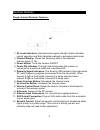- DL manuals
- W Audio
- Microphone system
- MIC40 Handheld
- User Manual
W Audio MIC40 Handheld User Manual
Summary of MIC40 Handheld
Page 1
Www.Prolight.Co.Uk tp-500 uhf pll wireless system order code: mic40 handheld order code: mic41 headset user manual.
Page 2
Safety.
Page 3
Safety important: the manufacturer will not accept liability for any resulting damages caused by the non-observance of this manual or any unauthorised modification to the equipment. • never let the power-cable come into contact with other cables. Handle the power-cable and all mains voltage connecti...
Page 4
Contents manual contents contents………………………………………………………..………………....1 receiver features………………………………………………………....…..2-3 transmitter features………………………………………………………......3-4 system connections……………………………………………………………..5 transmitter connections………………………………………………………...6 receiver operations…………………………………………………...
Page 5
Receiver features single channel receiver features: 1, af level indicators: indicates audio signal strength, green indicates normal operation and red indicates overload or excessive audio level. 2, channel display: shows the frequency data of the selected channel group (1-16). 3, power button: turns...
Page 6
Receiver features (cont) 13, ¼” jack audio output connector (unbalanced high z): an unbalanced audio cable with a ¼” jack plug (e.G. A standard guitar cable) can be used between this connector and your audio input. 14, power input connector: connect the ac adaptor to this socket and then plug into a...
Page 7
Transmitter function & features transmitter functions & features: 1, antenna. 2, channel selection control: value must match the receiver indicator display. 3, power/mute switch: powers the transmitter on/off. 4, battery cover: slide the back panel downwards to open and change the 2 x aa (1.5v) alka...
Page 8
System connections system connections: 1, power connection: connect the power adaptor into the dc power connector on the back of the receiver. Plug the power adaptor into a 240v – 50hz outlet. 2, antenna connection: attach the two antennas to the antenna connectors. 3, audio connection: connect the ...
Page 9
Transmitter connections system connections: 1, lavalier microphone connection: 2, headset microphone connection: note: please ensure that the mic “pop” shield is fitted before use to avoid unwanted noise. 3, guitar microphone connection: 4, transmitter battery installation: open the cover and insert...
Page 10
Receiver operation receiver operation (channel setting) 1, turn on the receiver: 2, channel set up: press and hold the up button to enter the channel setting mode, the display will flash, then press either the up or down buttons to enter the channel data. Note: after channel setting, the receiver’s ...
Page 11
Specifications specifications: rf carrier frequency range: 460.00mhz to 970.00mhz (available frequencies depend on the applicable regulations in the country where the system is used) effective range: 100m (300ft) under optimal conditions note: actual working range depends on rf signal absorption, re...
Page 12
Specifications handheld transmitter output: actual impedance 50Ω nominal output level 10mw receiver input: connector: antenna: power input: connector type tnc actual impedance 50Ω nominal input level -95 to -30 dbm 14v dc maximum input level +6 dbm (-20 dbm recommended) 18v dc voltage for remote pow...
Page 13
Specifications receiver audio output level (25 khz deviation, 400hz tone): xlr connector (into 600 ohm load): 24mv ¼ inch connector (into 3000 ohm load): 360mv impedance: body pack (input): 500kΩ (gt) receiver: 50 ohms antenna level; 3000 ohm at mic level modulation: fm; +25khz rf power output: 10mw...