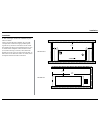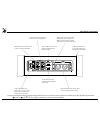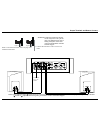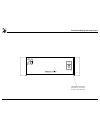- DL manuals
- Wadia
- Amplifier
- a102
- Owner's Manual
Wadia a102 Owner's Manual
Summary of a102
Page 1
Wadia digital, llc. 2 chambers street binghamton, new york 13903-2699 phone: 607-723-3539 fax: 607-724-0549 www.Wadia.Com a102 power amplifier owner’s manual.
Page 2
2 the lightning flash with arrowhead, within an equilateral triangle, is intended to alert the user to the presence of uninsulated “dangerous voltage” within the product’s en- closure that may be of sufficient magnitude to constitute a risk of electric shock to persons. The exclamation point within ...
Page 3
3 all of us at wadia digital would like to say thank you, and congratulations for deciding to own this wadia a102 power amplifier. We sincerely believe this wadia product will bring you many years of musical enjoy- ment and satisfaction. Please take a short time to read the information in this manua...
Page 4
4 6. When discarding the unit, comply with local rules or regulations. Batteries should never be thrown away or incinerated but disposed of in accordance with the local regulations concerning battery disposal. 7. For additional information on the wadia a102 and other wadia products please visit the ...
Page 5
5 introduction performance features introduction and performance features the wadia a102 power amplifier is one of the fin- est digital power amplifiers available today. The 50 watts output per channel will drive any high qual- ity loudspeaker. The a102 reproduction is sonically transparent and abso...
Page 6
6 dimensions dimensions the following dimensions can assist in determining the best location for your a102. There is additional information on the next page pertaining to installing the a102 into cabinets. Side view of the a102 front view of the a102 rear view of the a102 10" 25.4cm 10" 25.4cm 10" 2...
Page 7
7 installation installation the a102 is designed to be placed upright on a table or shelf, standing on its feet. The ventilation require- ments are shown. Always provide adequate ventilation for your a102. Cool operation ensures the longest possible operat- ing life for any electronic instrument. Do...
Page 8
8 rear panel connections connect the wadia a102 power cord to a live ac outlet. Refer to the rear panel to de- termine the correct voltage trigger in receives turn on/off signals from a audio component trigger out sends turn on/off signals to the next audio component unbalanced inputs for an audio c...
Page 9
9 connectioning to a preamplifier the connection instructions below with the diagram to the right is an example of a typical audio system. Your system may vary from this, however the actual components would be connected in a similar manner. For additional information refer to “connector and cable in...
Page 10
10 into the banana plugs and secure the connections. Refer to figure f. 3. Rotate the top of the output terminal post clockwise until it is finger tight. Refer to figure g. Then using the wadia wrench, rotate the top of the output terminal one quarter of a turn (90°). Do not over tighten. Refer to f...
Page 11
11 refer to “general information” note 3 on page 4 for additional information. Output terminals and how to connect figure 5 figure 6 caution: the loudspeaker output - negative terminal connections are not connected to chassis ground. Do not combine any of the loudspeaker ouput terimals (+ positive o...
Page 12
12 standby/on push-button with indicator, switches the a102 on or off (standby) front panel display and push-button.
Page 13
13 input mode switch the input mode switch, which is located on the rear panel of the a102, allows selection of either the balanced or unbalanced inputs. Refer to figure 9. Power on/off momentarily press the power push-button to switch the a102 on or off. Refer to figure 7. Note: there must be a tri...
Page 14
14 specifications specifications power requirements field ac voltage conversion of the a102 is not pos- sible. The a102 is factory configured for one of the following ac voltages: 100v ~ 50/60hz at 35 watts 110v ~ 50/60hz at 35 watts 120v ~ 50/60hz at 35 watts 220v ~ 50/60hz at 35 watts 230v ~ 50/60...
Page 15
15 packing instructions packing instructions in the event it is necessary to repack the equipment for shipment, the equipment must be packed exactly as shown below. It is very important to ensure the proper equipment location between the bottom and top foam pads. Failure to do this will result in sh...
Page 16
The continuous improvement of its products is the policy of wadia digital who reserve the right to improve design without notice. Printed in the u.S.A. Wadia digital, llc 2 chambers street binghamton, ny 13903 www.Wadia.Com wadia digital part no. 04153101.