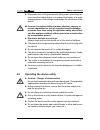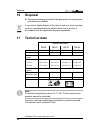Cdf-18, cdf-25, cdf-35, cdf-45 cdf-18 cdf-25 cdf-35 cdf-45 de 5 kompressor-kühlbox bedienungsanleitung en 19 compressor cooler instruction manual fr 33 glacière à compression manuel d’utilisation es 48 nevera por compresor instrucciones de uso it 63 frigorifero a compressore istruzioni per l’uso nl ...
D fordern sie weitere informationen zur umfangreichen produktpalette aus dem hause waeco an. Bestellen sie einfach unsere kataloge kostenlos und unverbindlich unter der internetadresse: www.Dometic-waeco.De gb we will be happy to provide you with further information about waeco products. Please orde...
3 1 2 1 error temperatur monitor battery low o high cold freeze power 1 2 3 4 2 cdf-25, cdf-35, cdf-45 12/24v dc 5 3 cdf-25, cdf-35, cdf-45 _cdf.Book seite 3 mittwoch, 15. September 2010 4:21 16.
4 12/24v dc cold freeze error power high 0 low temperature battery monitor 1 2 3 4 5 4 cdf-18 1 5 1 2 3 4 5 6 6 1 2 7 cdf-25 12 v 24 v Ø/mm² l/m 8 _cdf.Book seite 4 mittwoch, 15. September 2010 4:21 16.
Notes on using the manual 19 please read this operating manual carefully before starting the device. Keep it in a safe place for future reference. If the device is handed over to another person, this operating manual must be handed over along with the device. Contents 1 notes on using the manual . ....
Safety instructions 20 ➤ action: this symbol indicates that action is required on your part. The required action is described step-by-step. ✓ this symbol indicates the result of an action. Fig. 2 1, page 3: this refers to an element in an illustration. In this case, item 1 in figure 2 on page 3. Ple...
Safety instructions 21 z disconnect the cooling device and other power consuming de- vices from the battery before you connect the battery to a quick charging device. Overvoltage can damage the electronics of the device. A z persons (including children) whose physical, sensory or mental capabilities...
Scope of delivery 22 z caution! Danger of overheating! Ensure at all times that there is sufficient ventilation so that the heat generated during normal operation is able to dissipate. En- sure that the ventilation slots are not covered. Make sure that the device is sufficiently far away from walls ...
Intended use 23 4 intended use the cooler is suitable for cooling and freezing foods. The device is also suitable for use on boats. The device is designed to be operated from a 12 v dc or 24 v dc on-board supply socket of a vehicle (e. G. Cigarette lighter), boat or caravan. I note to operate the de...
Function description 24 5.1 operating and display elements operating panel and connection socket (fig. 2, page 3, fig. 3, page 3, fig. 4, page 4): lock for lid: fig. 5, page 4 item description explanation 1 temperature temperature controller, cooling temperature at the end positions: cold: +10 °c fr...
Operation 25 5.2 accessories to operate the device at the ac mains supply, we recommend using one of the following waeco rectifiers: – 220–240 v: coolpower eps100 – 110–240 v: coolpower mps35 6 operation 6.1 before initial use i note before starting your new cooler for the first time, you should cle...
Operation 26 6.3 connecting the cooler i note the design of the 12/24 v socket on your vehicle may not be suit- able for connecting the compressor cooler. Only an authorised spe- cialist may fit an electrical lead/socket designed for the cooler. Please observe the following instructions: – connect y...
Operation 27 6.4 using the battery monitor if the cooler is operated when the vehicle ignition is switched off, the cooler switches off automatically as soon as the supply voltage falls below a set level. The cooler will switch back on once the battery has been recharged to the restart voltage level...
Operation 28 6.5 using the cooler a caution – danger of overheating! Ensure at all times that there is sufficient ventilation so that the heat that generated during operation can dissipate. Ensure that the ventilation slots are not covered. Make sure that the device is sufficiently far away from wal...
Operation 29 switching off the cooler ➤ empty the cooler. ➤ to switch the cooler off: slide the sliding switch “battery monitor” to “0”: ➤ pull out the connection cable. If you do not want to use the cooler for a longer period of time: ➤ leave the cover slightly open. This prevents odour build-up. 6...
Cleaning and maintenance 30 6.8 replacing the light bulb (cdf-25 only) ➤ press the switch pin (fig. 7 2, page 4) downwards so that the transparent part (fig. 7 1, page 4) of the lamp can be removed at the front. ➤ replace the light bulb. ➤ press the lamp back into the housing. 7 cleaning and mainten...
Troubleshooting 31 9 troubleshooting fault possible cause suggested remedy device does not function, led does not glow. There is no voltage present in the 12/24 v socket (cigarette lighter) in the vehicle. The ignition must be switched on in most vehicles to supply current to the cig- arette lighter...
Disposal 32 10 disposal ➤ place the packaging material in the appropriate recycling waste bins wherever possible. M if you wish to finally dispose of the device, ask your local recycling centre or specialist dealer for details about how to do this in accordance with the applicable disposal regulatio...