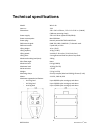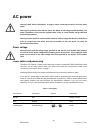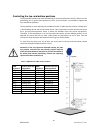Wahlberg 241 User Manual - Index
5
805.241.011
Date: March 22
rd
, 2017
Index
SAFETY INFORMATION
2
INDEX
3
TECHNICAL SPECIFICATIONS
6
INTRODUCTION
7
P
ACKAGE CONTENT
...................................................................................................................................... 7
D
ESCRIPTION
............................................................................................................................................... 7
A
REA OF USE
............................................................................................................................................... 8
U
SING FOR THE FIRST TIME
............................................................................................................................ 8
PHYSICAL INSTALLATION
9
F
ASTENING THE WINCH TO A FLAT SURFACE
...................................................................................................... 9
M
OUNTING THE WINCH ON A TRUSS
............................................................................................................... 9
AC POWER
10
P
OWER VOLTAGE
....................................................................................................................................... 10
P
OWER CABLES AND POWER PLUG
................................................................................................................ 10
I
NSTALLING A POWER INPUT CONNECTOR ON A POWER CABLE
........................................................................... 11
DATA LINK
13
T
IPS FOR RELIABLE DATA TRANSMISSION
........................................................................................................ 13
C
ONNECTING THE DATA LINK
........................................................................................................................ 13
SETUP
13
C
OUNTERBALANCE
..................................................................................................................................... 14
MODE
SETTING
........................................................................................................................................ 14
DMX
ADDRESS
SETTING
........................................................................................................................... 16
M
ANUAL RESET
......................................................................................................................................... 17
P
OSITIONING
............................................................................................................................................. 18
R
E
-
CALIBRATING OVERLOAD
........................................................................................................................ 18
S
YNCHRONIZED MOVEMENTS OF MULTIPLE WINCHES
....................................................................................... 18
C
ONTROLLING THE TOP
-
AND BOTTOM POSITIONS
........................................................................................... 19
SERVICE AND MAINTENANCE
20
M
AINTENANCE PLAN
.................................................................................................................................. 20
O
N
-
SITE SERVICE
........................................................................................................................................ 21
L
IFE OF THE WIRE
....................................................................................................................................... 21
S
PARE PARTS
............................................................................................................................................. 21
W
IRE DEFECT
............................................................................................................................................ 22
C
HANGING WIRE
........................................................................................................................................ 23
A
PPLYING WIRE
......................................................................................................................................... 26
P
OWER DEFECT
.......................................................................................................................................... 26
WINCH 10 - CHEAT SHEET
27