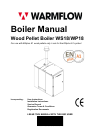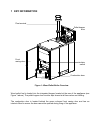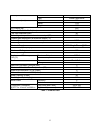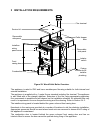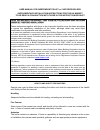- DL manuals
- WarmFlow
- Boiler
- WP18
- Manual
WarmFlow WP18 Manual
Summary of WP18
Page 1
Boiler manual wood pellet boiler ws18/wp18 for use with enplus a1 wood pellets only. Look for the enplus a1 symbol. Incorporating: user instructions installation instructions service record guarantee terms & conditions registration documents leave this manual with the end user.
Page 2: Commissioning
Important – read this manual in full before installing, commissioning, servicing or operating this appliance. Commissioning this appliance must be commissioned by a warmflow engineer or other qualified biomass engineer in accordance with section 4.1 of this manual. Failure to commission the applianc...
Page 3: Contents
Contents 1 key information .............................................................................................................. 4 2 user instructions ......................................................................................................... 7 2.1 filling the pellet hopper .....
Page 4
5.1 alarms ......................................................................................................................................... 68 5.2 troubleshooting .......................................................................................................................... 76 6 ...
Page 5: 1 Key Information
4 1 key information wood pellet fuel is loaded into the integrated hopper located at the rear of the appliance (see figure 1 above). The pellet hopper door must be kept closed at all times when not refilling. The combustion door is located behind the green coloured front casing door and has an inter...
Page 6
5 the combustion pot is located on the inside of the combustion door and can be removed for servicing and routine maintenance by releasing the toggle latches on either side of the pot as shown in figure 2. Once the toggle latches are released the pot will be free to lift vertically from the combusti...
Page 7
6 description model ws18/wp18 type wood pellet boiler dimensions (mm) width 650 depth 1170 height 1135 dry weight (kg) 250 minimum allowable draft (mbar) 0.04 flue pipe diameter (mm) 80 exhaust gas temperature at maximum output ( ⁰c) 170 exhaust gas temperature at minimum output ( ⁰c) 65 exhaust gas...
Page 8: 2 User Instructions
7 2 user instructions 2.1 filling the pellet hopper the wood pellets used to fuel the appliance must be compliant with the enplus a1 pellet standard. Using alternative pellets will invalidate the product warranty and will have a negative effect on the operation and performance of the appliance. The ...
Page 9
8 2.2.1 home screen icons and their meaning. The home screen appears as shown in figure 4. Boiler status icon status meaning boiler ok the appliance is functioning normally. There are no faults or alerts. Servicing is not due. Boiler alert the appliance has reached alert condition but will continue ...
Page 10
9 2.2.2 using the main menu the main menu can be accessed by pressing once on the ‘program key’. This displays the main menu as shown in the figures 5 and 6 below. The ‘down arrow’ or the ‘up arrow’ key can then be used to scroll through the menu. Confirm selection with the ‘enter key’ when the requ...
Page 11
10 alarms: selecting the alarms menu enters the alarms display. This can also be entered at any time by pressing the ‘display active alarms’ key. The screen shown in figure 8 will be displayed when no alarms are present. When an alarm is present, the ‘display active alarms’ key will flash red. Press...
Page 12
11 settings: selecting the settings menu enters a sub-menu which has a number of information and setting screens. These can be viewed and adjusted by the user. The information and setting screens are displayed in the same format as the main menu screen and may be accessed in the same way. The sub-me...
Page 13
12 information: selecting the information sub-menu allows 3 information screens to be viewed. The first two information screens display a list of values relating to the operational performance of the appliance as shown in figures 13 and 14. These values are for monitoring purposes only and cannot be...
Page 14
13 text description expected value(s) valve pos indicates the position of the anti- condensation valve in the appliance. 0% = valve fully opened = all heat to property 100% = valve closed = water circulation in the heat exchanger (he) only to raise the he temperature and avoid condensation. 90% in s...
Page 15
14 information screen 3 displays a list of values relating to the software used in the appliance as shown in figure 15. The most important of these values is the software ver. (meaning software version). The example in figure 15 displays the software ver. As 4.2.3a. It is beneficial to be aware of t...
Page 16
15 the appliance has a start-up sequence as shown in figure 16. The appliance will remain in standby mode if: 1. There is an active alarm – refer to section 5 2. Cleaning mode is active – refer to section 2.5 “cleaning” 3. Service mode is active – refer to the ws18/wp18 technical manual 4. The appli...
Page 17
16 the appliance has a modulation sequence as shown in figure 17. The modulation sequence is always preceded by the start-up sequence detailed in figure 16, which determines the entry point in the modulation sequence i.E. Powerband 1, powerband 2 or powerband 3 depending on the difference between fl...
Page 18
17 the “ok” status beside the time display on information screen 1 can change (see figure 13). Further explanation of what can be displayed in this area on information screen 1 is provided in table 5. Status description ok the appliance can operate as normal providing there are no active alarms. Pf ...
Page 19
18 holiday mode: selecting the holiday mode sub-menu enters the screen from which the holiday mode function can be enabled and disabled. The appliance will not operate if holiday mode is enabled unless freeze risk mode is activated. The holiday mode function is disabled by default and the screen sho...
Page 20
19 engineer: selecting the engineer menu enters a sub-menu which has a number of information and setting screens intended for an approved engineer only. For this reason the engineer utility is password protected. The password should be entered as shown in figure 21. As an authorised engineer and hav...
Page 21
20 2.3 cleaning 2.3.1 cleaning scheduler the control system built into the appliance includes a cleaning scheduler that continually records the operating hours of the appliance. When a pre-defined number of operating hours has elapsed, an alert is triggered to indicate that a scheduled clean is due....
Page 22
21 2.3.2 cleaning status the cleaning status of the appliance can be viewed at any time. From the home screen (figure 24), press the ‘program key’ to view the main menu. Scroll to “3. Cleaning” in the main menu using the ‘down arrow’ and confirm selection using the ‘enter key’. (figure 25) the clean...
Page 23
22 if the cleaning status screen in figure 27 is displayed, sufficient operating hours have elapsed for the cleaning scheduler to trigger a cleaning alert and a scheduled clean is due. This status will be displayed for three days with a daily count down indicating the remaining time by which cleanin...
Page 24
23 once cleaning is initiated, if the cleaning procedure is interrupted for any reason, the screen in figure 30 will be displayed when the cleaning menu option is selected. Press the ‘enter’ key to resume and complete the cleaning procedure. Note – the user may elect to clean the appliance at any ti...
Page 25
24 2.3.3 cleaning procedure caution: always wear appropriate personal protective equipment (ppe) when completing this cleaning procedure and allow sufficient time for parts to cool in ambient air before handling them. Never use water or other liquids to cool the appliance. Caution: this cleaning pro...
Page 26
25 step 2 – activate the cleaning preparation utility • from the cleaning status screen, press the ‘enter key’ to activate the cleaning preparation utility. • a progress bar will appear on screen as the appliance prepares itself for cleaning (see figure 33). • cleaning preparation time can vary depe...
Page 27
26 step 4 – open the front casing door • ensure that access to the front of the appliance is unobstructed and safe to work in. Ensure that the green coloured front casing door can be fully opened. • unlock the front casing door of the appliance by inserting the key into the door handle as shown in f...
Page 28
27 • press and hold the large, green-coloured door release button located beside the isolator switch, highlighted in figure 36. The combustion door interlock can be heard to release when this button is pressed. • push down firmly on the combustion door handle while still holding the door release but...
Page 29
28 • lift the combustion door handle up while still holding the door release button as shown in figure 37 “lift up”. • the combustion door can now be opened and the door release button can be released. Leave the combustion door handle fully up until step 16. • the “combustion door open” alarm will b...
Page 30
29 step 8 – remove the ash pan (see figure 40) • ensure the combustion door is fully opened to make the ash pan more accessible and easier to remove. • lift the ash pan from the ash pan area of the heat exchanger and set to the side ensuring that if hot, it is not placed in contact with materials th...
Page 31
30 step 9 – clean the combustion pot • empty any loose material from the combustion pot into the ash pan as shown in figure 41. • use a suitable brush* to dislodge any build-up of combustion deposits from the inside of the combustion pot as shown in figure 42. (* a dedicated ash vacuum cleaner may a...
Page 32
31 • dislodge any hard deposits from the surface of the combustion pot as shown in figure 43 • ensure all air holes in the combustion pot are cleaned and unblocked (see figure 44). • empty any dislodged material from the combustion pot into the ash pan for a second time (see figure 41). • failure to...
Page 33
32 step 10 – clean the heat exchanger • use a suitable brush* to remove any build-up of ash/dust from the combustion pot area of the heat exchanger. (* a dedicated ash vacuum cleaner may also be used. Make sure the ash is sufficiently cool before vacuuming.) • use a suitable brush* to remove any bui...
Page 34
33 step 11 – clean the igniter tube • dislodge and remove any hard deposits from the tip of the igniter tube as shown in figure 47 to ensure the full internal area of the tube is clear and airflow through the tube is not restricted. Take care not to force any cleaning tools or debris into the length...
Page 35
34 step 13 – empty the ash pan • empty the ash pan. The contents of the ash pan can be discarded with garden waste or in line with local waste disposal regulations. Step 14 - re-install the ash pan • ensure the combustion door is fully opened to make room to re-install the ash pan. • re-install the ...
Page 36
35 step 16 – close the combustion door • ensure the combustion door handle is in the fully up position as shown in figure 50. Press and hold the green coloured door release button if necessary (see figure 36) in order to raise the handle. • close the combustion door and push the handle firmly down a...
Page 37
36 step 17 – close the front casing door • close the front casing door and rotate the door handle clockwise through 180⁰ to engage the latch. • lock the front casing door of the appliance using the key provided. Step 18 – confirm cleaning is complete • when the screen in figure 52 is displayed, pres...
Page 38
37 o the cleaning status screen should now be displayed with the prompt “resume clean?” as shown in figure 55. O press the ‘enter key’ to display the appliance ready for cleaning screen in figure 56. O open the combustion door by completing step 5 of the cleaning procedure. O close the combustion do...
Page 39
38 3 installation requirements the appliance is rated to ip45 and has a weather-proof housing suitable for both internal and external installation. The appliance is supplied with a 1 metre flue as standard including flue terminal. The appliance is also fitted with a flue draught stabiliser. Extensio...
Page 40
39 the service access lid is located on top of the appliance and should only be removed once power has been isolated using the isolator switch. The service lid and side panels give access for plumbing, servicing and maintenance. The wood pellets used to fuel the appliance must be compliant with the ...
Page 41
40 your local authority is responsible for implementing the clean air act 1993 including designation and supervision of smoke control areas and you can contact them for details of clean air act requirements. The installation must comply with regional building regulations. The maximum noise level gen...
Page 42
41 3.2.2 service access clearance should be provided above and in front of the appliance to allow for routine servicing. The rear of the appliance casing and any one side panel may be positioned beside a wall or boundary. At least 600mm is required at the front and accessible side of the appliance, ...
Page 43
42 3.2.4 air vents the plastic plug of the automatic air vent factory-fitted to the appliance must be loosened when filling the system in order to bleed the air from the appliance. Retighten the plastic plug once the system has been correctly filled and vented. In addition to any factory fitted air ...
Page 44
43 when measuring the expansion vessel bladder pre-charge pressure, using a tyre pressure gauge, the system must be cold (less than 25°c) and the system pressure must be relieved (by manually operating the system pressure relief valve) in order to obtain an accurate reading. 3.4 system filling after...
Page 45
44 3.4.5 condensate trap the warmflow wood pellet boiler is a non-condensing appliance. However some condensate may be generated at cold start up. For this reason a condensate trap is fitted to collect any condensate which may form, see figure 60. The condensate trap is fitted with a length of flexi...
Page 46
45 plumbing layout casing knockouts (20mm and 45mm) can be found on both sides and rear of the appliance along with cut-outs in the galvanised base which allow for the pipes to exit the casing below ground level, see figure 61 and 62 below. It is advised that the pipe work from the appliance to the ...
Page 47
46 3.5 wiring layout all wiring must be carried out in accordance with current iee wiring regulations. It is recommended the user interface controller is mounted in an easily accessible location within the property. The wiring connection to the user interface is via a plan connection and must be wir...
Page 48
47 fuses 3x ceramic cartridge fuses are provided to protect circuits within the appliance. The fuses must only be replaced by a warmflow engineer, or another qualified biomass engineer after determining the reason for failure. Fuses are located adjacent to the mains supply wiring connections, and pr...
Page 49
48 3.6 flue system 3.6.1 flue outlet position the appliance is supplied with an 80/100mm twin wall flue comprising a 500mm long flue extension starter piece and a 500mm long flue terminal as shown in figure 66. The supplied flue system is adequate only if the flue terminal is more than 2.3 meters fr...
Page 50
49 it may be necessary to extend the supplied flue to ensure the flue outlet position (top of flue terminal) complies with the combustion appliance and fuel storage systems directive of current local building regulations. If an additional length of flue and fittings are used, manufacturer’s instruct...
Page 51
50 silicone grease 3.6.2 flue assembly to assemble the supplied flue, follow the 8 steps listed below: step 1 - raise the plastic weatherproof collar on the 500mm long flue extension starter piece to its uppermost position inside the metal collar of the starter piece. The use of lubricant can help d...
Page 52
51 step 3 - install the flue extension starter piece into the spigot of the flue adapter on top of the appliance by simultaneously rotating and applying downward pressure to the flue extension starter piece. It may be necessary to carefully manipulate the flue adapter in order to engage the starter ...
Page 53
52 step 5 - secure the flue extension starter piece with the supplied screws through the punched tabs in the flue support cylinder. Step 6 - lower the plastic weatherproof collar until it touches the moulded top of the appliance. Check that the plastic weatherproof collar is undamaged and the applia...
Page 54
53 step 7 - insert the 500mm long flue terminal onto the flue extension starter piece using the supplied silicone grease lubricant if necessary. Step 8 - secure the flue terminal with 3 x supplied flue terminal fixing screws. It is necessary to drill 3mm pilot holes through the 100mm flue wall only....
Page 55
54 3.6.3 extended flue assembly the flue supplied with the appliance (shown in figure 66) can be extended if necessary to ensure the flue outlet position complies with the requirements set out in figure 67. Important – extending the supplied flue will increase resistance and demand on the exhaust fa...
Page 56
55 • ensure flue components are positioned so they do not obstruct the opening/closing of doors or removal/re-fitting of panels on the appliance. • ensure a seal is present, intact and correctly placed at all flue joints. The use of lubricant can help seals to remain in their recess during installat...
Page 57
56 4 commissioning, servicing and flue cleaning 4.1 commissioning – approximate time to complete: 2 hours note: it is the responsibility of the installer to ensure that the appliance is properly commissioned by a warmflow engineer, or a qualified biomass engineer. Failure to do so will invalidate al...
Page 58
57 check the position of the combustion shelf damper plate. Open the front casing door and then open the combustion door (refer to steps 4 and 5 of section 2.5.3 cleaning procedure on pages 26-28). Remove the combustion shelf access cover as shown in figure 76. Check the position of the combustion s...
Page 59
58 step 3 – electrical checks ensure the guidelines listed in section 3 of this manual have been followed, paying particular attention to the fuse rating, rcd and grounding requirements of the appliance. Electrical cables including the cable for the user interface controller should be identified, ro...
Page 60
59 • insert the engineer password into the engineer password screen (figure 80) using the ‘up arrow’ key and ‘down arrow’ key, and then the ‘enter key’ to advance to the next character: press the ‘enter key’ to confirm. • select ‘1. Parameters’ using the ‘enter key’ as shown in figure 81. Figure 80:...
Page 61
60 the parameters menu consists of 5 pages as shown in figures 82 - 85, which may be selected and entered using the ‘up arrow’ key, ‘down arrow’ key and the ‘enter key. The contents of the engineer parameters pages are explained below in tables 8 – 11. Text default value description i.Lock temp. 55....
Page 62
61 text default value description water press. N.O. This refers to the control logic of the low water pressure sensor. When the appliance is used on sealed pressurised system, set parameter to n.O. When the appliance is used on an open vented system, set parameter to n.C. Mode 1 on. This setpoint re...
Page 63
62 text default value description fuel alarm (mins) 60 mins this is the amount of appliance firing time in minutes allowed after a low fuel level has been triggered in order to prevent the appliance from running out of pellets in the auger feed mechanism. Auger mode variable the built-in fuel regula...
Page 64
63 step 5 – initial firing of the appliance before firing, ensure that the combustion pot and ash pan are in place as they may have been displaced during transport/installation (refer to figure 2). Switch the appliance on, ensuring all controls are calling for heat. Under normal conditions the appli...
Page 65
64 if necessary, the auger mode can be reset to a mid point on the auger mode scale (mode 13) by accessing the ‘7. Reset’ utility within the engineer menu. Always verify fuel regulation has occurred after an auger mode reset. • from the home screen (figure 86), press the ‘program key’ to view the ma...
Page 66
65 • reset the auger mode. Navigate to auger mode ‘no’ using the ‘enter key’ and activate a reset using the ‘up arrow’ key or ‘down arrow’ key (figure 90). Step 7 - flue gas analysis now the fuel regulation function has been checked, flue gas analysis can be conducted. The appliance will need to rem...
Page 67
66 anti condensation valve the appliance has an anti-condensation valve factory-fitted which must not be removed or tampered with in any way. The valve is controlled by the appliance’s user interface controller and will ensure a return temperature of 55°c to promote longevity of the heat exchanger. ...
Page 68
67 4.2 servicing to ensure continued reliable operation, fuel economy and to maintain warranty, the appliance must be serviced when indicated by the user control interface. Servicing must be conducted by a warmflow engineer or other qualified biomass engineer in accordance with section 4.2 of this m...
Page 69
68 5 alarms and troubleshooting 5.1 alarms the control system built into the appliance includes an alarm utility. The alarm utility shuts the appliance down and activates alarms if a fault or abnormality develops in the appliance. The ‘display active alarms’ key will flash red when an alarm is activ...
Page 70
69 alarm screen possible cause(s) suggested action(s) action by user engineer the appliance has not been cleaned within the time period indicated in the cleaning alerts. The cleaning procedure detailed in section 2.5.3 has not been completed fully/correctly clean the appliance following the cleaning...
Page 71
70 alarm screen possible cause(s) suggested action(s) action by user engineer the flue gas temperature sensor is faulty or disconnected. Test the operation of the flue gas temperature sensor and re-connect/replace if necessary. ü the flue gas temperature has exceeded a high limit value due to inadeq...
Page 72
71 alarm screen possible cause(s) suggested action(s) action by user engineer blockage in the heat exchanger and/or flue system insufficient airflow due to fan fault service the appliance. Refer to the ws18/wp18 technical manual test and replace fans if necessary ü ü the fuel hopper is empty. The pe...
Page 73
72 alarm screen possible cause(s) suggested action(s) action by user engineer blockage restricting fan rotation intake fan faulty, power supply wiring fault or rpm feedback wiring fault faulty intake fan 24vdc power supply unit faulty intake fan relay check and clear blockages check all associated w...
Page 74
73 alarm screen possible cause(s) suggested action(s) action by user engineer the clear 6mm id hoses connected to the pressure sensor, combustion door and exhaust fan outlet are disconnected or damaged. The pressure sensor is faulty or disconnected. Ensure the clear 6mm id hoses are not damaged and ...
Page 75
74 alarm screen possible cause(s) suggested action(s) action by user engineer the photocell is faulty or disconnected. Test the operation of the photocell and re- connect/replace if necessary. ü the wood pellets loaded into the combustion pot are poor quality, damp or contaminated. The appliance has...
Page 76
75 alarm screen possible cause(s) suggested action(s) action by user engineer the appliance has switched to extinguish mode with a high level of pellets in the combustion pot. Faulty photocell – persistently high value the fuel delivery system is faulty. This alarm should become inactive and clear a...
Page 77
76 5.2 troubleshooting other faults or problems with the appliance that may not trigger an alarm are listed in “table 19 – troubleshooting guide” below symptom possible cause(s) suggested action(s) action by user engineer no heat supplied to property. Time clock switched off, or room thermostat set ...
Page 78
77 combustion door will not open when i press the green button, the green light is on, i cannot hear the interlock ‘click’. Door interlock not disengaging. When pushing the green button, push the door handle down, then up to open the door. ü auger motor is turning, no pellets are being delivered to ...
Page 79
78 6 your guarantees, terms & conditions periods of guarantee your wood pellet boiler (‘the boiler’), including all controls, pipework & unions, associated equipment contained within the boiler casing & flue system, if supplied by warmflow, are guaranteed against defective parts and workmanship for ...
Page 80
79 your obligations your boiler must be installed, commissioned and serviced in accordance with any instructions and recommendations of the manufacturer from time to time in force as may be communicated to you. In addition: • the commissioning certificate in respect of your boiler must be returned t...
Page 81
80 please note that failure to register and annually service this product will invalidate all guarantees in their entirety exclusions of guarantee this guarantee is not transferable parts the cleaning knives, ignitor, ash pan and combustion pot supplied with your boiler are deemed to be consumable i...
Page 82
81 (j) any external forces and factors, including without limitation, lightning strikes, fire, floods, rain, freezing, excessive moisture or extended exposure to humidity, power surges, and acts of god. (k) any defects that appear after the customer makes any modification or alteration to the boiler...
Page 83: Registration.
82 7 appliance installation/commissioning certificate & registration. Instructions. • complete the installation/commissioning certificate. • complete the installation/commissioning certificate overleaf. • fill out all relevant sections of the installation/commissioning certificate using block capita...
Page 84
83 installation&commissioningcertificate dateofinstallation: 1.Installingengineerdetails. Mcs/seairegistrationno. Installationcompanyname: installationcompanyaddress: contacttelephoneno.: (landline) (mobile) installer’sname: installer'se-mailaddress 2.Appliancedetails. Appliancemodelno.: output: app...
Page 85
84 intentionally left blank.
Page 86
8 appliance service records. Instructions. • the appliance must be serviced in accordance with the service schedule and instructions laid out in this manual. • details of the service conducted must be fully recorded on the following service record sheets by the warmflow or other qualified biomass en...
Page 87
86 please complete using block capitals. Service record 1 date of servicing: 1. Service engineer details mcs/seai registration no. Service company name: service company address: contact telephone no.: service engineer’s name: service engineer’s email: 2. Appliance servicing checklist all steps of se...
Page 88
87 please complete using block capitals. Service record 2 date of servicing: 1. Service engineer details mcs/seai registration no. Service company name: service company address: contact telephone no.: service engineer’s name: service engineer’s email: 2. Appliance servicing checklist all steps of se...
Page 89
88 please complete using block capitals. Service record 3 date of servicing: 1. Service engineer details mcs/seai registration no. Service company name: service company address: contact telephone no.: service engineer’s name: service engineer’s email: 2. Appliance servicing checklist all steps of se...
Page 90
89 please complete using block capitals. Service record 4 date of servicing: 1. Service engineer details mcs/seai registration no. Service company name: service company address: contact telephone no.: service engineer’s name: service engineer’s email: 2. Appliance servicing checklist all steps of se...
Page 91
90 please complete using block capitals. Service record 5 date of servicing: 1. Service engineer details mcs/seai registration no. Service company name: service company address: contact telephone no.: service engineer’s name: service engineer’s email: 2. Appliance servicing checklist all steps of se...
Page 92
91 please complete using block capitals. Service record 6 date of servicing: 1. Service engineer details mcs/seai registration no. Service company name: service company address: contact telephone no.: service engineer’s name: service engineer’s email: 2. Appliance servicing checklist all steps of se...
Page 93
92 please complete using block capitals. Service record 7 date of servicing: 1. Service engineer details mcs/seai registration no. Service company name: service company address: contact telephone no.: service engineer’s name: service engineer’s email: 2. Appliance servicing checklist all steps of se...
Page 94
93 please complete using block capitals. Service record 8 date of servicing: 1. Service engineer details mcs/seai registration no. Service company name: service company address: contact telephone no.: service engineer’s name: service engineer’s email: 2. Appliance servicing checklist all steps of se...
Page 95
94 please complete using block capitals. Service record 9 date of servicing: 1. Service engineer details mcs/seai registration no. Service company name: service company address: contact telephone no.: service engineer’s name: service engineer’s email: 2. Appliance servicing checklist all steps of se...
Page 96
95 please complete using block capitals. Service record 10 date of servicing: 1. Service engineer details mcs/seai registration no. Service company name: service company address: contact telephone no.: service engineer’s name: service engineer’s email: 2. Appliance servicing checklist all steps of s...
Page 97
96 9 appendix a – supplementary installation and operating instructions for the uk market.
Page 98
97 user manual for independent pellet or chip fired boilers supplementary installation instructions for the uk market to be read in conjunction with those in the instruction booklet these instructions together with those in the instruction booklet cover the basic principles to ensure the satisfactor...
Page 99
98 metal parts when installing or servicing this boiler care should be taken to avoid the possibility of personal injury. Boiler performance refer to the main instruction manual for details of the boiler’s performance. Preparatory work and safety checks important warning this boiler must not be inst...
Page 100
99 if there is no existing chimney then any new system must be to the designation described above and in accordance with building regulations approved document j. A single wall metal fluepipe is suitable for connecting the boiler to the chimney but is not suitable for use as the complete chimney. Th...
Page 101
100 connection to chimney all the boilers have a flue gas connector that allows connection to either a masonry chimney or a prefabricated factory made insulated metal chimney in accordance with the instructions. This connection should never be reduced in diameter to lower than that of the flue gas c...
Page 102
101 user manual for independent pellet or chip fired boilers supplementary operating instructions for the uk market to be read in conjunction with those in the instruction booklet warning note properly installed, operated and maintained this stove will not emit fumes into the dwelling. Occasional fu...
Page 103
102 boiler access access to the boiler should be restricted for children, aged and/or infirm persons by way of a lockable door to the room in which the boiler is installed. Chimney cleaning the chimney should be swept at least twice a year. It is important that the flue connection and chimney are sw...
Page 104
103 permanent air vent the boiler requires a permanent and adequate air supply in order for it to operate safely and efficiently. In accordance with current building regulations the installer may have fitted a permanent air supply vent into the room in which the boiler is installed to provide combus...
Page 105
104 10 appendix b – customer connection wiring schematic.
Page 106
105.
Page 107
106 . Manual is accurate at the date of printing (e&oe) but will be superseded and should be disregarded if specifications and/or appearances are changed in the interests of continued product improvement code 4341 issue 6 dec 2017.