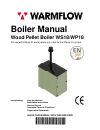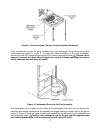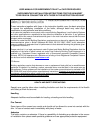- DL manuals
- WarmFlow
- Boiler
- WP18
- User Instructions
WarmFlow WP18 User Instructions
Summary of WP18
Page 1
Boiler manual wood pellet boiler ws18/wp18 for use with enplus a1 wood pellets only. Look for the enplus a1 symbol. Incorporating: user instructions installation instructions service record guarantee terms & conditions registration documents leave this manual with the end user.
Page 2: Commissioning
Important – read this manual in full before installing, commissioning, servicing or operating this appliance. Commissioning this appliance must be commissioned. Failure to commission the appliance will invalidate the warranty. After commissioning, ensure that the appliance registration documents are...
Page 3: Contents
Contents 1 key information ............................................................................................................. 1 1.1 the clean air act 1993 and smoke control areas ..................................................................... 4 2 user instructions .....................
Page 4
7 appliance installation/commissioning certificate & registration. ..... 69 8 appliance service records. ................................................................................... 72 9 appendix a – supplementary installation and operating instructions for the uk market ........................
Page 5: 1 Key Information
1 1 key information the appliance is rated to ip45 and has a weather-proof housing suitable for both internal and external installation. The appliance is supplied with a flue terminal which may need to be extended or adapted depending on the installation situation. Extension pieces, bends and bracke...
Page 6
2 once removed the service lid gives access to the heat exchanger for servicing and routine maintenance as shown in figure 2. To clean the internal surfaces of the heat exchanger, remove the main he inspection door and the he cleaning mechanism door. Caution: never attempt to remove the doors after ...
Page 7
3 the ash level in the ash pan should be checked periodically. The ash pan must never be permitted to over fill. Under normal operating conditions during the heating season the ash pan will typically require emptying on a monthly basis. The appliance should never be operated without the ash pan in p...
Page 8
4 1.1 the clean air act 1993 and smoke control areas both appliances, the ws18 and wp18 comply with the requirements of the clean air act 1993 and are suitable for installation in smoke control areas. The appliances meet the emissions limits for particulate matter and no x as stated by defra. As suc...
Page 9: 2 User Instructions
5 2 user instructions 2.1 filling the pellet hopper the wood pellets used to fuel the appliance must be compliant with the enplus a1 pellet standard. Using alternative pellets will invalidate the product warranty. It should be also noted that the warmflow wood pellet boiler appliance is suitable for...
Page 10
6 2.2 system pressure when the appliance is connected to a sealed central heating system, the system pressure should be checked periodically by means of the pressure gauge at the expansion vessel (see figure 4). The ws18 appliance comes complete with an integrated expansion vessel, pressure gauge an...
Page 11
7 2.4 user control interface the appliance’s user control interface (see figure 5) has been designed to maximise the ease of use and efficiency of the heating system. All user interactions with the appliance are via the display panel. Hence the display panel should be mounted at an easily accessible...
Page 12
8 2.4.1 home screen icons and their meaning. The home screen appears as shown in figure 6. Boiler status icon status meaning boiler ok the appliance is functioning normally. There are no faults or alerts. Servicing is not due. Boiler alert the appliance has reached alert condition but will continue ...
Page 13
9 2.4.2 using the main menu the main menu can be accessed by pressing once on the ‘program key’. This displays the main menu as shown in the figures 7 and 8 below. The ‘down arrow’ or the ‘up arrow’ key can then be used to scroll through the menu. Confirm selection with the ‘enter key’ when the requ...
Page 14
10 alarms: selecting the alarms menu enters the alarms display. This can also be entered at any time by pressing the ‘display active alarms’ key. The screen shown in figure 10 will be displayed when no alarms are present. When an alarm is present, the ‘display active alarms’ key will flash red. Pres...
Page 15
11 settings: selecting the settings menu enters a sub-menu which has a number of information and setting screens. These can be viewed and adjusted by the user. The information and setting screens are displayed in the same format as the main menu screen and may be accessed in the same way. The sub-me...
Page 16
12 information: selecting the information sub-menu allows 3 information screens to be viewed. The first two information screens display a list of values relating to the operational performance of the appliance as shown in figures 15 and 16. These values are for monitoring purposes only and cannot be...
Page 17
13 text description expected value(s) valve pos. Indicates the position of the anti- condensation valve in the appliance. 0% = valve fully opened = all heat to property 100% = valve closed = water circulation in the heat exchanger (he) only to raise the he temperature and avoid condensation. 50% in ...
Page 18
14 information screen 3 displays a list of values relating to the software used in the appliance as shown in figure 17. The most important of these values is the software ver. (meaning software version). The example in figure 17 displays the software ver. As 3.106b. It is beneficial to be aware of t...
Page 19
15 the appliance has a start-up sequence as shown in figure 18 (see page 16) and will only begin firing if there is a heat demand present, i.E. A signal from a time clock or programmer, or if freeze risk mode is enabled (see table 6). As the appliance is fully modulating the control system will moni...
Page 20
16 figure 18: flow chart..
Page 21
17 the “ok” status beside the time display on information screen 1 can change (see figure 15). Further explanation of what can be displayed in this area on information screen 1 is provided in table 6. Status description ok the appliance can operate as normal providing there are no active alarms. Pf ...
Page 22
18 engineer: selecting the engineer menu enters a sub-menu which has a number of information and setting screens intended for an approved engineer only. For this reason the engineer utility is password protected. The password should be entered as shown in figure 19. As an authorised engineer and hav...
Page 23
19 2.5 cleaning 2.5.1 cleaning scheduler the control system built into the appliance includes a cleaning scheduler that continually records the operating hours of the appliance. When a pre-defined number of operating hours has elapsed, an alert is triggered to indicate that a scheduled clean is due....
Page 24
20 2.5.2 cleaning status the cleaning status of the appliance can be viewed at any time. From the home screen (figure 22), press the ‘program key’ to view the main menu. Scroll to “3. Cleaning” in the main menu using the ‘down arrow’ and confirm selection using the ‘enter key’. (figure 23) the clean...
Page 25
21 if the cleaning status screen in figure 25 is displayed, sufficient operating hours have elapsed for the cleaning scheduler to trigger a cleaning alert and a scheduled clean is due. This status will be displayed for three days with a daily count down indicating the remaining time by which cleanin...
Page 26
22 once cleaning is initiated, if the cleaning procedure is interrupted for any reason, the screen in figure 28 will be displayed when the cleaning menu option is selected. Press the ‘enter’ key to resume and complete the cleaning procedure. Note – the user may elect to clean the appliance at any ti...
Page 27
23 2.5.3 cleaning procedure caution: always wear appropriate personal protective equipment (ppe) when completing this cleaning procedure and allow sufficient time for parts to cool in ambient air before handling them. Never use water or other liquids to cool the appliance. Caution: this cleaning pro...
Page 28
24 step 2 – activate the cleaning preparation utility • from the cleaning status screen, press the ‘enter key’ to activate the cleaning preparation utility. • a progress bar will appear on screen as the appliance prepares itself for cleaning (see figure 31). • cleaning preparation time can vary depe...
Page 29
25 step 4 – open the front casing door (photos) • ensure that access to the front of the appliance is unobstructed and safe to work in. Ensure that the green coloured front casing door can be fully opened. • unlock the front casing door of the appliance using the key provided as shown in figure 33. ...
Page 30
26 • press and hold the large, green-coloured door release button located beside the isolator switch, highlighted in figure 34. The combustion door interlock can be heard to release when this button is pressed. • push down firmly on the combustion door handle while still holding the door release but...
Page 31
27 • lift the combustion door handle up while still holding the door release button as shown in figure 35 “lift up”. • the combustion door can now be opened and the door release button can be released. Leave the combustion door handle fully up until step 14. • the “combustion door open” alarm will b...
Page 32
28 • lift the combustion pot vertically upwards away from the cleaning knives (see figure 38). • set the combustion pot to the side ensuring that if hot, it is not placed in contact with materials that may be affected by heat. Removing the combustion pot removing the ash pan step 8 – remove the ash ...
Page 33
29 step 9 – clean the combustion pot • empty any loose material from the combustion pot into the ash pan as shown in figure 39. • use a suitable brush* to dislodge any build-up of combustion deposits from the inside of the combustion pot as shown in figure 40. (* a dedicated ash vacuum cleaner may a...
Page 34
30 • dislodge any hard deposits from the surface of the combustion pot as shown in figure 41 • empty any dislodged material from the combustion pot into the ash pan for a second time (see figure 39). • ensure all air holes in the combustion pot are cleaned and unblocked (see figure 42). • failure to...
Page 35
31 step 10 – clean the heat exchanger • use a suitable brush* to remove any build-up of ash/dust from the combustion pot area of the heat exchanger. (* a dedicated ash vacuum cleaner may also be used as shown in figure 43. Make sure the ash is sufficiently cool before vacuuming.) • use a suitable br...
Page 36
32 step 11 – empty the ash pan • empty the ash pan. The contents of the ash pan can be discarded with garden waste or in line with local waste disposal regulations. Step 12 - re-install the ash pan • ensure the combustion door is fully opened to make room to re-install the ash pan. • re-install the ...
Page 37
33 step 14 – close the combustion door • ensure the combustion door handle is in the fully up position as shown in figure 46. Press and hold the green coloured door release button if necessary (see figure 34) in order to raise the handle. • close the combustion door and push the handle firmly down a...
Page 38
34 step 15 – close the front casing door • close the front casing door and rotate the door handle clockwise through 180 ⁰ to engage the latch. • lock the front casing door of the appliance using the key provided. Step 16 – confirm cleaning is complete • when the screen in figure 48 is displayed, pre...
Page 39
35 o the cleaning status screen should now be displayed with the prompt “resume clean?” as shown in figure 51. O press the ‘enter key’ to display the appliance ready for cleaning screen in figure 52. O open the combustion door by completing step 5 of the cleaning procedure. O close the combustion do...
Page 40
36 3 installation requirements the installation must comply with regional building regulations. The maximum noise level generated by the appliance is well within the residential noise limitations and is similar to that of a high efficiency oil boiler. The appliance is secured on a wooden pallet for ...
Page 41
37 3.1.2 service access clearance should be provided above and in front of the appliance to allow for routine servicing. The rear of the appliance casing and any one side panel may be positioned beside a wall or boundary. At least 600mm is required at the front and accessible side of the appliance, ...
Page 42
38 recommended that another air vent is fitted at the highest point in the system. Where the flow pipework drops down from the appliance the installer must ensure that an automatic air vent is fitted to the top of the pipework to prevent air being trapped in the appliance. 3.1.5 drain cock a factory...
Page 43
39 when measuring the expansion vessel bladder pre-charge pressure, using a tyre pressure gauge, the system must be cold (less than 25°c) and the system pressure must be relieved (by manually operating the system pressure relief valve) in order to obtain an accurate reading. 3.2.2 system filling for...
Page 44
40 the drainage hose must not be affected by any blockage which could lead to condensation backfilling into the heat exchanger of the appliance causing corrosion. Figure 55: condensate trap plumbing..
Page 45
41 plumbing layout casing knockouts (20mm and 45mm) can be found on both sides and rear of the appliance along with cut-outs in the galvanised base which allow for the pipes to exit the casing below ground level, see figure 56 and 57 below. It is advised that the pipe work from the appliance to the ...
Page 46
42 3.3 wiring layout all wiring must be carried out in accordance with current iee wiring regulations. It is recommended the user interface controller is mounted in an easily accessible location within the property. The wiring connection to the user interface is via a plan connection and must be wir...
Page 47
43 fuses 3x ceramic cartridge fuses are provided to protect circuits within the appliance. The fuses must only be replaced by a warmflow engineer, or another trained and competent engineer after determining the reason for failure. Fuses are located adjacent to the mains supply wiring connections, an...
Page 48
44 3.4 flue system the appliance comes with an 80/100mm twin wall flue comprising a 500mm long flue section and a 500mm long flue terminal. The supplied flue system is adequate only if the flue terminal is more than 2.3 meters from an adjacent wall or surface as required by building regulations. If ...
Page 49
45 to assemble the supplied flue refer to figure 62: 1. Insert the 500mm long flue section complete with weatherproof cover into the flue spigot on top of the appliance. 2. Secure the flue with supplied self-drilling screws through the punched tabs. 3. Using the 16mm punched hole as a guide, drill a...
Page 50
46 4 commissioning and servicing 4.1 commissioning – approximate time to complete: 2 hours note: it is the responsibility of the installer to ensure that the appliance is properly commissioned by warmflow, or other trained and competent engineer. Failure to do so will invalidate all warranties. The ...
Page 51
47 step 3 – electrical checks ensure the guidelines listed in section 3 of this manual have been followed, paying particular attention to the fuse rating, rcd and grounding requirements of the appliance. Electrical cables including the cable for the user interface controller should be identified, ro...
Page 52
48 • insert the engineer password into the engineer password screen (figure 66) using the ‘up arrow’ key and ‘down arrow’ key, and then the ‘enter key’ to advance to the next character: press the ‘enter key’ to confirm. • select ‘1. Parameters’ using the ‘enter key’ as shown in figure 67. • the para...
Page 53
49 • the contents of the engineer parameters pages are explained below in table 8. Text default value description fuel alarm (mins) 60 mins this is the amount of appliance firing time in minutes allowed after a low fuel level has been alerted in order to prevent the appliance from running out of pel...
Page 54
50 step 5 – initial firing of the appliance before firing, ensure that the combustion pot and ash pan are in place as they may have been displaced during transport/installation (refer to figure 3). Switch the appliance on, ensuring all controls are calling for heat. Under normal conditions the appli...
Page 55
51 • from the home screen (figure 70), press the ‘program key’ to view the main menu. • scroll to “5. Engineer” in the main menu using the ‘down arrow’ and confirm selection using the ‘enter key’. (figure 71) • insert the engineer password into the engineer password screen (figure 72) using the ‘up ...
Page 56
52 • scroll using the ‘down arrow’ to ‘preset drop test’ as shown in figure 74. This will indicate a ‘run no’ condition. This means the test is not currently running: • push and hold the green combustion door interlock release button. The combustion door interlock will be heard to release. The combu...
Page 57
53 • after 600 seconds (10 minutes) have elapsed, the user interface controller screen will automatically advance to the delivery range menu shown in figure 76. • remove the container with the collected pellets from the combustion area and measure the weight of the pellets only. Compare the weight o...
Page 58
54 if the flue gas temperature is above 160°c or a co value above 400ppm continually please contact warmflow. Please refer to table 1 for flue gas temperatures at maximum and minimum outputs. Following flue gas analysis, ensure that the silicone plug is firmly re-inserted into the inner flue test po...
Page 59
55 4.2 servicing 4.2.1 service schedule the appliance must be serviced at least annually or as indicated by the user interface controller by a warmflow engineer or other competent engineer. This is necessary in order to optimise performance of the appliance and to ensure its efficiency and safety fo...
Page 60
56 5 alarms and troubleshooting 5.1 alarms the control system built into the appliance includes an alarm utility. The alarm utility shuts the appliance down and activates alarms if a fault or abnormality develops in the appliance. The ‘display active alarms’ key will flash red when an alarm is activ...
Page 61
57 alarm screen possible cause(s) suggested action(s) action by user engineer the pellet hopper door has been left open. The switch on the pellet hopper door is faulty. Close the pellet hopper door. Test the operation of the switch on the pellet hopper door and repair/replace if necessary. The fuel ...
Page 62
58 alarm screen possible cause(s) suggested action(s) action by user engineer the wood pellets loaded into the combustion pot are poor quality, damp or contaminated. The appliance has run out of wood pellets. Too many or too few pellets have loaded into the combustion pot. The photocell is dirty/wet...
Page 63
59 alarm screen possible cause(s) suggested action(s) action by user engineer air is trapped in the heating system creating steam inside the top of the heat exchanger. Common with new installations. The flow temperature sensor is faulty or disconnected. Remove all trapped air from the heating system...
Page 64
60 alarm screen possible cause(s) suggested action(s) action by user engineer the clear 6mm id hose connected to the pressure sensor and combustion door is disconnected or damaged. The pressure sensor is faulty or disconnected. Ensure the clear 6mm id hose is not damaged and is connected to the corr...
Page 65
61 alarm screen possible cause(s) suggested action(s) action by user engineer the temperature of the appliance has exceeded a high limit value. This alarm must be assessed further by a warmflow engineer or other trained and competent engineer. The temperature in the drop chute has exceeded a high li...
Page 66
62 alarm screen possible cause(s) suggested action(s) action by user engineer the grate cleaning motor is faulty. The grate cleaning mechanism is faulty. The switch on the grate cleaning mechanism is faulty. Test the operation of the grate cleaning motor, mechanism and switch and repair/replace if n...
Page 67
63 5.2 troubleshooting other faults or problems with the appliance that may not trigger an alarm are listed in “table 15 – troubleshooting guide” below symptom possible cause(s) suggested action(s) action by user engineer no heat supplied to property. Time clock switched off, or room thermostat set ...
Page 68
64 auger motor is turning, no pellets are being delivered to combustion pot. Auger drive mechanism fault. Check auger drive coupling at top of auger. Alarm ‘probe b01 fault or disconnected’. Airlock in boiler causing high temperature. Bleed heating system to remove airlocks. Airlocks keep occurring ...
Page 69
65 6 your guarantees, terms & conditions periods of guarantee your wood pellet boiler (‘the boiler’), including all controls, pipework & unions, associated equipment contained within the boiler casing & flue system, if supplied by warmflow, are guaranteed against defective parts and workmanship for ...
Page 70
66 your obligations your boiler must be installed, commissioned and serviced in accordance with any instructions and recommendations of the manufacturer from time to time in force as may be communicated to you. In addition: • the commissioning certificate in respect of your boiler must be returned t...
Page 71
67 please note that failure to register and annually service this product will invalidate all guarantees in their entirety exclusions of guarantee this guarantee is not transferable parts the cleaning knives, igniter, ash pan and combustion pot supplied with your boiler are deemed to be consumable i...
Page 72
68 (j) any external forces and factors, including without limitation, lightning strikes, fire, floods, rain, freezing, excessive moisture or extended exposure to humidity, power surges, and acts of god. (k) any defects that appear after the customer makes any modification or alteration to the boiler...
Page 73: Registration.
69 7 appliance installation/commissioning certificate & registration. Instructions. • complete the installation/commissioning certificate. • complete the installation/commissioning certificate overleaf. • fill out all relevant sections of the installation/commissioning certificate using block capita...
Page 74
70 installation & commissioning certificate da te of ins ta l l a ti on: 1. Installing engineer details. Mcs/seai regi s tra ti on no. Ins ta l l a ti on compa ny na me : ins ta l l a ti on compa ny addre s s : conta ct te l ephone no.: (landline) (mobile) ins ta l l e r’s na me : ins ta l l e r's e...
Page 75
71 intentionally left blank.
Page 76
72 8 appliance service records. Instructions. • the appliance must be serviced in accordance with the service schedule and instructions laid out in this manual. • details of the service conducted must be fully recorded on the following service record sheets by the warmflow or other competent enginee...
Page 77
Please complete using block capitals. Service record 1. Date of servicing: 1. Service engineer details. Mcs/seai registration no. Service com pany nam e: service com pany addres s : contact telephone no.: (landline) (mobile) service engineer’s nam e: service engineer's 's e-mail: 2. Appliance servic...
Page 78
74 please complete using block capitals. Service record 2. Date of servicing: 1. Service engineer details. Mcs/seai registration no. Service com pany nam e: service com pany addres s : contact telephone no.: (landline) (mobile) service engineer’s nam e: service engineer's 's e-mail: 2. Appliance ser...
Page 79
75 please complete using block capitals. Service record 3. Date of servicing: 1. Service engineer details. Mcs/seai registration no. Service com pany nam e: service com pany addres s : contact telephone no.: (landline) (mobile) service engineer’s nam e: service engineer's 's e-mail: 2. Appliance ser...
Page 80
76 please complete using block capitals. Service record 4. Date of servicing: 1. Service engineer details. Mcs/seai registration no. Service com pany nam e: service com pany addres s : contact telephone no.: (landline) (mobile) service engineer’s nam e: service engineer's 's e-mail: 2. Appliance ser...
Page 81
77 please complete using block capitals. Service record 5. Date of servicing: 1. Service engineer details. Mcs/seai registration no. Service com pany nam e: service com pany addres s : contact telephone no.: (landline) (mobile) service engineer’s nam e: service engineer's 's e-mail: 2. Appliance ser...
Page 82
78 please complete using block capitals. Service record 6. Date of servicing: 1. Service engineer details. Mcs/seai registration no. Service com pany nam e: service com pany addres s : contact telephone no.: (landline) (mobile) service engineer’s nam e: service engineer's 's e-mail: 2. Appliance ser...
Page 83
79 please complete using block capitals. Service record 7. Date of servicing: 1. Service engineer details. Mcs/seai registration no. Service com pany nam e: service com pany addres s : contact telephone no.: (landline) (mobile) service engineer’s nam e: service engineer's 's e-mail: 2. Appliance ser...
Page 84
80 please complete using block capitals. Service record 8. Date of servicing: 1. Service engineer details. Mcs/seai registration no. Service com pany nam e: service com pany addres s : contact telephone no.: (landline) (mobile) service engineer’s nam e: service engineer's 's e-mail: 2. Appliance ser...
Page 85
81 please complete using block capitals. Service record 9. Date of servicing: 1. Service engineer details. Mcs/seai registration no. Service com pany nam e: service com pany addres s : contact telephone no.: (landline) (mobile) service engineer’s nam e: service engineer's 's e-mail: 2. Appliance ser...
Page 86
82 please complete using block capitals. Service record 10. Date of servicing: 1. Service engineer details. Mcs/seai registration no. Service com pany nam e: service com pany addres s : contact telephone no.: (landline) (mobile) service engineer’s nam e: service engineer's 's e-mail: 2. Appliance se...
Page 87
83 9 appendix a – supplementary installation and operating instructions for the uk market.
Page 88
84 user manual for independent pellet or chip fired boilers supplementary installation instructions for the uk market to be read in conjunction with those in the instruction booklet these instructions together with those in the instruction booklet cover the basic principles to ensure the satisfactor...
Page 89
85 metal parts when installing or servicing this boiler care should be taken to avoid the possibility of personal injury. Boiler performance refer to the main instruction manual for details of the boiler’s performance. Preparatory work and safety checks important warning this boiler must not be inst...
Page 90
86 if there is no existing chimney then any new system must be to the designation described above and in accordance with building regulations approved document j. A single wall metal fluepipe is suitable for connecting the boiler to the chimney but is not suitable for use as the complete chimney. Th...
Page 91
87 connection to chimney all the boilers have a flue gas connector that allows connection to either a masonry chimney or a prefabricated factory made insulated metal chimney in accordance with the instructions. This connection should never be reduced in diameter to lower than that of the flue gas co...
Page 92
88 user manual for independent pellet or chip fired boilers supplementary operating instructions for the uk market to be read in conjunction with those in the instruction booklet warning note properly installed, operated and maintained this stove will not emit fumes into the dwelling. Occasional fum...
Page 93
89 boiler access access to the boiler should be restricted for children, aged and/or infirm persons by way of a lockable door to the room in which the boiler is installed. Chimney cleaning the chimney should be swept at least twice a year. It is important that the flue connection and chimney are swe...
Page 94
90 permanent air vent the boiler requires a permanent and adequate air supply in order for it to operate safely and efficiently. In accordance with current building regulations the installer may have fitted a permanent air supply vent into the room in which the boiler is installed to provide combust...
Page 95
91 10 appendix b – customer connection wiring schematic.
Page 97
Manual is accurate at the date of printing (e&oe) but will be superseded and should be disregarded if specifications and/or appearances are changed in the interests of continued product improvement code 4220 issue 4 feb 2015.