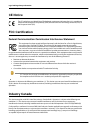- DL manuals
- Watchguard
- Server
- Firebox M200
- Hardware Manual
Watchguard Firebox M200 Hardware Manual
Summary of Firebox M200
Page 1
Watchguard firebox ® m200 / m300 hardware guide ml3ae8.
Page 2
Ii watchguard firebox m200 / m300 address 505 fifth avenue south suite 500 seattle, wa 98104 support www.Watchguard.Com/support u.S. And canada +877.232.3531 all other countries +1.206.521.3575 sales u.S. And canada +1.800.734.9905 all other countries +1.206.613.0895 about watchguard watchguard offe...
Page 3: Hardware Specifications
Hardware guide 1 hardware specifications watchguard security appliances deliver unparalleled unified threat management, superior performance, ease of use, and value. Powerful subscription-based security services boost protection in critical attack areas for multiple layers of defense. This guide int...
Page 4: Package Contents
2 watchguard firebox m200 / m300 hardware specifications package contents firebox m200 or m300 device quick start guide 1 straight-through ethernet cable (green) 1 cross-over ethernet cable (red) 1 serial cable with an rj-45 connector (console cable) 3 power cords (us, eu, uk) 2 rack m...
Page 5: Environmental Requirements
Hardware guide 3 hardware specifications environmental requirements to safely install your firebox, we recommend that you: install it in a network rack put it in a secure area, such as a locked room, to block the device from people who do not have permission to use it connect it to a condition...
Page 6: Hardware Description
4 watchguard firebox m200 / m300 hardware specifications hardware description front view firebox m300 front panel: left front: buttons and indicators power ( ) the power indicator is green when the device is powered on. Arm/disarm ( ) when the device is armed and ready to pass traffic, this indicato...
Page 7
Hardware guide 5 hardware specifications reset button use the reset button to reboot the firebox or reset the configuration to factory-default settings. To reboot the firebox, press and hold the reset button for five seconds. To reset the firebox configuration to factory-default settings, use the pr...
Page 8: Rack Mount Instructions
6 watchguard firebox m200 / m300 hardware specifications rear view cooling fan the fan decreases the internal temperature of the device. The fan starts at maximum rpm when the device is powered on. The device adjusts the fan speed based on the external temperature and device cpu load. Power switch c...
Page 9
Hardware guide 7 hardware specifications to install your firebox in a network rack: 1. Locate the two rack ears and eight mounting screws included with your firebox. To attach each rack ear to the firebox, use two large and two small screws . 2. Align the four holes in a rack ear with the four holes...
Page 10: Safety Notices
8 watchguard firebox m200 / m300 hardware specifications safety notices all watchguard products are designed and tested to meet strict safety requirements. These requirements include product safety approvals and other global compliance standards. Read these instructions carefully before you operate ...
Page 11: Hinweise Zur Sicherheit
Hardware guide 9 hardware specifications hinweise zur sicherheit alle watchguard produkte werden entwickelt und getestet, um strenge sicherheitsanforderungen zu erfüllen. Diese anforderungen umfassen produktsicherheit zulassungen und andere globale compliance- standards. Bitte lesen sie die folgende...
Page 12: Avis De Sécurité
10 watchguard firebox m200 / m300 hardware specifications avis de sécurité tous les produits de watchguard sont conçus et testés pour répondre à des exigences de sécurité strictes. Ces exigences incluent l'homologation de la sécurité du produit et la conformité à d'autres normes globales. Lisez ces ...
Page 13: Aviso De Seguridad
Hardware guide 11 hardware specifications aviso de seguridad todos los productos watchguard están diseñados y probados para satisfacer estrictos requisitos de seguridad. Estos requisitos incluyen la homologación de productos de seguridad y otras normas de cumplimiento global. Por favor, lea atentame...
Page 14
12 watchguard firebox m200 / m300 hardware specifications.
Page 15: Limited Hardware Warranty
Hardware guide 13 legal and regulatory information limited hardware warranty this limited hardware warranty (the “warranty”) applies to the enclosed hardware product, not including any associated software, which is licensed pursuant to a separate end-user license agreement and warranty (the “product...
Page 16
14 watchguard firebox m200 / m300 legal and regulatory information obligation, liability, right, claim or remedy for loss or damage to, or caused by or contributed to by, the product). 4. Limitation and liability. Watchguard's liability (whether arising in contract (including warranty), tort (includ...
Page 17: Declaration of Conformity
Hardware guide 15 legal and regulatory information declaration of conformity.
Page 18: Ce Notice
16 watchguard firebox m200 / m300 legal and regulatory information ce notice the ce symbol on your watchguard technologies equipment indicates that it is in compliance with the electromagnetic compatibility (emc) directive and the low voltage directive (lvd) of the european union (eu). Fcc certifica...
Page 19: Taiwan Class A Notice
Hardware guide 17 legal and regulatory information japan vcci notice (class a ite) これは vcci 評議会の基準に基づくクラス a 製品です。本製品がラジオやテレビ受信機の近 くで使用 されている場合は、電波障害を引き起こすことがあります。インストールして、 取扱説明書に従って 機器を使用しています。 taiwan class a notice 警告使用者:這是 a 類 產品,應使用並正確安裝。本產品可能會造成無線電干擾,在這種情 況 下,用戶可能需要採取適當的措施。 警示 本電池如果更換不正確會有爆炸的危險,...
Page 20: Weee Statement
18 watchguard firebox m200 / m300 legal and regulatory information weee statement weee is a general set of requirements dictated in the eu directive 2002/96/ec. This directive mandated that member eu countries enact regulations governing the waste of electrical and electronic equipment (weee). The d...
Page 21: Licensing
Hardware guide 19 legal and regulatory information one of the reach requirements is that manufacturers and importers have the duty to register substances they are producing or importing. In accordance with the regulations, the products of watchguard do not need to be registered for the following rea...
Page 22
20 watchguard firebox m200 / m300 legal and regulatory information.