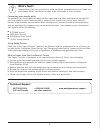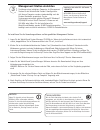- DL manuals
- Watchguard
- Network Router
- Firebox X1000
- Quick Start Manual
Watchguard Firebox X1000 Quick Start Manual
FIREBOX X
FIREBOX X
IN
T
E
G
R
A
T
E
D
A
P
P
L
I
A
N
C
E
E
X
P
A
N
D
A
B
L
E
P
L
A
T
F
O
R
M
I
N
T
E
L
L
I
G
E
N
T
L
A
Y
E
R
E
D
S
E
C
U
R
I
T
Y
I
N
T
U
I
T
I
V
E
U
S
E
R
E
X
P
E
R
I
E
N
C
E
E
X
P
E
R
T
G
U
I
D
A
N
C
E
&
S
U
P
P
O
R
T
WatchGuard
®
Firebox
®
X QuickStart Guide
2-8
WatchGuard
®
Firebox
®
X QuickStart-Anleitung
9-15
Guía de instalación rápida de WatchGuard
®
Firebox
®
X
16-22
23-29
30-36
WatchGuard
®
Firebox
®
X QuickStart
WatchGuard
®
Firebox
®
X
Summary of Firebox X1000
Page 1
Firebox x firebox x in t e g r a t e d a p p l i a n c e e x p a n d a b l e p l a t f o r m i n t e l l i g e n t l a y e r e d s e c u r i t y i n t u i t i v e u s e r e x p e r i e n c e e x p e r t g u i d a n c e & s u p p o r t watchguard ® firebox ® x quickstart guide 2-8 watchguard ® firebo...
Page 2: Watchguard
2 watchguard ® firebox ® x quickstart guide getting started watchguard® firebox® x has the security you really need. A fully integrated appliance, it contains powerful layered network security, intuitive management and premium support through livesecurity service. This quickstart guide covers the in...
Page 3
3 drop-in configuration (figure 2) this configuration is necessary when public servers behind the firebox use public addresses, and traffic is routed through the firebox with no network address translation. The firebox is put in place with the same network address on all interfaces. Because this con...
Page 4
4 gathering network information use the following tables to gather network information. This material will be required for steps 4 and 6. Please keep the quickstart guide in a secure location for future reference. Network addresses (refer to figure 6) ______________ . ______________ . ______________...
Page 5
5 setting up the management station you can administer the watchguard firebox x from any computer that you designate as the management sta- tion. By default, your firebox logs will be saved to this computer as well. Microsoft® windows® nt/2000/xp with intel® pentium® ii 500 mhz or higher is required...
Page 6
6 cabling the firebox® x cable the firebox x to your management station as follows. (refer to figures 4, 5, 6 and 7 below.) note: all firebox ports are nic ports, not hub ports. Refer to figure 5 for details on unmarked ports. Running the quicksetup wizard after you finish setting up the management ...
Page 7
7 if the quicksetup wizard is not already launched, launch it from the windows desktop by selecting start =>programs => watchguard =>quicksetup wizard. Provide the information as prompted by the quicksetup wizard, referring to the tables and choices in steps 1 and 2 of this guide. Please note the fo...
Page 8
8 what’s next? Congratulations! You have successfully installed, configured, and deployed your new firebox x on your network. What’s next? Below are some things to remember as a new customer. Customizing your security policy you customize your security policy by adding services—application layer fil...
Page 9: Watchguard
9 watchguard ® firebox ® x quickstart-anleitung getting started die watchguard® firebox® x ist ein vollständig integriertes gerät und vereint leistungsstarke mehrschichtige netzwerksicherheit, intuitive verwaltung und erstklassigen support durch den livesecurity® service. Diese quickstart-anleitung ...
Page 10
10 drop-in-konfiguration (abb. 2) diese konfiguration ist erforderlich, wenn öffentliche server hinter der firebox öffentliche adressen verwenden und der datenverkehr ohne nat durch die firebox geroutet werden muss. Die firebox wird dann für jede ihrer schnittstellen mit derselben netzwerkadresse ko...
Page 11
11 netzwerkinformationen zusammenstellen verwenden sie die folgenden tabellen, um die netzwerkinformationen zusammenzustellen. Diese angaben werden für die schritte 4 und 6 benötigt. Bewahren sie die quickstart-anleitung an einem sicheren ort auf, um später darauf zurückgreifen zu können. Netzwerkad...
Page 12
12 management station einrichten sie können einen beliebigen computer als management station für die watchguard firebox x konfigurieren. Auf diesem computer werden standardmäßig auch die firebox-protokolle gespeichert. Zu den systemvoraussetzungen gehören microsoft® windows® nt/2000/xp und ein intel...
Page 13
13 firebox® x anschließen so schließen sie die firebox x an die management station an. (siehe abbildungen 4, 5, 6 und 7 unten.) hinweis: alle firebox-anschlüsse sind nic-anschlüsse (endgeräte), keine hub-anschlüsse. Details zu den nicht gekennzeichneten anschlüssen können sie abbildung 5 entnehmen. ...
Page 14
14 ist der quicksetup-assistent noch nicht gestartet, starten sie ihn über den windows-desktop, indem sie start => programme => watchguard => quicksetup wizard wählen. Geben sie die vom quicksetup- assistenten angeforderten informationen ein, entsprechend den tabellen und optionen zu den schritten 1...
Page 15
Und wie geht es weiter? Herzlichen glückwunsch! Sie haben ihre neue firebox x erfolgreich installiert, konfiguriert und in ihrem netzwerk eingesetzt. Und wie geht es jetzt weiter? Nachfolgend einige punkte, die sie als neuer kunde beachten sollten. Sicherheitsrichtlinien anpassen sie passen ihre sic...
Page 16
16 guía de instalación rápida de watchguard ® firebox ® x introducción watchguard® firebox® x es un dispositivo que contiene poderosos niveles de seguridad para redes, una fácil gestión y asistencia de primera a través del servicio livesecurity. Esta guía rápida describe la instalación inicial de wa...
Page 17
Configuración drop-in mode (figura 2) esta configuración es necesaria si los servidores públicos conectados al firebox utilizan direcciones públicas y el tráfico se dirige a través del dispositivo sin que se traduzcan las direcciones de red. El firebox utiliza la misma dirección de red en todas las ...
Page 18
18 recopilación de información de la red utilice las siguientes tablas para recopilar información de la red. Necesitará este material de referencia en los pasos 4 y 6. Tenga la guía de instalación rápida a mano por si la vuelve a necesitar. Direcciones de red (consulte la figura 6) ______________ . ...
Page 19
19 configuración de una estación de gestión puede administrar el watchguard firebox x desde cualquier computador previamente definido como estación de gestión. Así, los registros de logs del firebox se guardarán también en el computador de forma predeterminada. Se necesita microsoft® windows® nt/200...
Page 20
20 conexión de los cables del firebox® x conecte el cable del firebox x a la estación de gestión como se indica a continuación. (consulte las figuras 4, 5, 6 y 7.) nota: los puertos del firebox son puertos nic, no de hub. Consulte la figura 5 para obtener más datos sobre los puertos no marcados. Eje...
Page 21
21 si el quicksetup wizard no se abre, inícielo desde el escritorio de windows seleccionando inicio =>programas => watchguard =>quicksetup wizard. Indique la información que el quicksetup wizard vaya solicitando según los datos recogidos en las tablas y las selecciones realizadas en los pasos 1 y 2 ...
Page 22
Asistencia técnica 1.877.232.3531 (ee.Uu. Y canadá) siguiente paso ¡felicidades! Ha instalado, configurado e implementado correctamente su nuevo dispositivo firebox x en la red. ¿cuál es el siguiente paso? A continuación, le recordamos algunos aspectos que debe tener en cuenta como nuevo cliente. Pe...
Page 23: Watchguard
2 3 watchguard ® firebox ® x quickstart ガイド はじめに watchguard® firebox® x は本当に必要なセキュリティを提供します。完全統合されたこの装置には、強力かつ多様な ネットワーク・セキュリティ、直感的管理、そして livesecurity サービスによるプレミアム・サポートが装備されて います。このガイドでは、 watchguard firebox x の初期インストールについて説明します。ハードウェアの仕様や 包括的なセットアップ手順については、『 hardware guide 』および『 user guide 』を参照してくださ...
Page 24
24 ドロップイン設定 ( 図 2) この設定は、 firebox の背後にある公開サーバーが公開 アドレスを使用している場合、およびトラフィックが ネットワーク・アドレス変換を使用せずに firebox を介 してルーティングされる場合に必要です。 firebox は、 すべてのインターフェイスで同じネットワーク・アド レスを使用して実行されます。この設定モードは、ネッ トワークの論理アドレス・スペースを firebox の各イン ターフェイスに分散するため、ローカル・マシーンを再 設定せずにルーターと lan の間に firebox を「ドロップ」 することができます。 セカンダリー・ネッ...
Page 25
25 ネットワーク情報の収集 次の表を使用して、ネットワーク情報を収集します。この情報は手順 4 および手順 6 で必要になります。 『 quickstart ガイド』は、いつでも参照できるように分かりやすい場所に保管してください。 ネットワーク・アドレス ( 図 6 を参照 ) ______________ . ______________ . ______________ . ______________ ディフォルト・ゲートウェイ ______________ . ______________ . ______________ . ______________ /____________...
Page 26
26 管理ステーションの設定 管理ステーションに指定したどのコンピューターからでも watchguard firebox x を管理することができます。ディフォ ルトでは、管理ステーションに指定したコンピューターに firebox ログも保存されます。 intel® pentium® ii 500 mhz 以上を搭載した microsoft® windows® nt/2000/xp が必要 です。すべての watchguard モジュールをインストールする には 25 mb のハード・ディスク空き容量、およびログ・ファ イル用に最低 15 mb が必要です。 管理ステーションを指定するには、次...
Page 27
27 firebox® x のケーブル接続 次の手順に従って、 firebox x を管理ステーションに ケーブル接続します ( 下記の図 4 、 5 、 6 および 7 を 参照 ) 。注 : firebox のポートはハブ・ポートではなく、 すべて nic ポートです。表示のないポートの詳細に ついては、図 5 を参照してください。 quicksetup ウィザードの実行 管理ステーションの設定および firebox x のケーブル接続が 終了したら、 quicksetup ウィザードを使用して、基本設定 ファイルを作成します。これにより、 firebox x は、シン プルながら即座に効...
Page 28
28 quicksetup ウィザードがまだ起動していない場合は、 windows デスクトップの [ スタート ] メニューから、 [ プログ ラム ] 、 [watchguard] 、 [quicksetup wizard] の順にクリックして起動します。このガイドの手順 1 で選択した設定 および手順 2 で作成した表を参照しながら、 quicksetup ウィザードのメッセージに従って情報を入力します。次の 点に注意してください。 ■ ip アドレス入力 ip アドレスを入力する際には、数字、ピリオド、 およびスラッシュを続けて入力してください。入力 箇所を移動する際に tab キーや...
Page 29
29 おわりに これですべての設定が完了しました。新しい firebox x が正常にインストールおよび設定され、ネット ワークに配置されました。最後に、 firebox x をはじめてお使いになるお客様は以下をお読みください。 セキュリティ・ポリシーのカスタマイズ ファイアウォール内外の出入りを広げたり制限したりするサービス ( プロキシーと呼ばれるアプリケーション・レイ ヤー・フィルターやパケット・フィルター ) を追加して、セキュリティ・ポリシーをカスタマイズできます。どの サービスも、ネットワーク・セキュリティと接続性のどちらかが影響を受けます。サービスを選択する際には、所属 する組織...
Page 30: Watchguard
30 watchguard ® firebox ® x 快速入门指南 使用入门 watchguard® firebox® x 是一个完全集成的设备,通过 livesecurity® 服务提供了功能强大的分层网络安 全、直观管理及高级支持。此《快速入门指南》包括 watchguard firebox x 的初始安装说明。有关硬 件规格和完整的设置说明,请参阅您的 hardware guide 和 user guide。 检查包装箱内容 ✔ watchguard firebox x 设备 ✔ 《快速入门指南》 ✔ 用户说明文档 ✔ 一根串行电缆(蓝色) ✔ 以太网交叉电缆(红色) ✔ 三根以太网电...
Page 31
31 drop-in 配置(图 2) 如果 firebox 后面的公共服务器使用公共地址,并 且流量通过 firebox 而不使用网络地址转换进行路 由,必须使用此配置。 firebox 在所有接口上都应 使用相同的网络地址。由于此配置模式将网络的 逻辑地址空间分布到 firebox 接口,因此,您可以 将 firebox“混入”到路由器与局域网之间而无需 重新配置任何本地机器。 使用辅助网络(图 3) 无论您选择了 routed 或 drop-in 配置模式,您的 网络结构可能需要在受信任接口上配置一个辅助 网络。辅助网络作为一个分开的逻辑网络通过集 线器或交换机连接到 firebox 接口...
Page 32
31 drop-in 配置(图 2) 如果 firebox 后面的公共服务器使用公共地址,并 且流量通过 firebox 而不使用网络地址转换进行路 由,必须使用此配置。 firebox 在所有接口上都应 使用相同的网络地址。由于此配置模式将网络的 逻辑地址空间分布到 firebox 接口,因此,您可以 将 firebox“混入”到路由器与局域网之间而无需 重新配置任何本地机器。 使用辅助网络(图 3) 无论您选择了 routed 或 drop-in 配置模式,您的 网络结构可能需要在受信任接口上配置一个辅助 网络。辅助网络作为一个分开的逻辑网络通过集 线器或交换机连接到 firebox 接口...
Page 33
34 33 5 连接到 firebox ® x 执行以下操作,将 firebox x 连接到管理工作 站。(参见下面的图 4、5、6 和 7)注:所有 firebox 端口为 nic 端口,而不是集线器端口。 参见图 5 以了解未标记端口的详情。 运行 quicksetup wizard 在完成管理工作站设置和 firebox x 连线后,使用 quicksetup wizard 创建基本配置文件。这使 firebox x 可作为一个简单而有效的防火墙。 4 要点 要使用 tcp/ip 设置 firebox x,请参阅 user guide 的 getting started 部分。 5 ■ ...
Page 34
34 33 连接到 firebox ® x 执行以下操作,将 firebox x 连接到管理工作 站。(参见下面的图 4、5、6 和 7)注:所有 firebox 端口为 nic 端口,而不是集线器端口。 参见图 5 以了解未标记端口的详情。 运行 quicksetup wizard 在完成管理工作站设置和 firebox x 连线后,使用 quicksetup wizard 创建基本配置文件。这使 firebox x 可作为一个简单而有效的防火墙。 4 要点 要使用 tcp/ip 设置 firebox x,请参阅 user guide 的 getting started 部分。 5 ■ fi...
Page 35
36 35 下一步操作 恭喜您!您已成功在网络上安装、配置和部署了新 firebox x。下一步操作下面是新客户 要记住的一些内容。 自定义您的安全策略 通过添加服务 — 应用层过滤器(称为代理)和分组过滤器以拓宽或限制防火墙内外允许的操作,您 可自定义安全策略。每个服务均会在网络安全与可访问性之间形成折衷。选择服务时,权衡组织的需 要与保护计算机资产免受攻击的要求。组织通常添加的一些常见服务如下: ■ http(web 服务) ■ smtp(电子邮件服务) ■ dns(域名服务) ■ ftp(文件传送服务) 设置添加的服务 请参阅 reference guide 的“types of ser...
Page 36
36 35 下一步操作 恭喜您!您已成功在网络上安装、配置和部署了新 firebox x。下一步操作下面是新客户 要记住的一些内容。 自定义您的安全策略 通过添加服务 — 应用层过滤器(称为代理)和分组过滤器以拓宽或限制防火墙内外允许的操作,您 可自定义安全策略。每个服务均会在网络安全与可访问性之间形成折衷。选择服务时,权衡组织的需 要与保护计算机资产免受攻击的要求。组织通常添加的一些常见服务如下: ■ http(web 服务) ■ smtp(电子邮件服务) ■ dns(域名服务) ■ ftp(文件传送服务) 设置添加的服务 请参阅 reference guide 的“types of ser...
Page 37
U.S. Sales: 1.800.734.9905 international sales: +1.206.613.0895 fax: +1.206.521.8342 ©2004 watchguard technologies, inc. All rights reserved. Watchguard, firebox, livesecurity and the watchguard logo are either trademarks or registered trademarks of watchguard technologies, inc. In the united states...