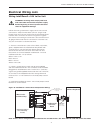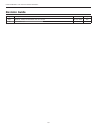- DL manuals
- WaterFurnace
- Thermostat
- IntelliZone2
- Installation Manual
WaterFurnace IntelliZone2 Installation Manual
Summary of IntelliZone2
Page 1
Installation information damper installation thermostat installation electrical startup procedures wiring schematic im1678ew 12/16 int elliz one2 ● 2 4v ins tallation manual four zone capability designed for use with typical 24vac heat pump controllers comfort zoning system.
Page 3: Table of Contents
Intellizone2 ● 24v installation manual table of contents general installation information . . . . . . . . . . . . . . . . . . . . . . . . . . . . . . . . . . . . . . . . . . . . . . . . . . . . . 5 damper installation . . . . . . . . . . . . . . . . . . . . . . . . . . . . . . . . . . . . . . . . . ...
Page 4: Intellizone2
4 intellizone2 ● 24v installation manual intellizone2 ● 24v components intellizone2 ● 24v conversion board the intellizone2 ● 24v conversion board communicates via modbus with the intellizone2 relay board and converts the modbus communication into typical 24vac signals to be sent to the abc or premi...
Page 5
5 intellizone2 ● 24v installation manual safety considerations installing and servicing heating and air conditioning equipment can be hazardous due to system electrical components. Only trained and qualifi ed service personnel should install, repair or service heating and air conditioning equipment. ...
Page 6: Damper Installation
6 intellizone2 ● 24v installation manual four zone system representational layout installing rectangular dampers in metal ductwork 1. Cut out dimensions a and b as shown in figure 2 by using sheet metal snips. Note: dimensions a and b are listed in the dimensional examples table. 2. Use foam insulat...
Page 7: Damper Installation Cont.
7 intellizone2 ● 24v installation manual insulating rectangular dampers in metal ductwork insulate ductwork as shown in figure 5. All metal must be covered. Care must be taken not to obstruct the shaft from rotating when insulating. Do not insulate the zone damper actuator. Installing rectangular da...
Page 8: Damper Installation Cont.
8 intellizone2 ● 24v installation manual insulating rectangular ductboard/ metal sleeve care must be taken not to obstruct the shaft from rotating when insulating. Do not insulate the zone damper actuator. Installing circular dampers in round metal duct 1. Crimp the end of the duct that is the suppl...
Page 9: Electrical Wiring
9 intellizone2 ● 24v installation manual wiring damper actuators all wiring must comply with local and state codes. Disconnect the power supply before beginning to wire to prevent electrical shock or equipment damage. All wiring should be run back to the control panel. Keep wires a minimum of 12 inc...
Page 10: Electrical Wiring Cont.
10 intellizone2 ● 24v installation manual warning: all wiring must comply with local and state codes. Disconnect the power supply before beginning to wire to prevent electrical shock or equipment damage. Mount the transformer onto the side of the unit’s control box by inserting and tightening screws...
Page 11: Electrical Wiring Cont.
11 intellizone2 ● 24v installation manual wiring intellizone2 ● 24v to the unit warning: all wiring must comply with local and state codes. Disconnect the power supply before beginning to wire to prevent electrical shock or equipment damage. Follow the wiring schematic in figure 15 for unit control ...
Page 12: Thermostat Installation
12 intellizone2 ● 24v installation manual locating the thermostats the thermostats must be located in the room or zone that each controls. Locate a thermostat about five feet above the floor. Do not locate a thermostat where it may be exposed to direct sunlight, drafts or direct supply air. Do not p...
Page 13
13 intellizone2 ● 24v installation manual thermostat installation cont. Mounting and wiring the thermostats position the thermostat subbase against the wall so that it is level and the thermostat wires protrude through the middle of the subbase. Mark the position of the subbase mounting holes and dr...
Page 14: Intellizone2
14 intellizone2 ● 24v installation manual intellizone2 ● 24v confi guration communication basics and communication although some components of this zoning system communicate with each other the intellizone2 ● 24v is designed for non-communicating heat pump controls. Communication between the thermost...
Page 15: Intellizone2
15 intellizone2 ● 24v installation manual the setup and configuration mode should be entered at the masterstat by holding a finger over the intellizone2 ● 24v logo for 5 sec. The configuration and setup mode will appear automatically. Note: these options are intended to be used by the installer. End...
Page 16: Intellizone2
16 intellizone2 ● 24v installation manual single and dual staging normal - this “as shipped” mode will upstage the blower and compressor normally. Quicker - this mode will upstage the blower, compressor and auxiliary electric heat more expediently than “normal” mode for increased comfort. Faster1 - ...
Page 17: Intellizone2
17 intellizone2 ● 24v installation manual it is a common assumption that if you have a house with two zones equally divided each zone should be set at an equal amount, usually 70%. As can be seen in the above example, it will take a “y3” call from one zone as well as a “y2” call from the second zone...
Page 18: Intellizone2
18 intellizone2 ● 24v installation manual intellizone2 ● 24v confi guration cont. Thermostat type normal/dual fuel normal - used for normal operation dual fuel - not applicable - operation is not available with intellizone2 ● 24v since it is a non communicating system fan with heat option - not appli...
Page 19: Intellizone2
19 intellizone2 ● 24v installation manual intellizone2 ● 24v confi guration cont. Uv lamp - cumulative run time default is none hours (off) and calendar time is none. Values can range from none, 400-3600 hours for cumulative run time (in 100 hour increments), or calendar time can be set to none to 48...
Page 20: Description of Operation
20 intellizone2 ● 24v installation manual intellizone2 ● 24v operation upon a call (or calls) from the zones, the intellizone2 ● 24v “weighs” each zone based upon two components: 1) the level of call (y1, y2, y3) coming from the zone; and 2) the size of the zone (zone % selected). This gives a very ...
Page 21
21 intellizone2 ● 24v installation manual description of operation cont. Emergency heat emergency heat mode may be engaged by selecting at the masterstat. All zone thermostat fault led's begin to flash two quick flashes, followed by a pause, indicating that emergency heat mode has been activated. Th...
Page 22: System Startup and Checkout
22 intellizone2 ● 24v installation manual it should be noted that the masterstat z2tk troubleshooting harness can be useful during startup by allowing the temporary connection of the masterstat directly at the intellizone2 relay board for ease of configuration or servicing. Before powering the unit,...
Page 23
23 intellizone2 ● 24v installation manual in the following procedure, check for proper calls on the status screen. System checkout 1. Set all of the zone thermostats to the cooling mode. 2. Reduce the cooling set point to 1° below the actual zone temperature on all thermostats. 3. First stage coolin...
Page 24: Wiring Schematic
24 intellizone2 ● 24v installation manual wiring schematic intellizone2 wiring system with conversion module note: this drawing is for visual reference for wiring and configuring a zone. Do not skip zones as shown here. Zones must be wired in numerical sequence. P p p c r dx- dx+ p2 (orange) harness...
Page 25: Wiring Schematic
25 intellizone2 ● 24v installation manual wiring schematic 2 3 3-wire damper 2-wire damper (red) (green) (white) (black).
Page 26: Intellizone2
26 intellizone2 ● 24v installation manual intellizone2 ● 24v fault codes the following are intellizone2 ● 24v fault codes that can appear on the intellizone2 relay board leds and masterstat. All control errors will be displayed on the masterstat as “exx” (xx equals error number) style and fault info...
Page 27: Notes
27 intellizone2 ● 24v installation manual notes.
Page 28: Revision Guide
28 intellizone2 ● 24v installation manual revision guide pages: description: date: by: misc. Updated, added tpcc32u01 and sensorstat 14 dec 2016 ma all first published 12 mar 2015 ma.
Page 30
Im1678ew 12/16 product: intellizone2 ● 24v type: comfort zoning system size: four zone capability document: installation manual *im1678ew*.