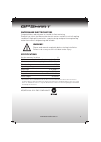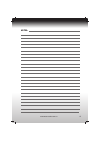- DL manuals
- Watersnake
- Outboard Motor
- GPSmart
- Owner's Manual
Watersnake GPSmart Owner's Manual
Summary of GPSmart
Page 1
Gps mart bow mount gps electric motor owners manual includes quick release mount and 2 fobs. Anchor locations can be adjusted in precise 5-ft increments. Automatic compensation for wind, waves and cross current..
Page 2
Watersnake 2 contents 3 specifications 4 general information 5 motor drawing / features 6 installation motor to boat 7 installation deploying / stowing 8 installation propeller 9 installation electrical 11 modes of operation powering up motor, battery level indicator 12 modes of operation thrust, st...
Page 3
Www.Watersnake.Com.Au 3 watersnake electric motors congratulations and welcome to a world of silent motoring. Powerful yet silent, the watersnake electric motors are built to suit all angling conditions. High quality materials, superior design and precision engineering make these motors longwearing ...
Page 4
Watersnake 4 general information the waternsnake gps motor has been optimized for use on 16 to 24 foot sport fishing boats, such as a typical bass or flats boat. Generally speaking it can hold position in currents of 2+ knots or wind speeds up to about 30 knots, assuming wave action is not too great...
Page 5
Www.Watersnake.Com.Au 5 gps mart integrated quick release bracket quick lock and release lever weedless propeller motor assembly unit composite shaft handle head unit depth adjustment collar remote control unit..
Page 6
Watersnake 6 it is recommended that you read these assembly instructions prior to installing your watersnake gpsmart motor. Improper installation can lead to poor performance or injury. It is the responsibility of the installer to verify proper installation. Attaching the motor to the boat the gpsma...
Page 7
Www.Watersnake.Com.Au 7 gps mart deploying the unit loosen the depth adjustment collar and slide it up the shaft to a position that will give the desired motor depth. Firmly hand tighten the adjustment knob to secure the collar. Step on the tilt/lock lever and slide the motor forward until the lower...
Page 8
Watersnake 8 attaching the propeller before doing anything with the propeller, ensure the cables to the battery are disconnected. 1: place shear pin in shaft as shown. 2: align the propeller against the shear pin on the shaft (there is a groove on the back of the propeller which the shear pin needs ...
Page 9
Www.Watersnake.Com.Au 9 electrical installation the watersnake gpsmart motor requires 24 volts dc to operate. Typically, (2) 12v deep-cycle marine batteries are used. Basic installation your watersnake gpsmart system is provided with a factory installed 6’ power cord with 5/16”ring terminals for con...
Page 10
Watersnake 10 this process is of moderate difficulty and should only be attempted by experienced technicians. We recommend that you contact an authorized installer to complete this process for you. Once the appropriate plug is obtained, it will need to be installed on the power cord. Depending on th...
Page 11
Www.Watersnake.Com.Au 11 gps mart modes of operation powering up the motor the motor is able to function in manual mode immediately when powered up and deployed. Anchor mode and track mode will be will take 30 seconds before it becomes available after it has received a gps fix. The motor will sound ...
Page 12
Watersnake 12 manual mode to place the motor in manual mode, press the button with the “m” symbol on the wireless fob. The unit will emit 1 “beep” to indicate that it has entered manual mode. In the manual mode the gpsmart motor system behaves much like a conventional trolling motor, by allowing the...
Page 13
Www.Watersnake.Com.Au 13 gps mart anchor mode to place the motor in anchor mode, press the button with the “a” symbol on the wireless fob. The motor will instantly lock in the anchor coordinates and begin maintaining position. The motor will emit 1 “beep” to indicate that it has entered anchor mode....
Page 14
Watersnake 14 recalling a stored anchor site from any mode, while holding down the “a” button, press and release the appropriate directional button. The “a” button can then be released and your boat will navigate in a straight line directly to that location and anchor at the selected, previously rec...
Page 15
Www.Watersnake.Com.Au 15 gps mart track mode to place the motor in track mode, press the button with the “t” symbol on the wireless fob. The track mode automatically locks in the boat’s current heading and controls the steering to maintain a constant track, acting as an “autotrack” to compensate for...
Page 16
Watersnake 16 route mode: storing (or over writing) a route from any mode, while holding down the “m” or “t” button,press and hold a directional button for 5 seconds. The buttons can then be released and the motor will now be in the function corresponding to the button you selected “m” or “t”. The m...
Page 17
Www.Watersnake.Com.Au 17 route mode: recalling a stored route from any mode, while holding down the “m” or “t” button, press and release the appropriate directional button. The motor will “beep a tune” (multiple consecutive beeps) to indicate that the route has been successfully retrieved. The motor...
Page 18
Watersnake 18 calibrations centering calibration note: this procedure is required and is normally only completed once at the time of the installation. It should also be performed every time the system is transferred to another boat or after a compass calibration. 1. Power up the system and deploy it...
Page 19
Www.Watersnake.Com.Au 19 4. Using the left and right arrow buttons steer the unit so that it is aligned with the keel of the boat (pointing straight ahead with the propeller facing the stern of the boat). 5. Using another means of propulsion (main engine, paddle, etc.) begin to continuously rotate t...
Page 20
Watersnake 20 replacing a fob battery 1. Using a #1 phillips screwdriver, remove the two screws on the back of the fob. 2. Separate the fob sections 3. Remove the rubber membrane and the circuit board from the back half of the fob shell. 4. Slide the battery out of its holder on the back of the circ...
Page 21
Www.Watersnake.Com.Au 21 gps mart programming a new wireless control fob 1. Power up the unit in the stowed position 2. Deploy, stow and re-deploy the unit prior to pressing any fob buttons. 3. The unit will begin “beeping” indicating that it is ready to learn new wireless controls. 4. Press any but...
Page 22
Watersnake 22 maintenance & storage • rinse off any salt water deposits and wipe the motor down with a clean soft cloth. Do not use a pressure washer to clean the unit. • check that the propeller is clear of any fishing line or weeds. • use the prop nut tool to ensure the prop nut is properly secure...
Page 23
Www.Watersnake.Com.Au 23 gps mart troubelshooting quick reference guide motor is shaking loss of speed system does not respond to wireless commands system will not anchor or track after selecting a mode, system beeps twice and then does nothing battery drains • check for line or weed fouling of the ...
Page 24
Watersnake 24.
Page 25
Www.Watersnake.Com.Au 25 watersnake propeller kits (sold separately) watersnake propeller kits contain a propeller, nut and shear pins. It is recommended you keep a spare propeller on your boat at all times. The mini 2- bladed kit is suitable for the t-18 and t-24 motors. The 2-bladed propeller kit ...
Page 26
Watersnake 26 watersnake 50 amp fuse kit we strongly recommend the use of an in-line fuse kit to protect your motor from shorts and electrical problems that can lead to over heating of circuit boards in your trolling motor. Having other devices hooked up to your motor battery can cause power surges....
Page 27
Www.Watersnake.Com.Au 27 notes:.
Page 28
Region/country distributor phone asia pacific australia jarvis walker +61 3 8787 6900 africa south africa apex walker +27 11 7920 611 contact information www.Watersnake.Com.Au australian repairs and servicing anglers’ central service centre 2/7 circuit drive, hendon south australia, 5014 australia p...