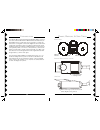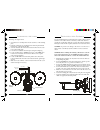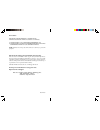Iiiii ndoor ndoor ndoor ndoor ndoor /o /o /o /o /o utdoor utdoor utdoor utdoor utdoor c c c c c olor olor olor olor olor c c c c c amera amera amera amera amera with with with with with b b b b b uil uil uil uil uilt t t t t ----- in in in in in 2.4 2.4 2.4 2.4 2.4 gh gh gh gh gh z z z z z w w w w w...
3 33 33 2 22 22 f ront , b ottom , & s ide v iews f ront v iew bulbs not included b ottom v iew ( with lid closed ) s ide v iew camera motion sensor controls under this weatherproof lid. Remove clear cap if you need to refocus the camera. Replace to keep rain out. I ntroduction your wireless motion ...
5 55 55 4 44 44 i nstalling the a ssembly you can install the motion activated camera in a wall box that is powered at all times or in a wall box that is controlled by a wall switch, but if it is controlled by a wall switch, make sure you leave the switch on at all times. Turning the switch off will...
7 77 77 6 66 66 camera mode manual auto a floodlight control channel set to same letter as your receiver c b d time delay unit code house code dark max. Light min. 1 3 15 13 5 7 9 11 a c o m e g i k set to a number within a group of 4 (1-4, 5-8, 9-12 or 13-16) set to same letter as your remote contr...
9 99 99 8 88 88 o peration set mode switch to auto. After you first turn the power on, wait approx. 30 seconds for the motion detector to settle down before you test the unit. When you first power up, the camera should be on and you will see a picture on your tv. Walk past the unit. The camera turns...
11 11 11 11 11 10 10 10 10 10 otherwise you will need to discontinue use of the device while using the camera. If you are having difficulty turning the camera on or off remotely: try plugging the transceiver (the white module with the antenna) into a different ac outlet. (only required for multiple ...
Vt38a-11/02 fcc caution this device complies with part 15 of the fcc rules. Operation is subject to the following two conditions: (1) this device may not cause harmful interference, and (2) this device must accept any interference received, including interference that may cause undesired operation. ...