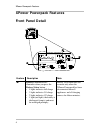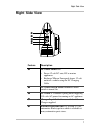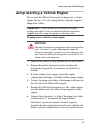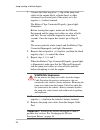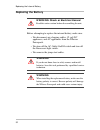- DL manuals
- Xantrex
- Power Supply
- XPower 300
- Owner's Manual
Xantrex XPower 300 Owner's Manual
Summary of XPower 300
Page 1
Xpower powerpack 300 and 300 plus owners guide.
Page 2
About xant rex xantrex technology inc. Develops, manufactures and markets leading advanced power electronic and control products for the distributed, mobile, and programmable power markets. The company’s enabling technology converts raw electrical power from any central, distributed, or backup power...
Page 4: About This Guide
About this guide conventions used the following conventions are used in this guide. Warni ng warnings identify conditions that could result in personal injury or loss of life. Cauti on cautions identify conditions or practices that could result in damage to the xpower™ powerpack unit or to other equ...
Page 5: Related I Nformation
About this guide iv references to xpow er pow erpack in this guide, both the xpower powerpack 300 and the xpower powerpack 300 plus (with the air compressor) are referred to as xpower powerpack when the information applies to both models. However, when the information is specific to one model, then ...
Page 6: Warnings And Cautions
V i mportant safety i nformation the xpower powerpack generates a similar type of ac power as a normal household wall outlet. Operating the xpower powerpack incorrectly or misusing it may damage the equipment or create hazardous conditions for the user. Warnings and cautions important: before using ...
Page 7
Warnings and cautions vi cauti on do not expose the xpower powerpack to temperatures over 104 °f (40 °c). Warni ng: explosion hazard do not use this product where there are flammable fumes or gases, such as in the bilge of a gasoline powered boat, or near propane tanks. Do not use this product in an...
Page 8: Batteries
Precautions when working with batteries vii precautions when working with batteries 1. Follow all instructions published by the battery manufacturer and the manufacturer of the equipment in which the battery is installed. 2. Make sure the area around the battery is well ventilated. 3. Never smoke or...
Page 9: Appliances
Precautions for using rechargeable appliances viii 10. If battery acid contacts skin or clothing, wash immediately with soap and water. If acid enters your eye, immediately flood it with running cold water for at least twenty minutes and get medical attention immediately. 11. Keep a supply of baking...
Page 10: I Ntroduction
Ix i mportant safety i nformation warnings and cautions- - - - - - - - - - - - - - - - - - - - - - - - - - - - - - v precautions when working with batteries - - - - - - - - - - - - - - - vii precautions for using rechargeable appliances - - - - - - - - - - - viii 1 i ntroduction about the xpower pow...
Page 11: Maintenance
Contents x operating an ac appliance - - - - - - - - - - - - - - - - - - - - - - - - 16 operating 12 volt dc appliances - - - - - - - - - - - - - - - - - - - - - 17 jump-starting a vehicle engine - - - - - - - - - - - - - - - - - - - - - - - 19 using the air compressor: xpower powerpack 300 plus - -...
Page 12
Contents xi 7 warranty and product i nformation warranty information- - - - - - - - - - - - - - - - - - - - - - - - - - - - - - 45 returning a product - - - - - - - - - - - - - - - - - - - - - - - - - - - - - - - 47 out of warranty service - - - - - - - - - - - - - - - - - - - - - - - - - - - - 48 c...
Page 13
Xii.
Page 14: I Ntroduction
1 1 i ntroduction about the xpow er pow erpack thank you for purchasing the xpower™ powerpack. Easy to use and designed for years of reliable service, the xpower powerpack can run many ac appliances and 12 volt dc appliances whenever you need power for work or play, at home or on the road. Xpower po...
Page 15: Comprehensive Protection
Comprehensive protection 2 comprehensive protection automatic overload the xpower powerpack has built-in protection against output overload. If you connect an appliance to the ac outlet that draws more than 250 watts, or one which draws excessive surge power, the power to the ac outlet automatically...
Page 16: Features
3 2 features chapter 2 describes the main features of the xpower powerpack. Xantrex recommends that you familiarize yourself with these features before operating the unit. Materials list your xpower powerpack package includes these items: ❐ xpower powerpack 300 or xpower powerpack 300 plus ❐ owner’s...
Page 17: Front Panel Detail
Xpower powerpack features 4 xpow er pow erpack features front panel detail feature description note ① ① ① ① battery level indicators illuminate when you press the battery status button. • 4 lights indicates full charge • 3 lights indicates 3/4 charge • 2 lights indicates 1/2 charge • 1 light (red li...
Page 18
Front panel detail 5 ② ② ② ② battery status button indicates the charge state of the battery. Battery level indicators are inaccurate if you press the battery status button while the xpower powerpack is running an appliance or is being recharged. ③ ③ ③ ③ recharge indicator illuminates only when the ...
Page 19: Plus Only)
Air compressor (xpower powerpack 300 plus only) 6 air compressor ( xpow er pow erpack 300 plus only) feature description ① ① ① ① on/off switch turns the compressor unit on and off. ② ② ② ② pressure gauge shows the psi (lb/in 2 ) ③ ③ ③ ③ nozzle adaptor compartment ④ ④ ④ ④ valve connector with connect...
Page 20: Right Side View
Right side view 7 right side view feature description ① ① ① ① dc power socket can: • power 12 volt dc auto, rv or marine appliances • recharge xpower powerpack from a 12 volt outlet in a vehicle using the dc charging cable ② ② ② ② ac outlet on/off switch illuminates when switch is turned on. ③ ③ ③ ③...
Page 21: Left Side View
Left side view 8 left side view feature description ① ① ① ① fluorescent lights illuminate for about 25 hours when the battery is fully charged. ② ② ② ② light on/off switch has three settings: off, one light, and two lights. ③ ③ ③ ③ jumper cable port supplies high power dc current. The jump-start cab...
Page 22: Accessories
Accessories 9 accessories feature description ① ① ① ① ac charger lets you recharge the xpower powerpack from a standard ac wall outlet and can only be used to recharge the internal battery of the xpower powerpack. ② ② ② ② jump-start cables provide a special jump-start safety feature. This feature en...
Page 23
10
Page 24: Operation
11 3 operation chapter 3 explains how to operate the xpower powerpack efficiently. This chapter covers: • recharging the xpower powerpack for first time use • operating ac appliances and 12 volt dc appliances • jump-starting a vehicle engine • connecting to an external battery for additional run tim...
Page 25: Choosing A Location
Choosing a location 12 choosing a location the xpower powerpack should be operated only in a location that meets these requirements: : cauti on do not use the xpower powerpack to operate any ac appliances or 12 volt dc appliances while recharging with the ac charger. The ac charger may fail if ac ap...
Page 26: Time
Using xpower powerpack for the first time 13 using xpow er pow erpack for the first time n be sure to recharge the xpower powerpack immediately after purchase. The easiest way to recharge the xpower powerpack is to use the ac charger. See “recharging with the ac charger” on page 13. If you are inter...
Page 27: Operating Ac Appliances
Operating ac appliances 14 3. Plug the ac charger into a standard ac wall outlet. 4. Insert the ac charger cable end into the charger input socket. The recharge indicator changes from amber to green when charging is complete (about 40 hours if the battery is completely discharged). Operating ac appl...
Page 28
Operating ac appliances 15 run time on typical ac appliances typical ac appliances that can be used on the xpower powerpack are listed in table 1 . High surge appliances the wattage rating of ac appliances is the average power used by the appliance. Appliances such as televisions, computer monitors,...
Page 29: Operating An Ac Appliance
Operating ac appliances 16 inverter’s safety overload shutdown circuit. See “troubleshooting reference” on page 36 for the reset procedure. Trouble appliances some appliances may be damaged if they are connected to the xpower powerpack. See “precautions for using rechargeable appliances” on page vii...
Page 30
Operating 12 volt dc appliances 17 when using the xpower powerpack to operate an ac appliance and the low battery warning sounds, the warning gives you time to shut your ac appliance off before loss of ac power. If you ignore the warning, the xpower powerpack automatically turns off a few minutes la...
Page 31
Operating 12 volt dc appliances 18 typical 12 volt dc appliances that can be used on the xpower powerpack are listed in table 2 . To operate a 12 volt dc appliance: 1. Plug the 12 volt dc appliance into the dc power socket on the right side of the unit, and turn the 12 volt dc appliance on (if requi...
Page 32
Jump-starting a vehicle engine 19 jump- starting a vehicle engine you can use the xpower powerpack to jump-start a vehicle engine that has a 12 volt starting battery using the supplied jump-start cables. To jump-start a vehicle or boat engine: 1. Turn off the vehicle or boat ignition and all accesso...
Page 33
Jump-starting a vehicle engine 20 7. Connect the black negative (–) clip of the jump-start cables to the engine block, cylinder head, or other stationary heavy metal part of the motor, or to the negative (–) battery terminal. The battery clips connected properly (green light) illuminates. Before sta...
Page 34: Pow Erpack 300 Plus
Using the air compressor: xpower powerpack 300 plus 21 using the air compressor: xpow er pow erpack 300 plus i nflating tires to inflate your vehicle, motorcycle, or bicycle tires: 1. Place the valve connector securely on the tire valve stem, and close the thumb latch. 2. Turn the compressor on, and...
Page 35
Using the air compressor: xpower powerpack 300 plus 22 4. Open the thumb latch and remove the valve connector from the valve stem. 5. Check air pressure with a pressure gauge. I nflating small sports equipment you can use the compressor to inflate small sports equipment such as balls (soccer balls a...
Page 36
Connecting to an external battery 23 5. Turn the compressor off before removing nozzle adaptor from valve stem. 6. Remove nozzle adaptor from valve connector and store in storage compartment. Connecting to an external battery you can extend battery operating times by connecting the xpower powerpack ...
Page 37
Connecting to an external battery 24 the battery clips connected properly (green light) illuminates. You can now use the xpower powerpack. Or the reverse polarity alarm sounds and the battery clips connected improperly (red light) illuminates, go to step 4. 4. Remove the red positive (+) clip first,...
Page 38: Maintenance
25 4 maintenance chapter 4 provides information on maintaining your internal battery, recharging options for the internal battery, and replacing user-replaceable parts. Routine maintenance is required to keep your xpower powerpack operating properly. Occasionally clean the exterior of the unit with ...
Page 39: Battery
Recharging the xpower powerpack battery 26 and maximum battery life, recharge the xpower powerpack only with the xantrex supplied chargers or approved battery chargers. S. Recharging the xpow er pow erpack battery to check the battery’s charge level, press the battery status button. You can recharge...
Page 40
Recharging the xpower powerpack battery 27 recharging w ith the ac charger recharging with the ac charger is a true “plug-in-and- forget” charging method. To recharge with the ac charger: 1. Disconnect any 12 volt dc appliances. 2. Turn the ac outlet on/off switch to off, and turn the fluorescent li...
Page 41
Recharging the xpower powerpack battery 28 recharging w ith the dc charging cable using the dc charging cable, the xpower powerpack can be recharged while you drive your vehicle. To recharge the xpower powerpack while you drive using the dc charging cable: 1. While the vehicle engine is running, plu...
Page 42: Outlet
Recharging the xpower powerpack battery 29 recharging w ith a generator’s regulated 12 volt dc outlet refer to the owner’s guide accompanying your generator for detailed instructions on connecting the generator to a unit like the xpower powerpack. You can recharge the battery of the xpower powerpack...
Page 43: Battery Life
Replacing the i nternal battery 30 recharging from a solar panel small, unregulated 12 volt solar panels rated to produce a maximum of 2.5 amps (or 30 watts) can be used to charge the xpower powerpack through the charger input socket. You will need to purchase a standard 5.5 mm od x 2.5 mm id dc coa...
Page 44
Replacing the internal battery 31 obtaining a replacement battery replacement batteries are available from stores that specialize in and have a selection of lead acid, agm (absorbed glass mat) batteries. Refer to table 3 for a listing of batteries approved for use with the xpower powerpack: i mporta...
Page 45: Replacing The Battery
Replacing the i nternal battery 32 replacing the battery before attempting to replace the internal battery, make sure: • you disconnect any charging cables, 12 volt dc appliances, and ac appliances from the xpower powerpack. • you turn off the ac outlet on/off switch and turn off the fluorescent lig...
Page 46
Replacing the internal battery 33 to replace the battery: 1. Place the xpower powerpack upright on a stable, level surface. 2. On the xpower powerpack 300, unscrew the four fasteners on the battery cover. Place the fasteners in the cover for safe keeping. On the xpower powerpack 300 plus, unscrew th...
Page 47
Replacing the fluorescent tubes 34 6. Do not overtighten the nut and bolt. Consult the battery manufacturer for torque specifications. 7. On the xpower powerpack 300, replace the battery cover and the four fasteners. On the xpower powerpack 300 plus, replace the compressor unit and the four fastener...
Page 48: Troubleshooting
35 5 troubleshooting troubleshooting will help you identify the common problems than can occur with the xpower powerpack. Read this chapter before calling xantrex customer service. If you cannot solve the problem with the xpower powerpack, record the information asked for on “contacting xantrex cust...
Page 49: Common Problems
Common problems 36 common problems buzz in audio equipment some inexpensive stereo systems have inadequate internal power-supply filtering and may buzz slightly when powered by the xpower powerpack. The best solution to eliminate the buzzing is to use an audio system with a good quality filter. Tele...
Page 50
Troubleshooting reference 37 table 4 troubleshooting reference problem possible cause solution ac appliance will not operate; the audible alarm is not sounding. Ac appliance rated more than 250 watts, the safety overload has tripped. Ac appliance is rated less than 250 watts, high starting surge has...
Page 51
Troubleshooting reference 38 measured output voltage is too low. Use of an average-reading, ac voltmeter to read output voltage. Battery is almost fully discharged. The modified sinewave (msw) output of the xpower powerpack requires a true rms reading meter, such as the fluke 87 series, for accurate...
Page 52
Troubleshooting reference 39 extreme overload, 40 amp external fuse opens. Appliance power requirements greatly exceed the capability of the xpower powerpack. Replace the fuse with a 40 a, 32 vdc automotive blade-type fuse which is available at many automotive parts stores. Reduce appliance power re...
Page 53
Troubleshooting reference 40 recharge light is still amber and not green after 40 hours of charging. The voltage at the ac wall outlet is less than 120 volts ac. Continue to charge the xpower powerpack for another 15 hours. The battery will be fully charged even if the recharge light is still amber....
Page 54: Specifications
41 6 specifications electrical specifications \ 12 volt dc section internal battery type sealed, agm (absorbed glass mat) lead acid internal battery voltage (nominal) 12 vdc internal battery capacity (minimum) 20 ah internal battery cca rating 200 cca dc power socket (maximum continuous load) 12 a w...
Page 55
Electrical specifications 42 ac power section output power • continuous output power • five minute ac output power • ac output surge capacity 250 w 300 w 500 w output voltage 115 ± 10 vac rms output frequency 60 hz ± 4 hz output wave form modified sinewave no load current draw input voltage range 10...
Page 56: Physical Specifications
Physical specifications 43 physical specifications air compressor (xpower powerpack 300 plus only) 250 psi (lb/in 2 ) accessories jump-start cables 39 inches (1 m), 8 awg wire with black and red battery clips dc charge cable 39 inches (1 m) 18 awg with male to male lighter plugs ac charger input 120...
Page 57
44.
Page 58: Warranty And
45 7 warranty and product i nformation warranty i nformation what does this warranty cover? Xantrex manufactures its products from parts and components that are new or equivalent to new, in accordance with industry standard practices. This warranty covers any defects in workmanship or materials. How...
Page 59
Warranty information 46 liable for damages, whether direct, incidental, special, or consequential, or economic loss even though caused by the negligence or fault of xantrex. Some jurisdictions do not allow the exclusion or limitation of incidental or consequential damages, so the above limitation or...
Page 60: Returning A Product
Returning a product 47 returning a product you must obtain a return material authorization (rma) number from xantrex before returning a product directly to xantrex. When you contact xantrex to obtain service, be prepared to supply the following information: • serial number of your xpower powerpack •...
Page 61: Out Of Warranty Service
Out of warranty service 48 how other laws apply this warranty gives you specific legal rights, and you may also have other rights which vary from jurisdiction to jurisdiction. For our canadian customers when used herein “implied warranties of merchantability and fitness for a particular purpose” inc...
Page 62
Contacting xantrex customer service 49 contacting xantrex customer service if none of the troubleshooting suggestions work, you will need to call xantrex customer service: if possible, note the circumstances surrounding the failure below. This information will assist the service technician in diagno...
Page 63
50
Page 64
T 1-800-670-0707 (toll free) f 1-800-994-7828 (toll free) e customerservice@xantrex.Com www.Xantrex.Com.