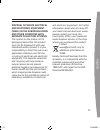XBOX 360 User Manual
en
gli
sh
thanks for choosing the Xbox 360
120GB Hard drive. the Xbox 360
120GB Hard drive lets you save
games, save music and create
custom playlists, download videos
and other new content from Xbox
live®, and play original Xbox games.
Your hard drive comes pre-loaded
with high-definition bonus content
and includes a software disc and
transfer cable that let you move
content from an Xbox 360 20GB Hard
drive to your new Xbox 360 120GB
Hard drive.
if you want to transfer saved
games and other content from your
existing hard drive to your new
120-GB hard drive, do not attach
the 120-GB hard drive to your Xbox
360 console until you have
transferred the contents of your 20-
GB hard drive according to the
instructions below. anything you
store on the hard drive prior to
content transfer will be lost.
the Xbox 360 120GB Hard drive is
for use exclusively with the Xbox
360™ video game and
entertainment system.
For an easy, portable way to take
your saved games or Xbox live
membership with you wherever you
go, try the Xbox 360 Memory unit
(sold separately).
english
Xbox 360 120GB Hard drive
english
1
Français
2
español
2
deutsch
42
italiano
52
português
!
important
X135985701.indb 3
3/26/2007 10:34:44 AM