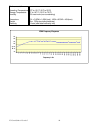Summary of 3
Page 1
X3-user-guide-v2-5-web.5 1 user guide.
Page 2: User Guide
X3-user-guide-v2-5-web.5 2 user guide issue no: v2.5 dec 2005 legal information the xenos audio systems logo is a trademark of atp systems of ontario, canada. The information presented in this user guide is written specifically for the x3ha headphone amplifier and is property of atp systems. Copying...
Page 3: Contents
X3-user-guide-v2-5-web.5 3 contents welcome ...............................................................................................................................................................................4 introduction .....................................................................
Page 4: 1. Welcome
X3-user-guide-v2-5-web.5 4 1. Welcome congratulations on your purchase of the xenos 3 headphone amplifier (x3ha) and welcome to a world of astounding audio clarity. This professional amplifier will provide you with superb high-fidelity sound for many hours of listening pleasure. You will be able to ...
Page 5: Package Contents
X3-user-guide-v2-5-web.5 5 package contents take a few moments to inspect your package and ensure that all items listed here are included. If any of the listed items are missing please contact your dealer immediately, or if you purchased direct from xenos audio then refer to the contact information ...
Page 6: Getting Started
X3-user-guide-v2-5-web.5 6 getting started general battery use information if you intend to use the x3ha in a portable mode you will require four aa size batteries. The x3ha will work with either alkaline or rechargeable type batteries including alkaline or nimh. Note that the x3ha does not include ...
Page 7
X3-user-guide-v2-5-web.5 7 installing batteries step 1 - open the battery compartment door on the bottom of the unit by gently pressing down on the indicated location while simultaneously pushing towards the rear of the unit as illustrated. View of battery compartment step 2 install the batteries as...
Page 8
X3-user-guide-v2-5-web.5 8 warning: the included power adapter must be used as an external power source for the x3ha. The x3ha may be damaged if plugged into any other power source thereby voiding the warranty. Always turn the power switch of the x3ha off before connecting the ac adapter. Locate the...
Page 9
X3-user-guide-v2-5-web.5 9 connecting the x3ha to an audio source with headphone or line-out jack. Mp3 player, cd player, personal computer or other audio source headphone or line-out xenos 3 headphone amplifier 3.5mm input jack 3.5mm stereo jack patch cable to headphones connecting the x3ha to an a...
Page 10: 5. The Controls
X3-user-guide-v2-5-web.5 10 view of 3.5mm (1/8 mini) headphone output jacks 5. The controls adjusting sound levels the front panel of the x3ha has three controls being volume, treble and bass. The volume control adjusts the signal level to the output amplifier stage that drives the headphones. Befor...
Page 11
X3-user-guide-v2-5-web.5 11 powering up the x3ha power switch is located on the right side (same side as the input connectors) of the unit when viewing from the control panel. To turn the power on, slide the power switch towards the front panel as illustrated. Turn the x3ha off at the power switch w...
Page 12: 6. Troubleshooting
X3-user-guide-v2-5-web.5 12 6. Troubleshooting the x3ha is designed to provide years of trouble free service. However as with any electronic audio appliance some servicing may be required from time to time. Careful operation of the unit within it s operating parameters and treating it with care will...
Page 13
X3-user-guide-v2-5-web.5 13 8. Technical specifications parameter typical measured conditions total harmonic distortion and noise 0.01% +/-0.001% 60mv input, output at 315mv (-10dbv reference level) gain is 14.4db, 1khz input signal, 30khz bandwidth signal to noise ratio 94db 0dbv reference level, 3...
Page 14
X3-user-guide-v2-5-web.5 14 environmental operating temperature storage temperature humidity dimensions weight warranty 32°f to 131°f (0°c to 55°c) 4°f to 167°f (-20°c to 75°c) 95% maximum (non-condensing) 6.3l x 3.56w x 1.68h(inch), 160h x 90.5w x 43h(mm) 12oz, 330g (excluding batteries) 2 years (s...
Page 15: 9. Warranty Information
X3-user-guide-v2-5-web.5 15 9. Warranty information warranty for xenos audio products length of warranty this warranty on your new xenos audio product which is manufactured, distributed and warranted by atp systems (canada), remains in effect for the period of five (5) years from the date of consume...
Page 16
X3-user-guide-v2-5-web.5 16 cut here ------------------------------------------------------------------------------------------------------------- cut here xenos audio x3ha - warranty registration card you can register your product on line at: www.Aptecpro.Com or fill in the information requested be...