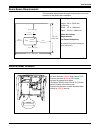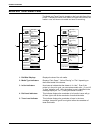- DL manuals
- Xerox
- Software
- 721
- Operator's Manual
Xerox 721 Operator's Manual
Summary of 721
Page 1
Xerox wide format 721p printer operator manual 701p39415 revised may 2004.
Page 3: Table Of Contents
Table of contents xerox wide format 721p operator manual iii table of contents safety notes ............................................................................................................................................................. V emc notices........................................
Page 4
Table of contents iv xerox wide format 721poperator manual 7. User modes ............................................................................................................................................... 49 user mode 1 (test print) “u1”......................................................
Page 5: Safety
Table of contents xerox wide format 721p printer operator manual v safety notes your xerox wide format 721p engineering printer has been designed and tested to meet strict safety requirements. These include safety agency examination and approval and compliance to established environmental standards....
Page 6
Introduction vi xerox wide format 721p printer operator manual never remove any covers or guards that require a tool for removal. There are no operator serviceable areas within these covers. Never attempt any maintenance function that is not specified in this operator manual. Never defeat interlock ...
Page 7
Introduction xerox wide format 721p printer operator manual vii emc notices australia/new zealand changes or modifications to this equipment not specifically approved by fuji xerox australia pta. Limited may void the user’s authority to operate this equipment. Shielded cables must be used with this ...
Page 8
Introduction viii xerox wide format 721p printer operator manual japan this is a class a product based on the standard of the voluntary control council for interference by information technology equipment (vcci). If this equipment is used in a domestic environment, radio disturbance may arise. When ...
Page 9: 1. Introduction
Introduction xerox wide format 721p printer operator manual 1 1. Introduction congratulations on acquiring your new xerox wide format 721p engineering printer. Team xerox looks forward to supporting and helping you to increase your organizational productivity. The integrated features, ease of operat...
Page 10
Introduction 2 xerox wide format 721p printer operator manual organization and content of this manual the xerox wide format 721p operator manual provides the information you need to become familiar with the components, features, operation, and specifications of your printer. It contains the followin...
Page 11
Introduction xerox wide format 721p printer operator manual 3 conventions used in this manual this manual uses the following conventions: bold boldface characters in the middle of a text string refer to selections on the control panel (for example, "press the enter key"). Warning: a warning indicate...
Page 12
Introduction 4 xerox wide format 721p printer operator manual this page is intentionally blank..
Page 13: 2. Specification
Xerox wide format 721p printer operator manual 5 2. Specification this chapter provides the product and media specifications for the xerox wide format 721p engineering printer. It also provides the space requirements for normal operation after product installation. Product specifications process spe...
Page 14
Specification 6 xerox wide format 721p printer operator manual media specifications media type recommended media types: bond – 20 lb. (90 gsm) vellum/tracing – 20 lb. (90 gsm) film – 4 mil thickness media size roll feed: width – 11 to 36 inches ( 279 to 914 mm) length – 500 ft ( 175 m) roll diameter...
Page 15
Specification xerox wide format 721p printer operator manual 7 room space requirements the illustration below shows the space requirements for normal operation of the printer after installation. Room space requirements height – 96 in. (2438 mm) (minimum) width – 157 in. (3988 mm) depth – 153.5 in. (...
Page 16
Specification 8 xerox wide format 721p printer operator manual this page is intentionally blank..
Page 17: 3. Printer
Xerox wide format 721p printer operator manual 9 3. Printer overview this chapter shows the orientation of the printer. It also illustrates and describes its main components, as well as the elements of the operator panel. Printer orientation the illustration below shows the printer orientation. You ...
Page 18
Printer overview 10 xerox wide format 721p printer operator manual main components front side view 1. Power on/off switch press to switch the printer on and off. 2. Media guide adjust to size of cut sheet media in manual bypass mode. 3. Top drawer (roll 1) open to load media roll and clear media jam...
Page 19
Printer overview xerox wide format 721p printer operator manual 11 rear side view 1. Top rear cover pull the handle and open to clear media jams. 2. I/f connector for scanner (ieee1394) connect the cable from scanner here. 3. Exit cover open to clear media jams. 4. Power cord connect to a suitable p...
Page 20
Printer overview 12 xerox wide format 721p printer operator manual right side view 1. Toner cartridge replace when status display indicates that the cartridge is empty. 2. Media cutter turn to cut media during jam clearance. 3. Cutter home indicator as the cutter knob is rotated, the cutout color wi...
Page 21
Printer overview xerox wide format 721p printer operator manual 13 operator panel & status display the operator panel is located on top of the front side of the printer. It consists of a graphic display, a message display and several function keys. 1. Ready indicator flashes when the printer is warm...
Page 22
Printer overview 14 xerox wide format 721p printer operator manual media and toner status panel the media and toner panel is located on the front right face of the printer. It displays the size of the media, the type of the media, the media in use, and how much media and toner is remaining. 1. Roll ...
Page 23
Printer overview xerox wide format 721p printer operator manual 15 online/offline to take the printer offline: 1. Press the online key to take the printer offline. The green led light will go off, the page in process will finish and the printer will enter the offline mode. Print jobs are still accep...
Page 24
Printer overview 16 xerox wide format 721p printer operator manual job cancel to cancel the job currently printing: 1. Press the online key to take the printer offline. 2. Press and hold the enter key until the green led light above the online key flashes three times and three beeps sound. 3. The pr...
Page 25: 4. Media
Xerox wide format 721p printer operator manual 17 4. Media this chapter provides the following information: • the procedure for loading roll media into the media drawers • the procedure for bypassing the media drawers and manually feeding pre-cut sheets into the printer • an explanation of the dehum...
Page 26
Media 18 xerox wide format 721p printer operator manual loading the roll media (roll 1, 2 & 3) 1. Pull the handle and open the desired drawer. 2. Rewind the media remaining on the roll. Note: even if it is not necessary to rewind the roll media, rotate the spindle in the rewind direction. Failure to...
Page 27
Media xerox wide format 721p printer operator manual 19 10. Insert the lead edge of the media between the upper and lower feed rollers. 11. Rotate the lower roller by hand in order to feed an inch (25 mm) of media between the rollers. Roll 3 only: 12. Rotate the lower feed roller until the lead edge...
Page 28
Media 20 xerox wide format 721p printer operator manual loading the roll media (roll 4) 1. Pull the handle and open drawer 3/4. Rewind the media remaining on the roll. Note: even if it is not necessary to rewind the roll media, rotate the spindle in the rewind direction. Failure to perform this may ...
Page 29
Media xerox wide format 721p printer operator manual 21 9. Insert the lead edge of the media between the upper and lower feed rollers. 10. Rotate the green knob in order to feed an inch (25 mm) of media between the feed rollers. 11. Set the switches for the series and type of media you have loaded, ...
Page 30
Media 22 xerox wide format 721p printer operator manual loading the roll media when printing rolls 1, 3 and 4 may be loaded when the printer is operating. Roll 2 can not be loaded when the printer is operating. First, ensure that the roll is not currently being used by observing that the “in use” in...
Page 31
Media xerox wide format 721p printer operator manual 23 dehumidifier the printer is equipped with media heaters, which, when enabled, maintain the media at a constant temperature. The heaters operate at night and in high-humidity conditions in order to avoid moisture-related problems with the media ...
Page 32
Media 24 xerox wide format 721p printer operator manual using manual bypass feed when the desired media is not loaded in the printer, you can bypass the media drawers and manually load cut sheet media into the printer. Note: the printer will accept any media type, regardless of the media type specif...
Page 33: 5. Care
Xerox wide format 721p printer operator manual 25 5. Care the printer requires minimum operator maintenance. You will need to replace the toner cartridge when the cartridge empties. You also will need to clean the outside surface of the printer when necessary. This chapter provides the procedures fo...
Page 34
Care 26 xerox wide format 721p printer operator manual replacing the toner cartridge toner cartridges are supplied as part of a kit, which contains eight toner cartridges. Store the remaining toner cartridges in a cool, dry place until they are required. The toner cartridge can be replaced when the ...
Page 35
Care xerox wide format 721p printer operator manual 27 4. Shake the new cartridge several times in order to prepare the contents for use and remove the foam band from the cartridge. Do not apply pressure to the center of the cartridge. Toner will spill from the ends of the cartridge. 5. Install the ...
Page 36
Care 28 xerox wide format 721p printer operator manual cleaning the charge scorotron wire periodic cleaning of the charge scorotron wire will reduce print quality problems such as light prints or deletions in the print caused by accumulation of toner inside the printer. Note: the wire cleaning is pe...
Page 37
Care xerox wide format 721p printer operator manual 29 cleaning the led print head periodic cleaning of the led print head will reduce print quality problems such as light prints or deletions in the print caused by the accumulation of toner inside the printer. Note: the led print head cleaning is pe...
Page 38
Care 30 xerox wide format 721p printer operator manual cleaning the printer surface as needed, clean the outside surfaces of the printer. Use a clean cloth dampened with mild soap and water. Do not pour or spray liquid directly on any part of the printer..
Page 39
Care xerox wide format 721p printer operator manual 31 ordering supplies this section provides information for obtaining supplies for your printer. Supply order list the xerox wide format 721p uses the following supplies: • toner cartridge the printer is shipped with eight toner cartridges. When ord...
Page 40
Care 32 xerox wide format 721p printer operator manual this page is intentionally blank..
Page 41: 6. Problem
Xerox wide format 721p printer operator manual 33 6. Problem solving this chapter provides information for resolving various problems that can occur during the operation of the printer. It contains instructions for clearing media jams and also includes the error code list. If you are unable to resol...
Page 42
Problem solving 34 xerox wide format 721p printer operator manual clearing media jam (j-01 & j-02) when a jam j-01 occurs, the media jams while feeding from roll 1 in the top drawer. When a jam j-02 occurs, the media jams while feeding from roll 2 in the middle drawer. 1. Open the drawer indicated b...
Page 43
Problem solving xerox wide format 721p printer operator manual 35 8. Insert the lead edge of the media between the upper and lower feed rollers. 9. Rotate the lower feed roller by hand in order to feed an inch of media between the feed rollers. 10. Press the [online] key to take the printer offline ...
Page 44
Problem solving 36 xerox wide format 721p printer operator manual clearing media jam (j-03) when a jam j-03 occurs, the media jams while feeding from roll 3 in the bottom drawer. 1. Open the bottom drawer. 2. Open the right side door and turn the inner transport assembly handle to release the transp...
Page 45
Problem solving xerox wide format 721p printer operator manual 37 8. Insert the lead edge of the media between the upper and lower feed rollers. 9. Rotate the lower feed roller by hand until the lead edge of the media is visible in the center of the viewing hole. 10. Press the [online] key to take t...
Page 46
Problem solving 38 xerox wide format 721p printer operator manual clearing media jam (j-04) when a jam j-04 occurs, the media jams while feeding from roll 4 in the bottom drawer. 1. Open the bottom drawer. 2. Open the right side door and turn the inner transport assembly handle to release the transp...
Page 47
Problem solving xerox wide format 721p printer operator manual 39 12. Press the [online] key to return the printer online (led on)..
Page 48
Problem solving 40 xerox wide format 721p printer operator manual clearing media jam (j-05) when a jam j-05 occurs, the media jams while feeding from the manual bypass shelf. 1. Open the right side door and turn the inner transport assembly handle to release the transport. Lower and lock the transpo...
Page 49
Problem solving xerox wide format 721p printer operator manual 41 clearing media jam (j-11 & j-12) when a jam j-11 occurs, the media jams on the inner transport assembly. When a jam j-12 occurs, the media jams underneath the drum. 1. Open the right side door and turn the inner transport assembly han...
Page 50
Problem solving 42 xerox wide format 721p printer operator manual 7. Trim the lead edge of the roll square to remove any torn or wrinkled media by using the “slit” if necessary. 8. Insert the lead edge of the media between the upper and lower feed rollers and feed an inch of media between the feed r...
Page 51
Problem solving xerox wide format 721p printer operator manual 43 clearing media jam (j-13 & j-14) when a jam j-13 or j-14 occurs, the media jams in the fuser section. 1. Open the right side door and turn the inner transport assembly handle to release the transport. Lower and lock the transport by e...
Page 52
Problem solving 44 xerox wide format 721p printer operator manual 8. Trim the lead edge of the roll square to remove any torn or wrinkled media by using the “slit” if necessary. 9. Insert the lead edge of the media between the upper and lower feed rollers and feed an inch of media between the feed r...
Page 53
Problem solving xerox wide format 721p printer operator manual 45 error codes printer errors (e-xx) when a printer error “e-xx” occurs, follow the instructions below and check the entire paper path for jams. If the problem cannot be solved, follow the “calling for service” instructions located at th...
Page 54
Problem solving 46 xerox wide format 721p printer operator manual door open errors (u-xx) when the printer experiences a door open error, the following occurs: • the door open indicator flashes orange. • an error code “u-xx” flashes. • for codes u-04 or u-14, the location of the open door is also sh...
Page 55
Problem solving xerox wide format 721p printer operator manual 47 image quality problem solving use the chart below as an aid to identifying and solving a variety of image quality problems. Problem cause solution portions of the prints are deleted media may be damp 1. Check/replace the media 2. Ensu...
Page 56
Problem solving 48 xerox wide format 721p printer operator manual this page is intentionally blank.
Page 57: 7. User
Xerox wide format 721p printer operator manual 49 7. User modes this chapter provides information for the 11 user modes available on the xerox wide format 721p printer. User mode 1: test print user mode 2: date and time user mode 3: low power saver mode user mode 4: high power saver mode user mode 5...
Page 58
User modes 50 xerox wide format 721p printer operator manual 3. Press the [enter] key when “000” on the status display is on steady. The test print begins and “000” on the status display flashes. When the printer finishes the test print, “000” on the status display stops flashing. 4. Press the [onli...
Page 59
User modes xerox wide format 721p printer operator manual 51 user mode 2 (date and time setting) “u2” enter user mode 2 to set the correct date and time. Note: although there will be no performance problems if the date and time are incorrect, the printer automatically records the date and time error...
Page 60
User modes 52 xerox wide format 721p printer operator manual 6. 3) press the [ location, c5 – minute. Repeat the process to change the minutes if required 7. To change the minutes, press [enter]. The minutes begin to flash. 8. To change the value, press the [ --> ] key to increase the value and [ 9....
Page 61
User modes xerox wide format 721p printer operator manual 53 user mode 3 (low power saver mode) “u3” if the low power saver mode is enabled, the printer reduces power to the printer fuser assembly from 178 °c to 100°c after a predetermined period of inactivity. If the printer does not receive a prin...
Page 62
User modes 54 xerox wide format 721p printer operator manual 4. After you enter the desired time interval, press the [online] key to exit the user mode. Note: after 30 minutes of no use, the printer will reset the developer motor and enter an idle state. A loud “thump” noise will be heard as the mot...
Page 63
User modes xerox wide format 721p printer operator manual 55 user mode 4 (high power saver mode) “u4” when the high power saver mode is enabled, the printer switches off power to the printer fuser assembly after a predetermined time of inactivity. If the printer does not receive a print job or a cop...
Page 64
User modes 56 xerox wide format 721p printer operator manual 3. After you enter the desired time interval, press the [online] key to exit the user mode. Note: after 30 minutes of no use, the printer will reset the developer motor and enter an idle state. A loud “thump” noise will be heard as the mot...
Page 65
User modes xerox wide format 721p printer operator manual 57 user mode 5 (media cut at power on) “u5” you can enable an initial media cut at printer power on. If this feature is enabled, the printer will feed and cut 240mm of all roll media when you switch on the machine. 1. Press the [menu] key 5 t...
Page 66
User modes 58 xerox wide format 721p printer operator manual user mode 6 (detack lamp control mode) “u6” if the print quality of prints made on film media lack sharpness or have a light overall appearance, a detack lamp in the print process can be switched off using mode 6. This action increases the...
Page 67
User modes xerox wide format 721p printer operator manual 59 user mode 7 (attention beeper enable mode) “u7” this mode controls a beeper sound whenever the printer needs attention, for example out of paper or out of toner. The beeper will switch off when the situation is corrected. The beeper can al...
Page 68
User modes 60 xerox wide format 721p printer operator manual user mode 8 (custom setting plain paper) “u8” this mode switches between the standard setting for plain paper and the custom setting for plain paper. This feature enables the service representative to custom set the printer for a brand of ...
Page 69
User modes xerox wide format 721p printer operator manual 61 user mode 9 (custom setting vellum/tracing paper) “u9” this mode switches between the standard setting for vellum/tracing paper and the custom setting for tracing paper. This feature enables the service representative to custom set the pri...
Page 70
User modes 62 xerox wide format 721p printer operator manual user mode a (custom setting film) “ua” this mode switches between the standard setting for film and the custom setting for film. This feature enables the service representative to custom set the printer for a brand of film that has differe...
Page 71
User modes xerox wide format 721p printer operator manual 63 user mode b (image enhancement) “ub” the image enhancement mode is used to improve reproduction of gray scale. Increasing the setting of this feature increases the density of single pixels. There can be, however, a noticeable overall degra...
Page 72
User modes 64 xerox wide format 721p printer operator manual prepared by: xerox corporation global knowledge & language services 800 phillips road building 845-17s webster, new york 14580-9791 usa ©xerox corporation 2003, 2004. All rights reserved. Printed in the united states of america xerox®, xer...