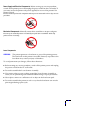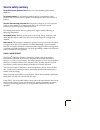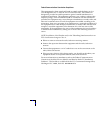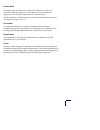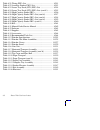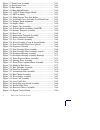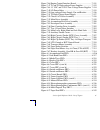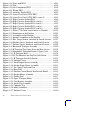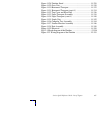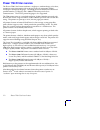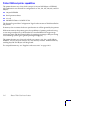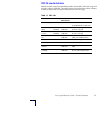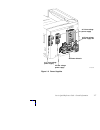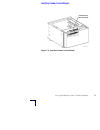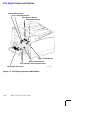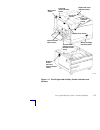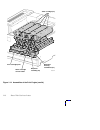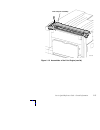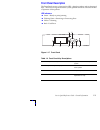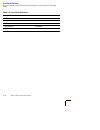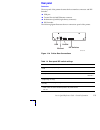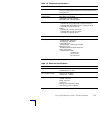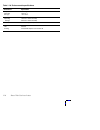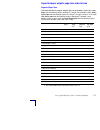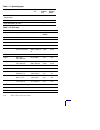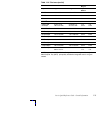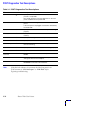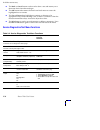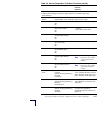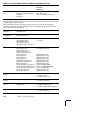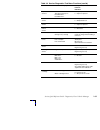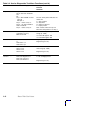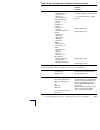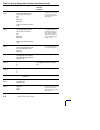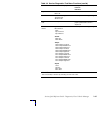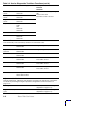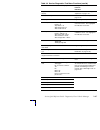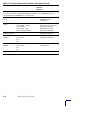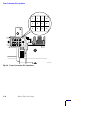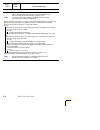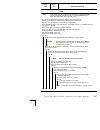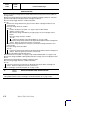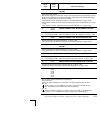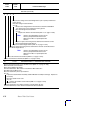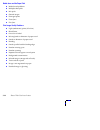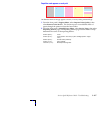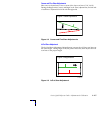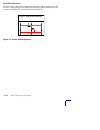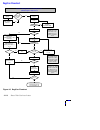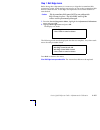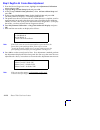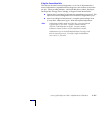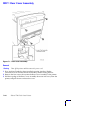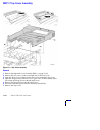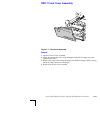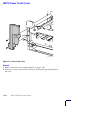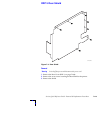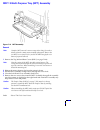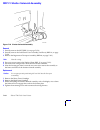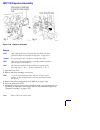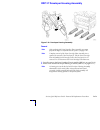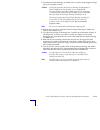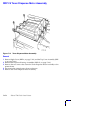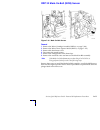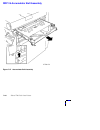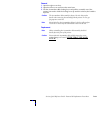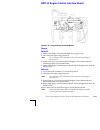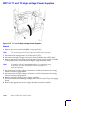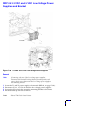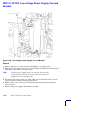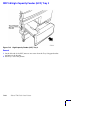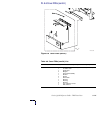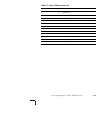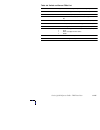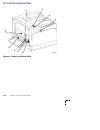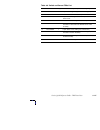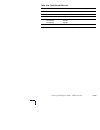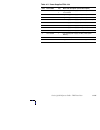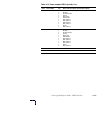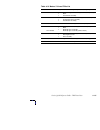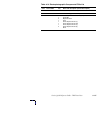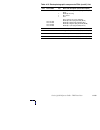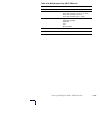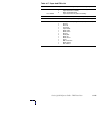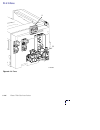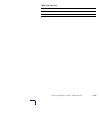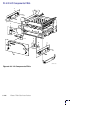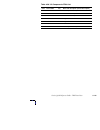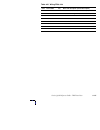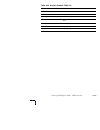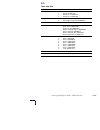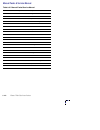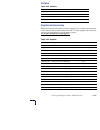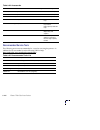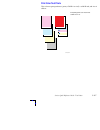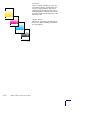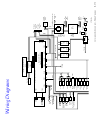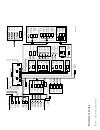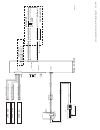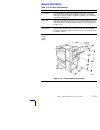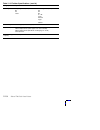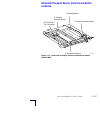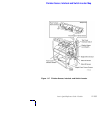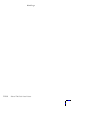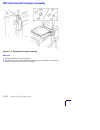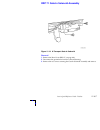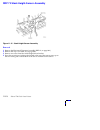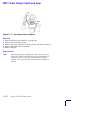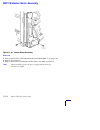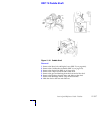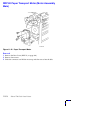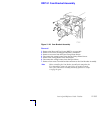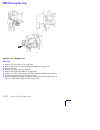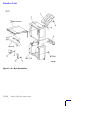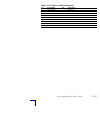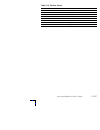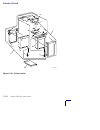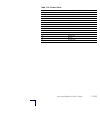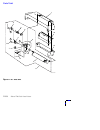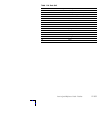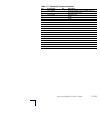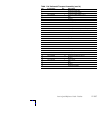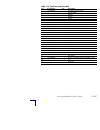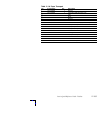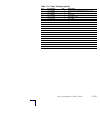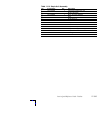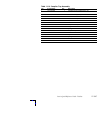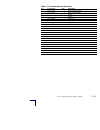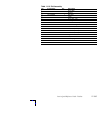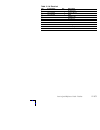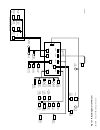- DL manuals
- Xerox
- Printer
- 7700
- Service Manual
Xerox 7700 Service Manual
Warning
The following servicing instructions are for
use by qualified service personnel only. To
avoid personal injury, do not perform any
servicing other than that contained in
operating instructions unless you are qualified
to do so.
This printing: November 2001
071-0860-01
P H A S E R
®
7 7 0 0
C O L O R P R I N T E R
S e r v i c e G u i d e
Summary of 7700
Page 1
Warning the following servicing instructions are for use by qualified service personnel only. To avoid personal injury, do not perform any servicing other than that contained in operating instructions unless you are qualified to do so. This printing: november 2001 071-0860-01 p h a s e r ® 7 7 0 0 c...
Page 2: User Safety Summary
User safety summary terms in manual: various terms are used throughout this manual to either provide additional information on a specific topic or to warn of possible danger that might be present during a procedure or action. Be aware of all symbols and terms when they are used, and always read note...
Page 3
Power supply and electrical components: before starting any service procedure, switch off the printer power and unplug the power cord from the wall outlet. If you must service the printer with power applied, be aware of the potential for electrical shock. Do not touch any electrical component unless...
Page 4
Fuser components: warning : this printer uses heat to fuse the toner image to a sheet of paper. The fuser assembly is very hot. Switch off printer power and wait at least 30 minutes for the fuser to cool before you attempt to service the fuser assembly or adjacent components. Safety components: make...
Page 5: Service Safety Summary
Service safety summary for qualified service personnel only: refer also to the preceding users safety summary. Do not service alone: do not perform internal service or adjustment of this product unless another person capable of rendering first aid or resuscitation is present. Use care when servicing...
Page 6
Federal communications commission compliance this equipment has been tested and found to comply with the limits set for a class b digital device, as stated in part 15 of the fcc rules. These limits are designed to provide reasonable protection against harmful interference in a commercial installatio...
Page 7
Canadian notice this digital apparatus does not exceed the class b limits for radio noise emissions from digital apparatus as described in the radio interference regulations of the canadian department of communications. Note: installation of the finisher and/or the token ring interface results in a ...
Page 8: Esd Precautions
Esd precautions some semiconductor devices are easily damaged from static electricity. These components are electrostatically sensitive devices (esds); examples include integrated circuits (ics), large-scale integrated circuits (lsis), some field-effect transistors and semiconductor chip components....
Page 10
Service quick reference guide - table of contents i contents general information 1-1 phaser 7700 printer overview ..................................................................................1-2 printer ram and printer capabilities ..................................................................
Page 11
Ii phaser 7700 color laser printer troubleshooting the 24 vdc lvps .............................................................. 3-89 interlock circuit diagram .............................................................................. 3-90 the +24 vdc interlock circuit ............................
Page 12
Service quick reference guide - table of contents iii service preventive maintenance procedure ..........................................................5-129 recommended tools ......................................................................................5-129 cleaning .........................
Page 13
Iv phaser 7700 color laser printer toner dispense motor assembly .......................................................... 7-174 steering drive assembly ...................................................................... 7-175 waste toner agitator motor assembly ....................................
Page 14
Service quick reference guide - table of contents v pl 8-7 cover frus (cont’d.) .......................................................................8-222 pl 8-8 switch and sensor frus ..................................................................8-224 pl 8-9 switch and sensor frus ..............
Page 15
Vi phaser 7700 color laser printer horizontal transport sensor, interlock and switch locations ........................ 11-297 finisher sensor, interlock and switch locator map ................................. 11-298 finisher sensor, interlock and switch locator map ...................................
Page 16
S ervice quick reference guide - list of tables vii list of tables table 1-1 crc life ......................................................................... 1-5 table 1-2 front panel key descriptions........................................ 1-21 table 1-3 front panel shortcuts .......................
Page 17
Viii phaser 7700 color laser printer table 8-21 wiring frus list...................................................... 8-251 table 8-22 auxiliary feeders frus list..................................... 8-253 table 8-23 lower tray deck (ltd) frus list......................... 8-254 table 8-24 lower tr...
Page 18
S ervice quick reference guide - list of figures ix list of figures figure 1-1 the 7700 color laser printer (w / high-cap feeder) .... 1-1 figure 1-2 engine control interface board and power supplies .... 1-6 figure 1-3 power supplies ............................................................... 1...
Page 19
X phaser 7700 color laser printer figure 7-7 front cover assembly ............................................... 7-147 figure 7-8 fuser front cover ...................................................... 7-148 figure 7-9 rear shield ................................................................. 7...
Page 20
Service quick reference guide - list of figures xi figure 7-46 engine control interface board ............................... 7-191 figure 7-47 t1 and t3 high-voltage power supplies ................. 7-192 figure 7-48 3.3 vdc and 5 vdc low-voltage power supplies 7-194 figure 7-49 ld power relay .......
Page 21
Xii phaser 7700 color laser printer figure 8-18 paper feed frus ...................................................... 8-244 figure 8-19 fans .......................................................................... 8-246 figure 8-20 lift components frus ...............................................
Page 22
Service quick reference guide - list of figures xiii figure 11-28 finisher stand ...................................................... 11-328 figure 11-29 gate unit .............................................................. 11-330 figure 11-30 horizontal transport .................................
Page 23
Xiv phaser 7700 color laser printer.
Page 24
Service quick reference guide - general information 1-1 general information the phaser 7700 color laser printer service quick reference guide is the primary document used for repairing and maintaining the xerox phaser 7700 color laser printer. Certification for servicing of this product requires com...
Page 25
1-2 phaser 7700 color laser printer phaser 7700 printer overview the phaser 7700 color printer combines a single-pass, tandem-design, color laser, continuous-tone print engine with an image processor supporting adobe’s postscript 3 description language. The image processor features a bi-directional ...
Page 26
Service quick reference guide - general information 1-3 proof jobs. A proof job is a specific case of a multiple-copy job. With a proof job, the customer assigns a password and copy account at the client workstation before printing. The first set of prints are printed immediately. The original numbe...
Page 27
1-4 phaser 7700 color laser printer printer ram and printer capabilities the printer features two slots which accept 64, 128 and 256 mbytes of sdram. All combinations are allowed for configurations of 128, 192, 256, 320, 384, and 512 mbytes. ■ 144 pin sodimm ■ serial presence detect ■ 3.3 volt ■ 100...
Page 28
Service quick reference guide - general information 1-5 crc life counter behavior internal counters track customer-replaceable consumables (crc) life usage and store the values in nvram. The image processor board monitors these counters in order to display the near end-of-life and end-of-use message...
Page 29
1-6 phaser 7700 color laser printer print engine control boards and power supplies figure 1-2 engine control interface board and power supplies high voltage power supply/ t2 board ac drive board noise filter board gfi high voltage power supply/ t3 board high voltage power supply/ t1 board engine con...
Page 30
Service quick reference guide - general information 1-7 figure 1-3 power supplies s7700-261 24 v low voltage power supply 24 v low voltage power supply fan 3.3 v low voltage power supply 5 v low voltage power supply ac power chassis.
Page 31
1-8 phaser 7700 color laser printer figure 1-4 print engine control boards s7700-381 engine control board image processor board.
Page 32
Service quick reference guide - general information 1-9 auxiliary feeder control board figure 1-5 auxiliary feeder control board s7700-385 ltd board (3t) hcf board (tt).
Page 33
1-10 phaser 7700 color laser printer print engine sensors and switches figure 1-6 print engine sensors and switches s7700-287 transfer roller sensor tray 1 take-away sensor paper on belt sensor transparency sensor registration sensor mpt no paper sensor tray 1 no paper sensor/level sensor mpt paper ...
Page 34
Service quick reference guide - general information 1-11 figure 1-7 print engine sensors and switches (cont’d.) s7700-288 accumulator belt edge sensor accumulator belt home sensor duplex wait sensor automatic toner correction sensor k, c, m, y environment sensor automatic density control sensor mark...
Page 35
1-12 phaser 7700 color laser printer auxiliary feeders sensors and switches figure 1-8 auxiliary sensors and switches s7700-316 2 3 4 2 3 4 paper-size switch assembly -tray 2 paper-size switch assembly -tray 3 -tray 4 paper-size switch assembly -tray 2 -tray 3 -tray 4 take-away sensor no-paper senso...
Page 36
Service quick reference guide - general information 1-13 figure 1-9 auxiliary feeder actuators and clutches paper feed sensor actuator tray 3 paper feed sensor actuator tray 4 one way clutch tray 2 tray 3 tray 4 friction clutch tray2 tray 3 tray 4 paper detect sensor actuator tray 2 tray 3 tray 4 le...
Page 37
1-14 phaser 7700 color laser printer print engine solenoids, actuators and clutches figure 1-10 print engine solenoids, actuators and clutches (cont’d.) s7700-387 cw duplex clutch ccw duplex clutch registration clutch paper detect sensor actuator (mpt) paper detect sensor actuator (tray 1) exit tray...
Page 38
Service quick reference guide - general information 1-15 figure 1-11 print engine and auxiliary feeder interlocks and sensors s7700-390 auxiliary- feeder- left-hand cover-interlock switch left-hand cover interlock switch left hand lower cover sensor transfer-roller- position sensor (behind transfer ...
Page 39
1-16 phaser 7700 color laser printer image processor board figure 1-12 image processor board j500 sodimm2 processor health led hard drive dip switches nvram (socketed) ethernet usb parallel sodimm1 s7700-258.
Page 40
Service quick reference guide - general information 1-17 assemblies of the print engine figure 1-13 assemblies of the print engine s7700-266 fuser assembly detack saw connector paper feeder assembly left-hand lower cover assembly.
Page 41
1-18 phaser 7700 color laser printer figure 1-14 assemblies of the print engine (cont’d.) s7700-312 developer housing assemblies (4x) dispenser assembly (4x) print cartridge plate waste cartridge sensor holder toner cartridge (4x) k c m y.
Page 42
Service quick reference guide - general information 1-19 figure 1-15 assemblies of the print engine (cont’d.) s7700-386 exit transport assembly.
Page 43
1-20 phaser 7700 color laser printer figure 1-16 auxiliary feeder assemblies note the high-capacity feeder has a tandem tray design with three paper feeder assemblies, two on the left and one on the right side of the printer. Paper feeder assembly (3x) s7700-368.
Page 44: Front Panel Description
Service quick reference guide - general information 1-21 front panel description the front panel consists of one tricolor led, a display window and six functional keys. These keys navigate the menu system, perform functions and select modes of operation for the printer. Led indicators: ■ green = rea...
Page 45
1-22 phaser 7700 color laser printer front panel shortcuts: you can perform several service tasks by using the options shown in the table below: table 1-3 front panel shortcuts mode press this selection at power on skip execution of post diagnostics ok print service diagnostics map info reset postsc...
Page 46: Rear Panel
Service quick reference guide - general information 1-23 rear panel connectors the rear panel of the printer features the host interface connectors and dip switches: ■ usb port ■ twisted pair 10/100t ethernet connector ■ bi-directional parallel (high-density connector) ■ dip switches. The following ...
Page 47: Specifications
1-24 phaser 7700 color laser printer specifications table 1-5 physical dimensions of printer dimension value height 493 mm (19.4 in.) print engine 857 mm (48. In.) with lower tray deck width 644 mm (25.4 in.) depth 682 mm (26.9 in.) weight 82 kg (180 lbs.) with consumables installed 122 kg (267 lbs....
Page 48
Service quick reference guide - general information 1-25 table 1-8 functional specifications characteristic specification printing process the printer uses laser print heads with an electrophotographic four-color (cmyk) tandem architecture and intermediate transfer printing process. Color medium fou...
Page 49
1-26 phaser 7700 color laser printer . Table 1-10 environmental specifications characteristic specification temperature: operating storage 10 to 32 o c -20 to 50 o c humidly: operating storage 10 to 85% relative humidity 30 to 85% relative humidity altitude 0 to 2500 m (8000 ft.) at 25 o c acoustic ...
Page 50
Service quick reference guide - general information 1-27 supported paper weights, page sizes and print area supported paper sizes the table identifies the paper weights that can be placed in each tray: laser paper with the following weights: 60-90 g/m 2 (16-24 lb. Bond, 40-60 lb. Book); heavy laser ...
Page 51
1-28 phaser 7700 color laser printer table 1-11 specialty paper paper type and size tray 1 trays 2- 4 multi- purpose tray high- capacity feeder phaser 7700 premium transparency • • labels • paper envelopes (all sizes) • table 1-12 print area margins paper page size image area top / bottom sides stat...
Page 52
Service quick reference guide - general information 1-29 b5 jis 182 x 257 mm 172 x 247 mm 5 mm 5 mm b4 jis 257 x 364 mm 247 x 354 mm 5 mm 5 mm ra3 305 x 430 mm 297 x 420 mm 5 mm 4 mm sra3 a 320 x 450 mm 303 x 432 mm 9 mm 8.5 mm official #10 envelope 4.13 x 9.5 in. 105 x 241 mm 3.73 x 9.1 in. 95 x 23...
Page 53
1-30 phaser 7700 color laser printer.
Page 54: Error Messages
Service quick reference guide - diagnostics, error codes & messages 2-31 diagnostics, error codes and messages error messages the control panel displays error codes when it encounters certain system failures or anomalies otherwise undetected by the user. These error codes are discussed in this secti...
Page 55
2-32 phaser 7700 color printer system boot sequence 1. The main power switch is turned on. The health led turns on immediately. 2. The boot loader checks for ram present and functional - if not, it posts a very large “ram error” on the front panel and blinks the led 1/2 second on/off continuously. 3...
Page 56
Service quick reference guide - diagnostics, error codes & messages 2-33 post faults there are two kinds of faults: soft and hard. A soft fault is any fault that is discovered by post but does not prevent the operating system from initializing and becoming available as a tool for troubleshooting. Th...
Page 57
2-34 phaser 7700 color printer post diagnostics test descriptions note if the fault code indicates 12, you must check the front panel to see if the test name is “cpu interrupts” or “ide disk” before beginning troubleshooting. Table 3-1 post diagnostics test descriptions test fault code description s...
Page 58
Service quick reference guide - diagnostics, error codes & messages 2-35 service diagnostics service diagnostics are to be executed by the service technician through the front panel. The dip switches should be set to service mode while performing functions of the service diagnostics menu. Entering s...
Page 59
2-36 phaser 7700 color printer in all the service tests, ■ the back or cancel button can be used to abort a test and return you to the menu from where the test began. ■ the ok button either enters the next lower level menu or causes the highlighted test to execute. ■ the up and down keys highlight t...
Page 60
Service quick reference guide - diagnostics, error codes & messages 2-37 built-in test prints prints pre-defined images stored in the engine firmware for troubleshooting image quality problems. Paper path options for print laser check only: selects tray, count of/continuous sheets, simplex/duplex, o...
Page 62
Service quick reference guide - diagnostics, error codes & messages 2-39 tray feed sensors feed out #1 is l take away (f/o #2) is l feed out #3 is l feed out #4 is l h = paper present l = paper not present stack full sensor stack full is h h =output stack not full l = output stack full fuser exit se...
Page 63
2-40 phaser 7700 color printer tray sensors tray 1 do you want auto media lift? Yes no tray 1: sw1-4:hhhl- level: h nopaper: l tray 2 - tray 3 - hcf is installed> tray 4 - the four switch pattern indicates the media size. L = tray not lifted h = tray lifted h = paper not present l = paper present no...
Page 64
Service quick reference guide - diagnostics, error codes & messages 2-41 finisher sensors interlocks left-hand cover is l top cover is l docking is h horiz. Transport is l horizontal transport entry is l exit is l iot full is h compiler tray exit is l paper is l cover safety switch is l stacker no p...
Page 65
2-42 phaser 7700 color printer print cartridge motor to avoid damaging the accumulator belt, remove! Do you wish to continue? Yes no motor on motor off please cycle power to printer now! Caution only run this test once per power cycle to avoid excessive toner forced inside the developer and destroyi...
Page 66
Service quick reference guide - diagnostics, error codes & messages 2-43 agitator motor motor on motor off press ok to run test. Fuser fan fuser/power supply fan is on turn motor off all motors off press up/down to change setting. Paper path/no pick nopaperrun init runs a complete print cycle only n...
Page 67
2-44 phaser 7700 color printer take-away clutch clutch on clutch off all tests are activated by pressing ok. Listen for the clutch. Test times out after 1 second. Developer clutch clutch on clutch off registration clutch clutch on clutch off duplex clutch which direction? Ccw cw clutch on clutch off...
Page 68
Service quick reference guide - diagnostics, error codes & messages 2-45 regicon results display refer to processes of the regicon adjustment on page 4-117. Atc sensor setup refer to atc sensor setup on page 4-127. Trc adjust engineering use only adc output check measuring: result = 0 stop status = ...
Page 69
2-46 phaser 7700 color printer nvram access you can read or reset, selected nvram address locations. For all nvram access tests service diagnostics nvram resets on page 6-135 postscript nvram reset refer to service diagnostics nvram resets on page 6-135. Clear tech rep faults clear clear clear clear...
Page 70: Voltage Measurements
Service quick reference guide - diagnostics, error codes & messages 2-47 error codes and messages troubleshooting some error codes create “tech rep faults” which must be cleared, see clear tech rep faults on page 6-135. Voltage measurements many voltage measurements are required for expeditious trou...
Page 71
2-48 phaser 7700 color printer fuser connector pin locations fig 3-2 fuser connector pin locations 6 9 3 12 5 8 2 11 4 7 1 10 s7700-427.
Page 72
Service quick reference guide - diagnostics, error codes & messages 2-49 error code chain / link front panel message 10 06-380 06-381 06-382 06-383 06-385 error 10 laser unit failure warning do not operate the laser unit outside the printer. The invisible light from the laser can cause permanent eye...
Page 73
2-50 phaser 7700 color printer 12 09-380 error 12 yellow atc sensor failure note if this failure reoccurs three times successively, an engine nvram value is set preventing further printer use until the nvram access / clear tech rep fault / clear is run. Note if necessary, enter service diagnostics m...
Page 74
Service quick reference guide - diagnostics, error codes & messages 2-51 13 09-381 error 13 magenta atc sensor failure note if this failure reoccurs three times successively, an engine nvram value is set preventing further printer use until the nvram access / clear tech rep fault / clear is run. Not...
Page 75
2-52 phaser 7700 color printer 14 09-382 error 14 cyan atc sensor failure note if this failure reoccurs three times successively, an engine nvram value is set preventing further printer use until the nvram access / clear tech rep fault / clear is run. Note if necessary, enter service diagnostics mod...
Page 76
Service quick reference guide - diagnostics, error codes & messages 2-53 15 09-383 error 15 black atc sensor failure note if this failure reoccurs three times successively, an engine nvram value is set preventing further printer use until the nvram access / clear tech rep fault / clear is run. Note ...
Page 77
2-54 phaser 7700 color printer 20 09-342 error 20 transfer roller contact failure enter service diagnostics mode. Perform the “2nd btr motor” test. Listen for a short run of the motor. Did the motor run? Yes no remove the left-hand rear mid cover (rrp 5, on page 7-144). Inspect the left-hand cover a...
Page 78
Service quick reference guide - diagnostics, error codes & messages 2-55 30 04-346 error 30 accumulator belt home position took too long. Note if this failure reoccurs three times successively, an engine nvram value is set preventing further printer use until the nvram access / clear tech rep fault ...
Page 79
2-56 phaser 7700 color printer 30 04-346 error 30 accumulator belt home position took too long (continued) a b c d e repeat the “agitator motor” test while measuring the voltage at the engine control board j404b-4 (see figure page 3-47) (rrp 42, on page 7-190). Does the voltage measure 0 vdc when th...
Page 80
Service quick reference guide - diagnostics, error codes & messages 2-57 31 04-347 error 31 accumulator belt home position failure lower the main release lever and return to the upright position to reestablish electrical connections to the belt. Open the rh door and defeat the interlock switch. Look...
Page 81
2-58 phaser 7700 color printer 31 04-347 error 31 accumulator belt home position failure (continued) a b c d using a type ii toner vacuum cleaner, vacuum out the waste auger assembly. Replace the waste toner cartridge. Recheck the gear that drives the accumulator belt for freedom of rotation. Does i...
Page 82
Service quick reference guide - diagnostics, error codes & messages 2-59 32 04-348 error 32 unexpected accumulator belt edge sensor failure remove the accumulator belt assembly (rrp 51, on page 7-200). Inspect the connector for damage. Is the connector in good condition? Yes no replace the accumulat...
Page 83
2-60 phaser 7700 color printer 33 09-350 error 33 unexpected accumulator belt home sen- sor signal remove the accumulator belt assembly (rrp 35, on page 7-180). Inspect the connector for damage. Is the connector in good condition? Yes no replace the accumulator belt assembly (rrp 35, on page 7-180)....
Page 84
Service quick reference guide - diagnostics, error codes & messages 2-61 40 10-348 error 40 fuser main lamp failure note if this failure reoccurs three times successively, an engine nvram value is set preventing further printer use until the clear tech rep fault, clear is run. Switch printer power o...
Page 85
2-62 phaser 7700 color printer 42 10-352 error 42 fuser sts (front) warm time failure switch printer power off. Remove the fuser assembly. Warning fuser may be very hot. Use extreme caution to prevent burns. Measure the resistance between the fuser assembly connector p600-1 (see figure page 3-48) an...
Page 86
Service quick reference guide - diagnostics, error codes & messages 2-63 43 10-353 error 43 fuser ssr1 on time failure switch printer power off. Remove the fuser assembly. Warning fuser may be very hot. Use extreme caution to prevent burns. Measure the resistance between the fuser assembly connector...
Page 87
2-64 phaser 7700 color printer 44 10-350 error 44 fuser sub lamp failure note if this failure reoccurs three times successively, an engine nvram value is set preventing further printer use until the clear tech rep fault, clear is run. Switch printer power off. Remove the fuser assembly. Warning fuse...
Page 88
Service quick reference guide - diagnostics, error codes & messages 2-65 46 10-354 error 46 fuser sts (rear) warm time failure switch printer power off. Remove the fuser assembly. Warning fuser may be very hot. Use extreme caution to prevent burns. Measure the resistance between the fuser assembly c...
Page 89
2-66 phaser 7700 color printer 47 10-356 error 47 fuser ssr2 on time failure switch printer power off. Remove the fuser assembly. Warning fuser may be very hot. Use extreme caution to prevent burns. Measure the resistance between the fuser assembly connector p600-1 and p600-3 (see fig- ure page 3-48...
Page 90
Service quick reference guide - diagnostics, error codes & messages 2-67 54 10-398 error 54 fan failure enter service diagnostics mode. Run the “fuser fan” test. Does the fuser fan operate? Yes no remove the rear cover (rrp 1, on page 7-140), rear shield (rrp 9, on page 7-149) and the rear shield br...
Page 91
2-68 phaser 7700 color printer 60 04-640 error 60 drum motor failure enter service diagnostics mode and run the “print cartridge motor” test. Does the motor run? Yes no remove the rear cover (rrp 1, on page 7-140), the rear cover shield (rrp 9, on page 7-149) and the rear shield bracket (rrp 10, on ...
Page 92
Service quick reference guide - diagnostics, error codes & messages 2-69 70 71 72 73 09-360 09-361 09-362 09-363 error 70 print cartridge 1 communications failure error 70 print cartridge 2 communications failure error 70 print cartridge 3 communications failure error 70 print cartridge 4 communicat...
Page 93
2-70 phaser 7700 color printer 78 09-358 error 78 waste toner cartridge full detection sensor failure remove the waste cartridge sensor holder without disconnecting the harnesses (rrp 23, on page 7-164). Measure the voltage between the yellow wire to the waste cartridge full sensor and frame ground ...
Page 94
Service quick reference guide - diagnostics, error codes & messages 2-71 81 04-358 error 81 controller to engine communications failure switch printer power off. Remove the image processor board, image processor board cover and the image processor metal cover and inspect the orange colored ribbon ca...
Page 95
2-72 phaser 7700 color printer 111 112 12-241 12-242 finisher error 111 stapler move sensor on failure finisher error 112 stapler move sensor off failure open the finisher front door. Defeat the front door interlock switch. Enter service diagnostics mode. Run the stapler “move front, move rear” and ...
Page 96
Service quick reference guide - diagnostics, error codes & messages 2-73 113 12-244 finisher error 113 stapler failure open the finisher front door. Verify the stapler carriage is its full home position. Enter service diagnostics mode. Run the stapler “head home” sensor test to verify home position....
Page 97
2-74 phaser 7700 color printer 113 12-244 finisher error 113 stapler failure (continued) does the sensor indicate the stapler is ready? Yes no remove the finisher front cover (rrp 72, on page 11-310). Measure the voltage between stapler unit assembly connector j886-3 (see figure page 3-47) and finis...
Page 98
Service quick reference guide - diagnostics, error codes & messages 2-75 116 12-254 finisher error 116 stacker height sensor off failure is the finisher stacker tray installed? Yes no install finisher stacker tray. Switch printer power off, then on. Inspect the stack height sensor actuator for prope...
Page 99
2-76 phaser 7700 color printer 116 12-254 finisher error 116 stacker height sensor off failure (continued) a b c d measure the voltage at the stack height sensor pin 3 (violet) and finisher frame ground. Does the voltage measure 0 vdc? Yes no measure the voltage between the finisher control board p8...
Page 100
Service quick reference guide - diagnostics, error codes & messages 2-77 117 12-255 finisher error 117 stacker tray failure (continued) while watching the display, interrupt the stack a and stack b sensors. Does the display indicate h & l for both sensors? Yes no does the display indicate h & l for ...
Page 101
2-78 phaser 7700 color printer 118 119 12-256 12-257 finisher error 118 stapler front corner sensor on failure (continued) finisher error 119 stapler front corner sensor off failure (continued) a b c does the voltage toggle between +5 vdc and 0 vdc? Yes no measure the voltage at front corner sensor ...
Page 102
Service quick reference guide - diagnostics, error codes & messages 2-79 120 121 12-260 12-262 finisher error 120 eject clamp home sensor on failure finisher error 121 eject clamp home sensor off failure remove the finisher rear cover (rrp 72, on page 11-310). Remove the sensor from the top of the e...
Page 103
2-80 phaser 7700 color printer 120 121 12-260 12-262 finisher error 120 eject clamp home sensor on failure finisher error 121 eject clamp home sensor off failure a b c d measure the voltage at the eject clamp home sensor pin 3 (violet) and finisher frame ground. Does the voltage measure 0 vdc? Yes n...
Page 104
Service quick reference guide - diagnostics, error codes & messages 2-81 122 12-267 finisher error 122 decurler failure remove the finisher rear cover (rrp 72, on page 11-310). Enter service diagnostics mode. From the main menu, select “sensor tests/finisher sensors/miscellaneous manually rotate the...
Page 105
2-82 phaser 7700 color printer 122 12-267 finisher error 122 decurler failure (continued) a b c d measure the voltage at the decurler cam home sensor pin 3 (violet) and finisher frame ground. Does the voltage measure 0 vdc? Yes no measure the voltage between the finisher control board p849-1 (see fi...
Page 106
Service quick reference guide - diagnostics, error codes & messages 2-83 123 12-281 finisher error 123 set clamp failure remove the finisher rear cover (rrp 72, on page 11-310). Enter service diagnostics mode. From the main menu, select “sensor tests/finisher sensors/miscellaneous.” manually operate...
Page 107
2-84 phaser 7700 color printer 123 12-281 finisher error 123 set clamp failure (continued) a b c d measure the voltage at the set clamp sensor pin 3 (violet) and finisher frame ground. Does the voltage measure 0 vdc? Yes no measure the voltage between the finisher control board p849-7 (see figure pa...
Page 108
Service quick reference guide - troubleshooting 3-85 troubleshooting for error codes and messages diagnostics, error codes and messages on page 3-31 the phaser 7700 printer has built-in diagnostics to aid in troubleshooting problems with the printer. The service diagnostics menu provides a means to ...
Page 109
3-86 phaser 7700 color laser printer media jams and the paper path ■ media-based problems ■ multiple-sheet picks ■ mis-picks ■ skewed images ■ damaged prints ■ fuser jams ■ exit jams print image quality problems ■ light (undertones) prints (all colors) ■ blank prints ■ one color is faded ■ missing b...
Page 110
Service quick reference guide - troubleshooting 3-87 troubleshooting power supplies and interlocks troubleshooting ac power 1. Verify that the ac input voltage is present and correct. 2. Verify that the reset button on the gfi is depressed. 3. Reconnect ac power. If the gfi trips immediately with th...
Page 111
3-88 phaser 7700 color laser printer troubleshooting the low-voltage power supplies 3.3vdc, 5vdc and 24 vdcdc voltages are supplied by individual lvps boards. The 24 vdc lvps requires the presence of a 5 vdc enabling signal to operate. Note before troubleshooting power supply problems, disconnect th...
Page 112
Service quick reference guide - troubleshooting 3-89 troubleshooting the 24 vdc lvps note switch off power and disconnect the power cord. Note the 24 vdc lvps requires a 5vdc enable signal to operate. Ensure proper operation of the 5 vdc lvps before proceeding. 1. Remove the rear cover and 24 vdc ps...
Page 113
3-90 phaser 7700 color laser printer interlock circuit diagram the +24 vdc interlock circuit the 24 vdc interlock circuit runs from the 24 vdc lvps to the l/h door interlock switch, the r/h door interlock switch, and the front door interlock switch back to the engine control interface board, then in...
Page 114
Service quick reference guide - troubleshooting 3-91 the +5 vdc interlock circuit the 5 vdc interlock circuit runs from the 5 vdc lvps to the l/h door switch, then to the engine control interface board, out to the r/h door switch, back to the engine control interface board, out to the front door, th...
Page 115: “Ready” State
3-92 phaser 7700 color laser printer troubleshooting when the printer does not come to a “ready” state printer does nothing when power switched on refer to troubleshooting ac power on page 3-87 fans on, front panel led never on ■ check the image processor board dip switches see dip switches on page ...
Page 116
Service quick reference guide - troubleshooting 3-93 troubleshooting - printer comes to a “ready” state false lh door, rh door, or front door open messages see procedure for “troubleshooting the interlock circuit", on page 3-90 false "load paper in tray [1,2,3,4]" message in order for the printer to...
Page 117
3-94 phaser 7700 color laser printer tray 1 will not lift in order for tray 1 to lift, the +24vdc interlock circuit through the lh, rh and front doors must be complete, one or both of the top two paper size switches must be closed, and the tray level sensor must be deactuated. 1. Determine if the fe...
Page 118
Service quick reference guide - troubleshooting 3-95 tray 2, 3 and 4 will not lift or printer will not recognize the auxiliary feeder there are two circuits connecting the printer to the auxiliary feeder: the power circuit and the serial data link. 1. Check that the auxiliary feeder is properly conn...
Page 119
3-96 phaser 7700 color laser printer operation system and application problems macintosh printing problems image never prints printer acts as if it is receiving data, but nothing comes out of printer or it goes back to “ready” mode without printing image. 1. Power cycle the printer and print again. ...
Page 120
Service quick reference guide - troubleshooting 3-97 troubleshooting network problems the phaser 7700 printer maintains 4 logs in memory detailing network functions. The logs contain tcp/ip, netware and appletalk initialization events. The logs can also be accessed remotely via centreware. The logs ...
Page 121
3-98 phaser 7700 color laser printer media jams and the paper path media-based problems 1. Check that the correct type of media is being used; supported paper weights, page sizes and print area on page 1-27 for the correct media types and weights. The customer should be using a quality laser printer...
Page 122
Service quick reference guide - troubleshooting 3-99 damaged prints the printed page exits the printer either wrinkled, creased, or torn. The printer neither jams nor displays an error code. 1. Stop the paper in the paper path to determine where the media becomes damaged. 2. Feed paper through the p...
Page 123
3-100 phaser 7700 color laser printer fuser jams 1. Is the paper in good condition and appropriate for a laser printer? 2. Is xerox series-7700 transparency film being used. 3. Is the printer printing within its environmental specifications? 4. Ensure that the loaded media matches the front panel se...
Page 124
Service quick reference guide - troubleshooting 3-101 print image quality problems light (undertone) prints (all colors) the overall image density is too light. 1. Ensure that the correct color correction was set in the driver. 2. Is the correct paper being used in the printer? 3. Ensure that the lo...
Page 125
3-102 phaser 7700 color laser printer one color is faded or missing 1. Is the toner low message being displayed on the front panel? Under high toner-coverage conditions, toner may be depleted during the toner low state but before the toner out message is displayed. 2. Ensure that the loaded media ma...
Page 126
Service quick reference guide - troubleshooting 3-103 missing band in direction of paper travel there are areas of the image that are extremely light or are missing entirely. These missing areas form wide bands that run along the page from leading edge to trailing edge in the direction of paper trav...
Page 127
3-104 phaser 7700 color laser printer streaks in direction of paper travel there are dark lines running along the page in the direction of paper travel from the leading edge to the trailing edge (b-size print shown). The printer displays no error code. Note a-size prints are processed through the pr...
Page 128
Service quick reference guide - troubleshooting 3-105 streaks parallel with the leading edge there are dark lines running parallel with the leading edge of the print, perpendicular to direction of paper travel (b-size print shown). The printer displays no error code. Note a-size prints are processed...
Page 129
3-106 phaser 7700 color laser printer random missing spots there are small areas of the image that are extremely light or are missing entirely. These missing areas form spots that are localized to small areas of the page. The printer displays no error code. A small number of occasional missing spots...
Page 130
Service quick reference guide - troubleshooting 3-107 repetitive mark appears on each print an identical mark or image appears on each, or every other, printed image. 1. From the front panel’s support menu, select improve print-quality?,then select remove print smears. This function passes several b...
Page 131
3-108 phaser 7700 color laser printer background contamination there is toner contamination on all or most of the page. The contamination appears as a very light gray dusting. The printer displays no error code. 1. Ensure that the loaded media matches the front panel settings. In some cases, switchi...
Page 132
Service quick reference guide - troubleshooting 3-109 unfused image or image easily rubs off of page the toner image is not completely fused to the paper. The image easily rubs off. The printer displays no error code. 1. Make sure that the paper you are using is the correct type for the printer and ...
Page 133
3-110 phaser 7700 color laser printer print is mottled the printed image has a mottled appearance. 1. Ensure that the paper is in good condition and appropriate for a laser printer. 2. Ensure that the loaded media matches the front panel settings. Also check the media selected in the printer driver....
Page 134
Service quick reference guide - troubleshooting 3-111 residual image or ghosting there are faint, ghostly images appearing on the page. The images may be either from a previous page or from the page currently being printed. The printer displays no error code. 1. Make sure that the paper you are usin...
Page 135
3-112 phaser 7700 color laser printer.
Page 136
Service quick reference guide - adjustments & calibration 4-113 adjustments and calibration the engine firmware has several built-in diagnostic routines that perform various alignment and calibration procedures. The regicon 685 adjustment procedures should be used whenever the technician removes or ...
Page 137
4-114 phaser 7700 color laser printer registration control (regicon) adjustment overview the dc685 regicon tests are the means by which registration is accomplished. Registration means establishing the alignment of the four primary colors with regard to horizontal and vertical positioning, tilt or s...
Page 138
Service quick reference guide - adjustments & calibration 4-115 coarse and fine skew adjustments skew error is the mislevel of one or more of the four scan lines (c, m, y & k). During the regicon #4 (coarse) and regicon #1 (fine) adjustments, the left side of each line is adjusted to be level with t...
Page 139
4-116 phaser 7700 color laser printer center skew adjustment the center skew adjustment (magnification balance) adjusts the linearity of the scan lines. During regicon #3, the printer measures a specific midpoint of each scan line and adjusts it to a horizontal reference midpoint. Figure 4-4 center ...
Page 140
Service quick reference guide - adjustments & calibration 4-117 processes of the regicon adjustment the test procedures should be performed in the following order. Each test must be successful before proceeding to the next. Refer to the regicon flowchart on page 4-118. Check print-quality - this pro...
Page 141
4-118 phaser 7700 color laser printer regicon flowchart figure 4-5 regicon flowchart phaser 7700 registration control adjustment (dc685 regicon adjustment) are all primary fill test prints ok? No run belt edge learn pass? Correct fault (replace accumulator belt) no yes yes run regicon #4 pass? Yes r...
Page 142
Service quick reference guide - adjustments & calibration 4-119 step 1: belt edge learn before doing skew adjustments, it is necessary to align the accumulator belt positioning system. A belt steering cam engages an arm on the accumulator belt cleaner to steer the belt. A belt edge sensor provides t...
Page 143
4-120 phaser 7700 color laser printer step 2: regicon #4 coarse skew adjustment 1. From the service diagnostics menu, highlight the adjustments/calibration menu and press ok. 2. Highlight regi con 685 setup cycle and press ok. 3. At the prompt: which dc685 procedure?, select #4 coarse skew setup and...
Page 144
Service quick reference guide - adjustments & calibration 4-121 if regicon coarse skew fails this indicates that the horizontal alignment is so far out of adjustment that a manual adjustment is required before the diagnostics test routines for fine skew can pass. Other possible problems; a mark-on-b...
Page 145
4-122 phaser 7700 color laser printer step 3: regicon #1 fine skew adjustment this process uses sensors to examine the regicon image on the belt and report what skew adjustments need to be made. A side effect of this test is that horizontal and vertical alignments are automatically done (if the test...
Page 146
Service quick reference guide - adjustments & calibration 4-123 step 4: regicon #2 in/out skew adjustment this test makes "magnification" adjustments for registration. Magnification is the length of the scan line for the four colors, so that each scan line for each color is the same length. The data...
Page 147
4-124 phaser 7700 color laser printer step 5: regicon #3 center skew adjustment this test adjusts magnification balance. There are no manual adjustments required after completing the test. Note to perform this test, move the mark-on-belt sensor to the center position. After the test has been run, th...
Page 148
Service quick reference guide - adjustments & calibration 4-125 coarse regicon initialization the coarse regicon initialization procedure is needed when either regicon 1 or 4 fail. If any one of the above conditions exist, perform a manual adjustment of the horizontal alignment. 1. Run the belt edge...
Page 149
4-126 phaser 7700 color laser printer ■ note the leading edge of the paper when removing the test print from the tray. Use a pen or pencil to note the leading edge as the “top” of the print “grid 1-dot pattern annotations” on page 4-126. With “top” up, note the direction of scan from left to right a...
Page 150
Service quick reference guide - adjustments & calibration 4-127 atc sensor setup the automatic toner calibration (atc) sensor measures the amount of toner in each developer. These sensors have an intrinsic gain and output value are stored in printer nvram. New values must be entered when a new devel...
Page 151
4-128 phaser 7700 color laser printer.
Page 152
Service quick reference guide - cleaning & maintenance 5-129 cleaning and maintenance service preventive maintenance procedure perform the following procedures whenever you check, service, or repair a printer, cleaning the printer, as outlined in the following steps, assures proper operation of the ...
Page 153
5-130 phaser 7700 color laser printer cleaning caution never apply alcohol to the fuser rollers. Note never use a damp cloth to clean up toner. 1. Turn off the printer. 2. Remove the waste cartridge carefully, keeping the waste cartridge from tipping. 3. Vacuum out any loose toner from the interior ...
Page 154: Postscript Nvram Resets
Service quick reference guide - resetting nvram 6-131 resetting nvram resetting nvram returns all the image processor's nvram-stored parameters to their factory defaults except the print counts and the adobe firmware serial number. You can reset both the postscript and engine nvram the postscript me...
Page 155
6-132 phaser 7700 color laser printer restore factory settings (margins) you can reset margin settings to the factory-default values. Caution use caution when resetting your margins to the factory-default settings. Changing these settings back to factory defaults may not be the last-saved settings i...
Page 156
Service quick reference guide - resetting nvram 6-133 resetting engine nvram resetting (restoring) the engine nvram values resets the regicon color, margin and a4/b5 selection paper settings to default. This is not the diagnostics reset. To restore data stored on the hard drive to nvram, see “clear ...
Page 157
6-134 phaser 7700 color laser printer resetting network setup values to default resetting the network setup values resets the tcp/ip address, tcp/ip address menu settings (gateway, broadcast, etc.), centreware is, ethertalk, netware, set ipx frame type, ipp and ethernet speed to their default values...
Page 158
Service quick reference guide - resetting nvram 6-135 service diagnostics nvram resets postscript nvram reset resetting the printer setup values resets the job defaults, front panel language, intelligent ready, multi-purpose setup, tray 1 - 4 setup, startup page, front panel intensity, front panel c...
Page 159
6-136 phaser 7700 color laser printer reset engine nvram reset nvram allows postscript to write stored data from the hard drive to engine nvram. You must restore engine nvram after replacing the engine control board. 1. Enter service diagnostics. 2. Highlight nvram access and press ok. 3. Highlight ...
Page 160
Service quick reference guide - removal & replacement procedures 7-137 removal and replacement procedures this topic illustrates how to remove and replace printer field replaceable units (frus). For more detailed removal/replacement procedures, refer to the phaser 7700 color laser printer service & ...
Page 161
7-138 phaser 7700 color laser printer contents rrp 1 rear cover assembly. . . . . . . . . . . . . . . . . . . . . . . . . . . . . . . . . . . . . . . . 7-140 rrp 2 right side cover assembly. . . . . . . . . . . . . . . . . . . . . . . . . . . . . . . . . . . 7-141 rrp 3 top cover assembly . . . . . ...
Page 162
Service quick reference guide - removal & replacement procedures 7-139 rrp 44 t1 and t3 high-voltage power supplies . . . . . . . . . . . . . . . . . . . . . . . 7-192 rrp 45 3.3 vdc and 5 vdc low-voltage power supplies and bracket. . . . 7-194 rrp 46 ld power relay . . . . . . . . . . . . . . . . ....
Page 163
7-140 phaser 7700 color laser printer rrp 1 rear cover assembly removal warning turn off the printer and disconnect the power cord. 1. If an auxiliary feeder has been installed, open the auxiliary feeder connection cover and disconnect the auxiliary feeder wiring harness. 2. Remove the four screws t...
Page 164
Service quick reference guide - removal & replacement procedures 7-141 rrp 2 right side cover assembly removal 1. Open the front cover. 2. Remove the three screws that secure the right side cover to the printer. One screw is located behind the right-hand door. 3. Lightly press downward to release th...
Page 165
7-142 phaser 7700 color laser printer rrp 3 top cover assembly . Removal 1. Remove the right side cover assembly (rrp 2, on page 7-141). 2. Remove the two screws visible on the right side of the top cover. 3. Open the front cover and remove the front screw holding the top cover. 4. Open the image pr...
Page 166
Service quick reference guide - removal & replacement procedures 7-143 rrp 4 front panel assembly removal warning turn off the printer and disconnect the power cord. 1. Open the front door. 2. Release the front panel assembly by inserting a screwdriver or key into the two access holes indicated in t...
Page 167
7-144 phaser 7700 color laser printer rrp 5 rear cover, top rear power switch cover and lh rear mid cover removal top rear power switch cover warning turn off the printer and disconnect the power cord. 1. Remove the rear cover (rrp 1, on page 7-140). 2. Open the left-hand door. 3. Loosen one screw f...
Page 168
Service quick reference guide - removal & replacement procedures 7-145 removal (cont’d.) cover, left-hand rear, mid 5. Remove one screw from the left-hand rear low cover and remove the cover. 6. Remove one screw from the left-hand rear mid cover. 7. Lift the cover up to release captive hooks then to...
Page 169
7-146 phaser 7700 color laser printer rrp 6 left-hand lower cover assembly removal 1. Open the left-hand lower cover assembly. 2. Disconnect the sensor (in the door) wiring harness plug at the rear and free the harness from the clamp near the rear pivot. 3. With a flat tip screwdriver, pry out the p...
Page 170
Service quick reference guide - removal & replacement procedures 7-147 rrp 7 front cover assembly removal 1. Open the front cover assembly. 2. Rotate the printer end of the strap 90 degrees and pull it straight out of the printer (both sides). 3. Remove the screws that secure the hinges and slide th...
Page 171
7-148 phaser 7700 color laser printer rrp 8 fuser front cover removal 1. Remove the front cover assembly (rrp 7, on page 7-147). 2. Remove two screws from the fuser front cover and push upward and remove the cover. Figure 7-8 fuser front cover s7700-029.
Page 172
Service quick reference guide - removal & replacement procedures 7-149 rrp 9 rear shield removal warning switch off the power and disconnect the power cord. 1. Remove the rear cover (rrp 1, on page 7-140). 2. Remove the seven screws securing the rear shield to the printer. 3. Remove the shield. Figu...
Page 173
7-150 phaser 7700 color laser printer rrp 10 rear shield bracket removal 1. Remove the rear cover (rrp 1, on page 7-140). 2. Remove the rear shield (rrp 9, on page 7-149). 3. Remove the three screws securing the rear shield bracket to the printer. 4. Remove the rear shield bracket. Figure 7-10 rear ...
Page 174
Service quick reference guide - removal & replacement procedures 7-151 rrp 11 24 vdc power supply shield removal 1. Remove the rear cover (rrp 1, on page 7-140). 2. Remove the rear shield (rrp 9, on page 7-149). 3. Remove the rear shield bracket (rrp 10, on page 7-150). 4. Remove the four screws sec...
Page 175
7-152 phaser 7700 color laser printer rrp 12 multi-purpose tray (mpt) assembly removal note complete mpt removal is not necessary when doing jobs such as shutter solenoid or main motor assembly replacement. Remove the two mpt screws (step 5 below), and let the mpt hang by the wire harness for partia...
Page 176
Service quick reference guide - removal & replacement procedures 7-153 rrp 13 multi-purpose tray paper pick rollers removal 1. Open the left side door. Locate the pick rollers near the duplex chute. 2. Slide the white retainers away from the pick rollers. 3. Slide the pick rollers off the retaining ...
Page 177
7-154 phaser 7700 color laser printer rrp 14 left-hand cover assembly (left-hand door) partial removal 1. Partially remove the multi-purpose tray (rrp 12, on page 7-152). 2. Remove one screw from the plastic harness cover inside the empty mpt slot and remove the plastic cover. 3. Open the left-hand ...
Page 178
Service quick reference guide - removal & replacement procedures 7-155 5. Remove the retaining clip off the restraint post. 6. Support the left-hand door, and then remove the restraining bracket from the door. 7. While supporting the left side door, carefully lower it to 75-90° then remove the door ...
Page 179
7-156 phaser 7700 color laser printer rrp 15 duplex chute removal 1. Partially remove the left-hand cover assembly (left door) (rrp 14, on page 7-154). 2. Rotate the duplex chute downward until the keyed pivot shaft can be removed from the pivot bracket. 3. Remove the duplex chute. Figure 7-16 duple...
Page 180
Service quick reference guide - removal & replacement procedures 7-157 rrp 16 duplex unit assembly removal 1. Release the clip securing the duplex unit cover and remove the cover. 2. Loosen the two captive screws securing the duplex unit assembly to the left-hand cover assembly and remove. Figure 7-...
Page 181
7-158 phaser 7700 color laser printer rrp 17 transfer roller assembly (2nd btr) special tool required: 2.5 mm hex driver removal 1. Open the left-hand cover assembly (left door). 2. Using a 2.5 mm hex driver, remove the four captive screws from the mounting brackets (2) at each end of the transfer r...
Page 182
Service quick reference guide - removal & replacement procedures 7-159 rrp 18 duplex transport assembly removal 1. Partially remove the left-hand cover assembly (left door) (rrp 14, on page 7-154). 2. Remove the e-clip and remove the shaft. 3. Remove the two screws that secure the inverter transport...
Page 183
7-160 phaser 7700 color laser printer rrp 19 fuser unit removal 1. Open the left-hand door. Caution the fuser unit may be hot. 2. Unscrew the two thumb screws securing the fuser unit. 3. Using the pull handles, pull the fuser unit out of the printer. Figure 7-20 fuser unit s7700.031.
Page 184
Service quick reference guide - removal & replacement procedures 7-161 rrp 20 registration transport assembly note turn the printer off and unplug the power. Removal 1. Partially remove the mpt. 2. Partially remove the left-hand cover assembly (left door) (rrp 14, on page 7-154). 3. Remove the left-...
Page 185
7-162 phaser 7700 color laser printer rrp 21 shutter solenoid assembly removal 1. Partially remove the mpt (rrp 12, on page 7-152). 2. Partially remove the left-hand cover assembly (left door) (rrp 14, on page 7-154). 3. Remove the registration transport assembly (rrp 20, on page 7-161). Note note t...
Page 186
Service quick reference guide - removal & replacement procedures 7-163 rrp 22 tray 1 feeder assembly and paper lift motor removal 1. Remove the left-hand lower cover assembly (rrp 6, on page 7-146). 2. Open tray 1 halfway. 3. Disconnect the wiring harness. 4. Remove the two screws holding the tray 1...
Page 187
7-164 phaser 7700 color laser printer rrp 23 waste cartridge sensor holder removal 1. Open the front door. 2. Open the waste cartridge cover. Caution to avoid a toner spill and subesquent cleanup, use great care in.
Page 188
Service quick reference guide - removal & replacement procedures 7-165 rrp 24 print cartridge plate cover removal print cartridge plate cover 1. Open the front door. 2. Remove fuser front cover (rrp 8, on page 7-148). 3. Lower the main lever. 4. Remove the four screws. 5. Remove the plastic print ca...
Page 189
7-166 phaser 7700 color laser printer rrp 25 dispense assembly removal note after replacing the print cartridge plate assembly, you must perform the regicon adjustment to the printer ,on page 4-117. Caution use only a type ii toner vacuum to clean up toner spills. Note have a large sheet of newspape...
Page 190
Service quick reference guide - removal & replacement procedures 7-167 caution be careful when moving the stops. They are easily broken and may come out completely. 6. Remove the screw holding each dispense assembly to the printer. 7. Remove the dispense assembly by pulling both the top and bottom s...
Page 191
7-168 phaser 7700 color laser printer rrp 26 print cartridge plate assembly removal note after replacing the print cartridge plate assembly, you must perform the regicon adjustment to the printer ,on page 4-117. Caution the print cartridges are very light sensitive. Store away from light. Caution do...
Page 192
Service quick reference guide - removal & replacement procedures 7-169 4. Remove the print cartridge plate cover (rrp 24, on page 7-165). 5. Remove the dispense assemblies (rrp 25, on page 7-166). 6. Disconnect the wiring harnesses to all four developer housing assemblies and remove them from under ...
Page 193
7-170 phaser 7700 color laser printer replacement. Note ensure the developer assemblies are fully and evenly seated when reinstalling the print cartridge plate assembly. There is a locating pin at the back of each developer housing assembly. Note lightly tug the wires to ensure that they are not pin...
Page 194
Service quick reference guide - removal & replacement procedures 7-171 rrp 27 developer housing assembly removal note after replacing the print cartridge plate assembly, you must perform the regicon adjustment to the printer ,on page 4-117. Note complete removal of the print cartridge plate assembly...
Page 195
7-172 phaser 7700 color laser printer rrp 28 new developer housing assembly charging recharging a developer housing assembly caution if replacing a developer housing assembly, write down the new atc tag number. Remove the tear-off atc tag number label, and adhere it to the appropriate print cartridg...
Page 196
Service quick reference guide - removal & replacement procedures 7-173 1. Place the developer housing assembly (new or used) to be recharged on large piece of newspaper or cloth. Caution during this procedure, the developer housing assembly must be kept in a level position at all times. It is recomm...
Page 197
7-174 phaser 7700 color laser printer rrp 29 toner dispense motor assembly removal 1. Remove right cover (rrp 2, on page 7-141) and the top cover assembly (rrp 3, on page 7-142). 2. Remove the dispense housing assemblies (rrp 25, on page 7-166). 3. Remove the two screws that secure the toner dispens...
Page 198
Service quick reference guide - removal & replacement procedures 7-175 rrp 30 steering drive assembly removal 1. Remove the print cartridges and print cartridge plate cover (rrp 24, on page 7-165). 2. Disconnect the wiring harness. 3. Remove the three screws and remove the steering drive assembly. N...
Page 199
7-176 phaser 7700 color laser printer rrp 31 waste toner agitator motor assembly removal 1. Remove the print cartridge plate cover (rrp 24, on page 7-165). 2. Remove the waste cartridge assemblies (rrp 23, on page 7-164). 3. Disconnect the wiring harness to the motor. 4. Remove the two screws that s...
Page 200
Service quick reference guide - removal & replacement procedures 7-177 rrp 32 mark-on-belt (mob) sensor removal 1. Remove the waste cartridge assembly (rrp 23, on page 7-164). 2. Remove the waste toner agitator motor (rrp 31, on page 7-176). 3. Remove left-hand inner cover. 4. Disconnect the purple ...
Page 201
7-178 phaser 7700 color laser printer rrp 33 exit transport assembly removal 1. Remove the rear cover (rrp 1, on page 7-140). 2. Remove left-hand top power switch cover (rrp 5, on page 7-144). 3. Remove the fuser front cover (rrp 8, on page 7-148). 4. Open left-hand cover. 5. Remove the one screw se...
Page 202
Service quick reference guide - removal & replacement procedures 7-179 rrp 34 fuser fan assembly removal 1. Remove the rear cover (rrp 1, on page 7-140). 2. Remove the top cover (rrp 3, on page 7-142). 3. Remove right side cover (rrp 2, on page 7-141). Note note the routing of the wiring harness. No...
Page 203
7-180 phaser 7700 color laser printer rrp 35 accumulator belt assembly figure 7-37 accumulator belt assembly.
Page 204
Service quick reference guide - removal & replacement procedures 7-181 removal 1. Open the right cover door. 2. Open the front cover and lower the main lever. 3. Lift the accumulator belt locking lever and pull the assembly out of the printer. You need to hold the locking lever up until the white ny...
Page 205
7-182 phaser 7700 color laser printer rrp 36 belt cleaner assembly removal 1. Open the right cover door. 2. Open the front cover and lower the main lever. 3. Lift the accumulator belt locking lever and pull the assembly out a few inches. 4. Using a 2.5 mm hex driver remove the two screws on the left...
Page 206
Service quick reference guide - removal & replacement procedures 7-183 rrp 37 waste auger assembly removal 1. Remove the right side cover (rrp 2, on page 7-141). 1. Remove waste toner cartridge and lower the main lever. 2. Remove accumulator belt assembly. 3. Return the main lever to its upright pos...
Page 207
7-184 phaser 7700 color laser printer rrp 38 laser unit figure 7-40 laser unit assembly.
Page 208
Service quick reference guide - removal & replacement procedures 7-185 removal 1. Remove the rear cover (rrp 1, on page 7-140). 1. Remove the right-hand cover (rrp 2, on page 7-141). 2. Disconnect the wiring harnesses at engine board p400 and 401. 3. Undo the retainers and undo the wiring harness. N...
Page 209
7-186 phaser 7700 color laser printer rrp 39 image processor board assembly note turn the power off and unplug the printer. Caution the image processor board is susceptible to esd damage. Observe proper esd procedures. 1. Disconnect all communication cables. 2. Remove the four screws and remove the ...
Page 210
Service quick reference guide - removal & replacement procedures 7-187 rrp 40 internal hard drive figure 7-43 internal hard drive caution the internal hard drive is susceptible to esd damage. Observe proper esd procedures. 1. Remove the image processor board. See (rrp 39, on page 7-186). 2. Using a ...
Page 211
7-188 phaser 7700 color laser printer rrp 41 electrical chassis (card cage) assembly removal caution before removing the electrical chassis assembly, it is recommended to store engine nvram data on the hard drive (see store engine nvram on page 6-136). 1. Remove the right cover (rrp 1, on page 7-140...
Page 212
Service quick reference guide - removal & replacement procedures 7-189 7. Undo the harness retainer. Disconnect the wiring harness to the relay board connector p300 and the front panel cable to p564. 8. Remove the two mounting screws towards printer rear, but only loosen the two mounting screws towa...
Page 213
7-190 phaser 7700 color laser printer rrp 42 engine control board removal 1. Store the engine board nvram values to the hard drive (store engine nvram on page 6-136). 2. Remove the electrical chassis (card cage) assembly (rrp 41, on page 7-188) 3. Disconnect the orange ribbon cable at the engine boa...
Page 214
Service quick reference guide - removal & replacement procedures 7-191 rrp 43 engine control interface board removal method #1 1. Remove the engine control board (rrp 42, on page 7-190). 2. Disconnect the eight wiring harnesses. Note two connectors (j537, j536) have locks to release before pulling o...
Page 215
7-192 phaser 7700 color laser printer rrp 44 t1 and t3 high-voltage power supplies removal 1. Remove rear cover and shield (rrp 9, on page 7-149). Note do not disconnect the t1 wire harness at p572 (blue connector). 1. Disconnect the wiring harness at p/j501 and p/j574. 2. Disconnect the high-voltag...
Page 216
Service quick reference guide - removal & replacement procedures 7-193 replacement note connect the high-voltage 2nd btr and p/j 801 wires before securing the assembly to the printer to ensure they are not forgotten. Note the grounding point requires the chrome plated screw (not a black screw)..
Page 217
7-194 phaser 7700 color laser printer rrp 45 3.3 vdc and 5 vdc low-voltage power supplies and bracket removal note if removing only one of the low-voltage power supplies, disconnect the associated wiring harness from the printer, and remove the 4 screws that secure the low-voltage power supply to th...
Page 218
Service quick reference guide - removal & replacement procedures 7-195 rrp 46 ld power relay removal 1. Remove rear cover and shield (rrp 9, on page 7-149). 2. Disconnect the wiring harness. 3. Remove the two screws securing the ld power assembly. 4. Remove the ld power assembly. Figure 7-49 ld powe...
Page 219
7-196 phaser 7700 color laser printer rrp 47 24 vdc low-voltage power supply, fan and bracket removal 1. Remove the rear cover and 24 vdc shield (rrp 11, on page 7-151). 2. Remove the top power switch cover, left-hand power switch and left-hand rear mid covers (rrp 6, on page 7-146). Note if only th...
Page 220
Service quick reference guide - removal & replacement procedures 7-197 rrp 48 t2 high-voltage power supply removal 1. Remove the 24 vdc power supply and bracket (rrp 11, on page 7-151). 2. Disconnet the high-voltage wires from the kcmy connectors. 3. Disconnect the wiring harness from j575 and j576....
Page 221
7-198 phaser 7700 color laser printer rrp 49 chassis ac power assembly removal note ac power (consists of the ac drive, noise filter and gfi assemblies and mounting bracket. 1. Remove the t2 high-voltage power supply (rrp 48, on page 7-197). 2. Remove t1 and t3 power supply assembly (rrp 44, on page...
Page 222
Service quick reference guide - removal & replacement procedures 7-199 rrp 50 main drive assembly removal 1. Remove the fuser (rrp 18, on page 7-159). 1. Remove the multi-purpose tray (rrp 12, on page 7-152). 2. Remove the t2 high-voltage power supply (rrp 48, on page 7-197). 3. Disconnect the wirin...
Page 223
7-200 phaser 7700 color laser printer rrp 51 accumulator belt drive assembly removal 1. Remove the rear cover and shield (rrp 9, on page 7-149). 2. Lower the t1 and t3 power supply to horizontal (rrp 44, on page 7-192). 3. Remove any components covering the motor which is mounted to the frame at the...
Page 224
Service quick reference guide - removal & replacement procedures 7-201 rrp 52 developer drive assembly removal 1. Remove the 3.3 vdc and 5 vdc power supply and bracket assembly (rrp 45, on page 7-194). 2. Disconnect the wiring harness from the developer drive assembly. 3. Clear the high-voltage line...
Page 225
7-202 phaser 7700 color laser printer rrp 53 print cartridge drive assembly removal 1. Remove the rear cover assembly (rrp 1, on page 7-140). 2. Remove the right cover assembly (rrp 2, on page 7-141). 3. Remove the 3.3 vdc and 5 vdc low-voltage power supply bracket assembly (rrp 45, on page 7-194) 4...
Page 226
Service quick reference guide - removal & replacement procedures 7-203 rrp 54 tray 1 paper-select switches 1. Remove the t1 and t3 high-voltage power supply (rrp 44, on page 7-192). 1. Remove the 3.3 vdc and 5 vdc low-voltage power supply (rrp 45, on page 7-194). 2. Disconnect the wiring harness fro...
Page 227
7-204 phaser 7700 color laser printer rrp 55 main lever assembly right and left-hand jacks removal - main lever assembly 1. Remove the accumulator belt assembly (rrp 35, on page 7-180). 2. Remove the print cartridges and protect from the light. 3. Remove the front cover assembly (rrp 7, on page 7-14...
Page 228
Service quick reference guide - removal & replacement procedures 7-205 4. Remove rh cover assembly (rrp 2, on page 7-141). 5. Remove the main lever. 6. Remove the e-clips and washers from the rh lift jack assembly roller guides. 7. Remove the four screws that hold the rh lift jack bracket and remove...
Page 229
7-206 phaser 7700 color laser printer rrp 56 auxiliary feeder covers left side door 1. Remove the four screws securing the left-hand outer cover and remove. 2. Remove the screws securing the straps. 3. Remove the one screw holding the front side pivot bracket and remove the left-hand door. Rear cove...
Page 230
Service quick reference guide - removal & replacement procedures 7-207 rrp 57 auxiliary feeder cover assembly removal 1. Open the high-capacity feeder (hcf) cover assembly. 2. Remove one screw from each of the support straps. 3. Remove one screw from the cover’s right-hand pivot bracket. 4. Remove t...
Page 231
7-208 phaser 7700 color laser printer rrp 58 high-capacity feeder (hcf) tray 3 removal 1. On the left side of the hcf, remove one screw from the tray 3 stopper bracket and remove the bracket. 2. Pull tray 3 out of the printer. Figure 7-61 high-capacity feeder (hcf) tray 3.
Page 232
Service quick reference guide - removal & replacement procedures 7-209 rrp 59 high-capacity feeder (hcf) tray 4 and paper transport removal 1. Open tray 4. 2. Remove the two screws that secure the tray 4 stopper. 3. Remove the two screws securing the paper transport, and slide it back in. 4. Pull tr...
Page 233
7-210 phaser 7700 color laser printer rrp 60 auxiliary feeder control boards removal 1. Remove the rear cover (rrp 1, on page 7-140). 2. Disconnect the wire harnesses. 3. Remove the four screws securing the control board and remove the board. Figure 7-63 ltd control or hcf control board 2 6 w x 7 s7...
Page 234
Service quick reference guide - removal & replacement procedures 7-211 rrp 61 auxiliary feeders motor assemblies removal 1. Remove rear cover (rrp 1, on page 7-140). 2. Disconnect the wire harness. 3. Remove the two screws securing the motor assembly. 4. Remove the motor assembly. Figure 7-64 transp...
Page 235
7-212 phaser 7700 color laser printer rrp 62 auxiliary feeder paper-select switches removal 1. Remove the paper tray. 2. Reaching inside the cabinet, disconnect the wire harness. Ltd: 3 places. Hcf: 1 place 3. Reaching inside the cabinet, remove the 1 screw that secures the paper-select switch. Ltd:...
Page 236
Service quick reference guide - removal & replacement procedures 7-213 rrp 63 auxiliary feeder paper feed motor assembly removal 1. Remove the left-hand cover. 2. Open the tray halfway. 3. Disconnect the wiring harness. 4. Remove the two screws holding the tray 1 feeder assembly, not the screws secu...
Page 237
7-214 phaser 7700 color laser printer rrp 64 bracket assembly, left-hand and right-hand gear (hcf) removal 1. Remove the rear cover (rrp 1, on page 7-140). 2. Remove the two screws securing the bracket assembly (gear rh or gear lh) to the frame. 3. Remove the bracket assembly. Replacement note there...
Page 238
Service quick reference guide - fru parts lists 8-215 fru parts list this topic provides a list of field replaceable units (frus) for the phaser 7700 color laser printer. Changes to xerox products are made to accommodate improved components as they become available. It is important when ordering par...
Page 239
8-216 phaser 7700 color laser printer pl 8-1 accumulator belt frus figure 8-1 accumulator belt frus table 8-1 accumulator belt frus list parts part number qty name and description (vendor description) 1 016-1889-00 1 accumulator belt/cleaner assembly kit (belt assembly - ibt) 2 116-1207-00 1 accumul...
Page 240
Service quick reference guide - fru parts lists 8-217 pl 8-2 left-hand door frus figure 8-2 left-hand door frus table 8-2 left-hand door frus list parts part number qty name and description (vendor description) 1 116-1161-00 1 transport assembly, inverter 2 2a 116-1182-00 1 1 left-hand cover assembl...
Page 241
8-218 phaser 7700 color laser printer pl 8-3 media trays frus figure 8-3 media trays frus table 8-3 media trays frus list parts part number qty name and description (vendor description) 1 116-1091-00 1 universal paper tray 2 2a 116-1093-00 1 2 universal paper tray stopper spacer 2a x s7700-048 2a 2 ...
Page 242
Service quick reference guide - fru parts lists 8-219 pl 8-4 duplex unit frus figure 8-4 duplex unit frus table 8-4 duplex unit frus list parts part number qty name and description (vendor description) 1 116-1097-00 1 duplex unit (transport assembly - du) 1 s7700-064.
Page 243
8-220 phaser 7700 color laser printer pl 8-5 cover frus figure 8-5 cover frus table 8-5 cover frus list parts part number qty name and description (vendor description) 1 116-1178-00 1 1 2 2 1 1 1 1 1 front cover assembly (cover assembly front) front cover magnet strip rod cleaner assembly rod cleane...
Page 244
Service quick reference guide - fru parts lists 8-221 pl 8-6 cover frus (cont’d.) figure 8-6 cover frus (cont’d.) table 8-6 cover frus (cont’d.) list parts part number qty name and description (vendor description) 1 116-1181-00 1 1 1 2 1 1 2 1 1 1 2 1 1 lh lower cover assembly (cov assembly-lh low) ...
Page 245
8-222 phaser 7700 color laser printer pl 8-7 cover frus (cont’d.) figure 8-7 cover frus (cont’d.) s7700-060 7 12 8 10 9 11 2 3 4 5 1 6.
Page 246
Service quick reference guide - fru parts lists 8-223 table 8-7 covers frus (cont’d.) list parts part number qty name and description (vendor description) 1 116-1179-00 1 1 rear cover assembly (cover assembly rear) blind cover 2 116-1190-00 1 cover, top rear ps (cover top rear) 3 116-1189-00 1 cover...
Page 247
8-224 phaser 7700 color laser printer pl 8-8 switch and sensor frus figure 8-8 switch and sensor frus s7700-407 6 5 3 3 3 3 2 4 1 7 9 8.
Page 248
Service quick reference guide - fru parts lists 8-225 table 8-8 switch and sensor frus list parts part number qty name and description (vendor description) 1 116-1299-00 1 waste cartridge full sensor (part of sensor kit) 2 116-1124-00 1 mark-on-belt (mob) sensor assembly 3 116-1299-00 1 automatic to...
Page 249
8-226 phaser 7700 color laser printer pl 8-9 switch and sensor frus figure 8-9 switch and sensor frus s7700-415 4 7 8 3 1 2 5 6 9.
Page 250
Service quick reference guide - fru parts lists 8-227 table 8-9 switch and sensor frus list parts part number qty name and description (vendor description) 1 116-1210-00 1 paper detect flag, mpt (part of sensor flag kit) 2 116-1132-00 1 laser shutter solenoid assembly 3 116-1299-00 1 paper feed sens...
Page 251
8-228 phaser 7700 color laser printer pl 8-10 circuit boards frus figure 8-10 circuit boards frus s7700-095 2 1 3 5 4.
Page 252
Service quick reference guide - fru parts lists 8-229 table 8-10 circuit board frus list parts part number qty name and description (vendor description) 1 116-1145-00 1 chassis assembly, elec (chassis, e, b) 2 116-1144-00 1 engine control board (pwba mcu) 3 671-5268-02 1 image processor board 4 156-...
Page 253
8-230 phaser 7700 color laser printer pl 8-11 power supplies frus figure 8-11 power supplies frus s7700-053 11 24 v lvps 8, 9 13 24 v ps fan 6, 7 5 v lvps 13 4, 5 3.3 v lvps 1 (t1 hvps) r w 2 (t2 hvps) 3 (t3 hvps) 10 t1 control bd.
Page 254
Service quick reference guide - fru parts lists 8-231 table 8-11 power supplies frus list parts part number qty name and description (vendor description) 1 116-1146-00 1 1 high-voltage power supply -t1(pshvt1) t1 control bd 2 116-1147-00 1 high-voltage power supply -t2 (pshvt2) 3 116-1148-00 1 high-...
Page 255
8-232 phaser 7700 color laser printer pl 8-12 power supplies frus figure 8-12 power supplies frus (cont’d.) s7700-054 4 ac drive bd 2 4 16 noise filer bd gfi w 3 1, 2.
Page 256
Service quick reference guide - fru parts lists 8-233 table 8-12 power supplies frus (cont’d.) list parts part number qty name and description (vendor description) 1 116-1155-00 1 1 1 1 1 1 1 1 1 1 1 1 chassis assembly - ac power, 110v bracket ac drive board clamp noise filter gfi breaker wire harne...
Page 257
8-234 phaser 7700 color laser printer pl 8-13 motors/drivers frus figure 8-13 motors/drivers frus v v 4 v 3 2 bm v v x 1 s7700-034 rear 15 v l 9 8 10 13 14 x front 7.
Page 258
Service quick reference guide - fru parts lists 8-235 table 8-13 motors / drivers frus list parts part number qty name and description (vendor description) 1 116-1102-00 1 1 1 print cartridge drive assembly (drive assembly drum) motor gear bracket assembly 2 116-1103-00 1 1 1 accumulator belt drive ...
Page 259
8-236 phaser 7700 color laser printer pl 8-14 electrophotographic components frus figure 8-14 electrophotographic components frus 3 s7700-013 1 2.
Page 260
Service quick reference guide - fru parts lists 8-237 table 8-14 electrophotographic components frus list parts part number qty name and description (vendor description) 1 116-1110-00 1 laser unit (ros assembly) 2 116-1197-00 1 print cartridge plate assembly 3 116-1118-00 1 1 4 1 1 1 1 4 toner dispe...
Page 261
8-238 phaser 7700 color laser printer pl 8-15 electrophotographic components frus (cont’d.) figure 8-15 electrophotographic components frus (cont’d.) s7700-057 1 1 1 1 atc sensor and seal (4x) front 5 4 3 2.
Page 262
Service quick reference guide - fru parts lists 8-239 table 8-15 electrophotographic components frus (cont’d.) list parts part number qty name and description (vendor description) 1 116-1115-00 116-1111-00 116-1112-00 116-1113-00 116-1114-00 1 1 1 1 developer housing assembly (hsg assembly deve) dev...
Page 263
8-240 phaser 7700 color laser printer pl 8-16 multi-purpose tray frus figure 8-16 multi-purpose tray frus 1 s7700-045 2 3 5 4.
Page 264
Service quick reference guide - fru parts lists 8-241 table 8-16 multi-purpose tray (mpt) frus list parts part number qty name and description (vendor description) 1 116-1157-00 1 multi-purpose tray (mpt) assembly 2 116-1158-00 1 mpt tray pinch roller assembly 1 (w 10,11, 13, 14,16) pinch roller ass...
Page 265
8-242 phaser 7700 color laser printer pl 8-17 paper feed frus figure 8-17 paper feed frus 2 v s7700-040 4 15 ba v s s bd bb 1 v m v v v a a 3.
Page 266
Service quick reference guide - fru parts lists 8-243 table 8-17 paper feed frus list parts part number qty name and description (vendor description) 1 116-1160-00 116-1109-00 1 1 3 paper feeder assembly (feeder assembly) paper feed motor assembly roller feed/nudge/retard paper feed motor only (moto...
Page 267
8-244 phaser 7700 color laser printer pl 8-18 paper feed frus (cont’d.) figure 8-18 paper feed frus s7700-044 1 2.
Page 268
Service quick reference guide - fru parts lists 8-245 t table 8-18 paper feed frus (cont’d.) list parts part number qty name and description (vendor description) 1 116-1165-00 1 1 1 1 1 1 1 1 1 1 1 1 1 1 1 1 1 1 1 1 1 transport assembly, exit -oct (transport assembly) exit cover bearing pin exit rol...
Page 269
8-246 phaser 7700 color laser printer pl 8-19 fans figure 8-19 fans s7700-408 1 2.
Page 270
Service quick reference guide - fru parts lists 8-247 table 8-19 fans list parts part number qty name and description (vendor description) 1 116-1176-00 1 fuser fan assembly (fan fuser) 2 116-1175-00 1 24 vdc lvps fan assembly (fan assembly pslv).
Page 271
8-248 phaser 7700 color laser printer pl 8-20 lift components frus figure 8-20 lift components frus s7700-050 1 6 v 4 5 3 6 7 2.
Page 272
Service quick reference guide - fru parts lists 8-249 table 8-20 lift components frus list parts part number qty name and description (vendor description) 1 116-1198-00 1 frame lift jack assembly lh 2 116-1202-00 1 main latch assembly 3 116-1204-00 1 main lever assembly 4 116-1200-00 1 hinge, lever ...
Page 273
8-250 phaser 7700 color laser printer pl 8-21 wiring frus figure 8-21 wiring frus s7700-059 7 8 6 v v v 4 3 2 1 v v v v v v v v 5 v.
Page 274
Service quick reference guide - fru parts lists 8-251 table 8-21 wiring frus list parts part number qty name and description (vendor description) 1 116-1223-00 1 wire harness - dev bias (block assembly in) 2 116-1312-00 1 wire harness - charge roller (harness assembly-bcr) 3 116-1307-00 1 wire harne...
Page 275
8-252 phaser 7700 color laser printer pl 8-22 auxiliary feeder frus figure 8-22 auxiliary feeder frus s7700-409 2 5 7 3 6 4 1.
Page 276
Service quick reference guide - fru parts lists 8-253 table 8-22 auxiliary feeders frus list parts part number qty name and description (vendor description) 1 116-1080-00 1 lower tray deck (ltd) 2 116-1079-00 1 high-capacity feeder (hcf) 3 116-1184-00 1 lower tray deck (ltd) cover lh (cover assembly...
Page 277
8-254 phaser 7700 color laser printer pl 8-23 lower tray deck (ltd) frus figure 8-23 lower tray deck (ltd) frus table 8-23 lower tray deck (ltd) frus list parts part number qty name and description (vendor description) 1 116-1100-00 1 aux. Feeder motor assembly (motor assembly 3tm) 2 116-1219-00 1 l...
Page 278
Service quick reference guide - fru parts lists 8-255 pl 8-24 lower tray deck (ltd) frus (cont’d.) figure 8-24 lower tray deck (ltd) frus (cont’d.) table 8-24 lower tray deck (ltd) frus list (cont’d.) parts part number qty name and description (vendor description) 1 116-1167-00 1 chute, lower 2 116-...
Page 279
8-256 phaser 7700 color laser printer pl 8-25 high-capacity feeder frus figure 8-25 high-capacity feeder frus table 8-25 high-capacity feeder frus parts part number qty name and description (vendor description) 1 116-1100-00 1 aux. Feeder motor assembly (motor assembly 3tm) 2 116-1220-00 1 hcf contr...
Page 280
Service quick reference guide - fru parts lists 8-257 pl 8-26 high-capacity feeder frus (cont’d.) figure 8-26 high-capacity feeder frus (cont’d.) table 8-26 high-capacity feeder frus list (cont’d.) parts part number qty name and description (vendor description) 1 116-1168-00 1 chute to lower (chute ...
Page 281
8-258 phaser 7700 color laser printer pl 8-27 high-capacity feeder frus (cont’d.) figure 8-27 high-capacity feeder frus (cont’d.) table 8-27 high-capacity feeder frus list (cont’d.) parts part number qty name and description (vendor description) 1 116-1160-00 2 paper feeder assembly (feeder assembly...
Page 282
Service quick reference guide - fru parts lists 8-259 pl 8-28 high-capacity feeder frus (cont’d.) figure 8-28 high-capacity feeder frus (cont’d.) table 8-28 high-capacity feeder frus list (cont’d.) parts part number qty name and description (vendor description) 1 116-1127-00 2 hcf paper-selectpaper-...
Page 283
8-260 phaser 7700 color laser printer pl 8-29 high-capacity feeder frus (cont’d.) figure 8-29 high-capacity feeder frus (cont’d.) table 8-29 high-capacity feeder frus (cont’d.) parts part number qty name and description (vendor description) 1 116-1171-00 1 bracket assembly, gear lh (hfc) 2 116-1170-...
Page 284
Service quick reference guide - fru parts lists 8-261 kits table 8-30 kits parts part number qty name and description (vendor description) 116-1210-00 1 1 1 1 sensor flag kit (sensor actuator) actuator (120e11971) actuator-snr (120e18141) actuator-snr (120e18160) 116-1211-00 1 3 tray roller kit (rol...
Page 285
8-262 phaser 7700 color laser printer manual packs & service manual table 8-31 manual packs/service manual part number qty name and description 061-4413-00 1 manual pack; english 061-4414-00 1 manual pack; french 061-4415-00 1 manual pack; spanish 061-4416-00 1 manual pack; brazilian/portuguese 061-...
Page 286
Service quick reference guide - fru parts lists 8-263 software supplies and accessories when the control panel notifies you that a supply is low or needs to be replaced, make certain you have replacements on hand. To order supplies and accessories, contact your local dealer or visit the xerox websit...
Page 287
8-264 phaser 7700 color laser printer recommended service tools the following service are recommended as a start for servicing the printer. As additional tools are needed visit the following url for help: http://cpid.Opbu.Xerox.Com/hardwaretools.Html . Table 8-34 accessories part number accessories ...
Page 288
Service quick reference guide - test prints 9-265 test prints a variety of test prints are available to aid in determining the quality of output from the printer and to assist in troubleshooting print image quality problems. The topic “troubleshooting” on page 3-85 discusses solutions to the problem...
Page 289
9-266 phaser 7700 color laser printer analyzing the test print test prints provide several uses in troubleshooting printer problems. ■ isolating problems to either the print engine or to the image processing board and host software. ■ locating feed and paper transport problems. ■ detecting print-qua...
Page 290
Service quick reference guide - test prints 9-267 print color test prints this color test print produces 6 prints, cmyk 4 on 4 off, a solid fill red, and 4 on 4 off bars. Interpreting print color test prints cymk 4 on 4 off s7700-291.
Page 291
9-268 phaser 7700 color laser printer interpreting solid fill test prints: non-uniformity in any one color may indicate a problem with the developer or print units. Light streaks in one color indicate developer or debris blocking the laser. Dark streaks in one color indicate a problem with the devel...
Page 292
Service quick reference guide - test prints 9-269 diagnostics mode laser check: this is a gray print with all four colors turned on at about 25% fill. Things to look for: a hue shift that indicates one of the primary cmyk colors is missing. A missing primary indicates that the laser is faulty. S7700...
Page 293
9-270 phaser 7700 color laser printer halftones this test prints 6 pages of 100% solid fill of: yellow, magenta, cyan, black, red and green. This print sequence is very useful in determining if there is any streaking of (usually) yellow or cyan that has interfered with regicon (registration control)...
Page 294
Service quick reference guide - test prints 9-271 grid 1-dot this print is especially useful in the manual process of registration when the automatic process consistently fails due to excessive process and lateral margin adjustment. There are some printer/laser positioning situations where the intri...
Page 295
9-272 phaser 7700 color laser printer fast scan 8 these four prints of the primary colors are test prints that seem to be intended to find any laser "ringing" behavior. The beam is stepped through 8 halftones in the scan line. Some people have noticed that there seem to be only 7 distinct bands. May...
Page 296
Servic e quic k re ferenc e g uide - w iring diagr ams 10 -273 wiring diagrams hi-cap or lower t ray assy 10 9 p460 p46 p70 5 motor driver motor driver motor driver p405 p406 p408 p41 1 p409 j126 j127 j128 j568 image processor board relay bd front panel polygon motor laser unit laser fan agitator mo...
Page 297
10- 274 p h as er 7 7 00 c ol or laser p ri n te r b loc k dia g ra m of t he pr int en g ine s7700-405-b j121 j119 4 4 5 8 3 3 2 2 2 2 5 5 11 t ray 1 feed out sensor j155 j156 j231 j109 r129 r221 r234 r620 r130 j1 15 r131 r132 environment sensor cleaner solenoid adc sensor mob sensor 1 mpt size sen...
Page 298
Ser v ice q u ick refer ence guid e - wir ing d iag ram s 10 -275 2 1 1 2 3 1 2 3 1 2 1 2 3 1 2 3 3 2 1 1 2 1 2 1 2 1 4 m 3 2 1 6 5 4 m 3 2 1 6 5 4 j538 j626b 14 10272, 24, gr y j538 j626b 23 10272, 24, gr y j538 j626a 57 10272, 24, yel j538 j626a 66 10272, 24, yel j538 j626a 75 10272, 24, yel j538 ...
Page 299
10- 276 p h as er 7 7 00 c ol or laser p ri n te r laser unit laser unit mp a pol ygon mo t m j535a j535a j535a j535a j535a j535a j535a j535a j535a j535a j535a j535a j535a j535b j535b j535b j535b j535b j535b j535b j535b j535b j535b j535b j535b j535b j535b j535b j535b j535b j535b j535b j535b j535b j5...
Page 300
Ser v ice q u ick refer ence guid e - wir ing d iag ram s 10 -277 m 2 1 4 3 j222 1061, 26, 0rn 4 1 +24v r222 m 2 5 4 1 r207 m 2 5 4 3 1 r208 r608 r223 r224 r225 r226 m 2 1 4 3 r214 fuser f an m m m m dispense mo t or (y) dispense mo t or (m) dispense mo t or (c) dispense mo t or (k) bel t steer mo t...
Page 301
10- 278 p h as er 7 7 00 c ol or laser p ri n te r j203 11 mainmo t$on 1007,24,yel j407a j203 22 mainmo t$speed 1007,24,yel j407a j203 33 j407a j203 44 +24v(intlk) 1007,24,orn j407a j203 55 24vr tn 1007,24,vio j407a j203 66 j407a j203 77 j407a j203 88 mainmo t#f ail 1007,24,yel j407a j232 19 devemo ...
Page 302
Ser v ice q u ick refer ence guid e - wir ing d iag ram s 10 -279 l vps - 24v l vps - 3.5v l vps - 5v 220v onl y main lamp sub lamp fuser unit (2/2) ac input ac output fuser lamp flk ac l vps pwba–noise fil ter gfi main sw 3 1 j2 4 op2c ac(h) 1015, 18, blk j2 t3 3 op2c ac(n) 1015, 18, wht j2 1 j2 n....
Page 303
10- 280 p h as er 7 7 00 c ol or laser p ri n te r a ux feeder hca or l td (2/2) print car tridge pla te (2/2) w aste car tridge intlk sw fr ont co ver intlk sw r/h co ver intlk sw intlk/po wer lvps 3.5v lvps 5v lvps 24v s7700-284 rela y bo ard fr ont p anel interf a c e bo ard engine contr ol bo ar...
Page 304
Ser v ice q u ick refer ence guid e - wir ing d iag ram s 10 -281 t h e follo wing illus tr ations deta il the p rop er m ea ns o f ro uting an d d re ss ing p rinter w iring. Incor re ct wiring d re ss ing ca n re su lt i n wir es p inched b y c ab inet p an els , a ss emb lies , o r d am aged by m...
Page 305
10- 282 p h as er 7 7 00 c ol or laser p ri n te r laser unit wire harn ess.
Page 306
Ser v ice q u ick refer ence guid e - wir ing d iag ram s 10 -283 to ner dispen se b ase assemb ly.
Page 307
10- 284 p h as er 7 7 00 c ol or laser p ri n te r . Wire h arness - 3.3 v dc l v p s an d p ri nt car trid g e drive m o tor.
Page 308
Ser v ice q u ick refer ence guid e - wir ing d iag ram s 10 -285 wire h arness – t o ner car tr idg e m o tor s (vie w ed fr o m rear of pr inter ).
Page 309
10- 286 p h as er 7 7 00 c ol or laser p ri n te r wire har ness – de velop er drive m o tor and t ra y 1 p aper -s elect s wit ch.
Page 310
Ser v ice q u ick refer ence guid e - wir ing d iag ram s 10 -287 wire h arness – m u lti p urp o se t ra y (mp t) an d left -hand co ver assemb ly (lh door ).
Page 311
10- 288 p h as er 7 7 00 c ol or laser p ri n te r wiring harn ess – fr on t left -hand co rner vie w.
Page 312
Ser v ice q u ick refer ence guid e - wir ing d iag ram s 10 -289 wirin g har ness – lo wer t ra y assemb ly b o ar d and l o w er t ra y moto r assemb ly.
Page 313
10- 290 p h as er 7 7 00 c ol or laser p ri n te r.
Page 314
Service quick reference guide - finisher 11-291 phaser 7700 finisher figure 11-1 xerox phaser 7700 color laser printer with the finisher option highlighted. S7700-444.
Page 315: Finisher Overview
11-292 phaser 7700 color laser printer this service quick reference guide contains information useful in troubleshooting, repair and maintenance of the finisher option for the xerox phaser 7700 color laser printer. This guide contains a field replacement unit parts list (fru) and removal and replace...
Page 316: General Information
Service quick reference guide - finisher 11-293 general information table 11-2 finisher specifications category specification configuration user installed option. The finisher provides stapling (up to 50 sheets), print job offset and stacking up to 1,000 sheets of paper. The finisher docks with the ...
Page 317
11-294 phaser 7700 color laser printer media types long-edge feed (lef) short-edge feed (sef) b5 a3 a4 a4 letter b4 8” x 10” letter us folio legal tabloid media weight 64 - 105 g/m 2 (thick/thin paper) stacker capacity 1000 non-stapled sheets (20 lb. Paper, letter/a4 or smaller) 500 unstapled sheets...
Page 318
Service quick reference guide - finisher 11-295 assemblies of the finisher figure 11-3 assemblies of the finisher s7700-445 gate unit horizontal transport staple finisher stacker stand.
Page 319
11-296 phaser 7700 color laser printer internal assemblies of the finisher figure 11-4 internal assemblies of the finisher exit assembly main motor finisher control board decurler compiler tray stacker motor assembly staple assembly track cam bracket assembly staple unit s7700-372.
Page 320: Locations
Service quick reference guide - finisher 11-297 horizontal transport sensor, interlock and switch locations figure 11-5 horizontal transport sensor, interlock and switch locator map iot face down tray full sensor h-transport entrance sensor gate in solenoid h-transport interlock sensor h-transport e...
Page 321
11-298 phaser 7700 color laser printer finisher sensor, interlock and switch locator map figure 11-6 finisher sensor, interlock, and switch locator s7700-449 rear eject clamp home sensor stack height sensor decurler cam home sensor docking interlock sensor set clamp home sensor full stack sensor.
Page 322
Service quick reference guide - finisher 11-299 finisher sensor, interlock and switch locator map figure 11-7 finisher sensor, interlock, and switch locator.
Page 323
11-300 phaser 7700 color laser printer blank page.
Page 324
Service quick reference guide - finisher 11-301 removal and replacement procedures this section details the removal and replacement procedures for the main assemblies of the phaser 7700 light finisher. When replacing sensors, actuators, interlocks and/or switches; ■ refer to the appropriate locator ...
Page 325
11-302 phaser 7700 color laser printer rrp 66 horizontal transport assembly removal 1. Unplug the finisher from the printer. 2. Lift the two hooks securing the horizontal transport assembly to the finisher. 3. Remove the horizontal transport assembly. Figure 11-8 horizontal transport assembly.
Page 326
Service quick reference guide - finisher 11-303 rrp 67 horizontal transport top open, front, and rear cover removal 1. Remove the horizontal transport assembly (rrp 66, on page 302). 2. Remove one screw securing the stopper. 3. Remove two screws from the horizontal transport front cover and remove t...
Page 327
11-304 phaser 7700 color laser printer rrp 68 horizontal transport entrance upper cover assembly removal 1. Remove the horizontal transport assembly (rrp 66, on page 302). 2. Remove the front cover (rrp 67, on page 303). 3. Remove two screws securing the rear cover and remove. 4. Remove the gate-in ...
Page 328
Service quick reference guide - finisher 11-305 rrp 69 horizontal transport belts removal 1. Remove the horizontal transport covers (rrp 67, on page 303). 2. Remove the kl-clips from the horizontal transport in and out. 3. Remove the bearings from the horizontal transport in and out shafts. 4. Remov...
Page 329
11-306 phaser 7700 color laser printer rrp 70 horizontal transport entrance sensor and top tray full sensor removal 1. Remove the horizontal transport top open and front cover (rrp 67, on page 303). 2. Remove the two screws securing the horizontal transport entrance upper cover (rrp 68, on page 304)...
Page 330
Service quick reference guide - finisher 11-307 rrp 71 gate-in solenoid assembly removal 1. Remove the rear cover (rrp 67, on page 303). 2. Disconnect the ground wire from the solenoid housing. 3. Remove the two screws securing the gate-in solenoid assembly and remove. Figure 11-13 h-transport gate-...
Page 331
11-308 phaser 7700 color laser printer rrp 72 finisher covers figure 11-14 finisher covers s7700-396 front cover left panel left top cover rear cover left cover.
Page 332
Service quick reference guide - finisher 11-309 removal 1. Remove the horizontal transport assembly (rrp 66, on page 302). 1. Remove one screw from the left panel and remove. 2. Remove five screws from the rear cover. 3. Clear the gear at the top of the rear cover and remove the cover. 4. Open the f...
Page 333
11-310 phaser 7700 color laser printer rrp 73 stack height-sensor assembly removal 1. Remove the horizontal transport assembly (rrp 66, on page 302). 2. Remove the top cover (rrp 72, on page 308). 3. Remove one screw from the stack height sensor bracket. 4. Press down on the two locking tabs located...
Page 334
Service quick reference guide - finisher 11-311 rrp 74 stacker paper-sensor assembly removal 1. Loosen the thumb screw and remove the stacker tray. 2. Remove the four screws securing the stacker paper sensor assembly to the finisher. 3. Remove two screws from the bottom of the assembly. 4. Remove on...
Page 335
11-312 phaser 7700 color laser printer rrp 75 set clamp clutch and gear removal 1. Remove the rear cover (rrp 72, on page 308). 2. Remove the set clamp actuator. 3. Remove one screw from the set clamp actuator retainer and remove. 4. Remove the clutch collar and clutch. 5. Remove the gear. Replaceme...
Page 336
Service quick reference guide - finisher 11-313 rrp 76 eject roll assembly removal 1. Remove the rear and left covers (rrp 72, on page 308). 2. Remove stack paper sensor assembly (rrp 73, on page 310). 3. Undo the intermediate connector. 4. Remove the right cover. 5. Remove the set clamp clutch and ...
Page 337
11-314 phaser 7700 color laser printer rrp 77 finisher control board, bracket and shield figure 11-19 finisher control board, bracket and shield.
Page 338
Service quick reference guide - finisher 11-315 removal 1. Remove the rear cover (rrp 72, on page 308). 2. Remove eight screws and loosen the two bottom screws. 3. Remove finisher control board shield. 4. Undo all the connectors. 5. Remove two screws on the left. 6. Loosen one screw on the right. 7....
Page 339
11-316 phaser 7700 color laser printer rrp 78 stacker motor assembly removal 1. Remove the finisher control board bracket and shield (rrp 77, on page 314). 2. Remove one connector. 3. Remove three screws securing the stacker motor assembly and remove. Note when reinstalling, ensure the gear is engag...
Page 340
Service quick reference guide - finisher 11-317 rrp 79 paddle shaft removal 1. Remove the rear, left and right covers (rrp 72, on page 308). 2. Remove the cam bracket assembly (rrp 81, on page 319). 3. Remove the staple unit (rrp 82, on page 320). 4. Remove the e-clips from both ends of the shaft. 5...
Page 341
11-318 phaser 7700 color laser printer rrp 80 paper transport motor (motor assembly main) removal 1. Remove the rear cover (rrp 72, on page 308). 2. Remove four screws. 3. Undo the connector and lift the motor up and then out to free the belt. Figure 11-22 paper transport motor.
Page 342
Service quick reference guide - finisher 11-319 rrp 81 cam bracket assembly removal 1. Remove the rear and top covers (rrp 72, on page 308). 2. Remove one screw securing the decurler cam sensor. 3. Remove one screw from the eject clamp home sensor. 4. Disconnect the wiring harness from the set clamp...
Page 343
11-320 phaser 7700 color laser printer rrp 82 staple unit assembly and motor figure 11-24 staple unit assembly s7700-050 1 6 v 4 5 3 6 7 2.
Page 344
Service quick reference guide - finisher 11-321 removal staple unit assembly 1. Remove the front cover (rrp 72, on page 308). 2. Remove the two connectors to the staple unit. 3. Remove two screws, note: one screw has a ground wire. 4. Pull the staple unit assembly down, tilt up and pull out towards ...
Page 345
11-322 phaser 7700 color laser printer rrp 83 compiler tray removal 1. Remove all covers (rrp 72, on page 308). 2. Remove the finisher control board shield (rrp 77, on page 314). 3. Disconnect p848. 4. Remove set clamp solenoid connector. 5. Remove the staple unit (rrp 82, on page 320). 6. Remove tw...
Page 346
Service quick reference guide - finisher 11-323 finisher fru parts list.
Page 347
11-324 phaser 7700 color laser printer finisher unit figure 11-26 main assemblies.
Page 348
Service quick reference guide - finisher 11-325 table 11-3 finisher unit main assemblies no. Part number qty description 1 116-1292-00 1 gate unit 2 116-1280-00 1 h-transport assembly 3 staple finisher 4 screw 5 rack assembly 6 116-1244-00 1 right cover 7 116-1278-00 1 stacker tray 8 116-1279-00 1 t...
Page 349
11-326 phaser 7700 color laser printer finisher covers figure 11-27 finisher covers s7700-300 2 6 3 8 5 7 1 4 y y y y u x x.
Page 350
Service quick reference guide - finisher 11-327 table 11-4 finisher covers no. Part number qty description 1 116-1238-00 1 front cover 2 116-1239-00 1 rear cover 3 116-1236-00 1 top cover 4 116-1237-00 1 left cover 5 116-1245-00 1 front door 6 left panel 7 hinge 8 magnet.
Page 351
11-328 phaser 7700 color laser printer finisher stand figure 11-28 finisher stand s7700-309 8 8 4 4 4 6 6 7 7 3 3 14 4 5 9 9 10 15 2 12 13 1 11 u u u u w w.
Page 352
Service quick reference guide - finisher 11-329 table 11-5 finisher stand no. Part number qty description 1 116-1315-00 1 front rack assembly (item 2-10) 2 front cover 3 knob screw 4 screw 5 bracket 6 stopper 7 plate spring 8 rail 9 foot 10 front rack 11 116-1316-00 1 rear rack assembly (item 3-9, 1...
Page 353
11-330 phaser 7700 color laser printer gate unit figure 11-29 gate unit s7700-297 10 11 9 8 14 7 12 13 3 6 5 4 15 16 1 2 a s b a s b s s s.
Page 354
Service quick reference guide - finisher 11-331 table 11-6 gate unit no. Part number qty description 1. 116-1292-00 no gate cover 2. Bearing 3 116-1293-00 1 gate assembly (item 4-14) 4 in-gate 5 in-gate lever 6 116-1294-00 1 gate bracket 7 link assembly 8 lever assembly 9 lever 10 spring 11 gate lin...
Page 355
11-332 phaser 7700 color laser printer horizontal transport assembly figure 11-30 horizontal transport s7700-298 a c b 15 10 12 11 12 12 18 13 14 17 bn bn y 20 16 bn bn c 19 b a 2 8 3 7 7 5 7 7 6 5 3 bn 4 4 1 9.
Page 356
Service quick reference guide - finisher 11-333 table 11-7 horizontal transport assembly no. Part number qty description 1 116-1290-00 1 h-transport open cover assembly (item 2-7) 2 h-transport open cover 3 116-1291-00 magnetic catch 4 screw 5 guide 6 116-1246-00 1 roll 7 plate spring 8 stopper 9 11...
Page 357
11-334 phaser 7700 color laser printer horizontal transport assembly (cont’d.) figure 11-31 horizontal transport (cont’d.) s7700-299 b a c d a b 1 7 5 c d 4 5 4 5 2 3 8 6 30 31 9 10 11 20 19 6 15 14 16 13 17 18 27 28 20 21 24 23 22 25 26 29 ba ba ba bb bb ba ba v v v v 12.
Page 358
Service quick reference guide - finisher 11-335 table 11-8 horizontal transport assembly (cont’d.) no. Part number qty description 1 h-transport roll (in) 2 h-transport roll (out) 3 116-1284-00 1 h-transport belt (rep 17.4.1) 4 roll 5 support 6 bearing (ball) 7 harness guide 8 cover 9 116-1247-00 1 ...
Page 359
11-336 phaser 7700 color laser printer top cover and eject roll figure 11-32 top cover and eject roll s7700-301 5 6 16 9 8 7 4 1 x s ba s x 5 6 25 9 8 7 12 4 x ba ay x 11 b a a b c d 13 14 15 28 3 23 3 20 3 2 19 18 17 22 23 10 26 s bd ba v bd ba ba ba bd 27 3 bd c d 24 27 28 21.
Page 360
Service quick reference guide - finisher 11-337 table 11-9 top cover and eject roll no. Part number qty description 1 116-1262-00 1 top open cover assembly 2 arm assembly 3 bearing 4 bracket 5 spring 6 support 7 bracket 8 shaft 9 116-1302-00 1 eject pinch roll 10 1 eject chute 11 116-1272-00 1 stack...
Page 361
11-338 phaser 7700 color laser printer paper transport assembly figure 11-33 paper transport assembly s7700-302 14 13 15 16 17 ba ba e e e bb z 1 2 8 bd bd bd bd bd ba 12 10 3 9 11 6 be 7 12 3 5 4 bd bd bd be 6 5.
Page 362
Service quick reference guide - finisher 11-339 table 11-10 paper transport no. Part number qty description 1 116-1248-00 1 actuator 2 116-1249-00 1 clutch assembly, decurler cam 3 cam 4 shaft 5 bearing 6 116-1250-00 1 arm 7 116-1302-00 1 decurler roll assembly (rep 17.7.1) 8 116-1301-00 1 gear (40z...
Page 363
11-340 phaser 7700 color laser printer paper transport (cont’d.) figure 11-34 paper transport (cont’d.) s7700-303 13 17 18 15 10 20 16 14 11 3 2 5 6 7 9 19 8 12 4 v bc bd ba ba x v v v x v 1.
Page 364
Service quick reference guide - finisher 11-341 table 11-11 paper transport (cont’d.) no. Part number qty description 1 116-1266-00 1 cam bracket assembly (item 2-12, 14, 19) 2 116-1303-00 1 pully 3 116-1303-00 1 gear (15z) 4 116-1271-00 1 belt (rep 17.8.1) 5 116-1303-00 1 gear (30z) 6 collar 7 116-...
Page 365
11-342 phaser 7700 color laser printer staple unit assembly figure 11-35 staple unit s7700-304 k v bg v ba ba v v v 3 12 11 13 4 6 6 4 5 2 7 8 1 10 9.
Page 366
Service quick reference guide - finisher 11-343 table 11-12 staple unit assembly no. Part number qty description 1 116-1255-00 1 carriage assembly (item 2-6) 2 bracket assembly 3 116-1256-00 1 motor assembly stepping 4 gear 5 staple remover 6 roll 7 116-1259-00 1 staple front corner sensor 8 plate 9...
Page 367
11-344 phaser 7700 color laser printer compiler tray assembly figure 11-36 compiler tray assembly s7700-305 8 7 4 6 5 10 11 15 14 13 12 2 7 3 5 6 4 9 8 9 8 9 8 9 s s s s s s s s s s 1.
Page 368
Service quick reference guide - finisher 11-345 table 11-13 compiler tray assembly no. Part number qty description 1 116-1251-00 1 compiler tray assembly (item 2-15) 2 116-1252-00 1 motor assembly tamper 3 plate 4 116-1253-00 1 front /rear tamper home sensor 5 rack 6 actuator 7 tamper assembly 8 fin...
Page 369
11-346 phaser 7700 color laser printer stacker elevator assembly figure 11-37 stacker elevator assembly s7700-306 a a b b 18 19 9 1 bd bd v v x x v bd bd bd v v x s y 3 4 4 4 5 6 18 10 16 12 14 13 15 17 20 21 8 22 4 7 21 2 11.
Page 370
Service quick reference guide - finisher 11-347 table 11-14 stacker elevator assembly no. Part number qty description 1 116-1287-00 1 stacker motor assembly 2 116-1276-00 1 bracket assembly belt 3 clamp 4 bearing 5 116-1274-00 1 gear (rear) 6 actuator 7 116-1275-00 1 gear (front) 8 stacker tray brac...
Page 371
11-348 phaser 7700 color laser printer exit assembly figure 11-38 exit assembly s7700-307 17 16 14 9 15 10 13 11 8 2 3 1 6 4 5 6 ba ba v v v v v v v v v v ba ba v 12 7.
Page 372
Service quick reference guide - finisher 11-349 table 11-15 exit assembly no. Part number qty description 1 gear (48z) 2 bearing 3 116-1243-00 1 exit shaft 4 collar 5 gear (32z / 18t) 6 bearing 7 116-1304-00 1 paddle gear shaft (rep 17.12.1) 8 paddle bearing 9 lower exit chute 10 116-1302-00 1 pinch...
Page 373
11-350 phaser 7700 color laser printer electrical figure 11-39 electrical s7700-308 2 7 7 4 1 9 8 5 ba w w w v 3 6 10 v 11.
Page 374
Service quick reference guide - finisher 11-351 table 11-16 electrical no. Part number qty description 1 board cover 2 116-1235-00 1 finisher board 3 116-1314-00 1 rom 4 pwb bracket 5 dc harness 6 cable 7 116-1233-00 1 switch 8 116-1253-00 1 docking interlock switch 9 plate spring 10 bracket.
Page 375
11-352 phaser 7700 color laser printer.
Page 376
Ser v ic e q u ic k refer enc e guid e - finish er w iring d iagr ams 12 -353 finisher wiring diagrams t h is s ection is co mp ri sed of two d iagr am s: 1) the finisher b lock diagr am and 2) t h e finis h er w ir ing dia g ra m. B o th ap p ea r beginning o n the next p ag e an d fa ce ea ch o th...
Page 377
12- 354 p haser 77 00 color lase r p rint er fig 1 2 -1 b loc k dia gr a m of th e finis h e r stac k height sensor t op co v e r inter loc k switch f ront co v er inter loc k switch compiler entr ance sensor set clamp p addle solenoid set clamp home sensor eject clamp home sensor eject motor finish...
Page 378
Serv ic e quic k r efere nc e guide - finishe r wir ing d iagram s 12- 35 5 f ig u re 1 2- 2 wi ring diag ra m of t he finis h e r j669 j669 j669 j669 j669 j669 j669 7 8 6 5 3 4 2 1 ho tline&tra y option#det tra y clk + 1 2 3 4 5 6 7 8 9 j549b j549b j549b j549b j549b j549b j549b j549b j549b j549b j5...
Page 379
12- 356 p haser 77 00 color lase r p rint er.