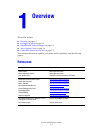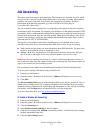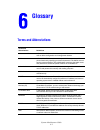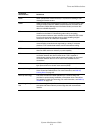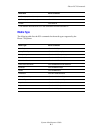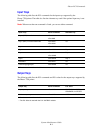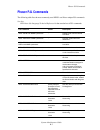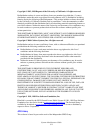- DL manuals
- Xerox
- Printer Accessories
- 7760DN - Phaser Color Laser Printer
- Administrator's Manual
Xerox 7760DN - Phaser Color Laser Printer Administrator's Manual
Summary of 7760DN - Phaser Color Laser Printer
Page 1
System www.Xerox.Com/office/support guide administrator office printers p h a s e r ® 7 7 6 0 c o l o r l a s e r p r i n t e r.
Page 2
Copyright © 2006 xerox corporation. All rights reserved. Unpublished rights reserved under the copyright laws of the united states. Contents of this publication may not be reproduced in any form without permission of xerox corporation. Copyright protection claimed includes all forms of matters of co...
Page 3
System administrator guide i contents 1 overview resources . . . . . . . . . . . . . . . . . . . . . . . . . . . . . . . . . . . . . . . . . . . . . . . . . . . . . . . . . . . . . . . 1-1 printingscout alerts . . . . . . . . . . . . . . . . . . . . . . . . . . . . . . . . . . . . . . . . . . . . . ...
Page 4
Contents system administrator guide ii protocol control . . . . . . . . . . . . . . . . . . . . . . . . . . . . . . . . . . . . . . . . . . . . . . . . . . . . . . . . . . 3-6 http. . . . . . . . . . . . . . . . . . . . . . . . . . . . . . . . . . . . . . . . . . . . . . . . . . . . . . . . . . . . ...
Page 5
Contents system administrator guide iii jam recovery . . . . . . . . . . . . . . . . . . . . . . . . . . . . . . . . . . . . . . . . . . . . . . . . . . . . . . . . . . . . 5-3 paper tips page . . . . . . . . . . . . . . . . . . . . . . . . . . . . . . . . . . . . . . . . . . . . . . . . . . . . . ....
Page 6
Contents system administrator guide iv b printer commands phaser pcl commands . . . . . . . . . . . . . . . . . . . . . . . . . . . . . . . . . . . . . . . . . . . . . . . . . . . . . B-2 media size. . . . . . . . . . . . . . . . . . . . . . . . . . . . . . . . . . . . . . . . . . . . . . . . . . . ...
Page 7: Resources
System administrator guide 1-1 this section includes: ■ resources on page 1-1 ■ printingscout alerts on page 1-2 ■ phasersmart technical support on page 1-2 ■ xerox support centre on page 1-4 ■ centreware internet services (is) on page 1-5 you can obtain information regarding your printer and its ca...
Page 8: Printingscout Alerts
Printingscout alerts system administrator guide 1-2 printingscout alerts printingscout is an automated tool that is installed with the xerox printer driver. It automatically checks the printer status when a print job is sent. If the printer is unable to print a job, printingscout automatically displ...
Page 9: Using Centreware Is
Phasersmart technical support system administrator guide 1-3 using centreware is to access phasersmart technical support from centreware is: 1. Launch your web browser. 2. Enter your printer’s ip address in the browser’s address field (http://xxx.Xxx.Xxx.Xxx). 3. Click support. 4. Select the phasers...
Page 10: Xerox Support Centre
Xerox support centre system administrator guide 1-4 xerox support centre the xerox support centre is a utility that is installed when running the driver installer. It is available for systems with windows 2000 and later or mac os x, version 10.2 and higher. The xerox support centre appears on the de...
Page 11
Centreware internet services (is) system administrator guide 1-5 centreware internet services (is) centreware is provides a simple interface that enables you to manage, configure, and monitor networked printers from your desktop using an embedded web server. Centreware is gives administrators easy a...
Page 12: Network Installation
System administrator guide 2-1 this chapter includes: ■ using a startup network configuration file on page 2-2 ■ printer driver installation features on page 2-3 ■ discovery protocols on page 2-5 see also: advanced features guide at www.Xerox.Com/office/support network installation features.
Page 13: About The Configuration File
Using a startup network configuration file system administrator guide 2-2 using a startup network configuration file this section includes: ■ about the configuration file on page 2-2 ■ configuration file requirements on page 2-2 ■ specifying the location of the configuration file on page 2-2 about t...
Page 14: Walk-Up Printing Driver
Printer driver installation features system administrator guide 2-3 printer driver installation features this section includes: ■ walk-up printing driver on page 2-3 ■ walk-up installation on page 2-3 ■ installation from the printer’s hard drive on page 2-4 ■ auto-configuring driver on page 2-4 walk...
Page 15: Auto-Configuring Driver
Printer driver installation features system administrator guide 2-4 installation from the printer’s hard drive you can install the printer driver from the printer’s hard drive. This is especially useful if you do not have the software and documentation cd-rom. Note: if the printer doesn’t have a har...
Page 16: Discovery Protocols
Discovery protocols system administrator guide 2-5 discovery protocols this section includes: ■ multicast dns on page 2-5 ■ service location protocol on page 2-5 multicast dns to change the multicast dns (bonjour) settings: 1. Launch your web browser. 2. Enter your printer’s ip address in the browse...
Page 17: Network
System administrator guide 3-1 this chapter includes: ■ printer neighborhood on page 3-2 ■ job accounting on page 3-3 ■ usage profile reports on page 3-4 ■ xerox usage analysis tool on page 3-5 ■ protocol control on page 3-6 ■ cloning on page 3-13 network administration features.
Page 18: Printer Neighborhood
Printer neighborhood system administrator guide 3-2 printer neighborhood printer neighborhood is a tool in centreware is that enables you to search for printers on your network, check their status, and manage them remotely. You can also install, manage, and view printer usage information. Access to ...
Page 19: Job Accounting
Job accounting system administrator guide 3-3 job accounting the printer stores information about print jobs. This information is stored in a log file, which lists job records. Each job record contains fields such as user name, job name, pages printed, job times, and toner or ink used. Not all field...
Page 20: Usage Profile Reports
Usage profile reports system administrator guide 3-4 usage profile reports the printer generates reports accessible through centreware is that detail device usage. Usage profile reports track multiple items, including: ■ printer information, such as printer name, date installed, total pages printed,...
Page 21: Xerox Usage Analysis Tool
Xerox usage analysis tool system administrator guide 3-5 xerox usage analysis tool the xerox usage analysis tool (uat) enables you to collect and analyze enterprise-wide xerox network printer usage data with customizable features: ■ cost analysis: track printing costs by groups of users or by groups...
Page 22: Protocol Control
Protocol control system administrator guide 3-6 protocol control this section includes: ■ http on page 3-6 ■ tcp/ip on page 3-6 ■ port 9100 on page 3-7 ■ lpr on page 3-8 ■ ipp on page 3-8 ■ snmp on page 3-9 ■ email server on page 3-9 ■ mailinx remote printing on page 3-10 ■ mailinx alerts on page 3-...
Page 23: Port 9100
Protocol control system administrator guide 3-7 8. If you selected off, follow the instructions in the tcp/ip settings section to manually enter the printer’s tcp/ip information. ■ enter the tftp server ip address or hostname in the tftp server name field. ■ enter the pathname of the configuration f...
Page 24: Lpr
Protocol control system administrator guide 3-8 lpr to change lpr settings: 1. Launch your web browser. 2. Enter your printer’s ip address in the browser’s address field (http://xxx.Xxx.Xxx.Xxx). 3. Click properties. 4. Select the protocols folder on the left sidebar. 5. Select lpr. 6. If prompted, ...
Page 25: Snmp
Protocol control system administrator guide 3-9 snmp for information on configuring snmp, see configuring snmp on page 4-14. Ftp to change ftp settings: 1. Launch your web browser. 2. Enter your printer’s ip address in the browser’s address field (http://xxx.Xxx.Xxx.Xxx). 3. Click properties. 4. Sel...
Page 26: Mailinx Remote Printing
Protocol control system administrator guide 3-10 8. (optional) to specify an email address for returning undelivered email, enter your email address in the return email address field. 9. Click the save changes button. See also: mailinx alerts on page 3-11 usage profile reports on page 3-4 mailinx re...
Page 27: Mailinx Alerts
Protocol control system administrator guide 3-11 mailinx alerts about mailinx alerts mailinx alerts enable the printer to automatically send email to you and/or specified users when the following conditions occur: ■ the printer requires attention or when service is needed. ■ the printer displays an ...
Page 28: Ethertalk
Protocol control system administrator guide 3-12 ethertalk to change ethertalk settings: 1. Launch your web browser. 2. Enter the printer’s ip address in the browser’s address field (http://xxx.Xxx.Xxx.Xxx). 3. Click properties. 4. Select the protocols folder on the left sidebar. 5. Select ethertalk...
Page 29: Cloning
Cloning system administrator guide 3-13 cloning cloning enables you to configure one printer and then copy that configuration to another printer on the same network. You can access cloning using centreware is or centreware web. Using centreware is, you can select the settings you want to clone from ...
Page 30
Cloning system administrator guide 3-14 10. Click the clone selected settings button. A list of the selected settings to clone is displayed. 11. Click the clone button to clone the destination printer with the selected settings from the source printer. To access centreware web, go to www.Xerox.Com/o...
Page 31: Security Features
System administrator guide 4-1 this chapter includes: ■ basic concepts on page 4-2 ■ securing the printer in a high security environment on page 4-5 ■ setting up a certificate on page 4-6 ■ configuring ssl on page 4-7 ■ configuring administrator and key user settings on page 4-8 ■ configuring the pr...
Page 32: Basic Concepts
Basic concepts system administrator guide 4-2 basic concepts this section includes: ■ about admin and key user accounts on page 4-2 ■ about http, https, and ssl/tls on page 4-3 ■ about certificates on page 4-3 ■ about access control lists on page 4-4 about admin and key user accounts admin and key u...
Page 33: About Certificates
Basic concepts system administrator guide 4-3 about http, https, and ssl/tls http (hyper text transfer protocol) is the protocol used to communicate across the internet between the printer web server and the web browser (clients). Because the data is transmitted in plain text and passwords are only ...
Page 34: About Access Control Lists
Basic concepts system administrator guide 4-4 if you want to use https, each printer must have a unique certificate that is accepted by each browser used to access the printer. This allows the printer web server to use https and encrypt data between the web browser and the printer. In addition, beca...
Page 35: Environment
Securing the printer in a high security environment system administrator guide 4-5 securing the printer in a high security environment if you are concerned about the security of your printer in a high security environment, such as a college or printing kiosk, you can configure settings in centreware...
Page 36: Setting Up A Certificate
Setting up a certificate system administrator guide 4-6 setting up a certificate to modify a self-signed certificate so it is specific to your printer or to install a downloaded root-signed certificate on the printer: 1. Launch your web browser. 2. Enter your printer’s ip address in the browser’s ad...
Page 37: Configuring Ssl
Configuring ssl system administrator guide 4-7 configuring ssl once a certificate is set up, you can select when to use ssl to secure the connection between the printer and the server. Note: you can restrict user access to ssl pages in centreware is. For more information, see configuring administrat...
Page 38
Configuring administrator and key user settings system administrator guide 4-8 configuring administrator and key user settings to prevent unauthorized changes to printer settings: 1. Launch your web browser. 2. Enter your printer’s ip address in the browser’s address field (http://xxx.Xxx.Xxx.Xxx). ...
Page 39
Configuring the print host access list system administrator guide 4-9 configuring the print host access list to prevent unauthorized printing to your printer: 1. Launch your web browser. 2. Enter your printer’s ip address in the browser’s address field (http://xxx.Xxx.Xxx.Xxx). 3. Click properties. ...
Page 40: Securing The Hard Drive
Securing the hard drive system administrator guide 4-10 securing the hard drive this section includes: ■ selecting the hard drive overwrite security option on page 4-10 ■ selecting the automatic removal of secure, personal, and proof jobs option on page 4-11 selecting the hard drive overwrite securi...
Page 41: Proof Jobs Option
Securing the hard drive system administrator guide 4-11 6. If prompted, enter your admin or key user name and password. 7. Under hard drive overwrite security options, select one of the following options: ■ never overwrite files/jobs: disables the printer’s overwrite feature. ■ always overwrite when...
Page 42
Securing the hard drive system administrator guide 4-12 4. To remove all secure, personal, and proof print files every day at a set time: a. Select daily removal , and then press the ok button. B. Select on or off , and then press the ok button. C. Select remove at hh:mm , and then press the ok butt...
Page 43
Locking the control panel menus system administrator guide 4-13 locking the control panel menus to prevent others from changing settings in the printer setup menus, you can lock some or all of the control panel menus. This is useful when printers are located in public places, such as schools, librar...
Page 44: Configuring Snmp
Configuring snmp system administrator guide 4-14 configuring snmp this section includes: ■ configuring snmp for maximum security on page 4-14 ■ configuring snmp v1/v2c on page 4-16 ■ configuring snmp v3 on page 4-17 ■ configuring the snmp access control list on page 4-19 ■ disabling snmp on page 4-2...
Page 45
Configuring snmp system administrator guide 4-15 d. On the administrative security settings page, clear the view configuration web pages and modify configuration web pages check boxes for users who should not have access to these pages. 6. Configure snmp v3 by setting up the snmp administrative and ...
Page 46: Configuring Snmp V1/v2C
Configuring snmp system administrator guide 4-16 configuring snmp v1/v2c configuring snmp v1/v2c community names to configure snmp v1v2c community names: 1. Launch your web browser. 2. Enter the printer’s ip address in the browser’s address field (http://xxx.Xxx.Xxx.Xxx). 3. Click properties. 4. Sel...
Page 47: Configuring Snmp V3
Configuring snmp system administrator guide 4-17 ■ to add traps for snmp v1v2c, click the add destination button, and then go to step 3. ■ to edit the settings for a trap destination address, click the corresponding edit button, and then go to step 3. ■ to delete a trap destination address, click th...
Page 48
Configuring snmp system administrator guide 4-18 9. Do one of the following: ■ to create the administrative user account and to enable snmp v3, enter a user name or accept the default name admin, and then click the create button. ■ to configure the key user and other account settings, click the next...
Page 49
Configuring snmp system administrator guide 4-19 the any user/driver account settings ■ user name: displays anyuser by default and cannot be changed. ■ mib access: displays the any user account’s mib access permissions selected on the configure snmp v3: other account settings page. This can be set t...
Page 50: Disabling Snmp
Configuring snmp system administrator guide 4-20 disabling snmp if you are not using snmp, disable it to prevent unauthorized access through applications that use these protocols. If you disable snmp, the following driver features are also disabled: ■ printingscout alerts ■ walk-up printing installe...
Page 51: Printing Features
System administrator guide 5-1 . This chapter includes: ■ secure, personal, personal saved, proof, print with and saved print jobs on page 5-2 ■ smart trays on page 5-2 ■ jam recovery on page 5-3 ■ paper tips page on page 5-4 printing features.
Page 52: With and Saved Print Jobs
Secure, personal, personal saved, proof, print with and saved print jobs system administrator guide 5-2 secure, personal, personal saved, proof, print with and saved print jobs these features are available if your printer has an internal hard drive. These jobs are stored on the hard drive and remain...
Page 53: Jam Recovery
Jam recovery system administrator guide 5-3 jam recovery the jam recovery settings enable you to select how the printer handles jobs that are in the process of printing when a media jam occurs. Jam recovery settings are especially important to consider when printing checks. Normally when a media jam...
Page 54: Paper Tips Page
Paper tips page system administrator guide 5-4 paper tips page for information on the supported media types and corresponding trays, print the paper tips page: 1. On the control panel, select information , and then press the ok button. 2. Select information pages , and then press the ok button. 3. S...
Page 55: Terms and Abbreviations
System administrator guide 6-1 terms and abbreviations glossary terms and abbreviations definitions access control list a centreware is feature that enables you to limit access to devices, as well as device configuration and management features. Admin account a centreware is feature that enables you...
Page 56
Terms and abbreviations system administrator guide 6-2 driver software that is loaded on the client workstation that prepares data to be sent to the printer. Ethertalk a type of network connection (provided by ethertalk software installed in a macintosh computer) that enables use of appletalk networ...
Page 57
Terms and abbreviations system administrator guide 6-3 mib mib (management information base) provides specific information about the state of hardware components and software processes. Mib is used as part of network management tools and functions. Network a collection of connected devices, such as ...
Page 58
Terms and abbreviations system administrator guide 6-4 smtp smtp (simple mail transfer protocol) is a protocol for sending e-mail messages between servers. Snmp snmp (simple network management protocol) is a protocol used to help manage complex networks. Snmp-compliant devices store data about thems...
Page 59: Configuration Card
System administrator guide a-1 the printer has a configuration card that stores network parameters and configuration (n, dn, dx, etc.) data. The configuration card is hot swappable, enabling you to share or replace it, providing an alternative to on-site service. Network settings are saved on the co...
Page 60: Postscript Parameters
General information parameters system administrator guide a-2 general information parameters ■ printer name ■ startup page enabled ■ printer id ■ sys/start job ■ job timeout ■ load paper timeout ■ manual feed timeout ■ power saver timeout ■ intelligent ready ■ paper source ■ tray 1 (mpt) ■ tray 2 ■ ...
Page 61: Pcl Parameters
Pcl parameters system administrator guide a-3 pcl parameters ■ font number ■ pitch ■ point size ■ symbol set ■ orientation ■ form length ■ line termination usb 2.0 parameters ■ language ■ wait timeout hard drive parameters the hard drive parameters are only stored on the configuration card if the pr...
Page 62: Ethertalk Parameters
Ethertalk parameters system administrator guide a-4 ethertalk parameters ■ language ■ filtering ■ name ■ printer type ■ zone ■ network node tcp/ip parameters ■ host name ■ host name requested ■ ip address ■ network mask ■ router/gateway ■ dhcp/bootp ■ ip address source ■ dhcp server ■ dhcp lease exp...
Page 63: Slp Parameters
Slp parameters system administrator guide a-5 slp parameters ■ directory agent discovery enable ■ directory agent ■ scope 1 ■ scope 2 ■ scope 3 ■ slp multicast enable ■ slp multicast ttl ■ slp mtu ssdp parameter ■ ssdp ttl nbns (wins) parameters ■ node type ■ wins servers access control parameter ■ ...
Page 64: Snmp Parameters
Snmp parameters system administrator guide a-6 snmp parameters ■ snmp v1/v2c ■ snmp v3 ■ host access list ■ admin account ■ key user account ■ any user account ■ drivers account http (centreware is) parameters ■ custom link ■ refresh delay ■ administrator password ■ key user password ■ use ssl ■ mac...
Page 65
Mailinx remote printing parameters system administrator guide a-7 mailinx remote printing parameters ■ language ■ filtering ■ pop3 server ■ pop3 user name ■ pop3 password ■ pop3 polling interval ■ printing password ■ authorized users.
Page 66: Printer Commands
System administrator guide b-1 printer control language (pcl) and printer job language (pjl) commands can be used to control print job settings and printer defaults. In addition to the standard pcl and pjl commands, the phaser printers support xerox-unique pcl and pjl commands. This appendix lists t...
Page 67: Phaser Pcl Commands
Phaser pcl commands system administrator guide b-2 phaser pcl commands this section includes: ■ media size on page b-2 ■ media type on page b-3 ■ input trays on page b-4 ■ output trays on page b-4 media size the following table lists the pcl commands for the media sizes supported by the phaser 7760 ...
Page 68: Media Type
Phaser pcl commands system administrator guide b-3 media type the following table lists the pcl commands for the media types supported by the phaser 7760 printer. Dl envelope (110 x 220 mm) &l90a c6 envelope (114 x 162 mm) &l92a custom &l101a * the character that follows the “&” in the command is th...
Page 69: Input Trays
Phaser pcl commands system administrator guide b-4 input trays the following table lists the pcl commands for the input trays supported by the phaser 7760 printer. The table also lists the alternate tray used if the optional input tray is not installed. Note: when more than one command is listed, yo...
Page 70: Phaser Pjl Commands
Phaser pjl commands system administrator guide b-5 phaser pjl commands the following table lists the most commonly used hp pjl and xerox-unique pjl commands. See also: hp printer job language technical reference for the standard set of pjl commands. Pjl command values description @pjl fsdelete name=...
Page 71
Phaser pjl commands system administrator guide b-6 @pjl xjausername=“username” roman-8 characters 1-255 sets the user name for job accounting. @pjl xjobpassword=value 4-digit string (1-9) assigns the job password used by secure print. @pjl xpersonaljob n/a starts a personal print job. @pjl xproofjob...
Page 72
Phaser pjl commands system administrator guide b-7 @pjl xpclpapersrcx = y x is 0, 1, 2, 3, 4, 5, 6, 7, 8, 20, 21, 22, 23, which is the number in the &l#h tray selection commands. Y is -1 for autoselect, 0 for the current tray (eject page), 1 for tray 1, 2 for tray 2, etc., and 99 for the factory def...
Page 73: Acknowledgements
System administrator guide c-1 original ssleay license copyright © 1995-1998 eric young (eay@cryptsoft.Com). All rights reserved. This package is an ssl implementation written by eric young (eay@cryptsoft.Com). The implementation was written so as to conform with netscape’s ssl. This library is free...
Page 74
System administrator guide c-2 this software is provided by eric young “as is” and any express or implied warranties, including, but not limited to, the implied warranties of merchantability and fitness for a particular purpose are disclaimed. In no event shall the author or contributors be liable f...
Page 75
System administrator guide c-3 part 2: networks associates technology, inc. Copyright notice (bsd) ----- copyright © 2001-2003, networks associates technology, inc. All rights reserved. Redistribution and use in source and binary forms, with or without modification, are permitted provided that the f...
Page 76
System administrator guide c-4 theory of liability, whether in contract, strict liability, or tort (including negligence or otherwise) arising in any way out of the use of this software, even if advised of the possibility of such damage. Part 4: sun microsystems, inc. Copyright notice (bsd) ----- co...
Page 77
System administrator guide c-5 part 5: sparta, inc. Copyright notice (bsd) ----- copyright © 2003-2004, sparta, inc. All rights reserved. Redistribution and use in source and binary forms, with or without modification, are permitted provided that the following conditions are met: ■ redistributions o...
Page 78
System administrator guide c-6 copyright © 1983, 1989 regents of the university of california. All rights reserved. Redistribution and use in source and binary forms are permitted provided that: (1) source distributions retain this entire copyright notice and comment, and (2) distributions including...
Page 79
System administrator guide index-1 index a about the configuration file, 2-2 access control lists, 4-4 definition, 6-1 specifying access to printer settings, 4-8 specifying printer access using snmp, 4-19 specifying printing access, 4-9 accessing online manuals using centreware is, 1-5 admin access ...
Page 80
Index system administrator guide index-2 changing email server settings, 3-9 ethertalk settings, 3-12 ftp settings, 3-9 hard drive overwrite security setting, 4-10 ipp settings, 3-8 lpr settings, 3-8 mdns settings, 2-5 port 9100 settings, 3-7 slp settings, 2-5 tcp/ip settings, 3-6 checking printer s...
Page 81
Index system administrator guide index-3 g getting help knowledge base, 1-1 phasersmart technical support, 1-1, 1-2 printingscout alerts, 1-2 technical support, 1-1 glossary, 6-1 h hard drive automatic removal of jobs option, 4-11 installing the printer driver, 2-4 overwrite security option, 4-10 se...
Page 82
Index system administrator guide index-4 o options automatic removal of secure, personal, and proof jobs, 4-11 hard drive overwrite security, 4-10 original ssleay license, c-1 p parameters on the configuration card, a-1 pcl commands, a-1, b-1 definition, 6-3 personal print jobs, 5-2 personal saved p...
Page 83
Index system administrator guide index-5 setting up certificate, 4-6 mailinx alerts, 3-11 mailinx remote printing, 3-10 usage profile reporting, 3-4 slp, 2-5 definition, 6-3 smart trays, 5-2 definition, 6-3 smtp definition, 6-4 snmp, 3-9 access list, 4-4 configuring for maximum security, 4-14 config...