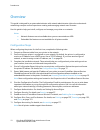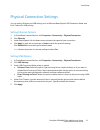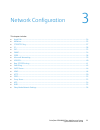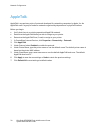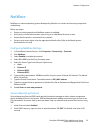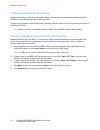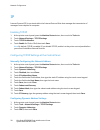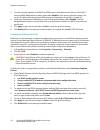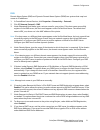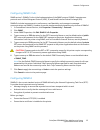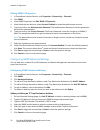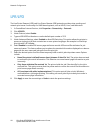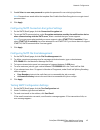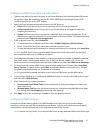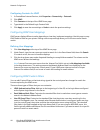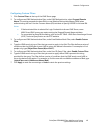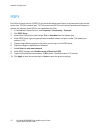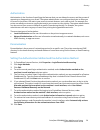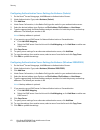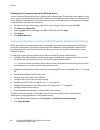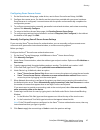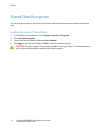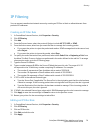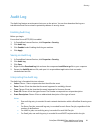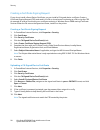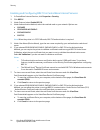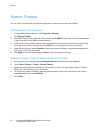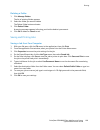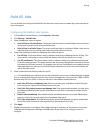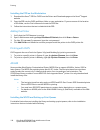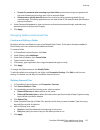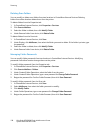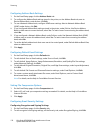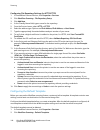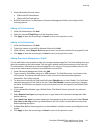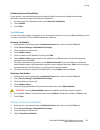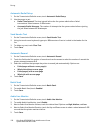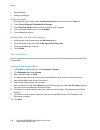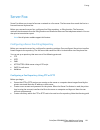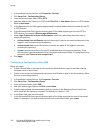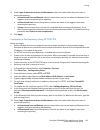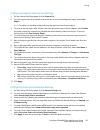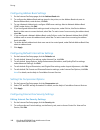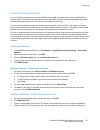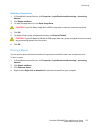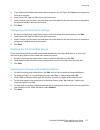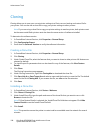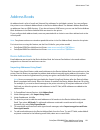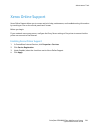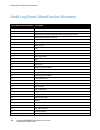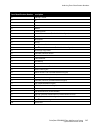- DL manuals
- Xerox
- All in One Printer
- ColorQube 8700
- System Administrator Manual
Xerox ColorQube 8700 System Administrator Manual
Summary of ColorQube 8700
Page 1
Xerox colorqube 8700 / 8900 color multifunction printer imprimante multifonction couleur xerox ® colorqube ® 8700 / 8900 system administrator guide guide de l’administrateur système.
Page 2
© 2012 xerox corporation. All rights reserved. Unpublished rights reserved under the copyright laws of the united states. Contents of this publication may not be reproduced in any form without permission of xerox corporation. Copyright protection claimed includes all forms of matters of copyrightabl...
Page 3
Colorqube 8700/8900 color multifunction printer 3 system administrator guide contents 1 introduction 11 overview ........................................................................................................................................................................... 12 configuratio...
Page 4
Contents 4 colorqube 8700/8900 color multifunction printer system administrator guide slp ...................................................................................................................................................................................... 33 configuring slp ...........
Page 5
Contents colorqube 8700/8900 color multifunction printer 5 system administrator guide 4 security 57 setting access rights ................................................................................................................................................... 58 authentication ...............
Page 6
Contents 6 colorqube 8700/8900 color multifunction printer system administrator guide 802.1x ............................................................................................................................................................................... 93 enabling and configuring 802...
Page 7
Contents colorqube 8700/8900 color multifunction printer 7 system administrator guide print from usb ............................................................................................................................................................. 119 enabling print from usb ................
Page 8
Contents 8 colorqube 8700/8900 color multifunction printer system administrator guide 8 faxing 151 embedded fax ............................................................................................................................................................. 152 enabling embedded fax........
Page 9
Contents colorqube 8700/8900 color multifunction printer 9 system administrator guide accounting using an auxiliary access device .................................................................................................. 178 enabling accounting using an auxiliary access device .................
Page 10
Contents 10 colorqube 8700/8900 color multifunction printer system administrator guide a audit log event identification numbers 205 audit log event identification numbers ........................................................................................................... 206.
Page 11
Colorqube 8700/8900 color multifunction printer 11 system administrator guide this chapter includes: overview .............................................................................................................................................................................. 12 more informa...
Page 12
Introduction 12 colorqube 8700/8900 color multifunction printer system administrator guide overview this guide is designed for a system administrator with network administrator rights who understands networking concepts and has experience creating and managing network user accounts. Use this guide t...
Page 13
Introduction colorqube 8700/8900 color multifunction printer 13 system administrator guide more information resource location installation guide packaged with the printer. Quick use guide packaged with the printer. User guide colorqube 8700 color multifunction printer: www.Xerox.Com/office/cq8700doc...
Page 14
Introduction 14 colorqube 8700/8900 color multifunction printer system administrator guide.
Page 15
Colorqube 8700/8900 color multifunction printer 15 system administrator guide this chapter includes: physically connecting the printer .............................................................................................................................. 16 initial setup at the control panel ...
Page 16
Initial setup 16 colorqube 8700/8900 color multifunction printer system administrator guide physically connecting the printer 1. Connect the power cord to the printer, and plug it into an electrical outlet. 2. Connect one end of a category 5 or better ethernet cable to the ethernet port on the back ...
Page 17
Initial setup colorqube 8700/8900 color multifunction printer 17 system administrator guide initial setup at the control panel installation wizard the installation wizard starts the first time you turn on the printer. The wizard prompts you with a series of questions to help you configure basic prin...
Page 18
Initial setup 18 colorqube 8700/8900 color multifunction printer system administrator guide note: if the system administrator has restricted printing of the configuration report, you need a user name and password to print. For details, see the system administrator. System administrator access at the...
Page 19
Initial setup colorqube 8700/8900 color multifunction printer 19 system administrator guide initial setup in centreware internet services centreware internet services is the administration and configuration software installed on the embedded web server in the printer. It allows you to configure and ...
Page 20
Initial setup 20 colorqube 8700/8900 color multifunction printer system administrator guide using the configuration overview page the configuration overview page contains links to the commonly-accessed pages on the properties tab. Use the configuration overview page to help you install your printer ...
Page 21
Initial setup colorqube 8700/8900 color multifunction printer 21 system administrator guide physical connection settings you can specify ethernet and usb settings, such as ethernet rated speed, usb connection mode, and print timeout for usb printing. Setting ethernet options 1. In centreware interne...
Page 23
Colorqube 8700/8900 color multifunction printer 23 system administrator guide this chapter includes: appletalk ............................................................................................................................................................................ 24 netware ........
Page 24
Network configuration 24 colorqube 8700/8900 color multifunction printer system administrator guide appletalk appletalk is a proprietary suite of protocols developed for networking computers by apple, inc. An appletalk zone is a group of nodes or networks organized by departments or physical locatio...
Page 25
Network configuration colorqube 8700/8900 color multifunction printer 25 system administrator guide netware netware is a network operating system developed by novell to run various services using cooperative multitasking. Before you begin: ensure an existing operational netware network is available....
Page 26
Network configuration 26 colorqube 8700/8900 color multifunction printer system administrator guide configuring netware bindery settings bindery services are a stand-alone database system that contains user information and security data. Netware can use bindery services for authentication. If you ar...
Page 27
Network configuration colorqube 8700/8900 color multifunction printer 27 system administrator guide ftp/sftp filing file transport protocol (ftp) is a standard network protocol used to pass and manipulate files over a tcp/ip network. Several services running on your printer, including network scanni...
Page 28
Network configuration 28 colorqube 8700/8900 color multifunction printer system administrator guide ip internet protocol (ip) is a protocol within the internet protocol suite that manages the transmission of messages from computer to computer. Enabling tcp/ip 1. At the printer control panel, press t...
Page 29
Network configuration colorqube 8700/8900 color multifunction printer 29 system administrator guide configuring dns/ddns settings at the control panel domain name system (dns) and dynamic domain name system (ddns) are systems that map host names to ip addresses. 1. At the printer control panel, pres...
Page 30
Network configuration 30 colorqube 8700/8900 color multifunction printer system administrator guide 3. To send a release request to the dhcp and dns servers, under remove this device's ipv4 dhcp lease and dns registration at power down, select enabled. If the servers grant the request, the current i...
Page 31
Network configuration colorqube 8700/8900 color multifunction printer 31 system administrator guide dns domain name system (dns) and dynamic domain name system (ddns) are systems that map host names to ip addresses. 1. In centreware internet services, click properties > connectivity > protocols. 2. ...
Page 32
Network configuration 32 colorqube 8700/8900 color multifunction printer system administrator guide 10. Under dns connection timeout, type the time in seconds that the printer waits if it fails to connect to a dns server. After the timeout period, the printer attempts to connect to any additional dn...
Page 33
Network configuration colorqube 8700/8900 color multifunction printer 33 system administrator guide slp printers use service location protocol (slp) to announce and look up services on a local network without prior configuration. When slp is enabled, the printer becomes a service agent (sa) and anno...
Page 34
Network configuration 34 colorqube 8700/8900 color multifunction printer system administrator guide snmp simple network management protocol (snmp) is a set of network protocols designed to allow you to manage and monitor devices on your network. You can use the snmp configuration pages in centreware...
Page 35
Network configuration colorqube 8700/8900 color multifunction printer 35 system administrator guide configuring snmpv1/v2c snmp version 1 (snmpv1) is the initial implementation of the snmp protocol. Snmpv1 operates over protocols such as user datagram protocol (udp), ip, and novell internet packet e...
Page 36
Network configuration 36 colorqube 8700/8900 color multifunction printer system administrator guide editing snmpv3 properties 1. In centreware internet services, click properties > connectivity > protocols. 2. Click snmp. 3. Under snmp properties, click edit snmp v3 properties. 4. Under administrato...
Page 37
Network configuration colorqube 8700/8900 color multifunction printer 37 system administrator guide adding or editing an ipx trap destination address 1. On the advanced settings page, click add ipx address, or select an existing address and click edit. 2. Type the 8-digit hexadecimal number that ide...
Page 38
Network configuration 38 colorqube 8700/8900 color multifunction printer system administrator guide ssdp simple service discovery protocol (ssdp) provides processes to allow network clients with little or no static configuration to discover network services. Ssdp provides multicast discovery, server...
Page 39
Network configuration colorqube 8700/8900 color multifunction printer 39 system administrator guide microsoft networking when running wins, the printer registers its ip address and netbios host name with a wins server. Wins allows the printer to communicate using host name only. Using microsoft netw...
Page 40
Network configuration 40 colorqube 8700/8900 color multifunction printer system administrator guide lpr/lpd the line printer daemon (lpd) and line printer remote (lpr) protocols provide printer spooling and network print server functionality for unix-based systems, such as hp-ux, linux, and macintos...
Page 41
Network configuration colorqube 8700/8900 color multifunction printer 41 system administrator guide raw tcp/ip printing raw tcp/ip is used to open a tcp socket-level connection over port 9100, and stream a print-ready file to the printer input buffer. It then closes the connection either after sensi...
Page 42
Network configuration 42 colorqube 8700/8900 color multifunction printer system administrator guide 3. Under backchannel data: enable backchannel data transmission to client, then, enable out of order backchannel data to allow data from several jobs to be interspersed. Note: out of order backchannel...
Page 43
Network configuration colorqube 8700/8900 color multifunction printer 43 system administrator guide smb filing you can specify kerberos authentication options for features that file images to an smb-shared network location. Configuring kerberos authentication options for smb 1. In centreware interne...
Page 44
Network configuration 44 colorqube 8700/8900 color multifunction printer system administrator guide smtp server simple mail transfer protocol (smtp) is an internet standard used to transmit email across ip networks. Your printer uses smtp to transmit scanned images and internet fax jobs through emai...
Page 45
Network configuration colorqube 8700/8900 color multifunction printer 45 system administrator guide 5. Enable select to save new password to update the password for an existing login name. Note: passwords are saved within the template files. Enable user data encryption to encrypt stored password dat...
Page 46
Network configuration 46 colorqube 8700/8900 color multifunction printer system administrator guide ldap this section includes: configuring ldap servers ............................................................................................................................................. 46 co...
Page 47
Network configuration colorqube 8700/8900 color multifunction printer 47 system administrator guide configuring ldap server optional information 1. Type the root path of the search directory in the search directory root field using base dn format. For details on base dn formatting, see the rfc 2849 ...
Page 48
Network configuration 48 colorqube 8700/8900 color multifunction printer system administrator guide configuring contexts for ldap 1. In centreware internet services, click properties > connectivity > protocols. 2. Click ldap. 3. Click contexts at the top of the ldap server page. 4. Type details in t...
Page 49
Network configuration colorqube 8700/8900 color multifunction printer 49 system administrator guide configuring custom filters 1. Click custom filters at the top of the ldap server page. 2. To configure an ldap authentication filter, under ldap authentication, select prepend domain name. This settin...
Page 50
Network configuration 50 colorqube 8700/8900 color multifunction printer system administrator guide http hypertext transfer protocol (http) is a request-response standard protocol between clients and servers. Clients that make http requests are called user agents (uas). Servers that respond to these...
Page 51
Network configuration colorqube 8700/8900 color multifunction printer 51 system administrator guide http web services web services are discoverable xml-based application components that communicate using open protocols. You can enable or disable web services on the web services page. This page provi...
Page 52
Network configuration 52 colorqube 8700/8900 color multifunction printer system administrator guide pop3 post office protocol, version 3 (pop3) is a protocol that allows email clients to retrieve email from remote servers over tcp/ip on network port 110. This printer uses pop3 for the internet fax a...
Page 53
Network configuration colorqube 8700/8900 color multifunction printer 53 system administrator guide proxy server a proxy server acts as a go-between for clients seeking services and servers that provide them. The proxy server filters client requests and if the requests meet the proxy server filterin...
Page 54
Network configuration 54 colorqube 8700/8900 color multifunction printer system administrator guide ntp the network time protocol (ntp) synchronizes the internal clocks of computers over a network connection at system startup and every subsequent 24-hour period thereafter. If your printer uses dhcp ...
Page 55
Network configuration colorqube 8700/8900 color multifunction printer 55 system administrator guide wsd web services for devices (wsd) is technology from microsoft that provides a standard method for discovering and using network connected devices. It is supported in windows vista and windows server...
Page 56
Network configuration 56 colorqube 8700/8900 color multifunction printer system administrator guide sleep mode network settings you can allow the printer to poll novell print queues and broadcast service advertising protocol (sap) during sleep mode. Configuring sleep mode settings 1. In centreware i...
Page 57
Colorqube 8700/8900 color multifunction printer 57 system administrator guide this chapter includes: setting access rights ...................................................................................................................................................... 58 configuring authenticat...
Page 58
Security 58 colorqube 8700/8900 color multifunction printer system administrator guide setting access rights you can control access to services and features by setting up authentication and authorization. Personalization allows the printer to retrieve user information to customize features. Authenti...
Page 59
Security colorqube 8700/8900 color multifunction printer 59 system administrator guide authorization authorization is the function of specifying the features that you are allowed to access, and the process of approving or disapproving your access. The system administrator can configure the printer t...
Page 60
Security 60 colorqube 8700/8900 color multifunction printer system administrator guide configuring authentication settings configuring local authentication settings when you configure local authentication, users prove their identity by typing a user name and password at the control panel or in centr...
Page 61
Security colorqube 8700/8900 color multifunction printer 61 system administrator guide 7. Click save to apply the new settings or cancel to return to the previous screen. Editing user information 1. To edit information about the user, on the device user database page, next to a user name, click edit...
Page 62
Security 62 colorqube 8700/8900 color multifunction printer system administrator guide configuring authentication server settings for kerberos (solaris) 1. On the xerox ® access setup page, click edit next to authentication servers. 2. Under authentication type, select kerberos (solaris). 3. Click a...
Page 63
Security colorqube 8700/8900 color multifunction printer 63 system administrator guide configuring authentication server settings for nds (novell) before you begin: enable and configure netware settings. For details, see netware on page 25. 1. On the xerox ® access setup page, click edit next to aut...
Page 64
Security 64 colorqube 8700/8900 color multifunction printer system administrator guide configuring smart card authentication settings when smart card authentication is configured, users swipe a pre-programmed identification card at the control panel. Purchase and install a smart card reading system ...
Page 65
Security colorqube 8700/8900 color multifunction printer 65 system administrator guide configuring ocsp validation server settings if you have an ocsp server, or an ocsp certificate validation service, you can configure the printer to validate certificates installed on the domain controller. 1. On t...
Page 66
Security 66 colorqube 8700/8900 color multifunction printer system administrator guide displaying your company logo on the blocking screen you can customize the blocking screen to display your company logo. The blocking screen appears on the printer touch screen when card reader authentication or an...
Page 67
Security colorqube 8700/8900 color multifunction printer 67 system administrator guide configuring xerox secure access 1. On the xerox access setup page, under action, next to xerox secure access setup, click edit. 2. Configure the remote server. For details, see the instructions provided with your ...
Page 68
Security 68 colorqube 8700/8900 color multifunction printer system administrator guide configuring authorization settings configuring local authorization settings when you configure local authorization, the printer references the user database for authorization information for the authenticated user...
Page 69
Security colorqube 8700/8900 color multifunction printer 69 system administrator guide c. Type the appropriately formatted address and port number. The default port number is 137. D. Under login credentials to access smb server, select an option: none: the server does not require the printer to prov...
Page 70
Security 70 colorqube 8700/8900 color multifunction printer system administrator guide editing print permissions for the non-logged in users role 1. In centreware internet services, click properties > login/permissions/accounting. 2. Click user permissions. 3. Under action, next to user permission r...
Page 71
Security colorqube 8700/8900 color multifunction printer 71 system administrator guide setting application print permissions 1. On the applications page, click add new application. 2. Under application list, select an application. 3. Under role state, next to printing, color printing, or 1-sided pri...
Page 72
Security 72 colorqube 8700/8900 color multifunction printer system administrator guide editing services and tools permissions for the non-logged in users role 1. In centreware internet services, click properties > login/permissions/accounting. 2. Click user permissions. 3. Under action, next to user...
Page 73
Security colorqube 8700/8900 color multifunction printer 73 system administrator guide 6. Under methods, select an option: select individual users allows you to select the users that you want to assign to the role. All logged in users assigns all users to the role. To select specific users to remove...
Page 74
Security 74 colorqube 8700/8900 color multifunction printer system administrator guide editing an authenticated user role 1. In centreware internet services, click properties > login/permissions/accounting. 2. Click user permissions. 3. Under action, next to user permission roles, click edit. 4. Cli...
Page 75
Security colorqube 8700/8900 color multifunction printer 75 system administrator guide secure http (ssl) you can establish an http secure (https) connection to the printer by encrypting data sent over http using ssl. You can also enable ssl encryption for the following features: configuring the prin...
Page 76
Security 76 colorqube 8700/8900 color multifunction printer system administrator guide fips 140-2 you can enable the printer to check the current configuration to ensure that transmitted and stored data is encrypted as specified in government standard fips 140-2 (level 1). If fips 140-2 encryption i...
Page 77
Security colorqube 8700/8900 color multifunction printer 77 system administrator guide enabling fips 140 mode and checking for compliance 1. In centreware internet services, click properties > security > encryption. 2. Click fips 140-2. 3. Click enable. 4. Click run configuration check and apply. A ...
Page 78
Security 78 colorqube 8700/8900 color multifunction printer system administrator guide stored data encryption you can encrypt user data on the printer hard drive to prevent unauthorized access to data stored on the drive. Enabling encryption of stored data 1. In centreware internet services, click p...
Page 79
Security colorqube 8700/8900 color multifunction printer 79 system administrator guide ip filtering you can prevent unauthorized network access by creating an ip filter to block or allow data sent from particular ip addresses. Creating an ip filter rule 1. In centreware internet services, click prop...
Page 80
Security 80 colorqube 8700/8900 color multifunction printer system administrator guide arranging the execution order of ip filter rules 1. In centreware internet services, click properties > security. 2. Click ip filtering. 3. Click an ip filter rule. 4. Under move selected rule to position, select ...
Page 81
Security colorqube 8700/8900 color multifunction printer 81 system administrator guide audit log the audit log feature records events that occur on the printer. You can then download the log as a tab-delimited text file to review for potential problems or security issues. Enabling audit log before y...
Page 82
Security 82 colorqube 8700/8900 color multifunction printer system administrator guide other event details: columns 6–10 list other information about the event, such as: identity: user name, job name, computer name, printer name, folder name, or accounting account id display when network accounting ...
Page 83
Security colorqube 8700/8900 color multifunction printer 83 system administrator guide ipsec internet protocol security (ipsec) is a group of protocols used to secure internet protocol (ip) communications by authenticating and encrypting each ip data packet. It allows you to control ip communication...
Page 84
Security 84 colorqube 8700/8900 color multifunction printer system administrator guide creating a new action 1. Click actions at the top of the ipsec page. 2. Click add new action. 3. On the step 1 of 2 page, under ip action details, type in the name. This field is required. 4. In the description fi...
Page 85
Security colorqube 8700/8900 color multifunction printer 85 system administrator guide 10. Type a 24-character ascii key, or 48-character hexadecimal key for the following: encryption key: in encryption key: out 11. Click save to apply the new settings or undo to retain the previous settings. Config...
Page 86
Security 86 colorqube 8700/8900 color multifunction printer system administrator guide editing or deleting an action to edit or delete an action, select the action from the list, then click edit or delete. Managing protocol groups protocol groups are logical groupings of selected protocols based on ...
Page 87
Security colorqube 8700/8900 color multifunction printer 87 system administrator guide creating a new host group 1. Click host groups at the top of the ipsec page. 2. Click add new host group. 3. Type a name and a description for the group. 4. Under address list, select ipv4 or ipv6. 5. Select an ad...
Page 88
Security 88 colorqube 8700/8900 color multifunction printer system administrator guide security certificates a digital certificate is a file that contains data used to verify the identity of the client or server in a network transaction. A certificate also contains a public key used to create and ve...
Page 89
Security colorqube 8700/8900 color multifunction printer 89 system administrator guide to install certificates, option 2: if the other device is using a self-signed certificate, install a copy of the trusted certificate of the other device on the printer. Creating and installing a xerox ® device cer...
Page 90
Security 90 colorqube 8700/8900 color multifunction printer system administrator guide creating a certificate signing request if you do not install a xerox device certificate, you can install a ca-signed device certificate. Create a certificate signing request (csr), and send it to a ca or a local s...
Page 91
Security colorqube 8700/8900 color multifunction printer 91 system administrator guide installing root certificates install the certificates of the root certificate authority and any intermediate certificate authorities for your company. Install the self-signed certificates from any other devices in...
Page 92
Security 92 colorqube 8700/8900 color multifunction printer system administrator guide 3. To delete a certificate, select the check box next to the certificate name and click delete. Note: you cannot delete the default xerox device certificate. 4. Click reset to machine/device factory defaults to de...
Page 93
Security colorqube 8700/8900 color multifunction printer 93 system administrator guide 802.1x 802.1x is an institute for electrical and electronics engineers (ieee) standard that defines a method for port-based network access control or authentication. In an 802.1x secured network, the printer must ...
Page 94
Security 94 colorqube 8700/8900 color multifunction printer system administrator guide enabling and configuring 802.1x in centreware internet services 1. In centreware internet services, click properties > security. 2. Click 802.1x. 3. Under protocol, select enable 802.1x. 4. Under authentication me...
Page 95
Security colorqube 8700/8900 color multifunction printer 95 system administrator guide 10. Under user name (device name), type the user name required by your authentication switch and server. 11. Type the password, then retype it to confirm. 12. To save the new password, select the check box next to...
Page 96
Security 96 colorqube 8700/8900 color multifunction printer system administrator guide system timeout you can specify how long the printer waits to log out an inactive user at the control panel. Setting system timeout values 1. In centreware internet services, click properties > security. 2. Click s...
Page 97
Security colorqube 8700/8900 color multifunction printer 97 system administrator guide overwriting image data image data is any in-process or temporary user data on the hard drive, such as current jobs, queued jobs, temporary files, saved jobs, and saved folders. To ensure that image data on the pri...
Page 98
Security 98 colorqube 8700/8900 color multifunction printer system administrator guide scheduling routine deletion of image data 1. In centreware internet services, click properties > security. 2. Click image overwrite security. 3. Click the disk overwrite tab. 4. Click the scheduled tab. 5. On the ...
Page 99
Security colorqube 8700/8900 color multifunction printer 99 system administrator guide manually deleting image data 1. In centreware internet services, click properties > security. 2. Click image overwrite security. 3. Click the disk overwrite tab. 4. Click overwrite now. 5. To print a confirmation ...
Page 100
Security 100 colorqube 8700/8900 color multifunction printer system administrator guide enabling immediate image overwrite 1. In centreware internet services, click properties > security. 2. Click image overwrite security. 3. Click the immediate image overwrite tab. 4. On the immediate image overwri...
Page 101
Security colorqube 8700/8900 color multifunction printer 101 system administrator guide postscript passwords the postscript language includes commands that allow postscript print jobs to change the printer configuration. By default, postscript jobs can use these commands, and a password is not requi...
Page 102
Security 102 colorqube 8700/8900 color multifunction printer system administrator guide usb port security you can prevent unauthorized access to the printer through usb ports by disabling the ports. There are three usb ports. One is in the front, and two are in the back of the printer. Enabling or d...
Page 103
Security colorqube 8700/8900 color multifunction printer 103 system administrator guide displaying or hiding network settings on the control panel you can show or hide the ipv4 address or host name of the printer on the control panel touch screen. 1. In centreware internet services, click properties...
Page 104
Security 104 colorqube 8700/8900 color multifunction printer system administrator guide hiding user names on the control panel you can hide the user name of a logged in user from displaying on the control panel. 1. In centreware internet services, click properties > security. 2. Click hide user name...
Page 105
Security colorqube 8700/8900 color multifunction printer 105 system administrator guide verifying the software you can test the printer software to confirm that it is operating correctly. The test checks software files to confirm that they are not corrupt. If the printer software appears to be funct...
Page 107
Colorqube 8700/8900 color multifunction printer 107 system administrator guide this chapter includes: saving and reprinting jobs ........................................................................................................................................ 108 printing jobs from centreware ...
Page 108
Printing 108 colorqube 8700/8900 color multifunction printer system administrator guide saving and reprinting jobs the reprint saved jobs feature allows you to save your print job on the printer so that you can print it at any time. Enabling the reprint saved jobs feature 1. In centreware internet s...
Page 109
Printing colorqube 8700/8900 color multifunction printer 109 system administrator guide deleting a folder 1. Click manage folders. The list of existing folders appears. 2. Select the folder you want to delete. The delete folder button activates. 3. Click delete folder. A warning message appears info...
Page 110
Printing 110 colorqube 8700/8900 color multifunction printer system administrator guide backing up saved jobs 1. In centreware internet services, click properties > services > print from. 2. Click reprint saved jobs > backup jobs. 3. Under settings, select ftp as the protocol. 4. Select the address ...
Page 111
Printing colorqube 8700/8900 color multifunction printer 111 system administrator guide printing jobs from centreware internet services you can print .Pdf, .Ps, .Pcl, and .Xps files from centreware internet services. 1. In centreware internet services, click print. The job submission page appears. 2...
Page 112
Printing 112 colorqube 8700/8900 color multifunction printer system administrator guide managing banner page printing options you can set the printer to print a banner page with each print job. The banner page contains information identifying the user and job name. You can set this option in the pri...
Page 113
Printing colorqube 8700/8900 color multifunction printer 113 system administrator guide enabling banner page printing in the print driver 1. With your file open, click the file menu in the application, then click print. 2. From the application print window, select your printer from the printer name ...
Page 114
Printing 114 colorqube 8700/8900 color multifunction printer system administrator guide configuring secure print settings you can configure secure print settings to specify how the printer behaves when a user sends a secure print job to the printer. Configuring secure print device policies 1. To acc...
Page 115
Printing colorqube 8700/8900 color multifunction printer 115 system administrator guide hold all jobs you can enable and configure the hold all jobs feature to require users to release print jobs manually at the control panel. Configuring the hold all jobs feature 1. In centreware internet services,...
Page 116
Printing 116 colorqube 8700/8900 color multifunction printer system administrator guide unix, linux, and as/400 printing unix-based printing uses lpd/lpr port 515 or lp to port 9100 to provide printer spooling and network print server functionality. Xerox ® printers can communicate using either prot...
Page 117
Printing colorqube 8700/8900 color multifunction printer 117 system administrator guide installing xsus before you begin: ensure that you have root or superuser privileges to install xsus. 1. From the xerox ® drivers and downloads website, download the following .Tgz files to a temporary directory: ...
Page 118
Printing 118 colorqube 8700/8900 color multifunction printer system administrator guide installing the ppd on the workstation 1. Download the xerox ® ppd for cups from the drivers and downloads page on the xerox ® support website. 2. Copy the ppd into the cups ppd/xerox folder on your workstation. I...
Page 119
Printing colorqube 8700/8900 color multifunction printer 119 system administrator guide print from usb this feature allows you to print a file that is stored on a usb flash drive from the usb port on the printer control panel. Before you begin: enable usb ports. For details, see usb port security on...
Page 120
Printing 120 colorqube 8700/8900 color multifunction printer system administrator guide print from mailbox print from mailbox allows you to print a file that is stored in a folder on the printer hard drive. Enabling print from mailbox 1. In centreware internet services, click properties > services. ...
Page 121
Colorqube 8700/8900 color multifunction printer 121 system administrator guide this chapter includes: specifying default copy settings ............................................................................................................................ 122 changing the reading order ............
Page 122
Managing copy functions 122 colorqube 8700/8900 color multifunction printer system administrator guide specifying default copy settings 1. At the printer control panel, press the machine status button, then touch the tools tab. 2. Touch service settings. 3. Touch copy service settings. 4. Touch feat...
Page 123
Managing copy functions colorqube 8700/8900 color multifunction printer 123 system administrator guide changing the reading order you can change the order that pages are scanned in books, which impacts book copy and book fax features. You can also change the order that pages are printed, which impac...
Page 124
Managing copy functions 124 colorqube 8700/8900 color multifunction printer system administrator guide accessing copy presets 1. At the printer control panel, press the machine status button, then touch the tools tab. 2. Touch service settings. 3. Touch copy service settings. Edge erase presets to c...
Page 125
Colorqube 8700/8900 color multifunction printer 125 system administrator guide this chapter includes: scanning to a folder on the printer ........................................................................................................................ 126 scanning to an email address ...........
Page 126
Scanning 126 colorqube 8700/8900 color multifunction printer system administrator guide scanning to a folder on the printer the scan to mailbox feature allows users to scan files to mailboxes, which are folders created on the printer hard drive. These files can then be retrieved through centreware i...
Page 127
Scanning colorqube 8700/8900 color multifunction printer 127 system administrator guide prompt for password when scanning to private folder requires users to type the password at the control panel every time they scan a job to a private folder. Allow access to job log data file allows users to print...
Page 128
Scanning 128 colorqube 8700/8900 color multifunction printer system administrator guide deleting scan folders you can modify or delete scan folders from two locations in centreware internet services. Deleting folders from either location deletes them from the printer. To delete folders from the prop...
Page 129
Scanning colorqube 8700/8900 color multifunction printer 129 system administrator guide monitoring capacity capacity is the total space available for all mailboxes. Note: if the available space is less than 100 mb or the current percentage used is above 99%, your system requires cleanup to remove ol...
Page 130
Scanning 130 colorqube 8700/8900 color multifunction printer system administrator guide scanning to an email address the email feature allows you to scan a document and send it to an email address as an attachment. For instructions on using this feature, see the user guide for your printer model: co...
Page 131
Scanning colorqube 8700/8900 color multifunction printer 131 system administrator guide configuring general email settings 1. On the email setup page, click the general tab. 2. Next to subject, type the text that you want to appear in the subject line of emails sent from the printer. 3. Next to mess...
Page 132
Scanning 132 colorqube 8700/8900 color multifunction printer system administrator guide configuring address book settings 1. On the email setup page, click the address books tab. 2. To configure the address book settings stored in the printer, on the address books tab, next to device address book, u...
Page 133
Scanning colorqube 8700/8900 color multifunction printer 133 system administrator guide configuring email signing settings before you begin: configure smart card authentication. For details see configuring smart card authentication on page 64. Ensure that signing certificates are installed on all sm...
Page 134
Scanning 134 colorqube 8700/8900 color multifunction printer system administrator guide editing user policy settings 1. On the email setup page, click the security tab. 2. To edit user policies, under user policies, click edit. 3. To restrict authenticated users from sending emails to others, next t...
Page 135
Scanning colorqube 8700/8900 color multifunction printer 135 system administrator guide workflow scanning workflow scanning allows you to scan an original document, distribute, and archive the scanned image file. The workflow scanning feature simplifies the task of scanning many multi-page documents...
Page 136
Scanning 136 colorqube 8700/8900 color multifunction printer system administrator guide ftp or sftp before you begin: ensure that ftp or sftp services are running on the server or computer being used to store scanned image files. Note the ip address or host name. Create a user account and password w...
Page 137
Scanning colorqube 8700/8900 color multifunction printer 137 system administrator guide netware before you begin: enable and configure netware protocol settings. For details, see netware on page 25. On the netware server, create a folder. This folder is your file repository. Note the server name, se...
Page 138
Scanning 138 colorqube 8700/8900 color multifunction printer system administrator guide smb before you begin: ensure that smb services are running on the server or computer where you want to store scanned image files. Note the ip address or host name. On the smb server, create a shared folder. This ...
Page 139
Scanning colorqube 8700/8900 color multifunction printer 139 system administrator guide http/https before you begin: enable http or secure http (ssl). Ensure that a certificate is installed on the printer if you are using ssl. Configure your web server, and ensure that http/https services are runnin...
Page 140
Scanning 140 colorqube 8700/8900 color multifunction printer system administrator guide configuring file repository settings for http/https 1. In centreware internet services, click properties > services. 2. Click workflow scanning > file repository setup. 3. Click add new. 4. In the friendly name f...
Page 141
Scanning colorqube 8700/8900 color multifunction printer 141 system administrator guide 3. Under destination services, select: file to add file destinations. Fax to add fax destinations. 4. Add file destinations, fax destinations, document management fields, and configure other scanning options. Add...
Page 142
Scanning 142 colorqube 8700/8900 color multifunction printer system administrator guide configuring other default template scanning options 1. Click edit to edit the following settings. For details, see the centreware internet services help. Workflow scanning advanced settings layout adjustment fili...
Page 143
Scanning colorqube 8700/8900 color multifunction printer 143 system administrator guide 11. Click apply. 12. If you allowed users to create a password, but did not select mask user input, disable the job log. Under report options, click edit, then next to the job log, clear the enabled check box. 13...
Page 144
Scanning 144 colorqube 8700/8900 color multifunction printer system administrator guide custom text: type any custom text you that want to appear in the file name. For example, select the first custom text field and type an underscore ( _ ). The underscore displays in the position field. You can inc...
Page 145
Scanning colorqube 8700/8900 color multifunction printer 145 system administrator guide setting template display settings for the control panel 1. In centreware internet services, click properties > services. 2. Click workflow scanning > display settings. 3. To specify the template that appears at t...
Page 146
Scanning 146 colorqube 8700/8900 color multifunction printer system administrator guide scan to usb you can insert a usb flash drive into the printer, scan a document, and store the scanned file on the usb drive. Before you begin: enable usb ports. For details, see usb port security on page 102. Ena...
Page 147
Scanning colorqube 8700/8900 color multifunction printer 147 system administrator guide scanning to a user home folder use the scan to home feature to scan to their home folder, as defined in your ldap directory, or to a shared network folder. Before you begin: configure authentication. For details,...
Page 148
Scanning 148 colorqube 8700/8900 color multifunction printer system administrator guide 11. To specify kerberos ticket filing properties, click prefer filing with kerberos ticket. 12. To save a copy of the job log in the scan repository, under report options, under save job log (.Xst) in repository ...
Page 149
Scanning colorqube 8700/8900 color multifunction printer 149 system administrator guide configuring the printer for the xerox scan utility the xerox ® scan utility allows you to scan directly to your computer and helps you manage and distribute scanned image files. Before you can scan, create a temp...
Page 150
Scanning 150 colorqube 8700/8900 color multifunction printer system administrator guide enabling remote scanning using twain enable remote start to allow users to scan images into a twain-compliant application using the twain driver. 1. In centreware internet services, click properties > services. 2...
Page 151
Colorqube 8700/8900 color multifunction printer 151 system administrator guide this chapter includes: embedded fax ................................................................................................................................................................ 152 server fax ............
Page 152
Faxing 152 colorqube 8700/8900 color multifunction printer system administrator guide embedded fax this section includes: enabling embedded fax .............................................................................................................................................. 152 configuri...
Page 153
Faxing colorqube 8700/8900 color multifunction printer 153 system administrator guide configuring embedded fax settings 1. At the printer control panel, press the machine status button, then touch the tools tab. 2. Touch service settings > embedded fax settings. 3. Touch line 1 setup or line 2 setup...
Page 154
Faxing 154 colorqube 8700/8900 color multifunction printer system administrator guide enabling or disabling junk fax prevention junk fax prevention disables printing of any faxes sent from fax telephone numbers not stored in the speed dial directory. 1. On the incoming fax defaults screen, touch jun...
Page 155
Faxing colorqube 8700/8900 color multifunction printer 155 system administrator guide disabling advanced capabilities if your printer is not communicating successfully with older fax machines, disable the advanced document transmission speed and resolution capabilities. 1. On the incoming fax defaul...
Page 156
Faxing 156 colorqube 8700/8900 color multifunction printer system administrator guide automatic redial setup 1. On the transmission defaults screen, touch automatic redial setup. 2. Use the arrows to set: redial time interval: the time interval before the fax system redials after a failed transmissi...
Page 157
Faxing colorqube 8700/8900 color multifunction printer 157 system administrator guide fax reports you can configure three different reports: activity report confirmation report broadcast and multipoll report setting up fax reports 1. At the printer control panel, press the machine status button, the...
Page 158
Faxing 158 colorqube 8700/8900 color multifunction printer system administrator guide options report pending jobs report to print a fax report: 1. At the printer control panel, press the machine status button, then touch the tools tab. 2. Touch service settings > embedded fax settings. 3. Touch prin...
Page 159
Faxing colorqube 8700/8900 color multifunction printer 159 system administrator guide adding an email address to a fax forward rule 1. Type the email addresses of the recipients in the address fields. 2. Type the following information: from address from name subject 3. The default attachment name is...
Page 160
Faxing 160 colorqube 8700/8900 color multifunction printer system administrator guide note: both printers must have the fax polling feature. Defining mailbox and polling policies 1. At the printer control panel, press the machine status button, then touch the tools tab. 2. Touch service settings > e...
Page 161
Faxing colorqube 8700/8900 color multifunction printer 161 system administrator guide server fax server fax allows you to send a fax over a network to a fax server. The fax server then sends the fax to a fax machine over a phone line. Before you can send a server fax, configure a fax filing reposito...
Page 162
Faxing 162 colorqube 8700/8900 color multifunction printer system administrator guide 1. In centreware internet services, click properties > services. 2. Click server fax > fax repository setup. 3. From the protocol menu, select ftp or sftp. 4. Select the address type. Options for ftp include ipv4, ...
Page 163
Faxing colorqube 8700/8900 color multifunction printer 163 system administrator guide 8. Under login credentials to access the destination, select the method that the printer uses to access the repository. Authenticated user and domain instructs the printer to use the user name and domain of the log...
Page 164
Faxing 164 colorqube 8700/8900 color multifunction printer system administrator guide system instructs the printer to use specific credentials when accessing the repository. If you select system, type the credentials in the user name and password fields. To update an existing password, select select...
Page 165
Faxing colorqube 8700/8900 color multifunction printer 165 system administrator guide configuring server fax general settings 1. In centreware internet services, click properties > services. 2. Click server fax > defaults and policies. 3. Under general, click edit. 4. Select the user name and domain...
Page 166
Faxing 166 colorqube 8700/8900 color multifunction printer system administrator guide internet fax internet fax allows you to scan documents at the control panel, send them to destination email addresses, or receive and print emails with attachments. You can also print a transmission report. A telep...
Page 167
Faxing colorqube 8700/8900 color multifunction printer 167 system administrator guide configuring general internet fax settings 1. On the internet fax setup page, click the general tab. 2. To print a report after all recipients receive the fax, next to acknowledgment report, select print report. Not...
Page 168
Faxing 168 colorqube 8700/8900 color multifunction printer system administrator guide configuring address book settings 1. On the internet fax setup page, click the address books tab. 2. To configure the address book settings stored in the printer, on the address books tab, next to device address bo...
Page 169
Faxing colorqube 8700/8900 color multifunction printer 169 system administrator guide lan fax local area network (lan) fax allows you to send faxes from the print driver on your computer to a fax machine over a telephone line. For details about using or configuring lan fax, see the driver help. Note...
Page 171
Colorqube 8700/8900 color multifunction printer 171 system administrator guide this chapter includes: xerox standard accounting ....................................................................................................................................... 172 network accounting ................
Page 172
Accounting 172 colorqube 8700/8900 color multifunction printer system administrator guide xerox standard accounting xerox standard accounting (xsa) tracks the numbers of copy, print, scan, and fax jobs for each user. You can set limits to restrict the total number of jobs by type that a user can pro...
Page 173
Accounting colorqube 8700/8900 color multifunction printer 173 system administrator guide general and group accounts you can create a group account to track and limit the number of copies, prints, scans, and faxes for a group of users. The number of copies, prints, scans, and faxes of each user are ...
Page 174
Accounting 174 colorqube 8700/8900 color multifunction printer system administrator guide 5. Under usage limits, type the maximum number of impressions or sent images allowed for the user. The maximum number of impressions or images sent is 16,000,000. Cover sheets and banner pages count as impressi...
Page 175
Accounting colorqube 8700/8900 color multifunction printer 175 system administrator guide resetting usage limits 1. In centreware internet services, click properties > login/permissions/accounting > accounting method. 2. Click report and reset. 3. To reset all usage data to 0, click reset usage data...
Page 176
Accounting 176 colorqube 8700/8900 color multifunction printer system administrator guide network accounting network accounting allows you to manage printer usage with detailed cost analysis capabilities. Print, scan, internet fax, server fax, and copy jobs are tracked at the printer and stored in a...
Page 177
Accounting colorqube 8700/8900 color multifunction printer 177 system administrator guide 5. If you selected pre-authorization and capture usage for any job types, click next and configure job limit server settings. 6. Under server url, type the url of your job limits server. 7. Under timeout, type ...
Page 178
Accounting 178 colorqube 8700/8900 color multifunction printer system administrator guide accounting using an auxiliary access device you can configure the printer to use an auxiliary access device for accounting. Before you begin, purchase and install the auxiliary interface kit. An auxiliary inter...
Page 179
Accounting colorqube 8700/8900 color multifunction printer 179 system administrator guide enabling accounting in print drivers enabling accounting in a windows print driver 1. From the start menu, select printers and faxes. 2. Right-click the printer in the list, and select properties > configuratio...
Page 181
Colorqube 8700/8900 color multifunction printer 181 system administrator guide this chapter includes: monitoring alerts and status .................................................................................................................................... 182 energy saving settings ............
Page 182
Administrator tools 182 colorqube 8700/8900 color multifunction printer system administrator guide monitoring alerts and status the description and alerts page displays printer information, such as printer name and location, as well as a list of any current alerts. You can view alert information, su...
Page 183
Administrator tools colorqube 8700/8900 color multifunction printer 183 system administrator guide local ui alerts you can specify when you want the printer to display a warning on the control panel if the printer scan disk memory is low. Low memory can cause the printer to slow down or lose jobs. 1...
Page 184
Administrator tools 184 colorqube 8700/8900 color multifunction printer system administrator guide energy saving settings configuring sleep mode settings at the control panel 1. At the printer control panel, press the machine status button, then touch the tools tab. 2. Touch device settings > genera...
Page 185
Administrator tools colorqube 8700/8900 color multifunction printer 185 system administrator guide setting the date and time setting the date and time in centreware internet services 1. In centreware internet services, click properties > general setup. 2. Click date and time. 3. Under date and time ...
Page 186
Administrator tools 186 colorqube 8700/8900 color multifunction printer system administrator guide taking the printer offline to prevent the printer from either sending or receiving jobs over the network at any given time, you can take the printer offline. Taking the printer offline allows you to pe...
Page 187
Administrator tools colorqube 8700/8900 color multifunction printer 187 system administrator guide smart esolutions and billing information smart esolutions smart esolutions is a suite of features that simplifies printer ownership and administration. It provides free services to enable administratio...
Page 188
Administrator tools 188 colorqube 8700/8900 color multifunction printer system administrator guide meterassistant meterassistant automatically submits meter reads to xerox from network printers. This process eliminates the need to collect and report meter read information manually. To view the last ...
Page 189
Administrator tools colorqube 8700/8900 color multifunction printer 189 system administrator guide view usage and billing information usage counters the usage counters page displays the total number of pages printed or generated by the printer. You can see usage amounts for impressions made, sheets,...
Page 190
Administrator tools 190 colorqube 8700/8900 color multifunction printer system administrator guide cloning cloning allows you to save your current printer settings to a file to use as a backup and restore file for your printer. You can also use a clone file to copy your printer settings to other pri...
Page 191
Administrator tools colorqube 8700/8900 color multifunction printer 191 system administrator guide address books an address book is a list of email and internet fax addresses for individual contacts. You can configure the printer to use a network address book or the device address book. The network ...
Page 192
Administrator tools 192 colorqube 8700/8900 color multifunction printer system administrator guide editing the device address book as a .Csv file to manage many addresses, you can create and edit a list in a spreadsheet application. You can save the list as a .Csv file, and upload it to the printer....
Page 193
Administrator tools colorqube 8700/8900 color multifunction printer 193 system administrator guide adding, editing, and deleting addresses adding a new name 1. In centreware internet services, click address book. 2. On the address book page, click add new name. The add new name page displays. 3. Typ...
Page 194
Administrator tools 194 colorqube 8700/8900 color multifunction printer system administrator guide fax address book you can save fax machine phone numbers as speed dial entries at the control panel. For instructions on using this feature, see the user guide for your printer model: colorqube 8700 col...
Page 195
Administrator tools colorqube 8700/8900 color multifunction printer 195 system administrator guide font management utility the centreware font management utility allows you to manage fonts on one or more printers on your network. Use the utility to download soft fonts to your printer, such as your c...
Page 196
Administrator tools 196 colorqube 8700/8900 color multifunction printer system administrator guide network logs log files are text files of recent printer activity that are created and stored in the printer. Log files are used to monitor network activity or troubleshoot network problems. A xerox cus...
Page 197
Administrator tools colorqube 8700/8900 color multifunction printer 197 system administrator guide customizing printer contact information the support page in centreware internet services displays contact information for service and supplies as well about the system administrator. You can customize ...
Page 198
Administrator tools 198 colorqube 8700/8900 color multifunction printer system administrator guide setting job deletion options at the control panel 1. At the printer control panel, press the machine status button, then touch the tools tab. 2. Touch security settings > authorization. 3. Touch job de...
Page 199
Administrator tools colorqube 8700/8900 color multifunction printer 199 system administrator guide setting the fax country at the control panel 1. At the printer control panel, press the machine status button, then touch the tools tab. 2. Touch service settings > embedded fax settings > fax country ...
Page 200
Administrator tools 200 colorqube 8700/8900 color multifunction printer system administrator guide setting the paper size preference at the control panel 1. At the printer control panel, press the machine status button, then touch the tools tab. 2. Touch device settings > paper management > paper si...
Page 201
Administrator tools colorqube 8700/8900 color multifunction printer 201 system administrator guide xerox online support xerox online support allows you to access and print help, maintenance, and troubleshooting information by touching an icon on the control panel touch screen. Before you begin: if y...
Page 202
Administrator tools 202 colorqube 8700/8900 color multifunction printer system administrator guide updating the printer software you can update your printer when xerox releases a new version of printer software or firmware. Before you begin: determine the current software version of your printer. Do...
Page 203
Administrator tools colorqube 8700/8900 color multifunction printer 203 system administrator guide manually updating the software using a usb flash drive 1. Create a directory folder on your usb flash drive called upgrade. 2. Copy the software .Dlm file to this directory. 3. Insert the usb flash dri...
Page 204
Administrator tools 204 colorqube 8700/8900 color multifunction printer system administrator guide resetting the printer to factory default settings 1. At the printer control panel, press the machine status button, then touch the tools tab. 2. Touch device settings > reset ui to factory settings. 3....
Page 205
Colorqube 8700/8900 color multifunction printer 205 system administrator guide this appendix includes: audit log event identification numbers .............................................................................................................. 206 a audit log event identification numbers.
Page 206
Audit log event identification numbers 206 colorqube 8700/8900 color multifunction printer system administrator guide audit log event identification numbers event identification number description 1 system startup 2 system shutdown 3 manual odio (on-demand image overwrite) standard started 4 manual ...
Page 207
Audit log event identification numbers colorqube 8700/8900 color multifunction printer 207 system administrator guide event identification number description 36 audit log transfer 37 ssl 38 x509 certificate 39 ipsec 40 snmpv3 41 ip filtering rules 42 network authentication (enable/disable/configure)...