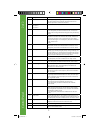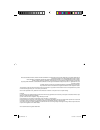- DL manuals
- Xerox
- Copier
- DocuColor 240
- Quick Start Manual
Xerox DocuColor 240 Quick Start Manual
Summary of DocuColor 240
Page 1
Docucolor 240 / 250 quick start guide 701p43923 may, 2005 qsg half.Indb 1 qsg half.Indb 1 5/31/2005 2:28:00 pm 5/31/2005 2:28:00 pm.
Page 2
Table of contents control panel ................................................................... 1 changing paper tray attributes ...................................... 3 booklet creation for copy .............................................. 9 custom paper size for copy ...........................
Page 3
1 control panel 1 2 3 4 5 6 7 8 9 10 13 11 12 14 16 17 15 1 of 2 qsg half.Indb 1 qsg half.Indb 1 5/31/2005 2:28:32 pm 5/31/2005 2:28:32 pm.
Page 4
Control panel 2 no. Component function 1 touch screen this display displays messages required for operation and buttons for various features. You can directly touch the touch screen to instruct operations in screens and set features. 2 used to call a custom feature. 3 used to display the [all servic...
Page 5
3 changing paper t ray attributes fig. 1 press all services . Fig. 2 press setup menu . 1 of 6 qsg half.Indb 3 qsg half.Indb 3 5/31/2005 2:28:32 pm 5/31/2005 2:28:32 pm.
Page 6
Changing paper t ray attributes 4 fig. 3 press paper tray attributes . Fig. 4 select 1. Tray 1 . Press change settings . 2 of 6 qsg half.Indb 4 qsg half.Indb 4 5/31/2005 2:28:33 pm 5/31/2005 2:28:33 pm.
Page 7
5 changing paper t ray attributes fig. 5 press paper type . Fig. 6 select heavyweight 1 . 3 of 6 qsg half.Indb 5 qsg half.Indb 5 5/31/2005 2:28:34 pm 5/31/2005 2:28:34 pm.
Page 8
Changing paper t ray attributes 6 fig. 7 press save . Fig. 8 press save . 4 of 6 qsg half.Indb 6 qsg half.Indb 6 5/31/2005 2:28:36 pm 5/31/2005 2:28:36 pm.
Page 9
7 changing paper t ray attributes fig. 9 press close . Fig. 10 press close . 5 of 6 qsg half.Indb 7 qsg half.Indb 7 5/31/2005 2:28:38 pm 5/31/2005 2:28:38 pm.
Page 10
Changing paper t ray attributes 8 fig. 11 the selected changes have been made. 6 of 6 qsg half.Indb 8 qsg half.Indb 8 5/31/2005 2:28:39 pm 5/31/2005 2:28:39 pm.
Page 11
9 booklet creation for copy fig. 1 place documents on the automatic document feeder. Fig. 2 press output format . 1 of 6 qsg half.Indb 9 qsg half.Indb 9 5/31/2005 2:28:40 pm 5/31/2005 2:28:40 pm.
Page 12
Booklet creation for copy 10 fig. 3 select booklet creation . Fig. 4 select left bind/top bind . 2 of 6 qsg half.Indb 10 qsg half.Indb 10 5/31/2005 2:28:41 pm 5/31/2005 2:28:41 pm.
Page 13
11 booklet creation for copy fig. 5 select finishing. Fig. 6 select folding + stapling . 3 of 6 qsg half.Indb 11 qsg half.Indb 11 5/31/2005 2:28:43 pm 5/31/2005 2:28:43 pm.
Page 14
Booklet creation for copy 12 fig. 7 press save . Fig. 8 press save . 4 of 6 qsg half.Indb 12 qsg half.Indb 12 5/31/2005 2:28:45 pm 5/31/2005 2:28:45 pm.
Page 15
13 booklet creation for copy fig. 9 press start. Fig. 10 output will be printed. 5 of 6 qsg half.Indb 13 qsg half.Indb 13 5/31/2005 2:28:46 pm 5/31/2005 2:28:46 pm.
Page 16
Booklet creation for copy 14 fig. 11 sample of fi nished booklet. 6 of 6 qsg half.Indb 14 qsg half.Indb 14 5/31/2005 2:28:46 pm 5/31/2005 2:28:46 pm.
Page 17
15 custom paper size for copy fig. 1 place paper in the bypass tray. Fig. 2 press nonstandard size . 1 of 4 qsg half.Indb 15 qsg half.Indb 15 5/31/2005 2:28:47 pm 5/31/2005 2:28:47 pm.
Page 18
Custom paper size for copy 16 fig. 3 enter nonstandard size. Fig. 4 press save . 2 of 4 qsg half.Indb 16 qsg half.Indb 16 5/31/2005 2:28:48 pm 5/31/2005 2:28:48 pm.
Page 19
17 custom paper size for copy fig. 5 make other required selections for this job. Fig. 6 place document(s) on the document feeder or document glass. 3 of 4 qsg half.Indb 17 qsg half.Indb 17 5/31/2005 2:28:49 pm 5/31/2005 2:28:49 pm.
Page 20
Custom paper size for copy 18 fig. 7 press start . 4 of 4 qsg half.Indb 18 qsg half.Indb 18 5/31/2005 2:28:51 pm 5/31/2005 2:28:51 pm.
Page 21
19 replacing t o ner cartridge fig. 1 using both hands gently open the front cover. Fig. 2 select the toner cartridge that needs to be replaced. 1 of 4 qsg half.Indb 19 qsg half.Indb 19 5/31/2005 2:28:52 pm 5/31/2005 2:28:52 pm.
Page 22
20 replacing t o ner cartridge fig. 3 pull the toner cartridge indicated in the message on the display out. Note: “y” stands for yellow, “m” for magenta, “c” for cyan, and “k” for black. Fig. 4 lightly shake the “new” toner cartridge three or four times up and down and to the left and right. 2 of 4 ...
Page 23
21 replacing t o ner cartridge fig. 5 insert the toner cartridge as far as possible. Fig. 6 be sure the toner cartridge is seated properly. 3 of 4 qsg half.Indb 21 qsg half.Indb 21 5/31/2005 2:28:55 pm 5/31/2005 2:28:55 pm.
Page 24
22 replacing t o ner cartridge fig. 7 close the front cover. Type of consumable/periodical replacement part part number black toner [k] (western hemisphere) 006r01219 yellow toner [y] (western hemisphere) 006r01220 megenta toner [m] (western hemisphere) 006r01221 cyan toner [c] (western hemisphere) ...
Page 25
23 auditron setting for copy fig. 1 press log in/out . Fig. 2 enter password. 1 of 15 qsg half.Indb 23 qsg half.Indb 23 5/31/2005 2:28:58 pm 5/31/2005 2:28:58 pm.
Page 26
24 auditron setting for copy fig. 3 press confi rm . Fig. 4 press system settings. 2 of 15 qsg half.Indb 24 qsg half.Indb 24 5/31/2005 2:28:59 pm 5/31/2005 2:28:59 pm.
Page 27
25 auditron setting for copy fig. 5 press login setup / auditron administration . Fig. 6 press login setup / auditron mode . 3 of 15 qsg half.Indb 25 qsg half.Indb 25 5/31/2005 2:28:59 pm 5/31/2005 2:28:59 pm.
Page 28
26 auditron setting for copy fig. 7 press local machine access . Fig. 8 press save . 4 of 15 qsg half.Indb 26 qsg half.Indb 26 5/31/2005 2:29:00 pm 5/31/2005 2:29:00 pm.
Page 29
27 auditron setting for copy fig. 9 press create / check user accounts . Fig. 10 select 0001 (not in use). Press create / delete . 5 of 15 qsg half.Indb 27 qsg half.Indb 27 5/31/2005 2:29:01 pm 5/31/2005 2:29:01 pm.
Page 30
28 auditron setting for copy fig. 11 enter userid. Fig. 12 press save . 6 of 15 qsg half.Indb 28 qsg half.Indb 28 5/31/2005 2:29:02 pm 5/31/2005 2:29:02 pm.
Page 31
29 auditron setting for copy fig. 13 press password . Fig. 14 press keyboard . 7 of 15 qsg half.Indb 29 qsg half.Indb 29 5/31/2005 2:29:03 pm 5/31/2005 2:29:03 pm.
Page 32
30 auditron setting for copy fig. 15 enter password. Fig. 16 press save . 8 of 15 qsg half.Indb 30 qsg half.Indb 30 5/31/2005 2:29:03 pm 5/31/2005 2:29:03 pm.
Page 33
31 auditron setting for copy fig. 17 press keyboard . Fig. 18 re-enter password. 9 of 15 qsg half.Indb 31 qsg half.Indb 31 5/31/2005 2:29:04 pm 5/31/2005 2:29:04 pm.
Page 34
32 auditron setting for copy fig. 19 press save . Fig. 20 press save . 10 of 15 qsg half.Indb 32 qsg half.Indb 32 5/31/2005 2:29:05 pm 5/31/2005 2:29:05 pm.
Page 35
33 auditron setting for copy fig. 21 press account limits . Fig. 22 select color access. 1 1 of 15 qsg half.Indb 33 qsg half.Indb 33 5/31/2005 2:29:06 pm 5/31/2005 2:29:06 pm.
Page 36
34 auditron setting for copy fig. 23 select free access . Press save . Fig. 24 press close . 12 of 15 qsg half.Indb 34 qsg half.Indb 34 5/31/2005 2:29:07 pm 5/31/2005 2:29:07 pm.
Page 37
35 auditron setting for copy fig. 25 press close . Fig. 26 press close . 13 of 15 qsg half.Indb 35 qsg half.Indb 35 5/31/2005 2:29:09 pm 5/31/2005 2:29:09 pm.
Page 38
36 auditron setting for copy fig. 27 press close . Fig. 28 press exit . 14 of 15 qsg half.Indb 36 qsg half.Indb 36 5/31/2005 2:29:10 pm 5/31/2005 2:29:10 pm.
Page 39
37 auditron setting for copy fig. 29 machine reboots after changes are made. 15 of 15 qsg half.Indb 37 qsg half.Indb 37 5/31/2005 2:29:11 pm 5/31/2005 2:29:11 pm.
Page 40
38 system settings list fig. 1 press machine status . Fig. 2 press billing meter/print report . 1 of 7 qsg half.Indb 38 qsg half.Indb 38 5/31/2005 2:29:11 pm 5/31/2005 2:29:11 pm.
Page 41
39 system settings list fig. 3 press print report/list . Fig. 4 press network controller jobs report . 2 of 7 qsg half.Indb 39 qsg half.Indb 39 5/31/2005 2:29:13 pm 5/31/2005 2:29:13 pm.
Page 42
40 system settings list fig. 5 press system settings list . Fig. 6 system settings list is now selected for printing. 3 of 7 qsg half.Indb 40 qsg half.Indb 40 5/31/2005 2:29:15 pm 5/31/2005 2:29:15 pm.
Page 43
41 system settings list fig. 7 press start . Fig. 8 the system settings list report is printing. 4 of 7 qsg half.Indb 41 qsg half.Indb 41 5/31/2005 2:29:15 pm 5/31/2005 2:29:15 pm.
Page 44
42 system settings list fig. 9 press close several times or the screen will timeout to the main screen automatically. Fig. 10 pick up the system settings list report. 5 of 7 qsg half.Indb 42 qsg half.Indb 42 5/31/2005 2:29:16 pm 5/31/2005 2:29:16 pm.
Page 45
43 system settings list note: please have a copy of your settings list available when contacting customer support. This may speed up the support process. 6 of 7 qsg half.Indb 43 qsg half.Indb 43 5/31/2005 2:29:18 pm 5/31/2005 2:29:18 pm.
Page 46
44 system settings list sample of system settings list. 7 of 7 qsg half.Indb 44 qsg half.Indb 44 5/31/2005 2:29:18 pm 5/31/2005 2:29:18 pm.
Page 47
Microsoft, ms-dos, windows, windows nt, microsoft network, and windows server are either trademarks or registered trademarks of microsoft corporation in the united states and/or other countries. Novell, netware, intranetware and nds are registered trademarks of novell, inc. In the united states and ...