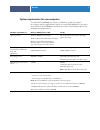Server & controller solutions fiery ® exp8000 color server welcome.
© 2005 electronics for imaging, inc. The information in this publication is covered under legal notices for this product. 45049594 13 july 2005.
W elcome 3 w elcome this welcome document provides system requirements and an overview of how to set up the fiery exp8000 color server so that you can begin printing. It describes the initial tasks you must perform and points you to sections in the user documentation where the procedures are describ...
W elcome 4 about the documentation this document is part of a set of documentation provided to users and system administrators of fiery exp8000. The documents are on the user software and documentation dvd and are in pdf (portable document format). These files can be viewed online or printed using a...
W elcome 5 • variable data printing supplements the information in workflow examples with reference information about variable data printing (vdp). This document provides an overview of freeform and where to set freeform options. • glossary provides definitions for popular color concepts, printing a...
W elcome 6 using adobe reader view or print the pdf files provided on the user software and documentation dvd using reader or acrobat. Once you install reader, you can double-click a pdf icon to open the file. Note specifically the advanced search capability of the version of reader that is provided...
W elcome 7 system requirements for user computers to install the fiery exp8000 user software on a windows or mac os computer, the computer must be equipped with a built-in or external dvd-rom drive or be able to network with the fiery exp8000 to download user software. The following table lists the ...
W elcome 8 command workstation windows-based computer with a 200-mhz or greater pentium processor mac os x native v10.2.4 or later 300mhz apple macintosh g3 60mb available hard disk space for installation 80mb available hard disk space for installation 500mb is recommended for writing full previews ...
W elcome 9 preparing to print to set up your fiery exp8000 for printing, perform the following tasks: fiery exp8000 is now available on the network and is ready for printing. Step task quick reference 1 configure the network server configure network servers to specify fiery exp8000 print queues and ...
W elcome 10 configuring the network server if you require a network server, you must configure it to provide user access to the fiery exp8000 as a networked printer before you configure fiery exp8000 network settings in setup. For more information, see configuration and setup . Connecting the fiery ...
W elcome 11 t o prepare for f iery exp8000 configuration 1 make sure that the network is installed and operational. 2 print a digital press test page to verify that the digital press is functioning properly. 3 turn off the digital press and connect the interface cable from the digital press to the f...
W elcome 12 preparing user computers for printing before you can print to the fiery exp8000, you must install the appropriate fiery exp8000 software printer files from the user software and documentation dvd and connect users’ computers to the fiery exp8000 over the network. Windows computers to set...
W elcome 13 shutting down and rebooting the fiery exp8000 you may have to shut down the fiery exp8000 for service. When you do, network access to the digital press is interrupted. Before you remove or attach any cables to the fiery exp8000 to perform service, shut down the fiery exp8000. If necessar...
W elcome 14 t o r estart the f iery exp8000 1 make sure that the fiery exp8000 is not receiving, processing, or printing any files. Wait until no processing or printing jobs appear in the command workstation active jobs window, or fierybar indicates idle in the ripping and printing areas. 2 shut dow...
W elcome 15 space requirements for fiery exp8000 installation make sure there is enough space near the digital press for fiery exp8000 installation at your site. You need a minimum of 8 inches (20cm) at the back and sides of the fiery exp8000, as shown in the following illustration. Safety warnings ...