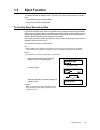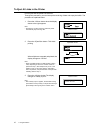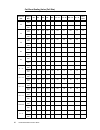- DL manuals
- Xerox
- Printer
- DocuPrint 205
- Settings Manual
Xerox DocuPrint 205 Settings Manual
Summary of DocuPrint 205
Page 1
Docuprint 205/255/305 docuprint 240a/340a esc/p emulation settings guide.
Page 2
Netware is a registered trademark of novell, inc. Of the united states and other countries. All other product/brand names used herein are trademarks or registered trademarks of the respective holders. Xerox, the document company and the stylized x are registered trademarks of xerox corporation. All ...
Page 3: Preface
Preface 3 preface thank you for choosing this printer. This manual explains how to set up the printer to perform esc/p emulation. Be sure to read this manual first to ensure proper use of this product. Note that this manual is written for users who have basic knowledge of the operating environment a...
Page 4: Contents
4 contents contents preface.............................................................................................................. 3 contents............................................................................................................ 4 using this guide ...........................
Page 5: Using This Guide
Using this guide 5 using this guide prerequisite knowledge read this guide in detail before using this printer. If you are not familiar with the machine to which the printer is to be connected or the basic operations or concepts of the software, read the relevant manuals first. Machines and software...
Page 6: Using Emulation
6 1 using emulation 1 using emulation 1.1 about emulation this chapter explains esc/p emulation of print languages available on this printer. Print data conforms to certain rules (grammar). These rules (grammar) are called print language. This printer supports a page description language used to cre...
Page 7
1.1 about emulation 7 switching between print languages this printer supports multi-emulation, allowing you to switch between print languages. There are three methods of switching between print languages. Switching by commands commands for switching between supported print languages are provided. Up...
Page 8: 1.2
8 1 using emulation 1.2 about fonts this section explains the fonts that can be used in the esc/p emulation mode. Usable fonts the following fonts can be used in esc/p emulation. Outline fonts chinese fonts • shusongti • fangsongti • kaiti • heiti european fonts • roman • sans serif • ocr-b user-def...
Page 9: 1.3
1.3 eject function 9 1.3 eject function this section explains the eject function. There are two types of eject functions as shown here. • the remaining data is forcibly ejected. • all jobs in the printer are eliminated. To forcibly eject remaining data for esc/p emulation mode, data is not ejected u...
Page 10
10 1 using emulation to eject all jobs in the printer print all jobs that the printer has received. Through this procedure, you can interrupt the receiving of data and empty the buffer. The procedure is explained below. 1. Press the button when the display shown to the right appears. Note • pressing...
Page 11: 1.4
1.4 other print features 11 1.4 other print features this section explains the other print features that are available in the esc/p emulation mode menu. Multiple up this feature prints multiple pages reduced on a single piece of paper. This feature is available in the esc/p emulation mode. 2 up is a...
Page 12: Esc/p Mode Settings
12 2 esc/p mode settings 2 esc/p mode settings 2.1 about the mode menu this section explains the types of menus and hierarchy of the emulation mode menus. This printer’s menus the menu is divided into two menus, a mode menu for making emulation related settings, and a common menu for making other pr...
Page 13
2.1 about the mode menu 13 about the mode menu the esc/p mode menu is used to set items specific to esc/p emulation. You can change the mode menu settings while the printer is printing. When this is done, the changed settings take effect from the next job. The mode menu is configured from the follow...
Page 14: 2.2
14 2 esc/p mode settings 2.2 esc/p mode menu settings this section explains items that can be configured in the mode menu and how to operate these items. List of esc/p setting items this section explains items that can be set using esc/p with the mode menu. Features menu paper tray sets the paper tr...
Page 15
2.2 esc/p mode menu settings 15 note • when [fixed %] or [full size] is set at [zoom mode], the scaling factor is automatically set by the combination of [document size] and [output size]. When the 2 up mode is set, the scaling factor is automatically set by halving the combination of [document size...
Page 16
16 2 esc/p mode settings zoom mode fixed % (default) the scaling factor is automatically calculated from the currently set document size and paper size, and the document is printed so that the document size print area fits into the print area of the paper size. For this reason, the scaling factor be...
Page 17
2.2 esc/p mode menu settings 17 output tray sets the tray to which the printed paper is ejected. [center tray] (default) [rear tray] [offsetcatchtray] note • [rear tray] can be set when the optional rear tray is installed. • [offsetcatchtray] can be set when the offset catch tray (optional) is insta...
Page 18
18 2 esc/p mode settings adjust position moves the position of the margin by shifting the data print position to the vertical or horizontal. Up & down the position can be specified within the range -250 to 250 mm in 1 mm increments (-9.8 to 9.8 inches in 0.1 inch increments). Default is [0mm]. Left ...
Page 19
2.2 esc/p mode menu settings 19 escp switch important • each of the [text], [minimum text], [page length] and [1 inch skip] settings is not reflected when extended commands arrive as these features select defaults. Text sets the print quality mode of the text to [text high dens.] (default) or [draft...
Page 20
20 2 esc/p mode settings extension sets whether or not to enable the specified extender. Printing can be controlled using text code when the extender is enabled. Default is [disable]. Note • extended commands are prefixed with the extender, followed by command recognition data and parameter data, if...
Page 21
2.2 esc/p mode menu settings 21 setting the esc/p mode menu the following example explains how to set the esc/p mode document size to [a3 sef] using the mode menu. Ready to print 1. Press the menu print language 2. Press the button. Print language escp 3. Press the button. Escp features menu 4. Pres...
Page 22: 2.3
22 2 esc/p mode settings 2.3 about the esc/p mode list this section explains the esc/p mode list. Note • for details on other reports/lists, refer to the user guide 6.2 printing reports/lists. Esc/p mode list • esc/p settings list setting values made in the esc/p can be checked. • esc/p user definit...
Page 23: 3.1
3.1 list of scaling values 23 3 materials related to esc/p mode 3.1 list of scaling values note • some output sizes may not be used depending on the printer model. Fixed scaling values document size output size a3 a4 a5 b4 b5 11 × 17 8.5 × 14 8.5 × 13 8.5 × 11 post card a3 long side 100 70 49 86 60 ...
Page 24
24 3 materials related to esc/p mode unit: [%] note • when the scaling value of the long or short side is outside of the range 45 to 210%, the scaling value for both the long and short sides is set to 100%. Fixed scaling value (when 2 up is specified) postcard long side 100 100 145 100 178 100 100 1...
Page 25
3.1 list of scaling values 25 unit: [%] note • when the scaling value of the long or short side is outside of the range 45 to 210%, the scaling value for both the long and short sides is set to 100%. B5 long side 116 81 56 100 70 109 83 83 83 100 short side 116 80 55 100 69 120 98 90 76 100 11 × 17 ...
Page 26
26 3 materials related to esc/p mode cut sheet scaling value (full size) document size output size a3 a4 a5 b4 b5 11 × 17 8.5 × 14 8.5 × 13 8.5 × 11 post card a3 long side 98 69 48 85 59 101 83 77 64 100 short side 97 68 47 84 58 91 70 70 70 100 a4 long side 138 97 68 120 84 142 117 108 91 100 short...
Page 27
3.1 list of scaling values 27 unit: [%] note • when the scaling value of the long or short side is outside of the range 45 to 210%, the scaling value for both the long and short sides is set to 100%. Cut sheet scaling value (full size) (when 2 up is specified) 15 × 12 long side 135 95 66 117 81 139 ...
Page 28
28 3 materials related to esc/p mode unit: [%] note • when the scaling value of the long or short side is outside of the range 45 to 210%, the scaling value for both the long and short sides is set to 100%. 8.5 × 14 long side 81 47 100 70 49 76 58 58 58 100 short side 93 50 100 80 55 96 78 72 61 100...
Page 29: 3.2
3.2 paper size and number of printed digits 29 3.2 paper size and number of printed digits note • some output sizes may not be used depending on the printer model. When paper feed position is 22 mm (0.9") when feed position is 8.5 mm (0.3") note • the above values were obtained based upon a characte...
Page 30
30 3 materials related to esc/p mode cut sheet (full size) note • the above values were obtained based upon a character pitch of 10 cpi and line pitch of 6 lpi. 15" continuous roll paper mode (fixed in landscape orientation/fixed flush left) note • the above values were obtained based upon a charact...
Page 31: Index
Index 31 index b barcode . . . . . . . . . . . . . . . . . . . . . . . . . . . . . 11 c configuring esc/p mode menu settings . . . . 21 cut sheet scaling value (full size) . . . . . . . . . . 26 cut sheet scaling value (full size) (when 2 up is specified) . . . . . . . . . . . . . . . . . . . . . . ...
Page 32
Customer response sheet esc/p emulation settings guide (me3212e2-1) to improve our publications, we would appreciate your feedback regarding this guide. Please take a few moments to complete and return this form to us. Z about yourself 1. How often do you use this guide? [ ] daily [ ] weekly [ ] mon...
Page 33
Esc/p emulation settings guide human interface design development document products & supply company fuji xerox co., ltd. Me3212e2-1 (edition 1) copyright © 2003 by fuji xerox co., ltd..
Page 34: List of Mode Menu (Esc/p)
List of mode menu (esc/p).