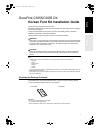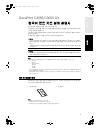Xerox DocuPrint C3055 Installation Manual
1
E
n
g
lish
DocuPrint C3055/C3055 DX
Korean Font Kit Installation Guide
Thank you for purchasing the Korean font kit.
This guide is intended for first-time users of the printer and gives instructions on installing
this product to the printer.
To ensure safe operation of the printer, be sure to read "Safety Notes" in the Quick
Reference Guide before starting the installation.
The illustrations used in this guide are those of the DocuPrint C3055.
WARNING
• Never open or remove machine covers that are secured with screws unless specifically
instructed in the related manuals. A high voltage component can cause electric shocks.
• Do not try to alter the machine configuration, or modify any parts. An unauthorized
modification can cause smoke or fire.
CAUTION
• Switch off the machine before connecting the interface cable or optional accessories.
Connecting the cable or optional accessories with a live machine can cause electric
shocks.
Note
• Installing this kit to the printer will allow you to use the following fonts in PCL5 emulation:
- Myungio
- Gothic
- Round Gothic
- Graphic
- Kungso
- Saemul
For information about the PCL5 emulation feature, refer to the PCL Emulation Setting Guide on the CD-
ROM supplied with the printer.
• The Korean font kit cannot be installed simultaneously with other font kits or the PostScript software kit
(DocuPrint C3055 only).
Checking the Package Contents
The packaging box contains the following items. If you find any items missing, please
contact our Customer Support Center or your dealers.
Important
• Do not touch the terminal area of the ROM.
• Do not bend or damage the ROM.
• Before touching the ROM, touch a metal surface to discharge any static electricity.
• Font ROM
• This guide
Korean.fm Page 1 Tuesday, August 22, 2006 8:53 AM