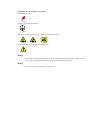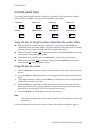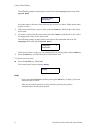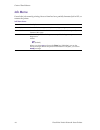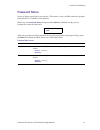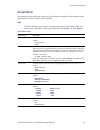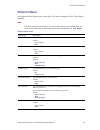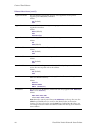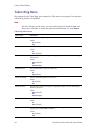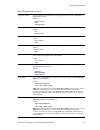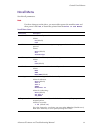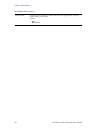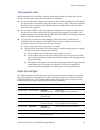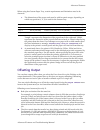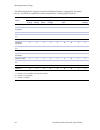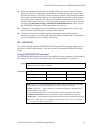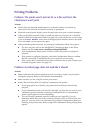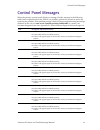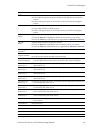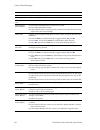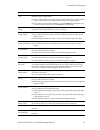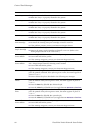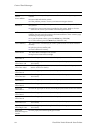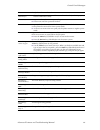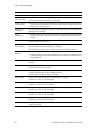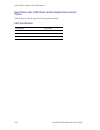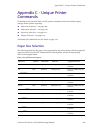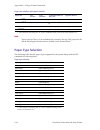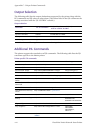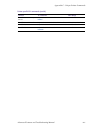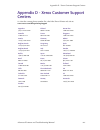- DL manuals
- Xerox
- Printer
- DocuPrint N4525
- Advanced Features And Troubleshooting Manual
Xerox DocuPrint N4525 Advanced Features And Troubleshooting Manual
Summary of DocuPrint N4525
Page 1
Xerox d ocu p rint n4525 network laser printer advanced features and troubleshooting manual.
Page 3
Xerox docuprint ® n4525 network laser printer advanced features and troubleshooting manual december 2000
Page 4
Copyright protection claimed includes all forms of matters of copyrightable materials and information now allowed by statutory or judicial law or hereinafter granted, including without limitation, material generated from the software programs which are displayed on the screen such as styles, templat...
Page 5
Warranty printer warranty xerox warrants that the docuprint n4525 network laser printer will be free from defects in materials and workmanship for a period of one (1) year from the date of shipment. If the product proves defective during the warranty period, xerox, at its option, will: (1) repair th...
Page 6
Consumables warranty xerox warrants that toner cartridges will be free from defects in materials and workmanship for a period of one (1) year from date of installation. All other customer replaceable consumables (crcs) will be covered for a period of ninety (90) days (six (6) months where longer per...
Page 7
User safety summary your printer and the recommended consumable supplies have been designed and tested to meet strict safety requirements. Attention to the following notes will ensure the continued safe operation of your printer. Electrical safety ■ use the power cord supplied with your printer. ■ d...
Page 8
■ place the printer in an area where there is adequate space for ventilation, operation and servicing. The recommended minimal spacing is 92.5 cm (36.5 in.) in front of and above the printer, 20.3 cm (8 in.) behind the printer, and 30.5 cm (12.0 in.) on each side of the printer. Do not block or cove...
Page 9
Symbols that may be marked on your product: danger high voltage : protective ground (earth) terminal: hot surface on or in the printer. Use caution to avoid personal injury: use caution. Refer to the manual(s) for information: warning if the product loses the ground connection, usage of knobs and co...
Page 11
Advanced features and troubleshooting manual ix contents control panel. . . . . . . . . . . . . . . . . . . . . . . . . . . . . . . . . . . . . . . . . . . . . . . . . . . . . 1 control panel with icons and text . . . . . . . . . . . . . . . . . . . . . . . . . . . . . . . . . . . . . . . . . . . . ...
Page 12
X docuprint n4525 network laser printer advanced features . . . . . . . . . . . . . . . . . . . . . . . . . . . . . . . . . . . . . . . . . . . . . . . 37 cover sheets . . . . . . . . . . . . . . . . . . . . . . . . . . . . . . . . . . . . . . . . . . . . . . . . . . . . . . . . . . . . . . . . . 38...
Page 13
Advanced features and troubleshooting manual xi networking . . . . . . . . . . . . . . . . . . . . . . . . . . . . . . . . . . . . . . . . . . . . . . . . . . . . . 61 connecting to your network . . . . . . . . . . . . . . . . . . . . . . . . . . . . . . . . . . . . . . . . . . . . . . . . . . . .61...
Page 14
Xii docuprint n4525 network laser printer troubleshooting . . . . . . . . . . . . . . . . . . . . . . . . . . . . . . . . . . . . . . . . . . . . . . . . . 79 maintaining and cleaning your printer. . . . . . . . . . . . . . . . . . . . . . . . . . . . . . . . . . . . . . . . . . . . 80 exterior clea...
Page 15
Advanced features and troubleshooting manual xiii appendix c - unique printer commands . . . . . . . . . . . . . . . . . . . . . . . . . . . .109 paper size selection . . . . . . . . . . . . . . . . . . . . . . . . . . . . . . . . . . . . . . . . . . . . . . . . . . . . . . . . . 109 paper type sele...
Page 16
Xiv docuprint n4525 network laser printer.
Page 17
Advanced features and troubleshooting manual 1 control panel control panel the xerox docuprint n4525 control panel: ■ displays information about the status of the printer (or job in process). ■ provides the means for changing printer settings and printer defaults to control how it operates. As shown...
Page 18
2 docuprint n4525 network laser printer control panel indicator lights indicator light meaning on line ■ light is on (green) — the printer is online. ■ light is off — the printer is offline. Before printing a job, bring the printer online by pressing the on line key (labeled 0 ). Form feed indicator...
Page 19
Advanced features and troubleshooting manual 3 control panel display screen the control panel’s display screen: ■ provides access to a hierarchy of menus to configure and control the printer. Access the menus by pressing the menu keys (labeled 1 or 5 ). For more information on the menu structure, re...
Page 20
4 docuprint n4525 network laser printer control panel control panel keys the control panel keypad consists of eight keys, identified with international symbols and/or labeled in english. The keys are also numbered 0 through 7. Using the keys to bring the printer online/take the printer offline ■ whe...
Page 21
Advanced features and troubleshooting manual 5 control panel using the keys when a paper mismatch condition exists 1. Press the value keys (labeled 3 or 7 ) to scroll through the trays to see what alternate paper is available that may be used instead of the requested paper. 2. Press the enter key (l...
Page 22
6 docuprint n4525 network laser printer control panel.
Page 23
Advanced features and troubleshooting manual 7 control panel menus control panel menus the control panel’s menu system is a hierarchy of menus, menu items, and menu item values. The menus are used to configure the printer for your environment. The control panel provides access to the following menus...
Page 24
8 docuprint n4525 network laser printer control panel menus the following sample control panel screen shows the language menu item of the system menu . For some menus, the menu item indicates the action to be taken. Other menu items require a value. 3. If the menu item doesn’t need a value, press th...
Page 25
Advanced features and troubleshooting manual 9 control panel menus control panel menu indicators two menu indicators ( = and * ) are used to furnish information about menu item values. ■ the = indicator only appears after options which take a specific setting — it indicates that a value or setting f...
Page 26
10 docuprint n4525 network laser printer control panel menus job menu cancels the job currently printing, forces a form feed on a partially formatted job in pcl, or restarts the printer. Job menu items menu items description cancel job cancels the postscript or pcl job currently printing. Form feed ...
Page 27
Advanced features and troubleshooting manual 11 control panel menus password menu prints or deletes proof jobs or secure jobs. (this menu is only available when the optional hard disk drive is installed in the printer.) when you see password menu and press either item key (labeled 2 or 6 ), you are ...
Page 28
12 docuprint n4525 network laser printer control panel menus tray menu specifies the type and/or size of the paper in a specific tray and specifies the sequence that the trays are used when tray switching is required. Tray menu items menu items description envelope size defines the envelope size tha...
Page 29
Advanced features and troubleshooting manual 13 control panel menus mbf type defines the paper type that is loaded in the multi bypass feeder. (this menu item doesn’t appear when the envelope feeder is installed, since it replaces the mbf.) values: plain (default) preprinted color letterhead cardsto...
Page 30
14 docuprint n4525 network laser printer control panel menus tray 5 type defines the type of paper installed in tray 5. (this menu item only appears when the optional 2,500 sheet feeder is installed.) values: plain (default) preprinted color letterhead cardstock transparency user type 1 (if loaded) ...
Page 31
Advanced features and troubleshooting manual 15 control panel menus special media printing the fusing system of the docuprint n4525 printer can be adjusted in two ways to accommodate various types of special print media: ■ the fusing temperature can be varied to match the requirements of the media. ...
Page 32
16 docuprint n4525 network laser printer control panel menus pcl menu sets the default configuration for the printer when printing pcl emulation jobs. Pcl menu items menu items description font number sets the default font in pcl. Values: 0 - 999 (default is 0 ) notes: these value numbers are assign...
Page 33
Advanced features and troubleshooting manual 17 control panel menus orientation sets the default orientation used in pcl. Values: portrait (default) landscape form length sets the default number of lines per page used in pcl. This value is linked to paper size. Whenever the paper size is changed, th...
Page 34
18 docuprint n4525 network laser printer control panel menus system menu sets general printer features. System menu items menu items description language sets the language used for control panel display messages and generated reports (configuration sheets, pcl font lists, etc.). Values: deutsch cesk...
Page 35
Advanced features and troubleshooting manual 19 control panel menus policy timeout specifies how many seconds the printer should wait before taking the action defined by the setting of the page policy item. Values: (in seconds) 300 180 120 60 30 (default) 0 print quantity specifies number of copies ...
Page 36
20 docuprint n4525 network laser printer control panel menus output timeout specifies whether the printer waits after a bin is filled or directs output to an alternate bin. Values: off (printer waits after a bin is filled) on (default - printer directs output to an alternate bin) output offset speci...
Page 37
Advanced features and troubleshooting manual 21 control panel menus config legal/b4 specifies which size will be recognized by the tray size switches. Values: legal b4-jis notes: for these changes to take place, you must either power the machine off and then power it back on , or restart the printer...
Page 38
22 docuprint n4525 network laser printer control panel menus parallel menu sets options for the parallel port connection. Note for these changes to take place, you must either power the machine off and then power it back on , or restart the printer from the print or job menus . Parallel menu items m...
Page 39
Advanced features and troubleshooting manual 23 control panel menus serial menu sets options for the serial port connection. This menu only appears if the printer has the optional rs-232 serial interface card installed. Note for these changes to take place, you must either power the machine off and ...
Page 40
24 docuprint n4525 network laser printer control panel menus usb menu sets options for the usb port connection. Note for these changes to take place, you must either power the machine off and then power it back on , or restart the printer from the print or job menus . . Usb menu items menu items des...
Page 41
Advanced features and troubleshooting manual 25 control panel menus ethernet menu sets options for the ethernet port connection. This menu disappears if the token ring is installed. Note for these changes to take place, you must either power the machine off and then power it back on , or restart the...
Page 42
26 docuprint n4525 network laser printer control panel menus appsocket enabl sets the ethernet appsocket protocol. The appsocket in the printer supports ports 2000, 9100, and 2501. Values: on (default) off appsocket pdl sets the default print description language emulation for the ethernet appsocket...
Page 43
Advanced features and troubleshooting manual 27 control panel menus sub net mask sets the four byte sub net mask address. (this menu item only appears if ip address res is set to static .) values: xxx.Xxx.Xxx.Xxx where xxx = 000 to 255 note: once the control panel shows sub net mask on the top line,...
Page 44
28 docuprint n4525 network laser printer control panel menus token ring menu sets options for the token ring port connection. (this menu only appears if the optional token ring interface is installed.) note for these changes to take place, you must either power the machine off and then power it back...
Page 45
Advanced features and troubleshooting manual 29 control panel menus appsocket pdl sets the default print description language emulation for the token ring appsocket interface. Values: auto (default) pcl postscript appsocket bin ps sets the appsocket binary mode of postscript. Values: on off (default...
Page 46
30 docuprint n4525 network laser printer control panel menus default gateway sets the four byte default gateway address. (this menu item only appears if ip address res is set to static .) values: xxx.Xxx.Xxx.Xxx where xxx = 000 to 255 note: once the control panel shows default gateway on the top lin...
Page 47
Advanced features and troubleshooting manual 31 control panel menus novell menu sets novell parameters. Note for these changes to take place, you must either power the machine off and then power it back on , or restart the printer from the print or job menus . Novell menu items menu items descriptio...
Page 48
32 docuprint n4525 network laser printer control panel menus pserver name sets the name of the pserver in this printer (a name of 2 to 47 characters in length). Values: xrx_ (default) a - z , 0 - 9 , hyphen ( - ), and underscore ( _ ) notes: once the control panel shows nds tree on the top line, use...
Page 49
Advanced features and troubleshooting manual 33 control panel menus print menu generates printer reports. Print menu items menu items description config sheet prints the configuration sheet showing the printer's current information and menu settings. It lists the printer name, software revision leve...
Page 50
34 docuprint n4525 network laser printer control panel menus fault history prints a copy of the fault history log, which lists the last 100 faults that occurred in the printer. One copy is printed regardless of the print quantity value in the system menu . Note: the fault history is intended mainly ...
Page 51
Advanced features and troubleshooting manual 35 control panel menus reset menu accesses printer reset functions. This menu only appears when the printer is powered on while holding down the on line and enter key s (labeled 0 and 4 ). Reset menu items menu items description factory defaults resets me...
Page 52
36 docuprint n4525 network laser printer control panel menus flash format formats the flash memory. (this menu item only appears if the optional flash memory is installed.) values: yes no (default) reset menu items (cont'd.).
Page 53
Advanced features and troubleshooting manual 37 advanced features advanced features after you install the print driver, you specify the configuration of the printer, which controls the advanced features available. To review the options installed on the printer, you can print the configuration sheet ...
Page 54
38 docuprint n4525 network laser printer advanced features advanced features that are supported by the printer: ■ automatic tray switching – see page 40. ■ using custom paper sizes – see page 43. ■ offsetting of output sent to the face-down bin or finisher – see page 45. Cover sheets this feature al...
Page 55
Advanced features and troubleshooting manual 39 advanced features booklet printing this feature, accessible through the printer driver, makes it possible to print a document in the form of a small booklet. ■ the printed images are reduced to one-half a page; with two page images on each side of each...
Page 56
40 docuprint n4525 network laser printer advanced features automatic tray switching with automatic tray switching (available for both pcl and postscript jobs), you can group two or more input trays together into one logical tray. You specify the order in which the trays will be searched to satisfy a...
Page 57
Advanced features and troubleshooting manual 41 advanced features tray sequence rules when automatic tray switching is enabled, the printer searches the input trays for the correct size and type of paper for each job that is submitted. ■ if you do not specify an input tray in the print driver when s...
Page 58
42 docuprint n4525 network laser printer advanced features note specifying a paper source (a specific tray) does not guarantee that paper will be fed from that tray if the type and size can be satisfied from another source. The exception to this is a manual feed request, which always uses the mbf un...
Page 59
Advanced features and troubleshooting manual 43 advanced features paper size/type mismatch paper size/type mismatch occurs when the requested size is not available in the printer. This can be caused by running out of paper in a tray that is configured for the requested paper, or by requesting a pape...
Page 60
44 docuprint n4525 network laser printer advanced features note if the leading edge width of the non-standard size being used differs from that of the standard size selected in the custom size setting by more than 1/4 inch, you cannot use the duplex or stapler options. For example, to use 8 x 10 in....
Page 61
Advanced features and troubleshooting manual 45 advanced features when using the custom paper tray, certain requirements and limitations need to be observed: a. The dimensions of the paper used must be within certain ranges, depending on which tray position (1, 2, 3) is used for the custom tray. "le...
Page 62
46 docuprint n4525 network laser printer advanced features.
Page 63
Advanced features and troubleshooting manual 47 managing printer usage managing printer usage using centreware dp centreware dp is easy-to-use printer management software. Through point-and-click navigation, you can install, connect, and configure the printer on a network quickly and easily. It prov...
Page 64
48 docuprint n4525 network laser printer managing printer usage setup to set up your printer for internet/intranet access: ■ configure an ip address for the printer on your network. Refer to page 24 for ethernet or page 27 for token ring. ■ enable the embedded http server at the control panel. Refer...
Page 65
Advanced features and troubleshooting manual 49 managing printer usage pcl emulation printer driver the printer supports the pcl printer drivers listed in the following table. To take full advantage of all the printer's features when printing pcl jobs, install the appropriate pcl emulation printer d...
Page 66
50 docuprint n4525 network laser printer managing printer usage the following table lists a general overview of additional features supported by the printer drivers. Actual driver capabilities can be determined by invoking specific drivers. Feature driver secure printing proof printing cover sheets ...
Page 67
Advanced features and troubleshooting manual 51 fonts fonts use the atm (adobe type manager) software and xerox font manager to display these fonts on your computer screen as they should appear on your prints. These software products are provided on the printer’s cd-rom. Base printer fonts the print...
Page 68
52 docuprint n4525 network laser printer fonts to print a list of pcl fonts currently loaded: 1. On the control panel, press the menu keys (labeled 1 or 5 ) to scroll to the print menu . 2. Press the item keys (labeled 2 or 6 ) to scroll to the pcl font list . 3. Press the enter key (labeled 4 ). Po...
Page 69
Advanced features and troubleshooting manual 53 hard disk drive and memory (dram and flash rom) hard disk drive and memory (dram and flash rom) the optional hard drive in the printer significantly increases the amount of memory available for processing jobs and storing downloaded information, includ...
Page 70
54 docuprint n4525 network laser printer hard disk drive and memory (dram and flash rom) flash initialization you must format the flash memory before its first use: 1. On the printer’s control panel, press the menu keys (labeled 1 or 5 ) to scroll to the reset menu . 2. Press the item keys (labeled ...
Page 71
Advanced features and troubleshooting manual 55 hard disk drive and memory (dram and flash rom) ■ fonts downloaded to the hard drive or flash memory are stored in the pcl fonts directory. Macros downloaded to the hard drive or flash memory are stored in the pcl macros directory. Pcl fonts, forms, an...
Page 72
56 docuprint n4525 network laser printer hard disk drive and memory (dram and flash rom) the following example shows a sequence of commands that can be sent to the printer to download a macro named “a_macro” to the disk. In this example: ■ %-12345x is the pjl uel command which starts this sequence. ...
Page 73
Advanced features and troubleshooting manual 57 hard disk drive and memory (dram and flash rom) in this example, note that: ■ the case of the string id must be the same as the case of the font name in the fsdownload command. ■ the number of characters in the macro name (“6” in the above example) mus...
Page 74
58 docuprint n4525 network laser printer hard disk drive and memory (dram and flash rom) creating secure jobs without the driver when not using a driver, you can create secure jobs by preceding the job with the following pjl commands: @pjl xsecurejob @pjl xjobpassword = "number" these commands must ...
Page 75
Advanced features and troubleshooting manual 59 hard disk drive and memory (dram and flash rom) the following example creates a pcl proof job with the name “sample” associated with password 7777 requesting five collated sets in addition to the proof copy. %-12345x@pjl xproofjob @pjl xjobpassword = 7...
Page 76
60 docuprint n4525 network laser printer hard disk drive and memory (dram and flash rom).
Page 77
Advanced features and troubleshooting manual 61 networking networking connecting to your network setting a tcp/ip address your docuprint n4525 printer can be set up on a variety of tcp/ ip networks. There are several ways in which your printer can be assigned a tcp/ip address depending on your netwo...
Page 78
62 docuprint n4525 network laser printer networking 4. Press the value keys to change the value of the character above the cursor. The value is incremented or decremented by 1 each time the key is pressed. Holding down the value keys causes continuous scrolling through the values. 5. To change other...
Page 79
Advanced features and troubleshooting manual 63 networking setting up appsocket to enable or disable the appsocket protocol, perform the following steps: 1. Press the menu keys (labeled 1 or 5 ) until you see: menus ethernet menu 2. Press the item keys (labeled 2 or 6 ) until you see: ethernet menu ...
Page 80
64 docuprint n4525 network laser printer networking resetting the printer to reset your printer from the control panel: 1. Press the menu keys (labeled 1 or 5 ) until you see: menus job menu 2. Press the item keys (labeled 2 or 6 ) until you see: job menu restart printer 3. Press the value keys (lab...
Page 81
Advanced features and troubleshooting manual 65 networking novell netware setup netware 3.1x print server setup, netware 4.X/5.0 print server setup the docuprint n4525 printer defaults, in most cases, enable connection to novell netware without adjustment. Review the configuration sheet and verify t...
Page 82
66 docuprint n4525 network laser printer networking novell netware troubleshooting troubleshooting for the windows-based pc consists of both hardware and software procedures. The steps in each of these procedures should eliminate cabling, communication, and connection problems associated with direct...
Page 83
Advanced features and troubleshooting manual 67 networking novell netware troubleshooting step-by-step the steps in this procedure should eliminate cabling, communication, and connection problems associated with network connected printers. The steps are divided into two groups: ■ hardware step-by-st...
Page 84
68 docuprint n4525 network laser printer networking novell netware software step-by-step 1. Verify that centreware dp and a docuprint n4525 printer driver have been loaded on the workstation. ■ in windows 95/98/me, windows nt 4.0, or windows 2000, double-click on my computer (you may have changed th...
Page 85
Advanced features and troubleshooting manual 69 networking windows troubleshooting troubleshooting for the windows-based pc is comprised of a set of procedures for each windows version. The steps in these procedures should eliminate cabling, communication, and connection problems. Complete one set o...
Page 86
70 docuprint n4525 network laser printer networking windows 95/98/me troubleshooting for network printers this troubleshooting section assumes: ■ you have loaded a docuprint n4525 printer pcl or postscript print driver. ■ you have printed and retained a current copy of the configuration sheet. 1. Fr...
Page 87
Advanced features and troubleshooting manual 71 networking windows nt 4.X troubleshooting (tcp/ip) this troubleshooting section assumes: ■ you have loaded a docuprint n4525 printer pcl or postscript print driver. ■ you have printed and retained a current copy of the configuration sheet. 1. Verify th...
Page 88
72 docuprint n4525 network laser printer networking windows nt 4.X troubleshooting (appletalk) this troubleshooting section assumes: ■ you have loaded a docuprint n4525 printer pcl or postscript print driver. ■ you have printed and retained a current copy of the configuration sheet. 1. Verify this i...
Page 89
Advanced features and troubleshooting manual 73 networking macintosh network setup macintosh driver installation note installing a macintosh driver can also be accomplished in centreware dp centreware mc, or centreware is. Refer to page 47 for more information. Requirements ■ a working knowledge of ...
Page 90
74 docuprint n4525 network laser printer networking step-by-step setup (appletalk) configuring ethertalk at the control panel to enable the ethertalk protocol at your printer’s control panel, follow these steps: 1. Press the menu keys (labeled 1 or 5 ) until you see: menus ethernet menu 2. Press the...
Page 91
Advanced features and troubleshooting manual 75 networking 6. When you select a zone, printer names appear in a box to the right. 7. Select the ethertalk name from the window to the right. 8. Click setup . Note if you do not use the docuprint n4525 printer driver, you may not be able to take advanta...
Page 92
76 docuprint n4525 network laser printer networking macintosh troubleshooting the steps in this procedure should eliminate cabling, communication, and connection problems. Complete these steps, then run a test print from your software application. If the job prints, no further system troubleshooting...
Page 93
Advanced features and troubleshooting manual 77 networking unix network setup introduction for information about the connection and configuration of your printer in unix environments, refer to the following documentation also included on your printer management software cd-rom in the \doc\unix\ fold...
Page 94
78 docuprint n4525 network laser printer networking.
Page 95
Advanced features and troubleshooting manual 79 troubleshooting troubleshooting if your printer is not operating properly, check: ■ whether the printer is plugged in and switched on. ■ whether the cable is correctly connected to the printer. ■ whether the media trays are inserted correctly and the d...
Page 96
80 docuprint n4525 network laser printer troubleshooting maintaining and cleaning your printer cleaning the exterior and interior of the printer as described in this section will help keep your printer in optimum working condition. Exterior cleaning clean the exterior of the printer about once a mon...
Page 97
Advanced features and troubleshooting manual 81 troubleshooting interior cleaning caution be sure to power off the printer and disconnect the power cord before cleaning the interior of the printer. The fuser area becomes very hot in operation. It is best to wait at least 15 minutes for the printer t...
Page 98
82 docuprint n4525 network laser printer troubleshooting printing problems problem: the printer won’t print at all, or a file sent from the client/server won’t print actions: ■ check with your network administrator to see that the printer is powered up, connected to the network and that the network ...
Page 99
Advanced features and troubleshooting manual 83 troubleshooting problem: the requested font for the job does not print actions: ■ print a pcl font list or postscript font list (if the job is postscript). See page 33. ■ if fonts print on the font list, your print job may need correcting. ■ if fonts d...
Page 100
84 docuprint n4525 network laser printer troubleshooting problem: you experience frequent media jams actions: ■ for best reliability and image quality, use xerox media. Refer to the user guide for supported types, sizes, and weights. ■ make sure that the media is dust-free. Dust and dirt can result ...
Page 101
Advanced features and troubleshooting manual 85 troubleshooting paper handling problems problem: you experience frequent paper jams in the paper transport between the printer and the finisher action: ■ refer to the 3,000 sheet finisher installation guide and 3,000 sheet finisher installation video (...
Page 102
86 docuprint n4525 network laser printer troubleshooting diagnostic led flash sequences when the printer is powered on, it runs a sequence of self test diagnostics. Some failures are detected in these tests and are identified by a flashing sequence indicated on the system controller diagnostic led l...
Page 103
Advanced features and troubleshooting manual 87 control panel messages control panel messages when the printer’s control panel displays a message , find the message in the following table listed in alphabetical order. If there is a problem, perform the corrective action for resolving the problem. If...
Page 104
88 docuprint n4525 network laser printer control panel messages 0010 -disk a fault condition has occurred. ■ power off and power on the printer. ■ if this code appears again at power on, contact your customer support center. 0101 -dimm1 a fault condition has occurred in dimm1. ■ power off the printe...
Page 105
Advanced features and troubleshooting manual 89 control panel messages 3000 -enet a fault condition has occurred in the ethernet interface. ■ power off the printer, reseat the interface card, and then power on the printer. ■ if this code appears again at power on, contact your customer support cente...
Page 106
90 docuprint n4525 network laser printer control panel messages close door g ■ close door g (the front door of the finisher). Close duplx unit ■ close the duplex module. Close staple door ■ close the front door of the finisher. Crum failure power off/on a laser print cartridge memory failure has occ...
Page 107
Advanced features and troubleshooting manual 91 control panel messages enter password _xxx appears when using the password menu to print or delete secure and proof jobs. Jobs print or jobs delete. ■ enter a valid 4-digit password using the control panel’s keys, then proceed to print or delete the se...
Page 108
92 docuprint n4525 network laser printer control panel messages insert tray 1 the printer cannot feed from tray 1. ■ make sure tray 1 is properly inserted in the printer. Insert tray 2 the printer cannot feed from tray 2. ■ make sure tray 2 is properly inserted in the printer. Insert tray 3 the prin...
Page 109
Advanced features and troubleshooting manual 93 control panel messages load the specified tray may be out of the requested paper, or the printer is not configured for the requested paper. (the page policy setting in the system menu determines whether to wait or ignore a mismatch condition.) ■ if the...
Page 110
94 docuprint n4525 network laser printer control panel messages nv memory failure power off/on nonvolatile memory on the printer controller has failed and printing cannot resume. ■ power off and on the printer. ■ if the problem persists, contact your customer support center. Oem id mismatch the lase...
Page 111
Advanced features and troubleshooting manual 95 control panel messages paper jam clear tray 5 ■ clear the paper jam in tray 5 of the 2,500 sheet feeder (see the paper jams section of the user guide ). Please wait an operation that takes time is proceeding. ■ please wait until the operation finishes....
Page 112
96 docuprint n4525 network laser printer control panel messages ready the printer is online and waiting for data to print. Remove output face-down bin the face-down bin is full and printing cannot continue. ■ remove the output from the face-down bin. Remove output from finisher ■ remove the output f...
Page 113
Advanced features and troubleshooting manual 97 control panel messages v x.X xx/xx/xx the printer is in power on diagnostics. The first line contains the printer software version number. The second line contains the creation date of this printer software version. None, if there is no failure during ...
Page 114
98 docuprint n4525 network laser printer control panel messages.
Page 115
Advanced features and troubleshooting manual 99 appendix a - docuprint n4525 network laser printer specifications appendix a - docuprint n4525 network laser printer specifications imaging method electro-photography exposure system semiconduction laser beam (laser diode) scanning image resolution 600...
Page 116
100 docuprint n4525 network laser printer appendix a - docuprint n4525 network laser printer specifications factory provided features ■ 2 adjustable trays (500 sheets each) standard (desktop configuration) ■ 50 sheet bypass feeder ■ face-down bin (500 sheets) ■ 32 mbyte dram memory ■ pcl 5e emulatio...
Page 117
Advanced features and troubleshooting manual 101 appendix b - notices and certifications appendix b - notices and certifications fcc notices...Usa radio frequency note: this equipment has been tested and found to comply with the limits for a class b digital device, pursuant to part 15 of the fcc rul...
Page 118
102 docuprint n4525 network laser printer appendix b - notices and certifications base printer with token ring card this printer has been tested and found to comply with the limits for a class a digital device, pursuant to part 15 of the fcc rules. Base printer with 3,000-sheet finisher/stapler/hole...
Page 119
Advanced features and troubleshooting manual 103 appendix b - notices and certifications declaration of conformity type of equipment: information technology equipment - network printer manufacturers name: xerox corporation manufacturers address: 701 south aviation boulevard el segundo, ca 90245 prod...
Page 120
104 docuprint n4525 network laser printer appendix b - notices and certifications certifications...Canada 60 hz, 115v the equipment is listed by the underwriters laboratories, (ul 1950), and approved by underwriters laboratories to meet canadian standards association certification requirements (csa2...
Page 121
Advanced features and troubleshooting manual 105 appendix b - notices and certifications european markets ce class a the ce marking applied to this product symbolizes xerox’s declaration of conformity with the following applicable directives of the european union as of the dates indicated. January 1...
Page 122
106 docuprint n4525 network laser printer appendix b - notices and certifications base printer with 3,000-sheet finisher/stapler/hole puncher option this becomes a class a product with this option installed. Emc specification configuration specification base printer with finisher en55022-1998 (class...
Page 123
Advanced features and troubleshooting manual 107 appendix b - notices and certifications safety extra low voltage approval the printer’s printing system is in compliance with various governmental agencies and national safety regulations. All system ports meet the requirements for safety extra low vo...
Page 124
108 docuprint n4525 network laser printer appendix b - notices and certifications.
Page 125
Advanced features and troubleshooting manual 109 appendix c - unique printer commands appendix c - unique printer commands in addition to the standard pcl and pjl printer commands, xerox has added unique settings for the printer regarding: ■ paper size selection – see page 109. ■ paper type selectio...
Page 126
110 docuprint n4525 network laser printer appendix c - unique printer commands note paper sizes for trays 1-5 are automatically sensed by the tray. The paper size for the 50 sheet bypass feeder must be loaded via the control panel. Paper type selection the following table lists the paper types suppo...
Page 127
Advanced features and troubleshooting manual 111 appendix c - unique printer commands note the first 10 types listed in the table are permanently available on the control panel. The last five types are user-defined (user type x) and are only available if loaded from network administration software w...
Page 128
112 docuprint n4525 network laser printer appendix c - unique printer commands output selection the following table lists the output destinations supported by the printer along with the pcl commands and pjl values to select them. (the values listed in the pjl column are the settings associated with ...
Page 129
Advanced features and troubleshooting manual 113 appendix c - unique printer commands novell pserver primary server @pjl default xpserverfserver = “ name “ 0-47 characters novell server ndsmode @pjl default xnovellmode = value nds, bem, ndsbem novell nds tree @pjl default xndstree = “ tree name “ 0-...
Page 130
114 docuprint n4525 network laser printer appendix c - unique printer commands.
Page 131
Advanced features and troubleshooting manual 115 appendix d - xerox customer support centers appendix d - xerox customer support centers to view the current phone number list, check the xerox printer web site at: www.Xerox.Com/officeprinting/support argentina (54)-114-378-5444 finland 0800 11 8388 p...
Page 132
116 docuprint n3925 network laser printer appendix d - xerox customer support centers.
Page 133
117 docuprint n4525 network laser printer index a automatic tray switching 40 b booklet printing 39 c centreware dp features 47 usage offsetting output 45 centreware internet services 47 certification canada 104 european markets 105 cleaning your printer exterior 80 interior 81 configuration sheet 3...
Page 134
118 docuprint n4525 network laser printer index fonts base printer 51 downloading 54 postscript 52 truetype 52 forms downloading 54 g getting help support phone numbers 115 h hard disk drive description 53 initializing 53 usage downloading fonts 55 downloading forms 55 downloading macros 55 printing...
Page 135
Advanced features and troubleshooting manual 119 index pcl commands input tray 111 output destination 112 paper size 109 paper type 110 pcl emulation drivers description 49 pcl menu 16 - 17 pjl commands 112 postscript drivers description 49 fonts 52 power saver setting 20 print menu 33 - 34 printer ...
Page 136
120 docuprint n4525 network laser printer index.
Page 138
Http://www.Xerox.Com keep the conversation going. Share the knowledge..