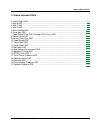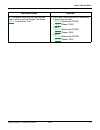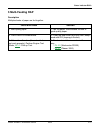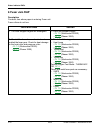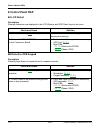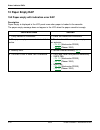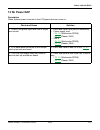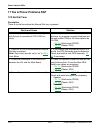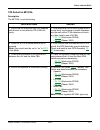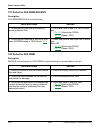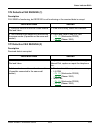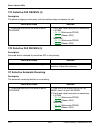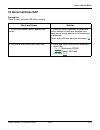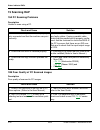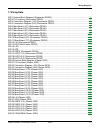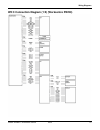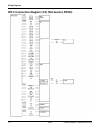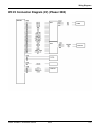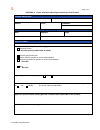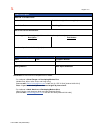- DL manuals
- Xerox
- All in One Printer
- Phaser 3200MFP
- Service Manual
Xerox Phaser 3200MFP Service Manual
Summary of Phaser 3200MFP
Page 1
04/07 phaser 3200mfp workcentre pe220 service manual 708p88744.
Page 2
04/07 phaser 3200mfp / workcentre pe220 service documentation 708p88744 april 2007 prepared by: xerox europe, global knowledge & language services, enterprise centre, p.O. Box 17, bessemer road, welwyn garden city, hertfordshire, al7 1bu, england. This manual is an update of the workcentre pe220 ser...
Page 3
Introduction phaser 3200mfp / workcentre pe220 04/07 i introduction safety precautions .................................................................................................................. Iii 1. Service call procedures section contents......................................................
Page 4
Introduction ii 04/07 phaser 3200mfp / workcentre pe220 page intentionally blank.
Page 5: Introduction
Introduction phaser 3200mfp / workcentre pe220 04/07 iii introduction how to use this manual differentiating between machine variants the phaser 3200mfp/b and 3200mfp/n will be identified in this manual by the identifier phaser 3200 . The workcentre pe220 will be identified in this manual by the ide...
Page 6
Introduction iv 04/07 phaser 3200mfp / workcentre pe220 warning never operate or service the machine with the protective cover removed from the scanner assembly. The reflected beam, although invisible, can damage your eyes. When using this prod- uct, these basic safety pre-cautions should always be ...
Page 7
Introduction phaser 3200mfp / workcentre pe220 04/07 v electric shock and fire safety precautions failure to follow the instructions could cause electric shock or potentially cause a fire. 1. Use only the correct voltage, failure to do so could damage the machine and potentially cause a fire or elec...
Page 8
Introduction vi 04/07 phaser 3200mfp / workcentre pe220 handling precautions the following instructions are for your own personal safety, to avoid injury and to prevent damage to the machine 1. Ensure the machine is installed on a level surface, capable of supporting its weight. Failure to do so cou...
Page 9
Introduction phaser 3200mfp / workcentre pe220 04/07 vii releasing plastic latches many of the parts are held in place with plastic latches. The latches break easily; release them carefully. To remove such parts, gently pull the hook of the latch away from the part which it is latched on to. Figure ...
Page 10
Introduction viii 04/07 phaser 3200mfp / workcentre pe220 alternatively, employ a commercially available wrist strap device, which should be removed for your personal safety reasons prior to applying power to the unit under test. 2. After removing an electrical assembly equipped with esds, place the...
Page 11
Introduction phaser 3200mfp / workcentre pe220 04/07 ix redistributing toner when the print cartridge is near the end of its life, white streaks or light print occurs. The lcd dis- plays the warning message, “toner low.” you can temporarily re-establish the print quality by re- distributing the rema...
Page 12
Introduction x 04/07 phaser 3200mfp / workcentre pe220 health and safety incident reporting i. Summary this section defines requirements for notification of health and safety incidents involving xerox products (equipment and materials) at customer locations. Ii. Scope xerox corporation and subsidiar...
Page 13
Introduction phaser 3200mfp / workcentre pe220 04/07 xi responsibilities for resolution: 1. Business groups/product design teams responsible for the product involved in the incident shall: a. Manage field bulletins, customer correspondence, product recalls, safety retrofits. B. Fund all field retrof...
Page 14
Introduction xii 04/07 phaser 3200mfp / workcentre pe220 page intentionally blank.
Page 15
Service call procedures phaser 3200mfp / workcentre pe220 04/07 1-1 1. Service call procedures scp 1 service call actions ...................................................................................................... 1-3 scp 2 final actions ......................................................
Page 16
Service call procedures 1-2 04/07 phaser 3200mfp / workcentre pe220 page intentionally blank.
Page 17: Scp 1 Service Call Actions
Service call procedures phaser 3200mfp / workcentre pe220 04/07 1-3 scp 1 service call actions procedure throughout this manual, observe the following warnings: warning switch off the electricity to the machine. Disconnect the power cord from the customer supply while performing tasks that do not ne...
Page 18: Scp 2 Final Actions
Service call procedures 1-4 04/07 phaser 3200mfp / workcentre pe220 scp 2 final actions final actions are used to evaluate the total operation of the system and to identify the actions re- quired to complete the service call. Procedure • exercise the machine in all modes. • make a proof copy or prin...
Page 19
Status indicator raps phaser 3200mfp / workcentre pe220 04/07 2-1 2. Status indicator raps 1 initial checks rap ................................................................................................................. 2-3 2 jam 0 rap .............................................................
Page 20
Status indicator raps 2-2 04/07 phaser 3200mfp / workcentre pe220 page intentionally blank.
Page 21: 1 Initial Checks Rap
Status indicator raps phaser 3200mfp / workcentre pe220 04/07 2-3 1 initial checks rap basic check list 1. Check the power. • does "warming up" appear on the display? --> if not, check the ac power cord, switch or smps. --> does the wall socket work? • do the motors or other components initialize (l...
Page 22
Status indicator raps 2-4 04/07 phaser 3200mfp / workcentre pe220 --> does the wall socket work? --> check the main pba and cable harness. 3. Check the paper path • is there a paper jam? --> remove any paper fragments caught in the paper path, gp 7 . • paper jam occurs repeatedly at a specific point...
Page 23
Status indicator raps phaser 3200mfp / workcentre pe220 04/07 2-5 initial inspection 1. Check the power. 1. The machine does not power on after a long period. • is the power switch (machine and wall socket) turned on? • is the power cord connected to the machine correctly? • is the power cord connec...
Page 24: 2 Jam 0 Rap
Status indicator raps 2-6 04/07 phaser 3200mfp / workcentre pe220 2 jam 0 rap description paper does not feed from the cassette. Jam 0 occurs if the paper does not feed into the machine. Check and cause solution 1. Check the paper guides in the cassette. 1. Adjust the paper guides. Install new parts...
Page 25
Status indicator raps phaser 3200mfp / workcentre pe220 04/07 2-7 5. If the paper feeds into the machine and jam 0 occurs, perform engine test mode, gp 6 - feed sensor test. 5. Check and install new parts as necessary: • feed sensor actuator, - pl 6.0 (workcentre pe220) - pl 6.1 (phaser 3200). • smp...
Page 26: 3 Jam 1 Rap
Status indicator raps 2-8 04/07 phaser 3200mfp / workcentre pe220 3 jam 1 rap description paper is jammed in front of or inside the fuser. Paper is jammed in the discharge roller and in the fuser after passing through the actuator-feed. Check and cause solution 1. Check for small pieces of paper jam...
Page 27: 4 Jam 2 Rap
Status indicator raps phaser 3200mfp / workcentre pe220 04/07 2-9 4 jam 2 rap description paper is jammed inside the fuser. Paper is jammed in the discharge roller and in the fuser just after passing through the actuator- feed. Check and cause solution 1. If the paper is completely fed out of the ma...
Page 28
Status indicator raps 2-10 04/07 phaser 3200mfp / workcentre pe220 3. Paper is rolled in the fuser • this occurs when a stripper finger or stripper finger spring is damaged. • it occurs when the heat-roller or pressure- roller is seriously contaminated. 3. Clean the surface of the pressure roller, h...
Page 29: 5 Multi-Feeding Rap
Status indicator raps phaser 3200mfp / workcentre pe220 04/07 2-11 5 multi-feeding rap description multiple sheets of paper are fed together. Check and cause solution 1. Bad quality paper. 1. Fan the paper. Recommend the use of good quality paper. 2. Pad-friction is contaminated. 2. Clean the pad fr...
Page 30: 6 Fuser Jam Rap
Status indicator raps 2-12 04/07 phaser 3200mfp / workcentre pe220 6 fuser jam rap description constant jam where paper is entering fuser unit. Fuser rollers do not turn. Check and cause solution 1. The fuser stripper fingers are misaligned 1. Check the stripper fingers: - pl 7.0 (workcentre pe220) ...
Page 31
Status indicator raps phaser 3200mfp / workcentre pe220 04/07 2-13 7 paper rolled in the print cartridge (opc drum) rap description paper is rolled up in the opc. Check and cause solution 1. Paper is too thin. 1. Recommend use normal paper. Use paper within specification. Refer to the user guide. 2....
Page 32: 8 Control Panel Rap
Status indicator raps 2-14 04/07 phaser 3200mfp / workcentre pe220 8 control panel rap 8a lcd defect description strange characters are displayed in the lcd window and ope panel keys do not work. 8b defective ope keypad description pressing keys does not cause the set to respond correctly. Check and...
Page 33: 9 Melting Fuser Gear Rap
Status indicator raps phaser 3200mfp / workcentre pe220 04/07 2-15 9 melting fuser gear rap warning switch off the electricity to the machine. Disconnect the power cord from the customer supply while performing tasks that do not need electricity. Electricity can cause death or injury. Moving parts c...
Page 34: 10 Paper Empty Rap
Status indicator raps 2-16 04/07 phaser 3200mfp / workcentre pe220 10 paper empty rap 10a paper empty with indication error rap description paper empty is displayed in the lcd panel even when paper is loaded in the cassette. The paper empty message does not appear in the lcd when the paper cassette ...
Page 35
Status indicator raps phaser 3200mfp / workcentre pe220 04/07 2-17 10b paper empty with no indication error rap warning switch off the electricity to the machine. Disconnect the power cord from the customer supply while performing tasks that do not need electricity. Electricity can cause death or in...
Page 36: 11 Cover Open Rap
Status indicator raps 2-18 04/07 phaser 3200mfp / workcentre pe220 11 cover open rap 11a cover open with indication error rap description the cover open message appears on the lcd even when the print cover is closed. The cover open message does not appear on the lcd even when the print cover is open...
Page 37
Status indicator raps phaser 3200mfp / workcentre pe220 04/07 2-19 11b cover open with no indication error rap warning switch off the electricity to the machine. Disconnect the power cord from the customer supply while performing tasks that do not need electricity. Electricity can cause death or inj...
Page 38: 12 Faulty Motor Rap
Status indicator raps 2-20 04/07 phaser 3200mfp / workcentre pe220 12 faulty motor rap warning switch off the electricity to the machine. Disconnect the power cord from the customer supply while performing tasks that do not need electricity. Electricity can cause death or injury. Moving parts can ca...
Page 39: 13 No Power Rap
Status indicator raps phaser 3200mfp / workcentre pe220 04/07 2-21 13 no power rap description when system power is turned on the lcd panel does not come on. Check and cause solution 1. Check if the power input and smps output are normal. 1. Check and install new parts as necessary: • power supply c...
Page 40
Status indicator raps 2-22 04/07 phaser 3200mfp / workcentre pe220 14 bad software environment rap 14a the machine is not working (1) description while power turned on, the machine is not working in the printing mode. Check and cause solution 1. Ensure that the customer knows how to install the corr...
Page 41
Status indicator raps phaser 3200mfp / workcentre pe220 04/07 2-23 14b the machine is not working (2) description after receiving the printing order, no response at all or the low speed of printing occurs due to wrong setup of the environment rather than malfunction of the machine itself. Check and ...
Page 42: 15 Abnormal Printing Rap
Status indicator raps 2-24 04/07 phaser 3200mfp / workcentre pe220 15 abnormal printing rap description the machine is not working correctly even when there is no problem with the printer cable. If the machine will not work at all or the strange fonts are repeated, the printer driver may be de- fect...
Page 43: 16 Spool Error Rap
Status indicator raps phaser 3200mfp / workcentre pe220 04/07 2-25 16 spool error rap description insufficient disk space to spool the document. How to delete the data in the spool manager. In the spool manager, the installed drivers and the list of the documents waiting to be printed are shown. Sel...
Page 44: 17 Fax & Phone Problems Rap
Status indicator raps 2-26 04/07 phaser 3200mfp / workcentre pe220 17 fax & phone problems rap 17a no dial tone description there is no dial tone when the manual dial key is pressed. Check and cause solution 1. Check that the telephone line cord supplied with the set is connected to tel line cor- re...
Page 45
Status indicator raps phaser 3200mfp / workcentre pe220 04/07 2-27 17b defective mf dial description the mf dial is not functioning. Check and cause solution 1. Check that the telephone line cord supplied with the set is connected to tel line cor- rectly. 1. If the telephone cord is working and ther...
Page 46
Status indicator raps 2-28 04/07 phaser 3200mfp / workcentre pe220 17c defective fax send/receive description fax send/receive is not functioning. 17d defective fax send description receive is functioning, but fax send is not functioning or received data is corrupt. Check and cause solution 1. Check...
Page 47
Status indicator raps phaser 3200mfp / workcentre pe220 04/07 2-29 17e defective fax receive (1) description fax send is functioning, but receive is not functioning or the received data is corrupt. 17f defective fax receive (2) description received data is corrupted. Check and cause solution 1. Chec...
Page 48
Status indicator raps 2-30 04/07 phaser 3200mfp / workcentre pe220 17g defective fax receive (3) description the phone is ringing continuously, but the machine does not answer the call. 17h defective fax receive (4) description received data is reduced by more than 50% in the printing. 17i defective...
Page 49: 18 Abnormal Noise Rap
Status indicator raps phaser 3200mfp / workcentre pe220 04/07 2-31 18 abnormal noise rap description there is noise from the adf when copying. Check and cause solution 1. Check the scanner motor, gearbox and rollers. 1. Check for correct assembly of gears and motor. Ensure no parts are damaged and t...
Page 50: 19 Scanning Rap
Status indicator raps 2-32 04/07 phaser 3200mfp / workcentre pe220 19 scanning rap 19a pc scanning problems description unable to scan using a pc. 19b poor quality of pc scanned images description poor quality of scanned to pc images. Check and cause solution 1. Check the cable (usb or parallel) is ...
Page 51
Status indicator raps phaser 3200mfp / workcentre pe220 04/07 2-33 20 print cartridge problems rap this section explains messages on the lcd that are related to the data stored in the eeprom in the print cartridge. Toner low - explanation: the amount of toner remaining is less than 10%. The print ca...
Page 52: 21 Software Problems Rap
Status indicator raps 2-34 04/07 phaser 3200mfp / workcentre pe220 21 software problems rap 21a the machine is not working (1) description while power turned on, the machine is not working in print mode. Check and cause solution 1. Ensure that the customer knows how to install the correct printer dr...
Page 53
Status indicator raps phaser 3200mfp / workcentre pe220 04/07 2-35 21b the machine is not working (2) description after receiving the print command there is no response at all or print speed is low due to wrong setup of the environment rather than malfunction of the machine itself. Check and cause s...
Page 54
Status indicator raps 2-36 04/07 phaser 3200mfp / workcentre pe220 21c abnormal printing description printing does not work – even after replacing the cable machine does not work at all or strange fonts are printed. Check and cause solution 1. Set up the parallel port in the bios. 1. Ask the custome...
Page 55
Image quality phaser 3200mfp / workcentre pe220 04/07 3-1 3. Image quality iq 1 vertical black line and band ............................................................................................ 3-3 iq 2 vertical white line ........................................................................
Page 56
Wiring diagrams phaser 3200mfp / workcentre pe220 04/07 7-1 7. Wiring data wd 1 system block diagram (workcentre pe220) .................................................................. 7-3 wd 2 pj locations (workcentre pe220) ...........................................................................
Page 57
Wiring diagrams 7-2 04/07 phaser 3200mfp / workcentre pe220 page intentionally blank.
Page 58
Wiring diagrams phaser 3200mfp / workcentre pe220 04/07 7-3 wd 1 system block diagram (workcentre pe220).
Page 59
Wiring diagrams 7-4 04/07 phaser 3200mfp / workcentre pe220 wd 2 pj locations (workcentre pe220).
Page 60
Wiring diagrams phaser 3200mfp / workcentre pe220 04/07 7-5 wd 3 connection diagram (1/2) (workcentre pe220).
Page 61
Wiring diagrams 7-6 04/07 phaser 3200mfp / workcentre pe220 wd 4 connection diagram (2/2) (workcentre pe220).
Page 62
Wiring diagrams phaser 3200mfp / workcentre pe220 04/07 7-7 wd 5 main board (1/7) (workcentre pe220).
Page 63
Wiring diagrams 7-8 04/07 phaser 3200mfp / workcentre pe220 wd 6 main board (2/7) (workcentre pe220).
Page 64
Wiring diagrams phaser 3200mfp / workcentre pe220 04/07 7-9 wd 7 main board (3/7) (workcentre pe220).
Page 65
Wiring diagrams 7-10 04/07 phaser 3200mfp / workcentre pe220 wd 8 main board (4/7) (workcentre pe220).
Page 66
Wiring diagrams phaser 3200mfp / workcentre pe220 04/07 7-11 wd 9 main board (5/7) (workcentre pe220).
Page 67
Wiring diagrams 7-12 04/07 phaser 3200mfp / workcentre pe220 wd 10 main board (6/7) (workcentre pe220).
Page 68
Wiring diagrams phaser 3200mfp / workcentre pe220 04/07 7-13 wd 11 main board (7/7) (workcentre pe220).
Page 69: Wd 12 Liu (Workcentre Pe220)
Wiring diagrams 7-14 04/07 phaser 3200mfp / workcentre pe220 wd 12 liu (workcentre pe220).
Page 70: Wd 13 Ope (Workcentre Pe220)
Wiring diagrams phaser 3200mfp / workcentre pe220 04/07 7-15 wd 13 ope (workcentre pe220).
Page 71: Wd 14 Lsu
Wiring diagrams 7-16 04/07 phaser 3200mfp / workcentre pe220 wd 14 lsu.
Page 72: Wd 15 Adf
Wiring diagrams phaser 3200mfp / workcentre pe220 04/07 7-17 wd 15 adf.
Page 73
Wiring diagrams 7-18 04/07 phaser 3200mfp / workcentre pe220 wd 16 smps (workcentre pe220).
Page 74
Wiring diagrams phaser 3200mfp / workcentre pe220 04/07 7-19 wd 17 hvps (1/3) (workcentre pe220).
Page 75
Wiring diagrams 7-20 04/07 phaser 3200mfp / workcentre pe220 wd 18 hvps (2/3) (workcentre pe220).
Page 76
Wiring diagrams phaser 3200mfp / workcentre pe220 04/07 7-21 wd 19 hvps (3/3) (workcentre pe220).
Page 77
Wiring diagrams 7-22 04/07 phaser 3200mfp / workcentre pe220 wd 20 system block diagram (phaser 3200).
Page 78
Wiring diagrams phaser 3200mfp / workcentre pe220 04/07 7-23 wd 21 pj locations (phaser 3200).
Page 79
Wiring diagrams 7-24 04/07 phaser 3200mfp / workcentre pe220 wd 22 connection diagram (1/2) (phaser 3200).
Page 80
Wiring diagrams phaser 3200mfp / workcentre pe220 04/07 7-25 wd 23 connection diagram (2/2) (phaser 3200).
Page 81
Wiring diagrams 7-26 04/07 phaser 3200mfp / workcentre pe220 wd 24 main board (1/12) (phaser 3200).
Page 82
Wiring diagrams phaser 3200mfp / workcentre pe220 04/07 7-27 wd 25 main board (2/12) (phaser 3200).
Page 83
Wiring diagrams 7-28 04/07 phaser 3200mfp / workcentre pe220 wd 26 main board (3/12) (phaser 3200).
Page 84
Wiring diagrams phaser 3200mfp / workcentre pe220 04/07 7-29 wd 27 main board (4/12) (phaser 3200).
Page 85
Wiring diagrams 7-30 04/07 phaser 3200mfp / workcentre pe220 wd 28 main board (5/12) (phaser 3200).
Page 86
Wiring diagrams phaser 3200mfp / workcentre pe220 04/07 7-31 wd 29 main board (6/12) (phaser 3200).
Page 87
Wiring diagrams 7-32 04/07 phaser 3200mfp / workcentre pe220 wd 30 main board (7/12) (phaser 3200).
Page 88
Wiring diagrams phaser 3200mfp / workcentre pe220 04/07 7-33 wd 31 main board (8/12) (phaser 3200).
Page 89
Wiring diagrams 7-34 04/07 phaser 3200mfp / workcentre pe220 wd 32 main board (9/12) (phaser 3200).
Page 90
Wiring diagrams phaser 3200mfp / workcentre pe220 04/07 7-35 wd 33 main board (10/12) (phaser 3200).
Page 91
Wiring diagrams 7-36 04/07 phaser 3200mfp / workcentre pe220 wd 34 main board (11/12) (phaser 3200).
Page 92
Wiring diagrams phaser 3200mfp / workcentre pe220 04/07 7-37 wd 35 main board (12/12) (phaser 3200).
Page 93: Wd 36 Liu (Phaser 3200)
Wiring diagrams 7-38 04/07 phaser 3200mfp / workcentre pe220 wd 36 liu (phaser 3200).
Page 94: Wd 37 Ope (Phaser 3200)
Wiring diagrams phaser 3200mfp / workcentre pe220 04/07 7-39 wd 37 ope (phaser 3200).
Page 95
Wiring diagrams 7-40 04/07 phaser 3200mfp / workcentre pe220 wd 38 smps (1/2) (phaser 3200).
Page 96
Wiring diagrams phaser 3200mfp / workcentre pe220 04/07 7-41 wd 39 smps (1/2) (phaser 3200).
Page 97
Wiring diagrams 7-42 04/07 phaser 3200mfp / workcentre pe220 wd 40 hvps (1/3) (phaser 3200).
Page 98
Wiring diagrams phaser 3200mfp / workcentre pe220 04/07 7-43 wd 41 hvps (2/3) (phaser 3200).
Page 99
Wiring diagrams 7-44 04/07 phaser 3200mfp / workcentre pe220 wd 42 hvps (3/3) (phaser 3200).
Page 100: Wd 43 Crum Pba (Phaser 3200)
Wiring diagrams phaser 3200mfp / workcentre pe220 04/07 7-45 wd 43 crum pba (phaser 3200).
Page 101
Wiring diagrams 7-46 04/07 phaser 3200mfp / workcentre pe220 page intentionally blank.
Page 102
X page 1 of 2 form eh&s-700 (27mar2007) appendix a: health & safety incident report involving a xerox product customer identification customer name: name of customer contact person : telephone : address: e-mail: fax : customer service engineer identification name : employee : pager : location : phon...
Page 103
X page 2 of 2 form eh&s-700 (27mar2007) product description model no. Or product name : product serial : serial number(s) of accessory (ies): installation date: total copy meter : date of last service maintenance : list damaged and affected part(s) of the machine by description and part number : des...
Page 105
Www.S-manuals.Com.