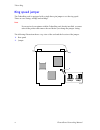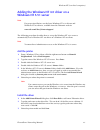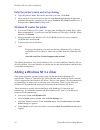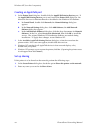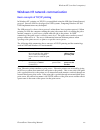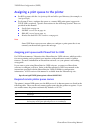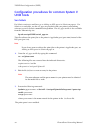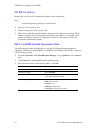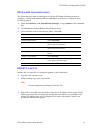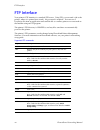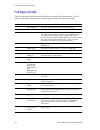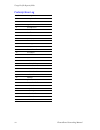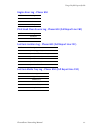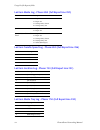- DL manuals
- Xerox
- Printer
- Phaser 360
- User Manual
Xerox Phaser 360 User Manual
Summary of Phaser 360
Page 1
P h a s e r s h a r e ® n e t w o r k i n g m a n u a l ® www.Tek.Com/color_printers/.
Page 2
Phasershare ® networking manual v1 december 1999.
Page 3
Copyright © tektronix, inc. Unpublished rights reserved under the copyright laws of the united states. Contents of this publication may not be reproduced in any form without permission of tektronix, inc. Tektronix ® , phaser ® , phasershare ® , the tekcolor logo, colorstix ® , colorcoat ® , and made...
Page 4
Phasershare networking manual iii contents phasershare networking supplementary information 1 token ring 2 token ring card 2 token ring connections and indicators 3 ring speed jumper 4 setting frame routing from the front panel (phaser 750) 5 token ring parameters 6 setting token ring parameters 7 s...
Page 5
Iv phasershare networking manual contents resetting the printer 41 resetting the printer: phaserlink printer management software 41 resetting the printer using the apple printer utility 41 ftp interface 42 usage profile report fields 43 job report fields 43 full report fields 44 logs 51 index 56.
Page 6
Phasershare networking manual 1 phasershare networking supplementary information phasershare networking supplementary information this manual contains supplementary information to your printer’s networking setup guide. The following is an overview of the contents: ■ token ring on page 2. Complete in...
Page 7
2 phasershare networking manual token ring token ring token ring card the printer can be connected to a token ring network using an optional tektronix phasershare token ring card. The phasershare token ring port conforms to the ieee 802.5 standard. With the phasershare token ring card, you can conne...
Page 8
Phasershare networking manual 3 token ring token ring connections and indicators the phasershare token ring card has the following connections and indicators on the rear panel: 1. Shielded twisted pair (stp; ibm type 1) connector (db-9). 2. Unshielded twisted pair (utp; ibm type 3) connector (rj-45)...
Page 9
4 phasershare networking manual token ring ring speed jumper the token ring card is equipped with a single three-pin jumper to set the ring speed. There are two settings: 4 mbps and 16 mbps. Note if you received your printer with the token ring card already installed, you must turn off the printer a...
Page 10
Phasershare networking manual 5 token ring setting frame routing from the front panel (phaser 750) you can set the token ring frame routing from the printer’s front panel. When you have the frame routing set, you may want to set other token ring parameters. See setting token ring parameters on page ...
Page 11
6 phasershare networking manual token ring token ring parameters parameter description choices network address token ring address (by default, this is a bit-swapped version of the printer’s printer id, and it is a unique address on the network). You can supply a locally administered address. Any val...
Page 12
Phasershare networking manual 7 token ring setting token ring parameters ■ on unix systems, you can use the script config-tokenring, provided with the printer’s network utilities software. See using the config-tokenring script on page 8. ■ on pcs, you can edit the postscript utility file tokncfg.Ps ...
Page 13
8 phasershare networking manual token ring using phaserlink printer management software to configure token ring once a tcp/ip connection to the printer has been established and the printer’s ip address is set, you can visit the printer’s status page from your web browser by entering the printer’s ur...
Page 14
Phasershare networking manual 9 token ring 5. When the script is finished, log in as root. 6. Make an entry into the host’s arp (address resolution protocol) table defining the printer’s printer name/token ring address pair. In general, this requires a command corresponding to one of the following s...
Page 15
10 phasershare networking manual setting ip addressing: postscript utility file (unix only) setting ip addressing: postscript utility file (unix only) use the config-ip script to create a postscript file that sets the printer’s ip addressing parameters. The config-ip script is provided with your pri...
Page 16
Phasershare networking manual 11 setting ip addressing: postscript utility file (unix only) running the config-ip script 1. Connect the printer to a network. Arp (address resolution protocol) requires that the printer be connected on the same physical network segment as the host. 2. Run the script c...
Page 17
12 phasershare networking manual windows nt (non-intel computers) windows nt (non-intel computers) these procedures are valid for windows nt version 3.X and 4.X. For information about driver installation for later versions of windows nt, contact tektronix technical support or visit the tektronix web...
Page 18
Phasershare networking manual 13 windows nt (non-intel computers) add the printer 1. Log in as administrator or a user with administrator privileges. 2. Click start, settings, and printers. 3. In the printers dialog box, double-click add printer. ■ if you intend to do your printer management from th...
Page 19
14 phasershare networking manual windows nt (non-intel computers) creating an appletalk port 1. In the printer port dialog box, double-click appletalk printing devices. 2. In the available appletalk printing devices dialog box, select the zone where the printer resides. If no zone name appears, doub...
Page 20
Phasershare networking manual 15 windows nt (non-intel computers) adding the windows nt 4.0 driver on a windows nt 3.51 server note for proper installation, use the latest windows nt 3.51 drivers and windows nt 4.0 drivers, available from the tektronix web site www.Tek.Com/color_printers/support/ th...
Page 21
16 phasershare networking manual windows nt (non-intel computers) enter the printer’s name and set up sharing 1. Type the printer's name; this can be any name you want. Click next. 2. If this printer is to be shared on the network, click shared and highlight all applicable platforms that may be conn...
Page 22
Phasershare networking manual 17 windows nt (non-intel computers) 5. When prompted, do one of the following. ■ if you are using the printer’s cd-rom: type the cd-rom drive location. Click ok; the select driver dialog box appears. ■ if you are using the printer’s software for windows diskette: type t...
Page 23
18 phasershare networking manual windows nt (non-intel computers) creating an appletalk port 1. In the printer port dialog box, double-click the appletalk printing devices port. If the appletalk printing devices port is not listed in the printer port dialog box, the microsoft services for macintosh ...
Page 24
Phasershare networking manual 19 windows nt (non-intel computers) windows nt network communication basic concepts of tcp/ip printing in windows nt, printing via tcp/ip is accomplished using the lpr (line printer request) protocol. Because lpr was developed for unix systems, comparing windows nt and ...
Page 25
20 phasershare networking manual windows nt (non-intel computers) windows nt network troubleshooting error messages in print manager when there is a problem printing from windows nt, often print jobs stay in print manager with ambiguous messages like printer error or permission denied. If the printe...
Page 26
Phasershare networking manual 21 windows nt (non-intel computers) printer printer-name on host ip-address is rejecting your request the remote queue name is not correctly set. Refer to step 2 in the appropriate procedure: ■ windows nt 4.0 driver on windows nt 4.0 server. See creating an lpr port on ...
Page 27
22 phasershare networking manual windows nt (non-intel computers) 5. Set permissions on the printers folder: a. In the c:\winnt\system32 folder, open the spool folder. B. Click the right mouse button on the printers folder. C. In the pull-down menu, click the left mouse button on sharing; this displ...
Page 28
Phasershare networking manual 23 windows nt (non-intel computers) printing from the command line via lpr to send a postscript file to the printer using lpr, type the following lpr command in at the ms-dos command prompt in windows nt: lpr -s ip-address -p ps filename for example: lpr -s 134.62.36.16...
Page 29
24 phasershare networking manual novell netware (dos) novell netware (dos) the printer’s cd-rom contains a dos application, nwset, that can be used for configuration in dos environments. For information on how to use nwset, see the readme file in the netware directory on the printer’s cd-rom and net...
Page 30
Phasershare networking manual 25 tcp/ip host configuration (unix) tcp/ip host configuration (unix) extracting files from unix.Tar the file unix.Tar contains all shell scripts and other files needed for network configuration in unix environments. The file is in unix tar format. The file is included w...
Page 31
26 phasershare networking manual tcp/ip host configuration (unix) assigning a print queue to the printer ■ for bsd systems, edit the /etc/printcap file and add a spool directory (for example, to /usr/spool/lpd). ■ for system v hosts, configure the queue as a remote bsd print queue (support for tcp/i...
Page 32
Phasershare networking manual 27 tcp/ip host configuration (unix) using postscript utility files to control printer features from queues as you set up a spool queue for the printer, you can use the postscript utility files provided with your printer’s software to control printer features (for exampl...
Page 33
28 phasershare networking manual tcp/ip host configuration (unix) 5. Edit /etc/printcap and add an entry for your printer. Refer to the following example and the table descriptions of printcap parameters on page 29 to create your entry. 6. Set up spool directories. After you have edited the /etc/hos...
Page 34
Phasershare networking manual 29 tcp/ip host configuration (unix) descriptions of printcap parameters parameter description lp name of the device to open; this parameter must be left empty or set to /dev/null. Rm remote machine name. This is the name by which the workstation identifies the printer; ...
Page 35
30 phasershare networking manual tcp/ip host configuration (unix) configuration procedures for common system v unix hosts sun solaris for solaris version 2.6 and later, go to adding an lpd queue in solaris on page 31. For solaris 2.5x and older, use the sol_apps.Tar provided with your printer’s netw...
Page 36
Phasershare networking manual 31 tcp/ip host configuration (unix) adding an lpd queue in solaris add the printer to the host table. This is done by either editing the local host table /etc/hosts (if not running yp or nis), or updating the nis data base on the nis (yp) server. Here is an example of h...
Page 37
32 phasershare networking manual tcp/ip host configuration (unix) sgi irix 5.3 and 6.X modify the /etc/hosts file to identify the printer to the workstation: note you need superuser privileges to edit this file. 1. Log onto your system as root. 2. Make a backup copy of the /etc/hosts file. 3. Edit /...
Page 38
Phasershare networking manual 33 tcp/ip host configuration (unix) irix 6.X with impressario server the following procedure describes how to use the sgi printer manager program to configure a workstation running irix 6.X with impressario server to support a color postscript printer. 1. From the toolc...
Page 39
34 phasershare networking manual tcp/ip host configuration (unix) aix 3.X the following procedure describes how to use the aix system management program (smit) to configure a workstation running aix 3.X to support a color postscript printer. 1. Log in as root on your workstation. 2. From the command...
Page 40
Phasershare networking manual 35 tcp/ip host configuration (unix) 5. Fill in the fields (refer to the following table). To process the information, press enter. Make sure that smit finishes with an ok in the upper-left corner. To return to the first printer/plotter devices menu, press f3. Hewlett-pa...
Page 41
36 phasershare networking manual tcp/ip host configuration (unix) 5. Perform the appropriate step for your hp-ux version: ■ version 9.X. Highlight printers and plotters from the menu. Press return or click open. ■ version 10.X. Double-click the printers and plotters icon. 6. Perform the appropriate ...
Page 42
Phasershare networking manual 37 tcp/ip host configuration (unix) troubleshooting testing the network connection execute the ping command from the host. For example, type: ping printer-name if the ping test to the printer-name fails, try issuing the ping command again, specifying the printer’s ip ad...
Page 43
38 phasershare networking manual tcp/ip configuration (os/2 warp/lan server) tcp/ip configuration (os/2 warp/lan server) the phasershare tcp/ip interface is compatible with these environments: ■ os/2 warp with tcp/ip v2.0 for os/2 ■ lan server 3.0 or later with the tcp/ip application kit. Before you...
Page 44
Phasershare networking manual 39 tcp/ip configuration (os/2 warp/lan server) 3. If the driver is already installed, select the appropriate driver; if the driver is not installed, you must install it: a. Click install new printer driver; this displays the install new printer driver dialog box. B. In ...
Page 45
40 phasershare networking manual tcp/ip configuration (os/2 warp/lan server) 5. In the settings dialog box, select the printer driver tab. If the driver is already installed, select the appropriate driver; if the driver is not installed, you must install it: a. Click the right mouse button on any dr...
Page 46
Phasershare networking manual 41 resetting the printer resetting the printer several of the network configuration procedures require you to reset the printer. There are several ways to reset the printer: ■ turn the printer off, then back on again. ■ with a tcp/ip connection and a world wide web brow...
Page 47
42 phasershare networking manual ftp interface ftp interface your printer’s ftp interface is a standard ftpserver. Using ftp, you can send a job to the printer, where it is printed (not stored). No password is required. You can save a postscript file from an application and send the file to a remote...
Page 48
Phasershare networking manual 43 usage profile report fields usage profile report fields use the tables in this topic to interpret the data in the printer’s usage profile reports. For more information on setting up usage profile, see your printer’s networking setup guide. ■ for information on job re...
Page 49
44 phasershare networking manual usage profile report fields full report fields this table includes fields reported by the phaser 750 and phaser 850 printers. Not all fields are reported by both printers. Printer-specific fields are noted in the table. Field number field name description 1 date of r...
Page 50
Phasershare networking manual 45 usage profile report fields 122 pixels printed-paper (1k) the number of pixels printed on paper for each color. Values are given in k (1024) for black, yellow, magenta, and cyan, rounded to the nearest k. 123 coverage-paper (%) for all paper pages printed, the averag...
Page 51
46 phasershare networking manual usage profile report fields 163 jobs by number of sets a distribution of jobs based on how many copies of the document were printed. A set of number pairs in the format copy-count range : number of jobs. For example, 2-4:3 indicates that there were 3 jobs that consis...
Page 52
Phasershare networking manual 47 usage profile report fields 186 hours since last power on time the printer has been on since just the last time it was switched on. 187 total time on (hours) total time the printer has been on, in hours. 191 total warmup time (hours) total time the printer has been i...
Page 53
48 phasershare networking manual usage profile report fields 232 supplies replaced a distribution of the conditions at which each consumable has been replaced, i.E. Whether it was low or empty at the time of replacement. 233 paper out for each tray, the number of times it has been emptied (by the pr...
Page 54
Phasershare networking manual 49 usage profile report fields 281 (phaser 850) printhead clean count number of times a print head clean has occurred. 282 (phaser 850) printhead clean source indicates whether each print head cleaning was done by the user (manual) or at pre-determined intervals by the ...
Page 55
50 phasershare networking manual usage profile report fields 307 jam manual feed a distribution of jams for all possible media size and type combinations, as much as the user has identified it via the front panel. 308 (phaser 750) jam wrong media a distribution of jams for all possible media size an...
Page 56
Phasershare networking manual 51 usage profile report fields logs several lines in the report are logs rather than counters, for example, the postscript error log. Each time a postscript error occurs (and the user has enabled postscript error information), the postscript error is recorded as a numer...
Page 57
52 phasershare networking manual usage profile report fields postscript error log code description 1 unregistered 2 invalidaccess 3 typecheck 4 invalidrestore 5 dictfull 6 handleerror 7 invalidexit 8 ioerror 9 limitcheck 10 interrupt 11 configurationerror 12 dictstackoverflow 13 invalidfont 14 inval...
Page 58
Phasershare networking manual 53 usage profile report fields engine error log - phaser 850 print head clean source log - phaser 850 (full report line 282) last jam location log - phaser 850 (full report line 291) last jam media tray log - phaser 850 (full report line 292) code description xx,xxx.4x ...
Page 59
54 phasershare networking manual usage profile report fields last jam media log - phaser 850 (full report line 293) last jam transfix speed log - phaser 850 (full report line 296) last jam location log - phaser 750 (full report line 291) last jam media tray log - phaser 750 (full report line 292) lo...
Page 60
Phasershare networking manual 55 usage profile report fields last jam media log - phaser 750 (full report line 293) code description jam a (upper tray) 1 = upper-paper-letter 2 = upper-paper-a4 3 = upper-paper-legal 4 = upper-transparency-letter 5 = upper-transparency-a4 6 = upper-transparency-legal...
Page 61
56 phasershare networking manual index index a adapter status 6 apple printer utility to reset the printer 41 arp (address resolution protocol) with config-ip script 11 with config-tokenring script 8 b broadcast 6 c config-ip 11 config-tokenring 8 configure netware 24 d dns unix host 25 e early toke...
Page 62
Phasershare networking manual 57 index t tcp/ip extracting files from unix.Tar 25 host configuration 25 os/2 warp 38 troubleshooting 37 windows nt concepts 19 windows nt procedures 12 token ring cables 2 troubleshooting tcp/ip 37 u unix model files 27 unknown route 6 usage profile report fields 43 w...
Page 63
Printed on recycled paper ®.