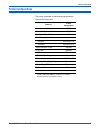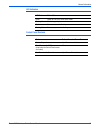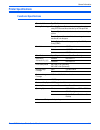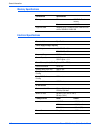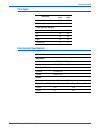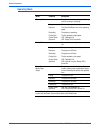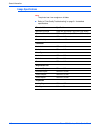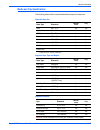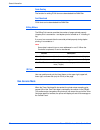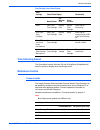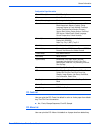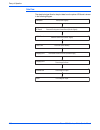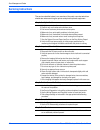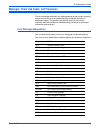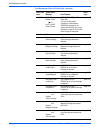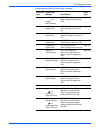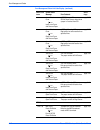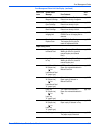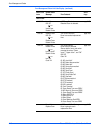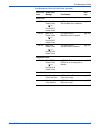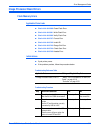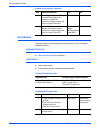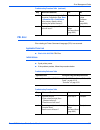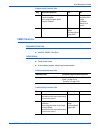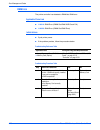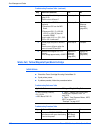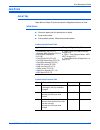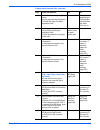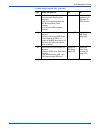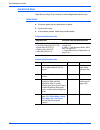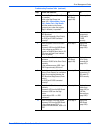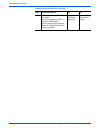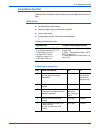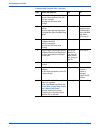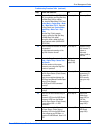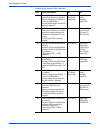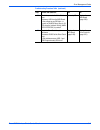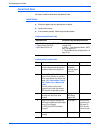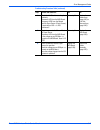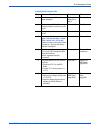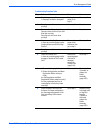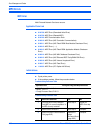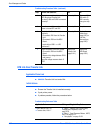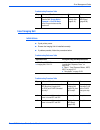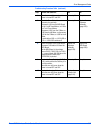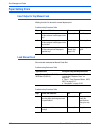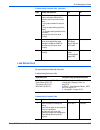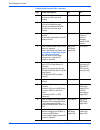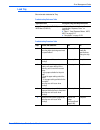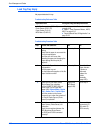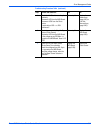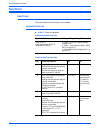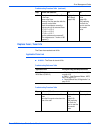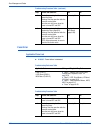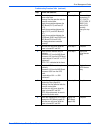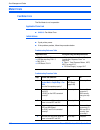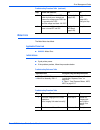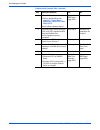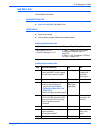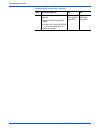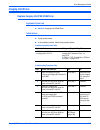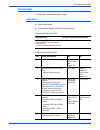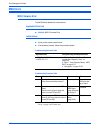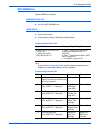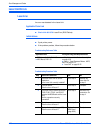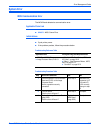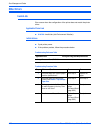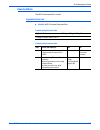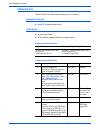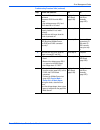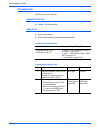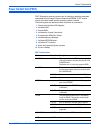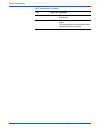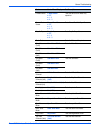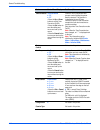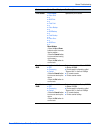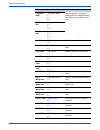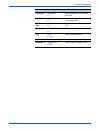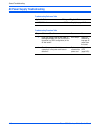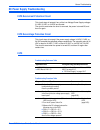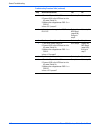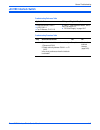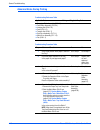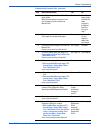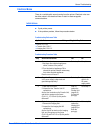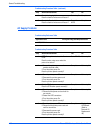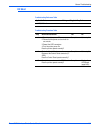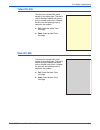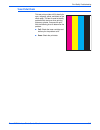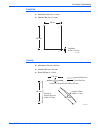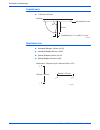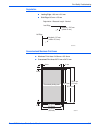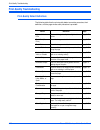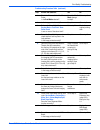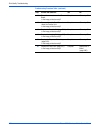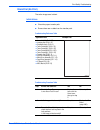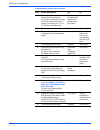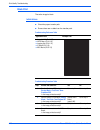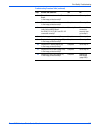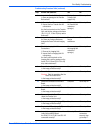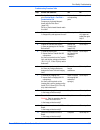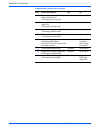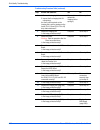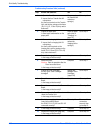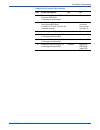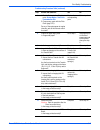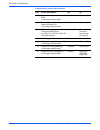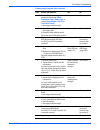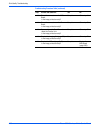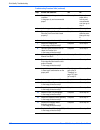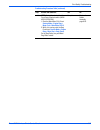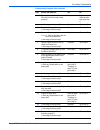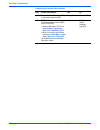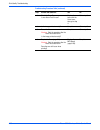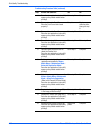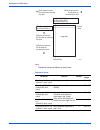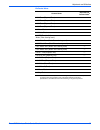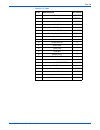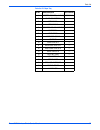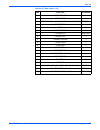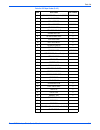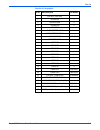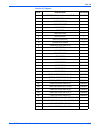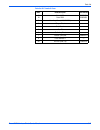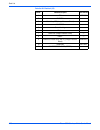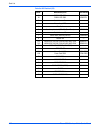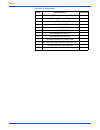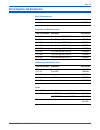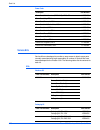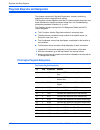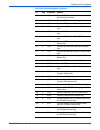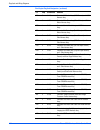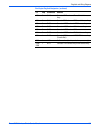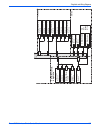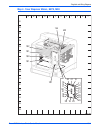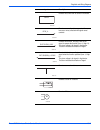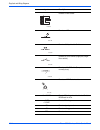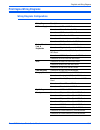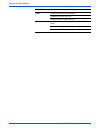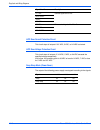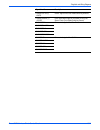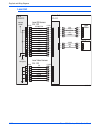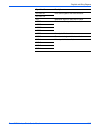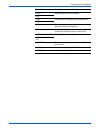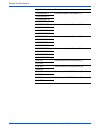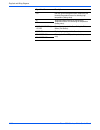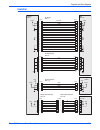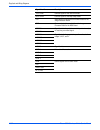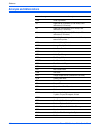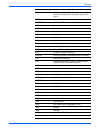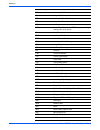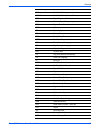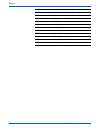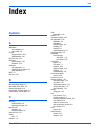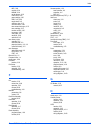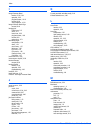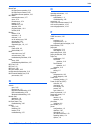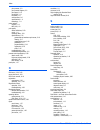- DL manuals
- Xerox
- Printer Accessories
- Phaser 6130
- Service Manual
Xerox Phaser 6130 Service Manual
Summary of Phaser 6130
Page 1
Service manual phaser ® 6130 701p47121 color laser printer.
Page 3: Service Manual
Service manual 701p47121 phaser ® 6130 color laser printer warning the following servicing instructions are for use by qualified service personnel only. To avoid personal injury, do not perform any servicing other than that contained in the operating instructions, unless you are qualified to do so. ...
Page 4
Ii phaser 6130 color laser printer service manual prepared by: xerox corporation xog worldwide product training and information 26600 sw parkway wilsonville, or 97070 © 2007 by xerox corporation. All rights reserved. Unpublished rights reserved under the copyright laws of the united states. Contents...
Page 5: Service Terms
Phaser 6130 color laser printer service manual iii service terms manual terms various terms are used throughout this manual to either provide additional information on a specific topic or to warn of possible danger present during a procedure or action. Be aware of all symbols and terms when they are...
Page 6
Iv phaser 6130 color laser printer service manual symbols marked on the product danger invisible laser radiation when open. Avoid direct exposure to beam. Hot surface on or in the printer. Use caution to avoid personal injury. Use caution (or draws attention to a particular component). Refer to the ...
Page 7: Power Safety Precautions
Phaser 6130 color laser printer service manual v power safety precautions power source for 115 vac printers, do not apply more than 127 volts rms between the supply conductors or between either supply conductor and ground. For 230 vac printers, do not apply more than 254 volts rms between the supply...
Page 8
Vi phaser 6130 color laser printer service manual electrostatic discharge (esd) precautions some semiconductor components, and the respective sub-assemblies that contain them, are vulnerable to damage by electrostatic discharge (esd). These components include integrated circuits (ics), large-scale i...
Page 9: Service Safety Summary
Phaser 6130 color laser printer service manual vii service safety summary general guidelines for qualified service personnel only: refer also to the preceding “power safety precautions” on page 1-v. Avoid servicing alone: do not perform internal service or adjustment of this product unless another p...
Page 10
Viii phaser 6130 color laser printer service manual servicing electrical components before starting any service procedure, switch the printer power off and unplug the power cord from the wall outlet. If you must service the printer with power applied, be aware of the potential for electrical shock. ...
Page 11: Regulatory Specifications
Phaser 6130 color laser printer service manual ix regulatory specifications xerox has tested this product to electromagnetic emission and immunity standards. These standards are designed to mitigate interference caused or received by this product in a typical office environment. United states (fcc r...
Page 12
X phaser 6130 color laser printer service manual european union the ce mark applied to this product symbolizes xerox’s declaration of conformity with the following applicable directives of the european union as of the dates indicated: this product, if used properly in accordance with the user's inst...
Page 13: Manual Organization
Phaser 6130 color laser printer service manual xi manual organization the phaser 6130 color laser printer service manual is the primary document used for repairing, maintaining, and troubleshooting the printer. Use this manual as your primary resource for understanding the operational characteristic...
Page 14
Xii phaser 6130 color laser printer service manual.
Page 15: 1 General Information
Phaser 6130 color laser printer service manual xiii contents contents service terms . . . . . . . . . . . . . . . . . . . . . . . . . . . . . . . . . . . . . . . . . . . . . . . . . . . . . . . . . . . . . . . . . . . . . . . . . . . . . . . . Iii symbols marked on the product . . . . . . . . . . . ...
Page 16: 2 Theory of Operation
Xiv phaser 6130 color laser printer service manual contents 2 theory of operation phaser 6130 operational overview . . . . . . . . . . . . . . . . . . . . . . . . . . . . . . . . . . . . . . . . . . . . . . . . . . . . . . . . . . . . . . . 2-2 print process block diagram . . . . . . . . . . . . . ....
Page 17
Phaser 6130 color laser printer service manual xv contents toner cartridge errors . . . . . . . . . . . . . . . . . . . . . . . . . . . . . . . . . . . . . . . . . . . . . . . . . . . . . . . . . . . . . . . . . . . . . . . . 3-27 insert yellow/cyan/magenta/black cartridge . . . . . . . . . . . . . ...
Page 18: 4 General Troubleshooting
Xvi phaser 6130 color laser printer service manual contents 4 general troubleshooting introduction . . . . . . . . . . . . . . . . . . . . . . . . . . . . . . . . . . . . . . . . . . . . . . . . . . . . . . . . . . . . . . . . . . . . . . . . . . . . . . . . . 4-2 system startup . . . . . . . . . . ...
Page 19
Phaser 6130 color laser printer service manual xvii contents 5 print-quality troubleshooting print-quality problems overview . . . . . . . . . . . . . . . . . . . . . . . . . . . . . . . . . . . . . . . . . . . . . . . . . . . . . . . . . . . . . . . . . 5-2 defects associated with specific printer ...
Page 20: 8 Service Parts Disassembly
Xviii phaser 6130 color laser printer service manual contents 7 cleaning and maintenance service maintenance procedure. . . . . . . . . . . . . . . . . . . . . . . . . . . . . . . . . . . . . . . . . . . . . . . . . . . . . . . . . . . . . . . . . . 7-2 recommended tools. . . . . . . . . . . . . . ....
Page 21: 9 Parts List
Phaser 6130 color laser printer service manual xix contents electrical . . . . . . . . . . . . . . . . . . . . . . . . . . . . . . . . . . . . . . . . . . . . . . . . . . . . . . . . . . . . . . . . . . . . . . . . . . . . . . . . . . 8-54 control panel harness . . . . . . . . . . . . . . . . . . . ...
Page 22: A Reference
Xx phaser 6130 color laser printer service manual contents a reference phaser 6130 menu map. . . . . . . . . . . . . . . . . . . . . . . . . . . . . . . . . . . . . . . . . . . . . . . . . . . . . . . . . . . . . . . . . . . . . . . . A-2 firmware update . . . . . . . . . . . . . . . . . . . . . . ....
Page 23: In This Chapter...
1 chapter general information in this chapter... ■ printer introduction and overview ■ printer configurations ■ parts of the printer ■ printer options ■ maintenance items ■ consumables ■ printer specifications ■ controller functions.
Page 24
1-2 phaser 6130 color laser printer service manual general information printer introduction and overview the xerox phaser 6130 color laser printer has a single-pass color laser- design architecture, which offers color and mono print speed at 12/16-ppm, and resolutions up to 600 x 600 dots-per-inch (...
Page 25: Printer Configurations
Phaser 6130 color laser printer service manual 1-3 general information printer configurations the printer is available in the following configurations. Phaser 6130 configuration features printer configuration processor and clock speed 400 mhz memory configuration a a. The phaser 6130 has one memory ...
Page 26: Parts of The Printer
1-4 phaser 6130 color laser printer service manual general information parts of the printer front and side views 1. Front cover 2. Control panel 3. Output tray (and top cover) 4. Output tray extender 5. Front cover release button 6. Toner access door 7. Paper tray 8. Manual feed slot top cover s6130...
Page 27
Phaser 6130 color laser printer service manual 1-5 general information rear view 1. Ethernet port 2. Usb port 3. Power cord connector 4. Power switch 1 2 3 4 s6130-172.
Page 28
1-6 phaser 6130 color laser printer service manual general information control panel the control panel consists of two leds, one display window, and eight functional buttons. These buttons are used to navigate the menu system, perform functions, and select modes of operation for the printer. Control...
Page 29
Phaser 6130 color laser printer service manual 1-7 general information led indicators control panel shortcuts led state printer state green ready to print or in power saver mode flashing green processing print job red error occurs, can be fixed by user flashing red error occurs, cannot be fixed by u...
Page 30: Printer Options
1-8 phaser 6130 color laser printer service manual general information printer options printer options include: ■ additional memory (256 mb/ 512 mb) ■ multi-protocol network card additional memory the printer features one slot that accepts 256, 512, or 1024 mb of ddr2 dimms. Memory modules must meet...
Page 31: Maintenance Items
Phaser 6130 color laser printer service manual 1-9 general information maintenance items an item is a printer part or assembly that has a limited life, and requires periodic replacement. Routine maintenance items are typically customer replaceable. The listed items have limited life and require peri...
Page 32: Consumables
1-10 phaser 6130 color laser printer service manual general information consumables consumables consist of four toner cartridges used in the printer. Cmy toner is not consumed when printing in mono mode or when printing a grayscale job only. Internal counters track consumables and maintenance items ...
Page 33: Printer Specifications
Phaser 6130 color laser printer service manual 1-11 general information printer specifications functional specifications characteristic specification printing technology recording system: tandem electro-photographic system using opc drum and direct transfer by the transport belt exposure system: 4 s...
Page 34
1-12 phaser 6130 color laser printer service manual general information memory specifications electrical specifications characteristic specifications memory minimum 128 mb on-board memory maximum 1152 mb supported ram supports up to 1152 mb of ddr2 dimm with one slot for 256 mb/ 512 mb/1 gb characte...
Page 35
Phaser 6130 color laser printer service manual 1-13 general information print speed environmental specifications resolution color a/a4 mono a/a4 600 standard 12/12 16/16 600 enhanced 12/12 16/16 paper type (65 - 220 gsm) letter 12 26 a4 12 25 a5 18 26 legal 15 26 transparency 6 6 characteristic spec...
Page 36
1-14 phaser 6130 color laser printer service manual general information operating mode mode condition description running mode the printer is under operating condition such as running or recording. Fusing maintained at operating temperature. Exposure the laser unit motor runs at the operating speed....
Page 37
Phaser 6130 color laser printer service manual 1-15 general information first print output time (fpot) first print output time is defined as a time from when the engine receives a start signal in ready state, until a single page is printed and delivered to the output tray. The following conditions a...
Page 38
1-16 phaser 6130 color laser printer service manual general information image specifications note the printer has 4 mm margins on all sides. ■ refer to “print-quality troubleshooting” on page 5-1 for detailed specifications. Characteristic specification maximum print area 210.9 mm (8.2 inches) x 351...
Page 39
Phaser 6130 color laser printer service manual 1-17 general information physical dimensions and clearances printer dimensions minimum clearances height 389 mm (15.3”) width 400 mm (15.7 in.) depth 394 mm (15.5”) weight (base printer with standard fill toner cartridges) 17.2 kg (38 lb.) 58.9 cm (23.2...
Page 40
1-18 phaser 6130 color laser printer service manual general information mounting surface specifications these specifications apply to any printer used as a table-top printer. 1. Mounting surface flatness must be within the specified range. 2. The printer must not be tipped or tilted more than 7 mm. ...
Page 41
Phaser 6130 color laser printer service manual 1-19 general information media and tray specifications the following tables list the recommended xerox paper for the printer. Supported paper size paper type dimension manual feed tray letter 8.5 x 11 in. Yes yes legal 8.5 x 14 in. Yes yes us folio 8.5 ...
Page 42: Controller Functions
1-20 phaser 6130 color laser printer service manual general information controller functions job control cancel print user can cancel a print job while printing is in progress using the cancel button on the control panel. Job cancellation is not immediate. Depending on the job size, it may take a wh...
Page 43
Phaser 6130 color laser printer service manual 21 general information ram disk ram disk functions when memory is expanded, enabling collation, secure print, proof print, form overlay, and font download. 256 mb is needed to enable ram disk and all related functions. Collation the job is stored in the...
Page 44
22 phaser 6130 color laser printer service manual general information form overlay the function for writing pcl6 forms are downloaded into ram disk. Font download pcl6 fonts can be downloaded into ram disk. Billing meters the billing print counter provides the number of pages printed properly (simpl...
Page 45
Phaser 6130 color laser printer service manual 23 general information toner remaining amount the centreware internet services (is) and printingscout (simplemonitor) allow the printer to display toner remaining amount. Maintenance function firmware update the image processor board and multi-protocol ...
Page 46
24 phaser 6130 color laser printer service manual general information diagnostics two types of diagnostic functions are available: 1. Auto diagnostics: the printer is checked when it is turned on. It is checked whether hardware (rom, ram, asic, etc....) operates properly. 2. Manual diagnostics: only...
Page 47
Phaser 6130 color laser printer service manual 25 general information pcl fonts list user can print the pcl fonts list default in color on a size paper from default tray. The pcl font list contains: ■ no., fonts, escape sequence, font id, sample pcl macro list user can print the pcl macro list defau...
Page 48
26 phaser 6130 color laser printer service manual general information postscript fonts list user can print the postscript fonts list default on a size paper from default tray. The postscript fonts list contains: ■ print fonts, fonts sample job history report the printer can retain up to 20 job logs....
Page 49
Phaser 6130 color laser printer service manual 27 general information error history report the printer can retain up to 42 jam errors and up to 42 fatal errors. User can print the error history report default on a paper size from default tray using the printer menu in the control panel. Jam error lo...
Page 50
28 phaser 6130 color laser printer service manual general information.
Page 51: In This Chapter...
2 chapter theory of operation in this chapter... ■ phaser 6130 operational overview ■ printing process ■ paper path of the printer ■ major assemblies and functions ■ printer modes ■ printer control ■ drive transmission.
Page 52
2-2 phaser 6130 color laser printer service manual theory of operation phaser 6130 operational overview the phaser 6130 color laser printer is a full-color laser printer that uses raster output scanner (ros) lasers with an electrophotographic four-color cmyk process. The tandem system consists of fo...
Page 53: Printing Process
Phaser 6130 color laser printer service manual 2-3 theory of operation printing process the phaser 6130 print process consists of the following steps: 1. Charging – the drum surfaces are charged with electricity. 2. Exposure – the drums are exposed to laser beams. 3. Development – image is developed...
Page 54
2-4 phaser 6130 color laser printer service manual theory of operation charging the drum surface is charged with negative electricity by discharging of the bias charge roller (bcr) while rotating at a constant speed. This process is performed in parallel for cyan, magenta, yellow, and black colors. ...
Page 55
Phaser 6130 color laser printer service manual 2-5 theory of operation exposure four laser diodes (one for each color) in the laser unit emit laser beams. The beams are directed by mirrors to the rotating polygon mirror attached to the scanner motor. As the polygon mirror rotates, the beams are dire...
Page 56
2-6 phaser 6130 color laser printer service manual theory of operation the negatively charged drum surface is scanned by the laser beams to form an invisible electrostatic latent image on the drum surface. The process is performed in parallel for cyan, magenta, yellow, and black colors. The area on ...
Page 57
Phaser 6130 color laser printer service manual 2-7 theory of operation development toner is electrically attached to the invisible electrostatic latent image on the drum surface to form the visible toner image on the drum. The toner in the toner cartridge is agitated by the built-in agitator and fed...
Page 58
2-8 phaser 6130 color laser printer service manual theory of operation the magnet roller is covered by a thin semi-conductive sleeve over the surface. The developer bias voltage is supplied to this semiconductor sleeve from the high-voltage power supply (hvps). Developer bias is negative direct curr...
Page 59
Phaser 6130 color laser printer service manual 2-9 theory of operation transfer (drum ---> paper) the toner image formed on the drum surface is transferred onto the surface of the paper. The toner is transferred onto the paper in the order of y, m, c, and k. ■ bias transfer roller (btr) – the btr is...
Page 60
2-10 phaser 6130 color laser printer service manual theory of operation cleaning (imaging unit) excess toner is removed from the drum and the bcr surfaces, while excess charge is also eliminated from the drum surface. ■ drum cleaning – the cleaning blade contacts the surface of the drum collecting t...
Page 61
Phaser 6130 color laser printer service manual 2-11 theory of operation excess toner collection the excess toner is collected by the cleaner blade contacting the drum and carried by the auger (1) to the auger clng side, which then carries the toner (2) to the collection box (3) in the toner cartridg...
Page 62
2-12 phaser 6130 color laser printer service manual theory of operation fusing toner is applied by the btr and the developers. The toner image is bonded to the paper with the fuser (fusing unit) by the free belt nip fusing (fbnf) thermal fusing system. The heat roller with the heater lamp melts the ...
Page 63: Paper Path of The Printer
Phaser 6130 color laser printer service manual 2-13 theory of operation paper path of the printer paper path route the paper is supplied from the tray or the manual feed slot, and is transported into the printer along the paper path as shown in the diagram. S6130-008 manual feed slot tray multiple s...
Page 64
2-14 phaser 6130 color laser printer service manual theory of operation paper path components paper path components for the printer are shown in the following figure. S6130-009 : laser beam : paper transfer : paper sensors exit roller heat roller pressure belt belt rubber registration roller metal r...
Page 65
Phaser 6130 color laser printer service manual 2-15 theory of operation major assemblies and functions major functional components for the printer are classified into the following categories based on the printer configuration. ■ paper tray ■ paper feeder ■ manual feed & registration ■ transfer unit...
Page 66
2-16 phaser 6130 color laser printer service manual theory of operation ■ paper tray end guide the end guide moves in toward the paper transfer direction to determine the paper size. ■ bottom plate the bottom plate is locked to the tray bottom when the tray is pulled out of the paper feeder, and unl...
Page 67
Phaser 6130 color laser printer service manual 2-17 theory of operation paper feeder ■ tray no paper sensor (photo sensor) detects the presence/absence of paper in the paper tray based on the position of no paper actuator. (no paper: sensor beam is intercepted) ■ feed solenoid the feed solenoid tran...
Page 68
2-18 phaser 6130 color laser printer service manual theory of operation ■ feed roller when the feed solenoid operates, it allows the feed roller to rotate and feed the paper. S6130-014 feed roller feed solenoid main drive feed roller drive.
Page 69
Phaser 6130 color laser printer service manual 2-19 theory of operation manual feed & registration ■ manual feed no paper sensor (photo sensor) detects presence/absence of paper in the manual feed slot by the change in actuator position. Upon detecting the sheet, the regi roller rotates for a predet...
Page 70
2-20 phaser 6130 color laser printer service manual theory of operation ■ registration clutch the registration clutch transmits drive energy from the main drive to the registration rubber roller, and transports paper from the tray and manual feed slot toward the imaging unit. The timing of sheets fe...
Page 71
Phaser 6130 color laser printer service manual 2-21 theory of operation lead edge registration when a sheet is fed from the tray to the toner transfer position, the registration of the sheet may not be correctly maintained due to misalignment of lead edges in the tray. To avoid this problem, the lea...
Page 72
2-22 phaser 6130 color laser printer service manual theory of operation paper detection since the paper path from manual feed slot to the registration sensor is different than from the paper tray to the registration sensor, the registration sensor is provided with the registration in actuator and th...
Page 73
Phaser 6130 color laser printer service manual 2-23 theory of operation transfer unit and fuser transfer unit the transfer unit consists of the transfer belt and adc sensor. ■ transfer belt the belt feeds the paper toward the direction of the fuser. ■ adc sensor the adc sensor detects the toner patc...
Page 74
2-24 phaser 6130 color laser printer service manual theory of operation fuser the fuser fixes transferred toner onto the paper using heat and pressure and feeds the paper before and after toner is fixed. The fuser consists of the following components: heat roller, heater lamp, thermostat, temperatur...
Page 75
Phaser 6130 color laser printer service manual 2-25 theory of operation laser unit the laser unit is an exposure unit that generates laser beams to form an electrostatic latent image on the drum surface. The laser unit consists of the following components: laser diode (ld) board, scanner assembly, s...
Page 76
2-26 phaser 6130 color laser printer service manual theory of operation ■ laser diode board the laser diode board consists of four laser diodes (lds) corresponding to c, m, y, and k. Each ld converts the electric signals of incoming image data into laser waves. In order to stabilize the laser light ...
Page 77
Phaser 6130 color laser printer service manual 2-27 theory of operation toner cartridge & dispenser the toner cartridge is a customer replaceable item that includes the following components: ■ customer replaceable unit memory (crum) connector the crum connector reads and writes the crum data. Printe...
Page 78
2-28 phaser 6130 color laser printer service manual theory of operation imaging unit the imaging unit is a customer replaceable item that carries out the charging, development, transfer, and cleaning steps in the print process (see “printing process” on page 2-3). The imaging unit consists of the fo...
Page 79
Phaser 6130 color laser printer service manual 2-29 theory of operation ■ erase lamp (led) the light of the led passes through the lens of the developer, illuminates the drum, and eliminates the charge on the drum. Imaging unit erase lamp erase lens led assembly drum s6130-023.
Page 80
2-30 phaser 6130 color laser printer service manual theory of operation drive assembly the drive assembly consists of three major sections: ■ main drive assembly supplies drive to the drums (c, m, y, k), transfer belt, registration rollers, and feeder assembly. ■ sub drive assembly supplies drive to...
Page 81
Phaser 6130 color laser printer service manual 2-31 theory of operation black and white mode black and white mode s6130-025 full color mode full color mode drive from sub motor gear d3 in color mode switching sensor color mode switching solenoid gear d3 out cam c cam c gear c color mode switching se...
Page 82
2-32 phaser 6130 color laser printer service manual theory of operation electrical fan the fan removes heat from the printer to prevent overheating. Power switch the power switch turns the printer ac power supply on/off. Low-voltage power supply (lvps) two types of lvps are available: 100/120v and 2...
Page 83
Phaser 6130 color laser printer service manual 2-33 theory of operation machine control unit board the machine control unit (mcu) board controls the printing process based on the communication with the printer image processor board and information from the sensors or switches. Major functions includ...
Page 84
2-34 phaser 6130 color laser printer service manual theory of operation image processor board the image processor (i/p) board is connected to the mcu board, which controls the printer, including diagnostic, interface, and image processing. The i/p board is one of the major elements of the phaser 613...
Page 85
Phaser 6130 color laser printer service manual 2-35 theory of operation humidity /temperature sensor the humidity/temperature sensor reads the humidity and temperature within the printer. Interlock switch the interlock switch is a switch that interrupts the supply of +24 vdc power to the hvps or mot...
Page 86
2-36 phaser 6130 color laser printer service manual theory of operation data flow the electrical signal flow for the print data from the printer i/p board is shown in the following diagram. Host (electric signal) electronic sub-system control board (electric signal) machine control unit (electric si...
Page 87: Printer Modes
Phaser 6130 color laser printer service manual 2-37 theory of operation printer modes operational modes the phaser 6130 printer includes the following modes: ■ ready mode the printer is ready for printing. ■ printing mode printing is in progress. ■ sleep mode (energy star) the printer has entered a ...
Page 88: Printer Control
2-38 phaser 6130 color laser printer service manual theory of operation printer control paper size detection the printer has no switches for detecting paper size; only the length of the paper is detected by the regi sensor as the paper is feeding. If the detected size does not match the size sent in...
Page 89
Phaser 6130 color laser printer service manual 2-39 theory of operation 3. The adc sensor (density sensor) detects the density of the patch on the belt. 4. The drum charging voltage, developing dc voltage, and the laser unit beam intensity are adjusted for each color according to the detected patch ...
Page 90
2-40 phaser 6130 color laser printer service manual theory of operation color registration control the printer uses a tandem electro-photographic system with organic photo conductor (opc) drums and direct transfer by the transfer belt. Because the images are formed on the individual drums of the res...
Page 91
Phaser 6130 color laser printer service manual 2-41 theory of operation fuser control fuser temperature control after the target temperature is set, the heat roller surface temperature is controlled so at that it can be the target temperature by turning the heater lamp on/off. Temperature of individ...
Page 92: Drive Transmission
2-42 phaser 6130 color laser printer service manual theory of operation drive transmission main drive the main drive transmits power as shown in the following diagram. Main drive [ belt ] transfer belt [ name of moving parts ] gear p3 paper feed drive registration feeder chute registration clutch ru...
Page 93
Phaser 6130 color laser printer service manual 2-43 theory of operation s6130-028 paper feed drive imaging unit main drive gear p2 gear p3 gear p4 gear p5 feed gear [ feed roller ] registration feeder chute registration clutch [ registration roller ] rubber registration gear metal registration gear ...
Page 94
2-44 phaser 6130 color laser printer service manual theory of operation main drive and sub drive assemblies rotation power of the main drive and sub drive assemblies is transmitted through the route shown below. Black and white mode gear d1 gear d2 gear dk gear d1 gear p2 main drive sub motor gear d...
Page 95
Phaser 6130 color laser printer service manual 2-45 theory of operation s6130-143 gear dk gear d1 sub motor gear d1 gear d2 gear d5 magnet gear (k) [ magnet roll (k) ] sub drive print cartridge drive hsg developer (k) gear d3 in gear d3 out gear p2 gear p3 color mode switching solenoid gear p4 gear ...
Page 96
2-46 phaser 6130 color laser printer service manual theory of operation development and excess toner collection main drive sub drive print cartridge gear 1 xerographics housing (y, m, c, k) [ drum ] print cartridge gear 2 cleaning auger gear magnet idler gear paddle idler gear paddle gear auger gear...
Page 97
Phaser 6130 color laser printer service manual 2-47 theory of operation s6130-031 front main drive sub drive magnet gear [ magnet roller ] imaging unit imaging unit gear 1 imaging unit gear 2 [ drum ] imaging unit gear 2 [ drum ] xerographics housing (y, m, c, k) [ drum ] cleaning auger gear [ auger...
Page 98
2-48 phaser 6130 color laser printer service manual theory of operation toner dispenser (y, m, c, k) rotation power of the toner dispenser drives the agitator and the auger in the toner cartridge. [ name of moving parts ] dispenser toner cartridge (k) idler gear (k) dispenser motor (k) agitator gear...
Page 99
Phaser 6130 color laser printer service manual 2-49 theory of operation sub drive assembly rotation power of the drive assy sub is transmitted through the route below. Full color mode gear d1 gear d2 gear dk gear d1 sub motor gear d5 magnet gear (k) sub drive imaging unit drive gear d3 in gear d3 ou...
Page 100
2-50 phaser 6130 color laser printer service manual theory of operation fuser drive s6130-035 gear dk gear d1 sub motor gear d1 gear d2 gear d5 magnet gear (k) [ magnet roller (k) ] sub drive imaging unit drive developer (k) gear d4 magnet gear (c) [ magnet roller (c) ] developer (c) magnet gear (m)...
Page 101
Phaser 6130 color laser printer service manual 2-51 theory of operation s6130-037 front sub drive fuser heat roller idler gear heat roller gear [ heat roller ] exit idler gear exit gear [ exit roller ] fuser drive : indicates the engagement of gears [ name of moving parts ].
Page 102
2-52 phaser 6130 color laser printer service manual theory of operation.
Page 103: In This Chapter...
3 chapter error messages and codes in this chapter... ■ introduction ■ servicing instructions ■ messages, chain link codes, and procedures ■ image processor board errors ■ toner cartridge errors ■ jam errors ■ mpc errors ■ transfer unit errors ■ paper setting errors ■ fuser errors ■ motor errors ■ i...
Page 104: Introduction
3-2 phaser 6130 color laser printer service manual error messages and codes introduction this chapter describes error messages and numeric codes displayed on the control panel or listed on the error history page. These error indications serve as the entry point into the troubleshooting process. Trou...
Page 105
Phaser 6130 color laser printer service manual 3-3 error messages and codes the error history page contains two types of history information. System fail history system fail history contains: item number, total print count, and chain-link code. Paper jam history paper jam history contains: item no.,...
Page 106: Servicing Instructions
3-4 phaser 6130 color laser printer service manual error messages and codes servicing instructions the service checklist below is an overview of the path a service technician should take when servicing the printer and printer optional equipment. Step 1: identify the problem 1. Verify the reported pr...
Page 107
Phaser 6130 color laser printer service manual 3-5 error messages and codes messages, chain link codes, and procedures the error messages and chain link codes generated by the printer’s operating system are the lead-in to the troubleshooting procedures that follow in subsequent pages. This section c...
Page 108
3-6 phaser 6130 color laser printer service manual error messages and codes error message and chain link code summary the error message summary table lists possible errors, along with the corresponding code, and page reference for the corrective procedure. ■ the control panel message column shows th...
Page 109
Phaser 6130 color laser printer service manual 3-7 error messages and codes 016-737 format error press ok button error 016-737 press ok button the download file is broken, or communication error is detected. Page 3-21 016-742 invalid id press ok button error 016-742 press ok button the id of the dow...
Page 110
3-8 phaser 6130 color laser printer service manual error messages and codes 116-310 font rom error restart printer error 116-310 restart printer checksum error in main font rom is detected. Page 3-24 116-314 macaddress error restart printer error 116-314 restart printer checksum error> checksum erro...
Page 111
Phaser 6130 color laser printer service manual 3-9 error messages and codes 116-326 nv ram error restart printer error 116-326 restart printer the failure is detected by nvram 2 w/r check during initialization. Page 3-24 116-327 controller error restart printer error 116-327 restart printer checksum...
Page 112
3-10 phaser 6130 color laser printer service manual error messages and codes 116-390 nv ram error restart printer error 116-390 restart printer check fail> the error is detected by consistency check between nvram size required by the system and its actual size, and by consistency check of id recorde...
Page 113
Phaser 6130 color laser printer service manual 3-11 error messages and codes %s replace black and replace black cartridge black cartridge has reached end- of-life. Page 3-27 %s yellow low replace soon yellow cartridge is near end-of- life. Page 3-27 %s magenta low replace soon magenta cartridge is n...
Page 114
3-12 phaser 6130 color laser printer service manual error messages and codes jam at front cover open front cover and remove paper ssi no paper sensor detect when a paper is inserted from ssi. Page 3-34 jam at front cover open front cover and remove paper regi sensor turned on earlier than specified ...
Page 115
Phaser 6130 color laser printer service manual 3-13 error messages and codes 016-739 reseat mpc press ok button error 016-739 press ok button error> mpc download was attempted without mpc mounted. Page 3-50 016-740 mpc comm error press ok button error 016-740 press ok button communication error occu...
Page 116
3-14 phaser 6130 color laser printer service manual error messages and codes 018-316 mpc error restart printer error 018-316 restart printer the error is detected by loopback test. Page 3-50 018-317 mpc error restart printer error 018-317 restart printer the error is detected by mpc check. Page 3-50...
Page 117
Phaser 6130 color laser printer service manual 3-15 error messages and codes low density magenta cartridge detects low density of magenta. Page 3-54 low density cyan cartridge detects low density of cyan. Page 3-54 low density black cartridge detects low density of black. Page 3-54 replace imaging u...
Page 118
3-16 phaser 6130 color laser printer service manual error messages and codes fuser errors 010-317 insert fuser 010-317 insert fuser restart printer detached fuser is detected. Page 3-62 010-351 replace fuser 010-351 replace fuser restart printer fuser has reached replacement time. Page 3-63 010-397 ...
Page 119
Phaser 6130 color laser printer service manual 3-17 error messages and codes motor errors 042-313 fan motor error restart printer error 042-313 restart printer rear fan motor error is detected page 3-66 042-325 motor error restart printer error 042-325 restart printer main motor failure is detected....
Page 120
3-18 phaser 6130 color laser printer service manual error messages and codes mcu errors 024-340 mcu firmware err restart printer error 024-340 restart printer 024-340 code: xx firmware error occurs. Shows detail of error code when pressing three keys “down arrow”, “up arrow”, and “ok”. 024-340 code:...
Page 121
Phaser 6130 color laser printer service manual 3-19 error messages and codes laser unit errors 061-370 laser error restart printer error 061-370 restart printer 061-370 code: xx ros failure is detected. Shows detail of error code when pressing three keys “down arrow”, “upper arrow”, and “ok”. 061-37...
Page 122
3-20 phaser 6130 color laser printer service manual error messages and codes 092-661 env sensor error restart printer error 092-661 restart printer 092-661 code: xx humidity sensor error is detected. Shows detail of error code when pressing three keys “down arrow”, “upper arrow”, and “ok”. 092-661 c...
Page 123
Phaser 6130 color laser printer service manual 3-21 error messages and codes image processor board errors flash memory errors applicable chain links ■ chain link 016-500 : erase flash error ■ chain link 016-501 : write flash error ■ chain link 016-502 : verify flash error ■ chain link 016-737 : form...
Page 124
3-22 phaser 6130 color laser printer service manual error messages and codes out of memory the printer memory is full and cannot continue to print. Print job requires additional memory. Applicable chain link ■ chain link 016-718 : out of memory initial actions ■ cycle printer power. ■ if the problem...
Page 125
Phaser 6130 color laser printer service manual 3-23 error messages and codes pdl error error relating to printer command language (pcl) has occurred. Applicable chain link ■ chain link 016-720 : pdl error initial actions ■ cycle printer power. ■ if the problem persists, follow the procedure below. 3...
Page 126
3-24 phaser 6130 color laser printer service manual error messages and codes network/fontrom/macaddress/ram/controller/nvram/asic error failure occurred on the image processor board. Applicable chain links ■ network error chainlinks: ■ 116-350 (onboard network communication fail) ■ 116-351 (onboard ...
Page 127
Phaser 6130 color laser printer service manual 3-25 error messages and codes pagec time error applicable chain link ■ 024-362 : pagec time error initial actions ■ cycle printer power. ■ if the problem persists, follow the procedure below. Troubleshooting procedure table step actions and questions ye...
Page 128
3-26 phaser 6130 color laser printer service manual error messages and codes ram error the printer controller has detected a dimm slot ram error. Applicable chain link ■ 116-316 : ram error (dimm slot ram w/r check fail) ■ 116-320 : ram error (dimm slot ram error) initial actions ■ cycle printer pow...
Page 129: Toner Cartridge Errors
Phaser 6130 color laser printer service manual 3-27 error messages and codes toner cartridge errors insert yellow/cyan/magenta/black cartridge the printer does not detect the toner cartridge. Non-xerox toner, invalid yellow/magenta/cyan/black the toner cartridge crum id error indicates that a non-xe...
Page 130
3-28 phaser 6130 color laser printer service manual error messages and codes waste full, yellow/magenta/cyan/black cartridge initial actions ■ check the toner cartridge life using centreware is. ■ cycle printer power. ■ if problem persists, follow the procedure below. 3 replace the toner cartridge (...
Page 131: Jam Errors
Phaser 6130 color laser printer service manual 3-29 error messages and codes jam errors jam at tray paper fed from paper tray did not reach the registration sensor on time. Initial actions ■ check the paper path for obstructions or debris. ■ cycle printer power. ■ if the problem persists, follow the...
Page 132
3-30 phaser 6130 color laser printer service manual error messages and codes 4 check the main motor (main drive assembly) for operation perform the main motor (full2) test (page 4-27): service mode > engine diag > motor test > main motor (full2) . During this check, defeat the front cover interlock ...
Page 133
Phaser 6130 color laser printer service manual 3-31 error messages and codes 11 check the paper lead edge stopping position does the paper lead edge stop before the registration roller and metal registration roller? Go to step 12. The paper lead edge stops past the registration roller and metal regi...
Page 134
3-32 phaser 6130 color laser printer service manual error messages and codes 19 check the left side harness assy for continuity disconnect j23 from the mcu board. Disconnect p231 from the feed solenoid. Is each cable of j23 p231 continuous? Go to step 20. Replace the feeder assy (page 8-25) or left ...
Page 135
Phaser 6130 color laser printer service manual 3-33 error messages and codes 26 check the connectors of the drive clutch assembly (regi clutch) for connection check the connections between the mcu board and drive clutch assembly. Are p/j26 and p/j262 connected correctly? Go to step 27. Reconnect the...
Page 136
3-34 phaser 6130 color laser printer service manual error messages and codes jam at front cover paper fed from paper tray arrived at or left the registration sensor early. Initial actions ■ check the paper path for obstructions or debris. ■ cycle printer power. ■ if the problem persists, follow the ...
Page 137
Phaser 6130 color laser printer service manual 3-35 error messages and codes 5 check the regi sensor (photo sensor) for operation. Perform the regi sensor test (page 4-21): service mode > engine diag > sensor test > regi sensor . Does the number on the screen increase by one, when the actuator (regi...
Page 138
3-36 phaser 6130 color laser printer service manual error messages and codes 12 check the regi sensor (photo sensor) for operation check the voltage across p23-5 ground on the mcu board. Does the voltage change, when the actuator of the regi sensor (photo sensor) is operated? Replace the mcu board (...
Page 139
Phaser 6130 color laser printer service manual 3-37 error messages and codes jam at manual feed slot paper fed from the manual feed slot did not reach the registration sensor on time. Initial actions ■ try picking paper from the tray. ■ check the paper path for obstructions or debris. ■ cycle printe...
Page 140
3-38 phaser 6130 color laser printer service manual error messages and codes 6 check the front cover for latching open and close the front cover, and then latch correctly. Does the error still occur when printing? Go to step 7. Complete 7 check the paper lead edge stopping position does the paper le...
Page 141
Phaser 6130 color laser printer service manual 3-39 error messages and codes 13 check the regi. Clutch (clutch assy drv) for operation, and regi roll assy and metal regi roll for rotation first, start the main motor full2 test: service mode > engine diag > motor test > main motor full2, then start t...
Page 142
3-40 phaser 6130 color laser printer service manual error messages and codes 20 check the manual feed no paper sensor (photo sensor) for operation check the voltage across j23-8pin ground on the mcu board. Does the voltage change, when the ssi actuator is operated? Replace the mcu board (page 8-59)....
Page 143
Phaser 6130 color laser printer service manual 3-41 error messages and codes 27 check the power to the drive clutch assy disconnect j26 from the mcu board. Is the voltage across p26-4pin ground on the mcu board, about +24 vdc when the interlock switch (harn assy interlock) is pushed? Go to step 28. ...
Page 144
3-42 phaser 6130 color laser printer service manual error messages and codes jam at front cover no paper condition detected at the manual feed. Initial actions ■ check the paper path for obstructions or debris. ■ cycle printer power. ■ if the problem persists, follow the procedure below. Troubleshoo...
Page 145
Phaser 6130 color laser printer service manual 3-43 error messages and codes 6 check the left side harness assy for continuity disconnect j23 from the mcu board. Disconnect j233 from the manual feed no paper sensor (photo sensor). Is each cable of j23 j233 continuous? Go to step 7. Replace the feede...
Page 146
3-44 phaser 6130 color laser printer service manual error messages and codes jam at exit the registration sensor indicates that paper did not reach the sensor on time or that paper remains in the registration chute. Warning the fuser may be hot. Turn the printer power off and allow at least 5 minute...
Page 147
Phaser 6130 color laser printer service manual 3-45 error messages and codes troubleshooting procedure table step actions and questions yes no 1 check the paper condition. Is the paper damaged? Replace the paper. Go to step 2. Go to step 2. 2 open and close the front cover to check the latches. Does...
Page 148
3-46 phaser 6130 color laser printer service manual error messages and codes jam at registration roll the registration sensor indicates that paper did not reach the sensor on time or that paper remains in the registration chute. Warning the fuser may be hot. Turn the printer power off and allow at l...
Page 149
Phaser 6130 color laser printer service manual 3-47 error messages and codes troubleshooting procedure table step actions and questions yes no 1 check the paper condition is the paper wrinkled or damaged? Replace the paper. Go to step 2. Go to step 3. 2 does the error still occur when printing? Go t...
Page 150
3-48 phaser 6130 color laser printer service manual error messages and codes 9 check the regi. Sensor (photo sensor) for operation. Perform the regi sensor test: service mode > engine diag > sensor test > regi sensor does the number on the screen increase by one, when the actuator (regi in actuator)...
Page 151
Phaser 6130 color laser printer service manual 3-49 error messages and codes 15 check the power to the photo sensor disconnect j23 from the mcu board. Is the voltage across p23-3pin ground on the mcu board, about +3.3 vdc? Go to step 16. Replace the mcu board (page 8-59). 16 check the photo sensor f...
Page 152: Mpc Errors
3-50 phaser 6130 color laser printer service manual error messages and codes mpc errors mpc error multi-protocol network card error occurs. Applicable chain link ■ 016-738 : mpc error (download initial error) ■ 016-739 : mpc error (reseat mpc) ■ 016-740 : mpc communication error ■ 018-310 : mpc erro...
Page 153: Transfer Unit Errors
Phaser 6130 color laser printer service manual 3-51 error messages and codes transfer unit errors ctd sensor error/ctd sensor/check unit applicable chain link ■ 092-310 : ctd sensor error initial actions ■ cycle printer power. ■ if the problem persists, follow the procedure below. Troubleshooting re...
Page 154
3-52 phaser 6130 color laser printer service manual error messages and codes dtb life over/transfer life applicable chain link ■ 094-330 : transfer unit is at end of life. Initial actions ■ ensure the transfer unit is installed correctly. ■ cycle printer power. ■ if problem persists, follow the proc...
Page 155
Phaser 6130 color laser printer service manual 3-53 error messages and codes insert imaging unit initial actions ■ cycle printer power. ■ ensure the imaging unit is installed correctly. ■ if problem persists, follow the procedure below. Troubleshooting procedure table step actions and questions yes ...
Page 156
3-54 phaser 6130 color laser printer service manual error messages and codes low density yellow/magenta/cyan/black cartridge initial actions ■ cycle printer power. ■ remove the toner cartridge and shake it gently side-to-side, then reinstall. ■ check that all sealing tapes are removed from the imagi...
Page 157
Phaser 6130 color laser printer service manual 3-55 error messages and codes 6 does the error still occur when the power is turned off and on? Go to step 7. Complete 7 check the toner motor harness assembly for continuity disconnect j18 from the mcu board for the y or m toner motors, or j19 for the ...
Page 158: Paper Setting Errors
3-56 phaser 6130 color laser printer service manual error messages and codes paper setting errors insert output to tray/manual feed waiting for side 2 to be set for manual duplex print. Load manual feed size mismatch detected at manual feed slot. Troubleshooting procedure table step actions and ques...
Page 159
Phaser 6130 color laser printer service manual 3-57 error messages and codes load manual feed no paper detected at manual feed slot. 3 check the print data, paper (print media), and paper setting for the following, and correct the incorrect items: ■ is the paper suitable for the print data? ■ does t...
Page 160
3-58 phaser 6130 color laser printer service manual error messages and codes 2 reset the side guides. Does the error still occur when printing? Go to step 3. Complete 3 insert a sheet of paper that is suitable for the print data and the paper settings into the manual feed slot. Does the error still ...
Page 161
Phaser 6130 color laser printer service manual 3-59 error messages and codes load tray size mismatch detected at tray. Troubleshooting reference table applicable parts wiring and plug/jack map references image processor board (pl8.1.9) mcu board (pl8.2.13) ■ “map 1 - transfer unit, control panel, im...
Page 162
3-60 phaser 6130 color laser printer service manual error messages and codes load tray/tray empty no paper detected in tray. Troubleshooting reference table applicable parts wiring and plug/jack map references left side harness assy (pl3.1.18) photo sensor (pl3.2.13) paper feeder (pl3.1.3) mcu board...
Page 163
Phaser 6130 color laser printer service manual 3-61 error messages and codes 5 check the left side harness assy for continuity disconnect j23 from the mcu board. Disconnect j234 from the photo sensor. Is each cable of j23 j234 continuous? Go to step 6. Replace the feeder assy (page 8-25) or left sid...
Page 164: Fuser Errors
3-62 phaser 6130 color laser printer service manual error messages and codes fuser errors insert fuser the printer detects that the fuser is not installed. Applicable chain link ■ 010-317 : fuser not detected troubleshooting reference table applicable parts wiring and plug/jack map references fuser ...
Page 165
Phaser 6130 color laser printer service manual 3-63 error messages and codes replace fuser / fuser life the fuser has reached end of life. Applicable chain link ■ 010-351 : the fuser is at end of life. 5 check the resistances of temp. Sensor in the fuser remove the fuser. Warning: start the operatio...
Page 166
3-64 phaser 6130 color laser printer service manual error messages and codes fuser error applicable chain link ■ 010-397 : fuser failure is detected. 2 check after reseating the fuser reseat the fuser. Warning: start the operation after the fuser has cooled down. Does the error still occur when the ...
Page 167
Phaser 6130 color laser printer service manual 3-65 error messages and codes 3 check the connectors for connection remove the fuser. Warning: start the operation after the fuser has cooled down. Check the connections between the mcu board (p/j17) and fuser (p/ j171). Check the connections between th...
Page 168: Motor Errors
3-66 phaser 6130 color laser printer service manual error messages and codes motor errors fan motor error the fan motor is not in operation. Applicable chain link ■ 042-313 : fan motor error initial actions ■ cycle printer power. ■ if the problem persists, follow the procedure below. Troubleshooting...
Page 169
Phaser 6130 color laser printer service manual 3-67 error messages and codes motor error the main motor has failed. Applicable chain link ■ 042-325 : motor error initial actions ■ cycle printer power. ■ if the problem persists, follow the procedure below. 6 disconnect j503 from the lvps. Defeat the ...
Page 170
3-68 phaser 6130 color laser printer service manual error messages and codes 3 1. Close the front cover. 2. Perform the main motor test (page 4-27 ): service mode > engine diag > motor test > main motor full2 . Does the motor operate properly? Replace the mcu board (page 8-59). Go to step 4. 4 check...
Page 171
Phaser 6130 color laser printer service manual 3-69 error messages and codes sub motor error the sub motor has failed. Applicable chain link ■ chain link 042-326 : sub motor error initial actions ■ cycle printer power. ■ if the problem persists, follow the procedure below. Troubleshooting reference ...
Page 172
3-70 phaser 6130 color laser printer service manual error messages and codes 8 check power to the sub drive assembly. 1. Disconnect p/j22 from the mcu board. 2. Are there +24 v across j22-2/j22-4 ground when the interlock switch is activated? Replace the sub drive assembly (page 8-53). Replace the m...
Page 173: Imaging Unit Errors
Phaser 6130 color laser printer service manual 3-71 error messages and codes imaging unit errors replace imaging unit/phd crum error applicable chain link ■ 091-916 : imaging unit crum error initial actions ■ cycle printer power. ■ if the problem persists, follow the procedure below. Troubleshooting...
Page 174: Cover Open Errors
3-72 phaser 6130 color laser printer service manual error messages and codes cover open errors front cover open the front cover is open. Initial actions ■ cycle printer power. ■ if the problem persists, follow the procedure below. Troubleshooting reference table applicable parts wiring and plug/jack...
Page 175
Phaser 6130 color laser printer service manual 3-73 error messages and codes side door open the side door (toner access door) is open. Initial actions ■ cycle printer power. ■ if the problem persists, follow the procedure below. Troubleshooting reference table applicable parts wiring and plug/jack m...
Page 176: McU Errors
3-74 phaser 6130 color laser printer service manual error messages and codes mcu errors mcu firmware error the mcu board detected a firmware error. Applicable chain link ■ 024-340 : mcu firmware error initial actions ■ cycle printer power several times. ■ if the problem persists, follow the procedur...
Page 177
Phaser 6130 color laser printer service manual 3-75 error messages and codes mcu nvram error engine nvram is corrupted. Applicable chain link ■ 041-340 : mcu nvram error initial actions ■ cycle printer power. ■ if the problem persists, follow the procedure below. Note press the down arrow , up arrow...
Page 178: Laser Unit Errors
3-76 phaser 6130 color laser printer service manual error messages and codes laser unit errors laser error an error was detected in the laser unit. Applicable chain link ■ chain link 061-370 : laser error (ros failure) initial actions ■ cycle printer power. ■ if the problem persists, follow the proc...
Page 179: System Error
Phaser 6130 color laser printer service manual 3-77 error messages and codes system error mcu communication error the mcu board detected a communication error. Applicable chain link ■ 024-371 : mcu comm error initial actions ■ cycle printer power. ■ if the problem persists, follow the procedure belo...
Page 180: Other Errors
3-78 phaser 6130 color laser printer service manual error messages and codes other errors invalid job error occurs when the configuration of the printer does not match the printer driver. Applicable chain link ■ 016-799 : invalid job (job environment violation) initial actions ■ cycle printer power....
Page 181
Phaser 6130 color laser printer service manual 3-79 error messages and codes download mode the mcu downloaded file is invalid. Applicable chain link ■ 024-360 : mcu firmware download error troubleshooting reference table applicable parts wiring and plug/jack map references ■ image processor board, p...
Page 182
3-80 phaser 6130 color laser printer service manual error messages and codes k mode sol error k mode solenoid (color mode switching solenoid) error is detected. Applicable chain link ■ 042-372 : k mode solenoid error initial actions ■ cycle printer power. ■ if the problem persists, follow the proced...
Page 183
Phaser 6130 color laser printer service manual 3-81 error messages and codes 6 check the k mode solenoid for resistance disconnect p/j24 from the mcu board. Is the resistance across j24-1 and j24-2 about 80 to 110-ohm? Replace the mcu board (page 8-59). Replace the feed drive assembly (page 8-22). 7...
Page 184
3-82 phaser 6130 color laser printer service manual error messages and codes env sensor error humidity sensor error is detected. Applicable chain link ■ 092-661 : env sensor error initial actions ■ cycle printer power. ■ if the problem persists, follow the procedure below. Troubleshooting procedure ...
Page 185: In This Chapter...
4 chapter general troubleshooting in this chapter... ■ introduction ■ system startup ■ power on self test (post) ■ service diagnostics ■ service mode menu map ■ printer components ■ service mode diagnostic tests ■ control panel troubleshooting ■ inoperable printer troubleshooting ■ ac power supply t...
Page 186: Introduction
4-2 phaser 6130 color laser printer service manual general troubleshooting introduction this chapter covers the system startup, power on self test (post), service diagnostics, and troubleshooting problems that are not associated with a chain link code or control panel error message. For troubleshoot...
Page 187: Power On Self Test (Post)
Phaser 6130 color laser printer service manual 4-3 general troubleshooting power on self test (post) post diagnostics provide a quick mean of isolating a defective subsystem associated with the image processor board and sdram. Post returns control to the boot loader and the operating system is loade...
Page 188
4-4 phaser 6130 color laser printer service manual general troubleshooting panel this test checks input and output of the control panel buttons. Iot 024-371 this test performs communication test with the engine. This test also checks for communication failure between the engine and controller. Post ...
Page 189: Service Diagnostics
Phaser 6130 color laser printer service manual 4-5 general troubleshooting service diagnostics the phaser 6130 printer has built-in diagnostics that allow access to sensors, clutches, solenoids, printer status, turning the motors on and off, and some nvram access. Using these tests, service technici...
Page 190: Service Mode Menu Map
4-6 phaser 6130 color laser printer service manual general troubleshooting service mode menu map menu map - page 1 engine diag print info ess diag power saver on/off ok exit service mode all test coderom test fontrom test eeprom test dram test mac+phy test asic test panel test engine test info page ...
Page 191
Phaser 6130 color laser printer service manual 4-7 general troubleshooting menu map - page 2 test print parameter parameter (cont.) no image iot pattern iot grid 2 ess cyan 20% ess magenta 20% ess yellow 20% ess black 20% ess cmy 20% ess gradation ess toner pallet check contamination check 1 exit mo...
Page 192: Printer Components
4-8 phaser 6130 color laser printer service manual general troubleshooting printer components motors, clutches, solenoids, lamps sensors sub drive main drive black mode solenoid registration clutch tray feed solenoid fan black toner motor cyan toner motor magenta toner motor yellow toner motor s6130...
Page 193
Phaser 6130 color laser printer service manual 4-9 general troubleshooting service mode diagnostic tests diagnostic tests and utilities test control panel display test description ess diag tests memory devices on the controller. All test all test ■ start ■ processing ■ check ok tests all controller ...
Page 194
4-10 phaser 6130 color laser printer service manual general troubleshooting panel test panel test ■ start checks input and output of the control panel buttons. When buttons are pressed as shown, the test displays the corresponding contents on the led. Button lcd note: to exit the panel test, press t...
Page 195
Phaser 6130 color laser printer service manual 4-11 general troubleshooting k mode sensor k mode sensor ■ off ■ l - 0 ■ h - 0 tests the sensor for k mode only operation. Manual feed sensor manual feed sensor ■ off ■ l - 0 ■ h - 0 tests manual feed no paper sensor. Tray no paper t ray no paper ■ off ...
Page 196
4-12 phaser 6130 color laser printer service manual general troubleshooting drum erase lamp k drum erase lamp k tests the black erase lamp. Drum erase lamp ymc drum erase lamp ymc tests the yellow, magenta, and cyan erase lamps. Nvm settings edits, saves, loads, and prints nvram information. Edit nv...
Page 197
Phaser 6130 color laser printer service manual 4-13 general troubleshooting initialize slave initialize slave ■ initialize slave ok? ■ processing ■ initialized ■ please wait set button to run slave initialization> cancel button to move one level up the menu> initializes slave. Print nvm info print n...
Page 198
4-14 phaser 6130 color laser printer service manual general troubleshooting tone correction tone correction ■ on * ■ off up or down button to switch tone correction on/off> set button to save the setting and move one level up the menu> cancel button to move one level up the menu without saving the v...
Page 199
Phaser 6130 color laser printer service manual 4-15 general troubleshooting print counter print counter ■ color print ■ n ■ b/w print ■ n ■ total print ■ n ■ color backup ■ n ■ b/w backup ■ n ■ total backup ■ n ■ color error ■ n ■ b/w error ■ n menu buttons up or down button to move from one item to...
Page 200
4-16 phaser 6130 color laser printer service manual general troubleshooting clear all nvm clear all nvm ■ ok? ■ processing ■ initialized cancel button to move one level up the menu> set button to run the test> clears all nvram of the controller. Clear job history clear jobhistory ■ ok? ■ processing ...
Page 201
Phaser 6130 color laser printer service manual 4-17 general troubleshooting gradation ess gradation ess ■ ready ■ processing prints a pattern in which the density of each cyan, magenta, yellow, or black is varied from 0-100%. Toner pallet check toner pallet check prints a pattern of 100% density of ...
Page 202
4-18 phaser 6130 color laser printer service manual general troubleshooting fast scan 2 ktom fast scan 2 ktom ■ -1 * ■ : ■ 2 * sets the registration in the paper feeding direction for manual feed and tray. Adjusts by one-quarter pixel per unit. Fast scan 2 ktoy fast scan 2 ktoy ■ -1 * ■ : ■ 2 * fast...
Page 203
Phaser 6130 color laser printer service manual 4-19 general troubleshooting life iu xero life iu xero ■ 0 reads working time of the imaging unit motor. Life iu deve k life iu deve k ■ 0 reads sheet count of the k developer in the imaging unit. Life manual feed life tray sheet ■ 0 reads sheet count o...
Page 204
4-20 phaser 6130 color laser printer service manual general troubleshooting sensor tests exit sensor warning allow the fuser to cool down before starting the procedure. 1. Enter service mode (page 4-5). 2. Open the front cover. 3. Perform the exit sensor test: engine diag > sensor test > exit sensor...
Page 205
Phaser 6130 color laser printer service manual 4-21 general troubleshooting regi sensor 1. Enter the service diagnostic menu (page 4-5). 2. Open the front cover. 3. Perform the regi sensor test: engine diag > sensor test > regi sensor . 4. Operate the actuator while checking the information on the c...
Page 206
4-22 phaser 6130 color laser printer service manual general troubleshooting cover open sensor caution when performing this procedure, remove the imaging unit to avoid exposure to light. 1. Enter the service diagnostic menu (page 4-5). 2. Open the front cover. 3. Remove the imaging unit (page 8-8) an...
Page 207
Phaser 6130 color laser printer service manual 4-23 general troubleshooting k mode sensor caution when performing this procedure, remove and cover the imaging unit to avoid exposure to light. 1. Enter the service diagnostic menu (page 4-5). 2. Open the front cover. 3. Remove the imaging unit (page 8...
Page 208
4-24 phaser 6130 color laser printer service manual general troubleshooting side switch (toner access door interlock) 1. Enter the service diagnostic menu (page 4-5). 2. Perform the side switch test: engine diag > sensor test > side switch . 3. Open and close the toner access door while checking the...
Page 209
Phaser 6130 color laser printer service manual 4-25 general troubleshooting manual feed slot paper detect 1. Enter the service diagnostic menu (page 4-5). 2. Perform the tray 1 (mpt) sensor test: engine diag > sensor test > manual feed sensor . 3. Slide a sheet of paper in and out of the manual feed...
Page 210
4-26 phaser 6130 color laser printer service manual general troubleshooting tray no paper 1. Enter the service diagnostic menu (page 4-5). 2. Perform the tray no paper test: engine diag > sensor test > tray no paper . 3. Remove tray. 4. Move the actuator up and down while checking the information on...
Page 211
Phaser 6130 color laser printer service manual 4-27 general troubleshooting motor tests main motor full2/full1/half the main motor drives the transfer belt and imaging unit drums. Caution if the front cover will be open for more than 5 minutes, remove the imaging unit and cover it or place it in a d...
Page 212
4-28 phaser 6130 color laser printer service manual general troubleshooting sub motor (full2/full1/half) the sub motor is located in the main drive and drives the fuser and developer. Caution if the front cover will be open for more than 5 minutes, remove the imaging unit and cover it or place it in...
Page 213
Phaser 6130 color laser printer service manual 4-29 general troubleshooting k mode solenoid test the k mode solenoid shifts the gear drive when printing in b & w only mode. 1. Remove the feed drive assembly (page 8-22) but leave all harnesses connected. 2. Defeat the interlock switch. 3. Turn on the...
Page 214
4-30 phaser 6130 color laser printer service manual general troubleshooting tray feed solenoid (half/init) this test operates the feed solenoid and allows the feed roller for the paper tray to turn. When (half) is selected, the feed roller makes a half rotation; when (init) is selected, the feed rol...
Page 215
Phaser 6130 color laser printer service manual 4-31 general troubleshooting fan (high/low) note the rotational speed of the motor is as follows: ■ low 1. Enter the service diagnostic menu (page 4-5). 2. Perform the fan (high/low) test: engine diag > motor test > fan (high/low) . 3. Verify that the f...
Page 216
4-32 phaser 6130 color laser printer service manual general troubleshooting yellow/magenta/cyan/black toner motor 1. Enter the service diagnostic menu (page 4-5). 2. Remove the toner cartridge (page 8-10) of the color under test. 3. Open the toner cartridge holder of the color under test. 4. Perform...
Page 217
Phaser 6130 color laser printer service manual 4-33 general troubleshooting regi clutch the regi clutch controls the drive to the registration roller. Caution when performing this procedure, remove and cover the imaging unit to avoid exposure to light. 1. Enter the service diagnostic menu (page 4-5)...
Page 218
4-34 phaser 6130 color laser printer service manual general troubleshooting tray feed solenoid (auto) solenoid that controls the drive of the tray feed roll note this test should performed when the feed roller fails to rotate during the tray 2 feed solenoid (half) test. Caution if the front cover wi...
Page 219
Phaser 6130 color laser printer service manual 4-35 general troubleshooting drum erase lamp (k) caution when performing this procedure, remove and cover the imaging unit to avoid exposure to light. 1. Enter the service diagnostic menu (page 4-5). 2. Open the front cover. 3. Remove the imaging unit (...
Page 220
4-36 phaser 6130 color laser printer service manual general troubleshooting drum erase lamp (y/m/c) caution when performing this procedure, remove and cover the imaging unit to avoid exposure to light. 1. Enter the service diagnostic menu (page 4-5). 2. Open the front cover. 3. Remove the imaging un...
Page 221
Phaser 6130 color laser printer service manual 4-37 general troubleshooting control panel troubleshooting printer does not come to a “ready” state 1. Reseat connectors on the image processor board (page 8-60). 2. Refer to “dc power supply troubleshooting” on page 4-41. 3. Replace the control panel (...
Page 222: Engine Test Print
4-38 phaser 6130 color laser printer service manual general troubleshooting engine test print this test isolates printer hardware problems to either the mcu board or image processor board. Troubleshooting reference table applicable parts wiring and plug/jack map references ■ image processor board, p...
Page 223
Phaser 6130 color laser printer service manual 4-39 general troubleshooting inoperable printer troubleshooting engine power-up sequence 1. Machine control unit (mcu) board logic check 2. Toner cartridge (missing, nvram (crum) error, crum id, life over) 3. Fuser (missing, nvram (crum) error, life ove...
Page 224
4-40 phaser 6130 color laser printer service manual general troubleshooting ac power supply troubleshooting troubleshooting reference table applicable parts wiring and plug/jack references ■ lvps, pl9.1.4 ■ “dc power supply” on page 10-17 troubleshooting procedure table step actions and questions ye...
Page 225
Phaser 6130 color laser printer service manual 4-41 general troubleshooting dc power supply troubleshooting lvps overcurrent protection circuit this circuit stops all outputs if any of the low voltage power supply voltages 3.3 vdc, 5 vdc, or 24 vdc are shorted. The circuit is reset when the short is...
Page 226
4-42 phaser 6130 color laser printer service manual general troubleshooting 4 1. Turn the ac power switch off. 2. Connect j501 to the lvps then turn the ac power switch on. 3. Measure the voltage between p501-3 p501-4? Is there 3.3 v present? Go to step 7. Go to step 5. 5 is there obvious damage to ...
Page 227: +24 Vdc Interlock Switch
Phaser 6130 color laser printer service manual 4-43 general troubleshooting +24 vdc interlock switch troubleshooting reference table applicable parts wiring and plug/jack map references ■ interlock harness, pl8.2.5 ■ lvps, pl8.2.1 ■ top lv harness, pl10.1.16 ■ “map 4 - toner dispenser motors, hvps, ...
Page 228
4-44 phaser 6130 color laser printer service manual general troubleshooting abnormal noise and electrical problems abnormal noise when power is turned on troubleshooting reference table applicable parts wiring and plug/jack map references ■ imaging unit (pl4.1.21) ■ fuser (pl6.1.1) ■ transfer unit (...
Page 229
Phaser 6130 color laser printer service manual 4-45 general troubleshooting abnormal noise during standby 6 1. Reseat the imaging unit. 2. Perform the sub motor test (page 4-28): service mode > engine diag > motor test > sub motor full2 . Is the noise still present? Go to step 7. Complete 7 warning:...
Page 230
4-46 phaser 6130 color laser printer service manual general troubleshooting abnormal noise during printing troubleshooting reference table applicable parts wiring and plug/jack map references ■ separator roller assembly (pl2.1.5) ■ feed roller assembly (pl3.2.4) ■ imaging unit (pl4.1.21) ■ fuser (pl...
Page 231
Phaser 6130 color laser printer service manual 4-47 general troubleshooting 6 check the setting of the manual feed slot paper guides were the paper guides correctly set, and was the paper correctly inserted into manual feed? Go to step 7. Reset the paper guides, and insert the paper correctly in the...
Page 232
4-48 phaser 6130 color laser printer service manual general troubleshooting 15 1. Reseat the main drive assembly. 2. Perform the main motor test (page 4-27): service mode > engine diag > motor test > main motor full2 . Is the noise still present? Try replacing one after another: ■ imaging unit (page...
Page 233
Phaser 6130 color laser printer service manual 4-49 general troubleshooting electrical noise there is a variable pitch sound coming from the printer. Electrical noise can be either noise in the electrical lines or static in electromagnetic communications. Initial actions ■ cycle printer power. ■ if ...
Page 234
4-50 phaser 6130 color laser printer service manual general troubleshooting ac supply problems 5 reseat the imaging unit. Does the electrical noise error still occur? Go to step 6. Complete 6 reseat the transfer unit. Does the electrical noise error still occur? Reseat the hvps. Complete troubleshoo...
Page 235
Phaser 6130 color laser printer service manual 4-51 general troubleshooting dc short troubleshooting reference table applicable parts wiring and plug/jack map references ■ lvps, pl9.1.4 troubleshooting procedure table step actions and questions yes no 1 1. Turn the printer power off. 2. Disconnect t...
Page 236
4-52 phaser 6130 color laser printer service manual general troubleshooting operating system and application problems windows 2000, windows xp, windows server troubleshooting note for window xp, select classic look or the windows xp procedures will not match the following procedures. To select class...
Page 237
Phaser 6130 color laser printer service manual 4-53 general troubleshooting 8. Click the ports tab. Verify that the ip address in the print to the following ports list is identical to the one on the configuration page. You may need to click the configure port button to see the ip address. If necessa...
Page 238
4-54 phaser 6130 color laser printer service manual general troubleshooting unix / linux this section includes: ■ quick install steps ■ additional resources your printer supports connection to a variety of unix platforms through the parallel and network interface. The workstations currently supporte...
Page 239
Phaser 6130 color laser printer service manual 4-55 general troubleshooting c. Type xpadmin to open the admin tool for creating print queues. Select the printer from the list of discovered printers you want to print to. Click on the printer icon at the top left of the screen to add a print queue. 5....
Page 240
4-56 phaser 6130 color laser printer service manual general troubleshooting.
Page 241: In This Chapter...
5 chapter print-quality troubleshooting in this chapter... ■ print-quality problems overview ■ checklist before troubleshooting print-quality ■ test prints ■ print-quality specifications ■ print-quality troubleshooting.
Page 242
5-2 phaser 6130 color laser printer service manual print-quality troubleshooting print-quality problems overview print-quality defects can be attributed to printer components, consumables, media, internal software, external software applications, and environmental conditions. To successfully trouble...
Page 243
Phaser 6130 color laser printer service manual 5-3 print-quality troubleshooting transfer unit ■ light or undertone print ■ horizontal band, voids, or streaks ■ vertical stripes ■ horizontal stripes ■ partial band ■ random spots ■ repeating bands, lines, marks, or spots ■ background contamination fu...
Page 244
5-4 phaser 6130 color laser printer service manual print-quality troubleshooting checklist before troubleshooting print-quality checking the printer condition toner low toner can cause print-quality problems, such as fading, streaking, white lines, or dropouts. Print a small document from different ...
Page 245
Phaser 6130 color laser printer service manual 5-5 print-quality troubleshooting checklist check the following items prior to performing troubleshooting. These procedures may help to resolve the problems without troubleshooting the printer. 1. Color is out of alignment. Note this problem can occur a...
Page 246
5-6 phaser 6130 color laser printer service manual print-quality troubleshooting 4. Toner spots appear on the page and printing is blurred. A. Check the toner cartridge(s) to make sure that it is installed correctly. B. Change the toner cartridge(s). 5. Entire page is white or one color is missing f...
Page 247
Phaser 6130 color laser printer service manual 5-7 print-quality troubleshooting 8. Part or all the page prints in cyan, magenta, yellow, or black. A. Check the toner cartridges to make sure they are installed correctly. 9. The job prints, but the top and side margins are incorrect. A. Make sure the...
Page 248: Test Prints
5-8 phaser 6130 color laser printer service manual print-quality troubleshooting test prints this section provides information for how to analyze test prints. A variety of test prints are available for determining the quality of output from the printer and to assist in troubleshooting the problems. ...
Page 249
Phaser 6130 color laser printer service manual 5-9 print-quality troubleshooting pattern iot this test print provides the printer’s built- in test pattern. This test is used to identify problems with the printer function or the image processor board. The colors should be aligned vertically and horiz...
Page 250
5-10 phaser 6130 color laser printer service manual print-quality troubleshooting cyan 20% ess this test print provides 20% cyan density on the whole page. This test is used to identify problems with cyan toner or another color toner. Compare the print with the following chart to determine the probl...
Page 251
Phaser 6130 color laser printer service manual 5-11 print-quality troubleshooting yellow 20% ess this test print provides 20% yellow density on the whole page. This test is used to identify problems with yellow toner or another color toner. Compare the print with the following chart to determine the...
Page 252
5-12 phaser 6130 color laser printer service manual print-quality troubleshooting cmy 20% ess this test print provides 20% density for combination of cyan, magenta, and black on the whole page. This test is used to identify problems with balance of three color toners or another toner. Compare the pr...
Page 253
Phaser 6130 color laser printer service manual 5-13 print-quality troubleshooting toner pallet check this test print provides 100% density for cyan, magenta, yellow, and black on the whole page. This test is used to identify problems with the toner when printing pictures or photos. Compare the print...
Page 254
5-14 phaser 6130 color laser printer service manual print-quality troubleshooting contamination check this check produces five pages that are useful for analyzing repeating defects such as lines or spots that occur at regular interval. By measuring the size of the interval it is possible to determin...
Page 255: Print-Quality Specifications
Phaser 6130 color laser printer service manual 5-15 print-quality troubleshooting print-quality specifications the print-quality specifications are provided as follows. Environmental condition ■ temperature: 10° c - 32° c ■ humidity: 15% rh - 85% rh (85% rh at 28° c) note defects may occur due to co...
Page 256
5-16 phaser 6130 color laser printer service manual print-quality troubleshooting specifications the following charts provide specifications for skew, parallelism, linearity, perpendicularity, magnification error, registration, and guaranteed and maximum print areas. Skew ■ 180 mm ± 1.1 mm to measur...
Page 257
Phaser 6130 color laser printer service manual 5-17 print-quality troubleshooting parallelism ■ horizontal: 180 mm ± 1.2 mm ■ vertical: 280 mm ± 1.2 mm linearity ■ horizontal: 190 mm ± 0.5 mm ■ vertical: 234 mm ± 0.5 mm ■ slant: 269 mm ± 1.2 mm s6130-205 280 mm 180 mm i k c parallelism (within ±1.2 ...
Page 258
5-18 phaser 6130 color laser printer service manual print-quality troubleshooting perpendicularity ■ 114.5 mm ± 0.8 mm magnification error ■ horizontal simplex: 190 mm ± 0.5% ■ horizontal duplex:190 mm ± 0.8% ■ vertical simplex: 234 mm ± 0.5% ■ vertical duplex: 234 mm ± 0.8% lead edge assumed perfec...
Page 259
Phaser 6130 color laser printer service manual 5-19 print-quality troubleshooting registration ■ leading edge: 10.0 mm ± 2.0 mm ■ side edge: 8.5 mm ± 2.5 mm guaranteed and maximum print areas ■ maximum print area: 210.9 mm x 351.6 mm ■ guaranteed print area: 207.9 mm x 347.6 mm registration = measur...
Page 260
5-20 phaser 6130 color laser printer service manual print-quality troubleshooting print-quality troubleshooting print-quality defect definitions the following table lists the print-quality defect corrective procedure, their definition, and the page where each procedure is provided. Defect definition...
Page 261
Phaser 6130 color laser printer service manual 5-21 print-quality troubleshooting repeating defect measurement horizontal lines and/or spots that occur periodically are usually caused by one of the printer’s many rollers. However, the interval does not necessarily match the circumference of the roll...
Page 262: Abcde Abcde 12345
5-22 phaser 6130 color laser printer service manual print-quality troubleshooting light or undertone print the overall image density is too light in all colors. Initial actions ■ check the paper transfer path. ■ ensure there is no debris on the transfer path. Troubleshooting reference table applicab...
Page 263
Phaser 6130 color laser printer service manual 5-23 print-quality troubleshooting 4 check the advanced tab of the printer driver. Is the draft mode selected? Cancel the draft mode, then go to step 5. Go to step 6. 5 is the image printed correctly? Complete go to step6. 6 perform the toner pallet che...
Page 264
5-24 phaser 6130 color laser printer service manual print-quality troubleshooting 16 reseat the connectors on the ip board. Is the image printed correctly? Complete go to step 17. 17 open and close the front cover to reseat the transfer unit. Is the image printed correctly? Complete go to step 18. 1...
Page 265
Phaser 6130 color laser printer service manual 5-25 print-quality troubleshooting blank print (no print) the entire image area is blank. Initial actions ■ check the paper transfer path. ■ ensure there are no debris on the transfer path. Troubleshooting reference table applicable parts example print ...
Page 266
5-26 phaser 6130 color laser printer service manual print-quality troubleshooting 4 open the front cover and check the transfer unit hv connections. Are the four hv contacts on the right side of the transfer unit, and four springs on the frame (pl4.1.11, 12, 13, 14) dirty and/or deformed? Clean or r...
Page 267
Phaser 6130 color laser printer service manual 5-27 print-quality troubleshooting 15 check the toner motor harness for continuity: 1. Disconnect j18 and j19 from the mcu board. 2. Disconnect j181, j182, j191 and j192 from the toner motors. Is each cable of j18 j181 and j182 continuous? Is each cable...
Page 268
5-28 phaser 6130 color laser printer service manual print-quality troubleshooting black print the entire image is black. Initial actions ■ check the paper transfer path. ■ ensure there are no debris on the transfer path. Troubleshooting reference table applicable parts example print ■ laser unit kit...
Page 269
Phaser 6130 color laser printer service manual 5-29 print-quality troubleshooting 5 reseat the connectors on the ip board. Is the image printed correctly? Complete go to step 6. 6 reseat the laser unit. Is the image printed correctly? Complete go to step 7. 7 inspect the connections between the lase...
Page 270: Abcde Abcde 12345
5-30 phaser 6130 color laser printer service manual print-quality troubleshooting vertical blank lines there are faded or completely non-printed lines along the page in the direction of the paper travel from the leading edge to the trailing edge. Initial actions ■ check the paper transfer path. ■ en...
Page 271
Phaser 6130 color laser printer service manual 5-31 print-quality troubleshooting 5 inspect the transfer belt surface. Is there any damage to the transfer belt surface? Replace the transfer unit (page 8-41). Go to step 6. 6 1. Open the front cover. 2. Inspect the four transfer unit hv connections. A...
Page 272: Abcde Abcde 12345
5-32 phaser 6130 color laser printer service manual print-quality troubleshooting horizontal band, voids, or streaks there are areas of the image that are extremely light or are missing entirely. These missing areas form wide bands which cover a wide area horizontally, perpendicular to the paper fee...
Page 273
Phaser 6130 color laser printer service manual 5-33 print-quality troubleshooting troubleshooting procedure table step actions and questions yes no 1 run the contamination check test print: service mode > test print > contamination chk compare any horizontal dropout bands with the pitch chart (page ...
Page 274
5-34 phaser 6130 color laser printer service manual print-quality troubleshooting 12 open and close the front cover to reseat the transfer unit. Is the image printed correctly? Complete go to step 13. 13 replace the toner cartridge(s) (page 8-10). Is the image printed correctly? Complete go to step ...
Page 275: Abcde Abcde 12345
Phaser 6130 color laser printer service manual 5-35 print-quality troubleshooting vertical stripes there are black lines along the page in the direction of the paper travel from the leading edge to the trailing edge. Initial actions ■ check the paper transfer path. ■ ensure there are no debris on th...
Page 276
5-36 phaser 6130 color laser printer service manual print-quality troubleshooting 2 1. Remove the imaging unit. 2. Inspect the five imaging unit hv connections. Are the five hv terminals on the imaging unit, and five springs on the frame (pl4.1.10 and pl4.1.15 to 18) dirty and/or deformed? Clean and...
Page 277: Abcde Abcde 12345
Phaser 6130 color laser printer service manual 5-37 print-quality troubleshooting horizontal stripes there are black lines running parallel with the leading edge of the print, perpendicular to the direction of the paper travel. Initial actions ■ check the paper transfer path. ■ ensure there are no d...
Page 278
5-38 phaser 6130 color laser printer service manual print-quality troubleshooting 2 1. Open the front cover. 2. Inspect the four transfer unit hv connections. Are the four terminals on the transfer unit, and the four springs on the frame (pl4.1.11, 12, 13 and 14) dirty and/or deformed? Clean or repl...
Page 279: Abcde Abcde 12345
Phaser 6130 color laser printer service manual 5-39 print-quality troubleshooting partial band there are areas of the image that are extremely light or are missing in a limited area on the paper. Initial actions ■ check the paper transfer path. ■ ensure there are no debris on the transfer path. 14 r...
Page 280
5-40 phaser 6130 color laser printer service manual print-quality troubleshooting troubleshooting procedure table step actions and questions yes no 1 1. Run the contamination check test print: service mode > test print > contamination chk 2. Compare any blank areas with the pitch chart (page 5-21). ...
Page 281
Phaser 6130 color laser printer service manual 5-41 print-quality troubleshooting 12 check after reseating the hvps board reseat the hvps board. Is the image printed correctly? Complete go to step 13. 13 check the connections between the laser unit and mcu board. Are p/j40, p/j 41, p/j411 and p/j 41...
Page 282: Abcde Abcde 12345
5-42 phaser 6130 color laser printer service manual print-quality troubleshooting random spots there are spots of toner randomly scattered across the page. Initial actions ■ check the paper transfer path. ■ ensure there are no debris on the transfer path. Warning to prevent burns, allow the fuser to...
Page 283
Phaser 6130 color laser printer service manual 5-43 print-quality troubleshooting 3 1. Run the contamination check test print: service mode > test print > contamination chk 2. Compare any spots with the pitch chart (page 5-21). Do any of the spots appear at regular intervals, and do the intervals ma...
Page 284
5-44 phaser 6130 color laser printer service manual print-quality troubleshooting 13 reseat the connectors on the ip board. Is the image printed correctly? Complete go to step 14. 14 open and close the front cover to reseat the transfer unit. Is the image printed correctly? Complete go to step 15. 1...
Page 285: Abcde Abcde 12345
Phaser 6130 color laser printer service manual 5-45 print-quality troubleshooting repeating bands, lines, marks, or spots there are recurring lines, marks, or spots on the page. Initial actions ■ check the paper transfer path. ■ ensure there are no debris on the transfer path. Warning to prevent bur...
Page 286: Abcde Abcde 12345
5-46 phaser 6130 color laser printer service manual print-quality troubleshooting residual image or ghosting there are faint, ghostly images appearing on the page. The images may be either from a previous page or from the page currently being printed. Initial actions ■ check the paper transfer path....
Page 287
Phaser 6130 color laser printer service manual 5-47 print-quality troubleshooting 3 1. Open the front cover, and remove the imaging unit. 2. Defeat the safety interlock switch. Do the four erase leds light correctly? Go to step 6. Go to step 4. 4 inspect the connections between the mcu board and era...
Page 288: Abcde Abcde 12345
5-48 phaser 6130 color laser printer service manual print-quality troubleshooting background contamination there is toner contamination on all or most of the page. The contamination appears as a very light gray dusting. Initial actions ■ check the paper transfer path. ■ ensure there are no debris on...
Page 289
Phaser 6130 color laser printer service manual 5-49 print-quality troubleshooting 3 print the windows test page after printing the demo page ( menu > information pages > demo page , or running service mode > test print > toner pallet check ). Is the image printed correctly? Complete go to step 4. 4 ...
Page 290
5-50 phaser 6130 color laser printer service manual print-quality troubleshooting 13 reseat the connectors on the mcu board. Is the image printed correctly? Complete go to step 14. 14 reseat the connectors on the ip board. Is the image printed correctly? Complete go to step 15. 15 open and close the...
Page 291: Abcde
Phaser 6130 color laser printer service manual 5-51 print-quality troubleshooting skew the printed image is not parallel with both sides of the paper. Initial actions ■ check the paper transfer path. ■ ensure there are no debris on the transfer path. Note the tray is recommended for paper feeding be...
Page 292
5-52 phaser 6130 color laser printer service manual print-quality troubleshooting 3 check the paper being used and its condition. Is the paper dry and recommended paper? Go to step 5. Replace the paper with a new dry and recommended one, then go to step 4. 4 is the image printed correctly? Complete ...
Page 293
Phaser 6130 color laser printer service manual 5-53 print-quality troubleshooting 19 note: during this check, defeat the front cover interlock switch (harn assy interlock). 1. Start the main motor full2 test: service mode > engine diag > motor test > main motor full2 . 2. While it is running, start ...
Page 294
5-54 phaser 6130 color laser printer service manual print-quality troubleshooting damaged paper paper comes out from the printer wrinkled, folded, or worn-out. Initial actions ■ check the paper transfer path. ■ ensure there are no debris on the transfer path. Note the tray is recommended for paper f...
Page 295
Phaser 6130 color laser printer service manual 5-55 print-quality troubleshooting 3 open and close the front cover. Does the front cover latch closed properly? Complete replace any defective parts, then go to step 4. 4 is the image printed correctly? Complete go to step 5. 5 reseat the imaging unit....
Page 296
5-56 phaser 6130 color laser printer service manual print-quality troubleshooting 19 replace the feed roller (page 8-30). Is the image printed correctly? Complete go to step 20. 20 note: during this check, defeat the front cover interlock switch (harn assy interlock). 1. Start the main motor full2 t...
Page 297: Abcde Abcde 12345
Phaser 6130 color laser printer service manual 5-57 print-quality troubleshooting unfused image the toner image is not completely fused to the paper. The image easily rubs off. Initial actions ■ check the paper transfer path. ■ ensure there are no debris on the transfer path. Warning to prevent burn...
Page 298
5-58 phaser 6130 color laser printer service manual print-quality troubleshooting 3 check the toner type is non-xerox toner in use? Replace the toner with the xerox toner, then go to step 4. Go to step 5. 4 is the image printed correctly? Complete go to step 5. 5 reseat the fuser. Warning: start the...
Page 299: Abcde Abcde 12345
Phaser 6130 color laser printer service manual 5-59 print-quality troubleshooting color registration a printed yellow or black image is not overlapped on a cyan or magenta image correctly. Initial actions ■ check the paper transfer path. ■ ensure there are no debris on the transfer path. Troubleshoo...
Page 300
5-60 phaser 6130 color laser printer service manual print-quality troubleshooting 4 does the mis-registration (color shift) appear on the printed material when printing? Go to step 5. Complete 5 open and close the front cover. Does the front cover latch closed properly? Complete replace any defectiv...
Page 301: In This Chapter...
6 chapter adjustments and calibrations in this chapter... ■ adjustments ■ calibrations ■ parameter setting.
Page 302: Adjustments
6-2 phaser 6130 color laser printer service manual adjustments and calibrations adjustments color registration the color registration adjustment procedure allows the user to change or correct the alignment of the four color images to meet specifications and/or user’s requirements. Note adjusting las...
Page 303
Phaser 6130 color laser printer service manual 6-3 adjustments and calibrations enabling/disabling automatic color registration this procedure provides instructions for how to enable or disable the automatic color registration function after a new imaging unit is installed. ■ if the function is set ...
Page 304
6-4 phaser 6130 color laser printer service manual adjustments and calibrations manual color registration adjustment color registration can be adjusted manually by a user or automatically by the printer. Color registration should be adjusted any time the printer is moved. The color registration can ...
Page 305
Phaser 6130 color laser printer service manual 6-5 adjustments and calibrations vertical registration section 2 of the color registration correction chart displays three columns of color. In the center of each column is a wavy white column. This column of white needs to be centered as much as possib...
Page 306: Calibrations
6-6 phaser 6130 color laser printer service manual adjustments and calibrations calibrations initializing print meter this process initializes the print meter. 1. From the control panel, press the menu button. 2. Press the up arrow or down arrow button to find admin menu . Press the ok button. 3. Pr...
Page 307: Parameter Setting
Phaser 6130 color laser printer service manual 6-7 adjustments and calibrations parameter setting this function reads/writes the parameter values, errors, and life counter values stored in the printer. Note print the parameter list from service mode > parameter > print before changing the registrati...
Page 308
6-8 phaser 6130 color laser printer service manual adjustments and calibrations note the default values are different in each printer. Registration values parameter function default adjustable range slow scan k to p (shifts 0.17 mm/1 count) black registration adjustment — -128 to 127 slow scan 600 m...
Page 309
Phaser 6130 color laser printer service manual 6-9 adjustments and calibrations life counter values counter name reported life counter value a life y toner (dispense time) --- life m toner (dispense time) --- life c toner (dispense time) --- life k toner (dispense time) --- life fuser sheet --- life...
Page 310
6-10 phaser 6130 color laser printer service manual adjustments and calibrations.
Page 311: In This Chapter...
7 chapter cleaning and maintenance in this chapter... ■ service maintenance procedure ■ cleaning ■ maintenance.
Page 312: Cleaning
7-2 phaser 6130 color laser printer service manual cleaning and maintenance service maintenance procedure perform the following procedures whenever you check, service, or repair a printer. Cleaning the printer, as outlined in the following steps, assures proper operation of the printer and reduces t...
Page 313: Maintenance
Phaser 6130 color laser printer service manual 7-3 cleaning and maintenance maintenance rip (repair, inspect, and prevent) procedure perform these routine maintenance procedures during the course of servicing the printer. ■ clean the feed rollers, exit rollers, and guides; replace if necessary. ■ re...
Page 314
7-4 phaser 6130 color laser printer service manual cleaning and maintenance.
Page 315: In This Chapter...
8 chapter service parts disassembly in this chapter... ■ overview ■ maintenance items and consumables ■ covers ■ paper feeder ■ xerographics ■ frame ■ drive ■ electrical.
Page 316: Overview
8-2 phaser 6130 color laser printer service manual service parts disassembly overview this section contains the removal procedures for field-replaceable parts of the printer listed in the parts list. In most cases, the replacement procedure is simply the reverse of the removal procedure. In some ins...
Page 317
Phaser 6130 color laser printer service manual 8-3 service parts disassembly standard orientation of the printer when needed, the orientation of the printer is called out in the procedure as an aid for locating the printer parts. The following figure identifies the front, rear, left, and right sides...
Page 318
8-4 phaser 6130 color laser printer service manual service parts disassembly preparation before you begin any removal and replacement procedure: 1. Wear an electrostatic discharge wrist strap to help prevent damage to the sensitive electronics of the printer circuit boards. 2. Turn off the printer p...
Page 319
Phaser 6130 color laser printer service manual 8-5 service parts disassembly warning the fuser may be hot. Turn the printer power off and allow at least 5 minutes for the fuser to cool before removing the fuser. B. Fuser (page 8-9). 7. Open the toner access door. 8. Remove the toner cartridges (page...
Page 320
8-6 phaser 6130 color laser printer service manual service parts disassembly fastener types the following table lists the primary types of posi-drive screws used to assemble the printer. The procedures provide dimensional specifications for screws being removed. Caution use care when installing self...
Page 321
Phaser 6130 color laser printer service manual 8-7 service parts disassembly maintenance items and consumables maintenance items include the separator roller in the paper tray, imaging unit, and fuser. Consumables consist of the four toner cartridges. Separator roller (pl2.1.5) 1. Remove the paper t...
Page 322
8-8 phaser 6130 color laser printer service manual service parts disassembly imaging unit (pl4.1.21) caution do not expose the drums on the imaging unit to light for more than 5 minutes. Cover the drums to avoid damage. 1. Open the front cover. 2. Rotate the four securing locks counter-clockwise. Ca...
Page 323
Phaser 6130 color laser printer service manual 8-9 service parts disassembly fuser (pl6.1.1) warning the fuser may be hot. Turn the printer power off and allow at least 5 minutes for the fuser to cool before removing the fuser. After opening the front cover: 1. Pull the lever to release the lock. 2....
Page 324
8-10 phaser 6130 color laser printer service manual service parts disassembly toner cartridges (c, m, y, k) (pl5.1.21-24) note this procedure applies to all four toner cartridges. 1. Open the toner access door. 2. Push the toner cartridge handle toward the rear to release the latch. 3. Swing open th...
Page 325: Covers
Phaser 6130 color laser printer service manual 8-11 service parts disassembly covers toner access door (pl1.1.5) 1. Open the toner access door approximately 60 degrees. 2. Press down on the upper hinge of the toner access door to release the boss on the hinge from the hole in the right side cover, a...
Page 326
8-12 phaser 6130 color laser printer service manual service parts disassembly rear tray cover (pl1.1.4) 1. Remove the paper tray from the printer. 2. Press the left and right sides of the rear tray cover to release the two hooks from the holes in the printer and remove the cover. Cassette stopper (p...
Page 327
Phaser 6130 color laser printer service manual 8-13 service parts disassembly control panel (pl1.1.19) 1. Open the front cover. Caution do not expose the imaging unit drums to light for more than 5 minutes. Cover or remove the imaging unit if the front cover will remain open longer than 5 minutes to...
Page 328
8-14 phaser 6130 color laser printer service manual service parts disassembly top cover (pl1.1.1) caution do not expose the drums on the imaging unit to light for more than 5 minutes. Cover the imaging unit or remove it to a dark storage location to avoid damage. 1. Remove the imaging unit (page 8-8...
Page 329
Phaser 6130 color laser printer service manual 8-15 service parts disassembly output tray extension (pl1.1.2) note removal of the output tray extension is a stand-alone procedure and is not required before removing any other part of the printer. 1. Open the output tray extension. 2. Press the right ...
Page 330
8-16 phaser 6130 color laser printer service manual service parts disassembly right side cover (pl1.1.6) 1. Remove the toner access door (page 8-11). 2. Remove the rear tray cover (page 8-12). 3. Remove the top cover (page 8-14). 4. Remove the seven screws (silver, tap, 8mm) that attach the right si...
Page 331
Phaser 6130 color laser printer service manual 8-17 service parts disassembly left side cover (pl1.1.20) 1. Remove the rear tray cover (page 8-12). 2. Remove the top cover (page 8-14). 3. Remove the three screws (silver, tap, 8mm) that attach the left side cover to the printer. 4. Release the hook a...
Page 332
8-18 phaser 6130 color laser printer service manual service parts disassembly rear cover (pl1.1.3) 1. Remove the right side cover (page 8-16). 2. Remove the left side cover (page 8-17). 3. Remove 2 screws (8 mm) securing the rear cover. 4. Remove the rear cover from the printer. S6130-145.
Page 333
Phaser 6130 color laser printer service manual 8-19 service parts disassembly front cover (pl1.1.7) 1. Remove the right side cover (page 8-16). 2. Remove the left side cover (page 8-17). 3. Remove the paper tray. 4. Remove the left and right pivot shafts. Release the latch in the shaft and pull it o...
Page 334
8-20 phaser 6130 color laser printer service manual service parts disassembly 7. Raise the front cover almost to the upright position, then lift the cover until the guide pins on the transfer unit reach the bottom of the guide slots. 8. Rotate the front cover clockwise until the left-side guide pin ...
Page 335: Paper Feeder
Phaser 6130 color laser printer service manual 8-21 service parts disassembly paper feeder drive clutch kit (pl3.1.99) 1. Remove the left side cover (page 8-17). 2. Release the drive clutch harness from the cable restraint on the feed drive assembly. 3. Unplug the drive clutch connector, p/j262. All...
Page 336
8-22 phaser 6130 color laser printer service manual service parts disassembly feed drive assembly (pl7.1.4) 1. Remove all covers except the front cover. 2. Remove the drive clutch kit (page 8-21). 3. Unplug two connectors, p/j24 and 26, from the mcu board; release the harness from the ac harness gui...
Page 337
Phaser 6130 color laser printer service manual 8-23 service parts disassembly 7. Unplug the color mode sensor connector (p/j261) from the feed drive assembly and release the color mode sensor harness from the hook on the feed drive assembly. Reassembly note the screw holes in the assembly are marked...
Page 338
8-24 phaser 6130 color laser printer service manual service parts disassembly feed solenoid (pl3.1.98) note the first step in this procedure requires removal of the drive clutch kit and all of the printer’s covers except the front cover. 1. Remove the feed drive assembly (page 8-22). 2. Release the ...
Page 339
Phaser 6130 color laser printer service manual 8-25 service parts disassembly feeder assembly (pl3.1.3) note separation of the upper and lower assemblies involves almost complete disassembly of the printer. 1. Separate the upper and lower assemblies (page 8-47). 2. Remove the eight screws (silver, t...
Page 340
8-26 phaser 6130 color laser printer service manual service parts disassembly left harness assembly pl 3.1.18 note pay close attention to the routing of the wires as they are removed from the feeder. 1. Remove the manual feed no paper sensor (page 8-28). 2. Remove the drive clutch kit (page 8-21). 3...
Page 341
Phaser 6130 color laser printer service manual 8-27 service parts disassembly 11. Release the harness wires from the hooks and retainers in the wire runs in the regi feeder chute. Note disconnecting the connectors from the photo sensors is usually easier if you remove the sensor from the chassis fir...
Page 342
8-28 phaser 6130 color laser printer service manual service parts disassembly manual feed no paper sensor note to help prevent damage to the transfer belt while removing the manual feed no paper sensor, lay a sheet of paper on the transfer belt. 1. Remove the tray. 2. Open the front cover. Caution d...
Page 343
Phaser 6130 color laser printer service manual 8-29 service parts disassembly 5. Release the three hooks that attach the photo sensor to the bracket and separate the sensor from the bracket. Release the harness wires from the restraint on the bracket and set the bracket aside. 6. Unplug the sensor f...
Page 344
8-30 phaser 6130 color laser printer service manual service parts disassembly feed roller (pl3.2.4) 1. Remove the tray. 2. Open the front cover. Caution do not expose the drums on the imaging unit to light for more than 5 minutes. Cover the drums to avoid damage. 3. Remove the imaging unit (page 8-8...
Page 345: Xerographics
Phaser 6130 color laser printer service manual 8-31 service parts disassembly xerographics laser unit (pl4.1.1) 1. Remove the i/p board cage (page 8-44) 2. Remove the mcu board (page 8-59) 3. Remove the screw (silver, with washer, 6mm) that secures the gfi ground harness ground lead. 4. Unplug the p...
Page 346
8-32 phaser 6130 color laser printer service manual service parts disassembly 6. Remove the two screws (silver, 6mm) that attach the right mcu bracket to the printer. 7. Remove the right mcu bracket from the printer. 8. Remove all the connectors on the lvps board. Release the fuser harness from the ...
Page 347
Phaser 6130 color laser printer service manual 8-33 service parts disassembly 14. Lift up the laser unit slowly from the printer. S6130-101.
Page 348
8-34 phaser 6130 color laser printer service manual service parts disassembly dispenser assembly (pl5.1.1) 1. Remove the toner cartridges (page 8-10). 2. Remove the fan (page 8-56). 3. Remove the i/p board cage (page 8-44). 4. Remove the mcu board (page 8-59). 5. Remove the screw (silver, with washe...
Page 349
Phaser 6130 color laser printer service manual 8-35 service parts disassembly 8. Remove the two screws (silver, 6mm) that attach the right mcu bracket to the printer. 9. Remove the right mcu bracket from the printer. 10. Remove all the connectors on the lvps board. Release the fuser harness from the...
Page 350
8-36 phaser 6130 color laser printer service manual service parts disassembly 15. Remove the fuser harness, lvps harness, 24v harness, i/p board power harness and harness b from the hooks on the dispenser assembly. 16. Remove the four screws (silver, tap, 8mm) that attach the dispenser assembly to t...
Page 351
Phaser 6130 color laser printer service manual 8-37 service parts disassembly 18. Release the hole in the dispenser assembly from the boss on the printer. Move the dispenser assembly toward the rear to remove it from the printer. Erase led assembly (pl4.1.8) 1. Remove the right side cover (page 8-16...
Page 352
8-38 phaser 6130 color laser printer service manual service parts disassembly right imaging unit restraint block (pl4.1.97) 1. Remove the right side cover (page 8-16). Note the following procedure applies to both the upper and lower imaging unit restraint blocks. 2. Use a miniature screwdriver to re...
Page 353
Phaser 6130 color laser printer service manual 8-39 service parts disassembly left imaging unit restraint block (pl4.1.98) 1. Remove the left side cover (page 8-17). 2. Remove the main drive assembly (page 8-52). Note the following procedure applies to both the upper and lower imaging unit restraint...
Page 354
8-40 phaser 6130 color laser printer service manual service parts disassembly toner cartridge holder (k), (c), (m), (y) (pl5.1.17~20) 1. Remove the rear cover (page 8-18). Note the following procedure applies to each of the four toner cartridge holders. 2. Press the central part of the toner cartrid...
Page 355
Phaser 6130 color laser printer service manual 8-41 service parts disassembly transfer unit (pl6.1.7) 1. Remove the front cover (page 8-19). 2. Secure the transfer unit to the printer with rubber bands. Caution when performing the next step, take care not to scratch the belt surface of the transfer ...
Page 356
8-42 phaser 6130 color laser printer service manual service parts disassembly 6. Tilt the transfer unit slowly. 7. Remove the pivot kit (page 8-45). 8. Remove the transfer unit from the printer. Reassembly note if a new transfer unit is being installed, be sure to reset the transfer belt counter in ...
Page 357
Phaser 6130 color laser printer service manual 8-43 service parts disassembly hvps board (pl4.1.19) 1. Separate the upper and lower assemblies (page 8-47). 2. Remove the seven screws (silver, 6mm) that attach the hvps board to the hvps frame. 3. Remove the hvps board from the hvps frame. S6130-155.
Page 358: Frame
8-44 phaser 6130 color laser printer service manual service parts disassembly frame i/p board cage this procedure removes the entire i/p board enclosure including the fan duct. Although it is not associated with any one part, it is a necessary prerequisite for other procedures. 1. Remove the fan (pa...
Page 359
Phaser 6130 color laser printer service manual 8-45 service parts disassembly transfer unit pivot kit (pl6.1.99) this procedure removes the pivot shafts for the transfer unit. 1. Remove the right side cover (page 8-16). 2. Remove the left side cover (page 8-17). 3. Rotate the pivot stopper to align ...
Page 360
8-46 phaser 6130 color laser printer service manual service parts disassembly 6. Remove the screw (silver, tap, 8mm) that attaches the right side pivot shaft to the printer. Note when performing the next step, keep the transfer unit slightly lifted to ease removal of the pivot shaft. If you are perf...
Page 361
Phaser 6130 color laser printer service manual 8-47 service parts disassembly separate upper and lower assemblies while this major procedure is not connected to a specific part or parts list, it is a necessary pre-requisite for removing the hvps or the feeder assembly. As few parts as possible are r...
Page 362
8-48 phaser 6130 color laser printer service manual service parts disassembly 5. Remove the screw (silver, with washer, 6mm) that secures the gfi ground harness ground lead. 6. Unplug the power switch harness connector (p/j48) from the lvps board. 7. Unplug p24 and p26 from the mcu board and release...
Page 363
Phaser 6130 color laser printer service manual 8-49 service parts disassembly 11. Remove the screw (silver, machine, 6mm) that attaches bottom of the right mcu bracket to the hvps bracket. Note with the transfer unit in place, normal length screwdrivers cannot engage the two screws removed in the fo...
Page 364
8-50 phaser 6130 color laser printer service manual service parts disassembly 13. Remove the screw (silver, tap, 8mm) that attaches the right transfer unit pivot shaft to the lower assembly, but do not remove the pivot shaft. 14. Remove the two screws that attach the bottom part of the dispenser ass...
Page 365
Phaser 6130 color laser printer service manual 8-51 service parts disassembly 16. Remove the screw (silver, 6mm) that attaches the rear side of the dispenser assembly and the screw (silver, tap, 8mm) that attaches the mcu l. 17. Remove the screw (silver, tap, 8mm) that attaches the left side of the ...
Page 366: Drive
8-52 phaser 6130 color laser printer service manual service parts disassembly drive main drive assembly (pl7.1.2) 1. Remove the feed drive assembly (page 8-22). 2. Slide gear p2 from the sub-drive shaft. 3. Remove the one screw (silver, m4, 6mm) and the five screws (silver, tap, 8mm) that attach the...
Page 367
Phaser 6130 color laser printer service manual 8-53 service parts disassembly sub-drive (pl7.1.1) 1. Remove the main drive assembly (page 8-52). 2. Remove the interlock harness (page 8-54). 3. Unplug the connector (p/j221) of the sub-drive. 4. Remove the one screw (silver, m4, 6mm) and the four scre...
Page 368: Electrical
8-54 phaser 6130 color laser printer service manual service parts disassembly electrical control panel harness (pl1.1.17) 1. Remove the control panel (page 8-13) 2. Remove the front cover (page 8-19). 3. Remove the two screws (silver, tapping) that attach the right guide to the front cover, and lift...
Page 369
Phaser 6130 color laser printer service manual 8-55 service parts disassembly lvps (pl8.2.1) 1. Remove the top cover (page 8-14). 2. Unplug all connectors from the lvps board. 3. Remove the seven screws (silver, 6mm) that attach the lvps board to the printer. 4. Remove the lvps board from the printe...
Page 370
8-56 phaser 6130 color laser printer service manual service parts disassembly fan (pl8.1.1) 1. Remove the rear cover (page 8-18). 2. Unplug the fan connector (p/j503) on the lvps board and release the fan harness from the harness restraints on the fan duct. 3. Release the four hooks on the fan duct ...
Page 371
Phaser 6130 color laser printer service manual 8-57 service parts disassembly gfi breaker (pl8.2.11) 1. Remove the rear cover (page 8-18). 2. Remove the two screws (silver, tap, 8mm) that attach the switch bracket to the printer. 3. Release the switch bracket from the hook together with the main swi...
Page 372
8-58 phaser 6130 color laser printer service manual service parts disassembly humidity sensor (pl8.2.7) 1. Remove the left side cover (page 8-17). 2. Remove the screw (silver, tap, 8mm) that attaches the humidity sensor to the printer, and remove the humidity sensor. 3. Unplug the connector (p/j201)...
Page 373
Phaser 6130 color laser printer service manual 8-59 service parts disassembly mcu board (pl8.2.13) note if the mcu board is exchanged, store internal data to the image processor board before removing the mcu board. Enter service diagnostics menu: service mode > engine diag > nvm settings > save nvm ...
Page 374
8-60 phaser 6130 color laser printer service manual service parts disassembly image processor board (pl8.1.7) 1. Remove the fan (page 8-56). 2. Remove the twelve screws (silver, 6mm) that attach the image processor board shield and remove it from the printer. 3. Unplug all connectors from the image ...
Page 375
Phaser 6130 color laser printer service manual 8-61 service parts disassembly 5. Remove the screw (silver, 4mm) that attaches the usb connector on the image processor board to the i/o plate. 6. Remove the two screws (silver, 6mm) that attach the image processor board to the i/o plate and separate th...
Page 376
8-62 phaser 6130 color laser printer service manual service parts disassembly toner access door switch (pl5.1.9) 1. Remove the right side cover (page 8-16). 2. Using a miniature screwdriver, release the hooks that latch the switch in the frame and remove the switch from the printer. 3. Unplug the sw...
Page 377: In This Chapter...
9 chapter parts list in this chapter... ■ serial number format ■ using the parts list ■ print engine parts ■ xerox supplies and accessories ■ service kits.
Page 378: Serial Number Format
9-2 phaser 6130 color laser printer service manual parts list serial number format changes to xerox products are made to accommodate improved components as they become available. It is important when ordering parts to include the following information: ■ component's part number ■ product type or mod...
Page 379: Using The Parts List
Phaser 6130 color laser printer service manual 9-3 parts list using the parts list ■ id no.: the callout number from the exploded part diagram. ■ name/description: the name of the part to be ordered and the number of parts supplied per order. ■ part number: the material part number used to order tha...
Page 380: Print Engine Parts
9-4 phaser 6130 color laser printer service manual parts list print engine parts parts list 1.1 covers s6130-038 1 2 3 4 5 6 8 7 (with 8-16) 8 10 11 13 12 14 9 15 18 18 20 17 19 (p/j2200-p2900) 14 15 16 (p220) (j220) front.
Page 381
Phaser 6130 color laser printer service manual 9-5 parts list parts list 1.1 covers id no. Name/description part number 1 cover top 848e20100 2 tray ext 050e24201 3 cover rear 848e20072 4 cover cst 848e20121 5 cover window tnr (toner access door) 848k10661 6 cover side r 848e20091 7 cover assy front...
Page 382
9-6 phaser 6130 color laser printer service manual parts list parts list 2.1 paper tray s6130-039 front 2 3 4 5 6 7 7 9 11 12 13 16 17 18 8 19 15 16 14 10 1 (with 2-19).
Page 383
Phaser 6130 color laser printer service manual 9-7 parts list parts list 2.1 paper tray id no. Name/description part number 1 cassette assy 250 (with 2-19) 050k61151 2 plate assy bottom — 3 spring n/f l — 4 spring n/f r — 5 separator roller assembly 019k09470 6 guide side l — 7 gear pinion — 8 guide...
Page 384
9-8 phaser 6130 color laser printer service manual parts list parts list 3.1 paper feeder (1 of 2) front s6130-040 1 4 8 9 10 11 12 17 16 18 15 13 7 5 5 6 2 14 (with 15,16) 3 (with 4-13,16-18,pl3.2.1,pl8.2.7,pl9.1.6) [ref pl3.2.1] (j231) (p231) (j23) (j234) (j232) (j233) (j28) (j281) (j262).
Page 385
Phaser 6130 color laser printer service manual 9-9 parts list parts list 3.1 paper feeder (1 of 2) item parts name part number 1 clutch assy drv — 2 bearing regi — 3 feeder assy nv (with 4-13,16-18,pl3.2.1,pl8.2.7,pl9.1.6) 059k56390 4 chassis fdr r — 5 foot — 6 plate earth ph — 7 stopper cst 003e733...
Page 386
9-10 phaser 6130 color laser printer service manual parts list parts list 3.2 paper feeder (2 of 2) s6130-041 front 3 2 4 3 5 1 (with 2-16,20-33) 6 7 8 9 10 11 12 13 31 13 13 21 14 15 16 17 18 19 22 23 33 24 26 27 28 25 20 29 30 (p232) (p233) (p234) manual feed no paper sensor tray no paper sensor r...
Page 387
Phaser 6130 color laser printer service manual 9-11 parts list parts list 3.2 paper feeder (2 of 2) item parts name part number 1 chute assy fdr regi (with 2-16,20-33) ref only 2 shaf assy feed — 3 roll core msi — 4 roll assy feed 059k50731 5 bearing earth — 6 actuator regi out — 7 spring regi out —...
Page 388
9-12 phaser 6130 color laser printer service manual parts list parts list 4.1 xerographics s6130-042 front 2 1 3 4 2 5 6 7 4 7 8 5 6 9 9 9 9 10 11 12 13 14 15 16 17 18 19 20 21 22 23 (j40) (j41) (j411) (j412) (p141) (p161) 97 (with 4,5,7) x2 98 (with 4,5,6) x2 99 (with 1,2 x2).
Page 389
Phaser 6130 color laser printer service manual 9-13 parts list parts list 4.1 xerographics id no. Name/description part number 1 ros assy (laser unit) a — 2 spring ros — 3 holder crum — 4 spring phd — 5 lever phd — 6 block stopper phd d — 7 block stopper phd ad — 8 led assy erase 122k94040 9 spring ...
Page 390
9-14 phaser 6130 color laser printer service manual parts list parts list 5.1 dispenser front s6130-043 17 18 19 20 21 22 23 24 25 26 27 28 16 16 16 16 15 12 9 14 15 15 15 13 13 13 13 13 13 13 13 10 10 10 10 11 (with 12,13) 2 (with 3-8) 1 (with 2,9-11,14-16,25-27) 3 4 3 3 3 5 6 7 8 7 8 7 8 7 8 6 6 6...
Page 391
Phaser 6130 color laser printer service manual 9-15 parts list parts list 5.1 dispenser id no. Name/description part number 1 dispenser assy (with 2,9-11,14-16,25-27) 094k92290 2 frame assy mot (with 3-8) — 3 motor assy disp — 4 conductor motor — 5 frame motor — 6 gear idler — 7 gear idler aug — 8 g...
Page 392
9-16 phaser 6130 color laser printer service manual parts list parts list 6.1 transfer & fuser s6130-044 1 2 5 6 7 8 4 3 (p171) (j171) (j17) (j47) (p281) front.
Page 393
Phaser 6130 color laser printer service manual 9-17 parts list parts list 6.1 transfer & fuser id no. Name/description part number 1a 1b fuser 115v fuser 220v 126k24951 126k24961 2 harn assy fuser (j17,j47-p171) — 3 stopper pivot — 4 pivot trans l — 5 gear t4 — 6 shaft assy pivot — 7 transfer (unit)...
Page 394
9-18 phaser 6130 color laser printer service manual parts list parts list 7.1 drive parts list 7.1 drive id no. Name/description part number 1 drive assy sub (sub drive assembly) 007k94691 2 drive assy main (main drive assembly) 007k94685 3 gear p2 807e15100 4 drive assy ph (feed drive assembly) 007...
Page 395
Phaser 6130 color laser printer service manual 9-19 parts list parts list 8.1 electrical (1/2) s6130-046 front (j503) 1 3 4 5 7 8 10 10 11 5 9 (with 10) 6 5 (p101) (p111) (p29) (p401) 2.
Page 396
9-20 phaser 6130 color laser printer service manual parts list parts list 8.1 electrical (1/2) id no. Name/description part number 1 fan 127e85360 2 duct fan — 3 shield assy ess (image processor shield) — 4 plate ess — 5 screw knurling — 6 washer — 7 frame ess (image processor frame) — 8 plate if — ...
Page 397
Phaser 6130 color laser printer service manual 9-21 parts list parts list 8.2 electrical (2/2) s6130-047 front (j483) (j44) (j484) (t484) (j482) (j48) (p201) (p144) (p11) (p42) (p22) (p21) (p24) (p26) (p15) (p14) (p17) (p101) (p31) (p19) (p18) (p29) (p16) (p40) (p503) (p502) (p504) (p501) (p41) (p10...
Page 398
9-22 phaser 6130 color laser printer service manual parts list parts list 8.2 electrical (2/2) id no. Name/description part number 1a 1b pwba lvps 100v pwba lvps 200v 105k22382 105k22721 2 guide harness fsr — 3 frame assy lvps — 4 plate earth — 5 harn assy interlock (sw-j44) (front cover) 962k52120 ...
Page 399
Phaser 6130 color laser printer service manual 9-23 parts list parts list 9.1 wiring harness s6130-048 1 2 8 9 10 11 12 7 4 3 5 6 (j10) (j101) (j21) (j211) (j40) (j42) (j29) (j401) (j2900) (p422) (j22) (j26) (j221) (j261) (p262) (j144) (j11) (j111) (j15) (j14) (j502) (j20) (j201) (j16) (j161) (j501)...
Page 400
9-24 phaser 6130 color laser printer service manual parts list parts list 9.1 wiring harness id no. Name/description part number 1 harn assy ess (image processor) (j10-j101) — 2 harn assy ess (image processor) video (j11-j111) — 3 harn assy lvps (j14-j141,j501) — 4 harn assy 24v (j15-j502) — 5 harn ...
Page 401
Phaser 6130 color laser printer service manual 9-25 parts list xerox supplies and accessories world kit/documentation description part number world kit 650k29210 consumable and maintenance items parts list reference description part number pl5.1.21b toner cartridge us/eu 2.5k (k) 675k59231 pl5.1.21c...
Page 402
9-26 phaser 6130 color laser printer service manual parts list service kits service kits are developed to provide an easy means to obtain spare parts normally associated with larger assemblies. A number of service kits have been developed for the phaser 6130. The following tables list the contents f...
Page 403: In This Chapter...
10 chapter plug/jack and wiring diagrams in this chapter... ■ plug/jack diagrams and designators ■ plug/jack locators ■ notations used in the wiring diagrams ■ print engine wiring diagrams.
Page 404
10-2 phaser 6130 color laser printer service manual plug/jack and wiring diagrams plug/jack diagrams and designators this chapter contains the plug/jack designators, locators, and wiring diagrams for the print engine and all options. The plug/jack locator diagrams show the p/j locations within the p...
Page 405
Phaser 6130 color laser printer service manual 10-3 plug/jack and wiring diagrams 24 4 j-158 connects mcu board and feeder drive assy (color mode switching solenoid) 26 4 j-158 connects mcu board and ksnr regcl harness assy 28 4 j-158 connects mcu board and l side harness assy 29 3 c-139 connects im...
Page 406
10-4 phaser 6130 color laser printer service manual plug/jack and wiring diagrams 201 3 h-140 connects nv feeder assy (hum sensor) and hum harness assy 211 3 j-138 connects main drive assy (main motor) and main motor harness assy 220 1 e-106 connects control panel assy and a-op harness assy 221 3 h-...
Page 407
Phaser 6130 color laser printer service manual 10-5 plug/jack and wiring diagrams 483 3 g-140 connects gfi breaker and power switch harness assy 484 3 g-141 connects gfi breaker and gfi ground harness assy 501 3 d-136 connects lvps board and lvps harness assy 502 3 c-136 connects lvps board and 24v ...
Page 408: Plug/jack Locators
10-6 phaser 6130 color laser printer service manual plug/jack and wiring diagrams plug/jack locators maps 1 through 4 indicate the location of key connections within the printer. Connections are referenced by their p/j designation. 1. General diagram - plug/jack locations 2. Map 1 - transfer unit, c...
Page 409
Phaser 6130 color laser printer service manual 10-7 plug/jack and wiring diagrams mcu boa rd pl8.2.13 feed d rive a ss embly pl7.1.4 d rive a ss y mai n pl7.1.2 d rive a ss y su b pl7.1.1 p/j211 p/j21 p/j221 p/j22 k mode s ole n oid k mode s ens o r p/j24 p/j261 p/j26 d rive cl u tch pl3.1.1 p/j262 ...
Page 410
10-8 phaser 6130 color laser printer service manual plug/jack and wiring diagrams map 1 - transfer unit, control panel, imaging unit, dispenser, fuser a 132 133 134 135 136 137 138 139 140 141 142 143 144 145 131 b c d e f g h i j k l s6130-053 2811 281 5041 291 141 314 313 312 311 2200/2900 171 220
Page 411
Phaser 6130 color laser printer service manual 10-9 plug/jack and wiring diagrams map 2 - laser unit, feeder assembly a 132 133 134 135 136 137 138 139 140 141 142 143 144 145 131 b c d e f g h i j k l s6130-054 411 412 231 234 233 232.
Page 412
10-10 phaser 6130 color laser printer service manual plug/jack and wiring diagrams map 3 - lvps, drive motors, i/p board, ac power a 132 133 134 135 136 137 138 139 140 141 142 143 144 145 131 b c d e f g h i j k l 101 221 40 111 12 401 29 503 502 501 504 484 483 201 261 262 44 48 47 211 482 s6130-0...
Page 413
Phaser 6130 color laser printer service manual 10-11 plug/jack and wiring diagrams map 4 - toner dispenser motors, hvps, mcu a 132 133 134 135 136 137 138 139 140 141 142 143 144 145 131 b c d e f g h i j k l 11 42 22 21 24 26 15 192 422 14 17 101 31 19 18 40 41 10 29 16 161 20 23 28 191 182 181 144...
Page 414
10-12 phaser 6130 color laser printer service manual plug/jack and wiring diagrams notations used in the wiring diagrams the following table lists the symbols used in the wiring diagrams. Symbol description denotes a plug. Denotes a jack. Denotes pin yy and jack yy of the connector pxx and jxx. Deno...
Page 415
Phaser 6130 color laser printer service manual 10-13 plug/jack and wiring diagrams denotes the control and its outline in the board. Denotes a connection between parts with harness or wires, attached with signal name/ contents. Denotes the function, and logic value of the signal to operate the funct...
Page 416
10-14 phaser 6130 color laser printer service manual plug/jack and wiring diagrams denotes a photo sensor. Denotes an led. Denotes a safety interlock switch. Denotes an on-off switch (single-pole, single- throw switch). Denotes an on-off switch (temperature - normally close). Denotes an npn photo-tr...
Page 417
Phaser 6130 color laser printer service manual 10-15 plug/jack and wiring diagrams print engine wiring diagrams wiring diagrams configurations wiring diagram description dc power supply connections of lvps with mcu board. Connections of power switch with lvps. Connections of gfi breaker with power s...
Page 418
10-16 phaser 6130 color laser printer service manual plug/jack and wiring diagrams fuser connections of fuser with mcu board. Connections of fuser with lvps. Connections of mcu board with lvps. Controller connections of image processor board (ess) with mcu board. Connections of control panel with im...
Page 419
Phaser 6130 color laser printer service manual 10-17 plug/jack and wiring diagrams dc power supply mcu pl8.2.13 power control fan control 1 3 p/j44 i/l +24vdc 1 2 p/j502 1 2 3 p/j503 line nut fan pl8.1.1 fan +24vdc fan alarm sg i/l +24vdc p/j501 p/j14 +3.3vdc +5vdc 1 2 3 4 7 8 9 10 11 12 13 p/j15 1 ...
Page 420
10-18 phaser 6130 color laser printer service manual plug/jack and wiring diagrams lvps over-current protection circuit this circuit stops all outputs if 3.3 vdc, 5 vdc, or 24 vdc is shorted. Lvps over-voltage protection circuit this circuit stops all outputs, if 3.3 vdc, 5 vdc, or 24 vdc exceeds th...
Page 421
Phaser 6130 color laser printer service manual 10-19 plug/jack and wiring diagrams feeder, manual feed, & registration signal line name description cst feed cl on (l) +24vdc on/off signal of the feed solenoid regi sensed (l) +3.3vdc paper detect signal of the registration area by the photo sensor (r...
Page 422
10-20 phaser 6130 color laser printer service manual plug/jack and wiring diagrams drive sg mcu pl8.2.13 feed drive assembly pl7.1.4 main drive pl7.1.2 sub drive pl7.1.1 1 2 4 5 6 3 8 9 10 7 p/j22 p/j24 p/j221 10 9 8 7 6 5 4 3 2 1 i/l +24vdc sg i/l +24vdc sg sub moto on sub mot alarm sub mot clk sub...
Page 423
Phaser 6130 color laser printer service manual 10-21 plug/jack and wiring diagrams signal line name description k mode sol on (l) +24vdc on/off signal of the color mode switching solenoid k mode sensed (l) +3.3vdc color mode detect signal of the feeder drive by the sensor photo (color mode switching...
Page 424
10-22 phaser 6130 color laser printer service manual plug/jack and wiring diagrams laser unit mcu pl8.2.13 p/j40 p/j411 1 2 3 4 5 6 sg i/l +24vdc ros mot clk sos 7 8 9 10 11 12 ld err pcont sg v ref k v ref c v ref m v ref y ros mot on laser re harness pl4.1.22 lock ros mot on sg +24vdc +5vdc sos sg...
Page 425
Phaser 6130 color laser printer service manual 10-23 plug/jack and wiring diagrams signal line name description ros mot on drive control signals of the laser unit motor. Ros mot clk sos reference signal for scan start of laser v ref k emission control signal of the laser diode. V ref c v ref m v ref...
Page 426
10-24 phaser 6130 color laser printer service manual plug/jack and wiring diagrams xerographic mcu pl8.2.13 p/j42 5 6 7 8 9 10 imaging unit x pro harness pl9.1.11 humidity harness pl9.1.6 imaging unit pl4.1.21 p/j422 6 5 4 3 2 1 +3.3vld data clock +3.3vdc sg +3.3vdc clock data sg +3.3vld 1 2 3 4 ima...
Page 427
Phaser 6130 color laser printer service manual 10-25 plug/jack and wiring diagrams signal line name description clock control signals of the eeprom board. Data clock control signals of the imaging unit eeprom board. Data temp. Temperature data in the printer by the humidity/ temperature sensor (anal...
Page 428
10-26 phaser 6130 color laser printer service manual plug/jack and wiring diagrams high voltage power supply signal line name description tr mon controls signal of the hvps. Cf mon color data clk mcu pl8.2.13 p/j16 1 2 3 4 5 6 7 8 hvps pl4.1.19 p/j161 a e i h g f bcr btr btr : bias transfer roll bcr...
Page 429
Phaser 6130 color laser printer service manual 10-27 plug/jack and wiring diagrams developer mcu pl8.2.13 1 3 4 5 2 p/j18 p181 5 4 3 2 1 j181 1 2 3 4 5 dispense motor (y) pl5.1.3 y dispense mot a y dispense mot b i/l +24vdc y dispense mot xa y dispense mot xb m dispense mot a m dispense mot b i/l +2...
Page 430
10-28 phaser 6130 color laser printer service manual plug/jack and wiring diagrams signal line name description y dispense mot a drives control signal of the dispenser (y). Y dispense mot b y dispense mot xa y dispense mot xb m dispense mot a drives control signal of the dispenser (m). M dispense mo...
Page 431
Phaser 6130 color laser printer service manual 10-29 plug/jack and wiring diagrams fuser mcu pl8.2.13 p/j17 p/j171 5 4 sg 8 7 6 3 2 1 4 5 1 2 3 6 7 8 1 5 4 8 7 6 3 2 sts 3 1 n heat1 1 2 3 1 2 3 line vc vd sg fuser exit sensed (l) +3.3vdc fuser harness pl6.1.2 relay test harness pl5.1.28 sg pull up +...
Page 432
10-30 phaser 6130 color laser printer service manual plug/jack and wiring diagrams signal line name description sts heat roll surface temperature data measured by the humidity/temperature sensor for detecting high temperature (analog value). Vc temperature data measured by the humidity/ temperature ...
Page 433
Phaser 6130 color laser printer service manual 10-31 plug/jack and wiring diagrams controller ip board pl8.1.7 p/j101 1 2 3 4 5 6 7 8 9 10 11 12 13 14 15 16 p/j29 7 6 5 4 3 2 1 p/j401 1 2 3 4 p/j10 test print ip harness pl9.1.1 ip video harness pl9.1.2 ip power harness pl9.1.10 control panel a harne...
Page 434
10-32 phaser 6130 color laser printer service manual plug/jack and wiring diagrams signal line name description test print controls signal for the test print mode. Deep sleep controls signal for the deep sleep mode. Sts status signal transmitted from the mcu board to the image processor board. Cmd c...
Page 435: Contents...
A appendix reference contents... ■ phaser 6130 menu map ■ firmware update ■ acronyms and abbreviations.
Page 436: Phaser 6130 Menu Map
A-2 phaser 6130 color laser printer service manual reference phaser 6130 menu map billing meters admin menu information pages requires: power saver off ok cancel walk-up features * menu map demo page configuration pcl fonts list pcl macro list ps fonts list job history error history print meter stor...
Page 437: Firmware Update
Phaser 6130 color laser printer service manual a-3 reference firmware update boot controller update note boot code can be updated via usb port only. 1. Down load applicable files from the xerox support web site. 2. Turn off the printer. 3. Ensure your usb cable is connected. 4. Press the up arrow, d...
Page 438
A-4 phaser 6130 color laser printer service manual reference firmware controller update 1. Down load the applicable files from the xerox support web site. 2. Ensure your appropriate downloading cable option (ethernet or usb) is connected. 3. Reboot the printer. 4. On your computer, locate the downlo...
Page 439
Phaser 6130 color laser printer service manual a-5 reference firmware mpc update 1. Down load the applicable files from the xerox support web site. 2. Ensure your appropriate downloading cable option (ethernet or usb) is connected. 3. Reboot the printer. 4. On your computer, locate the downloaded fi...
Page 440: Acronyms and Abbreviations
A-6 phaser 6130 color laser printer service manual reference acronyms and abbreviations acronym description 3tm three tray module a3 paper size 297 millimeters (11.69 inches) x 420 millimeters (16.54 inches). A4 paper size 210 millimeters (8.27 inches) x 297 millimeters (11.69 inches). A5 paper size...
Page 441
Phaser 6130 color laser printer service manual a-7 reference dc direct current is type of power for printer components. Machine converts ac power from power source to dc power. Ddns dynamic domain name system ddr2 dimm double data rate dual in-line memory module dev developer dhcp dynamic host confi...
Page 442
A-8 phaser 6130 color laser printer service manual reference ibt intermediate belt transfer ic integrated circuit idt intermediate drum transfer iec international electrotechnical commission i/f interface iot image output terminal - the ros/xerox/paper handling/ fusing portion of the printer ip imag...
Page 443
Phaser 6130 color laser printer service manual a-9 reference nvm non-volatile memory nvram non-volatile random access memory oem original equipment manufacturer ohp overhead paper (transparency) opc organic photo conductor opt optional os operating system pc personal computer pcb printed circuit boa...
Page 444
A-10 phaser 6130 color laser printer service manual reference snmp simple network management protocol snr sensor sol solenoid sos start of scan sts soft touch sensor tdc toner density control tnr toner trns transport ui user interface usb universal serial bus wins wireless integrated network sensor ...
Page 445: Index
Phaser 6130 color laser printer service manual i – 1 index index symbols a abbreviations error messages , 3-5 phaser 6130 , a-6 ac power plug/jack locator , 10-10 troubleshooting , 4-40 adc (ctd) error , 3-51 adc sensor control function , 2-39 description , 2-23 adjustments color registration , 6-2 ...
Page 446
I – 2 phaser 6130 color laser printer service manual index d dc power troubleshooting , 4-41 deep sleep mode , 10-18 demo page , 1-24 developer wiring diagrams , 10-27 diagnostic tests engine diag , 4-10 ess diag exit mode , 4-19 installation , 4-13 parameter , 4-17 print info , 4-13 test print , 4-...
Page 447
Phaser 6130 color laser printer service manual i – 3 index mpc , 3-50 network , 3-24 nvram , 3-24 out of memory , 3-22 pagec time , 3-25 paper settings , 3-56 ram , 3-24 , 3-26 range check , 3-21 side door open , 3-73 sub motor error , 3-69 toner access door open , 3-73 toner cartridge , 3-27 transf...
Page 448
I – 4 phaser 6130 color laser printer service manual index i image processor board location , 2-32 , 2-34 operation , 2-34 plug/jack locator , 10-10 removal , 8-60 wiring diagrams , 10-31 image processor board cage removal , 8-44 imaging unit crum error , 3-71 errors , 3-71 insert error , 3-53 plug/...
Page 449
Phaser 6130 color laser printer service manual i – 5 index manual feed no paper sensor operation , 2-19 no paper sensor removal , 8-28 registration sensor operation , 2-19 mcu board communication error , 3-77 errors , 3-74 firmware error , 3-74 location , 2-32 nvram error , 3-75 operation , 2-33 plu...
Page 450
I – 6 phaser 6130 color laser printer service manual index print process , 2-3 print process diagram , 2-2 print speed , 1-13 printing life , 1-11 resolution , 1-11 serial number , 9-2 specifications , 1-11 technology , 1-11 printer options memory , 1-8 mpc card , 1-8 print-quality defect definition...
Page 451
Phaser 6130 color laser printer service manual i – 7 index start of scan (sos) , 2-26 startup sequence , 4-2 sub motor error , 3-69 sub-drive removal , 8-53 t technical support , 1-2 temperature sensor location , 2-32 operation , 2-35 test print black 20% ess , 5-11 cmy 20% ess , 5-12 contamination ...
Page 452
I – 8 phaser 6130 color laser printer service manual index.
Page 454
701p47121.