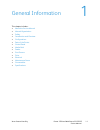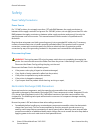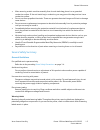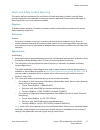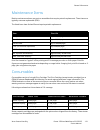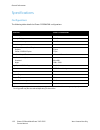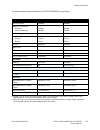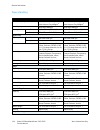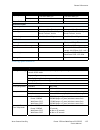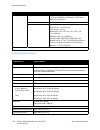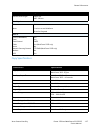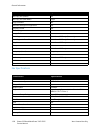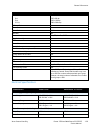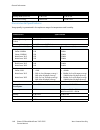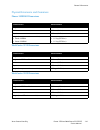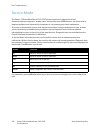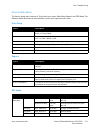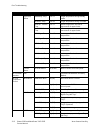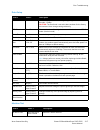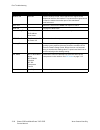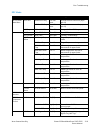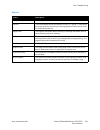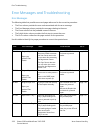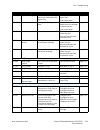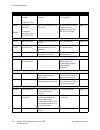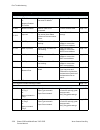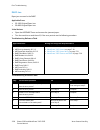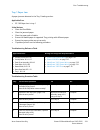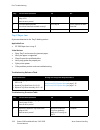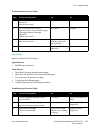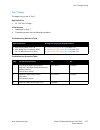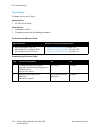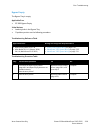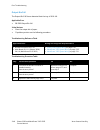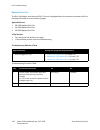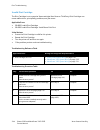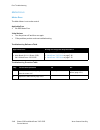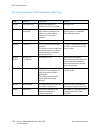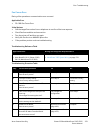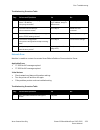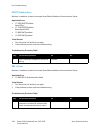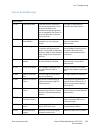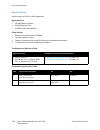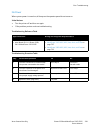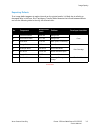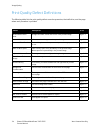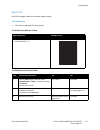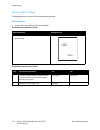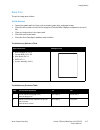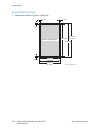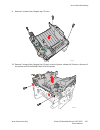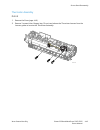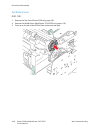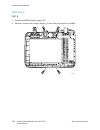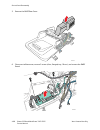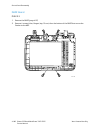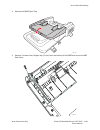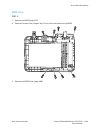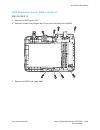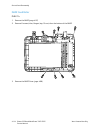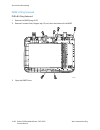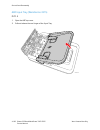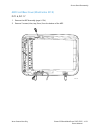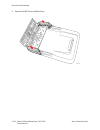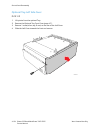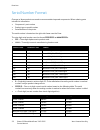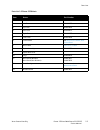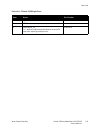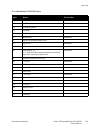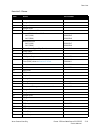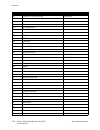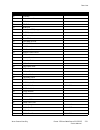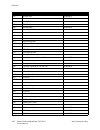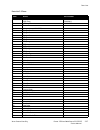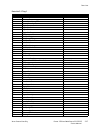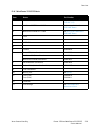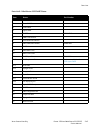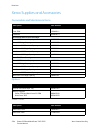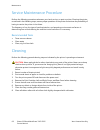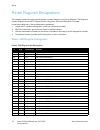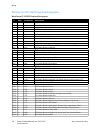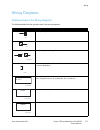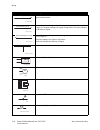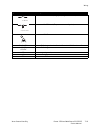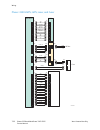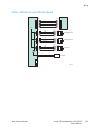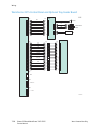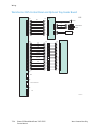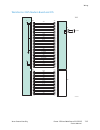- DL manuals
- Xerox
- Printer
- WorkCentre 3315
- Service Manual
Xerox WorkCentre 3315 Service Manual
Summary of WorkCentre 3315
Page 1
Phaser ® 3320 and workcentre ® 3315/3325 service manual phaser ® 3320 and workcentre ® 3315/3325 service manual product photo xerox internal-use only.
Page 2
Warning: the following servicing instructions are for use by qualified service personnel only. To avoid personal injury, do not perform any servicing other than that contained in the operating instructions, unless you are qualified to do so. Phaser 3320 workcentre 3315/3325 service manual first prin...
Page 3
Prepared by: xerox corporation content development and language services 26600 sw parkway wilsonville, or 97070 © 2012 by xerox corporation. All rights reserved. Xerox® and xerox and design®, phaser®, centreware®, printingscout®, walk-up®, workcentre®, freeflow®, smartsend®, scan to pc desktop®, col...
Page 4
Xerox internal use only phaser 3320 and workcentre 3315/3325 service manual iii contents 1 general information about this service manual . . . . . . . . . . . . . . . . . . . . . . . . . . . . . . . . . . . . . . . . . . . . . . . . . . . . . . . . . . . . . . . 1-2 manual terms. . . . . . . . . . ....
Page 5
Contents phaser 3320 and workcentre 3315/3325 xerox internal use only service manual iv specifications . . . . . . . . . . . . . . . . . . . . . . . . . . . . . . . . . . . . . . . . . . . . . . . . . . . . . . . . . . . . . . . . . . . . . . . . . .1-32 configurations . . . . . . . . . . . . . . . ...
Page 6
Contents xerox internal use only phaser 3320 and workcentre 3315/3325 service manual v 3 image quality image quality overview . . . . . . . . . . . . . . . . . . . . . . . . . . . . . . . . . . . . . . . . . . . . . . . . . . . . . . . . . . . . . . . . . 3-2 defects associated with specific printer...
Page 7
Contents phaser 3320 and workcentre 3315/3325 xerox internal use only service manual vi workcentre 3315/3325 covers. . . . . . . . . . . . . . . . . . . . . . . . . . . . . . . . . . . . . . . . . . . . . . . . . . . . . . . . . .4-13 front cover . . . . . . . . . . . . . . . . . . . . . . . . . . ....
Page 8
Contents xerox internal use only phaser 3320 and workcentre 3315/3325 service manual vii sensors and switches . . . . . . . . . . . . . . . . . . . . . . . . . . . . . . . . . . . . . . . . . . . . . . . . . . . . . . . . . . . . . . . . . . .4-77 out-bin full sensor . . . . . . . . . . . . . . . . ...
Page 9
Contents phaser 3320 and workcentre 3315/3325 xerox internal use only service manual viii 5 parts lists serial number format . . . . . . . . . . . . . . . . . . . . . . . . . . . . . . . . . . . . . . . . . . . . . . . . . . . . . . . . . . . . . . . . . . . 5-2 using the parts list . . . . . . . . ...
Page 10
Contents xerox internal use only phaser 3320 and workcentre 3315/3325 service manual ix firmware upgrade procedure . . . . . . . . . . . . . . . . . . . . . . . . . . . . . . . . . . . . . . . . . . . . . . . . . . . . . . . . . . . . 6-6 remote upgrade . . . . . . . . . . . . . . . . . . . . . . . ...
Page 11
Xerox internal use only phaser 3320 and workcentre 3315/3325 service manual 1-1 1 general information this chapter includes... • about this service manual • manual organization • safety • introduction and overview • configurations • parts of the printer • control panel • media path • feeder • print ...
Page 12
General information phaser 3320 and workcentre 3315/3325 xerox internal use only service manual 1-2 about this service manual the phaser 3320 and workcentre 3315/3325 service manual is the primary document used for repairing, maintaining, and troubleshooting the printer. Use this manual as your prim...
Page 13
General information xerox internal use only phaser 3320 and workcentre 3315/3325 service manual 1-3 manual organization the phaser 3320 and workcentre 3315/3325 service manual contains these sections: introductory, safety, and regulatory information this chapter contains important safety information...
Page 14
General information phaser 3320 and workcentre 3315/3325 xerox internal use only service manual 1-4 safety power safety precautions power source for 115 vac printers, do not apply more than 127 volts rms between the supply conductors or between either supply conductor and ground. For 230 vac printer...
Page 15
General information xerox internal use only phaser 3320 and workcentre 3315/3325 service manual 1-5 • after removing a static sensitive assembly from its anti-static bag, place it on a grounded conductive surface. If the anti-static bag is conductive, you may ground the bag and use it as a conductiv...
Page 16
General information phaser 3320 and workcentre 3315/3325 xerox internal use only service manual 1-6 safety interlocks make sure all covers are in place and all interlock switches are functioning correctly after you have completed a printer service call. If you bypass an interlock switch during a ser...
Page 17
General information xerox internal use only phaser 3320 and workcentre 3315/3325 service manual 1-7 health and safety incident reporting this section defines requirements for notification of health and safety incidents involving xerox products (equipment and materials) at customer locations worldwid...
Page 18
General information phaser 3320 and workcentre 3315/3325 xerox internal use only service manual 1-8 responsibilities for resolution: 1. Business groups / product design teams responsible for the product involved in the incident shall: a. Manage field bulletins, customer correspondence, product recal...
Page 19
General information xerox internal use only phaser 3320 and workcentre 3315/3325 service manual 1-9 printer symbols symbol description warning or caution: ignoring this warning could cause serious injury or even death. Ignoring this caution could cause injury or damage to the property. Hot surface o...
Page 20
General information phaser 3320 and workcentre 3315/3325 xerox internal use only service manual 1-10 regulatory xerox has tested this product to electromagnetic emission and immunity standards. These standards are designed to mitigate interference caused or received by this product in a typical offi...
Page 21
General information xerox internal use only phaser 3320 and workcentre 3315/3325 service manual 1-11 introduction and overview the phaser 3320 and workcentre 3315/3325 use a single-pass laser design, offering mono print speeds of 33 to 37 ppm, and resolutions up to 1200 x 1200 dots-per-inch (dpi). T...
Page 22
General information phaser 3320 and workcentre 3315/3325 xerox internal use only service manual 1-12 parts of the printer phaser 3320 front view no. Description no. Description 1. Output tray 7. Tray 1 2. Control panel 8. Bypass tray 3. Control board cover 9. Bypass tray paper extension 4. Front cov...
Page 23
General information xerox internal use only phaser 3320 and workcentre 3315/3325 service manual 1-13 phaser 3320 rear and side views no. Description no. Description 1. Network port 5. Power receptacle 2. Usb port 6. Duplex unit 3. 5v output 7. Rear door 4. Power switch s3320-037 1 4 2 5 3 7 6.
Page 24
General information phaser 3320 and workcentre 3315/3325 xerox internal use only service manual 1-14 workcentre 3315/3320 front views no. Description no. Description 1. Document feeder cover 11. Bypass tray 2. Document feeder width guide 12. Output tray 3. Document feeder input tray 13. Control pane...
Page 25
General information xerox internal use only phaser 3320 and workcentre 3315/3325 service manual 1-15 workcentre 3315/3320 rear view no. Description no. Description 1. Network port 6. Duplex assembly 2. Usb port 7. Rear door 3. 5v output 8. Telephone line socket 4. Power switch 9. Telephone extension...
Page 26
General information phaser 3320 and workcentre 3315/3325 xerox internal use only service manual 1-16 control panel the control panel consists of multiple leds, a display, and several function buttons. These buttons are used to navigate the menu system, perform functions, and select modes of operatio...
Page 27
General information xerox internal use only phaser 3320 and workcentre 3315/3325 service manual 1-17 workcentre 3315dn control panel button descriptions item description copy, scan, e-mail,and fax use these buttons to move to the top of each menu. Display screen shows current status and prompts duri...
Page 28
General information phaser 3320 and workcentre 3315/3325 xerox internal use only service manual 1-18 workcentre 3325dn/dni control panel button descriptions item description copy, scan, e-mail,and fax use these buttons to move to the top of each menu. Display screen shows current status and prompts ...
Page 29
General information xerox internal use only phaser 3320 and workcentre 3315/3325 service manual 1-19 understanding the status led the color of the status led indicates the machine’s current status. Status/wireless led indicates the wireless status of the printer. Status description status led off th...
Page 30
General information phaser 3320 and workcentre 3315/3325 xerox internal use only service manual 1-20 media path the media path throught the print engine is the same for all models . S3320-044 main paper path duplex paper path bypass paper path laser unit developer tray 1 duplex.
Page 31
General information xerox internal use only phaser 3320 and workcentre 3315/3325 service manual 1-21 feeder tray 1 the basic tray is located on front side of the machine and allows feeding of common paper. Paper size is set using the size guides in each tray. Adjust the paper length/width guides to ...
Page 32
General information phaser 3320 and workcentre 3315/3325 xerox internal use only service manual 1-22 before the registration rollers are energized, the paper is advanced from the tray to the rollers. This process aligns the leading edge of the page. By pushing the edge of the sheet against the regis...
Page 33
General information xerox internal use only phaser 3320 and workcentre 3315/3325 service manual 1-23 duplex unit the duplex unit is standard with all models of these printers. Usable papers are a4, letter, and legal size paper. The duplex unit is easily removed for clearing paper jams at both the fr...
Page 34
General information phaser 3320 and workcentre 3315/3325 xerox internal use only service manual 1-24 print process print cartridge this printer uses a laser unit (lsu), single print cartridge, transfer roller, and fuser for mono printing. The print cartridge consists of drum unit, development unit a...
Page 35
General information xerox internal use only phaser 3320 and workcentre 3315/3325 service manual 1-25 fuser the fuser consists of a halogen lamp, heat roller, pressure roller, thermistor and thermostat. It sticks the toner on a paper by heat and pressure to complete the printing job. • thermostat whe...
Page 36
General information phaser 3320 and workcentre 3315/3325 xerox internal use only service manual 1-26 laser scanning unit (lsu) it is the core part of the lbp which switches from the video data received to the controller to the electrostatic latent image on the opc drum by controlling laser beam, exp...
Page 37
General information xerox internal use only phaser 3320 and workcentre 3315/3325 service manual 1-27 drive • main drive assembly a gear set used to transfer drive from the main drive motor to feed media through the media path. S3320-245.
Page 38
General information phaser 3320 and workcentre 3315/3325 xerox internal use only service manual 1-28 electrical the electrical system consists of the main board, control panel board, hvps, lvps, power switch assembly, adf/dadf board, fax, and wireless interface board. • main board the main board con...
Page 39
General information xerox internal use only phaser 3320 and workcentre 3315/3325 service manual 1-29 locations of workcentre 3315/3325 electrical components the following illustration shows the location of electrical components in the workcentre 3315/3325. Sensors the printer contains sensors of var...
Page 40
General information phaser 3320 and workcentre 3315/3325 xerox internal use only service manual 1-30 locations of phaser 3320 sensors locations of workcentre 3315/3325 electrical components s3320-246 feed sensor paper empty sensor outbin full sensor exit sensor registration sensor bypass tray paper ...
Page 41
General information xerox internal use only phaser 3320 and workcentre 3315/3325 service manual 1-31 maintenance items routine maintenance items are parts or assemblies that require periodic replacement. These items are typically customer replaceable (cru). The listed items have limited life and req...
Page 42
General information phaser 3320 and workcentre 3315/3325 xerox internal use only service manual 1-32 specifications configurations the following table details the phaser 3320dn/dni configurations. Features phaser 3320dn/dni processor speed 600 mhz memory configuration 128 mb maximum memory 384 mb fl...
Page 43
General information xerox internal use only phaser 3320 and workcentre 3315/3325 service manual 1-33 the following table details the workcentre 3315/3325dn/dni configurations features workcentre 3315dn workcentre 3325dn/dni processor speed 360 mhz 600 mhz memory configuration standard maximum memory...
Page 44
General information phaser 3320 and workcentre 3315/3325 xerox internal use only service manual 1-34 paper handling item phaser 3320 workcentre 3315/3325 standard capacity 250-sheet cassette tray, 50-sheet multi purpose tray @80g/m 2 250-sheet cassette tray, 50-sheet multi purpose tray @80g/m 2 max....
Page 45
General information xerox internal use only phaser 3320 and workcentre 3315/3325 service manual 1-35 printing specifications capacity face-down 150 sheets @80 g/m 2 150 sheets @80 g/m 2 face-up 1 sheet 1 sheet output full sensing yes yes automatic duplex supporting built-in built-in media sizes a4, ...
Page 46
General information phaser 3320 and workcentre 3315/3325 xerox internal use only service manual 1-36 scanning specifications operating system windows 2000, xp(32/64bits), vista(32/64bits), 2003 server (32/64bits), 2008 server(32/64bits), 7(32/64bits), 2008 server r2(64bits) macintosh os 10.4 to 10.7...
Page 47
General information xerox internal use only phaser 3320 and workcentre 3315/3325 service manual 1-37 copy specifications effective scan length platen: a4 adf: 356 mm scan depth color mono 24 bits 1 bit for line art & halftone 8 bits for grayscale scan to client (twain/wia) email email protocol folde...
Page 48
General information phaser 3320 and workcentre 3315/3325 xerox internal use only service manual 1-38 fax specifications max copy size (platen) a4 max copy size (adf/dadf) legal copy to mailbox no automatic background suppression yes darkness control yes id card copy yes margin shift yes book copy wo...
Page 49
General information xerox internal use only phaser 3320 and workcentre 3315/3325 service manual 1-39 electrical specifications mono resolution std. Fine s. Fine 203 x 98 dpi 203 x 196 dpi 300 x 300n dpi off-hook dial yes phone book yes speed dial 200 locations mail box no receive mode fax, tel, ans/...
Page 50
General information phaser 3320 and workcentre 3315/3325 xerox internal use only service manual 1-40 environmental specifications image quality is guaranteed in the optimum ranges for temperature and humidity. Standby mode (fuser on) 37 w or less 37 w or less continuous printing 310w or less 310w or...
Page 51
General information xerox internal use only phaser 3320 and workcentre 3315/3325 service manual 1-41 physical dimensions and clearances phaser 3320dn/i dimensions workcentre 3315 dimensions workcentre 3325 dimensions characteristic measurement height 257 mm (10.1 in.) width 366 mm (14.4 in.) depth 3...
Page 52
General information phaser 3320 and workcentre 3315/3325 xerox internal use only service manual 1-42 phaser 3320 minimum clearances workcentre 3315/3325 minimum clearances 10 cm (3.9 in.) 48.3 cm (18.8 in.) 10 cm (3.9 in.) 10 cm (3.9 in.) s3320-122 10 cm (3.9 in.) 10 cm (3.9 in.) 10 cm (3.9 in.) 48....
Page 53
General information xerox internal use only phaser 3320 and workcentre 3315/3325 service manual 1-43 mounting surface specifications mounting surface flatness must be within the specified range. The printer must not be tipped or tilted more than 7 mm. Failure to adhere to the mounting specifications...
Page 54
Xerox internal use only phaser 3320 and workcentre 3315/3325 service manual 2-1 2 error troubleshooting in this chapter... • introduction • servicing instructions • service mode • phaser 3320 service mode • workcentre 3315/3325 service mode • error messages and troubleshooting • other errors.
Page 55
Error troubleshooting phaser 3320 and workcentre 3315/3325 xerox internal use only service manual 2-2 introduction this chapter describes error messages displayed on the control panel or listed on the error history page. Also discussed are service diagnostics used to test system operation and troubl...
Page 56
Error troubleshooting xerox internal use only phaser 3320 and workcentre 3315/3325 service manual 2-3 initial actions some problems are easy to resolve. Use these steps in an attempt to quickly isolate the problem. 1. Turn off the printer, wait 10 seconds, then turn on the printer. This often solves...
Page 57
Error troubleshooting phaser 3320 and workcentre 3315/3325 xerox internal use only service manual 2-4 copy/scan problems if the scanner does not work or operates slowly, check the following: 1. Ensure that you place the document to be scanned face down from the document feeder glass, or face up in t...
Page 58
Error troubleshooting xerox internal use only phaser 3320 and workcentre 3315/3325 service manual 2-5 media-based problems check that the correct type of media is being used; for the correct media types and weights. The customer should be using a quality laser printer paper. The printer may have tro...
Page 59
Error troubleshooting phaser 3320 and workcentre 3315/3325 xerox internal use only service manual 2-6 damaged prints the print exits the printer wrinkled, creased, or torn. The printer neither jams nor displays an error code. 1. Stop the sheet at various points in the media path to determine where t...
Page 60
Error troubleshooting xerox internal use only phaser 3320 and workcentre 3315/3325 service manual 2-7 servicing instructions the service checklist below is an overview of the path a service technician should take when servicing the printer. Step 1: identify the problem 1. Verify the reported problem...
Page 61
Error troubleshooting phaser 3320 and workcentre 3315/3325 xerox internal use only service manual 2-8 service mode the phaser 3320 and workcentre 3315/3325 printers have built-in diagnostics to test electromechanical components, display status, and provide some nvram access. Use these tests to diagn...
Page 62
Error troubleshooting xerox internal use only phaser 3320 and workcentre 3315/3325 service manual 2-9 phaser 3320 service mode entering service mode to enter service mode, press menu, back, left arrow, right arrow, ok, cancel, and then menu in sequence..
Page 63
Error troubleshooting phaser 3320 and workcentre 3315/3325 xerox internal use only service manual 2-10 phaser 3320 service mode menu map data setup counter reset toner low level transfer level density level set machine serial number clear all memory reports configuration supplies info event log usage...
Page 64
Error troubleshooting xerox internal use only phaser 3320 and workcentre 3315/3325 service manual 2-11 service mode menu the service mode menu consists of 3 high level menu items: data setup, reports, and edc mode. The following tables describe the menu selections under each high level menu item. Da...
Page 65
Error troubleshooting phaser 3320 and workcentre 3315/3325 xerox internal use only service manual 2-12 109-temp offset 000 ready temp 0 to 15 target temperature during standby mode. 010 print temp 0 to 10 target temperature during run mode. 030 101 - 185mm tmp 0 to 15 offset temperature required on ...
Page 66
Error troubleshooting xerox internal use only phaser 3320 and workcentre 3315/3325 service manual 2-13 0290 feed sens high[low] detects when a paper is at feed sensor. 0300 t2 feed high[low] detect when a paper is at t2 feed sensor. (optional tray 2) 0360 regi sens high[low] detect when a paper is a...
Page 67
Error troubleshooting phaser 3320 and workcentre 3315/3325 xerox internal use only service manual 2-14 workcentre 3315/3325 service mode entering service mode to enter service mode, press menu, #, 1, 9, 3, 4 and then ok in sequence. Workcentre 3315/3325 service mode menu map the service mode menu co...
Page 68
Error troubleshooting xerox internal use only phaser 3320 and workcentre 3315/3325 service manual 2-15 dat a setup send l ev el d tmf l ev el pause t ime dial mode modem speed dial err or r at e clear all mem. Toner l ow l ev el clear c ounts engine f oot er int ernal driv e f ormat dial t one tr an...
Page 69
Error troubleshooting phaser 3320 and workcentre 3315/3325 xerox internal use only service manual 2-16 machine t est dc305 ui t est modem t est dram t est rom t est netw ork ping t est dc612 t est p att ern shading t est edc mode rest art machine reports dc131 nvm r ead writ e dc132 nvm initialize d...
Page 70
Error troubleshooting xerox internal use only phaser 3320 and workcentre 3315/3325 service manual 2-17 data setup machine test level 2 level 3 description send level 9 to -15 sets the level of the transmission signal. Typically, the tx level should be under -12 dbm. Caution: the send level is set at...
Page 71
Error troubleshooting phaser 3320 and workcentre 3315/3325 xerox internal use only service manual 2-18 modem test press ok use this feature to hear various transmission signals to the telephone line from the modem. If no transmission signal sound is heard, it means the modem part of the mainboard ma...
Page 72
Error troubleshooting xerox internal use only phaser 3320 and workcentre 3315/3325 service manual 2-19 edc mode level 3 level 4 level 5 value description dc131 nvm read write 103-time 040 pick int dely 0 to 100 msec change the time interval for paper pick-up. 050 pick spl dely 0 to 100 msec change t...
Page 73
Error troubleshooting phaser 3320 and workcentre 3315/3325 xerox internal use only service manual 2-20 0010 t1 pick up on[off] engages drive to pick up a paper from tray 1. 0020 t2 pick up on[off] engages drive to pick up a paper from tray 2. (optional) 0050 registration on[off] engages drive to reg...
Page 74
Error troubleshooting xerox internal use only phaser 3320 and workcentre 3315/3325 service manual 2-21 reports level 2 description all reports prints all reports. Protocol the protocol report shows the sequence of the ccitt group 3 t.30 protocol during the most recent sending or receiving operation....
Page 75
Error troubleshooting phaser 3320 and workcentre 3315/3325 xerox internal use only service manual 2-22 error messages and troubleshooting error messages the following table lists possible errors and page references for the corrective procedure. • the error column provides the error code associated w...
Page 76
Error troubleshooting xerox internal use only phaser 3320 and workcentre 3315/3325 service manual 2-23 07-530 paper jam in bypass occurs when the machine detects non-feeding from the bypass tray. Remove the jam from bypass tray. Cycle printer power. Page 2-33 08-100 jam inside machine paper jam in t...
Page 77
Error troubleshooting phaser 3320 and workcentre 3315/3325 xerox internal use only service manual 2-24 09-550 print cartridge not installed or install print cart. Print cartridge is not installed. Remove and reseat the print cartridge. Page 2-43 09-800 09-820 invalid print cartridge or invalid print...
Page 78
Error troubleshooting xerox internal use only phaser 3320 and workcentre 3315/3325 service manual 2-25 20-410 line error there is an error with fax data reception. The machine cannot connect with the remote machine, or has lost contact because of a problem with the phone line. Try again. If failure ...
Page 79
Error troubleshooting phaser 3320 and workcentre 3315/3325 xerox internal use only service manual 2-26 network configuration errors 17-100 ip conflict or network problem: ip conflict two devices are trying to use the same ip address. Obtain new ip address. Page 2-52 17-200 network problem network ca...
Page 80
Error troubleshooting xerox internal use only phaser 3320 and workcentre 3315/3325 service manual 2-27 troubleshooting jams some initial steps to take when evaluating repeated jams: 1. Ask the customer about the paper types being used. If not on the recommended list, determine if this is contributin...
Page 81
Error troubleshooting phaser 3320 and workcentre 3315/3325 xerox internal use only service manual 2-28 dadf jam paper jam occurred in the dadf. Applicable errors • 05-100: original paper jam • 05-600: original paper jam initial actions • open the adf/dadf cover and remove the jammed paper. • turn th...
Page 82
Error troubleshooting xerox internal use only phaser 3320 and workcentre 3315/3325 service manual 2-29 7. Clean the dadf feed roller, or clean the adf pick up assembly rollers. Do the rollers rotate smoothly? Go to step 8. Replace the dadf feed roller (page 4-114) or adf pick up assembly (page 4-126...
Page 83
Error troubleshooting phaser 3320 and workcentre 3315/3325 xerox internal use only service manual 2-30 duplex jam paper jam occurred in the top of the duplex section. Applicable errors • 05-900: original paper jam • 08-600: jam bottom of duplex • 08-610: jam top of duplex initial actions • open the ...
Page 84
Error troubleshooting xerox internal use only phaser 3320 and workcentre 3315/3325 service manual 2-31 tray 1 paper jam a paper jam was detected in the tray 1 feeding section. Applicable error • 07-130: paper jam in tray 1 initial actions • clean the feed roller. • clear the jammed paper. • clear th...
Page 85
Error troubleshooting phaser 3320 and workcentre 3315/3325 xerox internal use only service manual 2-32 tray 2 paper jam a jam was detected in the tray 2 feeding section. Applicable error • 07-230: paper jam in tray 2 initial actions • open tray 2 and remove the jammed paper. • verify the paper is su...
Page 86
Error troubleshooting xerox internal use only phaser 3320 and workcentre 3315/3325 service manual 2-33 bypass tray paper jam a paper jam was detected in the bypass tray feed section. Applicable error • 07-530: paper jam in bypass initial actions • clear the jammed paper. • check that the bypass tray...
Page 87
Error troubleshooting phaser 3320 and workcentre 3315/3325 xerox internal use only service manual 2-34 jam inside machine paper has jammed in the registration area. Applicable error • 08-100: jam inside machine initial actions • remove the jammed paper. • turn the printer off and then on again. • if...
Page 88
Error troubleshooting xerox internal use only phaser 3320 and workcentre 3315/3325 service manual 2-35 troubleshooting procedure table jam in exit paper has jammed in the exit area. Applicable error • 08-500: jam in exit area initial actions • open rear cover and remove jammed paper. • open the fuse...
Page 89
Error troubleshooting phaser 3320 and workcentre 3315/3325 xerox internal use only service manual 2-36 tray and media errors door is open the front door or rear door is open. Applicable errors • 01-100: door is open • 07-220: tray 2 is open initial actions • close the door until it locks in to place...
Page 90
Error troubleshooting xerox internal use only phaser 3320 and workcentre 3315/3325 service manual 2-37 tray 1 empty the paper has run out in tray 1. Applicable error • 07-110: tray 1 empty initial actions • load paper in tray 1. • if problem persists use the following procedure. Troubleshooting refe...
Page 91
Error troubleshooting phaser 3320 and workcentre 3315/3325 xerox internal use only service manual 2-38 tray 2 empty the paper has run out in tray 2. Applicable error • 07-210: tray 2 empty initial actions • load paper in tray 2. • if problem persists use the following procedure. Troubleshooting refe...
Page 92
Error troubleshooting xerox internal use only phaser 3320 and workcentre 3315/3325 service manual 2-39 bypass empty the bypass tray is empty. Applicable error • 07-500: bypass empty initial actions • load originals in the bypass tray. • if problem persists use the following procedure. Troubleshootin...
Page 93
Error troubleshooting phaser 3320 and workcentre 3315/3325 xerox internal use only service manual 2-40 output bin full the output bin full sensor detected that the tray is 90% full. Applicable error • 08-700: output bin full initial actions • clear the output bin of paper. • if problem persists use ...
Page 94
Error troubleshooting xerox internal use only phaser 3320 and workcentre 3315/3325 service manual 2-41 print cartridge errors caution: over exposure to light reduces opc drum sensitivity. After removal, cover the print cartridge to block light reaching the opc drum. Toner low the print cartridge is ...
Page 95
Error troubleshooting phaser 3320 and workcentre 3315/3325 xerox internal use only service manual 2-42 replace print cart. The print cartridge is near the end of life. The error is displayed when the machine encounters the print cartridge life based on a set number of pages. Applicable errors • 09-1...
Page 96
Error troubleshooting xerox internal use only phaser 3320 and workcentre 3315/3325 service manual 2-43 print cartridge not installed the print cartridge is not installed. Applicable error • 09-550: print cartridge not installed initial actions • turn the printer off and then on again. • if the probl...
Page 97
Error troubleshooting phaser 3320 and workcentre 3315/3325 xerox internal use only service manual 2-44 invalid print cartridge the print cartridge is not a genuine xerox cartridge. Non-xerox or third party print cartridges can cause malfunctions, print-quality problems, and jam errors. Applicable er...
Page 98
Error troubleshooting xerox internal use only phaser 3320 and workcentre 3315/3325 service manual 2-45 fuser errors fuser door open the rear door is not securely latched. Applicable error • 01-110: fuser door open initial actions • close the rear door until it locks. • turn the printer off and then ...
Page 99
Error troubleshooting phaser 3320 and workcentre 3315/3325 xerox internal use only service manual 2-46 open fuser/low heat error the temperature control of fuser unit is abnormal. Applicable errors • 10-100: open fuser error • 10-200: low heat error initial actions • plug the print directly into the...
Page 100
Error troubleshooting xerox internal use only phaser 3320 and workcentre 3315/3325 service manual 2-47 over heat error the fuser exceeded temperature set point. Applicable error • 10-300: low heat error initial actions • check the fuser and fan vents for debris. • turn the printer off and then on ag...
Page 101
Error troubleshooting phaser 3320 and workcentre 3315/3325 xerox internal use only service manual 2-48 motor errors motor error the main motor is not under control. Applicable error • 04-500: motor error initial actions • turn the printer off and then on again. • if the problem persists continue tro...
Page 102
Error troubleshooting xerox internal use only phaser 3320 and workcentre 3315/3325 service manual 2-49 laser errors an error was detected in the laser unit. Applicable errors • 06-100: lsu motor error • 06-200: lsu hsync error initial actions • turn the printer off and then on again. • if the proble...
Page 103
Error troubleshooting phaser 3320 and workcentre 3315/3325 xerox internal use only service manual 2-50 fax communication and configuration warnings code warning description solution 20-100 fax comm error during a fax operation a communication error occurred. See page 2-51. 20-200 no groups are confi...
Page 104
Error troubleshooting xerox internal use only phaser 3320 and workcentre 3315/3325 service manual 2-51 fax comm error during a fax operation a communication error occurred. Applicable error • 20: 100: fax comm error initial actions • call the target fax number from a telephone to confirm a fax tone ...
Page 105
Error troubleshooting phaser 3320 and workcentre 3315/3325 xerox internal use only service manual 2-52 network configuration errors ip conflict the ip address conflicts with that of other another system on the network. Applicable error • 17-100: ip conflict initial actions • turn the printer off and...
Page 106
Error troubleshooting xerox internal use only phaser 3320 and workcentre 3315/3325 service manual 2-53 troubleshooting procedure table network error machine is unable to contact the remote xerox smart esolutions communication server. Applicable errors • 17-562: no lui message required • 17-563: no l...
Page 107
Error troubleshooting phaser 3320 and workcentre 3315/3325 xerox internal use only service manual 2-54 bootp problem error machine is unable to contact the remote xerox smart esolutions communication server. Applicable errors • 17-700: bootp problem auto ip run • 17-710: bootp problem reconfigure dh...
Page 108
Error troubleshooting xerox internal use only phaser 3320 and workcentre 3315/3325 service manual 2-55 scan to email warnings scan to email 15-110 email send failed email smtp server returned an error during transmission. Could be related to smtp server authentication being supported but not enabled...
Page 109
Error troubleshooting phaser 3320 and workcentre 3315/3325 xerox internal use only service manual 2-56 15-400 ldap communication failure cannot contact ldap server. Check ldap ip address or host name. Check that ldap port is correct and open. 15-410 ldap search failed ldap server returned an error d...
Page 110
Error troubleshooting xerox internal use only phaser 3320 and workcentre 3315/3325 service manual 2-57 system errors paper mismatch the media mismatch in tray 1, 2 or bypasss. Applicable error • 03-410: load a4 in tray 1 or paper mismatch tray 1 • 03-420: load a4 in tray 2 or paper mismatch tray 2 •...
Page 111
Error troubleshooting phaser 3320 and workcentre 3315/3325 xerox internal use only service manual 2-58 memory failure system memory is full or a failure detected. Applicable error • 03-600: memory failure • 03-602: memory full • 03-800: check internal drive initial actions • remove and reseat memory...
Page 112
Error troubleshooting xerox internal use only phaser 3320 and workcentre 3315/3325 service manual 2-59 scanner errors scanner door open a dadf door is open error occurred. Applicable error • 05-920: scanner door open initial actions • turn the printer off and then on again. • if the problem persists...
Page 113
Error troubleshooting phaser 3320 and workcentre 3315/3325 xerox internal use only service manual 2-60 other errors multi sheet picks multiple sheets of paper are picked from the tray at the same time. Initial actions • turn the printer off and then on again. • if the problem persists continue troub...
Page 114
Error troubleshooting xerox internal use only phaser 3320 and workcentre 3315/3325 service manual 2-61 no power when system power is turned on, all lamps on the operator panel do not come on. Initial actions • turn the printer off and then on again. • if the problem persists continue troubleshooting...
Page 115
Xerox internal use only phaser 3320 and workcentre 3315/3325 service manual 3-1 3 image quality in this chapter... • image quality overview • print-quality defect definitions • test prints • image specifications.
Page 116
Image quality phaser 3320 and workcentre 3315/3325 xerox internal use only service manual 3-2 image quality overview image-quality defects can be attributed to printer components, consumables, media, internal software, external software applications, and environmental conditions. To successfully tro...
Page 117
Image quality xerox internal use only phaser 3320 and workcentre 3315/3325 service manual 3-3 repeating defects if an image defect appears at regular intervals on the printed media, it is likely due to a faulty or damaged roller in the fuser, print cartridge or transfer roller. Measure the interval ...
Page 118
Image quality phaser 3320 and workcentre 3315/3325 xerox internal use only service manual 3-4 print-quality defect definitions the following table lists the print-quality defect corrective procedure, their definition, and the page where each procedure is provided. Defect description go to vertical b...
Page 119
Image quality xerox internal use only phaser 3320 and workcentre 3315/3325 service manual 3-5 vertical blank line or band black vertical lines or bands appear in the printed image. Initial actions • clean the laser unit window with a clean cotton swab. Troubleshooting reference table troubleshooting...
Page 120
Image quality phaser 3320 and workcentre 3315/3325 xerox internal use only service manual 3-6 vertical white lines or bands white vertical voids appear in the printed image. Initial actions • remove the print cartridge and check for and remove any foreign substances on the exposure window and opc dr...
Page 121
Image quality xerox internal use only phaser 3320 and workcentre 3315/3325 service manual 3-7 horizontal black band black or blurry horizontal stripes appear in the printed image. Troubleshooting reference table troubleshooting procedure table applicable parts example print • print cartridge, pl1.0....
Page 122
Image quality phaser 3320 and workcentre 3315/3325 xerox internal use only service manual 3-8 black or white spots there are black or white spots randomly scattered across the page. Warning: allow the fuser to cool before servicing the printer. Initial actions • if the transfer roller is at end of l...
Page 123
Image quality xerox internal use only phaser 3320 and workcentre 3315/3325 service manual 3-9 troubleshooting procedure table step actions and questions yes no 1. Check humidity. Is the humidity is within specification? Go to step 2. Advise customer. 2. Print several blank pages to clean components....
Page 124
Image quality phaser 3320 and workcentre 3315/3325 xerox internal use only service manual 3-10 light or undertone print the overall image density is too light. Initial actions • reseat the print cartridge. Troubleshooting reference table troubleshooting procedure table applicable parts example print...
Page 125
Image quality xerox internal use only phaser 3320 and workcentre 3315/3325 service manual 3-11 black print part of the image is black or the entire image is black. Initial actions • check the media path for obstructions. Troubleshooting reference table troubleshooting procedure table applicable part...
Page 126
Image quality phaser 3320 and workcentre 3315/3325 xerox internal use only service manual 3-12 uneven density print density is uneven between left and right. Initial actions • check that the transfer roller is properly installed. • check that the media is dry and in good condition. • clean the laser...
Page 127
Image quality xerox internal use only phaser 3320 and workcentre 3315/3325 service manual 3-13 background contamination there is toner contamination on all or most of the page. Initial actions • check that the media is of a supported type. Recycled media is not supported. • check that the media is d...
Page 128
Image quality phaser 3320 and workcentre 3315/3325 xerox internal use only service manual 3-14 ghosting or residual image there are faint, ghostly images appearing on the page. The images may be either from a previous page or from the page currently being printed. Initial actions • ensure there is n...
Page 129
Image quality xerox internal use only phaser 3320 and workcentre 3315/3325 service manual 3-15 stains on printed page the background on the face of the printed page is stained. Initial actions • ensure there is no debris on the transfer path. Troubleshooting reference table troubleshooting procedure...
Page 130
Image quality phaser 3320 and workcentre 3315/3325 xerox internal use only service manual 3-16 stains on back of page the background on the face of the printed page is stained. Initial actions • ensure there is no debris on the transfer path. Troubleshooting reference table troubleshooting procedure...
Page 131
Image quality xerox internal use only phaser 3320 and workcentre 3315/3325 service manual 3-17 blank print the entire image area is blank. Initial actions • inspect the paper path for items, such as staples, paper clips, and paper scraps. • check the life counters of the print cartridge and transfer...
Page 132
Image quality phaser 3320 and workcentre 3315/3325 xerox internal use only service manual 3-18 3. Remove the print cartridge (page 4-4) and clean the high voltage contacts. Replace the print cartridge and reprint the test print. Does the error persist? Go to step 4. Complete. 4. Replace the print ca...
Page 133
Image quality xerox internal use only phaser 3320 and workcentre 3315/3325 service manual 3-19 toner smears there are faded or completely non-printed lines along the page in the direction of the paper travel from the leading edge to the trailing edge. Initial actions • check that the media settings ...
Page 134
Image quality phaser 3320 and workcentre 3315/3325 xerox internal use only service manual 3-20 unfused image the image is not completely fused to the paper. The image easily rubs off. Initial actions • check the media path. • check the media. Is it supported and in good condition. • check the paper ...
Page 135
Image quality xerox internal use only phaser 3320 and workcentre 3315/3325 service manual 3-21 adf/dadf lines or streaks there are lines or streaks on copies from the adf. Initial actions • check the document glass. • ensure there is no debris on the document glass. Troubleshooting reference table t...
Page 136
Image quality phaser 3320 and workcentre 3315/3325 xerox internal use only service manual 3-22 spots from adf there are spots on copies from the adf. Initial actions • check the document glass. • ensure there are no debris on the document glass. Troubleshooting reference table troubleshooting proced...
Page 137
Image quality xerox internal use only phaser 3320 and workcentre 3315/3325 service manual 3-23 test prints the test pattern pages are available for troubleshooting print quality defects and to confirm proper printer operation. Printing the test pattern is useful for stimulating asynchronous (dynamic...
Page 138
Image quality phaser 3320 and workcentre 3315/3325 xerox internal use only service manual 3-24 printing the test pattern to print a test pattern, the printer must be in service mode. For additional information on service mode, see service mode on page 2-8. Entering service mode on the phaser 3320 to...
Page 139
Image quality xerox internal use only phaser 3320 and workcentre 3315/3325 service manual 3-25 image specifications the following table lists specifications for the printer. Note: the printed image has 4.0 mm margins on all sides. Characteristic specification maximum print area 210.9 mm x 351.6 mm g...
Page 140
Image quality phaser 3320 and workcentre 3315/3325 xerox internal use only service manual 3-26 guaranteed print areas • maximum print area: 215.9 mm x 355.6 mm guaranteed and maximum area 4 mm 4 mm 4 mm 4 mm 355.6 mm (14 inch) 215.9 mm (8.5 inch) 351.6 mm 347.6 mm 210.9 mm guaranteed printing area 2...
Page 141
Xerox internal use only phaser 3320 and workcentre 3315/3325 service manual 4-1 4 service parts disassembly in this chapter... • overview • consumables • tray 1 • duplex assembly • phaser 3320 covers • workcentre 3315/3325 covers • feeder • xerographics • main drive • electrical • sensors and switch...
Page 142
Service parts disassembly phaser 3320 and workcentre 3315/3325 xerox internal use only service manual 4-2 overview this section contains the removal procedures for field-replaceable parts listed in the parts list. In most cases, the replacement procedure is simply the reverse of the removal procedur...
Page 143
Service parts disassembly xerox internal use only phaser 3320 and workcentre 3315/3325 service manual 4-3 notations in the disassembly text • the notation “plx.X.X” indicates the component is listed in the parts list. • arrows in an illustration show direction of movement when removing or replacing ...
Page 144
Service parts disassembly phaser 3320 and workcentre 3315/3325 xerox internal use only service manual 4-4 consumables the print cartridge is the only consumable. Print cartridge 1. Press the front door button to open the door. 2. Hold the print cartridge handle and pull the print cartridge out of th...
Page 145
Service parts disassembly xerox internal use only phaser 3320 and workcentre 3315/3325 service manual 4-5 tray 1 pl5.1.0 1. Remove tray 1. S3320-116.
Page 146
Service parts disassembly phaser 3320 and workcentre 3315/3325 xerox internal use only service manual 4-6 duplex assembly pl4.1.0 1. Pull the duplex assembly to remove it from the back of the printer. S3320-118.
Page 147
Service parts disassembly xerox internal use only phaser 3320 and workcentre 3315/3325 service manual 4-7 phaser 3320 covers front cover pl1.3.0 1. Remove tray 1 (page 4-5). 2. Remove the print cartridge (page 4-4). 3. Disconnect the arm on the left hand side of the printer, and then release left ho...
Page 148
Service parts disassembly phaser 3320 and workcentre 3315/3325 xerox internal use only service manual 4-8 top cover pl1.1.2 1. Remove tray 1 (page 4-5). 2. Remove the print cartridge (page 4-4). 3. Remove the front cover (page 4-7). 4. Remove 2 screws (silver, tap, with flange, 10 mm). 1 2 3 1 2 3 o...
Page 149
Service parts disassembly xerox internal use only phaser 3320 and workcentre 3315/3325 service manual 4-9 5. Lift up the control panel, unlace the wire harness, and unplug p/j1 on the main board. 6. Unplug p/j2 on the main board. 7. Open the rear door and remove 2 screws (black, tap, 12 mm), then li...
Page 150
Service parts disassembly phaser 3320 and workcentre 3315/3325 xerox internal use only service manual 4-10 rear door pl1.1.3 1. Remove the top cover (page 4-8). 2. Remove the duplex assembly (page 4-6). 3. Open the rear door. 4. Release the hooks to remove the rear door. S3320-150
Page 151
Service parts disassembly xerox internal use only phaser 3320 and workcentre 3315/3325 service manual 4-11 left cover pl 1.1.1 1. Remove the top cover (page 4-8). 2. Close the rear door, and remove the duplex unit (page 4-6). 3. Remove the rear door (page 4-10). 4. Release the tabs to remove the lef...
Page 152
Service parts disassembly phaser 3320 and workcentre 3315/3325 xerox internal use only service manual 4-12 right cover pl 1.2.0 1. Remove the top cover (page 4-8). 2. Remove the duplex unit (page 4-6). 3. Remove the rear door (page 4-10). 4. Remove 1 screw (silver, flanged, tap, 10 mm) and remove th...
Page 153
Service parts disassembly xerox internal use only phaser 3320 and workcentre 3315/3325 service manual 4-13 workcentre 3315/3325 covers front cover pl1.4.5 1. Remove tray 1. S3320-123.
Page 154
Service parts disassembly phaser 3320 and workcentre 3315/3325 xerox internal use only service manual 4-14 2. Disconnect the arm on the left hand side of the printer, and then release left hook and then the right hook to remove the front cover. S3320-047.
Page 155
Service parts disassembly xerox internal use only phaser 3320 and workcentre 3315/3325 service manual 4-15 rear door pl1.4.1 1. Remove the duplex unit (page 4-6). 2. Open the rear door and release 2 bosses to remove the rear door. Left cover pl1.4.4 1. Remove the front door (page 4-13). 2. Remove th...
Page 156
Service parts disassembly phaser 3320 and workcentre 3315/3325 xerox internal use only service manual 4-16 3. Starting on the rear side of the printer, release the left cover tabs and remove the left cover. S3320-049 s3320-050 hooks tabs tabs holes for bosses.
Page 157
Service parts disassembly xerox internal use only phaser 3320 and workcentre 3315/3325 service manual 4-17 right cover pl1.4.3.1 1. Remove the front cover (page 4-13). 2. Remove the rear door (page 4-15). 3. If the printer has an optional tray, remove the main board cover and disconnect cn30. S3320-...
Page 158
Service parts disassembly phaser 3320 and workcentre 3315/3325 xerox internal use only service manual 4-18 4. Starting at the front of the printer remove the right cover. S3320-051 s3320-262 hooks holes for bosses tabs tabs.
Page 159
Service parts disassembly xerox internal use only phaser 3320 and workcentre 3315/3325 service manual 4-19 middle cover pl1.5.1 1. Remove the front cover (page 4-13). 2. Remove the rear door (page 4-15). 3. Remove the left cover (page 4-15). 4. Remove the right cover (page 4-17). 5. Remove the scann...
Page 160
Service parts disassembly phaser 3320 and workcentre 3315/3325 xerox internal use only service manual 4-20 8. Remove 2 screws (silver, flanged, tap, 10 mm) from the main board. S3320-090 s3320-068.
Page 161
Service parts disassembly xerox internal use only phaser 3320 and workcentre 3315/3325 service manual 4-21 9. Remove 4 screws (silver, flanged, tap, 10 mm). . 10. Remove 2 screws (silver, flanged, tap, 10 mm) on rear of printer, release the 2 hooks on the rear of the printer and lift the middle cove...
Page 162
Service parts disassembly phaser 3320 and workcentre 3315/3325 xerox internal use only service manual 4-22 feeder base plate pad pl5.1.21 1. Remove tray 1 (page 4-5). 2. Peel off the base plate pad. S3320-215.
Page 163
Service parts disassembly xerox internal use only phaser 3320 and workcentre 3315/3325 service manual 4-23 tray 1 retard roller pl5.1.23 1. Pull tray 1 out of the printer. 2. Open the retard roller cover. 3. Release the retard roller. S3320-065 push s3320-066 push.
Page 164
Service parts disassembly phaser 3320 and workcentre 3315/3325 xerox internal use only service manual 4-24 bypass tray pl3.2.0 1. Open the front cover. 2. Remove 3 screws (10 mm, silver, plastic), remove the bypass tray and turn it over and let it hang down. Note: the bypass tray is still connected ...
Page 165
Service parts disassembly xerox internal use only phaser 3320 and workcentre 3315/3325 service manual 4-25 3. Remove 2 screws (10 mm, silver, plastic). 4. Remove the roller cover and disconnect p/j34 to remove the bypass tray. S3320-073 s3320-074.
Page 166
Service parts disassembly phaser 3320 and workcentre 3315/3325 xerox internal use only service manual 4-26 bypass tray retard roller pl3.2.14 1. Remove the bypass tray (page 4-25). 2. Disengage the tab to separate the bypass tray lower from the bypass tray upper. 3. Disengage the tabs and lift the r...
Page 167
Service parts disassembly xerox internal use only phaser 3320 and workcentre 3315/3325 service manual 4-27 bypass tray pick up assembly pl3.2.24 1. Remove the bypass tray (page 4-24). 2. Disengage the tab to separate the bypass tray lower from the bypass tray upper. 3. Disconnect the boss on the sha...
Page 168
Service parts disassembly phaser 3320 and workcentre 3315/3325 xerox internal use only service manual 4-28 5. Push up on the pmo bush to remove it. 6. Lift out the bypass tray pick up assembly. Replacement note: ensure the bypass tray stopper falls properly into position when reassembling. S3320-156...
Page 169
Service parts disassembly xerox internal use only phaser 3320 and workcentre 3315/3325 service manual 4-29 feed roller pl3.1.103 1. Remove the front cover (phaser 3320, page 4-7; workcentre 3315/3325, page 4-13). 2. Remove the top cover (phaser 3320 only, page 4-8). 3. Remove the right cover (phaser...
Page 170
Service parts disassembly phaser 3320 and workcentre 3315/3325 xerox internal use only service manual 4-30 10. Remove 3 bypass tray screws (silver, flanged, tap, 10 mm) and let the bypass tray hang down. 11. Disconnect the boss on the feed roller bushing, rotate the bushing until it comes through th...
Page 171
Service parts disassembly xerox internal use only phaser 3320 and workcentre 3315/3325 service manual 4-31 feed drive assembly pl3.6.0 1. Remove the left cover (phaser 3320, page 4-11; workcentre 3315/3325, page 4-15). 2. Remove the main drive assembly (page 4-49). 3. Remove the e-ring, 2 screws (si...
Page 172
Service parts disassembly phaser 3320 and workcentre 3315/3325 xerox internal use only service manual 4-32 pick up, registration, and bypass tray clutches pl3.1.46, pl3.1.45, pl3.1.6 1. Remove the feed drive assembly (page 4-31). 2. Using the following illustrations, unplug the connector and remove ...
Page 173
Service parts disassembly xerox internal use only phaser 3320 and workcentre 3315/3325 service manual 4-33 pick up clutch (p/j31): p/j31 s3320-061.
Page 174
Service parts disassembly phaser 3320 and workcentre 3315/3325 xerox internal use only service manual 4-34 bypass tray clutch (p/j33): p/j33 s3320-062.
Page 175
Service parts disassembly xerox internal use only phaser 3320 and workcentre 3315/3325 service manual 4-35 20 feed gear pl3.1.102 1. Remove the main drive assembly (page 4-49). 2. Remove the feed drive assembly (page 4-31). 3. Remove the bushing and the 20 feed gear. S3320-140 bushing.
Page 176
Service parts disassembly phaser 3320 and workcentre 3315/3325 xerox internal use only service manual 4-36 44-29 feed gear/19 idle gear pl3.6.2, pl3.6.3 1. Remove the main drive assembly (page 4-49). 2. Remove the feed drive assembly (page 4-31). 3. Remove the feed gear or the bypass idle gear. Pick...
Page 177
Service parts disassembly xerox internal use only phaser 3320 and workcentre 3315/3325 service manual 4-37 2. Pull down on the plastic tab, slide the pick up roller to the left, and remove the k-clip. 3. Pull the tab down and slide the pick up roller to the right to remove it. Note: on the right sid...
Page 178
Service parts disassembly phaser 3320 and workcentre 3315/3325 xerox internal use only service manual 4-38 xerographics transfer roller pl3.1.106 1. Remove tray 1 (page 4-5). 2. Open the front cover. 3. Pinch the tabs and lift the tr holder up and out of the printer. 4. Lift the transfer roller to r...
Page 179
Service parts disassembly xerox internal use only phaser 3320 and workcentre 3315/3325 service manual 4-39 laser unit pl3.1.147 1. Remove the front cover (phaser 3320, page 4-7; workcentre 3315/3325, page 4-13). 2. Remove the top cover (phaser 3320 only, page 4-8). 3. Remove the middle cover (workce...
Page 180
Service parts disassembly phaser 3320 and workcentre 3315/3325 xerox internal use only service manual 4-40 3. Open the fuser levers and push the rear frame levers down. 4. Push down on the rear frame levers, and release the rear frame bosses and remove the rear frame. S3320-076 s3320-077.
Page 181
Service parts disassembly xerox internal use only phaser 3320 and workcentre 3315/3325 service manual 4-41 5. Remove 2 screws (silver, metal, 6 mm) and let the exit sensor holder hang down. S3320-078 boss boss s3320-081.
Page 182
Service parts disassembly phaser 3320 and workcentre 3315/3325 xerox internal use only service manual 4-42 6. Remove 4 screws (silver, flanged, tap, 10 mm) and remove the fuser. S3320-082.
Page 183
Service parts disassembly xerox internal use only phaser 3320 and workcentre 3315/3325 service manual 4-43 thermistor assembly pl3.3.2 1. Remove the fuser (page 4-43). 2. Remove 3 screws (silver, flanged, tap, 10 mm) and release the thermistor harness from the harness guides to remove the thermistor...
Page 184
Service parts disassembly phaser 3320 and workcentre 3315/3325 xerox internal use only service manual 4-44 rear frame pl3.4.0 1. Open the rear door. 2. Push down on the rear frame levers. 3. Release the rear frame bosses and remove the rear frame. S3320-076 s3320-077.
Page 185
Service parts disassembly xerox internal use only phaser 3320 and workcentre 3315/3325 service manual 4-45 s3320-078 boss boss.
Page 186
Service parts disassembly phaser 3320 and workcentre 3315/3325 xerox internal use only service manual 4-46 exit roller frame pl3.1.120 1. Remove the top cover (phaser 3320 only, page 4-8). 2. Remove the middle cover (workcentre 3315/3325 only, page 4-19). 3. Press up on the tab of the 65 exit gear a...
Page 187
Service parts disassembly xerox internal use only phaser 3320 and workcentre 3315/3325 service manual 4-47 4. Release the exit roller shaft bearing boss, rotate the bearing, and lift the exit roller up and out of the printer. S3320-263.
Page 188
Service parts disassembly phaser 3320 and workcentre 3315/3325 xerox internal use only service manual 4-48 exit rollers pl3.4.11 1. Remove the exit roller frame (page 4-46). 2. Slide the exit roller(s) off of the exit roller frame. S3320-263.
Page 189
Service parts disassembly xerox internal use only phaser 3320 and workcentre 3315/3325 service manual 4-49 main drive main drive assembly pl3.5.0 1. Remove the left side cover (phaser 3320, page 4-11; workcentre 3315/3325, page 4-15). 2. Slide the coupler bar towards the front of the printer until i...
Page 190
Service parts disassembly phaser 3320 and workcentre 3315/3325 xerox internal use only service manual 4-50 4. Remove 6 screws (silver, flanged, tap, 10 mm), and remove the main drive assembly. 5. Disconnect p/j1 from the main motor and remove the main drive unit. Replacement note: tighten the main d...
Page 191
Service parts disassembly xerox internal use only phaser 3320 and workcentre 3315/3325 service manual 4-51 main drive motor pl3.5.2 1. Remove the main drive assembly (page 4-49). 2. Remove the 4 screws (silver, metal, 6 mm) that secure the main drive motor. S3320-197.
Page 192
Service parts disassembly phaser 3320 and workcentre 3315/3325 xerox internal use only service manual 4-52 rdcn 23/23 gear and dr 19 swing gear pl3.1.91, pl3.1.146 1. Remove the hvps (page 4-62). 2. Remove the lvps (page 4-62). 3. Remove the lvps insulation. 4. Phaser 3320: remove 1 screw (silver, p...
Page 193
Service parts disassembly xerox internal use only phaser 3320 and workcentre 3315/3325 service manual 4-53 5. Remove 2 screws (silver, flanged, tap, 10 mm) and remove the swing bracket. S3320-160 s3320-161.
Page 194
Service parts disassembly phaser 3320 and workcentre 3315/3325 xerox internal use only service manual 4-54 6. Remove the duplex swing bracket. 7. Remove the rdcn 23/23 gear. 8. Remove the lock washer and the dr 19 swing gear. S3320-162 duplex swing bracket dr 19 swing gear dr 19 swing gear rdcn 23/2...
Page 195
Service parts disassembly xerox internal use only phaser 3320 and workcentre 3315/3325 service manual 4-55 electrical main board pl1.0.11 phaser 3320, pl6.1.6 workcentre 3315/3325 1. Remove the right cover (phaser 3320 page 4-12; workcentre 3315/3325, page 4-17). 2. Unplug all connectors on the main...
Page 196
Service parts disassembly phaser 3320 and workcentre 3315/3325 xerox internal use only service manual 4-56 wireless board pl1.5.11 1. Remove the scanner (page 4-86). 2. Disconnect p/j220 (workcentre 3315/3325) or p/j221(phaser 3320). 3. For workcentre 3315/3325: remove 1 screw (silver, flanged, tapp...
Page 197
Service parts disassembly xerox internal use only phaser 3320 and workcentre 3315/3325 service manual 4-57 for phaser 3320: disconnect tabs and lift the wireless board out of the printer. Control panel board (phaser 3320) pl2.1.12 1. Remove the top cover (page 4-8). S3320-164 cn2 tabs.
Page 198
Service parts disassembly phaser 3320 and workcentre 3315/3325 xerox internal use only service manual 4-58 2. Remove 5 screws (silver, flanged, tapping, 10 mm) and release the control panel board. 3. Tilt the control panel board and release the tabs on the lcd board. S3320-165 s3320-166.
Page 199
Service parts disassembly xerox internal use only phaser 3320 and workcentre 3315/3325 service manual 4-59 control panel assembly and board (workcentre 3315/3325) pl9.1.2, pl9.1.2.13, and pl10.1.2, pl10.1.2.7 1. Remove 2 screws located under the front lip of the control panel (silver, flanged, tappi...
Page 200
Service parts disassembly phaser 3320 and workcentre 3315/3325 xerox internal use only service manual 4-60 4. Remove 6 screws (silver, flanged, tapping, 10 mm) and remove the control panel board. S3320-170
Page 201
Service parts disassembly xerox internal use only phaser 3320 and workcentre 3315/3325 service manual 4-61 lcd (workcentre 3325) pl10.1.2.6 1. Remove the control panel board (page 4-59). 2. Remove the lcd holder. 3. Disconnect p/j3, and then turn the board over and disconnect p/j4 and remove the lcd...
Page 202
Service parts disassembly phaser 3320 and workcentre 3315/3325 xerox internal use only service manual 4-62 lvps pl3.1.5 1. Remove the right cover (page 4-36). 2. Unplug all connectors on the lvps board. 3. Remove 4 screws (silver, flanged, tapping, 10 mm) and remove the lvps board. Hvps pl3.1.44 1. ...
Page 203
Service parts disassembly xerox internal use only phaser 3320 and workcentre 3315/3325 service manual 4-63 3. Remove 5 screws (silver, flanged, tap, 10 mm) and remove the hvps board. Fax board pl6.1.7 1. Remove the front cover (page 4-13). 2. Remove the rear door (page 4-15). 3. Remove the left cove...
Page 204
Service parts disassembly phaser 3320 and workcentre 3315/3325 xerox internal use only service manual 4-64 6. Disengage 3 bosses and lift the fax board cover off of the fax board. 7. Disconnect the modem interface cable at p/j1 and the speaker cable at p/j2. 8. Remove 3 screws (silver, flanged, tapp...
Page 205
Service parts disassembly xerox internal use only phaser 3320 and workcentre 3315/3325 service manual 4-65 modem interface cable pl6.1.8 1. Remove the front cover (page 4-13). 2. Remove the rear door (page 4-15). 3. Remove the left cover (page 4-15). 4. Remove the right cover (page 4-17). 5. Remove ...
Page 206
Service parts disassembly phaser 3320 and workcentre 3315/3325 xerox internal use only service manual 4-66 dadf board pl8.1.8 1. Remove the dadf assembly (page 4-97). 2. Remove 4 screws (silver, flanged, tapping, 10 mm) from the bottom of the dadf. S3320-108.
Page 207
Service parts disassembly xerox internal use only phaser 3320 and workcentre 3315/3325 service manual 4-67 3. Remove the feed tray. 4. Remove 3 screws (silver, flanged, tap, 10 mm) from the bottom of the assembly. S3320-107 s3320-112.
Page 208
Service parts disassembly phaser 3320 and workcentre 3315/3325 xerox internal use only service manual 4-68 5. Remove the dadf rear cover. 6. Disconnect all harnesses, remove 2 screws (silver, flanged, tap, 10 mm), and remove the dadf board. S3320-109 s3320-257.
Page 209
Service parts disassembly xerox internal use only phaser 3320 and workcentre 3315/3325 service manual 4-69 adf board pl9.2.2.3 1. Remove the scanner (page 4-86). 2. Remove the upper platen (page 4-88). 3. Remove the a4 middle platen (page 4-89). 4. Disconnect p/j1 on the adf board. 5. Remove 2 screw...
Page 210
Service parts disassembly phaser 3320 and workcentre 3315/3325 xerox internal use only service manual 4-70 9. Disengage the tab and remove the upper crum holder from the lower crum holder. 10. Remove the crum terminal(s). S3320-177 s3320-178.
Page 211
Service parts disassembly xerox internal use only phaser 3320 and workcentre 3315/3325 service manual 4-71 11. Disengage the wires from the upper crum holder to remove it. 12. Disengage the boss and remove the lower crum holder. S3320-179 s3320-180
Page 212
Service parts disassembly phaser 3320 and workcentre 3315/3325 xerox internal use only service manual 4-72 middle cover fan pl1.5.10 1. Remove the front cover (phaser 3320, page 4-7; workcentre 3315/3325, page 4-13). 2. Remove the rear door (phaser 3320, page 4-10; workcentre 3315/3325, page 4-15). ...
Page 213
Service parts disassembly xerox internal use only phaser 3320 and workcentre 3315/3325 service manual 4-73 8. Pull the usb cable down to gain access to the fan wires, disconnect p/j40. 9. Pull the fan up and away from the printer. Lvps fan note: lvps fan is present in 110v models only. Pl3.1.30 1. R...
Page 214
Service parts disassembly phaser 3320 and workcentre 3315/3325 xerox internal use only service manual 4-74 4. Disconnect all connectors on the main board. 5. Remove 6 screws (silver, flanged, tap, 10 mm). S3320-092 cn22 cn17 cn18 cn35 cn10 cn30 cn4 cn21 cn34 cn19 cn13 s3320-085.
Page 215
Service parts disassembly xerox internal use only phaser 3320 and workcentre 3315/3325 service manual 4-75 6. Remove 1 screw (silver, flanged, tap, 10 mm) and pull the main board plate out enough to remove the fan and fan wire. Exhaust fan pl3.1.31 1. Remove the right cover (phaser 3320, page 4-12; ...
Page 216
Service parts disassembly phaser 3320 and workcentre 3315/3325 xerox internal use only service manual 4-76 speaker pl1.5.9 1. Remove the front door (page 4-13). 2. Remove the rear door (page 4-15). 3. Remove the left cover (page 4-15). 4. Remove the right cover (page 4-17). 5. Remove the scanner ass...
Page 217
Service parts disassembly xerox internal use only phaser 3320 and workcentre 3315/3325 service manual 4-77 sensors and switches out-bin full sensor pl3.1.18 1. Remove the front cover (phaser 3320, page 4-7; workcentre 3315/3325, page 4-13). 2. Remove the scanner assembly (workcentre 3315/3325 only, ...
Page 218
Service parts disassembly phaser 3320 and workcentre 3315/3325 xerox internal use only service manual 4-78 registration sensor and feed sensor pl3.1.18 1. Remove tray 1 (page 4-5). 2. Remove the duplex unit (page 4-6). 3. Remove 2 screws (silver, flanged, tap, 10 mm) and remove the sensor cover. S33...
Page 219
Service parts disassembly xerox internal use only phaser 3320 and workcentre 3315/3325 service manual 4-79 4. Disconnect the sensor connection to remove the sensor. Registration sensor (p/j37): feed sensor (p/j38): s3320-097 p/j37 s3320-098 p/j38.
Page 220
Service parts disassembly phaser 3320 and workcentre 3315/3325 xerox internal use only service manual 4-80 feed actuator spring pl3.1.25 1. Remove tray 1 (page 4-5). 2. Remove the duplex unit (page 4-6). Note: before performing this step, note where the feed actuator spring hooks into the frame. 3. ...
Page 221
Service parts disassembly xerox internal use only phaser 3320 and workcentre 3315/3325 service manual 4-81 paper empty sensor pl3.1.18 1. Remove tray 1 (page 4-5). 2. Remove the duplex unit (page 4-6). 3. Remove 2 screws (silver, flanged, tap, 10 mm) and remove the paper empty sensor cover. 4. Unplu...
Page 222
Service parts disassembly phaser 3320 and workcentre 3315/3325 xerox internal use only service manual 4-82 exit sensor and exit sensor holder pl3.1.18, pl3.1.65 1. Remove tray 1 (page 4-5). 2. Remove the duplex unit (page 4-6). 3. Remove the rear door (phaser 3320, page 4-10; workcentre 3315/3325, p...
Page 223
Service parts disassembly xerox internal use only phaser 3320 and workcentre 3315/3325 service manual 4-83 6. Push the rear frame levers down. 7. Unthread the exit sensor harness from the first guide and unplug p/j35 from the sensor. S3320-077 s3320-258 p/j35.
Page 224
Service parts disassembly phaser 3320 and workcentre 3315/3325 xerox internal use only service manual 4-84 8. Disconnect the hooks and remove the exit sensor. 9. Squeeze the tabs and remove the exit sensor holder. S3320-259 s3320-260
Page 225
Service parts disassembly xerox internal use only phaser 3320 and workcentre 3315/3325 service manual 4-85 coupler bar pl3.1.98 1. Remove the left side cover (phaser 3320, page 4-11; workcentre 3315/3325, page 4-15). 2. Slide the coupler bar towards the front of the printer until it releases from th...
Page 226
Service parts disassembly phaser 3320 and workcentre 3315/3325 xerox internal use only service manual 4-86 workcentre 3315/3325 scanner scanner assembly (workcentre 3315/3325) pl9.1.0, pl10.1.0 1. Remove the front door (page 4-13). 2. Remove the rear door (page 4-15). 3. Remove the left cover (page ...
Page 227
Service parts disassembly xerox internal use only phaser 3320 and workcentre 3315/3325 service manual 4-87 6. Remove 3 screws (silver, flanged, tap, 10 mm) at the rear. 7. Disconnect cn23, 25, 27, and 33 on the main board. 8. Lift the scanner assembly off of the printer. S3320-103 s3320-067 cn23 cn2...
Page 228
Service parts disassembly phaser 3320 and workcentre 3315/3325 xerox internal use only service manual 4-88 upper platen pl9.2.1 1. Remove the adf/dadf assembly (workcentre 3315, page 4-124; workcentre 3325, page 4-97). 2. Remove the scanner (page 4-86). 3. Remove the control panel (page 4-59). 4. Re...
Page 229
Service parts disassembly xerox internal use only phaser 3320 and workcentre 3315/3325 service manual 4-89 a4 middle platen a4 middle platen assembly pl11.1.0 1. Remove the adf/dadf (workcentre 3315, page 4-124; workcentre 3325, page 4-97). 2. Remove the scanner (page 4-86). 3. Remove the control pa...
Page 230
Service parts disassembly phaser 3320 and workcentre 3315/3325 xerox internal use only service manual 4-90 5. Remove the platen glass. 6. Remove 4 screws (silver, flanged, tap, 10 mm). 7. Unthread the wire harness and the ribbon cable that pass through the lower scan frame and remove the a4 middle p...
Page 231
Service parts disassembly xerox internal use only phaser 3320 and workcentre 3315/3325 service manual 4-91 scanner contact image sensor (workcentre 3315/3325) pl11.1.10 1. Remove the adf (page 4-86). 2. Remove the control panel (page 4-59). 3. Remove the a4 middle platen (page 4-89). 4. Unplug the r...
Page 232
Service parts disassembly phaser 3320 and workcentre 3315/3325 xerox internal use only service manual 4-92 5. Release the tab and remove the cis guide. 6. Slide the contact image sensor out of the cis bracket as indicated in the illustration. S3320-182 s3320-183.
Page 233
Service parts disassembly xerox internal use only phaser 3320 and workcentre 3315/3325 service manual 4-93 scanner scan motor (workcentre 3315/3325) pl 11.1.1 1. Remove the dadf/adf (workcentre 3325 page 4-97; workcentre 3315 page 4-124). 2. Remove the control panel (page 4-59). 3. Remove the a4 mid...
Page 234
Service parts disassembly phaser 3320 and workcentre 3315/3325 xerox internal use only service manual 4-94 home position sensor (workcentre 3315/3325) pl11.1.9 1. Remove the dadf/adf (workcentre 3325 page 4-97; workcentre 3315 page 4-124). 2. Remove the control panel (page 4-59). 3. Remove the a4 mi...
Page 235
Service parts disassembly xerox internal use only phaser 3320 and workcentre 3315/3325 service manual 4-95 timing gear belt (workcentre 3315/3325) pl11.1.16 1. Remove the dadf/adf (workcentre 3325 page 4-97; workcentre 3315 page 4-124). 2. Remove the control panel (page 4-59). 3. Remove the a4 middl...
Page 236
Service parts disassembly phaser 3320 and workcentre 3315/3325 xerox internal use only service manual 4-96 5. Disengage the tabs and remove the belt clip, and then remove the timing gear belt. S3320-187.
Page 237
Service parts disassembly xerox internal use only phaser 3320 and workcentre 3315/3325 service manual 4-97 workcentre 3325 dadf dadf assembly pl8.1.0 1. Open the dadf unit. 2. Remove the connector cover and unplug the connector. S3320-104.
Page 238
Service parts disassembly phaser 3320 and workcentre 3315/3325 xerox internal use only service manual 4-98 3. Lift up and release the dadf unit. Dadf cover pl8.1.12 1. Release the boss on each side and remove the dadf cover. S3320-105 s3320-106.
Page 239
Service parts disassembly xerox internal use only phaser 3320 and workcentre 3315/3325 service manual 4-99 dadf pick up unit pl8.1.12.2 1. Remove the dadf cover (page 4-98). 2. Release the shaft holder. 3. Remove the spring and then remove the dadf pick up unit. S3320-130 s3320-131.
Page 240
Service parts disassembly phaser 3320 and workcentre 3315/3325 xerox internal use only service manual 4-100 dadf board pl9.2.2.3 1. Remove the dadf (page 4-97) 2. Remove 4 screws (silver, flanged, tap, 10 mm) from the bottom of the dadf that secure the stacker to the adf. S3320-108.
Page 241
Service parts disassembly xerox internal use only phaser 3320 and workcentre 3315/3325 service manual 4-101 3. Remove the dadf input tray. 4. Remove 3 screws (silver, flanged, tap, 10 mm) from the bottom of the dadf that secure the adf rear cover. S3320-107 s3320-112.
Page 242
Service parts disassembly phaser 3320 and workcentre 3315/3325 xerox internal use only service manual 4-102 5. Remove the dadf rear cover. 6. Disconnect all connections to the adf board. 7. Disconnect all connections on the dadf board and unlace the wiring. 8. Remove 2 screws that secure the adf boa...
Page 243
Service parts disassembly xerox internal use only phaser 3320 and workcentre 3315/3325 service manual 4-103 dadf drive pl8.1.5 1. Remove the dadf (page 4-97) 2. Remove 8 screws (silver, flanged, tap, 10 mm) from the bottom of the dadf. 3. Remove the dadf cover (page 4-98). S3320-142.
Page 244
Service parts disassembly phaser 3320 and workcentre 3315/3325 xerox internal use only service manual 4-104 4. Remove the dadf input tray. 5. Remove the dadf rear cover. S3320-107 s3320-109.
Page 245
Service parts disassembly xerox internal use only phaser 3320 and workcentre 3315/3325 service manual 4-105 6. Remove 2 screws (silver, flanged, tap, 10 mm). 7. Remove the dadf front cover. S3320-110 s3320-111.
Page 246
Service parts disassembly phaser 3320 and workcentre 3315/3325 xerox internal use only service manual 4-106 8. Remove 3 screws (silver, flanged, tap, 10 mm) from the bottom of the dadf. S3320-112.
Page 247
Service parts disassembly xerox internal use only phaser 3320 and workcentre 3315/3325 service manual 4-107 9. Disconnect all connections on the dadf board and unlace the wiring. 10. Lift the dadf upper and drive out of the printer. S3320-113 cn9 cn10 cn5 cn1 cn7 cn8 s3320-114.
Page 248
Service parts disassembly phaser 3320 and workcentre 3315/3325 xerox internal use only service manual 4-108 11. Disconnect p/j100. Remove 3 screws (silver, flanged, tap, 10 mm) and release the dadf drive. Dadf white bar plate pl8.2.2 note: the white bar plate has two springs beneath it. When removin...
Page 249
Service parts disassembly xerox internal use only phaser 3320 and workcentre 3315/3325 service manual 4-109 dadf registration sensor, dadf feed sensor pl8.3.18, pl8.2.13 1. Remove the dadf (page 4-97) 2. Remove 8 screws (silver, flanged, tap, 10 mm) from the bottom of the dadf. 3. Remove the dadf co...
Page 250
Service parts disassembly phaser 3320 and workcentre 3315/3325 xerox internal use only service manual 4-110 4. Remove the dadf input tray. 5. Remove the dadf rear cover. S3320-107 s3320-109.
Page 251
Service parts disassembly xerox internal use only phaser 3320 and workcentre 3315/3325 service manual 4-111 6. Remove the dadf front cover. 7. Remove 3 screws (silver, flanged, tap, 10 mm) from the bottom of the dadf. S3320-111 s3320-112.
Page 252
Service parts disassembly phaser 3320 and workcentre 3315/3325 xerox internal use only service manual 4-112 8. Disconnect the upper dadf boss at the rear of the printer, and then tilt the upper adf up. 9. Remove 2 screws (silver, flanged, tap, 10 mm) and then remove the dadf middle cover. S3320-132 ...
Page 253
Service parts disassembly xerox internal use only phaser 3320 and workcentre 3315/3325 service manual 4-113 10. Unplug the wire connector of the sensor that is being replaced and remove the sensor. Feed sensor (p/j51): registration sensor (p/j52): s3320-134 s3320-135.
Page 254
Service parts disassembly phaser 3320 and workcentre 3315/3325 xerox internal use only service manual 4-114 dadf feed roller pl8.2.14 1. Remove the dadf (page 4-97) 2. Remove 8 screws (silver, flanged, tap, 10 mm) from the bottom of the dadf. 3. Remove the dadf cover (page 4-98). S3320-142.
Page 255
Service parts disassembly xerox internal use only phaser 3320 and workcentre 3315/3325 service manual 4-115 4. Remove the dadf input tray. 5. Remove the dadf rear cover. S3320-107 s3320-109.
Page 256
Service parts disassembly phaser 3320 and workcentre 3315/3325 xerox internal use only service manual 4-116 6. Remove the dadf front cover. 7. Remove 3 screws (silver, flanged, tap, 10 mm) from the bottom of the dadf. S3320-111 s3320-112.
Page 257
Service parts disassembly xerox internal use only phaser 3320 and workcentre 3315/3325 service manual 4-117 8. Disconnect the upper adf boss at the back side of the printer, and then tilt the upper adf up. 9. Remove 2 screws (silver, flanged, tap, 10 mm) and then remove the dadf middle cover. S3320-...
Page 258
Service parts disassembly phaser 3320 and workcentre 3315/3325 xerox internal use only service manual 4-118 10. Remove 4 screws (silver, flanged, tap, 10 mm) and remove the dadf lower cover. 11. Lift up the dadf lower cover and remove 1 e-ring. 12. Release the feed gear tab and remove the gear. S332...
Page 259
Service parts disassembly xerox internal use only phaser 3320 and workcentre 3315/3325 service manual 4-119 13. Remove 1 e-ring and remove the dadf feed roller. S3320-268 s3320-267.
Page 260
Service parts disassembly phaser 3320 and workcentre 3315/3325 xerox internal use only service manual 4-120 dadf lifting solenoid pl8.4.8 lifting solenoid 1. Remove the dadf (page 4-97) 2. Remove 6 screws (silver, flanged, tap, 10 mm) from the bottom of the dadf. 3. Open the dadf cover. S3320-251.
Page 261
Service parts disassembly xerox internal use only phaser 3320 and workcentre 3315/3325 service manual 4-121 4. Remove the dadf input tray. 5. Remove the dadf rear cover. S3320-107 s3320-109.
Page 262
Service parts disassembly phaser 3320 and workcentre 3315/3325 xerox internal use only service manual 4-122 6. Disconnect p/j6, remove 2 screws (silver, sheet metal, 6 mm) and remove the lifting solenoid. S3320-143 p/j6.
Page 263
Service parts disassembly xerox internal use only phaser 3320 and workcentre 3315/3325 service manual 4-123 dadf separator pad pl8.3.2 dadf separator pad 1. Open the dadf cover. 2. Use a screwdriver to lift up the dadf separator pad, and then disengage the dadf separator pad to remove it. S3320-144.
Page 264
Service parts disassembly phaser 3320 and workcentre 3315/3325 xerox internal use only service manual 4-124 workcentre 3315 adf adf assembly (workcentre 3315) pl7.1.0 1. Open the adf unit. 2. Remove the connector cover and unplug the connector. S3320-104.
Page 265
Service parts disassembly xerox internal use only phaser 3320 and workcentre 3315/3325 service manual 4-125 3. Lift up and release the adf. S3320-105.
Page 266
Service parts disassembly phaser 3320 and workcentre 3315/3325 xerox internal use only service manual 4-126 adf pick up assembly (workcentre 3315) pl7.1.1.2 1. Open the adf rear cover. 2. Remove 3 e-rings (colored black). 3. Pull the shaft in the direction of the arrow and remove the adf pick up ass...
Page 267
Service parts disassembly xerox internal use only phaser 3320 and workcentre 3315/3325 service manual 4-127 adf paper path assembly (workcentre 3315) pl7.1.3 1. Disconnect the bosses and remove the input tray module. 2. Remove the adf assembly (page 4-124). 3. Remove the front and rear adf covers (p...
Page 268
Service parts disassembly phaser 3320 and workcentre 3315/3325 xerox internal use only service manual 4-128 white bar pl7.1.3.5 note: the white bar plate has two springs beneath it. When removing the white bar plate, be careful to not lose these springs. 1. Lift up the adf, disconnect the white bar ...
Page 269
Service parts disassembly xerox internal use only phaser 3320 and workcentre 3315/3325 service manual 4-129 adf drive (workcentre 3315) pl7.1.4 1. Remove the paper path assembly (page 4-127). 2. Disconnect p/j1 on the adf drive. 3. Remove 2 screws (sheet metal, silver, 3 mm) and remove the adf drive...
Page 270
Service parts disassembly phaser 3320 and workcentre 3315/3325 xerox internal use only service manual 4-130 adf input tray (workcentre 3315) pl7.1.5 1. Open the adf top cover. 2. Pull and release the rear hinges of the input tray. S3320-189.
Page 271
Service parts disassembly xerox internal use only phaser 3320 and workcentre 3315/3325 service manual 4-131 adf front/rear cover (workcentre 3315) pl7.1.6, pl7.1.7 1. Remove the adf assembly (page 4-124). 2. Remove 2 screws (silver, tap, 8 mm) from the bottom of the adf. S3320-191.
Page 272
Service parts disassembly phaser 3320 and workcentre 3315/3325 xerox internal use only service manual 4-132 3. Remove the adf front and rear covers. S3320-192.
Page 273
Service parts disassembly xerox internal use only phaser 3320 and workcentre 3315/3325 service manual 4-133 optional cassette optional tray front cover pl12.1.34 1. Lift printer from the optional tray. 2. Remove the optional tray right side cover (page 4-135 3. Remove 3 screws (silver, metal, hex-he...
Page 274
Service parts disassembly phaser 3320 and workcentre 3315/3325 xerox internal use only service manual 4-134 optional tray left side cover pl12.1.31 1. Lift printer from the optional tray. 2. Remove the optional tray front cover (page 4-7). 3. Remove 1 screw (silver, tap, 9 mm) on the rear of the lef...
Page 275
Service parts disassembly xerox internal use only phaser 3320 and workcentre 3315/3325 service manual 4-135 optional tray right side cover pl12.1.32 1. Lift printer from the optional tray. 2. Remove 3 screws (silver, metal, hex-head, with flange, 7 mm) from the right side cover (1 at rear, 2 on top)...
Page 276
Service parts disassembly phaser 3320 and workcentre 3315/3325 xerox internal use only service manual 4-136 optional tray rear cover pl12.1.34 1. Lift printer from the optional tray. 2. Remove the optional tray right side cover (page 4-135 3. Remove the left side cover (page 4-134). 4. Remove 2 scre...
Page 277
Service parts disassembly xerox internal use only phaser 3320 and workcentre 3315/3325 service manual 4-137 optional tray drive assembly pl12.1.16 1. Lift printer from the optional tray. 2. Remove the front cover (page 4-133). 3. Remove the right side cover (page 4-135). 4. Remove the rear cover (pa...
Page 278
Service parts disassembly phaser 3320 and workcentre 3315/3325 xerox internal use only service manual 4-138 7. Disconnect the cable harness from the drive assembly. 8. Remove 4 screws (silver, metal, m3, 6 mm) and remove the drive assembly. S3320-204.
Page 279
Service parts disassembly xerox internal use only phaser 3320 and workcentre 3315/3325 service manual 4-139 optional tray registration/feed clutch pl12.1.18, pl12.1.21 1. Lift printer from the optional tray. 2. Remove the dummy front cover (page 4-133). 3. Remove the right side cover (page 4-135). 4...
Page 280
Service parts disassembly phaser 3320 and workcentre 3315/3325 xerox internal use only service manual 4-140 7. Remove 2 e-rings and remove bushings. 8. Remove 2 screws (gold, metal, hex-head, with flange, 7mm) and remove the bracket. S3320-204 s3320-205 s3320-205 s3320-206.
Page 281
Service parts disassembly xerox internal use only phaser 3320 and workcentre 3315/3325 service manual 4-141 9. Disconnect p/j50 if removing the registration clutch, or p/j51 if removing the feed clutch, and remove the clutch. S3320-207 s3320-208.
Page 282
Service parts disassembly phaser 3320 and workcentre 3315/3325 xerox internal use only service manual 4-142 optional tray feeder board pl12.1.23 1. Lift printer from the optional tray. 2. Remove the right side cover (page 4-135). 3. Disconnect all connections on the optional tray feeder board. S3320...
Page 283
Service parts disassembly xerox internal use only phaser 3320 and workcentre 3315/3325 service manual 4-143 4. Remove 3 screws (silver, metal, 6 mm) and remove the optional tray feeder board. S3320-210
Page 284
Xerox internal use only phaser 3320 and workcentre 3315/3325 service manual 5-1 5 parts lists in this chapter... • serial number format • using the parts list • parts lists • xerox supplies and accessories.
Page 285
Parts lists phaser 3320 and workcentre 3315/3325 xerox internal use only service manual 5-2 serial number format changes to xerox products are made to accommodate improved components. When ordering parts include this information: • component's part number • product type or model number • serial numb...
Page 286
Parts lists xerox internal use only phaser 3320 and workcentre 3315/3325 service manual 5-3 example la13970107601: xerox serial number la1: manufacturing code for phaser 3320dn, 220v engine 0: revision level 107601: serial number for phaser 3320dn using the parts list • id no.: the callout number fr...
Page 287
Parts lists phaser 3320 and workcentre 3315/3325 xerox internal use only service manual 5-4 parts lists parts list 1.0 phaser 3320 main 2 13 3 6 8 12 0 4 1 11 5 7 10 s3320-001.
Page 288
Parts lists xerox internal use only phaser 3320 and workcentre 3315/3325 service manual 5-5 parts list 1.0 phaser 3320 main item name part number 0 phaser 3320 1 left cover 002n03055 2 top cover 002n03056 3 rear cover 095n00415 4 right cover 002n03057 5 front cover 002n03058 6 control panel see part...
Page 289
Parts lists phaser 3320 and workcentre 3315/3325 xerox internal use only service manual 5-6 parts list 1.1 phaser 3320 covers 1 2 3 3-1 3-2 3-3 3-4 2-1 2-8 2-5 2-7 2-2 2-7 2-6 2-4 2-7 2-3 s3320-002.
Page 290
Parts lists xerox internal use only phaser 3320 and workcentre 3315/3325 service manual 5-7 parts list 1.1 phaser 3320 covers item name part number 1 left cover 002n03055 2 top cover assembly 002n03056 2.1 top cover 2.2 exit cover 2.3 rx stacker 2.4 bin full stacker 2.5 exit ground 2.6 sub m stacker...
Page 291
Parts lists phaser 3320 and workcentre 3315/3325 xerox internal use only service manual 5-8 parts list 1.2 phaser 3320 right cover 1 0 3 2 s3320-003.
Page 292
Parts lists xerox internal use only phaser 3320 and workcentre 3315/3325 service manual 5-9 parts list 1.2 phaser 3320 right cover item name part number 1 right cover 002n03057 2 scf cover 3 sheet-output_5v note: order this adhesive-backed sheet to cover the 5v input when replacing the right cover. ...
Page 293
Parts lists phaser 3320 and workcentre 3315/3325 xerox internal use only service manual 5-10 parts list 1.3 phaser 3320 front cover s3320-004 0 6 6-1 6-2 6-3 6-4 6-5 6-6 6-7 5 5 3 4 1 2 6 2.
Page 294
Parts lists xerox internal use only phaser 3320 and workcentre 3315/3325 service manual 5-11 parts list 1.3 phaser 3320 front door item name part number 0 front cover 002n03058 1 front cover 2 cover mplink 3 front locker 4 cs spring 5 taptype screw 6 front door 6.1 upper tray 6.2 mp extension tray 6...
Page 295
Parts lists phaser 3320 and workcentre 3315/3325 xerox internal use only service manual 5-12 parts list 1.4 workcentre 3315/3325 covers 1 1-1 1-2 1-3 1-3 1-4 2 3 3-1 3-2 4 4-1 4-2 5 5-1 5-2 5-2 5-3 5-4 5-5 5-5 5-6 5-7 0 s3320-024 3-3.
Page 296
Parts lists xerox internal use only phaser 3320 and workcentre 3315/3325 service manual 5-13 pl 1.4 workcentre 3315/3325 covers item name part number 1 rear door assembly (rear door) 1-1 rear cover 095n00415 1-2 change dup guide 1-3 idle roller 1-4 dup change guide sponge 2 middle cover 095n00413 3 ...
Page 297
Parts lists phaser 3320 and workcentre 3315/3325 xerox internal use only service manual 5-14 parts list 1.5 workcentre 3315/3325 middle cover s3320-023 1 2 7 5 8 9 3 6 4 7 7 10 12 11 0 19 18.
Page 298
Parts lists xerox internal use only phaser 3320 and workcentre 3315/3325 service manual 5-15 pl 1.5 workcentre 3315/3325 middle cover item name part number 0 middle cover assembly (middle cover) 1 middle cover 095n00416 2 exit cover 3 l fax board cover 4 bin full stacker 5 fax ground 6 sub m stacker...
Page 299
Parts lists phaser 3320 and workcentre 3315/3325 xerox internal use only service manual 5-16 parts list 2.1 phaser 3320 control panel 1 c 13 11 5 8 6 10 13 2 13 3 4 9 6 7 12 13 s3320-005.
Page 300
Parts lists xerox internal use only phaser 3320 and workcentre 3315/3325 service manual 5-17 parts list 2.1 phaser 3320 control panel item name part number 0 control panel 1 phaser 3320dn control panel cover 101n01465 phaser 3320dni control panel cover 101n01466 2 lcd window cap 3 menu key 4 ok key ...
Page 301
Parts lists phaser 3320 and workcentre 3315/3325 xerox internal use only service manual 5-18 parts list 3.1 frame s3320-017 0 148 68 51 69 108 2 9 3 18 65 63 3 3 7 98 102 12 11 8 45 101 76 24 6 46 49 49 52 104 87 106 88 72 52 50 72 26 115 64 66 58 18 53 109 62 92 84 89 47 59 70 146 144 5 73 83 55 14...
Page 302
Parts lists xerox internal use only phaser 3320 and workcentre 3315/3325 service manual 5-19 parts list 3.1 frame item name part number 0 main frame 1 taptype screw 2 taptype screw 3 taptype screw 4 clutch and sensor mp harness 5 phaser 3320/workcentre 3315 lvps (110v) lvps (220v) 105n02245 105n0224...
Page 303
Parts lists phaser 3320 and workcentre 3315/3325 xerox internal use only service manual 5-20 30 lvps fan (110v printers only) 127n07782 31 exhaust fan 32 sensor harness 33 clutch motor harness 34 air temp harness 35 exit harness 36 rear cover & bin full sensor harness 37 hvps harness 38 lvps (signal...
Page 304
Parts lists xerox internal use only phaser 3320 and workcentre 3315/3325 service manual 5-21 66 tr holder 67 bottom frame plate 68 tr guide 69 rib tr guide 70 ml80 foot 71 deve guide etc spring 72 tr etc spring 73 lvps insulation 74 guide tr ground 75 paper brkt ground 76 gear brkt ground 77 hvps gr...
Page 305
Parts lists phaser 3320 and workcentre 3315/3325 xerox internal use only service manual 5-22 102 20 feed gear 022n02672 103 feed roller 022n02673 104 pick up shaft 105 regi feed roller 106 transfer roller 022n02674 107 sensor binfull damper 108 harness cap 109 pick brush 110 hot caution label 111 fe...
Page 306
Parts lists xerox internal use only phaser 3320 and workcentre 3315/3325 service manual 5-23 138 l tr terminal ela unit 139 large hv etc spring 140 large hv shaft ict 141 swing ela unit 142 bearing grease 143 plain washer 144 cs ring 145 duplex swing bracket 146 19 dr swing gear 007n01705 147 lsu (l...
Page 307
Parts lists phaser 3320 and workcentre 3315/3325 xerox internal use only service manual 5-24 parts list 3.2 bypass tray 18 3 33 29 37 25 27 23 26 30 21 36 24 22 15 11 9 10 5 4 6 16 12 1 1 13 17 7 8 14 2 20 34 35 28 31 19 32 38 s3320-008.
Page 308
Parts lists xerox internal use only phaser 3320 and workcentre 3315/3325 service manual 5-25 parts list 3.2 bypass tray item name part number 0 bypass tray 130n01676 1 taptype screw 2 idle holder mp 3 roller cover 4 idle roller 5 etc pin 6 cs spring 7 lower mp 8 empty mp actuator 9 lower mp guide 10...
Page 309
Parts lists phaser 3320 and workcentre 3315/3325 xerox internal use only service manual 5-26 parts list 3.3 fuser s3320-009 0 40 25 37 30 30 42 42 42 37 37 37 10 20 28 10 10 10 13 13 13 13 23 38 31 23 8 21 36 6 19 19 19 19 5 7 7 3 27 34 1 22 32 14 15 4 33 12 11 12 18 24 24 11 18 5 15 29 17 5 30 2 16...
Page 310
Parts lists xerox internal use only phaser 3320 and workcentre 3315/3325 service manual 5-27 parts list 3.3 fuser item name part number 0 110v fuser 220v fuser 126n00410 126n00411 2 ntc assy thermistor 130n01668 3 thermostat 4 halogen lamp (110v/220v) 5 taptype screw 6 taptype screw 7 taptype screw ...
Page 311
Parts lists phaser 3320 and workcentre 3315/3325 xerox internal use only service manual 5-28 parts list 3.4 rear frame s3320-010 3 5 0 9 3 11 8 3 2 10 10 6 6 6 6 4.
Page 312
Parts lists xerox internal use only phaser 3320 and workcentre 3315/3325 service manual 5-29 part list 3.4 rear frame item name part number 0 rear frame 001n00534 2 etc spring 3 tx bush 4 rear guide 5 actuator holder 6 idle exit roller 7 exit f/up shaft 8 exit actuator 9 exit z19 gear 10 one touch l...
Page 313
Parts lists phaser 3320 and workcentre 3315/3325 xerox internal use only service manual 5-30 parts list 3.5 drive 0 13 21 21 21 21 21 21 12 11 10 16 15 4 22 20 1 2 3 7 6 9 9 8 5 22 18 14 17 s3320-011.
Page 314
Parts lists xerox internal use only phaser 3320 and workcentre 3315/3325 service manual 5-31 parts list 3.5 drive item name part number 0 drive 1 taptype screw 2 bldc motor (main drive motor) 127n07780 3 plain washer 4 motor bracket 5 95-81 exit gear 6 65-28 feed gear 7 29 dr fuser gear 8 clutch hub...
Page 315
Parts lists phaser 3320 and workcentre 3315/3325 xerox internal use only service manual 5-32 parts list 3.6 feed drive 1 1 2 3 6 5 4 5 6 0 s3320-012.
Page 316
Parts lists xerox internal use only phaser 3320 and workcentre 3315/3325 service manual 5-33 parts list 3.6 feed drive item name part number 0 feed drive 1 plain washer 2 44-29 feed gear 022n02671 3 19 idle mp gear 007n01709 4 feed bracket 5 bearing grease 6 shaft bush.
Page 317
Parts lists phaser 3320 and workcentre 3315/3325 xerox internal use only service manual 5-34 parts list 4.1 duplex assembly s3320-013 0 3 10 19 18 16 14 11 12 20 3 1 4 4 4 2 2 2 8 2 2 7 6 5 3 3 3 2 9 9 13 15 17 15.
Page 318
Parts lists xerox internal use only phaser 3320 and workcentre 3315/3325 service manual 5-35 parts list 4.1 duplex assembly item name part number 0 duplex assembly 022n02676 1 duplex base frame 2 dup feed m bush 3 dummy dup 18 m pulley 4 18 dup pulley 5 f/down exit gear 6 gear timing belt 7 timing b...
Page 319
Parts lists phaser 3320 and workcentre 3315/3325 xerox internal use only service manual 5-36 parts list 5.1 tray 1 s3320-014 right tray guide rear tray guide left tray guide 0 5 31 1 2 5 16 18 17 17 18 19 26 27 28 44 23 45 46 6 9 10 12 8 11 7 31 20 43 34 32 33 38 36 37 39 40 42 41 42 35 3 13 4 14 15...
Page 320
Parts lists xerox internal use only phaser 3320 and workcentre 3315/3325 service manual 5-37 parts list 5.1 tray 1 item name part number 0 cassette (tray 1) 050n00650 2 cassette frame 3 locker plate spring etc 4 pinion gear 5 right cassette guide 6 right side guide 7 right side lever 8 right side st...
Page 321
Parts lists phaser 3320 and workcentre 3315/3325 xerox internal use only service manual 5-38 parts list 6.1 workcentre 3315/3325 main 2 6 5 1 9 7 10 11 12 8 s3320-016 0 3 13.
Page 322
Parts lists xerox internal use only phaser 3320 and workcentre 3315/3325 service manual 5-39 pl 6.1 workcentre 3315/3325 main item name part number 0 workcentre 3315, 4 in 1 adf see parts list 7.1 workcentre 3315 adf (1/2) 0 workcentre 3325dn 4 in 1 dadf see parts list 8.1 workcentre 3325 dadf plate...
Page 323
Parts lists phaser 3320 and workcentre 3315/3325 xerox internal use only service manual 5-40 parts list 7.1 workcentre 3315 adf (1/2) s3320-022 0 1 1 6 7 4 5 2 1-1 1-2 1-3 1-4 1-2-1 1-2-2 1-2-4 1-2-5 1-2-6 1-2-7 1-3-4 1-3-1 5-2 5-4 5-5 5-6 3.
Page 324
Parts lists xerox internal use only phaser 3320 and workcentre 3315/3325 service manual 5-41 parts list 7.1 adf (1/2) item name part number 0 adf 022n02680 1 adf top cover 1.1 cover adf csp 1.2 pick up module 1.2.1 pick up housing csp (with 1,2,7) 130n01672 1.2.2 chess ring csp 1.2.4 gear drive pick...
Page 325
Parts lists phaser 3320 and workcentre 3315/3325 xerox internal use only service manual 5-42 parts list 7.1 workcentre 3315 adf (2/2) s3320-021 2-1 2-2 2-3 3-1 3-4 3-3 3-2 3-5 3-11.
Page 326
Parts lists xerox internal use only phaser 3320 and workcentre 3315/3325 service manual 5-43 parts list 7.1 adf (2/2) item name part number 2 adf base frame 2.1 cover platen csp 2.2 stopper output csp 2.3 slide stopper csp 3 paper path assembly 3.1 up guide document frame 3.2 down guide document fra...
Page 327
Parts lists phaser 3320 and workcentre 3315/3325 xerox internal use only service manual 5-44 parts list 8.1 workcentre 3325 dadf platen 0 12 12-3 12-2 12-8 12-6 12-4 12-5 12-9 12-7 11 5 4 12 10 13 16 16 9 17 16 8 7 6 15 16 14 2 16 16 3 s3320-028.
Page 328
Parts lists xerox internal use only phaser 3320 and workcentre 3315/3325 service manual 5-45 parts list 8.1 workcentre 3325 dadf platen item name part number 0 dadf 022n02682 2 platen dadf 3 lower dadf 4 upper dadf 5 dadf drive 007n01712 6 gnd1 cbf harness 7 zener gnd cbf harness 8 dadf pba (dadf bo...
Page 329
Parts lists phaser 3320 and workcentre 3315/3325 xerox internal use only service manual 5-46 parts list 8.2 workcentre 3325 lower dadf s3320-025 0 20 18 19 14 1 4 5 21 3 2 6 8 9 10 23 11 7 22 24 12 13 16 15 17.
Page 330
Parts lists xerox internal use only phaser 3320 and workcentre 3315/3325 service manual 5-47 parts list 8.2 workcentre 3325 lower dadf item name part number 0 lower dadf 1 dadf lower cover 2 white bar plate 025n00105 3 p/up separate etc spring 4 e ring 5 6 d bush 6 exit feed ground 7 dadf ground 8 d...
Page 331
Parts lists phaser 3320 and workcentre 3315/3325 xerox internal use only service manual 5-48 parts list 8.3 workcentre 3325 upper dadf 0 2 3 4 5 6 8 9 10 11 12 13 14 7 15 16 17 18 19 20 s3320-027.
Page 332
Parts lists xerox internal use only phaser 3320 and workcentre 3315/3325 service manual 5-49 parts list 8.3 workcentre 3325 upper dadf item name part number 0 upper dadf 2 rubber dadf mea unit (separator pad) 003n01042 3 pad etc spring 4 idle adf m roller 5 taptype screw 6 top dadf upper cover 7 pat...
Page 333
Parts lists phaser 3320 and workcentre 3315/3325 xerox internal use only service manual 5-50 parts list 8.4 workcentre 3325 platen dadf s3320-026 0 4 3 2 10 11 16 17 15 14 12 13 19 6 9 7 8 5.
Page 334
Parts lists xerox internal use only phaser 3320 and workcentre 3315/3325 service manual 5-51 parts list 8.4 workcentre 3325 platen dadf item name part number 0 platen dadf 2 platen cover 3 extension l guide 4 extension s guide 5 lifting dadf sponge 6 lifting exit lever 7 solenoid pad 8 lifting solen...
Page 335
Parts lists phaser 3320 and workcentre 3315/3325 xerox internal use only service manual 5-52 parts list 9.1 workcentre 3315 scanner and adf s3320-029 0 0 2 2-2 2-3 2-4 2-12 2-8 2-7 2-6 2-13 2-9 2-11 2-10 2-5 2-14 2-1 1 2 3 1 1-2 1-3 1-5 1-4 1-1.
Page 336
Parts lists xerox internal use only phaser 3320 and workcentre 3315/3325 service manual 5-53 parts list 9.1 workcentre 3315 scanner and adf item name part number 0 mfa 1 scanner 1.1 platen 1.2 l hinge mea unit 1.3 adf 1.4 connector cover 1.5 white sheet 2 control panel assembly 2.1 control panel cov...
Page 337
Parts lists phaser 3320 and workcentre 3315/3325 xerox internal use only service manual 5-54 parts list 9.2 workcentre 3315 platen 0 3 1 3 2 1 1-12 1-12 1-12 1-10 1-8 1-9 1-9 1-6 1-3 1-5 1-4 1-3 1-7 1-11 1-2 1-1 2 2-1 2-7 2-6 2-7 2-3 2-5 2-2 2-7 s3320-033.
Page 338
Parts lists xerox internal use only phaser 3320 and workcentre 3315/3325 service manual 5-55 parts list 9.2 workcentre 3315 platen item name part number 0 platen 090n00173 1 upper platen 090n00171 1.1 upper scan cover 1.2 shading sheet 1.3 double face tape 1.4 double face tape 1.5 platen glass 1.6 a...
Page 339
Parts lists phaser 3320 and workcentre 3315/3325 xerox internal use only service manual 5-56 parts list 10.1 workcentre 3325 control panel s3320-030 0 2 3 3-1 3-3 3-2 3-4 1 2 2-2 2-3 2-4 2-5 2-6 2-7 2-18 2-19 2-16 2-17 2-15 2-11 2-10 2-13 2-12 2-9 2-14 2-8.
Page 340
Parts lists xerox internal use only phaser 3320 and workcentre 3315/3325 service manual 5-57 parts list 10.1 workcentre 3325 scanner item name part number 0 mfa 1 taptype screw 2 control panel 2.2 control panel cover (outside) workcentre 3325dn control panel cover 110v (inside) 220v (inside) workcen...
Page 341
Parts lists phaser 3320 and workcentre 3315/3325 xerox internal use only service manual 5-58 parts list 10.2 workcentre 3325 platen 2 2-2 2-3 2-5 2-4 2-7 2-8 2-9 2-10 2-11 2-11 2-12 2-13 2-11 2-13 2-11 0 1 2 1 3 1-2 1-9 1-6 1-3 1-4 1-5 1-5 1-8 1-10 1-5 s3320-034 2-6.
Page 342
Parts lists xerox internal use only phaser 3320 and workcentre 3315/3325 service manual 5-59 parts list 10.2 workcentre 3325 platen item name part number 0 platen 090n00178 1 lower platen 090n00176 1.2 lower scan cover 1.3 ground connection 1.4 lower scan ground 1.5 taptype screw 1.6 joint pba (lcd)...
Page 343
Parts lists phaser 3320 and workcentre 3315/3325 xerox internal use only service manual 5-60 parts list 11.1 workcentre 3315/3325 middle platen 11 10 11 7 9 12 5 6 3 2 15 4 17 16 13 14 1 8 0 s3320-032.
Page 344
Parts lists xerox internal use only phaser 3320 and workcentre 3315/3325 service manual 5-61 parts list 11.1 workcentre 3315/3325 middle platen item name part number 0 middle platen 3315 middle platen 3325 090n00172 090n00177 1 scan drive ela unit (scan motor) 007n01629 2 m idle pulley 3 pulley scan...
Page 345
Parts lists phaser 3320 and workcentre 3315/3325 xerox internal use only service manual 5-62 parts list 12.1 optional cassette tray 2 s3320-015 0 5 4 3 2 1 8 9 10 12 13 16 17 18 19 20 22 23 36 24 25 26 6 29 30 31 33 27 7 11 14 15 21 32 34 35 37.
Page 346
Parts lists xerox internal use only phaser 3320 and workcentre 3315/3325 service manual 5-63 parts list 12.1 optional cassette tray 2 item name part number 0 optional tray 497n01412 1 bottom frame 2 roller cst holder 3 f/up idle shaft iex 4 bottom cst roller 5 right frame ela unit 6 left frame ela u...
Page 347
Parts lists phaser 3320 and workcentre 3315/3325 xerox internal use only service manual 5-64 xerox supplies and accessories consumables and maintenance items options power cords description part number fuser 110v fuser 220v 126n00410 126n00411 feed roller 022n02673 xerox/north america print cartridg...
Page 348
Xerox internal use only phaser 3320 and workcentre 3315/3325 service manual 6-1 6 maintenance in this chapter... • service maintenance procedure • cleaning • moving the printer • adjusting altitude • firmware upgrade procedure.
Page 349
Maintenance phaser 3320 and workcentre 3315/3325 xerox internal use only service manual 6-2 service maintenance procedure perform the following procedures whenever you check, service, or repair a printer. Cleaning the printer, as outlined in the following steps, assures proper operation of the print...
Page 350
Maintenance xerox internal use only phaser 3320 and workcentre 3315/3325 service manual 6-3 cleaning the laser unit window caution: do not touch the opc drum or expose the print cartridge to light for more than 5 minutes. Use a dry, lint-free swab to lean the platen glass and document cover. Cleanin...
Page 351
Maintenance phaser 3320 and workcentre 3315/3325 xerox internal use only service manual 6-4 cleaning the platen and document cover use a dry, lint-free cloth to clean the platen glass and document cover. Cleaning the interior caution: do not touch the opc drum or expose the print cartridge for more ...
Page 352
Maintenance xerox internal use only phaser 3320 and workcentre 3315/3325 service manual 6-5 moving the printer the printer, with toner installed, weighs 11.3 kg (24.9 lb.). Caution: when moving the printer over long distances, remove the print cartridge to prevent toner spills. Before moving the pri...
Page 353
Maintenance phaser 3320 and workcentre 3315/3325 xerox internal use only service manual 6-6 adjusting altitude print quality varies with barometric pressure. Since the barometric pressure decreases as the altitude increases, altitude can affect the print quality. To optimize print quality for your l...
Page 354
Maintenance xerox internal use only phaser 3320 and workcentre 3315/3325 service manual 6-7 5. Click on property > security > system security > feature management, then check the firmware upgrade enable box. 6. Click on the apply button, then click ok in the success box. 7. Click on the support tab,...
Page 355
Maintenance phaser 3320 and workcentre 3315/3325 xerox internal use only service manual 6-8 10. Select install software. The firmware file is transmitted to the printer. The printer automatically initializes after the upgrade is complete. 11. Check the firmware version level to confirm the upgrade w...
Page 356
Xerox internal use only phaser 3320 and workcentre 3315/3325 service manual 7-1 7 wiring in this chapter... • printer plug/jack designations • phaser 3320 plug/jack locations • workcentre 3315/3325 plug/jack locations • wiring diagrams • phaser 3320 wiring diagrams • workcentre 3315 wiring diagrams ...
Page 357
Wiring phaser 3320 and workcentre 3315/3325 xerox internal use only service manual 7-2 printer plug/jack designations this chapter contains the plug/jack designators, locator diagrams, and wiring diagrams. The plug/jack locator diagrams show the p/j locations within the printer. Use these illustrati...
Page 358
Wiring xerox internal use only phaser 3320 and workcentre 3315/3325 service manual 7-3 cn20 1 i-107 not connected cn21 1 h-108 main board to lvps fan cn22 1 h-109 main board to main motor and pickup and registration clutches cn23 1 i-108 main board to paper exit sensor cn24 1 g-110 main board to opt...
Page 359
Wiring phaser 3320 and workcentre 3315/3325 xerox internal use only service manual 7-4 phaser 3320 plug/jack locations map 1 - phaser 3320 main board s3320-283 a 101 102 103 104 105 106 107 108 109 110 111 112 113 114 100 b c d e f g h i j k l to feeder board cn6 to control panel cn3 cn2 cn1 cn6 cn5...
Page 360
Wiring xerox internal use only phaser 3320 and workcentre 3315/3325 service manual 7-5 map 2 - phaser 3320 optional tray feeder board s3320-284 a 101 102 103 104 105 106 107 108 109 110 111 112 113 114 100 b c d e f g h i j k l optional tray feeder board cn6 cn10 (n.C.) cn7 cn2 cn3 cn1 cn5 cn13 (n.C...
Page 361
Wiring phaser 3320 and workcentre 3315/3325 xerox internal use only service manual 7-6 map 3 - phaser 3320 drive s3320-285 a 101 102 103 104 105 106 107 108 109 110 111 112 113 114 100 b c d e f g h i j k l registration clutch / bypass tray clutch / pick up clutch laser unit main motor cn1 p/j32 p/j...
Page 362
Wiring xerox internal use only phaser 3320 and workcentre 3315/3325 service manual 7-7 map 4 - phaser 3320 power s3320-286 a 101 102 103 104 105 106 107 108 109 110 111 112 113 114 100 b c d e f g h i j k l con4 con3 con2 con1 lvps hvps cn1 p/j35 p/j30 p/j221 wireless board.
Page 363
Wiring phaser 3320 and workcentre 3315/3325 xerox internal use only service manual 7-8 workcentre 3315/3325 plug/jack designators workcentre 3315/3325 plug/jack designators p/j map coordinates description p/j1 5 d-102 adf motor to scanner board cn1 6 c-111 control panel board to scanner home sensor ...
Page 364
Wiring xerox internal use only phaser 3320 and workcentre 3315/3325 service manual 7-9 cn16 2 i-106 3325 main board to crum cn17 1 f-109 3315 main board to lvps cn17 2 f-108 3325 main board to laser unit cn18 1 f-109 3315 main board to lvps cn18 2 f-108 3325 main board to bypass tray clutch and bypa...
Page 365
Wiring phaser 3320 and workcentre 3315/3325 xerox internal use only service manual 7-10 workcentre 3315/3325 plug/jack locations map 1 - workcentre 3315 main board s3320-277 a 101 102 103 104 105 106 107 108 109 110 111 112 113 114 100 b c d e f g h i j k l main board (3315) cn12 cn21 cn13 cn17 cn18...
Page 366
Wiring xerox internal use only phaser 3320 and workcentre 3315/3325 service manual 7-11 map 2 - workcentre 3325 main board s3320-278 a 101 102 103 104 105 106 107 108 109 110 111 112 113 114 100 b c d e f g h i j k l main board (3325) cn22 cn5 cn17 cn18 cn35 cn10 cn4 cn21 cn34 cn9 cn2 cn12 cn3 cn15 ...
Page 367
Wiring phaser 3320 and workcentre 3315/3325 xerox internal use only service manual 7-12 map 3 - workcentre 3315/3325 drive s3320-279 a 101 102 103 104 105 106 107 108 109 110 111 112 113 114 100 b c d e f g h i j k l registration clutch / bypass tray clutch / pick up clutch laser unit main motor cn1...
Page 368
Wiring xerox internal use only phaser 3320 and workcentre 3315/3325 service manual 7-13 map 4 - workcentre 3315/3325 power s3320-280 a 101 102 103 104 105 106 107 108 109 110 111 112 113 114 100 b c d e f g h i j k l con4 con3 con2 con1 lvps fax board cn1 cn2 p/j220 wireless board (3325 only) hvps c...
Page 369
Wiring phaser 3320 and workcentre 3315/3325 xerox internal use only service manual 7-14 map 5 - workcentre 3315 adf / 3325 dadf s3320-281 a 101 102 103 104 105 106 107 108 109 110 111 112 113 114 100 b c d e f g h i j k l 3325 dadf board cn7 cn8 cn3 cn1 cn5 cn4 cn10 cn9 cn6 3315 p/j1 p/j43 p/j42 dad...
Page 370
Wiring xerox internal use only phaser 3320 and workcentre 3315/3325 service manual 7-15 map 6 - workcentre 3315/3325 scanner and control panel s3320-282 a 101 102 103 104 105 106 107 108 109 110 111 112 113 114 100 b c d e f g h i j k l p/j3 cn2 cn1 p/j4 scanner board (3325) cn2 cn2 cn3 scanner boar...
Page 371
Wiring phaser 3320 and workcentre 3315/3325 xerox internal use only service manual 7-16 map 7 - workcentre 3315/3325 optional tray feeder board s3320-284 a 101 102 103 104 105 106 107 108 109 110 111 112 113 114 100 b c d e f g h i j k l optional tray feeder board cn6 cn10 (n.C.) cn7 cn2 cn3 cn1 cn5...
Page 372
Wiring xerox internal use only phaser 3320 and workcentre 3315/3325 service manual 7-17 wiring diagrams notations used in the wiring diagrams the following table lists the symbols used in the wiring diagrams. Symbol description denotes a plug. Denotes a jack. Denotes pin yy and jack yy of the connec...
Page 373
Wiring phaser 3320 and workcentre 3315/3325 xerox internal use only service manual 7-18 denotes a connection between parts with harness or wires, attached with signal name/contents. Denotes function, and logic value of the signal to operate the function (low: l, high: h). The given voltage is for si...
Page 374
Wiring xerox internal use only phaser 3320 and workcentre 3315/3325 service manual 7-19 denotes an on-off switch (single-pole, single-throw switch). Denotes an on-off switch (temperature - normally close). Denotes an npn photo-transistor. I/l +24 vdc denotes dc voltage when the interlock switch in m...
Page 375
Wiring phaser 3320 and workcentre 3315/3325 xerox internal use only service manual 7-20 phaser 3320 wiring diagrams phaser 3320 system wiring laser unit main fan crum cover interlock switch dc jack usb device enet control panel exit/bin full sensor main board hvps 15 5 12 3 feed sensor 3 registratio...
Page 376
Wiring xerox internal use only phaser 3320 and workcentre 3315/3325 service manual 7-21 phaser 3320 drive s3320-221 main board 2 1 cn5 crum 4 3 2 1 cn22 cn10 p/j31 main motor 4 3 6 5 8 7 10 9 gnd main fan cn12 1 2 3 24vs gnd gnd lvps fan cn21 1 2 24vs mot_dir pwm_mot mot_ready mot_en gnd mot_break g...
Page 377
Wiring phaser 3320 and workcentre 3315/3325 xerox internal use only service manual 7-22 phaser 3320 hvps, lvps, laser, and fuser hvps lvps s3220-220 24vs gnd thv_read nthv_en pwm_thv pwm_dev_dc pwm_mhv pwm_fuser_bias gnd gnd gnd gnd gnd fuser_on therm_1 5v_smps 24v 24vs relay 24v_off 3.3v 3.3v_cover...
Page 378
Wiring xerox internal use only phaser 3320 and workcentre 3315/3325 service manual 7-23 phaser 3320 sensors and wireless board s3320-223 main board 2 1 cn2 p/j221 wlan board 4 3 5 2 1 4 3 5 cn4 erase lamp 5v erase_led 2 3 1 2 3 1 p/j36 paper empty sensor 3.3v p_empty_sens gnd cn9 cn20 n.C. 3.3vs 5v ...
Page 379
Wiring phaser 3320 and workcentre 3315/3325 xerox internal use only service manual 7-24 phaser 3320 control panel and optional tray feeder board s3320-222 main board 2 1 cn1 cn2 control panel board 4 3 6 5 8 7 10 9 gnd 5v nkey_power_sw led_power(rxd) nkey_cancel(nrst) nkey_eco(txd) led_eco led_l_red...
Page 380
Wiring xerox internal use only phaser 3320 and workcentre 3315/3325 service manual 7-25 workcentre 3315 wiring diagrams workcentre 3315 system wiring laser unit main fan crum cover interlock switch dc jack usb device enet control panel exit/bin full sensor main board hvps 15 12 3 feed sensor 3 regis...
Page 381
Wiring phaser 3320 and workcentre 3315/3325 xerox internal use only service manual 7-26 workcentre 3315 drive s3320-225 main board 2 1 cn23 crum 4 3 2 1 cn14 cn13 p/j31 main motor 4 3 6 5 8 7 10 9 gnd main fan cn12 1 2 3 24vs gnd gnd lvps fan cn11 1 2 24vs mot_dir pwm_mot mot_ready mot_en gnd mot_br...
Page 382
Wiring xerox internal use only phaser 3320 and workcentre 3315/3325 service manual 7-27 workcentre 3315 hvps, lvps, laser unit, and fuser hvps lvps s3220-224 24vs gnd thv_read nthv_en pwm_thv pwm_dev_dc pwm_mhv pwm_fuser_bias gnd gnd gnd gnd gnd fuser_on therm_1 5v_smps 24v 24vs relay 24v_off 3.3v 3...
Page 383
Wiring phaser 3320 and workcentre 3315/3325 xerox internal use only service manual 7-28 workcentre 3315 control panel and optional tray feeder board s3320-226 main board 2 1 cn5 cn2 cn1 cn4 control panel board buzzer 4 3 6 5 8 7 10 9 gnd scanner_home nrst_panel npower_sw gnd gnd panel_txd panel_rxd ...
Page 384
Wiring xerox internal use only phaser 3320 and workcentre 3315/3325 service manual 7-29 workcentre 3315 modem s3320-228 main board modem board 2 3 1 5v gnd 5v data7 data6 data5 data4 data3 data2 data1 data0 4 6 7 5 gnd 8 10 11 9 addr1 addr2 addr3 addr4 addr5 addr6 addr7 12 14 15 13 16 18 19 17 gnd h...
Page 385
Wiring phaser 3320 and workcentre 3315/3325 xerox internal use only service manual 7-30 workcentre 3315 scanner s3320-227 main board scanner board (adf joint) cn22 erase lamp front usb 5v erase_led 2 3 1 2 3 1 p/j36 paper empty sensor 3.3v p_empty_sens gnd 8 9 7 2 3 1 p/j42 adf paper position sensor...
Page 386
Wiring xerox internal use only phaser 3320 and workcentre 3315/3325 service manual 7-31 workcentre 3325 wiring diagrams workcentre 3325 system wiring laser unit main fan crum cover interlock switch usb front usb+flash drive enet control panel exit/bin full sensor main board hvps 15 12 3 feed sensor ...
Page 387
Wiring phaser 3320 and workcentre 3315/3325 xerox internal use only service manual 7-32 workcentre 3325 drive s3320-230 main board 2 1 cn16 crum 4 3 2 1 cn19 cn18 p/j31 main motor 4 3 6 5 8 7 10 9 gnd main fan cn22 1 2 3 24vs gnd gnd lvps fan cn21 1 2 24vs mot_dir pwm_mot mot_ready mot_en gnd mot_br...
Page 388
Wiring xerox internal use only phaser 3320 and workcentre 3315/3325 service manual 7-33 workcentre 3325 hvps, lvps, laser unit, and fuser hvps lvps s3220-229 24vs gnd thv_read nthv_en pwm_thv pwm_dev_dc pwm_mhv pwm_fuser_bias gnd gnd gnd gnd gnd fuser_on therm_1 5v_smps 24v1 24v2 24vs relay 24v_off ...
Page 389
Wiring phaser 3320 and workcentre 3315/3325 xerox internal use only service manual 7-34 workcentre 3325 control panel and optional tray feeder board s3320-231 main board 2 1 cn33 cn2 cn1 cn4 control panel board buzzer 4 3 6 5 8 7 10 9 gnd scanner_home nrst_panel npower_sw gnd gnd panel_txd panel_rxd...
Page 390
Wiring xerox internal use only phaser 3320 and workcentre 3315/3325 service manual 7-35 workcentre 3325 modem board and cis s3320-233 main board modem board speaker cis 2 3 1 5v gnd cn26 cn1 5v data7 data6 data5 data4 data3 data2 data1 data0 2 1 cn2 4 6 7 5 gnd 8 10 11 9 addr1 addr2 addr3 addr4 addr...
Page 391
Wiring phaser 3320 and workcentre 3315/3325 xerox internal use only service manual 7-36 workcentre 3325 scanner and dadf s3320-232 main board scanner board (dadf joint) dadf board cn14 erase lamp 5v erase_led 2 3 1 2 3 1 p/j36 paper empty sensor 3.3v p_empty_sens gnd cn24 cn23 cn27 cn34 n.C. 3.3vs 5...
Page 392
Wiring xerox internal use only phaser 3320 and workcentre 3315/3325 service manual 7-37 workcentre 3325 dadf dadf board 2 3 1 2 3 1 p/j45 cn5 cn1 dadf paper detect sensor led_anode led_anode gnd 5 6 7 4 2 3 1 p/j46 dadf cover open sensor gnd n.C. Nsens_dadf_cover_open nsens_dadf_p_pos nsens_dadf_p_r...