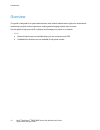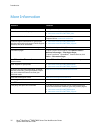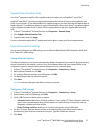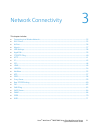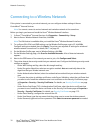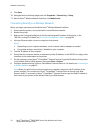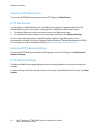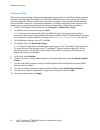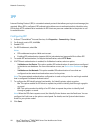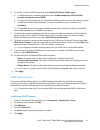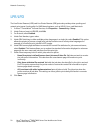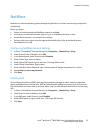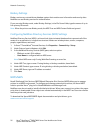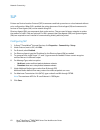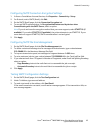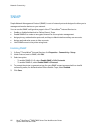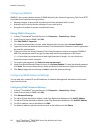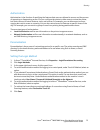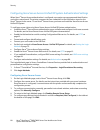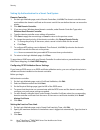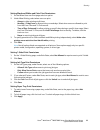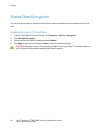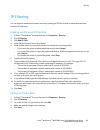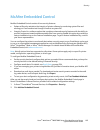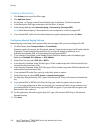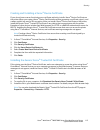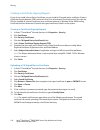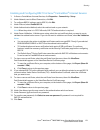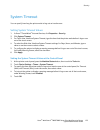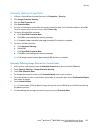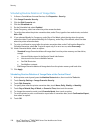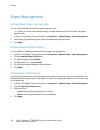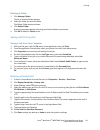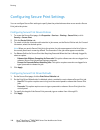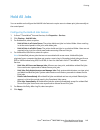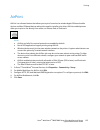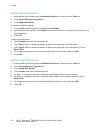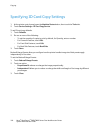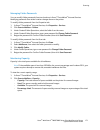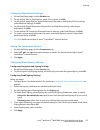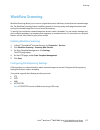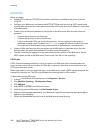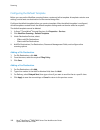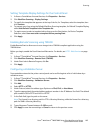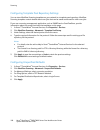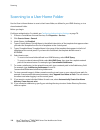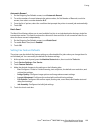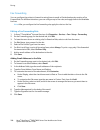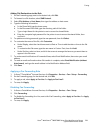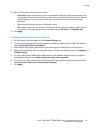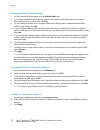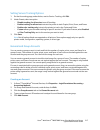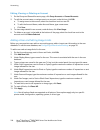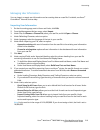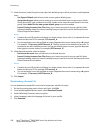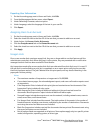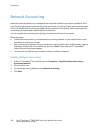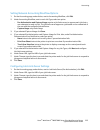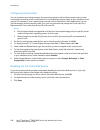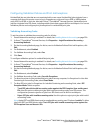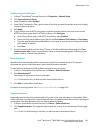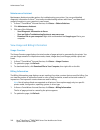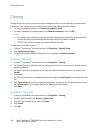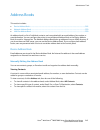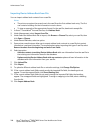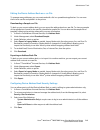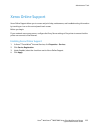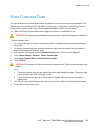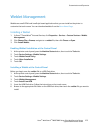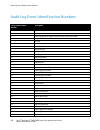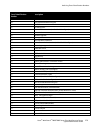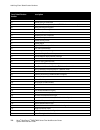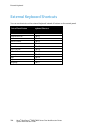- DL manuals
- Xerox
- Printer
- WorkCentre 7800 series
- Administrator's Manual
Xerox WorkCentre 7800 series Administrator's Manual
Summary of WorkCentre 7800 series
Page 1
Xerox ® workcentre ® 7800/7800i series color multifunction printer 2016 xerox ® connectkey ® technology system administrator guide.
Page 2
© 2016 xerox corporation. All rights reserved. Unpublished rights reserved under the copyright laws of the united states. Contents of this publication may not be reproduced in any form without permission of xerox corporation. Copyright protection claimed includes all forms of matters of copyrightabl...
Page 3
Xerox ® workcentre ® 7800/7800i series color multifunction printer 3 system administrator guide contents 1 introduction 13 overview ...........................................................................................................................................................................
Page 4
Contents 4 xerox ® workcentre ® 7800/7800i series color multifunction printer system administrator guide mopria ............................................................................................................................................................................... 37 configuri...
Page 5
Contents xerox ® workcentre ® 7800/7800i series color multifunction printer 5 system administrator guide slp ...................................................................................................................................................................................... 62 confi...
Page 6
Contents 6 xerox ® workcentre ® 7800/7800i series color multifunction printer system administrator guide arranging the execution order of ip filter rules .................................................................................... 100 audit log ..................................................
Page 7
Contents xerox ® workcentre ® 7800/7800i series color multifunction printer 7 system administrator guide disabling the system administrator password reset.................................................................................... 135 5 printing 137 paper management ............................
Page 8
Contents 8 xerox ® workcentre ® 7800/7800i series color multifunction printer system administrator guide specifying default copy settings ................................................................................................................. 160 specifying feature defaults for copy setting...
Page 9
Contents xerox ® workcentre ® 7800/7800i series color multifunction printer 9 system administrator guide setting fax defaults .......................................................................................................................................... 197 setting fax feature defaults......
Page 10
Contents 10 xerox ® workcentre ® 7800/7800i series color multifunction printer system administrator guide smart esolutions ................................................................................................................................................. 240 view usage and billing info...
Page 11
Contents xerox ® workcentre ® 7800/7800i series color multifunction printer 11 system administrator guide configuring weblet settings .................................................................................................................................. 276 a audit log event identificatio...
Page 13
Xerox ® workcentre ® 7800/7800i series color multifunction printer 13 system administrator guide this chapter includes: • overview ............................................................................................................................................................................
Page 14
Introduction 14 xerox ® workcentre ® 7800/7800i series color multifunction printer system administrator guide overview this guide is designed for a system administrator with network administrator rights who understands networking concepts and has experience creating and managing network user account...
Page 15
Introduction xerox ® workcentre ® 7800/7800i series color multifunction printer 15 system administrator guide configuration steps when you configure the printer for the first time, complete the following tasks. 1. Ensure that your printer is connected physically to your network, and to the fax line,...
Page 16
Introduction 16 xerox ® workcentre ® 7800/7800i series color multifunction printer system administrator guide more information resource location installation guide packaged with the printer. Other documentation for your printer • www.Xerox.Com/office/wc780xdocs • www.Xerox.Com/office/wc780xi_docs re...
Page 17
Xerox ® workcentre ® 7800/7800i series color multifunction printer 17 system administrator guide this chapter includes: • physically connecting the printer .............................................................................................................................. 18 • assigning a ...
Page 18
Initial setup 18 xerox ® workcentre ® 7800/7800i series color multifunction printer system administrator guide physically connecting the printer 1. Connect the power cord to the printer, and plug it into an electrical outlet. 2. Connect one end of a category 5 or better ethernet cable to the etherne...
Page 19
Initial setup xerox ® workcentre ® 7800/7800i series color multifunction printer 19 system administrator guide assigning a network address the printer automatically acquires a network address from a dhcp server by default. To assign a static ip address, configure dns server settings, or configure ot...
Page 20
Initial setup 20 xerox ® workcentre ® 7800/7800i series color multifunction printer system administrator guide connecting the printer to a wireless network if the printer is connected to your wired network, you can configure wireless settings in xerox ® centreware ® internet services. You can also c...
Page 21
Initial setup xerox ® workcentre ® 7800/7800i series color multifunction printer 21 system administrator guide accessing administration and configuration settings you can access the administration and configuration settings from the tools tab on the control panel or from the properties tab in xerox ...
Page 22
Initial setup 22 xerox ® workcentre ® 7800/7800i series color multifunction printer system administrator guide initial setup at the control panel installation wizard the installation wizard starts the first time you turn on the printer. The wizard prompts you with a series of questions to help you c...
Page 23
Initial setup xerox ® workcentre ® 7800/7800i series color multifunction printer 23 system administrator guide installing optional software features when you purchase an optional software feature, to enable it, provide a feature installation key. Some features come with an activation code that you u...
Page 24
Initial setup 24 xerox ® workcentre ® 7800/7800i series color multifunction printer system administrator guide initial setup in xerox ® centreware ® internet services printing the configuration report the configuration report lists all current settings of the printer. A configuration report prints a...
Page 25
Initial setup xerox ® workcentre ® 7800/7800i series color multifunction printer 25 system administrator guide using the configuration overview page the configuration overview page contains links to the commonly-accessed pages on the properties tab. Use the configuration overview page to help you in...
Page 26
Initial setup 26 xerox ® workcentre ® 7800/7800i series color multifunction printer system administrator guide selecting services to appear on the touch screen services must be enabled before they can be managed through the tools and feature access page. A standard service is a service that comes st...
Page 27
Initial setup xerox ® workcentre ® 7800/7800i series color multifunction printer 27 system administrator guide supplies plan activation code your xerox ® equipment supplier offers supplies and service plans such as pagepack ® and eclick ® . Pagepack ® and eclick ® are cost-per-page-based programs th...
Page 28
Initial setup 28 xerox ® workcentre ® 7800/7800i series color multifunction printer system administrator guide changing the system administrator password xerox recommends that you change the default system administrator password after you configure the printer. Be sure to store the password in a sec...
Page 29
Initial setup xerox ® workcentre ® 7800/7800i series color multifunction printer 29 system administrator guide setting the date and time setting the date and time in xerox ® centreware ® internet services 1. In xerox ® centreware ® internet services, click properties > general setup. 2. Click date a...
Page 30
Initial setup 30 xerox ® workcentre ® 7800/7800i series color multifunction printer system administrator guide setting the date and time at the control panel 1. At the printer control panel, press the machine status button, then touch the tools tab. 2. Touch device settings > general > date and time...
Page 31
Xerox ® workcentre ® 7800/7800i series color multifunction printer 31 system administrator guide this chapter includes: • connecting to a wireless network ............................................................................................................................ 32 • wi-fi direct .....
Page 32
Network connectivity 32 xerox ® workcentre ® 7800/7800i series color multifunction printer system administrator guide connecting to a wireless network if the printer is connected to your wired network, you can configure wireless settings in xerox ® centreware ® internet services. Note: you cannot co...
Page 33
Network connectivity xerox ® workcentre ® 7800/7800i series color multifunction printer 33 system administrator guide 8. Click save. 9. Navigate back to the setup page, then click properties > connectivity > setup. 10. Next to xerox ® wireless network interface, click make active. To verify the wire...
Page 34
Network connectivity 34 xerox ® workcentre ® 7800/7800i series color multifunction printer system administrator guide 9. Click save. 10. Navigate back to the setup page, then click properties > connectivity > setup. 11. Next to xerox ® wireless network interface, click make active. Connecting direct...
Page 35
Network connectivity xerox ® workcentre ® 7800/7800i series color multifunction printer 35 system administrator guide wi-fi direct wi-fi direct enables devices to connect with each other without requiring a wireless access point. Wi-fi direct does not require manual configuration. The wi-fi direct p...
Page 36
Network connectivity 36 xerox ® workcentre ® 7800/7800i series color multifunction printer system administrator guide airprint airprint is a software feature that allows you to print from wired or wireless apple ios-based mobile devices and mac os-based devices without the need to install a print dr...
Page 37
Network connectivity xerox ® workcentre ® 7800/7800i series color multifunction printer 37 system administrator guide mopria mopria is a software feature that enables users to print from mobile devices without requiring a print driver. You can use mopria to print from your mobile device to mopria-en...
Page 38
Network connectivity 38 xerox ® workcentre ® 7800/7800i series color multifunction printer system administrator guide usb settings usb settings allow you to set the usb connection mode and the print timeout value. Configuring usb settings 1. In xerox ® centreware ® internet services, click propertie...
Page 39
Network connectivity xerox ® workcentre ® 7800/7800i series color multifunction printer 39 system administrator guide appletalk appletalk is a proprietary suite of protocols developed for networking computers by apple, inc. An appletalk zone is a group of nodes or networks organized by departments o...
Page 40
Network connectivity 40 xerox ® workcentre ® 7800/7800i series color multifunction printer system administrator guide ftp/sftp filing file transport protocol (ftp) is a standard network protocol used to pass and manipulate files over a tcp/ip network. Several services running on your printer, includ...
Page 41
Network connectivity xerox ® workcentre ® 7800/7800i series color multifunction printer 41 system administrator guide http hypertext transfer protocol (http) is a request-response standard protocol between clients and servers. Clients that make http requests are called user agents (uas). Servers tha...
Page 42
Network connectivity 42 xerox ® workcentre ® 7800/7800i series color multifunction printer system administrator guide accessing http web services to access the http web services page, from the http page, click web services. Http web services you can enable or disable web services on the web services...
Page 43
Network connectivity xerox ® workcentre ® 7800/7800i series color multifunction printer 43 system administrator guide ip internet protocol (ip) is a protocol within the internet protocol suite that manages the transmission of messages from computer to computer. Enabling tcp/ip 1. At the printer cont...
Page 44
Network connectivity 44 xerox ® workcentre ® 7800/7800i series color multifunction printer system administrator guide configuring dns settings at the control panel domain name system (dns) is a system that maps host names to ip addresses. 1. At the printer control panel, press the machine status but...
Page 45
Network connectivity xerox ® workcentre ® 7800/7800i series color multifunction printer 45 system administrator guide configuring ip settings in xerox ® centreware ® internet services if your printer has a valid network address, you can configure tcp/ip settings in xerox ® centreware ® internet serv...
Page 46
Network connectivity 46 xerox ® workcentre ® 7800/7800i series color multifunction printer system administrator guide configuring ipv6 ipv6 hosts can automatically configure themselves when connected to a routed ipv6 network using the internet control message protocol version 6 (icmpv6). Icmpv6 perf...
Page 47
Network connectivity xerox ® workcentre ® 7800/7800i series color multifunction printer 47 system administrator guide configuring dns domain name system (dns) is a system that maps host names to ip addresses. 1. In xerox ® centreware ® internet services, click properties > connectivity > setup. 2. F...
Page 48
Network connectivity 48 xerox ® workcentre ® 7800/7800i series color multifunction printer system administrator guide ipp internet printing protocol (ipp) is a standard network protocol that allows you to print and manage jobs remotely. When ipp is configured, ipp authentication allows users to auth...
Page 49
Network connectivity xerox ® workcentre ® 7800/7800i series color multifunction printer 49 system administrator guide ldap this section includes: • adding ldap server information ............................................................................................................................
Page 50
Network connectivity 50 xerox ® workcentre ® 7800/7800i series color multifunction printer system administrator guide adding or editing ldap servers in xerox ® centreware ® internet services 1. In xerox ® centreware ® internet services, click properties > connectivity > setup. 2. Under protocol, nex...
Page 51
Network connectivity xerox ® workcentre ® 7800/7800i series color multifunction printer 51 system administrator guide 6. To use ssl, for secure ldap connection, select enable ssl (secure socket layer). A. To allow the printer to validate certificates, select validate repository ssl certificate (trus...
Page 52
Network connectivity 52 xerox ® workcentre ® 7800/7800i series color multifunction printer system administrator guide configuring ldap user mappings ldap servers display different results depending on how they implement mappings. Use this page to map ldap fields to fields on your printer. Editing cu...
Page 53
Network connectivity xerox ® workcentre ® 7800/7800i series color multifunction printer 53 system administrator guide configuring custom filters 1. In xerox ® centreware ® internet services, click properties > connectivity > setup. 2. Under protocol, next to ldap, click edit. 3. Click the custom fil...
Page 54
Network connectivity 54 xerox ® workcentre ® 7800/7800i series color multifunction printer system administrator guide lpr/lpd the line printer daemon (lpd) and line printer remote (lpr) protocols provide printer spooling and network print server functionality for unix-based systems, such as hp-ux, l...
Page 55
Network connectivity xerox ® workcentre ® 7800/7800i series color multifunction printer 55 system administrator guide netware netware is a network operating system developed by novell to run various services using cooperative multitasking. Before you begin: • ensure an existing operational netware n...
Page 56
Network connectivity 56 xerox ® workcentre ® 7800/7800i series color multifunction printer system administrator guide bindery settings bindery services are a stand-alone database system that contains user information and security data. Netware can use bindery services for authentication. If you are ...
Page 57
Network connectivity xerox ® workcentre ® 7800/7800i series color multifunction printer 57 system administrator guide ntp the network time protocol (ntp) synchronizes the internal clocks of computers over a network connection at system startup and every subsequent 24-hour period thereafter. If your ...
Page 58
Network connectivity 58 xerox ® workcentre ® 7800/7800i series color multifunction printer system administrator guide pop3 post office protocol, version 3 (pop3) is a protocol that allows email clients to retrieve email from remote servers over tcp/ip on network port 110. This printer uses pop3 for ...
Page 59
Network connectivity xerox ® workcentre ® 7800/7800i series color multifunction printer 59 system administrator guide proxy server a proxy server acts as a go-between for clients seeking services and servers that provide them. The proxy server filters client requests and if the requests meet the pro...
Page 60
Network connectivity 60 xerox ® workcentre ® 7800/7800i series color multifunction printer system administrator guide raw tcp/ip printing raw tcp/ip is used to open a tcp socket-level connection over port 9100, and stream a print-ready file to the printer input buffer. It then closes the connection ...
Page 61
Network connectivity xerox ® workcentre ® 7800/7800i series color multifunction printer 61 system administrator guide configuring raw tcp/ip advanced settings 1. On the raw tcp/ip printing page, click the advanced tab. 2. Under connections, set the following: − set the maximum connections per port b...
Page 62
Network connectivity 62 xerox ® workcentre ® 7800/7800i series color multifunction printer system administrator guide slp printers use service location protocol (slp) to announce and look up services on a local network without prior configuration. When slp is enabled, the printer becomes a service a...
Page 63
Network connectivity xerox ® workcentre ® 7800/7800i series color multifunction printer 63 system administrator guide smb filing you can specify kerberos authentication options for features that file images to an smb-shared network location. Configuring kerberos authentication options for smb 1. In ...
Page 64
Network connectivity 64 xerox ® workcentre ® 7800/7800i series color multifunction printer system administrator guide smtp server simple mail transfer protocol (smtp) is an internet standard used to transmit email across ip networks. Your printer uses smtp to transmit scanned images, internet fax jo...
Page 65
Network connectivity xerox ® workcentre ® 7800/7800i series color multifunction printer 65 system administrator guide configuring smtp connection encryption settings 1. In xerox ® centreware ® internet services, click properties > connectivity > setup. 2. For protocol, next to smtp (email), click ed...
Page 66
Network connectivity 66 xerox ® workcentre ® 7800/7800i series color multifunction printer system administrator guide snmp simple network management protocol (snmp) is a set of network protocols designed to allow you to manage and monitor devices on your network. You can use the snmp configuration p...
Page 67
Network connectivity xerox ® workcentre ® 7800/7800i series color multifunction printer 67 system administrator guide configuring snmpv1/v2c snmp version 1 (snmpv1) is the initial implementation of the snmp protocol. Snmpv1 operates over protocols such as user datagram protocol (udp), ip, and novell...
Page 68
Network connectivity 68 xerox ® workcentre ® 7800/7800i series color multifunction printer system administrator guide configuring snmpv3 snmpv3 is the current standard version of snmp defined by the internet engineering task force (ietf). It provides three important security features: • message inte...
Page 69
Network connectivity xerox ® workcentre ® 7800/7800i series color multifunction printer 69 system administrator guide adding or editing an ip trap destination address 1. On the advanced settings page, click add ip address, or select an existing address and click edit. 2. Type the ip address of the h...
Page 70
Network connectivity 70 xerox ® workcentre ® 7800/7800i series color multifunction printer system administrator guide ssdp simple service discovery protocol (ssdp) provides processes to allow network clients with little or no static configuration to discover network services. Ssdp provides multicast...
Page 71
Network connectivity xerox ® workcentre ® 7800/7800i series color multifunction printer 71 system administrator guide wsd web services for devices (wsd) is technology from microsoft that provides a standard method for discovering and using network connected devices. It is supported in windows vista,...
Page 73
Xerox ® workcentre ® 7800/7800i series color multifunction printer 73 system administrator guide this chapter includes: • setting access rights ...................................................................................................................................................... 74 • ...
Page 74
Security 74 xerox ® workcentre ® 7800/7800i series color multifunction printer system administrator guide setting access rights you can control access to services and features by setting up authentication and authorization. Personalization allows the printer to retrieve user information to customize...
Page 75
Security xerox ® workcentre ® 7800/7800i series color multifunction printer 75 system administrator guide authorization authorization is the function of specifying the features that users are allowed to access, and the process of approving or disapproving access. You can configure the printer to all...
Page 76
Security 76 xerox ® workcentre ® 7800/7800i series color multifunction printer system administrator guide configuring authentication settings configuring local authentication settings when you configure local authentication, users prove their identity by typing a user name and password at the contro...
Page 77
Security xerox ® workcentre ® 7800/7800i series color multifunction printer 77 system administrator guide user database the user database stores user credential information. The printer uses this information for local authentication and authorization, and for xerox ® standard accounting. When you co...
Page 78
Security 78 xerox ® workcentre ® 7800/7800i series color multifunction printer system administrator guide configuring network authentication settings when you configure network authentication, to prove their identity, users type their name and password in at the control panel or in xerox ® centrewar...
Page 79
Security xerox ® workcentre ® 7800/7800i series color multifunction printer 79 system administrator guide configuring authentication server settings for nds 1. On the login methods page, next to authentication servers, click edit. 2. Under authentication type, select nds (novell). Note: if you do no...
Page 80
Security 80 xerox ® workcentre ® 7800/7800i series color multifunction printer system administrator guide configuring xerox secure access unified id system authentication settings when xerox ® secure access authentication is configured, users swipe a pre-programmed identification card at the control...
Page 81
Security xerox ® workcentre ® 7800/7800i series color multifunction printer 81 system administrator guide manually configuring xerox secure access settings if you are using xerox ® secure access for authentication, you can manually configure remote server communication, personalize instructional win...
Page 82
Security 82 xerox ® workcentre ® 7800/7800i series color multifunction printer system administrator guide configuring convenience authentication settings when convenience authentication is enabled, users swipe a pre-programmed identification card through a proximity card reader at the control panel....
Page 83
Security xerox ® workcentre ® 7800/7800i series color multifunction printer 83 system administrator guide configuring smart card authentication settings when smart card authentication is configured, users swipe a pre-programmed identification card at the control panel. Purchase and install a smart c...
Page 84
Security 84 xerox ® workcentre ® 7800/7800i series color multifunction printer system administrator guide setting up authentication for a smart card system domain controller 1. On the login methods page, next to domain controllers, click edit. The domain controller server must validate the domain ce...
Page 85
Security xerox ® workcentre ® 7800/7800i series color multifunction printer 85 system administrator guide specifying the method the printer uses to acquire email address of users 1. On the login methods page, next to acquired logged-in user's email address, click edit. 2. Under acquire logged-in use...
Page 86
Security 86 xerox ® workcentre ® 7800/7800i series color multifunction printer system administrator guide configuring authorization settings setting the authorization method 1. In xerox ® centreware ® internet services, click properties > login/permissions/accounting. 2. Click user permissions. 3. T...
Page 87
Security xerox ® workcentre ® 7800/7800i series color multifunction printer 87 system administrator guide configuring network authorization server settings 1. On the user permissions page, under action, next to ldap server or smb server, click edit. 2. If you are using an ldap server for authorizati...
Page 88
Security 88 xerox ® workcentre ® 7800/7800i series color multifunction printer system administrator guide user permissions you can control access to service and tools, and printing times and methods for a group of users. Print permissions are rules that allow you to control printing times and method...
Page 89
Security xerox ® workcentre ® 7800/7800i series color multifunction printer 89 system administrator guide setting black and white and color print permissions 1. On the when users can print page, select an option. 2. Under allow printing, select when users can print: − always to allow printing at all...
Page 90
Security 90 xerox ® workcentre ® 7800/7800i series color multifunction printer system administrator guide setting application print permissions 1. On the applications page, click add new application. 2. From the application list, select an application. Note: to add an application to the list, submit...
Page 91
Security xerox ® workcentre ® 7800/7800i series color multifunction printer 91 system administrator guide editing services and tools permissions for the non-logged-in users role 1. In xerox ® centreware ® internet services, click properties > login/permissions/accounting. 2. Click user permissions. ...
Page 92
Security 92 xerox ® workcentre ® 7800/7800i series color multifunction printer system administrator guide assigning users to a role for local authorization once you configure local authorization, add user information to the user database, and create a user-defined permission role, you can assign use...
Page 93
Security xerox ® workcentre ® 7800/7800i series color multifunction printer 93 system administrator guide editing a logged-in user role 1. In xerox ® centreware ® internet services, click properties > login/permissions/accounting. 2. Click user permissions. 3. Under action, next to user permission r...
Page 94
Security 94 xerox ® workcentre ® 7800/7800i series color multifunction printer system administrator guide troubleshooting conflicting permissions 1. In xerox ® centreware ® internet services, click properties > login/permissions/accounting. 2. Click user permissions. 3. Under action, next to user pe...
Page 95
Security xerox ® workcentre ® 7800/7800i series color multifunction printer 95 system administrator guide secure http (ssl) to establish an http secure (https) connection to the printer, you can use ssl to encrypt data sent over http. Features that require https use ssl automatically. You can also u...
Page 96
Security 96 xerox ® workcentre ® 7800/7800i series color multifunction printer system administrator guide fips 140-2 if fips 140-2 encryption is required, all computers, servers, browser software, security certificates, and applications must comply with the standard or operate in fips-compliant mode...
Page 97
Security xerox ® workcentre ® 7800/7800i series color multifunction printer 97 system administrator guide enabling fips 140 mode and checking for compliance 1. In xerox ® centreware ® internet services, click properties > security > encryption. 2. Click fips 140-2. 3. Click enable. 4. Click run conf...
Page 98
Security 98 xerox ® workcentre ® 7800/7800i series color multifunction printer system administrator guide stored data encryption you can encrypt user data on the printer hard drive to prevent unauthorized access to data stored on the drive. Enabling encryption of stored data 1. In xerox ® centreware...
Page 99
Security xerox ® workcentre ® 7800/7800i series color multifunction printer 99 system administrator guide ip filtering you can prevent unauthorized network access by creating an ip filter to block or allow data sent from particular ip addresses. Creating or editing an ip filter rule 1. In xerox ® ce...
Page 100
Security 100 xerox ® workcentre ® 7800/7800i series color multifunction printer system administrator guide arranging the execution order of ip filter rules 1. In xerox ® centreware ® internet services, click properties > security. 2. Click ip filtering. 3. Click an ip filter rule. 4. Next to move up...
Page 101
Security xerox ® workcentre ® 7800/7800i series color multifunction printer 101 system administrator guide audit log the audit log feature records events that occur on the printer. You can then download the log as a tab-delimited text file to review for potential problems or security issues. Enablin...
Page 102
Security 102 xerox ® workcentre ® 7800/7800i series color multifunction printer system administrator guide enabling protocol logs protocol logs provide information about connection-specific secure protocols, such as https, ipsec, ssh, and tls. Each enabled protocol generates a unique protocol log th...
Page 103
Security xerox ® workcentre ® 7800/7800i series color multifunction printer 103 system administrator guide interpreting the audit log the audit log is formatted into ten columns: • index: column 1 lists a unique value that identifies the event. • date: column 2 lists the date that the event happened...
Page 104
Security 104 xerox ® workcentre ® 7800/7800i series color multifunction printer system administrator guide installation policies for additional security, you can restrict installation or upgrades. Note: to enable software upgrades and installation of files, log in as a system administrator. To manag...
Page 105
Security xerox ® workcentre ® 7800/7800i series color multifunction printer 105 system administrator guide mcafee embedded control mcafee embedded control consists of two security features: • enhanced security maintains the integrity of printer software by monitoring system files and alerting you if...
Page 106
Security 106 xerox ® workcentre ® 7800/7800i series color multifunction printer system administrator guide setting the security level unless you have acquired mcafee integrity control, xerox recommends that you keep the security level set to the default setting, enhanced security. Mcafee embedded co...
Page 107
Security xerox ® workcentre ® 7800/7800i series color multifunction printer 107 system administrator guide setting the alert options you can configure the printer to alert you when a security event occurs. To set the alert options: 1. In xerox ® centreware ® internet services, click properties > sec...
Page 108
Security 108 xerox ® workcentre ® 7800/7800i series color multifunction printer system administrator guide ipsec internet protocol security (ipsec) is a group of protocols used to secure internet protocol (ip) communications by authenticating and encrypting each ip data packet. It allows you to cont...
Page 109
Security xerox ® workcentre ® 7800/7800i series color multifunction printer 109 system administrator guide managing actions use actions to more specifically manage how ipsec controls dependent protocols. Managing protocol groups protocol groups are logical groupings of selected protocols based on se...
Page 110
Security 110 xerox ® workcentre ® 7800/7800i series color multifunction printer system administrator guide creating a new action 1. Click actions at the top of the ipsec page. 2. Click add new action. 3. On the step 1 of 2 page, under ip action details, type in the name. This field is required. 4. I...
Page 111
Security xerox ® workcentre ® 7800/7800i series color multifunction printer 111 system administrator guide configuring internet key exchange settings ike is a keying protocol that allows automatic negotiation and authentication, anti-replay services, and ca support. It can also change encryption key...
Page 112
Security 112 xerox ® workcentre ® 7800/7800i series color multifunction printer system administrator guide managing host groups host groups are groupings of computers, servers, or other devices that you want to control using security policies. Creating a new host group 1. Click host groups at the to...
Page 113
Security xerox ® workcentre ® 7800/7800i series color multifunction printer 113 system administrator guide security certificates a digital certificate is a file that contains data used to verify the identity of the client or server in a network transaction. A certificate also contains a public key u...
Page 114
Security 114 xerox ® workcentre ® 7800/7800i series color multifunction printer system administrator guide installing certificates to ensure that the printer can communicate with other devices over a secure trusted connection, both devices must have specific certificates installed. For protocols suc...
Page 115
Security xerox ® workcentre ® 7800/7800i series color multifunction printer 115 system administrator guide creating and installing a xerox ® device certificate if you do not have a server functioning as a certificate authority, install a xerox ® device certificate on the printer. When you create a x...
Page 116
Security 116 xerox ® workcentre ® 7800/7800i series color multifunction printer system administrator guide creating a certificate signing request if you do not install a xerox device certificate, you can install a ca-signed device certificate. Create a certificate signing request (csr), and send it ...
Page 117
Security xerox ® workcentre ® 7800/7800i series color multifunction printer 117 system administrator guide installing root certificates you can install the certificates for the root certificate authority and any intermediate certificate authorities for your company. You can install the self-signed c...
Page 118
Security 118 xerox ® workcentre ® 7800/7800i series color multifunction printer system administrator guide installing domain controller certificates you can install the self-signed certificates from any domain controllers on your network. Supported certificate encodings and typical file extensions i...
Page 119
Security xerox ® workcentre ® 7800/7800i series color multifunction printer 119 system administrator guide specifying the minimum certificate key length you can specify the minimum encryption key length required for certificates. If a user attempts to upload a certificate that contains a key that do...
Page 120
Security 120 xerox ® workcentre ® 7800/7800i series color multifunction printer system administrator guide 802.1x 802.1x is an institute for electrical and electronics engineers (ieee) standard that defines a method for port-based network access control or authentication. In an 802.1x secured networ...
Page 121
Security xerox ® workcentre ® 7800/7800i series color multifunction printer 121 system administrator guide enabling and configuring 802.1x in xerox ® centreware ® internet services 1. In xerox ® centreware ® internet services, click properties > connectivity > setup. 2. Under network, next to wired ...
Page 122
Security 122 xerox ® workcentre ® 7800/7800i series color multifunction printer system administrator guide enabling and configuring 802.1x at the control panel 1. At the printer control panel, press the machine status button, then touch the tools tab. 2. Touch network settings > advanced settings. 3...
Page 123
Security xerox ® workcentre ® 7800/7800i series color multifunction printer 123 system administrator guide system timeout you can specify how long the printer waits to log out an inactive user. Setting system timeout values 1. In xerox ® centreware ® internet services, click properties > security. 2...
Page 124
Security 124 xerox ® workcentre ® 7800/7800i series color multifunction printer system administrator guide overwriting image data image data is any in-process or temporary user data on the hard drive, such as current jobs, queued jobs, temporary files, saved jobs, and saved folders. To ensure that i...
Page 125
Security xerox ® workcentre ® 7800/7800i series color multifunction printer 125 system administrator guide manually deleting image data 1. In xerox ® centreware ® internet services, click properties > security. 2. Click image overwrite security. 3. Click the disk overwrite tab. 4. Click overwrite no...
Page 126
Security 126 xerox ® workcentre ® 7800/7800i series color multifunction printer system administrator guide scheduling routine deletion of image data 1. In xerox ® centreware ® internet services, click properties > security. 2. Click image overwrite security. 3. Click the disk overwrite tab. 4. Click...
Page 127
Security xerox ® workcentre ® 7800/7800i series color multifunction printer 127 system administrator guide immediate job overwrite immediate job overwrite prompts the printer to overwrite each job immediately after it finishes processing. Enabling immediate image overwrite 1. In xerox ® centreware ®...
Page 128
Security 128 xerox ® workcentre ® 7800/7800i series color multifunction printer system administrator guide postscript passwords the postscript language includes commands that allow postscript print jobs to change the printer configuration. By default, postscript jobs can use these commands, and a pa...
Page 129
Security xerox ® workcentre ® 7800/7800i series color multifunction printer 129 system administrator guide usb port security you can prevent unauthorized access to the printer through usb ports by disabling the ports. Enabling or disabling usb ports 1. In xerox ® centreware ® internet services, clic...
Page 130
Security 130 xerox ® workcentre ® 7800/7800i series color multifunction printer system administrator guide displaying or hiding network settings you can show or hide the ipv4 address or host name of the printer on the control panel touch screen. 1. In xerox ® centreware ® internet services, click pr...
Page 131
Security xerox ® workcentre ® 7800/7800i series color multifunction printer 131 system administrator guide hiding user names on the control panel you can hide the user name for the logged in user to prevent it from displaying on the control panel. 1. In xerox ® centreware ® internet services, click ...
Page 132
Security 132 xerox ® workcentre ® 7800/7800i series color multifunction printer system administrator guide verifying the software you can test the printer software to confirm that it is operating correctly. The test checks software files to confirm that they are not corrupt. If the printer software ...
Page 133
Security xerox ® workcentre ® 7800/7800i series color multifunction printer 133 system administrator guide restricting print file software updates you can restrict users from installing optional software features by sending a print file. This option restricts users from updating the software. 1. In ...
Page 134
Security 134 xerox ® workcentre ® 7800/7800i series color multifunction printer system administrator guide specifying email and internet fax recipient restrictions 1. At the printer control panel, press the machine status button, then touch the tools tab. 2. Touch security settings > valid recipient...
Page 135
Security xerox ® workcentre ® 7800/7800i series color multifunction printer 135 system administrator guide disabling the system administrator password reset 1. In xerox ® centreware ® internet services, click properties > security. 2. Under password policies, click admin password. 3. Click the reset...
Page 137
Xerox ® workcentre ® 7800/7800i series color multifunction printer 137 system administrator guide this chapter includes: • paper management ...................................................................................................................................................... 138 • sav...
Page 138
Printing 138 xerox ® workcentre ® 7800/7800i series color multifunction printer system administrator guide paper management setting default paper type and color you can specify the default settings for paper type and color. Note: after you set the initial default settings, changes made on this tab d...
Page 139
Printing xerox ® workcentre ® 7800/7800i series color multifunction printer 139 system administrator guide setting paper size preferences at the control panel 1. At the printer control panel, press the machine status button, then touch the tools tab. 2. Touch device settings > paper management > pap...
Page 140
Printing 140 xerox ® workcentre ® 7800/7800i series color multifunction printer system administrator guide saving and reprinting jobs the reprint saved jobs feature allows you to save your print job on the printer so that you can print it at any time. Enabling the reprint saved jobs feature 1. In xe...
Page 141
Printing xerox ® workcentre ® 7800/7800i series color multifunction printer 141 system administrator guide deleting a folder 1. Click manage folders. The list of existing folders appears. 2. Select the folder you want to delete. The delete folder button activates. 3. Click delete folder. A warning m...
Page 142
Printing 142 xerox ® workcentre ® 7800/7800i series color multifunction printer system administrator guide restoring saved jobs from an ftp repository 1. In xerox ® centreware ® internet services, click properties > services > print from. 2. Click reprint saved jobs > restore jobs. 3. Under settings...
Page 143
Printing xerox ® workcentre ® 7800/7800i series color multifunction printer 143 system administrator guide printing jobs from xerox ® centreware ® internet services you can print .Pdf, .Ps, .Pcl, and .Xps files from xerox ® centreware ® internet services. 1. In xerox ® centreware ® internet services...
Page 144
Printing 144 xerox ® workcentre ® 7800/7800i series color multifunction printer system administrator guide configuring general print settings 1. In xerox ® centreware ® internet services, click properties > services. 2. Click printing > general. 3. To print a configuration report when the printer is...
Page 145
Printing xerox ® workcentre ® 7800/7800i series color multifunction printer 145 system administrator guide printing an error sheet 1. In xerox ® centreware ® internet services, click properties > services. 2. Click printing > general. 3. To print an error sheet when a print job fails, under print er...
Page 146
Printing 146 xerox ® workcentre ® 7800/7800i series color multifunction printer system administrator guide managing banner page printing options you can set the printer to print a banner page with each print job. The banner page contains information identifying the user and job name. You can set thi...
Page 147
Printing xerox ® workcentre ® 7800/7800i series color multifunction printer 147 system administrator guide enabling banner page printing in the print driver 1. With your file open, click the file menu in the application, then click print. 2. From the application print window, select your printer fro...
Page 148
Printing 148 xerox ® workcentre ® 7800/7800i series color multifunction printer system administrator guide configuring secure print settings you can configure secure print settings to specify how the printer behaves when a user sends a secure print job to the printer. Configuring secure print device...
Page 149
Printing xerox ® workcentre ® 7800/7800i series color multifunction printer 149 system administrator guide hold all jobs you can enable and configure the hold all jobs feature to require users to release print jobs manually at the control panel. Configuring the hold all jobs feature 1. In xerox ® ce...
Page 150
Printing 150 xerox ® workcentre ® 7800/7800i series color multifunction printer system administrator guide unix, linux, and as/400 printing unix-based printing uses lpd/lpr port 515 or lp to port 9100 to provide printer spooling and network print server functionality. Xerox ® printers can communicat...
Page 151
Printing xerox ® workcentre ® 7800/7800i series color multifunction printer 151 system administrator guide launching xerox ® printer manager to launch xerox ® printer manager from a terminal window prompt as root, type xeroxprtmgr, then press enter or return. Printing from a linux workstation to pri...
Page 152
Printing 152 xerox ® workcentre ® 7800/7800i series color multifunction printer system administrator guide as/400 xerox provides work station customization object (wsco) files to support as/400 or iseries, v5r2 or later systems. The wsco file provides printer-specific pcl codes. The host print trans...
Page 153
Printing xerox ® workcentre ® 7800/7800i series color multifunction printer 153 system administrator guide print from usb this feature allows you to print a file that is stored on a usb flash drive from the usb port on the printer control panel. Before you begin: enable usb ports. For details, see u...
Page 154
Printing 154 xerox ® workcentre ® 7800/7800i series color multifunction printer system administrator guide print from mailbox print from mailbox allows you to print a file that is stored in a folder on the printer hard drive. Enabling print from mailbox 1. In xerox ® centreware ® internet services, ...
Page 155
Printing xerox ® workcentre ® 7800/7800i series color multifunction printer 155 system administrator guide airprint airprint is a software feature that allows you to print from wired or wireless apple ios-based mobile devices and mac os-based devices without the need to install a print driver. Airpr...
Page 156
Printing 156 xerox ® workcentre ® 7800/7800i series color multifunction printer system administrator guide mopria mopria is a software feature that enables users to print from mobile devices without requiring a print driver. You can use mopria to print from your mobile device to mopria-enabled print...
Page 157
Printing xerox ® workcentre ® 7800/7800i series color multifunction printer 157 system administrator guide allowing users to interrupt active print jobs 1. At the printer control panel, press the machine status button, then touch the tools tab. 2. Touch device settings > interrupt printing enablemen...
Page 158
Printing 158 xerox ® workcentre ® 7800/7800i series color multifunction printer system administrator guide specifying output settings 1. At the printer control panel, press the machine status button, then touch the tools tab. 2. Touch device settings. 3. Touch output. 4. Make the desired changes to ...
Page 159
Xerox ® workcentre ® 7800/7800i series color multifunction printer 159 system administrator guide this chapter includes: • setting copy presets ..................................................................................................................................................... 160 • ...
Page 160
Copying 160 xerox ® workcentre ® 7800/7800i series color multifunction printer system administrator guide setting copy presets this section includes: • specifying default copy settings ......................................................................................................................
Page 161
Copying xerox ® workcentre ® 7800/7800i series color multifunction printer 161 system administrator guide specifying feature defaults for copy settings at the control panel 1. At the printer control panel, press the machine status button, then touch the tools tab. 2. Touch service settings > copy se...
Page 162
Copying 162 xerox ® workcentre ® 7800/7800i series color multifunction printer system administrator guide setting edge erase presets 1. At the printer control panel, press the machine status button, then touch the tools tab. 2. Touch service settings > copy service. 3. Touch edge erase presets. To c...
Page 163
Copying xerox ® workcentre ® 7800/7800i series color multifunction printer 163 system administrator guide setting reduce/enlarge presets 1. At the printer control panel, press the machine status button, then touch the tools tab. 2. Touch service settings > copy service. 3. Touch reduce/enlarge prese...
Page 164
Copying 164 xerox ® workcentre ® 7800/7800i series color multifunction printer system administrator guide specifying id card copy settings 1. At the printer control panel, press the machine status button, then touch the tools tab. 2. Touch service settings > id card copy service. To set id card copy...
Page 165
Copying xerox ® workcentre ® 7800/7800i series color multifunction printer 165 system administrator guide specifying output settings 1. At the printer control panel, press the machine status button, then touch the tools tab. 2. Touch device settings. 3. Touch output. 4. Make the desired changes to t...
Page 167
Xerox ® workcentre ® 7800/7800i series color multifunction printer 167 system administrator guide this chapter includes: • scanning to a folder on the printer ........................................................................................................................ 168 • scanning to an...
Page 168
Scanning 168 xerox ® workcentre ® 7800/7800i series color multifunction printer system administrator guide scanning to a folder on the printer the scan to mailbox feature allows users to scan files to mailboxes, which are folders created on the printer hard drive. These files can then be retrieved t...
Page 169
Scanning xerox ® workcentre ® 7800/7800i series color multifunction printer 169 system administrator guide setting scan policies scan policies allow you to manage how users are allowed to scan files, create folders, and assign passwords to their folders on the printer. 1. In xerox ® centreware ® int...
Page 170
Scanning 170 xerox ® workcentre ® 7800/7800i series color multifunction printer system administrator guide editing a folder to edit a folder: 1. In xerox ® centreware ® internet services, click scan. 2. For display, select mailboxes. 3. Select the folder that you want to edit. If the folder is priva...
Page 171
Scanning xerox ® workcentre ® 7800/7800i series color multifunction printer 171 system administrator guide managing folder passwords you can modify folder passwords from two locations in xerox ® centreware ® internet services. Modifying passwords from either location changes them on the printer. To ...
Page 172
Scanning 172 xerox ® workcentre ® 7800/7800i series color multifunction printer system administrator guide scanning to an email address the email feature allows you to scan a document and send it to an email address as an attachment. Before you begin: • configure smtp settings. Note the ip address o...
Page 173
Scanning xerox ® workcentre ® 7800/7800i series color multifunction printer 173 system administrator guide configuring required settings 1. On the email setup page, click the required settings tab. 2. To configure smtp settings, next to smtp, click edit. For details, see smtp on page 64. 3. To confi...
Page 174
Scanning 174 xerox ® workcentre ® 7800/7800i series color multifunction printer system administrator guide configuring general email settings 1. On the email setup page, click the general tab. 2. For subject, type the text that you want to appear in the subject line of emails sent from the printer. ...
Page 175
Scanning xerox ® workcentre ® 7800/7800i series color multifunction printer 175 system administrator guide configuring default email settings 1. On the email setup page, click the defaults tab. 2. To edit default scan to email settings, under scan to email, click edit. 3. To edit default image optio...
Page 176
Scanning 176 xerox ® workcentre ® 7800/7800i series color multifunction printer system administrator guide configuring email encryption settings before you begin: • if you want to use the public keys stored on smart cards to encrypt email messages, configure smart card authentication. • if you want ...
Page 177
Scanning xerox ® workcentre ® 7800/7800i series color multifunction printer 177 system administrator guide workflow scanning workflow scanning allows you to scan an original document, distribute, and archive the scanned image file. The workflow scanning feature simplifies the task of scanning many m...
Page 178
Scanning 178 xerox ® workcentre ® 7800/7800i series color multifunction printer system administrator guide ftp or sftp before you begin: • ensure that ftp or sftp services are running on the server or computer being used to store scanned image files. Note the ip address or host name. • create a user...
Page 179
Scanning xerox ® workcentre ® 7800/7800i series color multifunction printer 179 system administrator guide smb before you begin: • ensure that smb services are running on the server or computer where you want to store scanned image files. Note the ip address or host name. • on the smb server, create...
Page 180
Scanning 180 xerox ® workcentre ® 7800/7800i series color multifunction printer system administrator guide http/https before you begin: • enable http or secure http (ssl). Ensure that a certificate is installed on the printer if you are using ssl. • configure your web server, and ensure that http/ht...
Page 181
Scanning xerox ® workcentre ® 7800/7800i series color multifunction printer 181 system administrator guide configuring file repository settings for http/https 1. In xerox ® centreware ® internet services, click properties > services. 2. Click workflow scanning > file repository setup. 3. Click add n...
Page 182
Scanning 182 xerox ® workcentre ® 7800/7800i series color multifunction printer system administrator guide configuring the default template before you can use the workflow scanning feature, create and edit a template. A template contains scan settings, and at least one destination for the scanned im...
Page 183
Scanning xerox ® workcentre ® 7800/7800i series color multifunction printer 183 system administrator guide configuring other default template scanning options 1. Click edit to edit the following settings. For details, see the xerox ® centreware ® internet services help. − workflow tags − workflow sc...
Page 184
Scanning 184 xerox ® workcentre ® 7800/7800i series color multifunction printer system administrator guide configuring single-touch service you can customize the naming convention of files generated during workflow scanning. For example, you can: • assign file names in a numbered sequence. • select ...
Page 185
Scanning xerox ® workcentre ® 7800/7800i series color multifunction printer 185 system administrator guide setting template display settings for the control panel 1. In xerox ® centreware ® internet services, click properties > services. 2. Click workflow scanning > display settings. 3. To specify t...
Page 186
Scanning 186 xerox ® workcentre ® 7800/7800i series color multifunction printer system administrator guide configuring template pool repository settings you can store workflow scanning templates on your network in a template pool repository. Workflow scanning templates contain details about scan job...
Page 187
Scanning xerox ® workcentre ® 7800/7800i series color multifunction printer 187 system administrator guide scan to usb you can insert a usb flash drive into the printer, scan a document, and store the scanned file on the usb drive. Before you begin: enable usb ports. For details, see usb port securi...
Page 188
Scanning 188 xerox ® workcentre ® 7800/7800i series color multifunction printer system administrator guide scanning to a user home folder use the scan to home feature to scan to their home folder, as defined in your ldap directory, or to a shared network folder. Before you begin: configure authentic...
Page 189
Scanning xerox ® workcentre ® 7800/7800i series color multifunction printer 189 system administrator guide 11. If you want the printer to create .Xsm subfolders for single page format files, select sub-folder (.Xsm) for 1 file per page, file format jobs. 12. If network authentication is configured t...
Page 190
Scanning 190 xerox ® workcentre ® 7800/7800i series color multifunction printer system administrator guide configuring the printer for the xerox scan utility the xerox ® scan utility allows you to scan directly to your computer and helps you manage and distribute scanned image files. Before you can ...
Page 191
Scanning xerox ® workcentre ® 7800/7800i series color multifunction printer 191 system administrator guide configuring scan to destination the scan to destination feature allows you to associate scan destinations with address book contacts. Users can select these contacts when scanning using the sca...
Page 193
Xerox ® workcentre ® 7800/7800i series color multifunction printer 193 system administrator guide this chapter includes: • fax overview .......................................................................................................................................................................
Page 194
Faxing 194 xerox ® workcentre ® 7800/7800i series color multifunction printer system administrator guide fax overview you can send a fax in one of four ways: • fax, or embedded fax, scans the document and sends it directly to a fax machine. • server fax scans the document and sends it to a fax serve...
Page 195
Faxing xerox ® workcentre ® 7800/7800i series color multifunction printer 195 system administrator guide fax this section includes: • configuring required fax settings at the control panel ................................................................................ 195 • configuring embedded fax...
Page 196
Faxing 196 xerox ® workcentre ® 7800/7800i series color multifunction printer system administrator guide configuring embedded fax settings 1. At the printer control panel, press the machine status button, then touch the tools tab. 2. Touch service settings > fax service. 3. Touch line 1 setup or lin...
Page 197
Faxing xerox ® workcentre ® 7800/7800i series color multifunction printer 197 system administrator guide setting fax defaults setting ring volume 1. At the printer control panel, press the machine status button, then touch the tools tab. 2. Touch service settings > fax service > fax volume. 3. For i...
Page 198
Faxing 198 xerox ® workcentre ® 7800/7800i series color multifunction printer system administrator guide setting default output options at the control panel 1. On the incoming fax defaults screen, touch default output options. 2. To staple documents, for staple, touch enable. 3. To punch holes in do...
Page 199
Faxing xerox ® workcentre ® 7800/7800i series color multifunction printer 199 system administrator guide automatic resend 1. On the outgoing fax defaults screen, touch automatic resend. 2. To set the number of resend attempts the printer makes, for set number of resends, touch the arrows, then selec...
Page 200
Faxing 200 xerox ® workcentre ® 7800/7800i series color multifunction printer system administrator guide fax forwarding you can configure the printer to forward incoming faxes to email or file destinations by creating a fax forward rule. For different situations, you can configure up to five rules, ...
Page 201
Faxing xerox ® workcentre ® 7800/7800i series color multifunction printer 201 system administrator guide adding file destinations to the rule 1. On the forwarding page, next to the desired rule, click edit. 2. To forward to a file location, select smb protocol. 3. Select ipv4 address or host name, t...
Page 202
Faxing 202 xerox ® workcentre ® 7800/7800i series color multifunction printer system administrator guide fax mailboxes you can store faxes locally in the printer or on a remote fax machine. You can use remote polling to print or access a stored fax. There are 200 available fax mailboxes. Editing a f...
Page 203
Faxing xerox ® workcentre ® 7800/7800i series color multifunction printer 203 system administrator guide fax reports you can configure three different reports: • activity report • confirmation report • broadcast and multipoll report setting up fax reports 1. At the printer control panel, press the m...
Page 204
Faxing 204 xerox ® workcentre ® 7800/7800i series color multifunction printer system administrator guide printing a fax report you can print the following fax reports from the printer control panel: • activity report • protocol report • fax address book report • options report • pending jobs report ...
Page 205
Faxing xerox ® workcentre ® 7800/7800i series color multifunction printer 205 system administrator guide configuring a server fax filing repository before you can send a server fax, configure fax repository settings. Once configured, the printer transfers faxed images to the repository. The fax serv...
Page 206
Faxing 206 xerox ® workcentre ® 7800/7800i series color multifunction printer system administrator guide configuring a fax repository using smb before you begin: • create a shared folder to be used as a fax repository. Note the share name of the folder and the computer name or server name. • create ...
Page 207
Faxing xerox ® workcentre ® 7800/7800i series color multifunction printer 207 system administrator guide configuring a fax repository using http/https before you begin: • ensure that web services are installed on the server where you want to store scanned images. Examples of web servers include micr...
Page 208
Faxing 208 xerox ® workcentre ® 7800/7800i series color multifunction printer system administrator guide configuring a fax repository using netware before you begin: enable and configure netware settings. For details, see netware on page 55. 1. In xerox ® centreware ® internet services, click proper...
Page 209
Faxing xerox ® workcentre ® 7800/7800i series color multifunction printer 209 system administrator guide configuring server fax image-quality settings 1. In xerox ® centreware ® internet services, click properties > services. 2. Click server fax > defaults and policies. 3. For image quality, click e...
Page 210
Faxing 210 xerox ® workcentre ® 7800/7800i series color multifunction printer system administrator guide internet fax internet fax allows you to scan documents at the control panel, send them to destination email addresses, or receive and print emails with attachments. You can also print a transmiss...
Page 211
Faxing xerox ® workcentre ® 7800/7800i series color multifunction printer 211 system administrator guide 11. Next to confirmation sheet, select an option: − errors only instructs the printer to print a confirmation sheet only when a transmission error occurs. The confirmation sheet lists error infor...
Page 212
Faxing 212 xerox ® workcentre ® 7800/7800i series color multifunction printer system administrator guide configuring address book settings 1. On the internet fax setup page, click the address books tab. 2. To configure the address book settings stored in the printer, on the address books tab, next t...
Page 213
Faxing xerox ® workcentre ® 7800/7800i series color multifunction printer 213 system administrator guide editing internet fax network policies 1. On the internet fax setup page, click the security tab. 2. To set the user policies for internet fax, next to access control for internet fax service, cli...
Page 214
Faxing 214 xerox ® workcentre ® 7800/7800i series color multifunction printer system administrator guide lan fax local area network (lan) fax allows you to send faxes using the print driver on your computer to a fax machine over a telephone line. For details about using or configuring lan fax, see t...
Page 215
Xerox ® workcentre ® 7800/7800i series color multifunction printer 215 system administrator guide this chapter includes: • xerox standard accounting ....................................................................................................................................... 216 • network a...
Page 216
Accounting 216 xerox ® workcentre ® 7800/7800i series color multifunction printer system administrator guide xerox standard accounting xerox ® standard accounting tracks the numbers of copy, print, scan, and fax jobs for each user. You can set limits to restrict the total number of jobs by type that...
Page 217
Accounting xerox ® workcentre ® 7800/7800i series color multifunction printer 217 system administrator guide setting service tracking options 1. On the accounting page, under action, next to service tracking, click edit. 2. Under presets, select an option: − disable tracking for all services turns o...
Page 218
Accounting 218 xerox ® workcentre ® 7800/7800i series color multifunction printer system administrator guide editing, viewing, or deleting an account 1. On the group and general accounts page, click group accounts or general accounts. 2. To edit the account name, or assign users to an account, under...
Page 219
Accounting xerox ® workcentre ® 7800/7800i series color multifunction printer 219 system administrator guide managing user information you can import or export user information and accounting data as a .Csv file. For details, see xerox ® centreware ® internet services help. Importing user informatio...
Page 220
Accounting 220 xerox ® workcentre ® 7800/7800i series color multifunction printer system administrator guide 11. Under accounts, under group accounts, select the default group to which you want to add imported users: − use system default adds all users to the current system default group. − assign n...
Page 221
Accounting xerox ® workcentre ® 7800/7800i series color multifunction printer 221 system administrator guide exporting user information 1. On the accounting page, next to users and limits, click edit. 2. From the management actions menu, select export. 3. Under delimiting character, select an option...
Page 222
Accounting 222 xerox ® workcentre ® 7800/7800i series color multifunction printer system administrator guide downloading a usage report the usage report lists the number of impressions recorded for each user and each account. You can download a usage report as a .Csv file. 1. In xerox ® centreware ®...
Page 223
Accounting xerox ® workcentre ® 7800/7800i series color multifunction printer 223 system administrator guide validating accounting codes to set the printer to validate the accounting code for all jobs: 1. Ensure xerox standard accounting is enabled. For details, see enabling xerox standard accountin...
Page 224
Accounting 224 xerox ® workcentre ® 7800/7800i series color multifunction printer system administrator guide network accounting network accounting allows you to manage printer usage with detailed cost analysis capabilities. Print, scan, fax, and copy jobs are tracked at the printer and stored in a j...
Page 225
Accounting xerox ® workcentre ® 7800/7800i series color multifunction printer 225 system administrator guide setting network accounting workflow options 1. On the accounting page, under action, next to accounting workflow, click edit. 2. Under accounting workflow, next to each job type, select an op...
Page 226
Accounting 226 xerox ® workcentre ® 7800/7800i series color multifunction printer system administrator guide configuring user prompts you can customize accounting prompts. An accounting prompt is the text that prompts users to enter accounting information at the control panel. You can enable up to t...
Page 227
Accounting xerox ® workcentre ® 7800/7800i series color multifunction printer 227 system administrator guide configuring validation policies and print job exceptions unidentified jobs are jobs that are not associated with a user name. Unidentified jobs originate from a computer that does not require...
Page 228
Accounting 228 xerox ® workcentre ® 7800/7800i series color multifunction printer system administrator guide 8. To allow unidentified print jobs from specific sources only, for exceptions for jobs not containing an accounting code, select designated source mode. The printer deletes invalid unidentif...
Page 229
Accounting xerox ® workcentre ® 7800/7800i series color multifunction printer 229 system administrator guide accounting using an auxiliary access device you can configure the printer to use an auxiliary access device for accounting. Before you begin, purchase and install the auxiliary interface kit....
Page 230
Accounting 230 xerox ® workcentre ® 7800/7800i series color multifunction printer system administrator guide selecting services to restrict or track 1. At the printer control panel, press the machine status button, then touch the tools tab. 2. Touch accounting settings > accounting mode. 3. Touch au...
Page 231
Accounting xerox ® workcentre ® 7800/7800i series color multifunction printer 231 system administrator guide enabling accounting in print drivers enabling accounting in a windows print driver 1. From the start menu, select printers and faxes. 2. Right-click the printer in the list, then select prope...
Page 232
Accounting 232 xerox ® workcentre ® 7800/7800i series color multifunction printer system administrator guide printing a copy activity report the copy activity report is a usage report that prints after each copy session. The report lists details about the job and the number of copies made during the...
Page 233
Xerox ® workcentre ® 7800/7800i series color multifunction printer 233 system administrator guide this chapter includes: • monitoring alerts and status .................................................................................................................................... 234 • energy sa...
Page 234
Administrator tools 234 xerox ® workcentre ® 7800/7800i series color multifunction printer system administrator guide monitoring alerts and status the description and alerts page displays printer information, such as printer name and location, as well as a list of any current alerts. You can view al...
Page 235
Administrator tools xerox ® workcentre ® 7800/7800i series color multifunction printer 235 system administrator guide local ui alerts you can specify when you want the printer to display a warning on the control panel. Setting scan disk memory warning you can specify when you want the printer to dis...
Page 236
Administrator tools 236 xerox ® workcentre ® 7800/7800i series color multifunction printer system administrator guide energy saving settings setting energy saver mode 1. In xerox ® centreware ® internet services, click properties > general setup > energy saver. 2. For exit sleep mode strategy, selec...
Page 237
Administrator tools xerox ® workcentre ® 7800/7800i series color multifunction printer 237 system administrator guide configuring energy saver settings at the control panel 1. At the printer control panel, press the machine status button, then touch the tools tab. 2. Touch device settings > general ...
Page 238
Administrator tools 238 xerox ® workcentre ® 7800/7800i series color multifunction printer system administrator guide remote control panel the remote control panel allows you to access the control panel of the printer from a web browser. To enable the remote control panel feature: 1. In xerox ® cent...
Page 239
Administrator tools xerox ® workcentre ® 7800/7800i series color multifunction printer 239 system administrator guide entry screen defaults use this page to set the default screens that appear on the touch screen when you press buttons on the printer control panel. 1. In xerox ® centreware ® interne...
Page 240
Administrator tools 240 xerox ® workcentre ® 7800/7800i series color multifunction printer system administrator guide smart esolutions and billing information smart esolutions smart esolutions is a suite of features that simplifies printer ownership and administration. It provides free services to e...
Page 241
Administrator tools xerox ® workcentre ® 7800/7800i series color multifunction printer 241 system administrator guide enabling smart esolutions 1. In xerox ® centreware ® internet services, click properties > general setup. 2. Click smart esolutions setup. 3. Under enrollment, select enrolled. 4. Un...
Page 242
Administrator tools 242 xerox ® workcentre ® 7800/7800i series color multifunction printer system administrator guide maintenance assistant maintenance assistant provides options for troubleshooting your printer. You can send detailed diagnostic information to xerox ® , start online troubleshooting ...
Page 243
Administrator tools xerox ® workcentre ® 7800/7800i series color multifunction printer 243 system administrator guide billing impression mode the billing impression mode defines how the printer tracks impressions made on large-size paper, such as a3 or tabloid size paper. There are two modes: • a3 i...
Page 244
Administrator tools 244 xerox ® workcentre ® 7800/7800i series color multifunction printer system administrator guide cloning cloning allows you to save your current printer settings to a file to use as a backup and restore file for your printer. You can also use a clone file to copy your printer se...
Page 245
Administrator tools xerox ® workcentre ® 7800/7800i series color multifunction printer 245 system administrator guide address books this section includes: • device address book ..............................................................................................................................
Page 246
Administrator tools 246 xerox ® workcentre ® 7800/7800i series color multifunction printer system administrator guide adding a contact 1. In xerox ® centreware ® internet services, click address book. 2. Click add. Note: if the add button is unavailable, the address book has reached its limit. The d...
Page 247
Administrator tools xerox ® workcentre ® 7800/7800i series color multifunction printer 247 system administrator guide managing favorites you can mark contacts that you frequently use as favorites. A star next to a contact in the list indicates a favorite. You can mark a favorite as a global favorite...
Page 248
Administrator tools 248 xerox ® workcentre ® 7800/7800i series color multifunction printer system administrator guide importing device address book from file you can import address book contacts from a .Csv file. Notes: • the printer recognizes the second row in the .Csv file as the first address bo...
Page 249
Administrator tools xerox ® workcentre ® 7800/7800i series color multifunction printer 249 system administrator guide editing the device address book as a .Csv file to manage many addresses, you can create and edit a list in a spreadsheet application. You can save the list as a .Csv file and upload ...
Page 250
Administrator tools 250 xerox ® workcentre ® 7800/7800i series color multifunction printer system administrator guide network address book the network address book looks up addresses from an ldap directory. If you do not have an ldap server, you can use the device address book. Configuring the netwo...
Page 251
Administrator tools xerox ® workcentre ® 7800/7800i series color multifunction printer 251 system administrator guide font management utility the xerox ® font management utility is a utility that allows you to manage fonts for one or more printers on your network. You can use the font management uti...
Page 252
Administrator tools 252 xerox ® workcentre ® 7800/7800i series color multifunction printer system administrator guide network logs log files are text files of recent printer activity that are created and stored in the printer. Log files are used to monitor network activity or troubleshoot network pr...
Page 253
Administrator tools xerox ® workcentre ® 7800/7800i series color multifunction printer 253 system administrator guide customizing printer contact information the support page in xerox ® centreware ® internet services displays contact information for service and supplies as well as contact informatio...
Page 254
Administrator tools 254 xerox ® workcentre ® 7800/7800i series color multifunction printer system administrator guide display device information you can specify the details, such as device model, ipv4 address, host name, contact name, or http address, to appear on the control panel. 1. In xerox ® ce...
Page 255
Administrator tools xerox ® workcentre ® 7800/7800i series color multifunction printer 255 system administrator guide xerox online support xerox online support allows you to access and print help, maintenance, and troubleshooting information by touching an icon on the control panel touch screen. Bef...
Page 256
Administrator tools 256 xerox ® workcentre ® 7800/7800i series color multifunction printer system administrator guide restarting the printer in xerox ® centreware ® internet services 1. In xerox ® centreware ® internet services, click status > description & alerts. 2. At the bottom of the page, clic...
Page 257
Administrator tools xerox ® workcentre ® 7800/7800i series color multifunction printer 257 system administrator guide restarting the printer at the control panel using software resets to restart the printer is faster and wastes fewer consumables than powering the printer on and off. Restarting the p...
Page 258
Administrator tools 258 xerox ® workcentre ® 7800/7800i series color multifunction printer system administrator guide taking the printer offline to prevent the printer from either sending or receiving jobs over the network at any given time, you can take the printer offline. Taking the printer offli...
Page 259
Administrator tools xerox ® workcentre ® 7800/7800i series color multifunction printer 259 system administrator guide erase customer data you can use the erase customer data feature to prepare a printer for removal from the network. This feature clears all customer-specific information including job...
Page 260
Administrator tools 260 xerox ® workcentre ® 7800/7800i series color multifunction printer system administrator guide resetting the user interface to factory default settings 1. At the printer control panel, press the machine status button, then touch the tools tab. 2. Touch device settings > reset ...
Page 261
Administrator tools xerox ® workcentre ® 7800/7800i series color multifunction printer 261 system administrator guide updating the printer software you can update your printer when xerox releases a new version of printer software or firmware. To restrict software upgrades to administrators only: 1. ...
Page 262
Administrator tools 262 xerox ® workcentre ® 7800/7800i series color multifunction printer system administrator guide software upgrade you can configure the printer to connect routinely to an ftp directory on your network to update printer software automatically. First, manually download the latest ...
Page 263
Administrator tools xerox ® workcentre ® 7800/7800i series color multifunction printer 263 system administrator guide adjusting color, image, and text detection settings 1. At the printer control panel, press the machine status button, then touch the tools tab. 2. Touch device settings. 3. Touch inp...
Page 265
Xerox ® workcentre ® 7800/7800i series color multifunction printer 265 system administrator guide this chapter includes: • xerox extensible interface platform ....................................................................................................................... 266 • auxiliary inter...
Page 266
Customization and expansion 266 xerox ® workcentre ® 7800/7800i series color multifunction printer system administrator guide xerox extensible interface platform the xerox extensible interface platform ® allows independent software vendors and partners to develop personalized and customized document...
Page 267
Customization and expansion xerox ® workcentre ® 7800/7800i series color multifunction printer 267 system administrator guide auxiliary interface kit an auxiliary interface kit, or a foreign device interface kit, is a third-party access and accounting device. These kits, such as a coin operated prin...
Page 268
Customization and expansion 268 xerox ® workcentre ® 7800/7800i series color multifunction printer system administrator guide driver download link the driver installation link appears on the xerox ® centreware ® internet services welcome, print, and support pages. This link goes to the default drive...
Page 269
Customization and expansion xerox ® workcentre ® 7800/7800i series color multifunction printer 269 system administrator guide displaying or hiding connectkey apps you can show or hide connectkey apps on the control panel touch screen. 1. In xerox ® centreware ® internet services, click properties > ...
Page 270
Customization and expansion 270 xerox ® workcentre ® 7800/7800i series color multifunction printer system administrator guide creating a custom single-touch scan service you can create a custom scan service and associate the service with a scan template. You can also customize the icons and text tha...
Page 271
Customization and expansion xerox ® workcentre ® 7800/7800i series color multifunction printer 271 system administrator guide customizing the appearance of your service 1. For color scheme, select a color. 2. To replace the default header logo image, for header logo, click browse or choose file. A. ...
Page 272
Customization and expansion 272 xerox ® workcentre ® 7800/7800i series color multifunction printer system administrator guide specifying the custom icon image files that appear on the service home page you can specify the icon image files that you want to represent the service on the service home pa...
Page 273
Customization and expansion xerox ® workcentre ® 7800/7800i series color multifunction printer 273 system administrator guide managing scan templates a template contains scan settings and at least one destination for the scanned image files. You can associate a scan template with your service or use...
Page 274
Customization and expansion 274 xerox ® workcentre ® 7800/7800i series color multifunction printer system administrator guide locking or hiding your service from appearing on the control panel to lock or hide the service from appearing on the control panel, configure services and tools user permissi...
Page 275
Customization and expansion xerox ® workcentre ® 7800/7800i series color multifunction printer 275 system administrator guide weblet management weblets are small html and javascript-based applications that you can install on the printer to customize the touch-screen. You can download weblets from th...
Page 276
Customization and expansion 276 xerox ® workcentre ® 7800/7800i series color multifunction printer system administrator guide configuring weblet settings to configure settings for a specific weblet, next to the weblet name, under action, click edit..
Page 277
Xerox ® workcentre ® 7800/7800i series color multifunction printer 277 system administrator guide this appendix includes: • audit log event identification numbers .............................................................................................................. 278 a audit log event iden...
Page 278
Audit log event identification numbers 278 xerox ® workcentre ® 7800/7800i series color multifunction printer system administrator guide audit log event identification numbers event identification number description 1 system startup 2 system shutdown 3 manual on-demand image overwrite (odio) standar...
Page 279
Audit log event identification numbers xerox ® workcentre ® 7800/7800i series color multifunction printer 279 system administrator guide event identification number description 38 x509 certificate 39 ipsec (enable/disable/configure) 40 snmpv3 41 ip filtering rules 42 network authentication (enable/d...
Page 280
Audit log event identification numbers 280 xerox ® workcentre ® 7800/7800i series color multifunction printer system administrator guide event identification number description 77 remote scan feature (twain driver enable/disable) 78 remote scan job submitted 79 scan to web service job completed (twa...
Page 281
Audit log event identification numbers xerox ® workcentre ® 7800/7800i series color multifunction printer 281 system administrator guide event identification number description 115 save for reprint job 116 web ui access configure 117 system log push to xerox 119 scan to webdav job 120 mopria print (...
Page 283
Xerox ® workcentre ® 7800/7800i series color multifunction printer 283 system administrator guide this appendix includes: • external keyboard shortcuts ..................................................................................................................................... 284 you can co...
Page 284
External keyboard 284 xerox ® workcentre ® 7800/7800i series color multifunction printer system administrator guide external keyboard shortcuts you can use shortcuts on the external keyboard instead of buttons on the control panel. Control panel button keyboard shortcut services home ctrl+8 features...