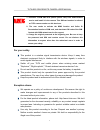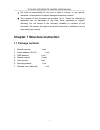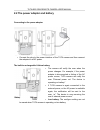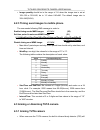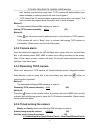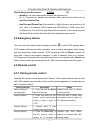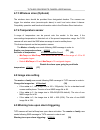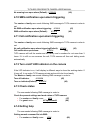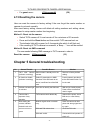- DL manuals
- Xiamen Youthnet
- Security Camera
- TUTA-B23
- User Manual
Xiamen Youthnet TUTA-B23 User Manual
Summary of TUTA-B23
Page 1
Tuta series gsm remote camera user manual manual version 1.0
Page 2
Tuta-b23 gsm remote camera user manual tuta series gsm remote camera thank you for purchasing the tuta camera. This camera is a remote controlled image-capturing device consisting of a microphone, infrared lights and a high quality 300,000-pixel camera lens. The tuta camera can capture images accord...
Page 3: Contents
Tuta-b23 gsm remote camera user manual contents for your safety...........................................................................................................................................5 exception clause...................................................................................
Page 4
Tuta-b23 gsm remote camera user manual 4.5.3 removing remote control from the camera..............................................................................21 4.6 infrared body detector................................................................................................................
Page 5
Tuta-b23 gsm remote camera user manual 1. Purchase a gsm sim card (mobile phone card) from gsm network service and install it in the camera. This sim card number is referred as tuta camera number on this brochure. 2. The user needs to activate the mms function and caller id presentation function of ...
Page 6: 1.1 Package Contents
Tuta-b23 gsm remote camera user manual we hold no responsibility for any loss of data or income; or any special, incidental, consequential or indirect damages howsoever caused. The contents of this document are provided “as is”. Except as required by applicable law, no warranties of any kind, either...
Page 7: 1.2 Products Instructions
Tuta-b23 gsm remote camera user manual 1.2 products instructions 7.
Page 8: 1.4 Light Indicator
Tuta-b23 gsm remote camera user manual figure 1: tuta camera instructions tip: keep the camera lens clean to insure best imaging quality. 1.3 remote control instruction battery: one 3.0v cr2032 battery. Note: there is battery holder on the rear of the remote control. When this battery is running out...
Page 9
Tuta-b23 gsm remote camera user manual flash quickly sensor alarm, infrared body detector alarm. Constant light not installed sim card, or the remote camera damaged. Green constant light armed status. Flash twice per 2 seconds arming command received. Tuta camera will enter arming mode after 20 seco...
Page 10: Chapter 2 Installation
Tuta-b23 gsm remote camera user manual chapter 2 installation 2.1 the antenna, sim card and power adapter installing the antenna • mount the supplied antenna into the antenna connector on the camera. Installing the sim card • remove the battery compartment cover from the rare of tuta camera and a si...
Page 11
Tuta-b23 gsm remote camera user manual 2.2 the power adapter and battery connecting to the power adapter • connect the plug to the power interface of the tuta camera and then connect the adapter to an ac power. The built-in rechargeable lithium battery • the camera will notify the user when the powe...
Page 12: Camera
Tuta-b23 gsm remote camera user manual 2.3 install the host mounting bracket • the camera has a bottom bracket by which it can stand on the table. 2.4 mounting the tuta camera tuta camera can be mounted on a wall (vertically with the screws) or put down on any suitable horizontal surface. How to cho...
Page 13: 2.5 Power On/ Off
Tuta-b23 gsm remote camera user manual 2.5 power on/ off power on: operation indicator light status turn the power switch to “on” position. Red light is on for 3-5 seconds. Red light flashing slowly for about 35 seconds. A “beep…” tone will be heard. Green light flash slowly, or green light be on co...
Page 14: 3.2 Setup Master Number
Tuta-b23 gsm remote camera user manual note • any mms enabled mobile phone can receive the images captured by tuta camera by sending sms command with password. • any sms enabled mobile phone can control tuta camera with the password command. All the settings of tuta camera can be set or adjusted via...
Page 15: 3.2.3 Change Password
Tuta-b23 gsm remote camera user manual if the camera reply master number already exists, please refer the reset factory setting parts to delete old master number. 3.2.2 change the master number master user sends following sms message in order to: change the master user’s number: #14# newmasternumber...
Page 16: 3.4 Define Guest User
Tuta-b23 gsm remote camera user manual 3.4 define guest user any selected person can operate in the guest category if they know the password and the sim number. The guest user(s) can then use their mobile phones to send a sms command including password to tuta camera in order to obtain an mms image....
Page 17: 4.2 Capture Images
Tuta-b23 gsm remote camera user manual connected to tuta camera at a time. 4.2 capture images authority: master/ family / guest send sms to the camera to get the mms image or send the image(s) to an appointed mobile or e-mail address. Master/ family member call the camera to get the images. Master/ ...
Page 18: 4.3.1 Arming Tuta Camera
Tuta-b23 gsm remote camera user manual • image quantity should be in the range of 1-8 when the image size is set at 160×128 or 320×240, be in 1-2 when 640×480. The default image size is 320×240(qvga). 4.2.3 timing send images to mobile phone the user sends following sms message in order to: enable t...
Page 19: 4.3.2 Camera Alarm
Tuta-b23 gsm remote camera user manual start working and detecting body heat. Tuta camera will automatically send alarm message or making a phone call once it be triggered. • tuta camera has 20 seconds alarm-suspension period after it be armed. The user can leave the camera place during this time to...
Page 20: 4.4 Emergency Alarms
Tuta-b23 gsm remote camera user manual disable timing arm the camera: #128#0# (27) • workday: the value description is same with command 21. • up to 3 periods be allowed per workday. Each period time should set by armtime, disarmtime. • armtime and disarmtime: beconsists of 4 digits (hh:mm) and work...
Page 21: 4.7 Wireless Sensor
Tuta-b23 gsm remote camera user manual auto-exit. 4.5.2 remote control instruction there are three buttons on the remote control: a. Arm tuta camera :when is pressed, the indicator light on tuta camera will turn green. This indicates that tuta camera is in armed mode. B. Disarm tuta camera :when is ...
Page 22: 4.7.2 Removing Sensor
Tuta-b23 gsm remote camera user manual 4.7.1 loading sensor onto the camera 1. Power on the wireless sensor. 2. Master or family user sends following sms message tomake tuta camera enter loading mode: arming-alarm mode: #05# sensordescription # (31) always-alarm mode: #196# sensordescription # (32) ...
Page 23: 4.7.4 Temperature Sensor
Tuta-b23 gsm remote camera user manual 4.7.3 wireless siren (optional) the wireless siren should be provided from designated dealers. The camera can trigger the wireless siren (acousto-optic alarm) to emit loud voice when it alarms. Completely operation and function information refer in the wireless...
Page 24: 4.13 Check Status
Tuta-b23 gsm remote camera user manual no warning tone upon alarm (default): #130#0# (40) 4.10 sms notification upon alarm triggering the master or family user sends following sms message to tuta camera in order to set: no sms notification upon alarm triggering: #11#0# (41) sms notification upon ala...
Page 25: 4.15 Resetting The Camera
Tuta-b23 gsm remote camera user manual • for guest users: #09# password # (50) 4.15 resetting the camera user can reset the camera to factory setting if the user forgot the master number or camera do not work normally. After reset factory setting, camera will delete all setting numbers and setting v...
Page 26
Tuta-b23 gsm remote camera user manual no. General trouble possible reason solution 6 remote control can’t work. Or action slowly. Or control distance range shortened. Camera low power. Connect external power to recharge the battery. Remote control low power. Change remote control battery. Two remot...
Page 27
Tuta-b23 gsm remote camera user manual lithium battery (inner) 800mah battery standby time 12 hours(affected by network) appendix: sms commands list category function command user define the user add a master number to the camera (1) #00# +countrycodesimnumber# master change the master user’s number...
Page 28
Tuta-b23 gsm remote camera user manual category function command user arming or disarming tuta camera arming tuta camera manually (23) #01# master family disarming tuta camera manually (24) #02# master family enable timing arms the camera (25) #128#1# master family set time period to arm the camera ...
Page 29
Tuta-b23 gsm remote camera user manual category function command user no call notification upon alarm (default) (43) #13#0# master family call notification upon alarm (44) #13#1# master family indicator light turn off indicator light (45) #143#0# master family turn on indicator light (46) #143#1# ma...