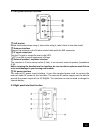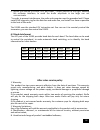- DL manuals
- XIEGU
- Transceiver
- X5105
- Instruction Manual
XIEGU X5105 Instruction Manual
Summary of X5105
Page 1
Xiegu communication x5105 hf+50mhz portable hf transceiver instruction manual v1.0.03 chongqing xiegu technology co.,ltd. Www.Cqxiegu.Com.
Page 2: Security Considerations:
2 important reminder: before operating the equipment, please read our operating manual carefully and keep the manual, so as not to lose. Security considerations: do not use equipment during a lightning storm. Damp-proof! Don't illegal operations! Note rf high-voltage of antenna connector! Features: ...
Page 3
3 introduce the x5105 is an ultra-portable multimode hf transceiver. 3.6 "super large lcd display screen with rich content information. Built-in 3800mah high-capacity battery pack can provide 6 to 8 hours of use time for outdoor use, built-in highly efficient automatic antenna tuner (atu), so you no...
Page 4
4 1 x5105 specifications basic specifications frequency range: receive: 500khz-30mhz 50mhz-54mhz transmitting: 160 meters -6 meters (amateur band only) operating mode: a1a(cw) , a3e(am) , j3e(usb/lsb) , f3e(fm) minimum frequency stepping: 1hz antenna impedance: 50 Ω operating temperature range: -10 ...
Page 5
5 receiving parameters circuit type: double frequency conversion superheterodyne + audio dsp if frequency: first if: 70.455mhz second if: 10.695mhz third if: 455khz ( nfm ) sensitivity (pre=on , att=off , nb=off , nr=off , ssb/cw/am = 10db s/n , fm = 12db sinad) image rejection: 70db if rejection: 6...
Page 6
6 packing list item quantity x5105 1pcs mic 1pcs power cable 1pcs data cable 1pcs instructions 1pcs certificate 1pcs warranty card 1pcs ================================================== optional accessories item description ce-19 acc wiring expansion card xpa125 120w pa and atu integrated machine.
Page 7
7 interface definition.
Page 8
8 charging and maintenance of internal battery x5105 has a built-in 3800mah battery pack. When the external power supply is not connected, the battery pack supplies power to the x5105, when the x5105 is connected with an external power supply, the circuit inside the machine automatically switches to...
Page 9
9 external power supply connection external dc power supply output voltage: 13.8 ; electric current load capacity : 3a cable connection method: white wire connect "+", shielded wire connect "-". Emc magnetic ring installation method:as shown; shielded white the headphone cable loop two loop around t...
Page 10: ○
10 2 description of equipment 2.1 front panel button function ① power button press this button for a second to turn on or turn off the radio. ② mode button with this key, you can change the mode of operation and will cycle in the following mode: [lsb-usb-cw-cwr-nfm-am] ③ pre/att button with this key...
Page 11: ○
11 when the key is pressed for a short time, the automatic antenna tuner will be connected to the antenna port, by pressing this button for a long time, the automatic antenna tuner will be started. ○ 13 po button with this key, and with the main tuning knob, the power of the transmitter can be adjus...
Page 12
12 b data indicator when the data signal or channel are busy, the indicator light flashes. C link indicator when the host is connected with the external equipment, the indicator light will shine. Function menu corresponding to 4 multi-function buttons below screen. 1. A=b spl nr nth copy vfoa to the...
Page 13
13 5. Re1 re2 re3 csn set cw message 1(press this button for a long time to enter the message editing) set cw message 2(press this button for a long time to enter the message editing) set cw message 3(press this button for a long time to enter the message editing) power on display call sign editing(...
Page 14
14 2.2 left panel interface function ① left bracket rotate the bracket when using it, when after using it, take it back to the side shield. ② antenna interface connect the antenna to the 50 ohm coaxial cable with the bnc connector. ③ if signal output port the first if signal is output for use by the...
Page 15
15 ① acc interface the interface is a 8pin micro din interface, it can be used for external power amplifier connection, ptt control, band signal transmission, it can also be used to communicate with the computer for psk communication when the audio signal input / output. ② key interface the interfac...
Page 16: Operation
16 1. Lock button, you can lock the host button and the mouse button via this button, and press it again to unlock. 2. Ptt button, transmitting control button. 3. Move up/down, increase and decrease of frequency. 4. Receiving / transmitting indicator light, microphone operated indicator light. 5. Di...
Page 17
17 if you have not used the x5105 transceiver for more than 20 days, we recommend that you plug it in with an external power source and charge the device until the display is done. For details, please refer to [charge] section. 3.3 operating frequency band selection the frequency range of x5105 cove...
Page 18
18 3.5 adjust the volume adjust the output volume according to the volume plus and minus buttons. When using the af- in/out port of the acc interface, please adjusting the volume level in the system menu. 3.6 regulated transmit power press the [po] transmit power setting button, you can set the tran...
Page 19
19 3.8 set operating frequency there are two ways to set the x5105 operating frequency, use the big knob to set the frequency, or use the multi-function mic to set the frequency. Operation method: a. Use large knob to set frequency press the button [], move the cursor of the frequency bit to the lef...
Page 20
20 receiving frequency of the maximum ± 1.5khz. Operation method: a. Press [rit] button to start rit function. B. The rotating knob can change the receiver frequency in the range of ± 5khz. The screen has the corresponding area to display the frequency change value. C. If you want to clear the rit o...
Page 21
21 and it can avoid the blocking of receiver caused by strong interference signal. Typically, when the s table is still changing, the preamplifier is not need to turned on. 3.13 noise suppressor nb noise suppressor can effectively eliminate some specific pulse type interference, especially the noise...
Page 22
22 c. Press [menu] button, switch to the first page menu, select the spl function, it opens the pilot frequency transceiver working mode. *you can also make full use of vfoa/b to set different frequencies or modes, so double frequency monitoring can be achieved via real-time switching. 3.16 vfo mode...
Page 23
23 3.18 cw communication operate with a hand key or an external keying device. Operation method: a. Insert the plug of the key (three wire) into the key interface on the right. B. Press the [mode] button and switch mode to cw (or cwr). C. Press the [menu] button for a long time, rotate the knob, tra...
Page 24
24 l press [key] button, select manual / left hand / right hand mode. I. The automatic key rate adjustment method is as follows. L press the [menu] button shortly and switch to the fourth page menu. L press the [ksp] button, rotate the encoder to adjust the automatic key rate. 3.19 cw automatic call...
Page 25
25 2. Cw mode: we recommend to adjust the minimum hpf to 500hz , the lpf adjust to 900 ~ 1200hz. 3.22 speaker / headphone mode switch operation method: a. Light press[menu] to page 9; b. Select [spk], switch between speaker / headphone mode. At this point, the left side of the screen will display th...
Page 26
26 e. In the channel mode, press the [tag] button shortly, you can switch between the channel number /user-defined channel name. 3.26 boot interface call sign setting this machine can set up the call sign information displayed on the boot interface, as follows: l press [menu] button shortly, switch ...
Page 27
27 09 rx af gain nfm nfm mode receiving audio gain 10~100% 90% 10 lcd backlight level screen backlight adjustment 0~100% 80% 11 ref clock system reference clock 26000000hz don’t adjustment ! 12 nfm tx if nfm mode transmit if 10697000hz don’t adjustment ! 13 outband tx amateur band transmit control d...
Page 28: After-Sales Service Policy
28 c. Adjust the volume of x5105, acc port input / output volume to the right, observe the software interface, to avoid the audio amplitude is too large can not communicate. * in order to prevent interference, the radio and computer must be grounded well. Please install emc magnetic ring for the dat...
Page 29
29 c. Immersion in liquid or signs of external damage; d. Warranty period expired; e. Product’s serial number is missing, torn or blurred so we cannot determine if the radio is under warranty; f. Product was not bought from xiegu or authorized distributor of xiegu. *none of the following conditions,...
Page 30: Xiegu Communication
30 xiegu communication www.Cqxiegu.Com.