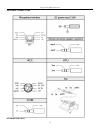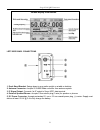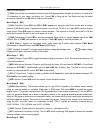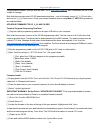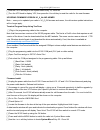Xiegu communication x5105 hf+50mhz portable hf transceiver © distributed exclusively in the usa by mfj enterprises features: high-visibility 3.6- inch lcd screen built-in 3800-mah high-capacity battery built-in swr bridge and atu all modes (usb/lsb/cw/am/fm/digital) all bands (160-m through 6-m) gen...
Xiegu x5105 qrp transceiver 2 packing list - confirm that your transceiver package includes the following items: [ ] x5105 transceiver [ ] multi-function keypad microphone and cord [ ] power supply cable [ ] usb data cable [ ] 3.5mm plug [ ] warranty card and certificate [ ] instruction manual intro...
Xiegu x5105 qrp transceiver 3 specifications receive range: continuous, 500khz to 54mhz transmit range: 160-m through 6-m (amateur bands only) operating mode: a1a(cw) , a3e(am) , j3e(usb/lsb) , f3e(fm) temperature range: -10 ℃ ~ +60 ℃ stability: first hour, + 4ppm @25 ℃ . After first hour, 1ppm volt...
Xiegu x5105 qrp transceiver 4 external connections internal battery.
Xiegu x5105 qrp transceiver 5 the x5105 comes with a built-in 3800-mah battery pack. When no external power source is connected to the power jack, the battery supplies power to the radio. When a power source is connected, the radio senses the external voltage and switches over to it. Charging proced...
Xiegu x5105 qrp transceiver 6 controls and functons front panel: 1. Power button: press and hold for 1 second to turn the radio on or off. 2. Mode button: step or scroll to change the radio’s operating mode: [lsb-usb-cw-cwr-nfm-am] 3. Pre/att button: step or scroll to select receiver sensitivity ran...
Xiegu x5105 qrp transceiver 7 press to toggle between vfo-a and vfo-b. 15. ( press to shift vfo frequency step one decimal place to the left. 16. ( > )button: press to shift vfo frequency step one decimal place to the right. 17. V/m button: press to toggle between vfo mode and memory mode. 18. “up” ...
Xiegu x5105 qrp transceiver 8 screen display information left-side panel connections 1. Desk stand bracket: swings down to prop radio upright on a table or desktop. 2. Antenna connector: accepts 50 Ω bnc-male connector from antenna system 3. If-signal output: connects 1st-if output to xiegu xdt1 dat...
Xiegu x5105 qrp transceiver 9 right-side panel connections: 1. Acc (accessory) jack: accepts male 8-pin micro-din. Interface to external pa or data controller. 2. Key jack: accepts 3.5mm stereo male plug connected to manual or automatic key. 3. Atu jack: accepts 3.5-mm stereo male plug to provide co...
Xiegu x5105 qrp transceiver 10 5. Digital keypad: 1-10 tone encoder. 6. Fil button: toggle to change filter passband. 7. Mode button : toggle to change operating mode. 8. Mic element: opening for electret microphone element 9. F1/f2: custom settings buttons. 10. Mw: memory write button (store freque...
Xiegu x5105 qrp transceiver 11 [ ] vfo operation: there are two ways to tune the x5105 vfo: 1. Use the vfo knob and step keys : the current tuning step is highlighted on the frequency display, and the step keys () shifts the highlight left or right. Tuning steps are: 1 hz > 10 hz > 100 hz > 1 khz > ...
Xiegu x5105 qrp transceiver 12 [ ] display backlight: press and hold the lock button for approximately 3 seconds to toggle the display backlight on or off. Function menu: many of the x5105’s advanced features are accessed via the function menu. Use this section of the manual to “walk through” and be...
Xiegu x5105 qrp transceiver 13 menu page-2 [m2]: [ ] agc (automatic gain control time constant): the time-constant menu is circular: slow > fast > automatic > off. The agc status icon appears on the display at mid-screen. Icons are agc-s (slow) , agc-f (fast) , agc-a (automatic), and agc— (off) . Th...
Xiegu x5105 qrp transceiver 14 press the yes soft key (or press no to escape). The radio will store the entry and return to normal vfo operation. Should you accidentally try to overwrite an occupied memory slot, the operation will abort and switch the radio back to vfo operation. To write a new setu...
Xiegu x5105 qrp transceiver 15 load it into the memory. [ ] csn: use this file to personalize the boot screen that appears when the radio is turned on. It holds up to 13 characters for your name, call letters, etc. Press csn to bring up the text editor and use the same procedure outlined for the re ...
Xiegu x5105 qrp transceiver 16 [ ] aff (audio frequency filter): press aff to toggle digital af-filtering on or off . When filter is engaged, the > aff soft-key marker appears along with hpf (high-pass filter) and lpf (low-pass filter) markers. [ ] hpf: press to set low-frequency cutoff. Af hpf and ...
Xiegu x5105 qrp transceiver 17 20 ctcss tone ctcss tone frequency ---- 88.5 hz 21 ctcss (tx only) tone –transmit only ---- disable 22 reset all reset - factory parameters no/yes no* *use reset all only if a software glitch renders the radio unusable or to activate new firmware. Don’t make any adjust...
Xiegu x5105 qrp transceiver 18 communication between your pc and the radio. Go to http://ttssh2.Osdn.Jp/ with a download the link in the middle of the page. Note that there are two sets of x5105 download instructions – one for firmware version v1_0_03 and older – and one for v1_0_04 and newer. Check...
Xiegu x5105 qrp transceiver 19 [ ] use the or > soft-keys to find system menu entry 22, reset all . [ ] turn the vfo knob to display yes , then press the yes soft-key to reset the radio for the new firmware. Upgrding firmware version v1_0_04 and newer note -- once you’ve updated your radio to v1_0_0...
Xiegu x5105 qrp transceiver 20 [ ] turn the vfo knob to display yes , and then press the yes soft-menu key to reset the radio to the new firmware. 24-month mfj warranty: if your x5105 was purchased from an authorized mfj dealer -- or directly from mfj -- and if you are the original owner, we warrant...