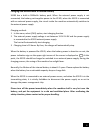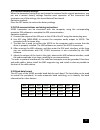- DL manuals
- XIEGU
- Transceiver
- X5105
- Instruction Manual
XIEGU X5105 Instruction Manual
Summary of X5105
Page 1
Xiegu communication x5105 hf+50mhz portable hf transceiver instruction manual chongqing xiegu technology co.,ltd. Www.Cqxiegu.Com.
Page 2: Security Considerations:
2 important reminder: before operating the equipment, please read our operating manual carefully and keep the manual, so as not to lose. Security considerations: do not use equipment during a lightning storm. Damp-proof! Don't illegal operations! Note rf high-voltage of antenna connector! Features: ...
Page 3
3 1 x5105 specifications basic specifications frequency range: receive: 1mhz-55mhz - transmitting: 160 meters -6 meters (amateur band only) operating mode: a1a(cw) , a3e(am) , j3e(usb/lsb) , f3e(fm) minimum frequency stepping: 1hz antenna impedance: 50 Ω operating temperature range: -10 ℃ ~ +60 ℃ fr...
Page 4
4 receiving parameters circuit type: double frequency conversion superheterodyne + audio dsp if frequency: first if: 70.455mhz second if: 10.695mhz third if: 455khz ( fm ) sensitivity (pre=on , att=off , nb=off , nr=off , ssb/cw/am = 10db s/n , fm = 12db sinad) image rejection: 70db if rejection: 60...
Page 5
5 interface definition.
Page 6
6 charging and maintenance of internal battery x5105 has a built-in 5000mah battery pack. When the external power supply is not connected, the battery pack supplies power to the x5105, when the x5105 is connected with an external power supply, the circuit inside the machine automatically switches to...
Page 7: ○
7 2 description of equipment 2.1 front panel button function ① power button press this button for a second to turn on or turn off the radio. ② mode button with this key, you can change the mode of operation and will cycle in the following mode: [lsb-usb-cw-am-fm] ③ pre/att button with this key, the ...
Page 8: ○
8 will be started. ○ 13 po button with this key, and with the main tuning knob, the power of the transmitter can be adjusted. The range of adjustment is from 0.5w-5w, stepping for 0.5w. ○ 14 a/b button with this key, you will switch between vfoa-vfob. ○ 15 < button with this key, the current frequen...
Page 9
9 b data indicator when the data signal or channel are busy, the indicator light flashes. C link indicator when the host is connected with the external equipment, the indicator light will shine. Function menu corresponding to 4 multi-function buttons below screen. 1. A=b spl nr nth copy vfoa to vfob...
Page 10
10 5. Re1 re2 re3 / set cw message 1(press this button for a long time to enter the cw message content editor) set cw message 2(press this button for a long time to enter the cw message content editor) set cw message 3(press this button for a long time to enter the cw message content editor) / 6. Sq...
Page 11
11 2.2 left panel interface function ① left bracket rotate the bracket when using it, when after using it, take it back to the side shield. ② antenna interface connect the antenna to the 50 ohm coaxial cable with the q9 connector. ③ if signal output port the first if signal is output for use by the ...
Page 12
12 ① acc interface the interface is a 8pin micro din interface, it can be used for external power amplifier, alc control, ptt control, band signal transmission, it can also be used to communicate with the computer for psk communication when the audio signal input / output. ② key interface the interf...
Page 13: Operation
13 1. Lock button, you can lock the host button and the mouse button via this button, and press it again to unlock. 2. Ptt button, transmitting control button. 3. Move up/down, adjustable frequency increase, subtraction, or selection of items in the menu. 4. Receiving / transmitting indicator light,...
Page 14
14 operation method: press dn or up key to switch to the next or last operation band respectively. 3.5mhz 7.0mhz 10mhz 14mhz 18mhz 21mhz 24mhz 1.8mhz 28mhz 5.2mhz 50mhz a. The opening of the 5mhz frequency band is based on the regulations of the country (or region) where it is located. B. Different ...
Page 15
15 when using the af-out port of the acc interface, adjusting the volume level will do the same for this port. 3.6 regulated transmit power press the [po] transmit power setting button, you can set the transmit power. A. Press the [po] button to enter the power setting state, and the screen will dis...
Page 16
16 b. Use a multi-function microphone for frequency setting press the [f-inp ent] button on the cursor, and the x5105 enters the frequency setting. The cursor appears on the left of the frequency display bit. Enter the desired frequency value in turn, and then press [f-inp ent] button again to compl...
Page 17
17 3.11 automatic gain control (agc) by adjusting the proper recovery time parameters of the agc automatic gain control system, the receiver can achieve the optimum state effect. Operation method: a. Switch to the second page menu, press the corresponding multi-function button to select the agc func...
Page 18
18 a. Press the [nb] button, the screen appears corresponding prompt information, nb function is turned on. B. Press the [nb] button again, it will turn off the nb noise suppressor. * the nb function can only suppress the pulse noise of a specific type, and can not replace the nr noise reduction fun...
Page 19
19 b. In the current mode, press the [v/m] button, and then switch to another mode. 3.17 lock button operation the lock key (lock) can avoid the incorrect triggering of the transceiver and the microphone during outdoor operation. Operation method: a. Press the [lock] button for a long time to start ...
Page 20
20 value is 800hz. ④ after you complete the operation, press the [save] button briefly, save the new settings and exit the menu mode. Using the built-in automatic key controller makes it easy to generate cw points, with the following methods of operation: ① press the [menu] button briefly, switch to...
Page 21
21 e. Turn the knob again, select letters, numbers, characters, and press [>] to enter the next letter position. F. Repeat fifth steps until the tag editing is complete. Press the [menu] key for a second, save the contents of the set tag and return to the normal operating state. In channel mode, pre...
Page 22
22 3.22 restore factory settings: when the parameter setting error and cannot be restored to the original parameters, you can use a restore factory settings function reset operation of the transceiver and transceiver on all the settings, the stored data will be cleared. Operation method: press the r...
Page 23: After-Sales Service Policy
23 after-sales service policy 1. Warranty: this product has two years warranty effective from the date of purchase. This warranty covers only manufacturing- and parts defects. It does not cover damage caused by lightning, excess voltage on the power supply, accidental damage or purposeful damage or ...
Page 24: Ote
N ote this equipment has been tested and found to comply with the limits for a class b digital device, pursuant to part 15 of the fcc rules. These limits are designed to provide reasonable protection against harmful interference in a residential installation. This equipment generates, uses and can r...
Page 25: Xiegu Communication
25 xiegu communication www.Cqxiegu.Com.