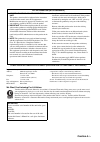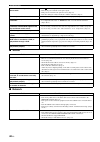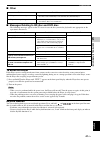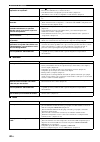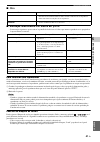- DL manuals
- Yamaha
- Blu-ray Player
- BD-S1065
- Owner's Manual
Yamaha BD-S1065 Owner's Manual
Summary of BD-S1065
Page 1
© 2009 yamaha corporation all rights reserved. Printed in malaysia wu26310 quick pure direct blu-ray disc player bd-s1900 owner’s manual manual de instrucciones up 00_bd-s1900_up_cv.Fm page 1 wednesday, september 16, 2009 3:54 pm black process 45.0° 240.0 lpi.
Page 2
Caution-i en the lightning flash with arrowhead symbol, within an equilateral triangle, is intended to alert the user to the presence of uninsulated “dangerous voltage” within the product’s enclosure that may be of sufficient magnitude to constitute a risk of electric shock to persons. The exclamati...
Page 3
Caution-ii en we want you listening for a lifetime yamaha and the electronic industries association’s consumer electronics group want you to get the most out of your equipment by playing it at a safe level. One that lets the sound come through loud and clear without annoying blaring or distortion - ...
Page 4
Caution-iii en 1 to assure the finest performance, please read this manual carefully. Keep it in a safe place for future reference. 2 install this sound system in a well ventilated, cool, dry, clean place-away from direct sunlight, heat sources, vibration, dust, moisture, and/or cold. For proper ven...
Page 5
1 en 1 2 3 4 5 eng lish about discs ........................................................ 2 types of discs that can be used with this player........ 2 discs that cannot be used with this player.................. 3 disc precautions ............................................................. 4 ge...
Page 6
2 en introduction ■ types of discs that can be used with this player – the following discs can be played back in this player. Do not use an 8 cm (3”) to 12 cm (5”) adapter. – use discs that conform to compatible standards as indicated by the presence of official logos on the disc label. Playback of ...
Page 7
3 en about discs eng lish in troduction 1 ■ discs that cannot be used with this player the following discs cannot be played back or will not play back properly on this player. If such a disc is mistakenly played back, speaker damage may occur. Discs with unusual shapes cannot be played. – discs with...
Page 8
4 en about discs ■ disc precautions be careful of scratches and dust – bd, dvd and cd discs are sensitive to dust, fingerprints and especially scratches. A scratched disc may not be able to be played back. Handle discs with care and store them in a safe place. Proper disc storage handling precaution...
Page 9
5 en eng lish in tr oduction 1 ■ supplied accessories make sure the following accessories are provided with the product. ■ the icons used in this operation manual ■ copyright – audio-visual material may consist of copyrighted works which must not be recorded without the authority of the owner of the...
Page 10
6 en ■ front panel 1 p (power) (p. 20) 2 quick indicator (p. 33) 3 pure direct (p. 21) 4 front panel display (p. 16) 5 disc tray (p. 20) 6 (eject) (p. 20) 7 (search backward/skip backward) (p. 20) 8 (search forward/skip forward) (p. 20) 9 (play) (p. 20) 0 (pause) (p. 20) a (stop) (p. 20) ■ rear pane...
Page 11
7 en controls and functions eng lish in troduction 1 ■ remote control 1 infrared signal transmitter (p. 16) 2 dimmer (p. 16) 3 open/close (p. 20) 4 subtitle (p. 26) 5 number buttons (p. 26) 6 clear (p. 29) 7 a, b, c, d (p. 23, 24, 28, 35) 8 top menu/title list (p. 22, 23) 9 cursor buttons ( / / / ),...
Page 12
8 en connection this player is equipped with the terminals/jacks listed below. Find the corresponding terminal/jack on your video/audio equipment. We recommend that you use the hdmi terminal which provides high quality digital audio and video on a single connection. If you use the other terminals/ja...
Page 13
9 en eng lish connection 2 ■ connecting to the hdmi terminal – you can enjoy high quality digital picture and sound through the hdmi terminal. – firmly connect an hdmi cable (commercially available) to the hdmi terminals ( 1 and 2 ). – see page 38 for information on the audio output formats. – use h...
Page 14
10 en ■ connecting to the component jacks – you can enjoy accurate color reproduction and high quality images through the component jacks. – firmly connect a component video cable (commercially available) to the component jacks ( 1 and 2 ). Caution! Be sure to turn off this player and the equipment ...
Page 15
Video connections 11 en eng lish connection 2 ■ connecting to the s video or video jack – connect either the s-video jack or video jack. – firmly connect a s-video cable (commercially available) to the s-video jacks or a video pin cable (supplied) to the video jacks ( 1 and 2 , or 3 and 4 ). Caution...
Page 16
12 en ■ connecting to the digital audio jack/terminal – you can connect audio equipment or the tv to the digital out jack/terminal. – firmly connect a digital audio pin cable (commercially available) or optical cable (commercially available) to the coaxial digital audio jack or optical digital audio...
Page 17
Audio connections 13 en eng lish connection 2 ■ connecting to the audio jacks – you can connect audio equipment or the tv to the audio out jacks. – firmly connect an audio pin cable (supplied) or audio pin cables (supplied for 2ch and commercially available for the other 6ch) to the 2ch audio jacks ...
Page 18
14 en ■ connecting to the network terminal and usb bd storage/service terminal – you can enjoy a variety of contents with interactive functions by connecting to the internet when playing bd-live compatible discs. Refer to pages 24 and 25 regarding further information on bd-live functions. – you can ...
Page 19
15 en eng lish connection 2 ■ connecting to the remote control jacks – you can transmit the remote control signals by connecting to the remote control (out/in) jacks. – firmly connect 3.5mm mini plug cables (commercially available) to the remote control (out/in) jacks ( 1 and 2 , or 3 and 4 ). Cauti...
Page 20
16 en disc playback ■ loading the batteries in the remote control 1 press the part and slide the battery compartment cover off. 2 insert the two supplied batteries (aaa, r03, um-4), following the indications (+/–) on the inside of the compartment. 3 slide the cover back until it snaps into place. No...
Page 21
Before starting playback 17 en disc pla yb a c k 3 eng lish adjusting the brightness of the front panel display if you feel that the front panel display is too bright when watching movies, you can adjust the brightness by pressing dimmer repeatedly on the remote control. ■ setting the on-screen disp...
Page 22
Before starting playback 18 en – the current version of this unit software and the version of the update file on the usb memory device are displayed. To update this player software with update file, select “yes”, and press enter . – if the usb memory device is not properly installed or the correct u...
Page 23
Before starting playback 19 en disc pla yb a c k 3 eng lish notes – hdmi control function may not work properly depending on the tv. – functions other than ones shown above may work depending on the tv or av receiver. – in order to make the hdmi control function available, set up settings for the hd...
Page 24
20 en this section explains playback of commercially available bd video and dvd video discs (like movies), cds, and recorded dvd-rw/r discs. ■ loading a disc 1 press p to turn on the power. 2 press open/close or to open the disc tray. 3 load a disc on the disc tray. – insert the disc with the label ...
Page 25
Bd/dvd/cd playback 21 en disc pla yb a c k 3 eng lish ■ enjoying pure hi-fi sound (pure direct function) this player is compatible with pure direct mode which enables you to enjoy analog signals output at the 2ch audio jacks and 8ch discrete audio jacks in pure high fidelity sound. When pure direct ...
Page 26
Bd/dvd/cd playback 22 en – if you press again (within about 5 seconds) the player will skip to the beginning of the previous chapter (track). – for repeat playback of a specified part, set the start and end points within the same title. – repeat playback may be forbidden depending on the disc. – rep...
Page 27
Bd/dvd/cd playback 23 en disc pla yb a c k 3 eng lish playback by selecting a title 1 load a recorded disc. – the title list screen is displayed. – if the title list screen is not displayed, press top menu/title list . 2 press / / / to select the desired title, then press enter . – when seven or mor...
Page 28
Bd/dvd/cd playback 24 en ■ using the audio cd playback menu when you load an audio cd, following screen is displayed. Note – the cd screen is displayed only when a compact disc recorded in the cd-da format is inserted. Playback by selecting a track 1 press / to select the track, then press enter dur...
Page 29
Bd/dvd/cd playback 25 en disc pla yb a c k 3 eng lish notes – yamaha cannot guarantee that all brands’ usb memory devices will operate with this player. – do not use a usb extension cable when connecting a usb memory device to the usb bd storage/ service terminal of the player. Using a usb extension...
Page 30
Bd/dvd/cd playback 26 en function control operation procedure 1 press on screen during playback. – the function control screen is displayed on the tv. 2 press / to select the desired setting, then press enter . – for a description of each setting, see “functions which can be set” (page 26). 3 press ...
Page 31
Bd/dvd/cd playback 27 en disc pla yb a c k 3 eng lish notes – these functions may not work with all discs. – for dvd-rw and dvd-r, when a recorded broadcast with stereo or monaural audio is played back, “stereo” is displayed. (audio cannot be switched.) – when you play a program recorded in stereo o...
Page 32
28 en notes – this player can play still images (jpeg files) that have been recorded on cd-rw/r discs. For details on the still images that you can play using this player, refer to “about the jpeg file format” on page 3. – during “normal play”, still images are played one by one while during “slide ...
Page 33
29 en eng lish settings 4 settings the “menu” enables various audio/visual settings and adjustments on the functions using the remote control unit. ■ common operations you need to call up the setup menu screen to perform settings for this player. The following is the explanation for the basic operat...
Page 34
Settings 30 en 3. Select the next item press / to select the desired item, then press enter . Press return to return to the previous “menu” page. 4. Exit the menu screen press setup or exit to exit. Example of the setup menu operation example : setting “parental control” under “playback setting” 1 p...
Page 35
Settings 31 en settings 4 eng lish hdmi video out this sets the resolution of the hdmi video output. Some tv are not fully compatible with the blu-ray disc player, which may cause the image distortion. In this case, press video-reset on the remote control for five seconds. “hdmi video out” will be r...
Page 36
Settings 32 en note – when “secondary audio” is set to “on”, pcm is automatically selected as the audio output mode. When you selected “digital output” note – see page 38 for information on the audio output formats. Dynamic range control this lets you adjust the range between the loudest and softest...
Page 37
Settings 33 en settings 4 eng lish ■ quick start this turns the quick start function on and off. When the quick start function is on: – the startup time of the player is reduced. – however, power consumption will increase. – the quick indicator lights up. When the quick start function is off: – the ...
Page 38
Settings 34 en ■ version when you select “version”, the system software version is displayed. ■ system reset you can reset all settings to the factory presets. Reset , not reset ■ communication setup this allows you to perform and/or change the communication setting. This setting is required to use ...
Page 39
Settings 35 en settings 4 eng lish – the ethernet connection speeds can be set when you select “yes”, then press enter . – as automatic detection is made (factory preset mode), this setting is not normally necessary. If a situation occurs in which the ethernet connection fails, etc., change the sett...
Page 40
Settings 36 en input character list before using the usb memory device ■ usb memory management the following instructions explain how to delete data such as the virtual package data and the bd-live data in a usb memory device. 1 insert the usb memory device into the usb bd storage/service terminal o...
Page 41
Settings 37 en settings 4 eng lish note – data which has been saved to the player’s internal memory (game score, etc.) will also be deleted. 6 press / , select “yes”, and press enter . 7 start the process. – the screen for the current operation will display. 8 press enter . ■ software update this fu...
Page 42
Settings 38 en country code list language list language code list about the audio output formats *1 max 5.1ch pcm in case of playing dts audio stream (including dts-hd). *2 dts-hd master audio with multi channel 192khz is output in “multi channel 96khz” format. *3 96khz signal is output when the pla...
Page 43
39 en eng lish addition al in formation 5 additional information refer to the table below when this unit does not function properly. If the problem you are experiencing is not listed below or if the instruction below does not help, turn off this unit, disconnect the power cable, and contact the near...
Page 44
Troubleshooting 40 en ■ sound ■ network screen freezes and operation buttons do not work. – press , then restart playback. – turn off the power and turn on the power again. – if the power is not turned off, perform a reset. (page 41) – is the disc damaged or dirty? Check the condition of the disc. (...
Page 45
Troubleshooting 41 en addition al in formation 5 eng lish ■ other ■ messages relating to bd disc and dvd disc – the following messages appear on the tv screen in case the disc you tried to playback is not appropriate or the operation is not correct. To reset this player if this player receives stron...
Page 46
42 en avchd avchd is a new format (standard) for high definition video cameras that can be used to record and play high- resolution hd images. Bd-j application the bd-rom format supports java for interactive functions. “bd-j” offers content providers almost unlimited functionality when creating inte...
Page 47
43 en addition al in formation 5 eng lish ■ general power supply [u.S.A. Model] ............................................................... Ac 120 v, 60 hz [south america model] .....................................Ac 110–120 v, 50/60 hz [australia model] ...........................................
Page 48
Precaución-i es el símbolo del rayo con una flecha, en el interior de un triángulo equilátero, tiene la intención de alertar al usuario de la presencia en el interior del producto de “tensiones peligrosas’, sin aislamiento, y de una magnitud suficiente como para constituir un riesgo de descarga eléc...
Page 49
Precaución-ii es queremos que escuche toda la vida yamaha y el grupo de electrónica de consumo de la asociación de industrias electrónicas deseamos que saque el mejor partido a su equipo utilizándolo en un nivel seguro. Un nivel que permite que el sonido llegue alto y claro pero sin ser retumbante o...
Page 50
Precaución-iii es 1 lea atentamente este manual para garantizar el mejor rendimiento de este aparato. Guárdelo en un lugar seguro para poder consultarlo en el futuro. 2 instale este sistema de sonido en un lugar bien ventilado, fresco, seco, limpio y alejado de la luz solar directa, y de fuentes de ...
Page 51
1 es 1 2 3 4 5 esp a ñol acerca de los discos ......................................... 2 tipos de discos que se pueden utilizar con este reproductor ................................................................. 2 discos que no se pueden utilizar con este reproductor... 3 precauciones con los di...
Page 52
2 es introducciÓn ■ tipos de discos que se pueden utilizar con este reproductor – con este reproductor se pueden reproducir los siguientes discos. No utilice un adaptador de 8 cm a 12 cm. – utilice discos que sean compatibles con los estándares que se indican con la presencia de los siguientes logot...
Page 53
3 es acerca de los discos esp a ñol in troducciÓn 1 ■ discos que no se pueden utilizar con este reproductor los siguientes discos no se podrán reproducir o no se reproducirán debidamente en este reproductor. Si se reproduce por error uno de dichos discos, podría dañarse el altavoz. Los discos con fo...
Page 54
4 es acerca de los discos ■ precauciones con los discos tenga cuidado con las arañazos y el polvo – los discos bd, dvd y cd son sensibles al polvo, huellas dactilares y, en especial, los arañazos. Es posible que no se pueda reproducir un disco con arañazos. Maneje los discos con cuidado y almacénelo...
Page 55
5 es esp a ñol in tr oducciÓn 1 ■ accesorios suministrados asegúrese de que con el producto se han suministrado los siguientes accesorios. ■ iconos utilizados en este manual de instrucciones ■ propiedad intelectual – el material audio-visual puede consistir de productos con propiedad intelectual que...
Page 56
6 es ■ panel delantero 1 p (alimentación) (pág. 20) 2 indicador quick (pág. 33) 3 pure direct (pág. 21) 4 visor del panel delantero (pág. 16) 5 bandeja portadiscos (pág. 20) 6 (expulsar) (pág. 20) 7 (búsqueda hacia atrás/salto hacia atrás) (pág. 20) 8 (búsqueda hacia adelante/salto hacia adelante) (...
Page 57
7 es controles y funciones esp a ñol in troducciÓn 1 ■ mando a distancia 1 transmisor de señales infrarrojas (pág. 16) 2 dimmer (pág. 16) 3 open/close (pág. 20) 4 subtitle (pág. 26) 5 teclas numéricos (pág. 26) 6 clear (pág. 29) 7 a, b, c, d (pág. 23, 24, 28, 35) 8 top menu/title list (pág. 22, 23) ...
Page 58
8 es conexiones este reproductor está equipado con los terminales/tomas que se listan más abajo. Encuentre el terminal/toma que corresponde a su equipo de vídeo/audio. Le recomendamos que utilice el terminal hdmi que proporciona vídeo y audio de alta calidad en una única conexión. Si utiliza otros t...
Page 59
9 es esp a ñol conexiones 2 ■ conexión con el terminal hdmi – puede disfrutar de imagen y sonido digital de alta calidad a través del terminal hdmi. – conecte firmemente un cable hdmi (disponible en el comercio) en los terminales hdmi ( 1 y 2 ). – consulte la información sobre los formatos de salida...
Page 60
10 es ■ conexión con las tomas de componente – puede disfrutar de una reproducción de color precisa y de imágenes de alta calidad a través de las tomas de componente. – conecte firmemente un cable de vídeo componente (de venta en el comercio) en las tomas de componente ( 1 y 2 ). ¡precaución! Antes ...
Page 61
Conexiones para vídeo 11 es esp a ñol conexiones 2 ■ conexión con la toma de vídeo o de s-vídeo – conecte la toma de vídeo o la de s-vídeo. – conecte con firmeza un cable de s-vídeo (de venta en el comercio) en las tomas de s-vídeo o un cable de vídeo con clavijas (suministrado) en las tomas de víde...
Page 62
12 es ■ conexión con el terminal/toma de audio digital – puede conectar el equipo de audio o el televisor en el terminal/toma digital out. – conecte con firmeza un cable de audio digital con clavijas (de venta en el comercio) o un cable óptico (de venta en el comercio) en la toma de audio digital co...
Page 63
Conexiones de audio 13 es esp a ñol conexiones 2 ■ conexión con las tomas de audio – puede conectar el equipo de audio o el televisor en los terminales audio out. – conecte con firmeza un cable de audio con clavijas (suministrado) o cables de audio con clavijas (suministrado para 2 canales y a la ve...
Page 64
14 es ■ conexión con los puertos network y usb bd storage/service – cuando reproduce discos compatibles con bd-live puede disfrutar de contenido variado con funciones interactivas a través de la conexión a internet. Para información adicional sobre las funciones bd-live, consulte las páginas 24 y 25...
Page 65
15 es esp a ñol conexiones 2 ■ conexión con los terminales remote control – puede transmitir las señales del mando a distancia conectando con los terminales remote control (out/in). – conecte con firmeza cables con mini-clavija de 3,5 mm (de venta en el comercio) en los terminales remote control (ou...
Page 66
16 es reproducciÓn de discos ■ instalación de las pilas en el mando a distancia 1 pulse la parte y deslice la tapa del compartimiento de las pilas para quitarla. 2 introduzca las dos pilas suministradas (aaa, r03, um-4) en el interior del compartimiento para las pilas de acuerdo con las marcas (+/–)...
Page 67
Antes de comenzar a reproducir 17 es repr oducciÓn d e discos 3 esp a ñol ajuste del brillo del visor del panel delantero si cree que el visor del panel delantero es demasiado brillante cuando está viendo una película, puede ajustar el brillo pulsando repetidamente dimmer en el mando a distancia. ■ ...
Page 68
Antes de comenzar a reproducir 18 es – se visualizan la versión del software de esta unidad y la versión del archivo de actualización que existe en el dispositivo de memoria usb. Seleccione “sí” y pulse enter para actualizar el software de este reproductor utilizando el archivo de actualización. – s...
Page 69
Antes de comenzar a reproducir 19 es repr oducciÓn d e discos 3 esp a ñol notas – es posible que la función de control hdmi no funcione correctamente dependiendo del televisor. – otras funciones, aparte de las que se han mencionado anteriormente, pueden funcionar según el televisor o receptor a/v. –...
Page 70
20 es en esta sección se explica la reproducción de discos de venta en el comercio de vídeo bd y de vídeo dvd (p. Ej. Películas), discos compactos y discos grabados dvd-rw/r. ■ para cargar un disco 1 pulse p para encender el aparato. 2 pulse open/close o para abrir la bandeja portadiscos. 3 cargue u...
Page 71
Reproducción de bd/dvd/cd 21 es repr oducciÓn d e discos 3 esp a ñol ■ disfrute de sonido puro de alta fidelidad (función pure direct) este reproductor es compatible con el modo pure direct que le permite disfrutar de la salida de señales analógicas por las tomas de audio de 2 canales y por las toma...
Page 72
Reproducción de bd/dvd/cd 22 es – si pulsa otra vez (antes de que pasen 5 segundos), el reproductor saltará al principio del capítulo (pista) anterior. – para la reproducción repetida de una parte especificada, configure los puntos de inicio y final dentro del mismo título. – la reproducción repetid...
Page 73
Reproducción de bd/dvd/cd 23 es repr oducciÓn d e discos 3 esp a ñol reproducción seleccionando un título 1 cargue un disco grabado. – se visualizará la pantalla de lista títulos. – si no se visualiza la pantalla de lista de títulos, pulse top menu/title list . 2 pulse / / / para seleccionar el títu...
Page 74
Reproducción de bd/dvd/cd 24 es ■ utilización del menú de reproducción de cds de audio la siguiente pantalla se visualiza cuando se carga un cd de audio. Nota – la pantalla cd se visualiza únicamente cuando se inserta un disco compacto grabado en el formato cd-da. Reproducción seleccionando una pist...
Page 75
Reproducción de bd/dvd/cd 25 es repr oducciÓn d e discos 3 esp a ñol notas – yamaha no puede garantizar que todas las marcas de dispositivos de memoria usb funcionen con este reproductor. – no utilice un cable alargador usb cuando conecte un dispositivo de memoria usb en el puerto usb bd storage/ser...
Page 76
Reproducción de bd/dvd/cd 26 es procedimiento para el control de las funciones 1 pulse on screen durante la reproducción. – se visualiza la pantalla de control de funciones en el televisor. 2 pulse / para seleccionar la configuración deseada y, a continuación pulse enter . – para ver una descripción...
Page 77
Reproducción de bd/dvd/cd 27 es repr oducciÓn d e discos 3 esp a ñol notas – puede que estas funciones no se ejecuten en todos los discos. – para dvd-rw y dvd-r, cuando se reproduce un emisión grabada con audio en estéreo o en mono, se visualiza “estéreo”. (el audio no se puede alternar.) – cuando r...
Page 78
28 es notas – este reproductor puede reproducir imágenes fijas (archivos jpeg) que han sido grabados en cd-rw/ r discos. Remítase a “acerca del formato de archivo jpeg” en la página 3 para obtener más información sobre las imágenes fijas que se pueden reproducir con este reproductor. – durante la “r...
Page 79
29 es esp a ñol ajustes 4 ajustes el “menú” permite realizar diversos ajustes y configuraciones audiovisuales en las funciones utilizando el mando a distancia. ■ operaciones habituales necesita acceder a la pantalla del menú de configuración para realizar los ajustes de este reproductor. A continuac...
Page 80
Ajustes 30 es 3. Seleccione el elemento siguiente pulse / para seleccionar el elemento deseado y, a continuación pulse enter . Pulse return para volver a la página anterior del “menú”. 4. Salga de la pantalla del menú pulse setup o exit para terminar. Ejemplo de funcionamiento del menú de configurac...
Page 81
Ajustes 31 es ajustes 4 esp a ñol salida de vídeo hdmi aquí se ajusta la resolución de la salida de vídeo hdmi. Algunos televisores no son totalmente con el reproductor de disco blu-ray y ello puede producir distorsión de la imagen. En tal caso, pulse video-reset en el mando a distancia durante cinc...
Page 82
Ajustes 32 es nota – cuando el “audio secundario” esté en “encender”, pcm se selecciona automáticamente como el modo de salida de audio. Cuando haya seleccionado “salida digital” nota – consulte la información sobre los formatos de salida de audio en la página 38. Control gama dinámica esta opción l...
Page 83
Ajustes 33 es ajustes 4 esp a ñol ■ inicio rápido aquí se activa y desactiva la función de inicio rápido. Cuando la función de inicio rápido está activada: – el tiempo de arranque del reproductor se reduce. – pero, sin embargo, se incrementará el consumo. – se ilumina el indicador quick. Cuando la f...
Page 84
Ajustes 34 es ■ versión cuando selecciona “versión” se visualiza la versión del software del sistema. ■ reinicio sistema puede restablecer todos las configuraciones a los preajustados en fábrica. Restablecer , no restablecer ■ configuración de comunicaciones esto le permite ejecutar y/o cambiar la c...
Page 85
Ajustes 35 es ajustes 4 esp a ñol – las velocidades de conexión ethernet se pueden configurar seleccionado “sí” y, después, pulsando enter . – como se realiza detección automática (modo preajustado en la fábrica), este ajuste usualmente no es necesario. Si ocurre una situación en la cual falla la co...
Page 86
Ajustes 36 es lista de caracteres de entrada antes de utilizar el dispositivo de memoria usb ■ manejo de memoria usb las siguientes instrucciones explican cómo borrar datos de un dispositivo de memoria usb tales como los de paquete virtual y los de bd-live. 1 inserte el dispositivo de memoria usb en...
Page 87
Ajustes 37 es ajustes 4 esp a ñol nota – también se borrarán los datos que se hayan guardado en la memoria interna del reproductor (puntuación de juegos, etc.) 6 pulse / para seleccionar “sí” y, a continuación, pulse enter . 7 comience el proceso. – se visualizará la pantalla para la operación en cu...
Page 88
Ajustes 38 es lista de códigos de países lista de idiomas lista de códigos de idiomas formatos de salida de audio *1 máx. 5.1 canales pcm en el caso de reproducir fuentes de audio dts (incluyendo dts-hd). *2 el dts-hd master audio con 192 khz multicanal sale en formato “96 khz multicanal”. *3 la señ...
Page 89
39 es esp a ñol infor m a ciÓn adicional 5 informaciÓn adicional consulte la tabla inferior cuando el equipo no funcione correctamente. Si el problema que usted tiene no aparece en la lista inferior o las instrucciones no le sirven de ayuda, apague esta unidad, desenchufe el cable de alimentación y ...
Page 90
Resolución de problemas 40 es ■ sonido ■ red la pantalla se congela y las teclas de operación no responden. – pulse y, después, reinicie la reproducción. – desconecte la alimentación y conéctela de nuevo. – si la alimentación no está apagada, ejecute un reinicio. (página 41) – ¿está dañado o sucio e...
Page 91
Resolución de problemas 41 es infor m a ciÓn adicional 5 esp a ñol ■ otro ■ mensajes relacionados con discos bd y dvd – los mensajes siguientes aparecerán en la pantalla del televisor si el disco que intenta reproducir no es apropiado o la operación no es correcta. Para reiniciar este reproductor si...
Page 92
42 es avchd avchd es un nuevo formato (estándar) para cámaras de vídeo de alta definición que se puede utilizar para grabar y reproducir imágenes de alta definición (hd). Aplicación bd-j el formato bd-rom soporta java para funciones interactivas. “bd-j” ofrece a los proveedores de contenido una func...
Page 93
43 es infor m a ciÓn adicional 5 esp a ñol ■ generalidades alimentación [modelo de ee. Uu.] ................................................... 120 v ca, 60 hz [modelo para américa del sur] ....................... 110–120 v ca, 50/60 hz [modelo para australia] ..........................................
Page 94
I information about software información sobre el software this product uses the following software. For information (copyright, etc) about each software, read the original sentences stated below. ■ about linux and busybox gnu general public license version 2, june 1991 copyright (c) 1989, 1991 free...
Page 95
Ii it is not the purpose of this section to induce you to infringe any patents or other property right claims or to contest validity of any such claims; this section has the sole purpose of protecting the integrity of the free software distribution system, which is implemented by public license prac...
Page 96
Iii note that it is possible for a library to be covered by the ordinary general public license rather than by this special one. Gnu library general public license terms and conditions for copying, distribution and modification 0. This license agreement applies to any software library which contains...
Page 97
Iv 10. Each time you redistribute the library (or any work based on the library), the recipient automatically receives a license from the original licensor to copy, distribute, link with or modify the library subject to these terms and conditions. You may not impose any further restrictions on the r...
Page 98
V for example, on rare occasions, there may be a special need to encourage the widest possible use of a certain library, so that it becomes a de-facto standard. To achieve this, non-free programs must be allowed to use the library. A more frequent case is that a free library does the same job as wid...
Page 99
Vi it may happen that this requirement contradicts the license restrictions of other proprietary libraries that do not normally accompany the operating system. Such a contradiction means you cannot use both them and the library together in an executable that you distribute. 7. You may place library ...
Page 100
Vii shall the openssl project or its contributors be liable for any direct, indirect, incidental, special, exemplary, or consequential damages (including, but not limited to, procurement of substitute goods or services; loss of use, data, or profits; or business interruption) however caused and on a...
Page 101
Viii laser safety this unit employs a laser. Due to possible eye injury, only a qualified service person should remove the cover or attempt to service this device. Danger this unit emits visible laser radiation when open. Avoid direct eye exposure to beam. When this unit is plugged into the wall out...
Page 104: Bd-S1900
© 2009 yamaha corporation all rights reserved. Printed in malaysia wu26310 quick pure direct blu-ray disc player bd-s1900 owner’s manual manual de instrucciones up 00_bd-s1900_up_cv.Fm page 1 wednesday, september 16, 2009 3:54 pm black process 45.0° 240.0 lpi.