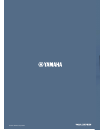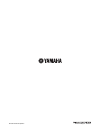- DL manuals
- Yamaha
- Other
- CD-S3000
- Owner's Manual
Yamaha CD-S3000 Owner's Manual
Summary of CD-S3000
Page 1
U printed in malaysia zk20370 © 2013 yamaha corporation owner’s manual mode d’emploi compact disc player lecteur compact disc.
Page 2: A Living Tradition In Sound
A living tradition in sound a piano comes into this world through the perfect synergy of advanced technical skill and artistry. Such a piano can create sound that truly reflects the player’s feelings. The final stage in piano production is called “voicing”. It is here that the instrument is given it...
Page 3
Excellence in audio achievement first hifi system introduced in 1920 we introduced numerous hifi components (turntables, fm/am tuners, integrated amplifiers, preamplifiers, power amplifiers and speakers) in 1955 - 1965. Natural sound speaker series introduced in 1967 ns-20 monitor speaker ca-1000 in...
Page 4: Separated
4 en ◆ full-stage balanced signal transmission beginning with the dac achieves the ultimate in cd reproduction ◆ independent power supplies with digital and analog completely separated ◆ exclusive yamaha loading mechanism and high precision cd drive ◆ left-right symmetrical design with rigid, stable...
Page 5: Controls and Functions
Controls and functions 5 en controls and functions in this chapter, you will learn the controls and functions of cd-s3000..
Page 6: Controls and Functions
6 en controls and functions ■ front panel (pages 6 to 9) 1 standby/on/off switch turns on or off this unit. Standby/on (upper position): in this position, you can select standby or on, using the p cd key on the remote control. Off (lower position): the power of this unit is turned off. • when you tu...
Page 7
7 en 3 pure direct key turns on the pure direct mode to improve audio quality. When this unit is in the pure direct mode: • no signal is output from the digital out (optical and coaxial) jacks on the rear panel (page 10). • the least indicators and messages appear on the front panel display. Y • pre...
Page 8: Controls and Functions
8 en controls and functions ■ front panel (pages 6 to 9) 9 disc tray loads a disc. 0 (open/close) key opens or closes the disc tray. Y the disc tray also closes automatically when you press: • the (play) key on the front panel or on the remote control. • the front edge of the disc tray gently. • a n...
Page 9
9 en e remote control sensor receives signals from the remote control. Y the remote control transmits a directional infrared beam. Be sure to aim the remote control directly at the remote control sensor on the front panel of this unit during operation. F display the brightness can be adjusted with t...
Page 10: Controls and Functions
10 en controls and functions ■ rear panel 1 balanced out jacks (male) 2 analog out jacks 3 digital in usb jack (type b) 4 digital in optical jack 5 digital in coaxial jack 6 digital out optical jack 7 digital out coaxial jack while playing the super audio cd layer, the audio signals are output only ...
Page 11
11 en a foot the feet of this unit include built-in spikes. Using the spikes can reduce the effect of vibrations on the set. When using the spikes, remove the transport tape, then remove the magnet foot by pulling it. When using the feet’s built-in spikes, the spikes may scratch the shelf or floor o...
Page 12: Controls and Functions
12 en controls and functions ■ remote control 1 infrared signal transmitter sends infrared signals to this unit. 2 p cd key turns this unit on or switches it to standby mode. For details on standby, see “front panel” (page 6). 3 open/close key opens or closes the disc tray. 4 p amp key turns the yam...
Page 13
13 en shuffle key plays tracks on the disc in random order (shuffle playback). • this operation is ineffective for mp3 or wma discs. • the shuffle playback mode is cancelled when playback is stopped or the disc is ejected. 8 (search backward) key (search forward) key searches tracks backward/forward...
Page 14: Controls and Functions
14 en controls and functions ■ program playback in the program playback mode, you can play back tracks in a programmed sequence. • this operation is ineffective for mp3 or wma discs. • the programmed tracks are erased in the following cases: – when the disc is ejected – when this unit is turned off ...
Page 15
15 en 4 press enter. The setting value flashes for 3 seconds, then the unit resumes to normal mode. To cancel the setting, press clear. • as the dpll bandwidth setting value approaches “lowest,” the accuracy of the operating clock in the dac improves, but the unit may be susceptible to a change in t...
Page 16: Controls and Functions
16 en controls and functions ■ installing batteries in the remote control 1 remove the battery compartment cover. 2 insert the two batteries (aaa, r03, um-4) according to the polarity markings (+ and -) on the inside of the battery compartment. 3 reinstall the battery compartment cover. 2 1 3.
Page 17: Connections
Connections in this section, you will make connections between cd-s3000 and your amplifier..
Page 18: Connections
18 en connections system connector remote in out balanced out digital in coaxial optical usb analog out balanced out gnd +hot - cold 2 3 1 ac in if your amplifier is equipped with xlr balanced input jacks, we recommend balanced connection for optimum audio performance. When the sa-cd layer is played...
Page 19
19 en link control in digital in coaxial coaxial digital out optical optical usb ut balanced out ac in coa x ia l di gi ta l c a b le o p tic a l di gi ta l c a b le us b c a b le (t ype b ) pc component equipped with a digital output (pcm) jack only pcm signals can be input to the digital in (optic...
Page 20: Connections
20 en connections ■ connecting to the balanced out jacks connect your amplifier with the xlr balanced input jacks. The pin assignments for these jacks are shown below. Refer to the owner’s manual supplied with your amplifier and verify that its xlr balanced input jacks are compatible with the pin as...
Page 21
21 en ■ operating this unit from another room if you connect an infrared receiver and transmitter to the remote in/out jacks of this unit, you can operate the unit and/or external component using the supplied remote control located in another room. ■ remote connection between yamaha components when ...
Page 22
22 en playback of music files stored on a pc when a pc is connected to the usb jack of this unit, the unit functions as a usb dac, enabling music files stored on the pc to be played via an amplifier connected to the unit. ■ supported operating systems the usb connection with this unit is for pcs wit...
Page 23
23 en ■ playing back music files stored on the pc 1 connect the pc to this unit, using a usb cable. 2 turn on the pc. 3 turn this unit on by pressing the standby/ on/off switch on the front panel. 4 select “usb,” using the source key of this unit. 5 set the audio output destination of the pc to “yam...
Page 24
24 en.
Page 25: Specifications
Specifications in this section, you will find technical specifications for cd-s3000..
Page 26: Specifications
26 en specifications audio section • frequency response (1 khz, 0 db) sa-cd ..................................................... 2 hz to 50 khz (–3 db) cd ......................................................................... 2 hz to 20 khz • playback frequency range ...............................
Page 27: Playable Disc Format
27 en playable disc format ■ supported disc types this unit is designed to play back compact discs bearing the marks shown below. Never attempt to load any other types of discs into this unit. This unit can also play back 8- cm (3-inch) compact discs. Super audio cd audio format based upon the curre...
Page 28: Playable Disc Format
28 en playable disc format ■ about mp3 and wma discs you can play back mp3 and wma files recorded on a cd-r or cd-rw with similar uses as a music cd. Mp3 mp3 (mpeg-1 audio layer-3) is a standard technology and format for compressing an audio sequence into a small-sized file. However, the original le...
Page 29: Troubleshooting
29 en troubleshooting refer to the chart below if this unit does not function properly. If the problem you are experiencing is not listed below or if the instructions below do not help, turn off this unit, disconnect the power cable, and contact the nearest authorized yamaha dealer or service center...
Page 30: Troubleshooting
30 en troubleshooting ■ on usb connection problem cause remedy see page noise from a nearby tuner. The tuner is too close to this unit. Move the tuner and this unit farther apart. — noise from inside of the disc tray. The disc may be warped. Replace the disc. 28 no sound from the component connected...
Page 31
31 en ■ messages on the information display message status no disc no disc is set on the disc tray. Check cable the dedicated “yamaha steinberg usb driver” has not been installed correctly. Or, the audio output of the computer has not been set to “yamaha cd player.” check pc the audio signal from th...
Page 32: Compact Disc Player
U printed in malaysia zk20370 © 2013 yamaha corporation owner’s manual mode d’emploi compact disc player lecteur compact disc.
Page 33: Notice
Playing back dsd audio using foobar2000 1 contents notice............................................................................................................ 1 required components ................................................................................... 1 installing foobar2000 .......
Page 34: Installing Foobar2000
Playing back dsd audio using foobar2000 2 1 download the latest stable version of foobar2000 at the following website. Http://www.Foobar2000.Org/download 2 double-click the downloaded file “foobar2000_v*.*.*.Exe” to start installation. 3 follow the on-screen instructions to install the software. 1 d...
Page 35
Playing back dsd audio using foobar2000 3 1 download the “asio support” component (foo_out_asio) at the following website. Http://www.Foobar2000.Org/components/view/ foo_out_asio 2 run foobar2000, then select [file] [preferences]. 3 click [components] [install]. 4 select the downloaded component “fo...
Page 36
Playing back dsd audio using foobar2000 4 5 click [apply]. 6 in the dialog box, click [ok] to restart foolbar2000. 7 if foolbar2000 is restarted, click [file] [preferences] [components], then confirm “asio support” is listed in “installed components”. Installation of the “asio support” component is ...
Page 37
Playing back dsd audio using foobar2000 5 1 download the latest version of “foo_input_sacd- 0.*.*.Zip” at the following website. Http://sourceforge.Net/projects/sacddecoder/ files/foo_input_sacd/ 2 uncompress the downloaded file “foo_input_sacd-0.*.*.Zip”. 3 in the uncompressed folder, double-click ...
Page 38
Playing back dsd audio using foobar2000 6 7 select the downloaded component “foo_input_sacd-0.*.*.Zip”, then click [open]. 8 click [apply]. 9 in the dialog box, click [ok] to restart foolbar2000. 10 if foolbar2000 is restarted, click [file] [preferences] [components], then confirm “super audio cd de...
Page 39
© 2013 yamaha corporation avhifi_pbdsdc_en00 1 click [file] [preferences] [playback] [output], then select “asio:foo_dsd_asio” from the “device” pull-down list. 2 click [output] [asio], then double-click “foo_dsd_asio” in “asio drivers”. 3 configure the following settings. Asio driver : yamaha stein...
Page 40: Compact Disc Player
Compact disc player lecteur compact disc safety brochure brochure sur la securite u.
Page 41
I en • explanation of graphical symbols the lightning flash with arrowhead symbol, within an equilateral triangle, is intended to alert you to the presence of uninsulated “dangerous voltage” within the product’s enclosure that may be of sufficient magnitude to constitute a risk of electric shock to ...
Page 42
Ii en e nglis h compliance with fcc regulations does not guarantee that interference will not occur in all installations. If this product is found to be the source of interference, which can be determined by turning the unit “off” and “on”, please try to eliminate the problem by using one of the fol...
Page 43
Iii en 1 to assure the finest performance, please read this manual carefully. Keep it in a safe place for future reference. 2 install this sound system in a well ventilated, cool, dry, clean place – away from direct sunlight, heat sources, vibration, dust, moisture, and/or cold. For proper ventilati...
Page 44
Iv en e nglis h ■ handling the remote control • the area between the remote control and this unit must be clear of large obstacles. • do not spill water or other liquids on the remote control. • do not drop the remote control. • do not leave or store the remote control in the following types of cond...
Page 45
Printed in malaysia zg15910 © 2013 yamaha corporation.