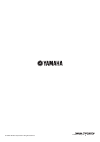- DL manuals
- Yamaha
- Stereo System
- CRX-330
- Owner's Manual
Yamaha CRX-330 Owner's Manual
Summary of CRX-330
Page 1
Owner's manual mode d'emploi ua ampli-tuner cd cd receiver.
Page 2
I en • explanation of graphical symbols the lightning flash with arrowhead symbol, within an equilateral triangle, is intended to alert you to the presence of uninsulated “dangerous voltage” within the product’s enclosure that may be of sufficient magnitude to constitute a risk of electric shock to ...
Page 3
Ii en fcc information (for us customers) 1 important notice: do not modify this unit! This product, when installed as indicated in the instructions contained in this manual, meets fcc requirements. Modifications not expressly approved by yamaha may void your authority, granted by the fcc, to use the...
Page 4: III
Iii en 1 to assure the finest performance, please read this manual carefully. Keep it in a safe place for future reference. 2 install this unit in a well ventilated, cool, dry, clean place with at least 10 cm on the top, 10 cm on the left and right, and 10 cm at the back of this unit — away from dir...
Page 5: Contents
1 en engl ish prepar a t ion in tro ducti o n tuner operations other operations additional information basic operations features............................................................. 2 supplied accessories ................................. 2 controls and functions ......................... 3 ...
Page 6: Features
Features 2 en • maximum rms output power per channel 20w + 20w (10% thd, 1 khz, 6 Ω) • 30-station fm preset tuning • ipod playability • plays audio cds, mp3/wma discs • cd text data display • mp3/wma file playability stored on usb device • multi function remote control ■ about this manual • this man...
Page 7: Controls And Functions
3 en engl ish in tro ducti o n 1 standby/on turns this unit on or sets it to the standby mode. 2 disc tray loads a disc to be played back. 3 front panel display shows the various information such as the tuning frequency. 4 opens and closes the disc tray. 5 phones outputs audio signals for private li...
Page 8: Front Panel Display
4 en controls and functions 1 sleep indicator lights up when the sleep timer is on (see page 14). 2 preset indicator lights up when you preset radio stations (see page 19). 3 stereo indicator lights up when this unit is receiving a strong signal from an fm stereo broadcast. 4 auto indicator lights u...
Page 9: Remote Control
5 en controls and functions engl ish in tro ducti o n this remote control can operate the system components and an ipod stationed in a terminal on the top panel of this unit. To operate the cd, usb device, tuner functions, or an ipod using the remote control, you need to set this unit to the corresp...
Page 10
6 en controls and functions ■ cd/usb mode operations available in cd/usb mode the following operations are available for this unit when the cd or usb mode is selected. 1 , skips to the beginning of the current track or next track. Press and hold to fast reverse or fast forward (see page 15). Press t...
Page 11
7 en controls and functions engl ish in tro ducti o n ■ ipod mode operations available in ipod mode the following operations are available for the ipod stationed in the terminal. For details on ipod operations, see “using ipod™” on page 20. 1 function switches between the simple remote mode and menu...
Page 12
8 en controls and functions ■ preparing the remote control the remote control comes with the battery already installed. Before using the remote control for the very first time, pull out the insulation sheet, as shown. Y remove the transparent sheet before using the remote control. ■ using the remote...
Page 13: Connecting Speakers
Connecting speakers 9 en engl ish prepar a t ion follow the procedure below to connect speakers to this unit. For information on your speakers, refer to the owner’s manual supplied for the speakers. Do not connect the power cable of this unit until all cable connections are completed. • be sure to c...
Page 14: Connecting A Subwoofer
Connecting speakers 10 en 1 remove approximately 10 mm (3/8 in) of insulation from the end of each speaker cable and then twist the exposed wires of the cable together to prevent short circuits. 2 press and hold the lever. 3 insert one bare wire. By releasing the lever, the lever is replaced. ■ note...
Page 15: Connecting Antennas
Connecting antennas 11 en engl ish prepar a t ion to enjoy radio on this unit, connect the supplied fm antenna to the designated terminals. If there is a problem of weak radio wave reception in your area or you want to improve radio reception, we recommend that you use commercially available outdoor...
Page 16: Connecting A Usb Device
Connecting external components 12 en you can connect a usb device or an ipod to this unit. For information on your component, refer to the owner's manual supplied with the component. This unit has a usb port and can access mp3 or wma files saved on your usb device. Connect your usb device to the usb...
Page 17: Basic Receiver Operations
Basic receiver operations 13 en engl ish basic operations follow the procedure below to select an input source and adjust the sound settings on this unit. 1 press standby/on to turn on this unit. The front panel display lights up. 2 press one of the input selection keys or press input on the front p...
Page 18: Setting The Sleep Timer
Setting the sleep timer 14 en the sleep timer sets this unit to the standby mode after the specified time elapses. Press sleep repeatedly to select the desired duration. Each time you press the key, the duration changes as follows. The sleep indicator lights up in the front panel display. Y • the sl...
Page 19
Basic playback operations for discs and usb devices 15 en engl ish basic operations you can enjoy playback your audio cds, usb devices, and mp3 or wma files recorded on a disc/usb device. Some operations may be different or restricted depending on the disc/usb device. Before playing back, check the ...
Page 20
Basic playback operations for discs and usb devices 16 en you can switch the disc playback information shown in the front panel display of this unit. Available information differs depending on the type of the disc/usb device. Press display repeatedly while playing back a disc/usb device. Each time y...
Page 21: Repeating Playback
Basic playback operations for discs and usb devices 17 en engl ish basic operations you can repeat the playback of the selected item in your disc/usb device. 1 play back the disc or track you want to repeat. 2 press repeat to select the desired repeat play mode. Each time you press the key, the repe...
Page 22: Fm Tuning
Fm tuning 18 en there are 2 tuning methods: automatic and manual. Automatic tuning is effective when station signals are strong and there is no interference. If the signal from the station you want to select is weak, tune into it manually. You can also use the automatic and manual preset tuning feat...
Page 23: Manual Preset Tuning
19 en fm tuning engl ish tuner operations you can also store up to 30 stations manually. 1 tune into a radio station you want to preset. See page 18 for tuning instructions. 2 press memory. The memory and preset indicators light up in the front panel display until you cancel manual preset. To cancel...
Page 24: Controlling Ipod™
Controlling ipod™ 20 en in addition to controlling this unit, you can operate your ipod stationed in a terminal using the supplied remote control. Once you have stationed your ipod in a terminal on the top panel of this unit (see page 12), you can enjoy playback of your ipod using the supplied remot...
Page 25
21 en controlling ipod™ engl ish other operations ■ menu browse mode in the menu browse mode, you can operate the ipod menu using the front panel display. There are some characters that cannot be displayed in the front panel display of this unit. Those characters are replaced with underscore “_”. Ip...
Page 26: Troubleshooting
Troubleshooting 22 en refer to the table below when this unit does not function properly. If the problem you are experiencing is not listed below or if the instruction below does not help, turn off this unit, disconnect the power cable, and contact the nearest authorized yamaha dealer or service cen...
Page 27: Ipod™
23 en engl ish troubleshooting additional information in case of a transmission error without a status message appearing in the front panel of this unit, check the connection to your ipod (see page 12). In case of a transmission error without a status message appearing in the front panel of this uni...
Page 28: Disc Playback
24 en troubleshooting disc playback problem cause remedy see page power turns on but immediately shuts off. The power cable is not connected or the plug is not completely inserted. Connect the power cable firmly. 11 no sound or distorted sound the sampling rate of a mp3 or wma file may not be compat...
Page 29
25 en engl ish additional information ■ discs (audio cds) playable with this unit this player is designed for playing back compact discs bearing the marks shown below. Never attempt to load any other type of disc into the unit. The unit can also play back 8-cm (3-inch) compact discs. ■ about mp3 and...
Page 30: No!
26 en notes about discs/mp3, wma files ■ notes about handling compact discs • always handle a disc with care so that its surface is not scratched. • compact discs are not subjected to wear during playback, but damage to the disc surface when the disc is being handled can adversely affect the disc pl...
Page 31: Glossary
27 en engl ish additional information ■ mp3 (mpeg audio layer-3) one of the audio compression methods used by mpeg. It employs the irreversible compression method, which achieves a high compression rate by thinning out the data of hardly audible part to the human ears. It is said to be capable of co...
Page 32
© 2008 yamaha corporation all rights reserved. Printed in malaysia wq57120-1.